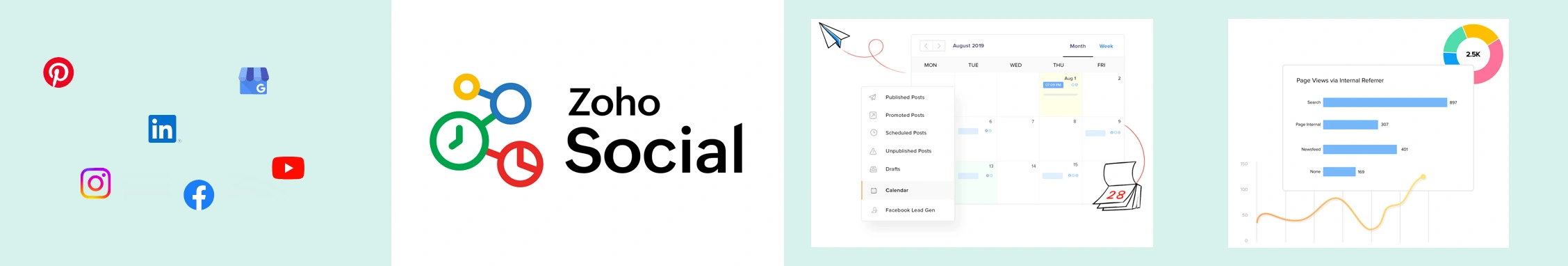Managing social media marketing, from strategy to execution, entails a lot of work if you are doing it manually. That’s why marketers nowadays are opting to use social media management tools, which is the smart way to manage all of your social media tasks with maximum efficiency.
These versatile software help businesses of all sizes to scale up while keeping a check on their marketing budget. These tools centralize all social media activities under one platform, eliminating the need to switch to different social channels.
In this blog, we shall zero down on the 24 best paid and free social media management tools to schedule posts, curate content, monitor responses, track buyer journeys, analyze performance, and more at real competitive prices.
The Best Social Media Management Tools
- SocialPilot for small teams, agencies, multi-locational brands and SMBs
- Agorapulse for agencies and medium-sized businesses
- Hootsuite for agencies and enterprises wanting a marketing suite
- Buffer for solo entrepreneurs and small businesses
- Sprout Social for social listening and managing influencer campaigns
- Lately for brands wanting AI-assisted social media insights
- eClincher for multi-locational brands to optimize their listings
- Sendible for small businesses and agencies with collaborative workflows
- CoSchedule for a visual calendar dashboard with efficient scheduling features
- ContentStudio for individuals and small businesses managing their social media
What Should You Look for in Social Media Management Tools?
The kind of social media management tool you should look for depends greatly on your business’s requirements, team size, and budget.
Most social media management tools offer similar features. However, the real differences lie in how well the features are built into the tool, the pricing structure, and how well the tool can adapt as your business grows.
Let’s take a look at the key factors to consider when choosing the right social media management software:
Must-have Features
There are certain features that are must-haves in any social media management tool to help you efficiently manage all nine yards of your social media marketing strategy.
- Multi-Platform Support: For a holistic social media presence, you need to be active on almost every major platform. However, managing them all can be challenging. That’s why when you invest in a social media management tool, make sure it supports all the major social media networks, such as Facebook, Instagram, TikTok, Twitter, LinkedIn, and any other platforms where your brand or client has a presence.
- Powerful Scheduling: Social media scheduling functionality is the core feature of every social media management tool. Handling multiple social media accounts comes with the challenge of maintaining consistent posting across all platforms. By utilizing scheduling capabilities, you can plan and automate your social media posting, taking the burden off your shoulders.
- Content Calendar: A visual social media content calendar is necessary to organize and manage your social media posts and campaigns spread over weeks or months. Social media management tools must have a calendar that lets you plan and publish your social media posts using a calendar view.
- Analytics and Reporting: Social media marketing is not just about posting content. You also need to continuously track how your posts are performing in order to make informed marketing decisions. Choose a social media management tool that provides you with real-time insights into your post performance. Additionally, look for the ability to easily share these insights with your stakeholders through well-crafted reports.
- Social Media Listening: Robust social media listening features enable you to track mentions of your brand across social media platforms. This helps you understand what your audience feels about your brand and allows you to engage in those conversations.
- AI Assistance: Lately, AI capabilities have become a common trait across every tech tool, and social media management tools are no different. Most of the tools we have discussed in this blog have integrated AI generation features to aid marketers in finding the best time to post or generate captions, hashtags, and images quickly. While ChatGPT drives the generative AI functionality in most of the tools, what you need to ensure is how well the tool has integrated AI inside the interface to make your daily AI social media content generation task easy.
Along with the basics, a tool having some special features also helps further your social media agenda. Here are some of the advanced features to look for:
- Image editing functions
- Hashtag suggestions
- Best time to post insights
- Social media ads management
- Bulk content scheduling
- First-comment scheduling
- Branded dashboards and custom reports
- Multiple file-type support
Team Size
It takes a dedicated team to manage social media marketing across multiple platforms. So, choose a tool with robust collaboration features to invite, coordinate, and manage your team members seamlessly.
But that’s not the case with everyone.
If you are a solopreneur or a small business owner whose social media marketing is limited to a few single channels and platforms, then your tool requirements will be completely different.
All you will need in a social media management tool are the key features like scheduling, analytics, and content curation. In this case, you can go for a simple plan of any tool or even try tools that offer free plans.
On the other hand, if you are a full-fledged marketer responsible for managing multiple accounts on different platforms, then you will definitely be working with a team. That’s when you require a tool with a subscription plan that can seamlessly accommodate your entire social media marketing team to enable effective collaboration.
Some of the key collaboration features you should look for in a social media management tool are:
- Assigning roles and permissions to different team members for publishing and inbox handling
- Content review and approval workflows involving Managers and Clients
- Centralized calendar view for the entire team to efficiently collaborate on upcoming social posts
- Seamless commenting features to facilitate feedback on draft content
Affordability
All the tools offer similar features but different pricing ranges, so you need to see why they justify their prices. Also, consider that the tool is not just an immediate fit for your budget but stays affordable when you scale as well.
Many a time, the segregation of pricing options of a social media management tool is based on the number of accounts you can connect to it at once and the number of users accessing it.
So be sure to give forethought to how many social channels you need to manage at once and select the subscription accordingly.
Offering a Free Trial
A no-strings-attached free trial offers you the scope to of a test run for a product. Using the tool will give you actual insights no demo or tutorial would. This will make grasping whether it is a good fit for you or not much easier.
Customer Support
You need to buy a tool that has been known to provide excellent support, from onboarding to further query resolution. Consider a tool that offers comprehensive support through live chat, email, and phone, along with resources like tutorials and community forums.
Business Needs
The features offered by social media management tools are often focused on specific functions. If your brand is looking to monitor the audience opinion of them for the betterment of their PR then you will have to select a social media tool with ample listening capability, which facilitates communication management as well.
Scalability
This factor is in tandem with the previous point. If you are a growing business with an expanding team or an agency with a perpetual influx of clients, the software you select to manage all this needs to be scalable.
Get your facts straight about how accommodating the social media software is when it comes to adding more users to your team or increasing the number of accounts you manage. Usually, all of these alterations come with many added costs.
Too many things to take care of, right? Don’t worry; we have already vetted and curated a list of the best social media management tools that you can choose from.
Best Social Media Management Tools at a Glance
While we have comprehensively discussed 24 social media management tools and their key features, here are the standout tools from the list for a quick decision. They are categorized by user segment, with details on minimum pricing and overall ratings.
|
Tools |
Suitable For |
Standout Feature |
Minimum Pricing |
|---|---|---|---|
| SMBs, Agencies, Multi-Location Brands | Bulk scheduling, easy post-customization, and the AI assistant | $30/Month | |
| Agency, Small Business, Enterprise | Social Media Inbox | $69/Month | |
| Professional Teams, Small business, Enterprises | Hootsuite Streams for a better overview | $149/Month | |
| Freelancer, Small Business, Agency | "Link in bio" feature to create landing Pages | $60/Month | |
| Small Business, Enterprise, Agencies | Advanced Social Listening Tools | $249/Month | |
| Small & Medium Businesses, Agencies, Enterprises, Franchises | Auto Post with Queues to recycle posts | $65/Month | |
| Freelancers, Startup Agencies, Growing Agencies | Content curation and publishing | $29/Month | |
| Small & Medium Businesses, Agencies, Enterprises, Franchises | Comprehensive marketing calendar | $29/Month |
How we analyze and select Social Media Tools:
Our process of curating a list of relevant tools involves thorough research and evaluation. Factors considered include platform compatibility, automation, content creation, visualization, analytics, collaboration, pricing, scalability, and user experience. Curated by seasoned professionals, these tools empower marketers with valuable insights to make informed decisions and scale their businesses.
Top Social Media Management Tools:
Best for:
Marketing Agencies, SMBs, Multi-Location Brands & Professionals
SocialPilot is one of the best social media management tools for addressing all the needs of social media marketing professionals in one place. Its simple yet intuitive design and cost-effective pricing plans make it the ideal choice for growing businesses and agencies, helping them scale their marketing efforts efficiently.
It offers a centralized hub for seamless content publishing, performance analytics, comprehensive reporting, and audience engagement across various platforms. The collaborative functionalities in the tool allow for teams and their clients to work together.
With over 13,000 users and a 4.5 rating of reputed platforms like G2, SocialPilot has established itself as a trusted all-in-one social media management tool. It assists in executing a well-planned social media strategy while keeping up the consistency with advanced features.
Here are the main compatibilities that place SocialPilot at the top of this list of tools for managing social media marketing:
- Multi-Channel Support: Connect and centralize the management of multiple social media accounts from different platforms from the same dashboard.
- Advanced Scheduling: Create and schedule social media posts of multiple types, including images, videos, documents, carousels, Reels, Stories, and Shorts ahead of time to be published automatically.
- AI Assistant: Generate captivating social media captions and hashtags to go with them to optimize your reach. Use the power of AI to create ideas, repurpose evergreen content, and customize copies for each social media platform.
- Content Library: Store your content assets, including posts, images, videos, hashtags, etc in one place to reuse later for content creation and scheduling.
- Manage Engagement: Manage all Facebook conversations, mentions, and much more in the same dashboard with social inbox.
- Bulk Scheduling: Schedule up to 500 posts (with images) in one go with bulk scheduling using CSV upload. Add your content into a CSV file and upload it to get it automatically published at perfect timing.
- In-depth Analytics: Analyze your social media accounts with in-depth social media analytics and reporting.
- Team Collaboration: Invite your team members for seamless team collaboration.
- Approvals On-The-Go: Send scheduled posts to clients and get quick and easy feedback and approvals on the go without having to share your login information with them.
- Advanced Reports: Combine the social media analytics reports of multiple accounts to generate a single comprehensive yet presentable report that showcases their performance at a glance.
- Browser Extension and Mobile App: Instantly schedule and share relevant content you come across while browsing with browser extension. Or just create and post from your mobile with SocialPilot app.
- Integrations: Access multiple app integrations for cloud storage, stock images, streamlined communication and workflow management and more right within the tool.
SocialPilot Pricing
SocialPilot offers a 14-day free trial and access to all premium features (no credit card required & cancel any time). Choose a plan that fits your needs.
| Agency+ | Agency | Small Team | Professional |
$170.00/mo$200
Billed annually (Save 15%)
|
$85.00/mo$100
Billed annually (Save 15%)
|
$42.50/mo$50
Billed annually (Save 15%)
|
$25.50/mo$30
Billed annually (Save 15%)
|
|
Streamline Social Media Management
|
|||
What People Say About SocialPilot

Hannia F.
What I like about SocialPilot is that it facilitates the scheduling of posts in bulk, and it does not seem automated at all. Its customization and UI are what I love the most about SocialPilot. It’s also worth saying that it, of course, saves a lot of time for my digital marketing team and me.

Adam C
My agency has used SocialPilot for over a year now, and we’re very happy with the decision. In a sea of many tools, SocialPilot stood out as the best social media management software to me with its mix of affordability and the number of accounts they schedule. I’ve mostly been impressed with their customer service. In the times I’ve needed help, I think the team has gone above and beyond. I also love how easy it is to request a new feature.

Best for:
Mid-sized businesses, mid-sized agencies, and some enterprise brands.
About Agorapulse
Agorapulse is a robust social media tool that helps small businesses with social media management, community build-up, competitor monitoring and moderation. Agorapulse has a dynamic interface that can be effective for running all your social campaigns from the same dashboard.
Additionally, it can integrate with all the major social media networks like Facebook, LinkedIn, Twitter, YouTube, and Instagram.
However, when evaluating pricing plans and features, it’s essential to consider alternatives to ensure you’re getting the best value for your investment in managing social media effectively.
Pricing:
Agorapulse offers one free plan and four paid plans with a 30-day free trial for each. The four paid plans are called Standard, Professional, Advanced, and Custom, ranging from $49 to $149 for managing 10 social profiles.
Key Features:
- Tailored Content Creation: Provides robust tools for content creators to customize their posts meticulously, optimizing them for peak performance before scheduling.
- Real-Time Social Monitoring: Stay seamlessly connected by monitoring brand mentions and industry conversations in real time.
- Insightful Performance Analysis: You can access comprehensive performance data for all your posts.
- Unified Social Media Inbox: Efficiently manage and organize conversations from various platforms in one consolidated inbox.
- AI Writing: Elevate your efficiency by swiftly generating creative ideas and captions using AI writing assistant.
After thoroughly reviewing a multitude of user testimonials about Agorapulse, gathered from reputable platforms like G2 and Capterra, we meticulously scrutinized each one, taking into account every aspect of the tool. Based on this comprehensive analysis, we’ve aggregated the following insights.
Pros
- The user-friendly interface simplifies the process of planning and scheduling content across various platforms all within one central location.
- The bulk scheduling feature saves lot of time for users by allowing them to schedule up to 200 posts in one go.
- Data is represented in a very comprehensible format using charts and graphs to get a deeper understanding of the information.
- CRM integration supports marketing, sales, and every facet of customer interaction seamlessly.
- The built-in social inbox management features in Agorapulse make communication with followers highly effective.
Cons
- The process of queueing, pre-schedule, and timelining might prove to be a bit complex.
- Reporting features are not as advanced, especially in the lower pricing plans.
- The tool doesn’t allow users to share scheduled posts with clients, which proves to be a hurdle in seamless collaboration.
- The mobile app of Agorapulse is not as effective as its web version.
- The platform often logs users out without them knowing, hindering the usage on the go.

Best for:
Professionals, Small teams, Small-medium businesses, and Enterprises.
About Hootsuite
Adopted by thousands of users, Hootsuite comes across as a versatile software. It very effectively centralizes all the activities related to social media management for a business into one single dashboard. Its multiple in-app integrations eliminate the need for separate tools for its users.
Hootsuite has helped a myriad of industries organize their social media efficiently, including education, finance, government agencies, and healthcare organizations worldwide.
Hootsuite helps scale agencies and enterprise-level businesses. The tool works especially well with larger teams due to its collaboration tools. However, the steep price often makes it unaffordable for growing businesses or individual marketers.
Pricing:
Hootsuite offers five pricing tiers after a 30-day trial, ranging from $99/month to $249/month, catering to different social account and user needs.
Key Features:
- Scheduling and Publishing: The tool lets you plan, create, and schedule social media posts to be automatically published at the designated date and time.
- Engage Customers: A unified social inbox that helps monitor, respond, engage with followers, and automate replies with AI chatbots.
- Social Listening: Keep up with online trends and track brand mentions along with keywords and hashtags to keep an eye on what people think of your brand.
- Analytics: View the analytics data from connected profiles from multiple platforms in one centralized dashboard.
- Team Collaboration: Work with your team and involve clients with well-defined roles for seamless collaboration.
- AI Writer: The tool helps create social media post captions easier and faster using AI assistance.
We went through a hundred user reviews for Hootsuite, gathered from trusted review platforms like G2 and Capterra. After carefully analyzing each of them in respect to all the features of the tool, we have gathered these insights.
Pros
- The highly intuitive dashboard in Hootsuite makes it easy to for users to manage all their social media communication from one place.
- Advanced scheduling capabilities simplify content planning and posting, saving a significant amount of time.
- The reports generated by the platform are detailed and presentation-ready.
- The team collaboration capabilities in Hootsuite allows them to work seamlessly with all their team members and clients.
- Hootsuite’s AI integration gives recommendations to users during the process of content drafting.
Cons
- The feature-rich dashboard of the platform has a steep learning curve for beginner-level users.
- Images, when uploaded and posted through Hootsuite, sometimes tend to lose their quality.
- When a high volume of content is concerned, the bulk scheduling capabilities of Hootsuite have inconsistencies.
- Users often have to log into the platform every time they use it as they keep getting logged out.
- The initial set-up process in Hootsuite has been cumbersome for some users.

Best for:
Businesses, Publishers, Non-profits, Mid-stage startup teams, Higher education, Solopreneurs, E-commerce, and Sports teams.
About Buffer
Known for its excellent user experience, Buffer is a tool for all aspects of managing one’s social media presence. Whether it’s an individual marketer, small agencies, growing start-ups, or well-established enterprises, Buffer caters to the whole lot.
The tool enables users to generate shoppable pages linked to their bios, increasing conversions and sales. Additionally, Buffer provides a free plan, albeit with limited features, which is a good way to try out the tool. The higher plans require a per-channel model of pricing.
Even as an altogether proficient tool, Buffer falls somewhat behind as the lack of chat support puts a dent in the users’ experience with the tool.
Pricing:
Buffer provides a range of four pricing options along with a 14-day trial period for each. There is a free plan for beginners. Paid plans range from $6 a month for one account to a monthly $120 for 10 accounts.
Key Features:
- Post Planning and Automation: Create tailored posts and streamline their publication with Buffer’s content scheduling capabilities.
- Analytics: Access comprehensive analytics insights and generate detailed, shareable reports for each linked social profile.
- Seamless Engagement: Manage audience interactions, incluzzding messages and comments, with Buffer’s social inbox.
- Collaboration: Facilitate smooth collaboration with your entire team and involve clients in post approval workflow.
- Landing Page-Maker: Leverage the Start Page feature to craft visually appealing yet straightforward landing pages that drive conversions from social media traffic.
After sifting through numerous user reviews of Buffer sourced from reputable platforms such as G2 and Capterra, we meticulously examined each one, considering all aspects of the tool. From this thorough analysis, we’ve compiled the following insights.
Pros
- The easy-to-navigate post-publishing dashboard in Buffer requires little to no training to use efficiently.
- The free AI integration in Buffer makes writing captions very easy and saves a lot of time.
- Buffer allows users to build mobile-friendly web pages which can be linked to their social media accounts.
- The analytics in the platform makes monitoring performance of each post from multiple networks very convenient.
- The team collaboration capabilities are appreciated by around 30% of the users.
Cons
- Some users have problems bulk-scheduling their posts with Buffer.
- The free plan in Buffer has limitations on the number of accounts you can schedule posts on.
- The lack of real-time analytics for them creates obstacles to staying updated on their social media performance.
- Users have faced difficulties due to delays in message handling by the social inbox of the tool.
- Buffer’s dashboard is not aesthetic and can feel monotonous to work with.

Best for:
Mid and large businesses and enterprises
About Sprout Social
Sprout Social is a powerful social media management tool with automated posting, engagement, and analytics capabilities. It can help you improve your social media profile’s activity metrics in a matter of days.
SproutSocial’s social media listening feature simplifies the communication between a business and its users. But that’s not it; the tool also supports several helpful integrations, such as UserVoice, Zendesk, and CRM tools, to make your workflow easy.
Pricing:
Sprout Social has three paid plans ranging from $249 per user/month to $499 per user/month.
Key Features:
- Social Inbox: Manage your conversations across multiple social media channels from a single place to reply promptly.
- Listening and Monitoring: Track mentions and relevant conversation happening around the internet to inform your marketing and branding strategy.
- Social Media Scheduling: Put your social media posting across multiple networks on auto pilot using advance scheduling options like requeue and viral posting.
- AI Copy Suggestions: Easily generate new content ideas and improve copy with inbuilt AI-powered copy suggestions
- Analytics and reporting: Easily track the performance of your social paid and organic campaigns and generate reports to share with your teammates.
Pros
- The interface of the platform is pretty neat and user-friendly to navigate, allowing efficient oversight and management.
- It is easy to switch between different clients to publish content and create reports.
- The publishing feature offers various tools to easily optimize your posting plan across multiple social media networks.
David E.
I do like the user interface of the platform. It is very user-friendly and easy for me to follow. I also like how it organizes everything neatly for all the brands I manage. I can easily hop between clients and publish content and create reports. In the publishing section, I like how there are various tools to optimize my post like the viral time tool which allows me to post at the perfect time for the maximum amount of traction.
Cons
- It is a bit pricey as the pricing model is per user, which is unsuitable for large companies.
- There are additional charges for including more features on your account.
- The interface lacks the ability to easily reuse content across different social media platforms for customization.
Chelsea S.
A LOT of features (including some of the best features Sprout has to offer) are hidden behind levels of payment. It’s super pricey, even just for basic plans with basic features. Plus, the mobile app needs help. It seems there’s always a glitch with the mobile app – captions not copying when you go to IG to post, long loading time for mobile publisher posts.

Best for:
Social media experts, small businesses, and startups
About Lately
Apart from basic scheduling and analytics features, Lately is known as an AI-based social media management software that can help you turn your captions and long-form content into excellent social media posts.
Lately has a brand advocacy feature that enables you to add employees as users and allow them to publish pre-approved social media content on their personal profiles. The tool can integrate with HubSpot Marketing Hub, Hootsuite, Sprinklr, Salesforce, UpContent, and Grammarly.
The tool is being used extensively by small and medium businesses from different markets and industries to enhance their brand communications and management, promoting thought leadership.
Pricing:
Lately offers three pricing plans based on the number of social media accounts. The basic plan costs $49/month for 4 channels, the mid-tier plan is $119/month for 10 channels, and the top plan provides unlimited channels for $199/month.
Key Features:
- Social media scheduling: Publish or schedule social media across multiple channels for a single interface.
- AI post generation: Utilize the power of AI to automatically write content and turn videos into bite-sized social media video clips and social media posts.
- Social media analytics: Monitor the performance of your social media marketing efforts across multiple accounts. Get an omnichannel analytics view to compare channel performance.
- Calendar management: Overview your social media posting on calendrical view for better content planning.
- Collaboration: Streamline collaboration by easily assigning roles and permissions, such as publishing, approvals, or view-only access, for a seamless workflow.
Pros
- Lately has an intuitive interface and it is very easy to use.
- The AI post-generation feature is great at giving you a constant stream of quality posting ideas.
Nicholas N.
I love how quickly you are able to generate posts from your content. I have been able to schedule hundreds of social media posts in a few hours. This would have most likely taken me days to accomplish this same feat!
Cons
- The queue feature can be inconsistent, especially when trying to reorder posts.
Nicholas N.
I have noticed some features like the queue have tended to be a little buggy for me at times (when I try to reorganize posts, they jump back to the original order).

Best for:
Small teams, Small-medium businesses, and Enterprises.
About eClincher
eClincher is a powerful social media management platform that helps businesses in creating an effortless social media presence. eClincher supports all major social media platforms like Facebook, Instagram, Twitter, TikTok, LinkedIn, Pinterest, Google My Business, and Youtube.
It’s more of an enterprise/agency-focused social media management tool that comes with a big pricing tag but has in-depth features to manage your social media campaigns successfully.
Pricing:
eClincher offers three paid plans and one Enterprise plan. The basic plan costs $65/month, the Premier plan is $175/month, and the largest Agency plan is $425/month.
Key Features:
- Social Media Scheduling: Easily schedule your post across multiple social media platforms way ahead of time from a single dashboard.
- Social Inbox: Monitor and engage with all your interactions, such as messages, comments, reviews, new followers, mentions, tags, etc., across multiple platforms.
- Social Media Analytics: Get access to advanced analytics and custom reporting capabilities to track cross-channel performance and make informed decisions.
- Social media listening: Track and monitor conversations happening across various platforms to understand customer sentiment, competitor activities, and industry trends.
Pros
- eClincher offers a broad array of features that cater to various aspects of social media management, making it a versatile tool.
- eClincher has an approval feature that helps get easy client approvals on content created for timely publishing.
- eClincher integrates with various tools to facilitate a more seamless and efficient workflow.
Scott W.
eClincher has the widest selection of features. They allow you to connect up to 30 social accounts and 10 analytics accounts, plus your bit.ly, Feedly, Google Drive, Zendesk, Yelp, and Pocket. Additionally, it comes pre-loaded with a connection to Canva, free stock photo services, and a gif library. With so many tools, it’s easy to control your every aspect of your social media from one central place.
Cons
- The user interface of eClincher could be more intuitive and visually appealing. The same goes for their mobile app.
- The bulk scheduling feature is not very intuitive, making it hard to schedule posts in mass.
- For small and medium-sized businesses or social media professionals with limited budgets, eClincher’s pricing structure is costly
Verified eClincher User
We loved using Eclincher until we got to the point where we were managing over 50+ profiles. Once we got to that point, the system was always buggy, and the support started to lack. We’d have problems and issues, and support couldn’t help us out. Most times, it felt like we’d ask them something, and they couldn’t comprehend what the issue was; it was kind of frustrating.
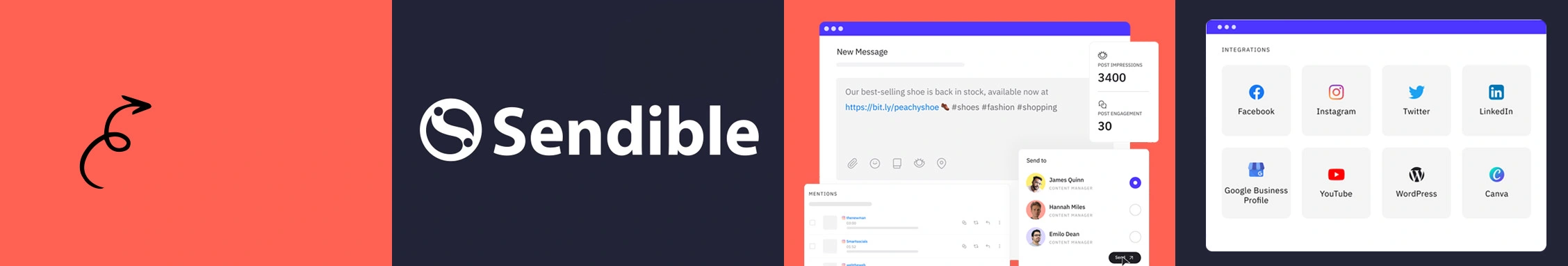
Best for:
Mid-sized businesses, mid-sized agencies, and some enterprise brands.
About Sendible
Sendible has firmly positioned itself as a leading solution for today’s social media management needs, specializing in the requirements of brands and agencies. Connect with your teams and clients easily with this agency-focused social media management tool.
Sendible supports all major social media platforms and blogging platforms like WordPress, Medium, and Tumblr. Sendible has a unified dashboard which enables users to create and publish their unique content in collaboration with their whole team to monitoring the performance of said content.
However, it’s important to note that Sendible has been reported as a less-than-ideal experiences with the quality of its customer support.
Pricing:
Sendible provides four paid plan options, and instead of offering a free plan, it provides a 14-day free trial period. The plans range from Creator, priced at $29, Traction for $89, White Label for $240, to the last plan, White Label+ plan, which is priced at $750.
Key Features:
- Publishing: Sendible streamlines your publishing responsibilities, enabling you to create and schedule posts, thereby simplifying the content creation process through automation.
- Collaboration: Elevate task management by efficiently coordinating with both your team members and clients, ensuring seamless workflows and approval procedures.
- Analytics: Acquire a thorough comprehension of your content’s effectiveness and uncover valuable insights into audience behavior by utilizing in-depth analytics for all your posted content.
- White Label: Amplify your income with highly customizable social media management solutions designed for your clients, complete with your unique branding.
We have gathered multiple authentic Sendible user reviews from G2 and Capterra and meticulously analyzed them in regard to the major features important in terms of use case. Based on this study, we have gleaned the following insights.
Pros
- The team collaboration capability provided by Sendible are highly useful to integrate co-workers into the workflow of the tool itself.
- Sendible’s sharable calendar makes it easier to plan and track content strategy collaboratively.
- The in-depth insights on trends analysis are very useful for tweaking the marketing strategy accordingly.
- Users have praised the overall modern and neat aesthetic design of the user interface, which adds to the experience of using the platform.
- Sendible recommends optimum posting times which helps users to time their social media content to give it the maximum potential reach.
Daisy R.
I love that Sendible not only allows you to schedule content, but it also provides you with the most optimal posting times and can generate reports for you. My favourite feature about Sendible is also that it allows you to create a specific calendar preview for each of your clients.
Cons
- The creation of sharable calendars for clients can be challenging for users.
- The mobile version of Sendible does not support all the advanced features that the web version does.
- The KPI monitoring showed inaccurate numbers occasionally.
- There are some problems with the automated generation of reports on a regular basis.
- Some technical glitches in the feedback and collaboration workflow have hindered the workflow of teams.
Kelsey A.
Sendible does not play nicely with LinkedIn. I run into occasional issues with posting captions, delaying the posts. I also wish that the preview feature was more accurate. There are times that I am right at the character limit for Twitter, and it appears fine in the sendible preview, but when i view that post on Twitter, the last few characters are cut out, making the post hard to read and understand.
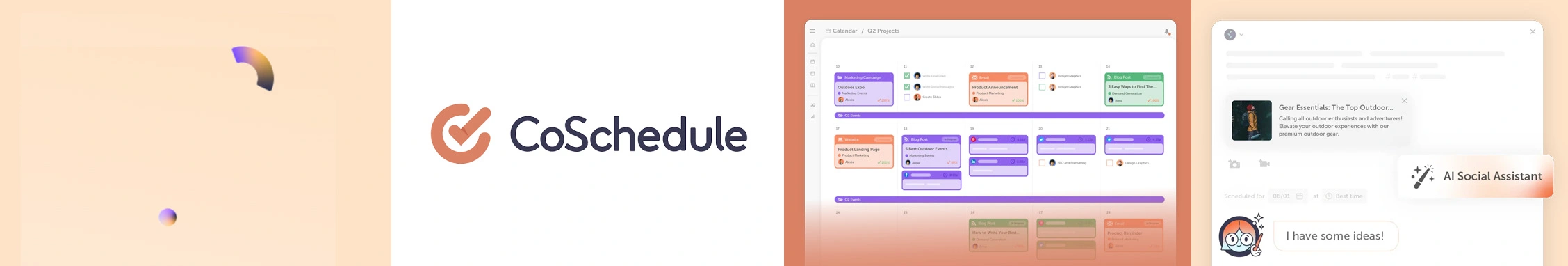
Best for:
Individuals, SMBs, and Agencies
About CoSchedule
CoSchedule is another powerful social media management tool on the market. Its unique editorial calendar interface enables you to organize, schedule, and publish your blogs, social media posts, and email blasts from one place.
CoSchedule supports Facebook, LinkedIn, Instagram, Pinterest, and Tumblr social media platforms. This social media management tool also lets you connect to your WordPress and Hubspot accounts.
Pricing:
CoSchedule offers a free plan and three paid subscription. The Marketing Calendar plan, priced at $29 per month, allows you to connect up to 10 social media profiles. You will need to contact its customer support to opt for its Content Calendar plan and Marketing Suite plan.
Key Features:
- Scheduling Calendar: CoSchedule’s marketing calendar is the foundational interface where you view, create, and manage your social media posts and other marketing projects.
- Bulk Scheduling: Upload and schedule social media posts in bulk across multiple social media channels with a CSV file import.
- AI Assistance: Leverage the AI Assistant Mia to generate content ideas, create captions, and plan social media campaigns.
- Analytics and Reporting: Easily measure the success of every social media campaign using visually appealing analytics and reporting.
- Requeue: Automatically re-publish your best-performing content when your audience is most active on social media.
Pros
- The Marketing Calendar of Coschedule is great for crafting and managing multiple marketing campaigns in one place.
- Multiple team members can access and work on the calendar together, making it easier for everyone to collaborate and communicate about content.
- The marketing calendar’s color-coding feature makes it easy to overview and visualize your social media posting plan.
- This tool seamlessly integrates with WordPress, making it easy to plan, publish, and promote blog posts and social media messages.
Verified User
One of the standout features of the CoSchedule Marketing Suite is the content calendar. This tool allows me to plan and organize my content in one place, making it easy to see what’s coming up and ensure that I’m staying on track with my publishing schedule. I also appreciate the ability to collaborate with team members on the calendar, which helps ensure everyone is on the same page.
Cons
- The calendar overview becomes cluttered while tracking scheduled posts across multiple platforms and accounts, making it difficult to navigate.
- The big learning curve for an already established team can make adoption difficult.
Camila C.
The calendar dashboard makes it easy to see visually where your social posts are and how full your days are. This platform is good if you don’t have a lot of social channels to monitor or send out a lot of posts. I found it difficult to keep track of what platforms had posts scheduled on a specific date when there were a lot of posts scheduled. We color-coded our posts for each platform, but I wish there was an easy way to filter them.
Individual, small businesses, and marketing agencies
About ContentStudio
ContentStudio is another social media management tool designed to help you efficiently create content for multiple channels and schedule it in multiple ways to save time. If you want effective content management for social media, this tool is for you. It also has content curation and analytics capabilities that help you discover, plan, publish, and analyze your content for social media platforms.
Pricing:
ContentStudio has two starter plans at $25/month and $49/month, plus an agency plan with pricing up to $300/month based on the number of accounts.
Key Features:
- Social media scheduling: Easily create customized posts for multiple social media platforms and schedule them for automatic publishing.
- Social media analytics: Measure the real-time performance of your social media postings and create reports on how your content is performing.
- Social Inbox: See and reply to conversations and comments from all major social networks from one single dashboard.
- Content Curation: Curate content from across the web and a few social channels to simply monitor niche-specific conversations or them on your social profiles.
Pros
- The content curation feature of the platform is decent, making it easy to find and share content from other websites and sources.
- The interface is sleek and easy to use.
Lawerence G.
It has more or less all the features you could ask for in a social media platform. It feels like a very mature platform with excellent UI and a lot of unique elements that make it stand out from similar social media schedulers. I particularly like its emphasis on automation and content curation.
Cons
- Upgrades and new features are locked behind paywalls and upsells.
- Content curation results are not always as satisfying when compared to other tools
Richard G.
Now that they are becoming more established, I am losing functionality as they release more paid add-ons instead of included features.

Best for:
Creators, freelancers, agencies, social media managers and small businesses.
About Later
Later, although started as an Instagram scheduling tool has since evolved into a versatile social media software. It offers users an all-in-one dashboard to plan and create their social media content for six different channels from start to finish.
This is a versatile social media management tool that is designed to simplify all tasks pertaining to social media for creators, agencies, social media managers, and growing businesses. With its user-friendly interface, anyone can master the tool in practically no time at all.
The tool’s focus has always been Instagram marketing, with designated features for the platform, helping users achieve business objectives such as improved visibility and boosted sales.
The Later software is perfect for individual social media managers or creators but lacks structured approval workflows for bigger teams to function smoothly.
Pricing:
Later presents three subscription choices, each accompanied by a 14-day complimentary trial period. The system presents a no-cost option, followed by paid levels starting with Starter, valued at $25, Growth at $45, and the final choice, the Advanced option, priced at $80.
Key Features:
- Content Management Hub: Streamline your social media content planning, creation, and management all in one place. Later also lets you schedule user-generated content (UGC) for your profiles.
- Unified Social Inbox: Aggregate incoming comments, messages, and brand mentions from various channels for efficient engagement and responses.
- Comprehensive Analytics: Dive into detailed data on engagement rates, impressions, follower growth, and click-throughs across your diverse social profiles.
- Linkin.bio Integration: Create a mini-landing page and link it to your TikTok and Instagram bios for enhanced profile visibility and increased conversions.
- AI-Powered Captions: Harness Later’s AI assistance to effortlessly craft compelling social media captions with just a few clicks.
We’ve compiled numerous genuine user opinions of Later from G2 and Capterra, conducting a thorough examination focused on crucial features relevant to practical application. From this examination, we’ve extracted the following observations.
Pros
- Later enables you to drag and drop content assets onto the calendar, which makes scheduling posts momentous, quick, and easy.
- The link-in-bio is trackable, which makes it easy to monitor the landing page’s performance from the social media analytics dashboard.
- The ability to upload and store media assets like images and videos in bulk to be used later makes for great content management.
- The AI caption writer saves a lot of time when creating content.
- Easy collaborative workflows allow clients to participate in the content scheduling process.
Hayley S.
I love the ease of use, the calendar feature, the option to copy a post to another channel, the option to filter through unused photos, analytics and the option to see all posts our company has been tagged in.
Cons
- Later disrupts video posting when there are size issues. Users have to manually edit the videos outside the platform and reschedule them.
- Later does not provide adequate analytics for Facebook and LinkedIn.
- There is no way to schedule LinkedIn posts with multiple images.
- There are some gaps in the advanced posting capabilities. Users can’t unschedule a post or repost already published content.
Kate B.
The analytics section could be better, particularly for linkinbio – it gives you total CTR and button clicks, but doesn’t allow you to jump into specific buttons to find out which is best-performing.
Best for:
SMBs, franchises, and marketing agencies
About Loomly
Loomly is a powerful social media management tool for marketers working in teams to manage a prolific social media presence. It’s a brand success platform that empowers marketing teams to grow their social media presence through collaboration, publishing, and analytics features. With Loomly, you can automate posting for all the major social channels.
Pricing:
Loomly has 4 paid plans, ranging from $42/month to $369/month, catering to different social accounts and user needs.
Key Features:
- Social media scheduling: Plan and schedule your social media posts way ahead of time across all major social media platforms.
- Approval and Feedback: Set custom permissions, roles, and approval workflows to collaborate with your team and clients effectively.
- Social media analytics: Evaluate the performance of your social media channels effectively and come up with a data-driven strategy.
- Content Library: Store all your social media photos, videos, links, or post templates in one place, ready to use whenever needed.
Pros
- The calendar feature offers an organized and visually appealing way to see your entire month’s posting plan at a glance.
- You can easily segregate your post into different categories for better content planning and analysis.
- The tool’s platform-specific customization feature is a must-have flexibility.
Rebekah N.
The Calendar view is very nice. It allows you to view your social media posts throughout the month and to drop and drag posts to different days if you find that you are heavy in one area and light in another. It also lets you categorize your posts so that you can get a report of how many posts in each category you have hit throughout the month. It’s also very intuitive and easy to use.
Cons
- The posts often are not published at the exact time at which they are scheduled.
- Draft management can be improvised.
- Linkedin document publishing is not available.
- Loomly’s analytics are limited in their insights and only provide basic information.
Allda D.
It would be nice to have a spot for draft content that is not connected to a specific date. Our team often drafts “evergreen” content that we use to fill on less busy weeks. Right now, we have to draft that content on a day, then keep moving it around as the weeks pass until it’s ready to post.
MeetEdgar is a unique social media management tool that does all the scheduling for you. It automatically pulls posts from your content library and sets them on repeat. With MeetEdgar, you never have to worry about filling your queue as it re-shares your evergreen posts.
This is the best tool for social media managers that supports Facebook, Twitter, Instagram, Pinterest, and LinkedIn. MeetEdgar runs mainly on one feature, which is great if you want to autopilot your social media posting. It builds a library of evergreen posts, and if it runs out of new content, Edgar will refill your queue with older ones. Other features this social media management tool offers are:
- Category based scheduling
- Suggested social posts
- Social media analytics and reporting
MeetEdgar is priced at a flat $49.99/month, with which you can do social media account management of 25 accounts and 1000 weekly automation.
Dana G.
What I like most about the Edgar Social Media Management software is that it automates our social media to stay relevant and top of mind.
What do I dislike about MeetEdgar?
There are not enough options for posting schedules. It works really well for a daily posting but does not allow for weekly or bi-weekly posting to be scheduled.
Post Planner is a social media management tool built for reach and engagement. Post Planner is a social engagement solution for small and mid-sized businesses. This social media management tool lets you manage your Facebook, Instagram, LinkedIn, Twitter, and Pinterest profiles.
Post Planner has features that are well-equipped for a small business to increase its brand awareness on social media. They are:
- Posting calendar
- Discover top-performing posts
- Recycle evergreen content
- RSS feeds
- Social media streams
- Library of quotes
- Real-time brand mentions
Post Planner is priced at $34/month, with which you can manage up to 25 social media profiles with 5 team members.
Post Planner User
I have nothing good to say about this company.
What do I dislike about Post Planner?
PostPlanner is an extremely non-intuitive, difficult, inflexible, stubborn, and impermeable program that has never left me satisfied after use. Moreover, their customer service and use of “fine print” are more than unethical.
SocialHub is an advanced social media management tool that automates your posting on social media. Keep your engagement metrics in check with an analytics dashboard. Assess your reach and growth with real-time data and insights.
With SocialHub, you just don’t stop at evaluating your online presence, you can also monitor your team’s performance. Know their response time and rates in the business hour. You can optimize your services at the peak hours of engagement to not miss out on any important conversation.
Explore how your content is impacting your audience. Find out the top-performing ones with a detailed comparison of paid and organic reach to get an idea about the overall effectiveness of your content strategy. This makes SocialHub one of the best tools for social media managers.
Features of SocialHub are as follows:
- Smart Inbox
- Monitoring and Publishing
- Analytics
- Team Collaboration
SocialHub pricing starts from $99 per month for a single user. You can request for a demo before making the final call.
Samantha S
I liked how easy it was to plan and schedule Facebook posts for weeks in advance. In the monthly calendar, it’s easy to see where you have gaps and where more content could go, etc. they also made it super easy to collaborate with other people on your team, which was nice so that everyone could access that content.
What do I dislike about SocialHub?
The analytics could be a little better; even though it was nice to see the conversions, I’ve seen better, so that’s something I would improve.
SocialBee is a well-rounded social media management tool which centralizes all your social marketing efforts by addressing all your requirements into one space. It supports all the major social channels including Facebook, Instagram, Twitter, LinkedIn, YouTube, TikTok and Google Business Profile.
SocialBee streamlines your post creation efforts with the help of its AI integration. This helps users to create fresh content, customize them for different platforms and repurpose their older well-performing content to leverage their benefits again.
The content curation feature lets you share content on trending topics of your choice by coming up with the latest blog from innumerable online resources. You will never run out of posts to share with access to all the latest which SocialBee makes accessible to you.
Features of SocialBee are as follows:
- Content categorization for easy posting
- Content strategy visualization with intuitive content calendar
- Generate easy social media posts with AI integration
Socialbee has segregated its pricing plans into two segments, catering to solo entrepreneurs and smaller businesses along with larger ones and enterprise-level organizations. The best plan for smaller agencies is the Pro plan at $99 per month which allows three users to manage 25 social profiles. You can go up to 150 social profiles with SocialBee’s Pro150 plan which costs $449 per month.
Verified SocialBee User
I like best that SocialBee allows you to create content buckets. I can schedule content to multiple social media accounts. I can customize the content for each platform. It connects to Canva. I can make content evergreen or use it only once. They keep updating what can be done for sharing videos and using AI to help with posts.
What do you dislike about SocialBee?
It took me a while to get the hang of switching how content is shared to Instagram as a post, or a story or as a reel. It’s not the same as creating and sharing content on the Instagram app.
SOCi serves as a marketing solution tailored for multi-location brands, offering a centralized platform for automating a majority of social media management tasks. The platform supports all the major social media channels and helps strengthen the localized presence on each of them.
In terms of social media scheduling, SOCi empowers businesses to craft and schedule posts across several major platforms like Facebook, Twitter, LinkedIn, Google Business, and Instagram. It facilitates scheduling for all primary networks and provides access to a content library and pre-planned social media calendars for swift content deployment.
Moreover, SOCi enables performance analysis at the account, group, or location level. This helps teams to publish tailored content, manage content libraries, and assess performance, all within a single platform.
Features of SOCi are as follows:
- Social engagement automation
- Listing management
- Manage locational social advertisement
- Feedback collections from customer surveys
In essence, SOCi emerges as an excellent solution for businesses operating across multiple locations seeking to automate and streamline their marketing strategies while ensuring local relevance and brand coherence.
SOCi’s pricing plans are customizable and not publicly known.
Alex S.
I predominantly use SOCI to schedule posts on my business Facebook and Instagram accounts. SOCI makes it extremely easy to schedule these posts. Because of this, my business’s social media pages are up-to-date and active. It would be tough for us to post on social media without SOCI.
What do I dislike about Loomly?
The only thing that I feel that can be improved in terms of scheduling posts is that, I wish SOCI allows me to schedule pictures and videos together in a single post. This isn’t possible through SOCI right now, even though I can post videos and pictures together on Instagram in a single post.
Iconosquare is a proficient social media management tool that specializes in analytics. The tool goes beyond mere data aggregation, providing users with actionable insights to refine their social media strategies effectively. However, its diversified capabilities make it an asset for social media marketers to manage their brand presence all over.
One of the standout features of Iconosquare is its customizable analytics dashboard. It presents a detailed overview of performance metrics across various social media platforms, including Instagram, Facebook, TikTok, and LinkedIn.
In addition to analytics, Iconosquare offers robust publishing tools that streamline content scheduling and management across multiple platforms. Users can create and schedule posts with ease, utilizing features such as cross-posting and collaboration functionalities to optimize workflow efficiency.
Here are some of the key features of Iconosquare:
- Custom analytics dashboard
- Advanced scheduling capability
- Streamlined content approval workflow
- Social monitoring
- Social conversation management
Overall, Iconosquare serves as a social media management and analytics solution, empowering users to make data-driven decisions and optimize their online presence effectively.
Iconosquare has two defined pricing plans starting from $49 per month for managing 5 social profiles. This higher subscription called Teams is priced at $79 when billed annually. They also offer customized plans for specific requirements.
Verified Iconosquare User
Performance insights, great KPIs, easy interface, autoposting feature is helpful as well.
What do you dislike about Iconosqua?
Sometimes the autoposting disconnets and the posts do not go live and there is no worning that it happened to its hard to track
Sprinklr is an excellent social media management tool that lets you access all key marketing platforms in one place for easy tailoring of the campaigns. You can even monitor influencers, track hashtags, go for competitive analysis, look for industry-wide trend predictions to take better actions.
This AI-powered platform gets you a snapshot of your online presence by integrating 30+ digital channels. Research, market, advertise, along with increasing your sales with top-notch engagement within the platform itself.
Features of Sprinklr can be summarized as follows:
- Social Inbox
- Analytics and Reporting
- Team Collaboration
- Approval Workflows
- Campaign Optimization
- Content Calendar
Pricing of Sprinklr is not yet open as they offer customized plans as per the team size and needs. Sprinklr also has no free trial subscription as of now.
Luis Gustavo
Lots of filters to zoom in and out of your search and analysis. Customizable dashboards are a great way to keep up with lots of searches at once and in different parts of the web or your own pages. Alerts are a great way to be ahead of the game when something is going on, either bad or good.
What do I dislike about Sprinklr?
The UX is really complicated, unnecessarily confusing. 3 places to create a dashboard with different filters, but in the end, you can have the same data displayed on all of them. Really hard to complete simple tasks, like tagging multiple posts, creating rules for adjusting polarity, and tagging comments from your own posts.
Brandwatch is one of the most proficient cloud-based social media management tools for business that helps to push your brand towards success. After its merger with Falcon.io, it is more of a marketing suite than one tool, providing audience intelligence, social media management, and influencer marketing.
It leverages features like social media listening to make you a proactive brand, so you never miss out on any engagement. Brandwatch lets you manage social media channels including Facebook, Twitter, LinkedIn, Instagram, TikTok, and more.
You can personalize your offerings to clients with its wide spectrum of features. You can also create a social media calendar, design campaigns with in-built templates, schedule posts, and sum the performance with detailed metrics. The customer support is prompt. Other features that Brandwatch gives its users are:
- Scheduling paid and organic posts
- Collaborative calendar and workflow
- Social media analytics
- CRM integration
- Real-time chat and tutorials
Brandwatch’s Social Media Management suite has customizable prizing. You can schedule an appointment with their team to see which of their offerings suite your needs the best.
Brandwatch User
I like that the tools are very simple to operate, and all the integration with the social media profiles is flawless and can integrate quickly. We need to join the social media venture so our brand can survive in this digital marketplace.
What do I dislike about Brandwatch?
There are some issues that come up regarding access to channels or some of our colleagues are not able to do scheduled posts sometimes. I think most of these issues are caused by the API or the actual social media platforms and not by Falcon (now Brandwatch Social Media Management) itself.
Apart from its exemplary CRM tool, HubSpot also offers social media management software that lets you connect with your followers on different social media platforms like LinkedIn, Facebook, Instagram, and Twitter.
Boost your social media ROI with meaningful conversations and reply to every mention. Set up keywords for effective tracking across diversified mediums. Schedule at best times and post content directly from CRM to your social media profiles.
With HubSpot, you can even compare your social media marketing performance with in-depth reporting. You get a full-fledged summary of clicks, visits, leads, etc., to gauge your overall performance.
Features of HubSpot are as follows:
- CRM Integration
- Analytics and Reporting
- Campaign Management
- Keyword Tracking
- Ads Optimization
- Marketing Automation
Social media management software is a part of Marketing Hub and Enterprise plans that cost $800 and $3200 per month respectively.
Rachel K
I love the scheduling of all social posts the best, and the layout is very similar to how we use Facebook and LinkedIn.
What do I dislike about HubSpot?
Time zones can be confusing, and you can’t tag anyone in the posts, which is a HUGE bummer. Social posts need to have people and other things tagged. It isn’t a full solution.
Reputation is an all-rounder online presence management suite to help you elevate your branding online. Tap into its social listening capabilities to gather real-time details that are crucial for apt audience targeting.
Trace out trends, monitor influencers, and track customers to unleash better promotion and marketing opportunities. Create strategy from scratch and regulate its performance with Reputation’s enhanced market research and competitor analysis features.
Create workflows to onboard your teams and simplify creating, collaborating, managing, and publishing content on social media. Strengthen your relationships with customers with its stellar engagement options.
Features of Reputation are as follows:
- Audience Targeting
- Sentiment Analysis
- Reputation Management
- Competitive Analysis
Reputation has no free trial plan. Its pricing is currently unavailable as they offer customizable plans based on the size and demands of the team.
Verified User
The reports were beautiful. I loved how easy it was to create pretty reports for clients, and it was extremely easy to do so.
What do I dislike about Reputation?
I didn’t think it was that accurate. I didn’t love their projects, and the cost to have a certain amount was kind of high for what the tool really was. I worked at an agency with several clients for whom I ran several campaigns each, and it was tough to track all of it there.
Why Do Businesses Need to Invest in Social Media Management Software?
You can definitely put a reminder and manually post on each social media profile of yours and maintain messy spreadsheets to capture the data to keep your progress in check.
But what if one fine day you have other priorities or have to take leave? None of us is available round the clock, with a surveillance lens on to capture the tiniest of trend shifts on social media.
Here’s why investing in social media management tools is a step in the right direction.
Time Savior
An increasing number of businesses are turning to social media management tools to automate their everyday tasks and focus on what matters most. You can plan your editorial calendar months in advance and be equipped with all your assets like videos, images, GIFs, etc.
Maximize ROI
They come in handy when you’re running multiple campaigns at the same time. You can also track whether your marketing campaigns are successful or not. So they help you massively maximize your ROI by revealing the real picture of your social media campaigns.
Branding & Awareness
A good social media presence can be a total game-changer when it comes to online reputation. Your customers will check them before considering you. With social media management tools, you can create impressive profiles that can win you more customers for sure.
Engagement & Meaningful Interactions
Social media connects you with your followers and fans alike. You get to interact with them directly. But this can be a downside too. If you get too many messages and you fail to reply, then it creates a bad impression. And who wants that? Social media management tools can save you here. They will gather all mentions and interactions that need your attention in one place so you can give prompt replies.
Wrapping Up
This list of free and paid social media management tools will let you choose the one to manage your social media presence effortlessly. However, our advice is to go for a tool that grows with your growing needs. One that does more in less time without leaving a burning hole in your pocket!
Another point to consider is that the tool of your choice shouldn’t come with a steep learning curve. You surely don’t want your teammates to spend months learning how to perform even the simplest of actions and get little or nothing done.
That’s why we recommend you SocialPilot. It is user-friendly, intuitive, easy on the pocket, and lets you manage mostly everything under one roof with support available at all times. Take its free trial today and elevate your branding on social media.
Frequently Asked Questions
What are social media management tools?
Social media management tools manage your social media interactions by automating communication and scheduling posts from one dashboard. They also gather metrics and are used for competitive analysis.
What is the best social media management app among SocialPilot, Hootsuite, and Buffer?
SocialPilot proves to be the best social media management app to manage multiple social media accounts. It offers features like advanced post scheduling, content curation, social media analytics and reporting, Facebook ad management, bulk scheduling, and much more.
What are the best paid and free social media management tools for small businesses?
Social media management tools for small businesses are:
- SocialPilot
- Buffer
- Hootsuite
- Lately
- Agorapulse
- Sprout Social
How can I manage social media accounts for free?
With the help of the best social media management tools, you can post and manage multiple social media accounts for free. These free social media management tools are:
- Zoho Social
- Later
- Buffer
Besides free social media management tools, if you want to opt for a low-cost social media management tool that does more – SocialPilot is your go-to tool.
What is the best Lately alternative?
The best alternatives to the Lately social media management tool are SocialPilot, Buffer, and Hootsuite.
What are the benefits of social media management tools?
Social media management tools have multiple benefits like:
- Monitoring social media engagement on various platforms
- Scheduling posts well in advance
- Managing multiple client accounts
- Establishing collaboration and workflow
- Connecting with leads faster
- Relevant posting to target audience
What are examples of social media tools?
Social media tools help to improve your social media presence through content posting, monitoring, and analyzing capabilities. Some examples of social media tools include:
- SocialPilot
- Hootsuite
- Sprout Social
- Zoho Social
- Agorapulse
- Buffer
Which tools should you use as a social media manager?
As a social media manager, there are many tools that you can use to manage and optimize your social media presence. Some of these popular tools that help you with content scheduling, analytics, and listening are SocialPilot, Hootsuite, Agorapulse, and SproutSocial.