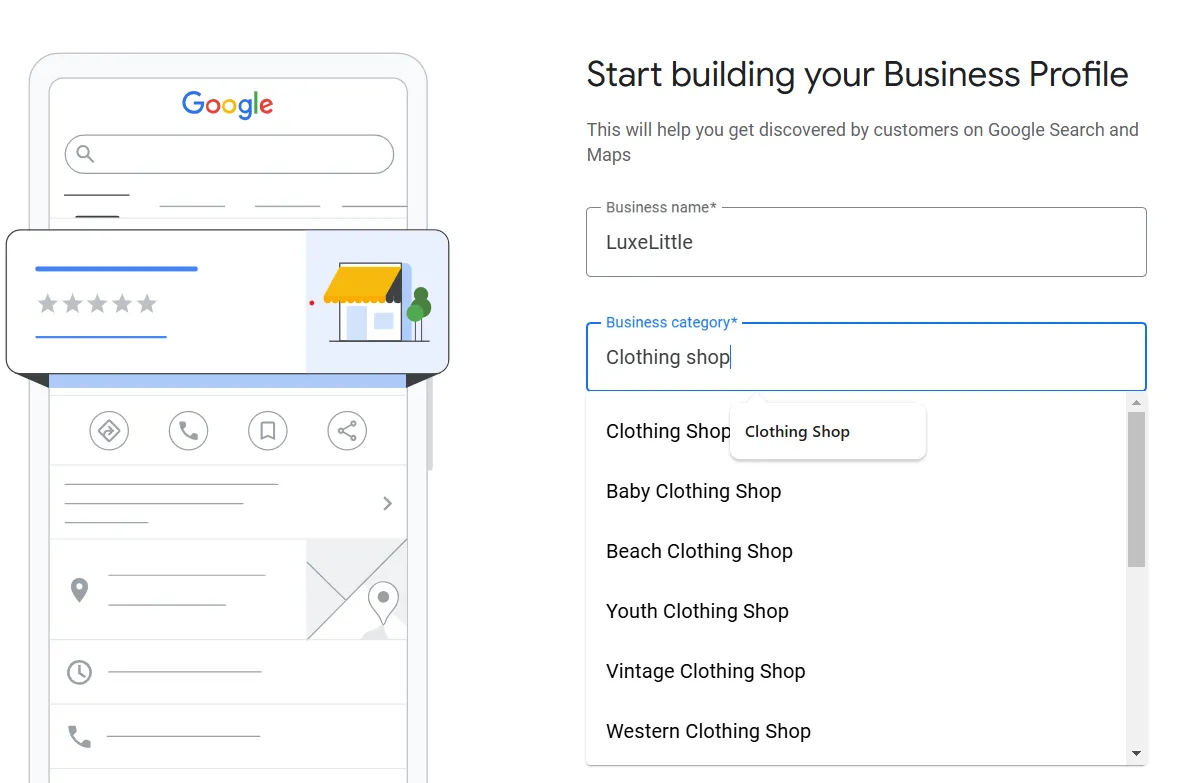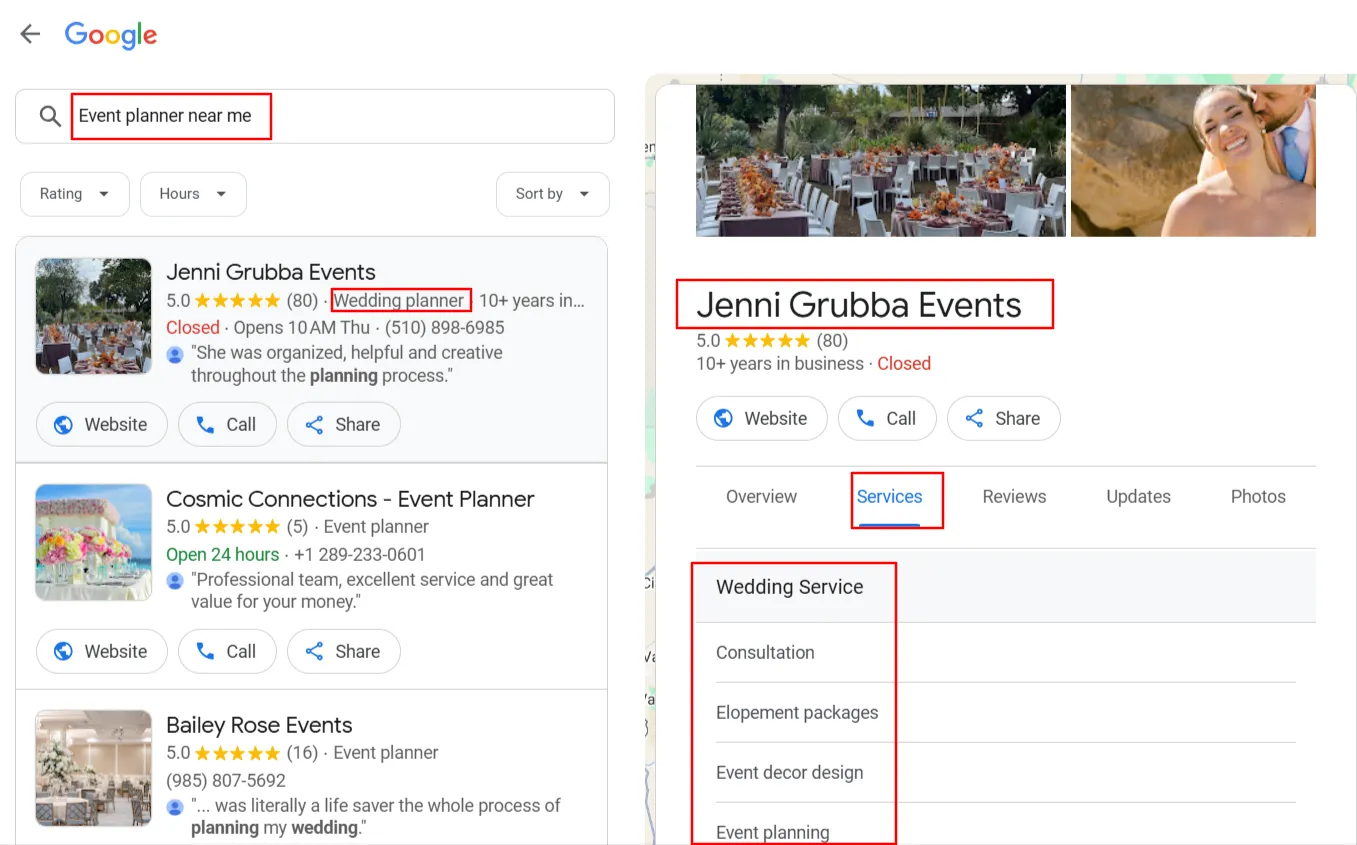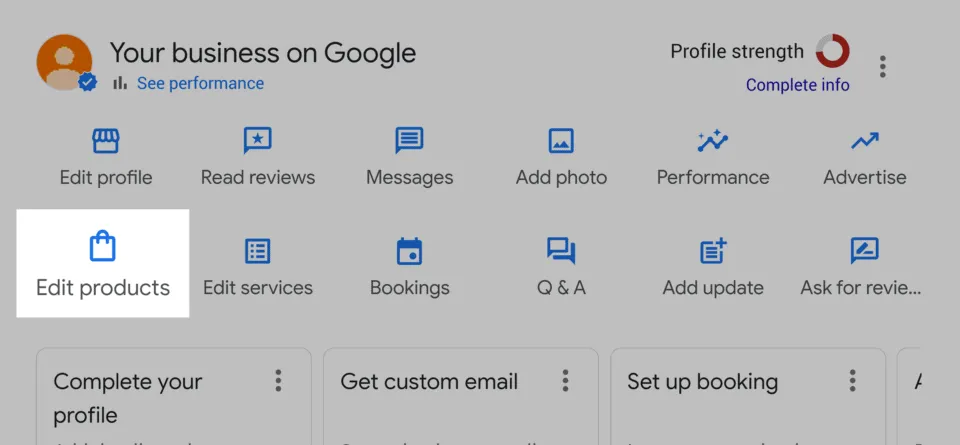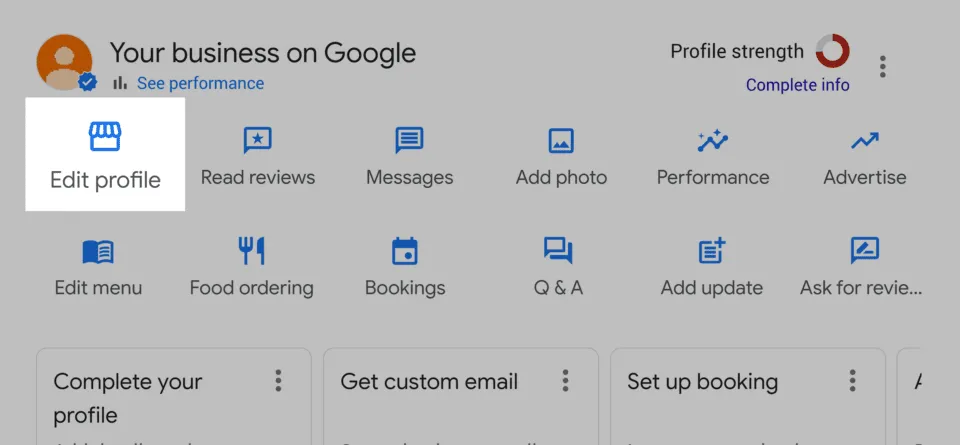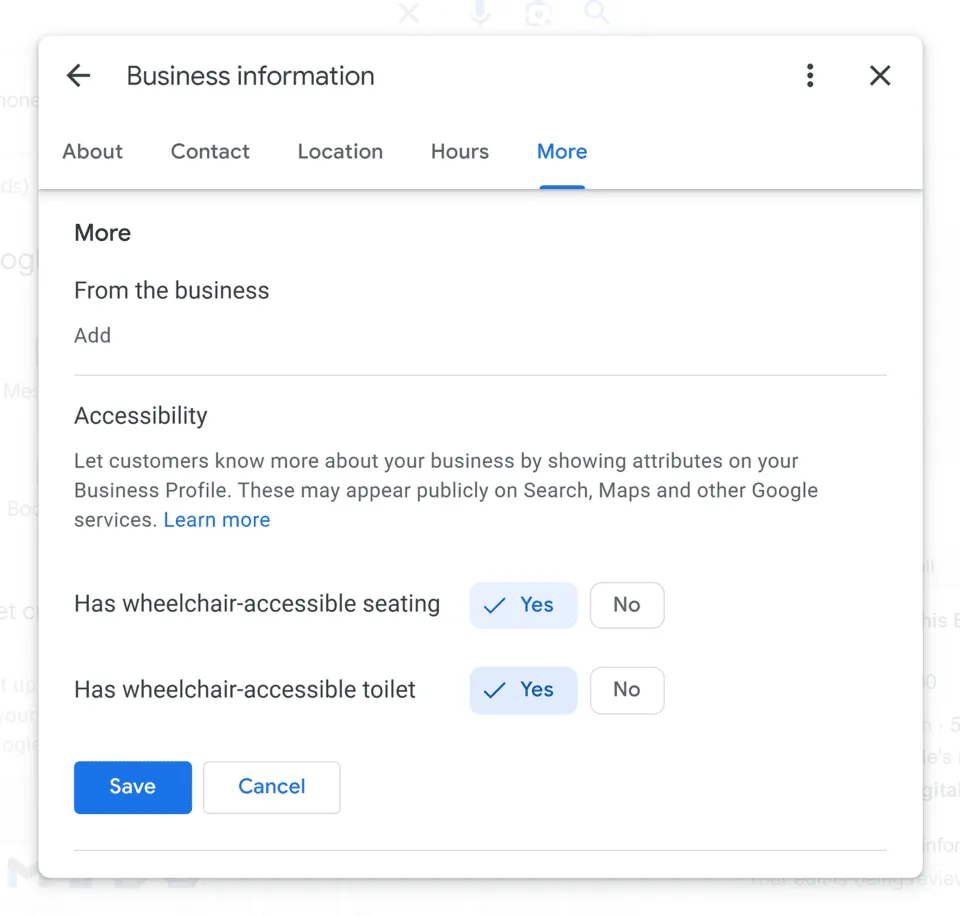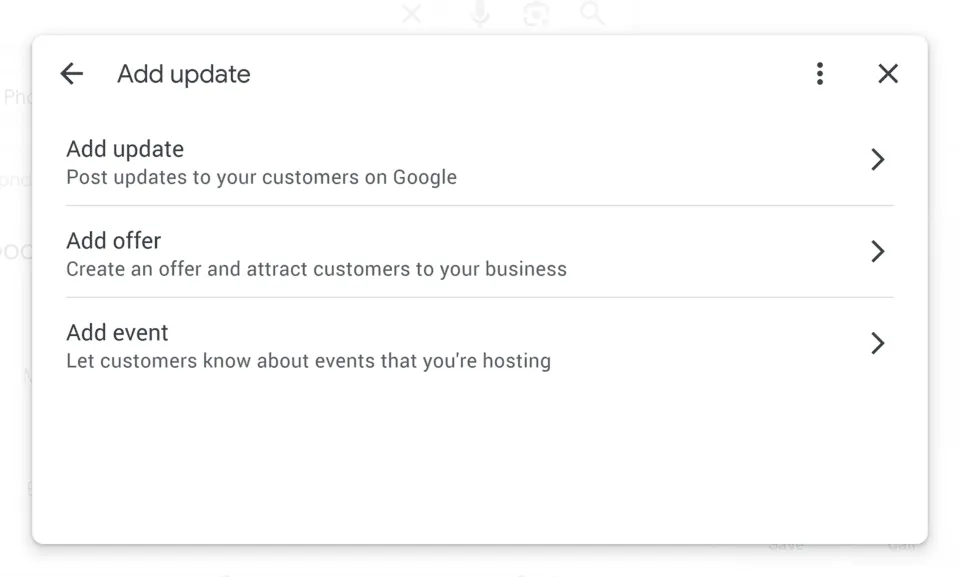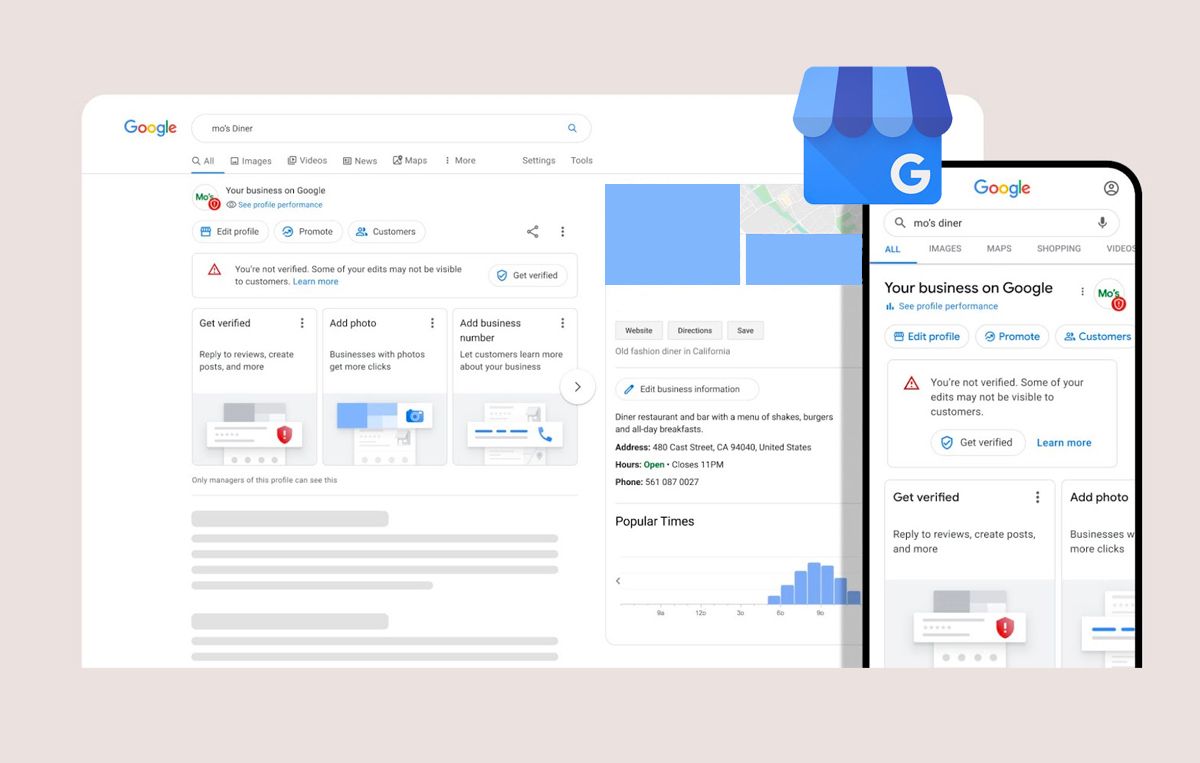Want your business to show up at the top when locals search for your services? Your Google Business Profile (GBP) is the key!
But here’s the thing—just having a profile isn’t enough. If it’s not optimized, you’re leaving money on the table.
Think about it—when was the last time you scrolled past the first few results on Google? Exactly. That’s why ranking higher in local searches is a game-changer for getting more customers.
And the best part? You can do Google Business Profile optimization on your own—no need to pay Google or hire someone!
But even then, most businesses set up their profile once and forget about it. That’s a massive mistake because Google favors active, well-optimized business listings.
That’s why we’ve put together this guide. Here, you’ll find essential GBP optimizations to help your business rank higher and stand out.

Before diving deep into each Google My Business optimization strategy, let’s first understand what GBP optimization (SEO) really means.
What Is Google Business Profile Optimization?
Google Business Profile Optimization is the process of improving your business listing to rank higher in local search results and Google Maps. A well-optimized profile makes it easier for potential customers to find you, ultimately boosting your sales.
It starts with adding primary information—your business category, services, location, contact information, and website URLs. The more details you add, the more your business will appear when people search for what you do in your area.
It’s tuning up your online shop. Done right, Google My Business SEO boosts your business’s ranking, visibility, and makes it simple for customers to reach out—whether by call, booking an appointment, or going straight to your location from Google.
Why Is Optimizing Google Business Profile Important?
If you want to attract local clients, you must optimize your Google Business Profile. Google’s 72% market share in local search makes it the go-to platform for businesses trying to increase exposure and foot traffic. Still on the fence?
Here’s why GBP optimization is essential:
1. Get Noticed by More Local Customers:
Your Google Business Profile is like a digital storefront—it helps potential customers find you when they search for products or services you offer.
A well-optimized profile increases your chances of showing up in local search results and Google Maps, making it easier for people nearby to discover and visit your business on relevant queries.
2. Boost Your Local SEO & Get Into the Google 3-Pack:
Adding relevant keywords, accurate business details, and engaging content can improve your Google My Business rankings.
The ultimate goal? Landing a spot in the Google 3-Pack—the top three local business results that get prime visibility in search. Securing this position means more clicks, website visits, and customer engagement.

3. Build Trust & Credibility
A complete and up-to-date profile instantly makes your business look more professional and trustworthy. Customers will be more inclined to choose a business with visible contact details, updated hours, and positive reviews.
Furthermore, positive Google ratings and reviews can significantly influence purchasing decisions, getting you noticed in a competitive market.
So, Google My Business listing optimization isn’t just a nice suggestion—it’s a game-changer for growing your local presence and getting more customers.
How to Optimize Your Google Business Profile (GBP Local SEO)
Now that you know how important it is to optimize your Google Business Profile to appear at the top of local searches. Here are 14 powerful ways to turn it into a marketing and customer conversion engine.
1. Claim and Verify Your Business on Google
Your Google Business Profile might already exist—yes, even if you haven’t set it up yet! That’s because someone may have left a review about your business on Google. Now, it’s just a matter of claiming it.
Step 1: Search for Your Business
Head to Google Maps and type in your business name. If it pops up, click on it and look for the “Own this business?” link.
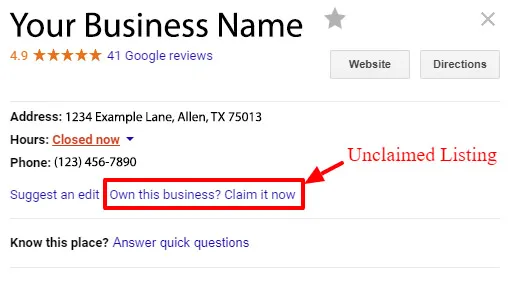
Click it to start the claiming process.
Step 2: If Your Business Isn’t Listed
Didn’t find your business? No worries! Go to the Google Business Profile homepage and click “Add your business to Google” to add it manually.
Step 3: Enter Your Basic Business Details
- Type in your business name
- Select your business category
- Enter your business address
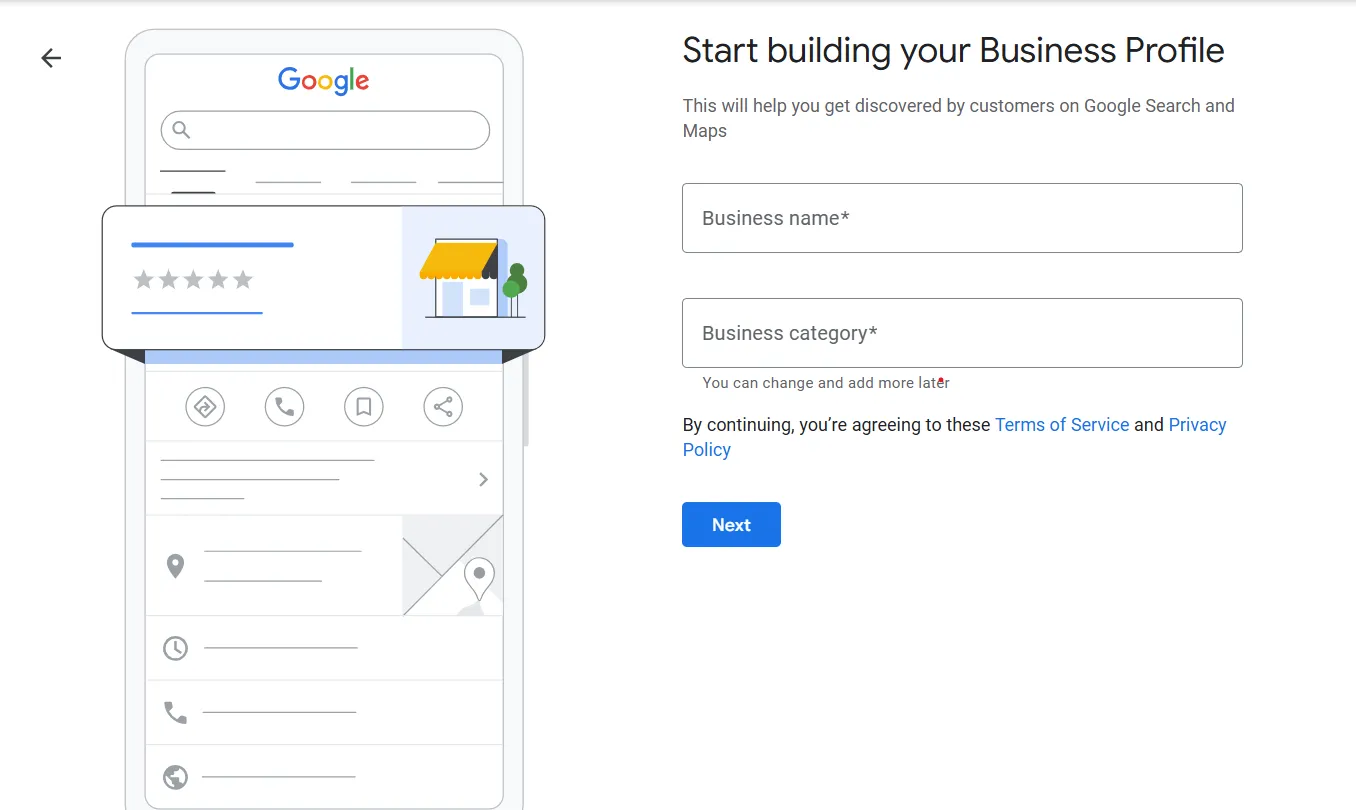
Step 4: Pin Your Location
Google will prompt you to set your business location on Google Maps. Drag and drop the pin to the exact spot, then hit “Next.”
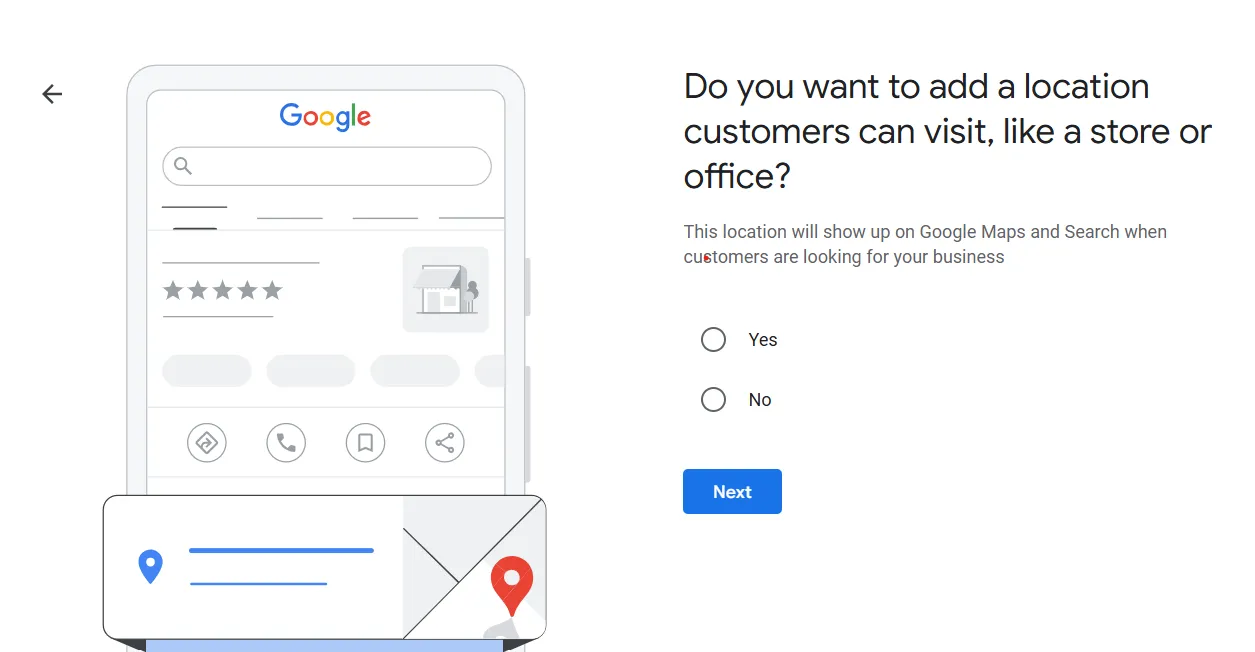
Step 5: Add Contact Details
You can enter your phone number and website URL (optional), but it’s up to you.
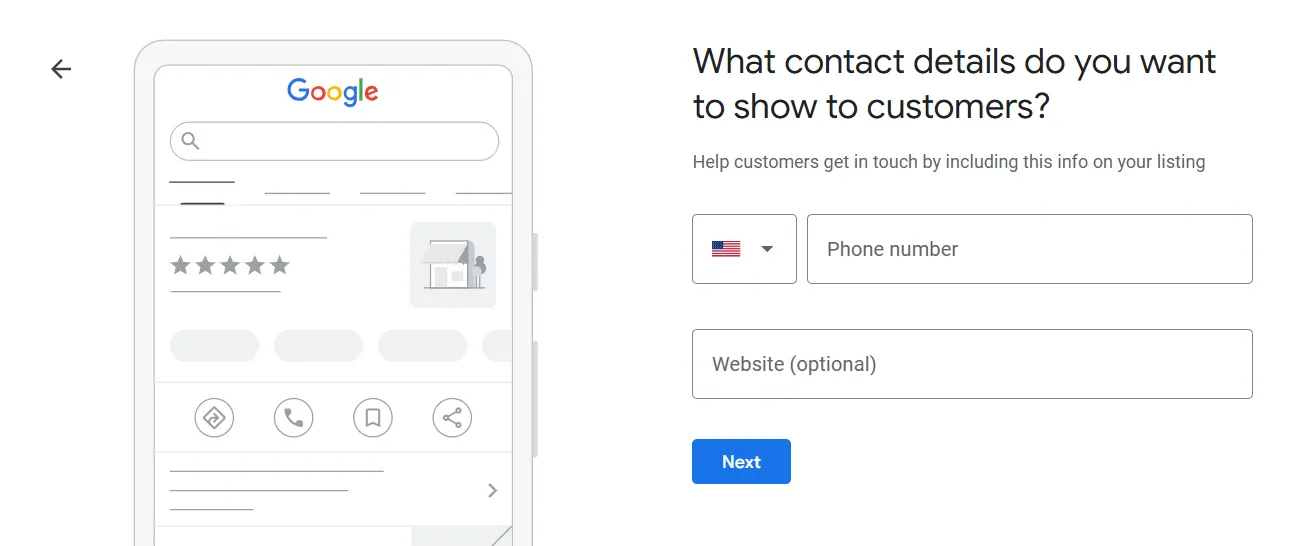
Step 6: Finalize & Verify
Google will ask if you want to receive updates—check or uncheck the boxes as you prefer. Then, click “Continue.”
Step 7: Verify Your Business
Your profile won’t be visible until Google verifies it. You can verify via:
- Text or Voice Call (receiving a code)
- Video Verification (showing proof of your business)
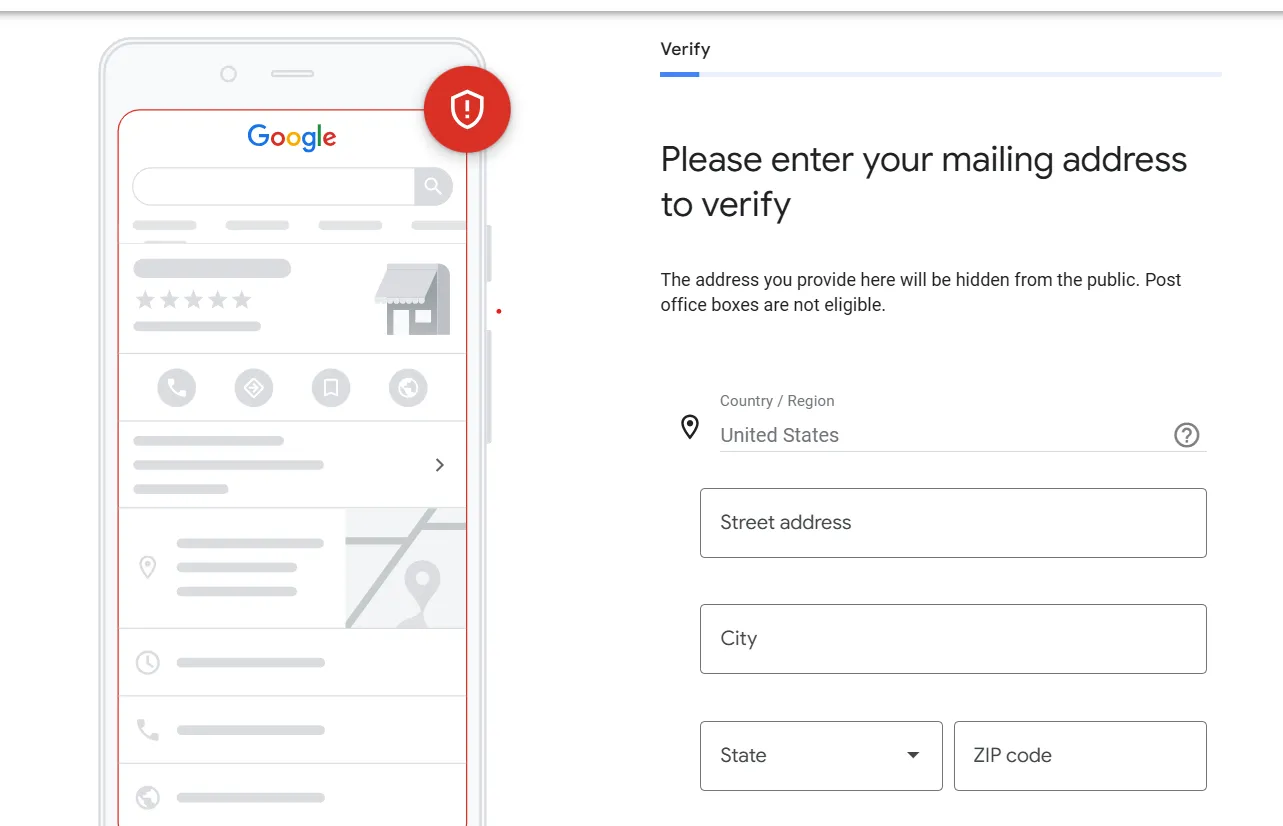
This process can take up to seven days, but once verified, your business will be live on Google Search & Maps—you’ll be able to respond to reviews and edit your business information.
Note: Sometimes, Google decides the verification method for you and sends a postcard to your registered business address. Once it arrives (usually within 1-2 weeks), just enter the code in your Google Profile dashboard to verify your business.
If the postcard doesn’t show up or you face verification issues, contact @GoogleMyBiz on Twitter. Their support team can help you sort it out quickly.
2. Keep Your Business Information Accurate & Updated
After claiming your Google Business Profile, you get access to optimize your profile, and now you can complete all the relevant information. A completed and accurate profile helps you show up in front of the right customers and gives you more chances to convert them.
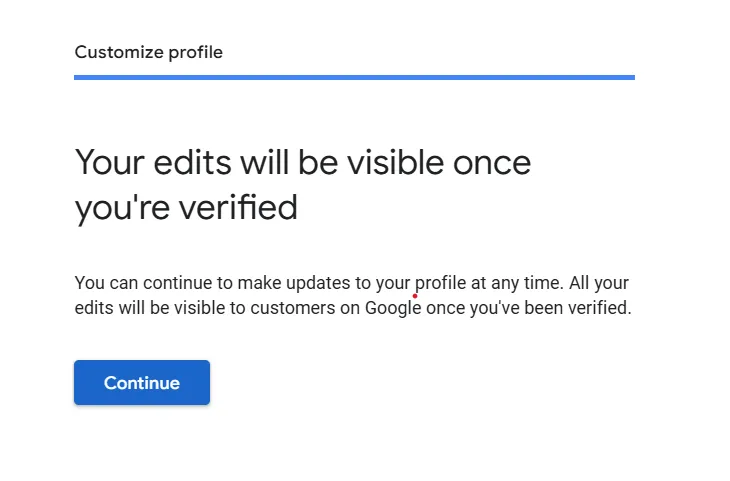
Here’s what you need to focus on:
- Business Name: Use your real-world name precisely as it appears on your storefront. Avoid adding keywords or location names unless they’re part of your brand name—Google sees that as spam.
- Address: Enter your correct physical address and pin it on Google Maps so customers can easily find and visit you.
- Phone Number: Use a local phone number to establish credibility. If you’re using a call-tracking number, enter it as the primary and your local numbers as the secondary.
- Business Hours: List both your regular and holiday hours to prevent customers from showing up when you’re closed (and leaving frustrated reviews).
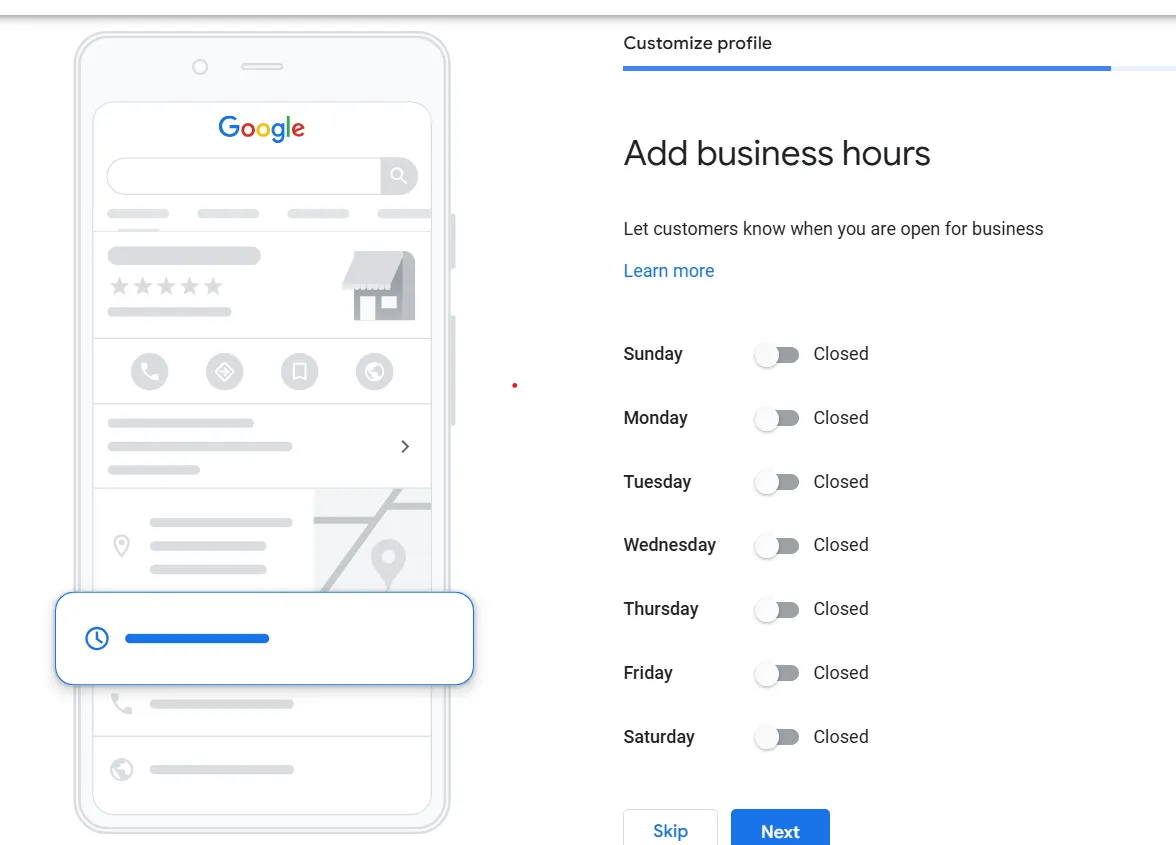
Tip: Keep your business details (NAP—Name, Address, Phone Number) consistent across all directories and listings. Conflicting details can confuse both customers (who want to visit or contact you) and Google, potentially hurting your local search rankings.
3. Create a List of Targeted Keywords
To boost your visibility on Google and Google Maps, you need to strategically use the right keywords in your business description, services, posts, and customer reviews. Think about the terms potential customers would search for.
For example, if you’re an ENT specialist in New York, you’ll want to rank for keywords like ENT clinic in New York, ENT specialist in New York, or Otolaryngologist near me (People searching in New York).
Here’s How to Find & Optimize Keywords for Google My Business Local SEO:
- Identify high-impact keywords that align with your business and services.
- Include them naturally in your Google Business Profile, especially in the services section, business description, and responses to customer reviews.
- Track your rankings for these keywords across different locations within your service area. This helps you see where your business appears on Google Maps and local search results.
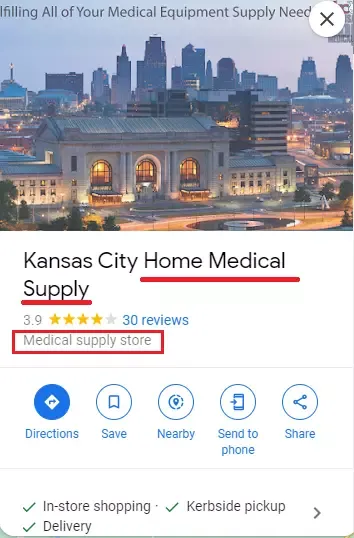
You can manually check your GBP rankings by searching your keywords in different areas or using local rank-tracking tools to get insights instantly and stay ahead of your competitors.
4. Optimize “From the Business” Description
Alright, let’s clear something up first—you don’t control the short description that appears right below your business name on your Google Business Profile. That’s Google’s editorial summary; while you can’t edit it, they usually do a decent job summarizing your business.
But here’s where you do have control: the “From the Business” section in your Google Business Profile dashboard.
This is your chance to tell your story, highlight what makes you unique, and sprinkle in some targeted keywords to boost visibility and GBP SEO score.
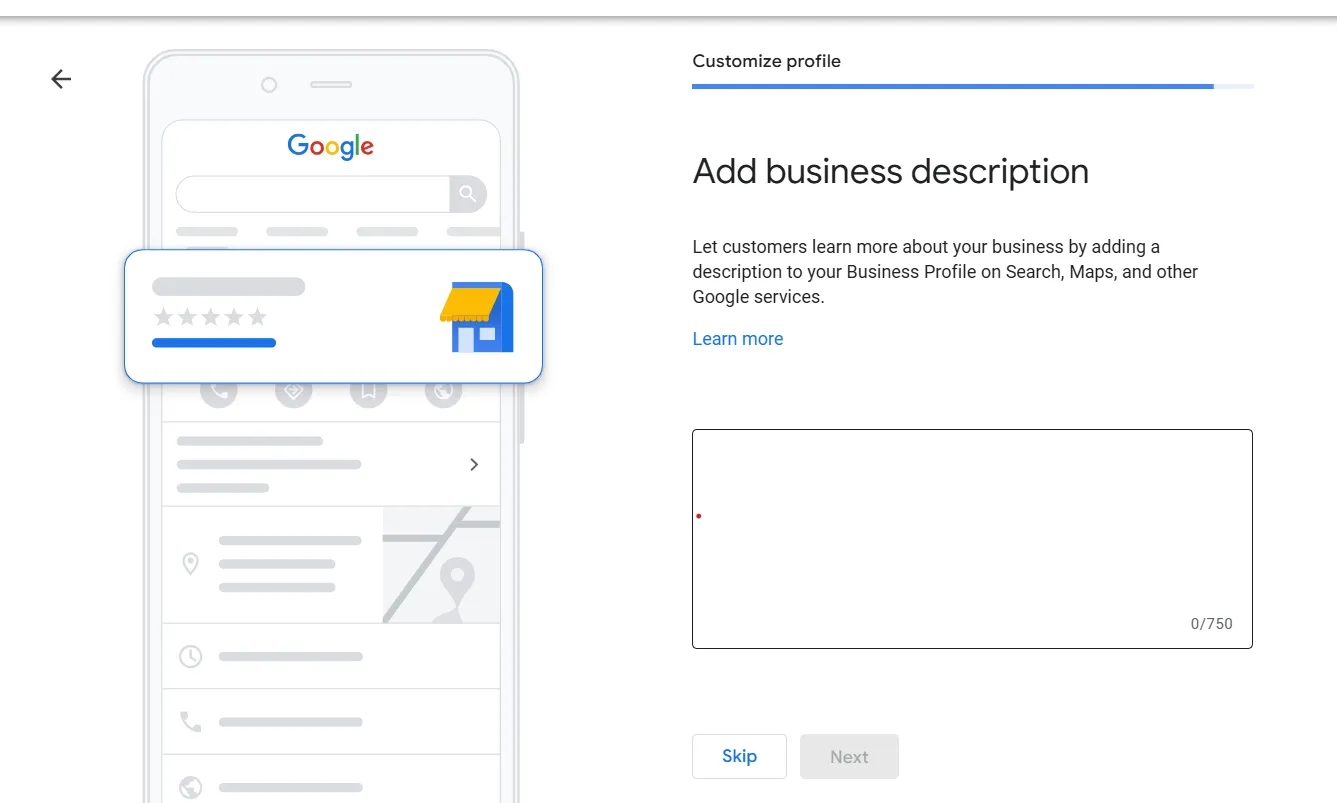
How do you optimize the “From the Business” description?
- Use all 750 characters, ensuring the most important details are in the first 250 characters—this is what users see first.
- The description should align with your About Us page, mission statement, or marketing materials.
- Incorporate relevant keywords that potential customers might search for (but keep it natural).
- Focus on your unique selling points—what makes you stand out from the competition? Highlight customer favorites, specialties, or unique aspects of your service.
- Avoid repeating information already listed in other sections, like services or location details.
- No links or HTML are allowed—Google won’t display them, so keep it clean and readable.
Think of this as your elevator pitch—concise, compelling, and customer-focused. A well-optimized description can make a strong first impression and improve your Google profile rankings in local searches.
5. Choose the Correct Business Category
People tend to include the business category in their “near me” search queries to find a business. 84% of profile views from Google searches come from queries such as “cafe/hotel/restaurant near me.”
The image here shows how a category appears on Google when you search for a Coffee shop near you.
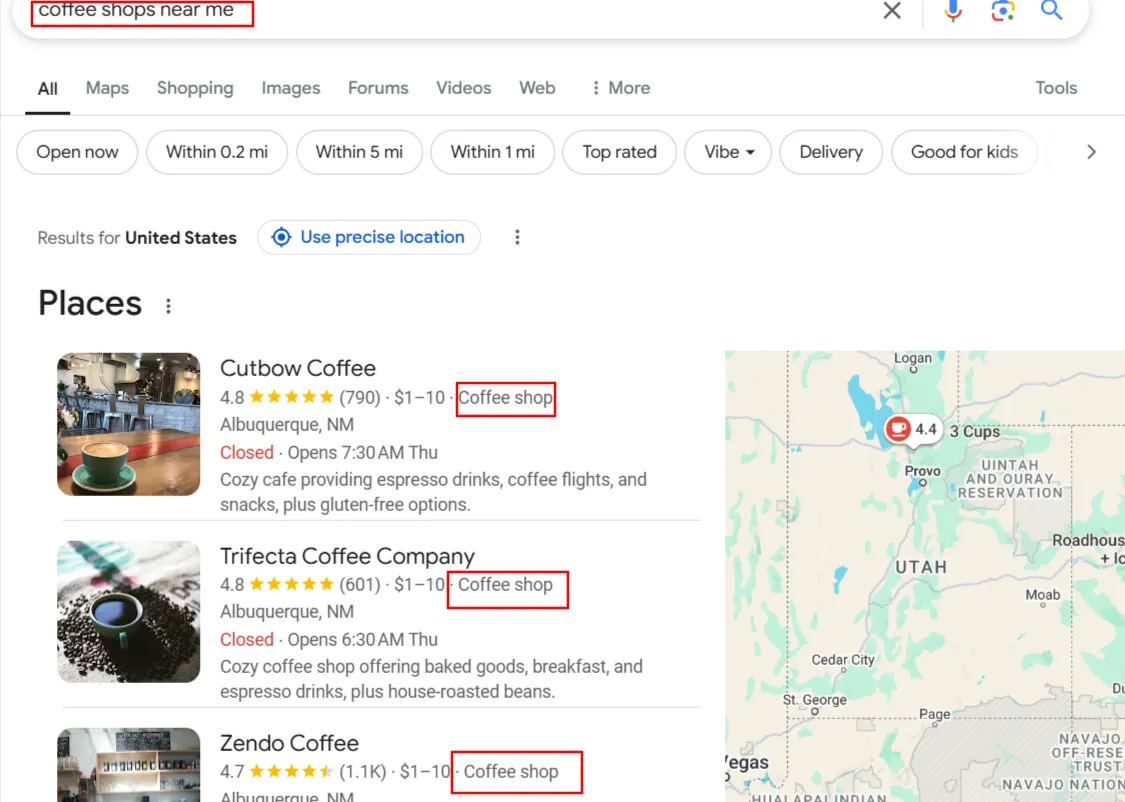
Choosing the correct category for your Google Business Profile isn’t just a formality—it’s a key step in getting discovered by the right audience.
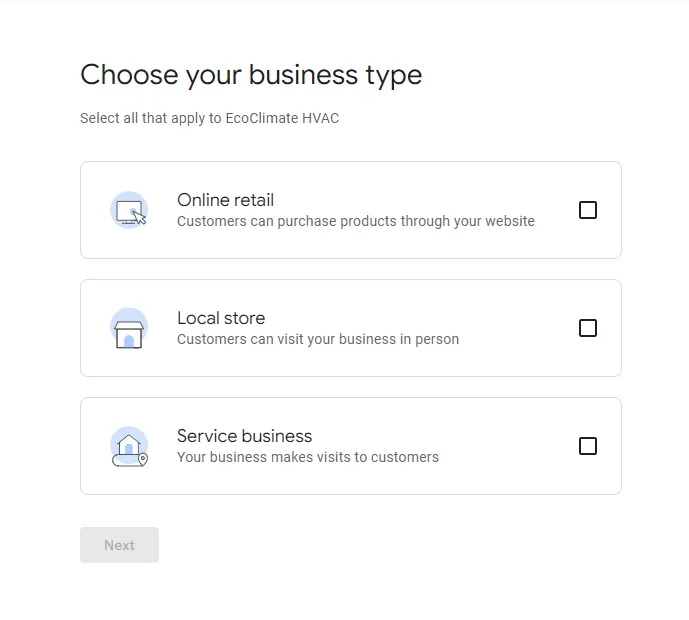
- Boost Your Visibility: Most people find businesses by searching for a service rather than a business name.
For example, if you’re a mobile pet groomer, choosing “Pet Grooming Service” instead of just “Pet Services” increases your chances of appearing in relevant searches.
- Unlock Special Features: Your category determines the extra features available to your profile.
A fitness center can enable class scheduling, a boutique can highlight its product catalog, and a law firm can display consultation booking options. These features make your listing more valuable and attractive to potential customers.
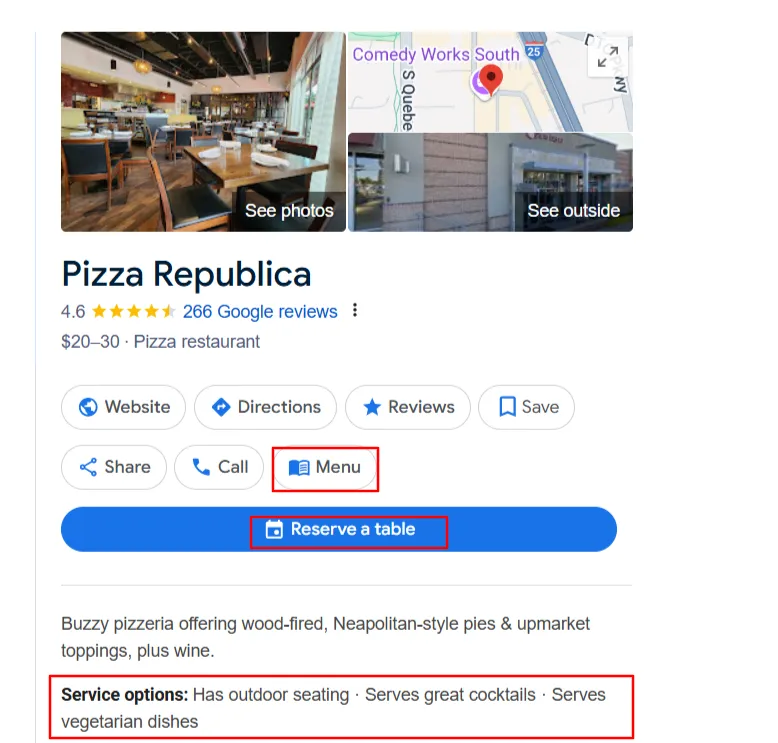
How to Optimize Business Category in GBP?
- Be Specific: Instead of just “Consultant,” choose “Business Consultant” or “Marketing Consultant.” If you run a clothing store specializing in baby clothing, pick “baby clothing store” rather than just “clothing store.”
- Add Secondary Categories: Your primary category should reflect your main service (e.g., “Event Planner”). Then, add secondaries like “Wedding Planning Service” or “Corporate Event Planner” to cover all areas you serve.
- Avoid Unnecessary Categories: If you own a coffee shop, selecting “Bakery” just because you sell a few pastries might mislead customers. Stick to what defines your business best.
Note: If you update or add multiple categories, Google may ask you to re-verify your business. This ensures accuracy and maintains trust in local search results.
6. Showcase Your Products and Services
Adding your main products and services to your Google Business Profile (GBP) isn’t just about making your listing look complete—it’s about attracting potential customers by showing them precisely what you offer.
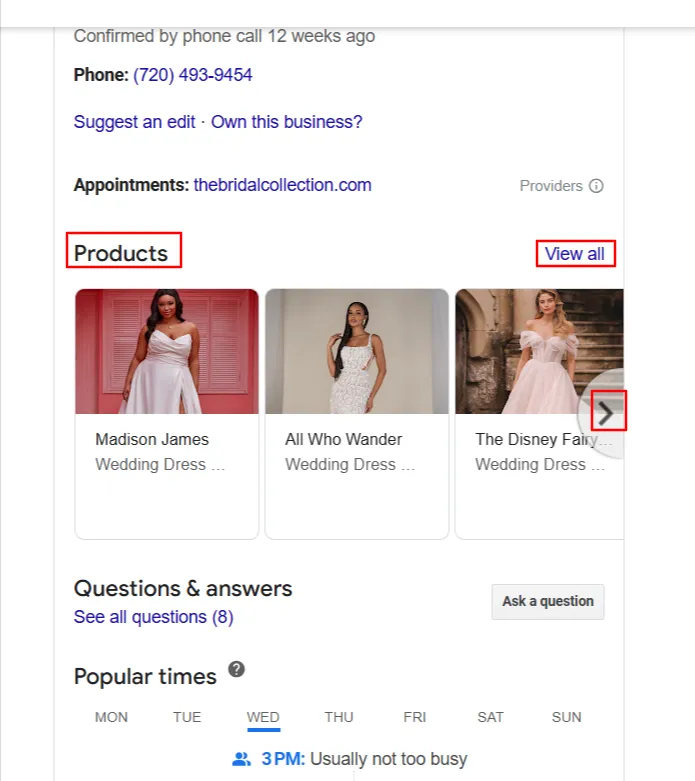
When you list your products, you can include:
- A product image
- Pricing details
- A short description
- A call to action (like “Buy Now” or “Learn More”)
These products will appear directly in search results, making it easier for potential customers to browse and take action.
Why Adding Products to Your GBP Matters?
- Better Visibility: Google gets more details about your business, increasing the chances of showing your listing in relevant local searches.
- Higher Click-Through Rate (CTR): Eye-catching product images, pricing, and descriptions make your listing more appealing, leading to more website visits or calls.
- Boosted Engagement: The more customers interact with your GBP—by clicking on products, reading details, or leaving reviews—the better your rankings in local search results.
How to Add Products to Your GBP?
- Log in to your Google Business Profile Manager.
- Upload a high-quality product image.
- Enter the product name and choose a category.
- Add pricing details, a short and engaging description, and a link to your product landing page.
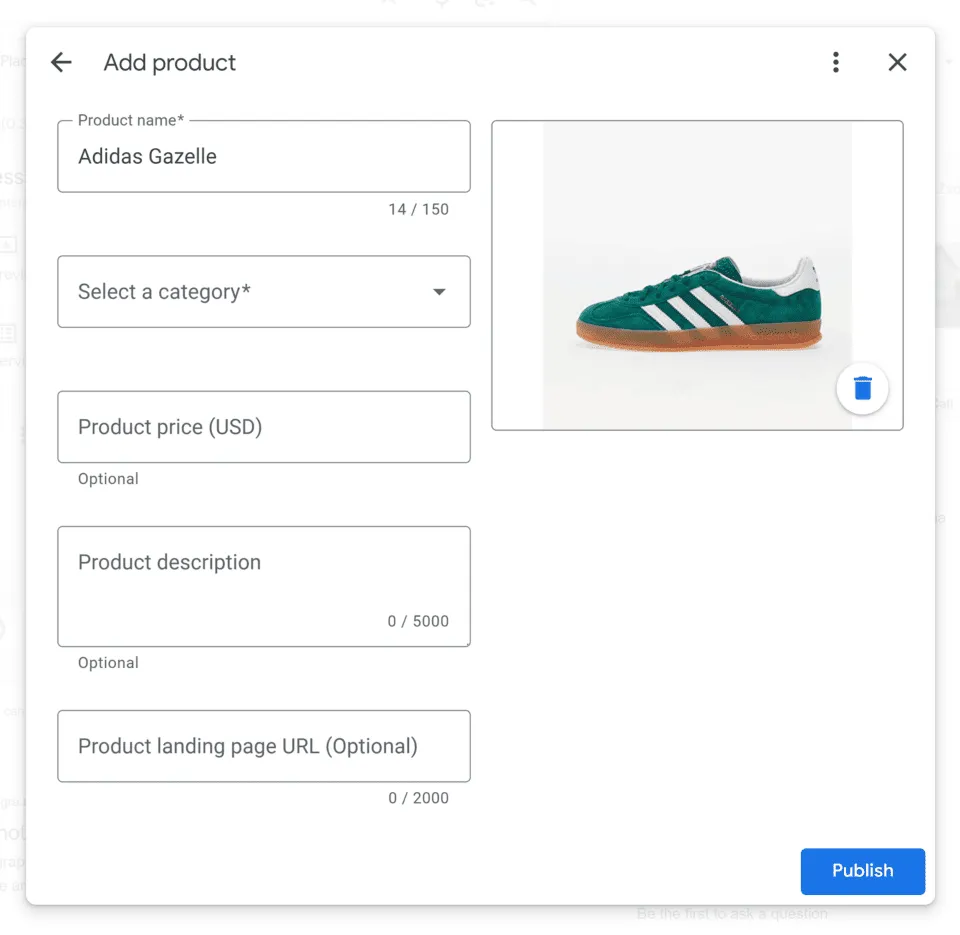
Including SEO-friendly keywords in your product descriptions can increase your chances of showing up in Google Maps and local search results.
When writing descriptions:
- Keep it clear and concise
- Highlight the main benefits of the product
- Addressing customer pain points
- Encourage action with a strong CTA (e.g., “Shop Now,” “Order Today”)
Adding products isn’t just about filling out your profile—it’s a powerful way to turn searchers into customers
7. Get More Google Reviews & Respond to Them
When you search for businesses online, which one catches your eye? The one with multiple glowing reviews or the one with none? Reviews are a major trust signal for customers—and Google knows it.
That’s why businesses with strong reviews and high ratings often rank higher in local search results. Google even highlights relevant keywords in reviews, making them even more valuable for visibility.
So, getting and managing reviews should be a top priority for optimizing your Google Business Profile.
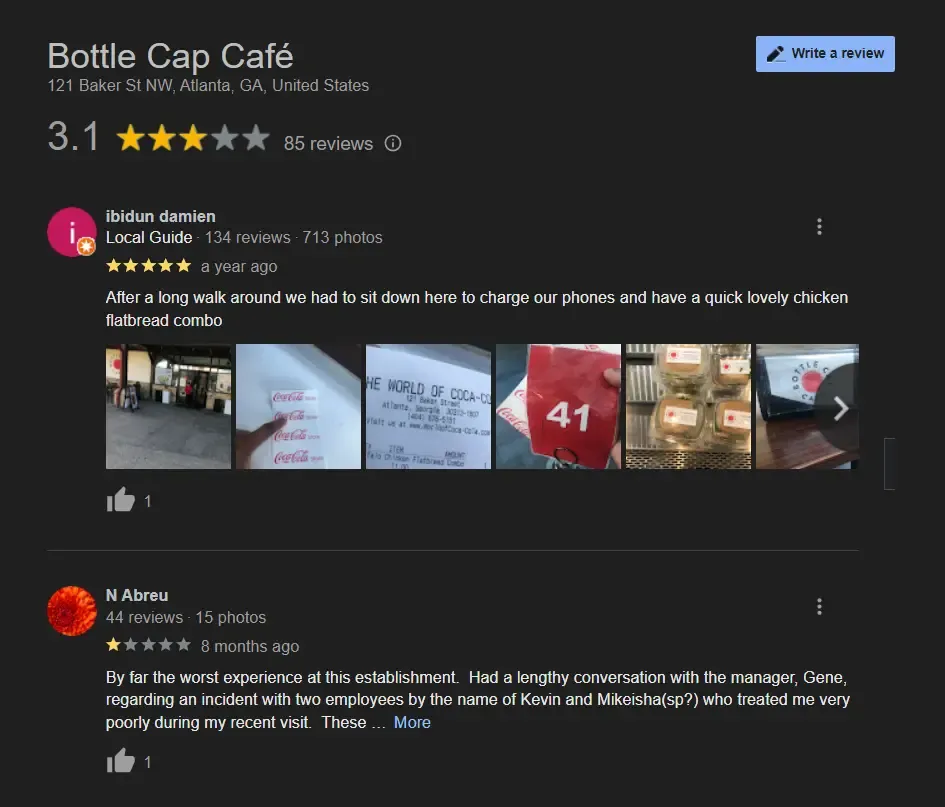
How to Get More Google Reviews?
- Start with loyal customers: Ask your happy, long-time customers to leave reviews and build momentum.
- Make it easy: Share a direct review link via social media, text, or email review request. You can generate a shortcut link for free using tools like Whitespark.
- Just ask!: 62% of customers will leave a review if you request one. A simple reminder in person, in emails, or on receipts can make a big difference.
- Explain why it matters: Let customers know their reviews help others make informed decisions, not just your business.
- Add a ‘Review widget’ page to your website: Include a clear call to action (CTA) encouraging visitors to leave feedback.
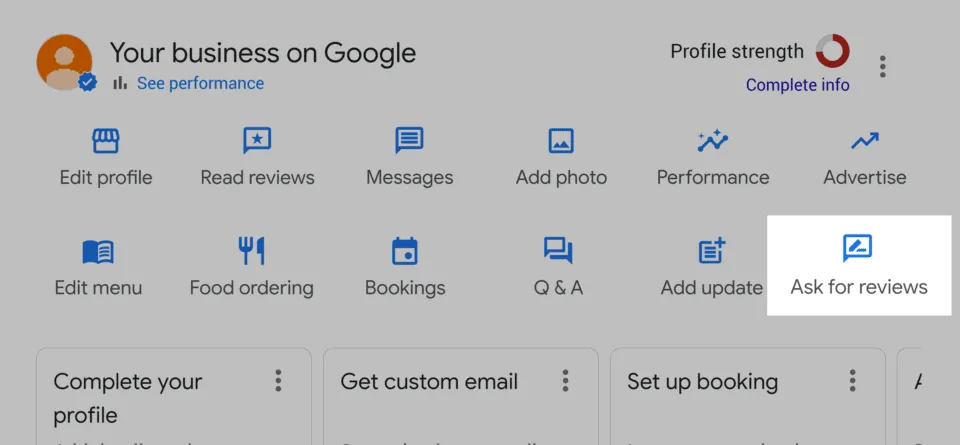
Why Responding to Reviews is Just as Important
Getting reviews is only half the job—responding to them is crucial for both engagement and SEO.
- It builds trust: Acknowledging positive feedback makes customers feel valued.
- It reassures potential customers: Thoughtful responses show prospects that you care about customer experience.
- It improves SEO: Google considers review activity when ranking local businesses. Engaging with reviews signals that your business is active and customer-focused.
- It helps with reputation management: Negative review? A professional response can turn things around and show others you’re committed to resolving issues.
Note: Never offer incentives like discounts or freebies in exchange for reviews—that violates Google’s policies and could get your profile penalized. Instead, focus on delivering great service and making it easy for customers to share their experiences.
Managing Google reviews manually can be time-consuming, but SocialPilot’s Review Management Tool makes it effortless. With SocialPilot, you can:
- Monitor & Manage Google Reviews: Track and respond to customer feedback in one dashboard.
- Launch Review Request Campaigns: Automate review requests via email, SMS, or social media to boost your ratings.
- AI-powered Review Responses: Save time with AI-generated responses tailored to different review sentiments.
- Review Widget: SocialPilot Reviews offers customizable review widgets to showcase your happy customers’ feedback and collect more.
Take control of your Google Business Profile reviews and build a stellar online reputation with SocialPilot.
8. Add High-Quality Photos & Videos
If you want your business to stand out on Google, adding high-quality images is necessary!
Why? Because photos can:
- Create a strong first impression: People are more likely to click on listings with appealing images.
- Give customers a visual preview: Show them your business space, products, and services.
- Get images in results: Google is advancing in image recognition and including photos in local results.
- Boost conversions: According to Google, customers are 42% more likely to request driving directions to a business if its Business Profile has photos, and 35% more likely to click through to its website.
- Show Google that your business is active: Regularly updating images keeps your profile fresh and engaging. So, try to add at least one new photo every seven days.
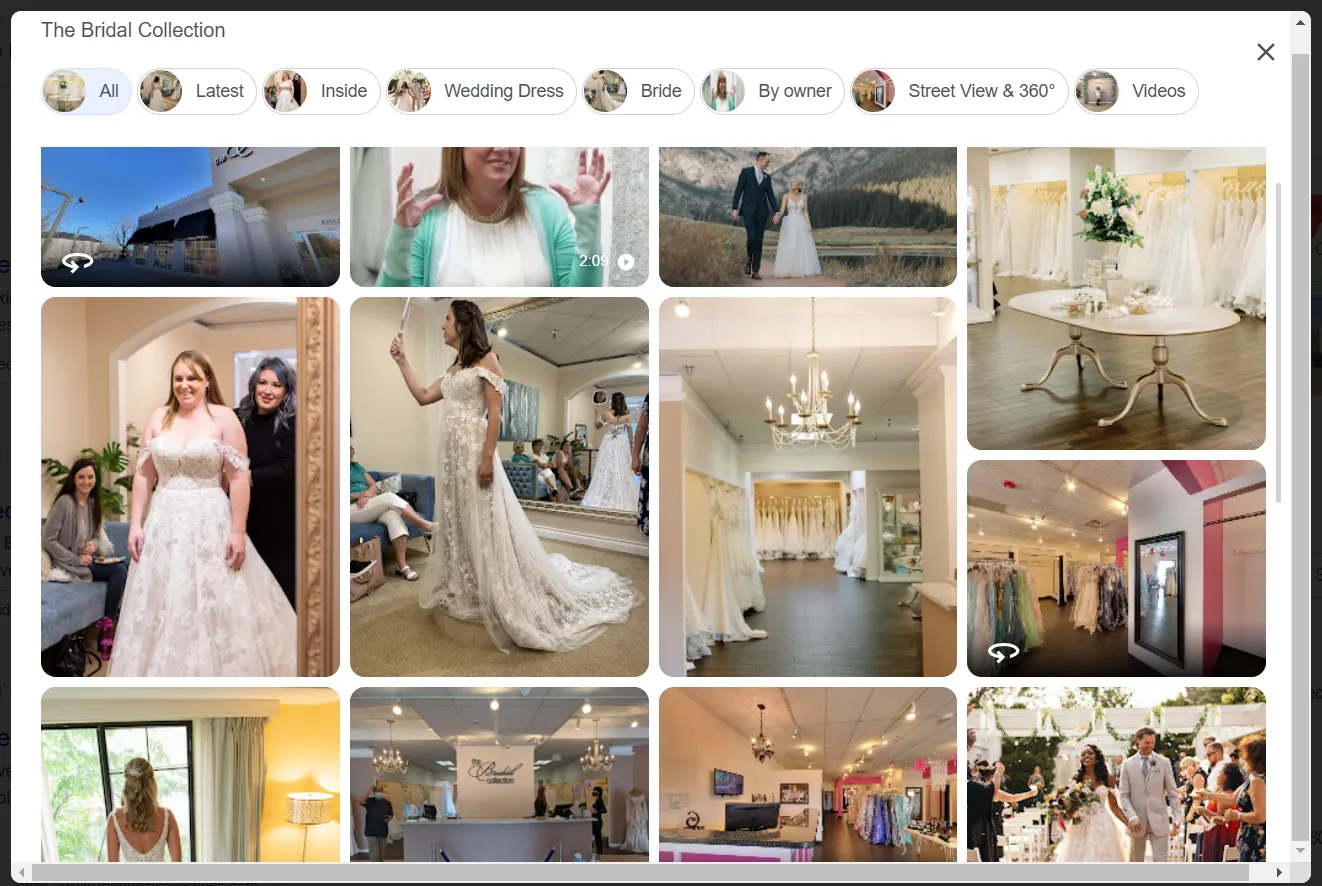
How to Add Images to Your Google Business Profile?
You can upload images directly through your Google Business Profile Manager.
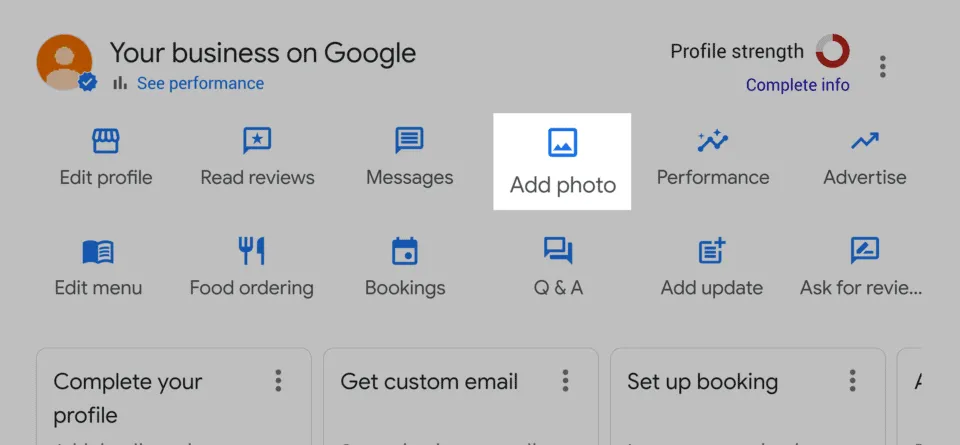
Google lets you add 3 types of photos:
- Logo: Your business logo for brand recognition.
- Cover Photo: The most important image, as it often appears in Google Maps and search results.
- Additional Photos: Show your storefront, office, team, or products to give customers a better sense of what you offer.
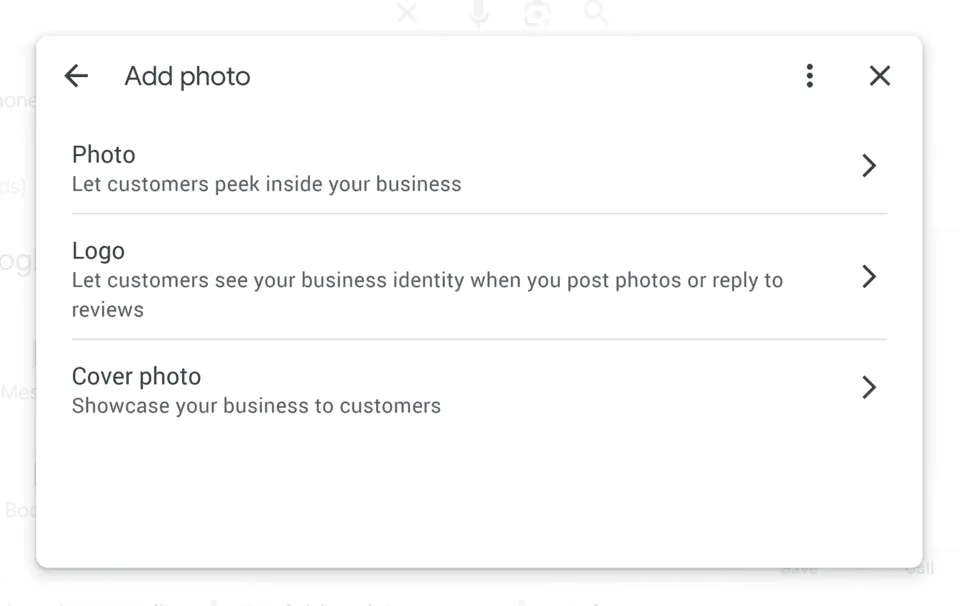
Tips for Optimizing Your GBP Images
- Avoid Stock Photos: Use real, unedited images that accurately represent your business.
- Follow Google Guidelines: Include clear shots of your team, happy customers, and interior/exterior views.
- Use High-Resolution Images: Blurry or pixelated photos can drive potential customers away.
- Optimize Image Names: Rename files with descriptive keywords (e.g., cozy-cafe-indoor-seating.jpg).
- Monitor Customer-Added Photos: Keep an eye on user-uploaded images and request removal if misleading.
- Geo-Tag Your Images: Enhance local relevance by adding location data to your photos.
- Add 360° Images: Use Google Street View to provide an immersive virtual experience.
A picture is worth a thousand words, so make sure yours tells the right story!
9. Add Applicable Business Attributes
Adding attributes to your Google Business Profile helps potential customers understand what your business offers and whether it meets their needs (in additional to services/products). These details can make a big difference in their decision-making process.
For example, if your business is wheelchair accessible, adding that attribute ensures people with mobility needs know they can visit without issues.
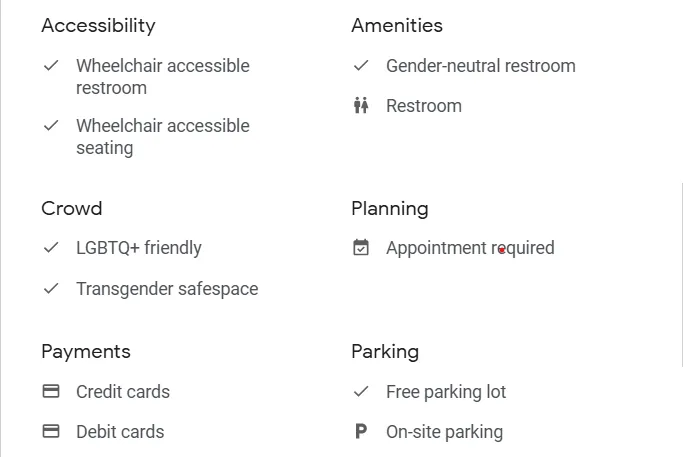
Types of Attributes in Google Business Profiles
- Subjective Attributes: These are based on customer feedback. Google asks visitors to share their experiences, like whether a restaurant is cozy, good for kids, or ideal for groups. You can’t control these directly.
- Factual Attributes: These are the attributes you can manually add to your profile, such as whether your business offers free Wi-Fi, allows pets, or has wheelchair accessibility.
Since you have control over factual attributes, adding all relevant ones to your listing is important.
Why Attributes Matter for Google My Business SEO?
Attributes not only help customers but also improve your ranking in local searches. If someone searches for “cafés with outdoor seating near me” or “hotels with free Wi-Fi in New Jersey”, Google is more likely to show your business if you have those attributes listed.
How to Add Attributes to Your Profile?
- Open your Google Business Profile Manager
- Click on “Edit Profile.”
- Select the “More” tab to view available attributes
- Choose the relevant attributes for your business
Remember that the attributes available to you will depend on your business category and location. The more details you provide, the easier it is for customers to decide whether your business fits them.
10. Keep Q&A Section Active
Just like Amazon product pages, your Google Business Profile has a Q&A section where customers can ask about your business. The catch? Anyone can answer. If you don’t monitor it, incorrect or misleading information could appear on your profile.
How to Take Control?
- Turn on alerts: Get notified whenever someone asks or answers a question so you can respond promptly.
- Add your FAQs: Think of the most common customer questions and post them yourself with accurate answers. Google encourages this!
- Use keywords strategically: Questions and answers containing relevant keywords can help your profile rank higher in searches. Just keep it natural—no keyword stuffing.
See how the Q&A section of the café’s business profile effectively engages customers in the image here by addressing their queries.
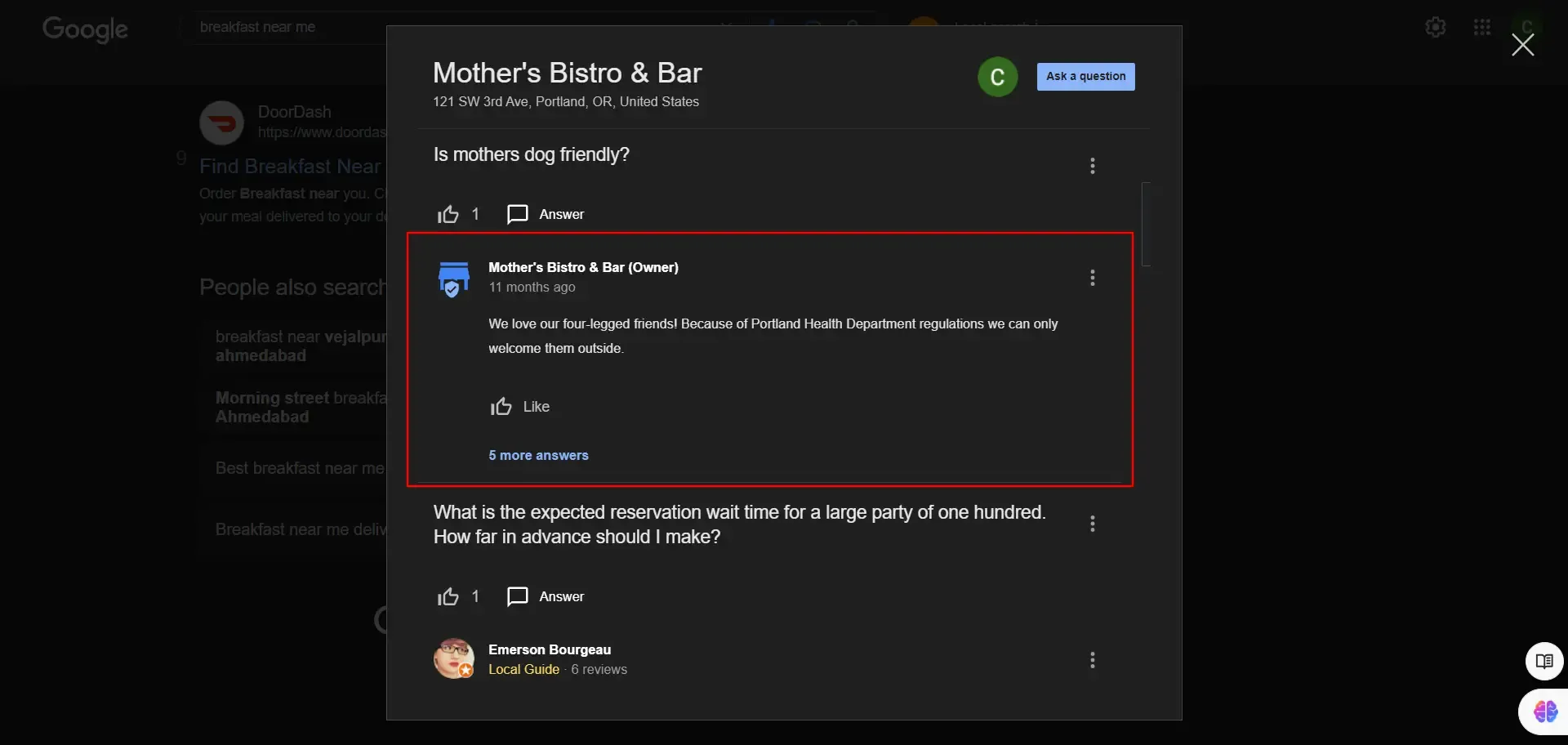
Remember that anyone can respond to questions posted on your business profile, which makes it more of a community experience. However, intervene if someone posts misleading information or a frustrating review. You must control the information presented.
As a best practice, it is recommended that you create and post your Q&A based on common inquiries (depending on industry) such as:
- Is there parking?
- What are your business hours?
- Do you accept online payments?
- Do you provide home delivery?
- Are you pet-friendly?
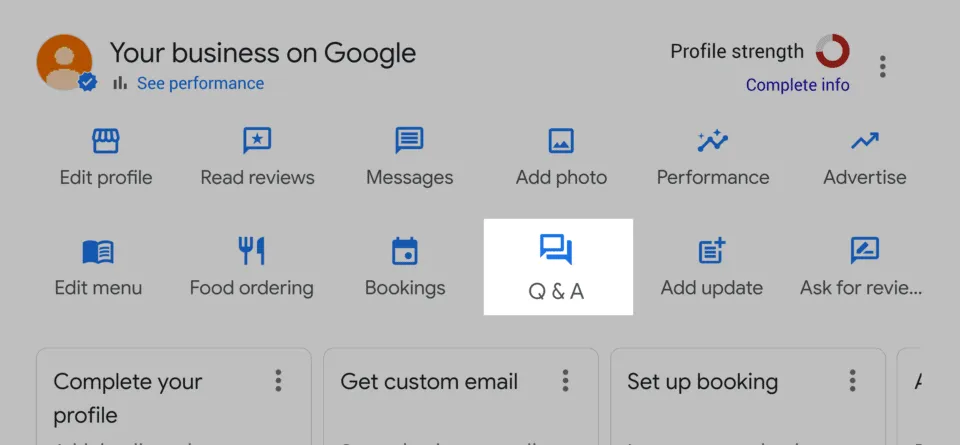
Managing your Q&A ensures customers get the correct info (be honest), answers common questions in advance, builds trust (by adding proofs), reduces the load on the support team, boosts your visibility in local searches, and makes your business look more professional and reliable.
11. Use Google Posts to Attract More Customers
Google Business Profile (GBP) lets you create posts to share updates, offers, and announcements with potential customers.
These posts appear under the “Overview” or “Updates” tabs on your profile—right where people are looking when they’re ready to take action.
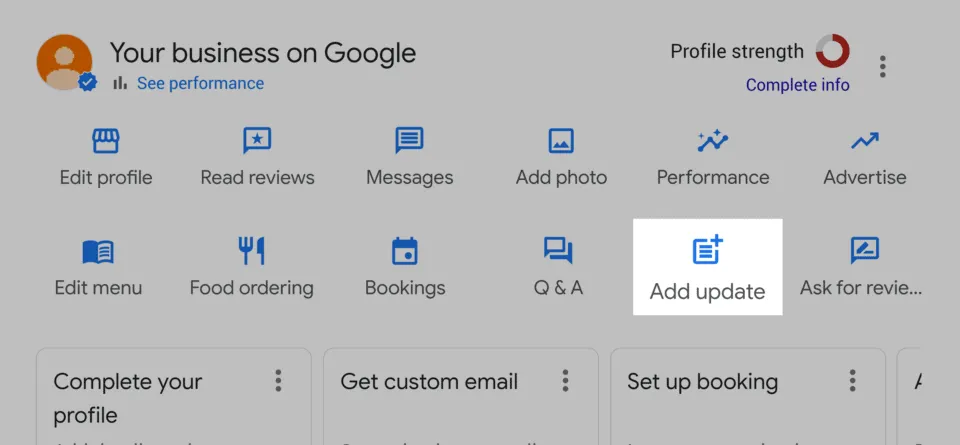
Why Do Google Posts Matter in GBP Optimization?
Unlike social media, where people scroll casually, users searching on Google are often ready to buy. That’s why your GBP posts should focus on offers, events, and updates that drive action rather than just engagement.
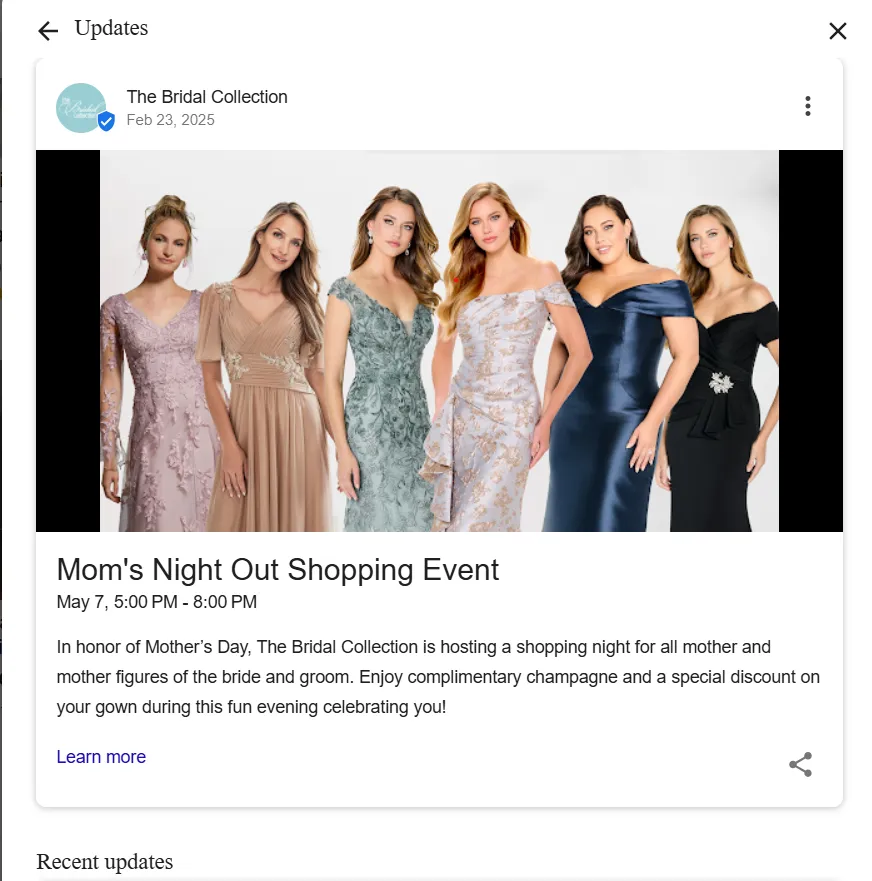
You can use posts to:
- Share limited-time offers or discounts.
- Announce new products, services, or menu updates.
- Promote upcoming events or special occasions.
- Provide industry insights to show your expertise.
For example, a bridal collection store could post about a popular design returning or new collection launch, while a fitness center might promote a free trial class.
How to Create a Google Post?
You can add posts directly through the Google Business Profile Manager:
- Click “Add Update” and choose from:
- Update (General business news)
- Offer (Promotions or discounts)
- Event (Upcoming happenings)
- Add a photo, a description, and a call-to-action button like:
- Book
- Order Online
- Buy
- Learn More
- Sign Up
- Paste the link you want users to visit and hit Post.
Best Practices for Google Posts
- Post consistently: Aim for at least one post per week. Try a “Tip of the Week” on Mondays or a “Customer Spotlight” on Fridays.
- Use eye-catching visuals: A high-quality image makes your post stand out.
- Incorporate relevant keywords: This helps your post appear in more searches.
- Make it action-driven: Always include a CTA that guides users on what to do next.
Regularly updating your Google Business Profile with fresh content helps you stay relevant and engage with potential customers at the right moment.
If you own a restaurant, café, or any business that takes bookings, your Google Business Profile (GBP) can do more than just show your location—it can help customers view your menu, place orders, and book reservations in just a few clicks.
Even though these features don’t directly impact local search rankings, they can boost conversions and make your business more accessible.
1. Add a Menu to Your Google Business Profile
A visible menu for dine-in and delivery restaurants helps customers explore what you offer before they visit or order.
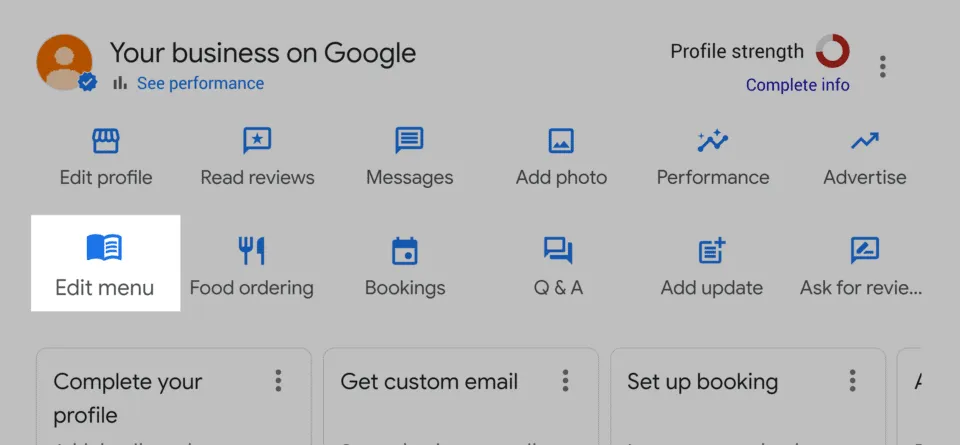
Step 1: Go to your GBP Manager dashboard and select “Menu.”
Step 2: Add sections (Appetizers, Mains, Desserts, Drinks).
Step 3: Include item names, descriptions, prices, and dietary details (vegan, vegetarian, gluten-free).
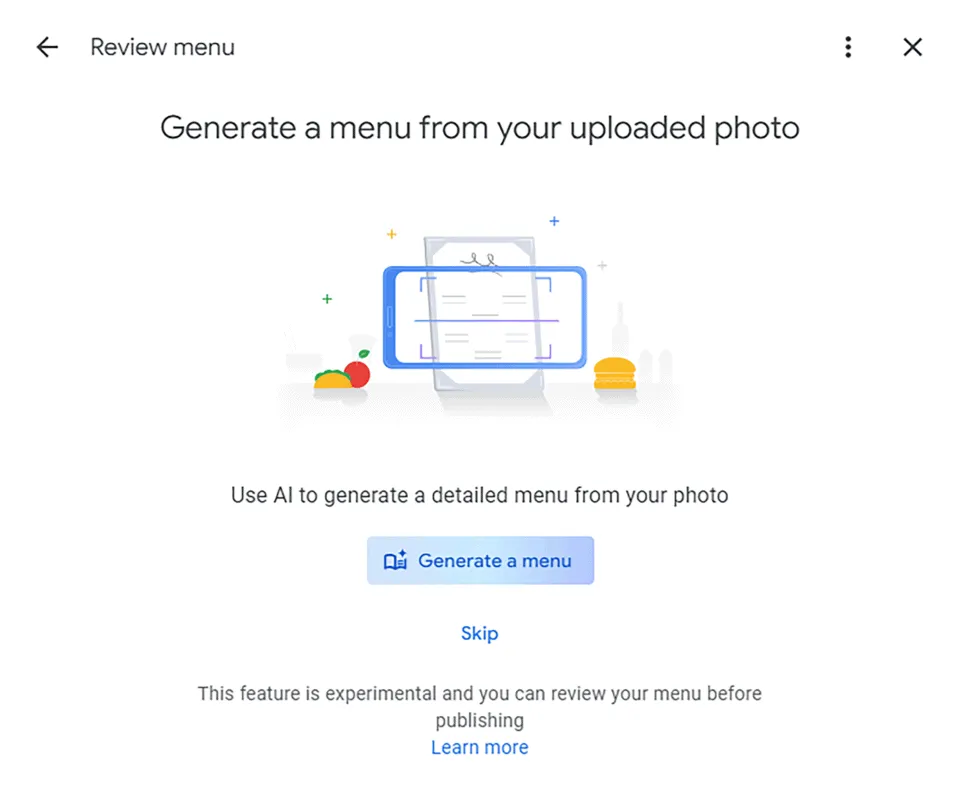
Now, you can simply upload a photo of your menu, and Google’s AI will generate a detailed menu for you!
2. Enable Food Ordering
Let customers place orders directly from your GBP listing—no phone calls needed!
Step 1: Navigate to “Food ordering” in your GBP dashboard.
Step 2: Toggle ordering ON and add a link to your order page.
Step 3: Select whether you accept pick-up, delivery, or both.
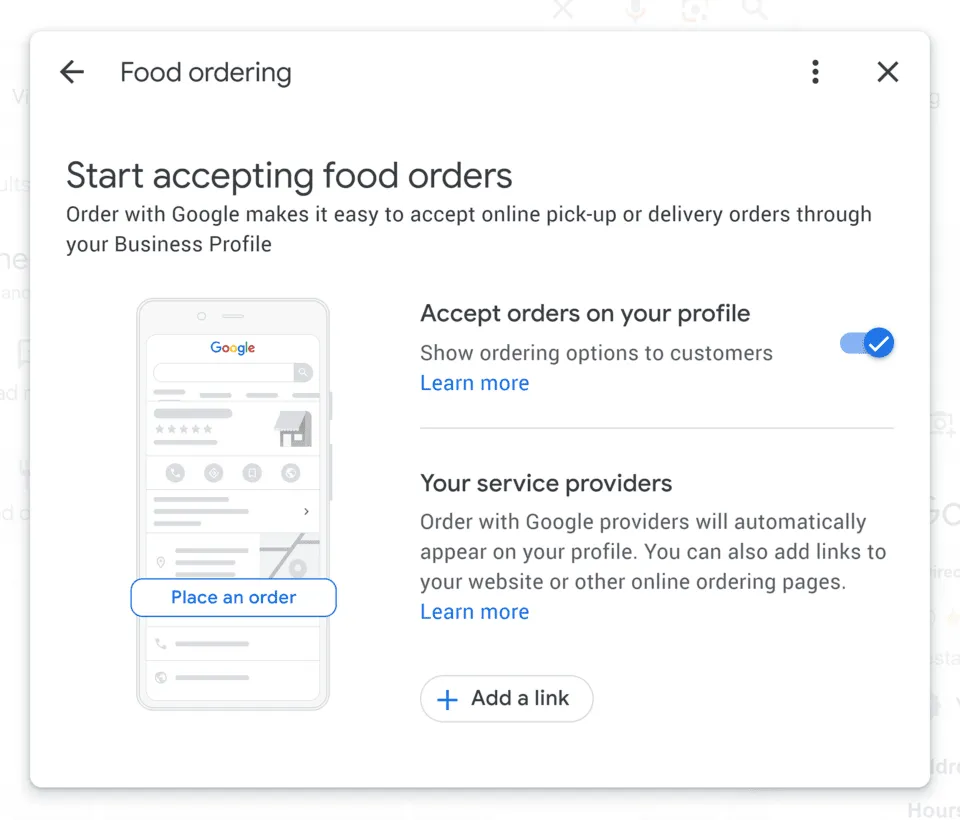
This seamless process reduces friction and encourages more orders.
3. Set Up Online Bookings
If you run a restaurant, salon, or event space, make it easy for customers to reserve a table or appointment.
Step 1: Go to the “Bookings” section in your GBP Manager.
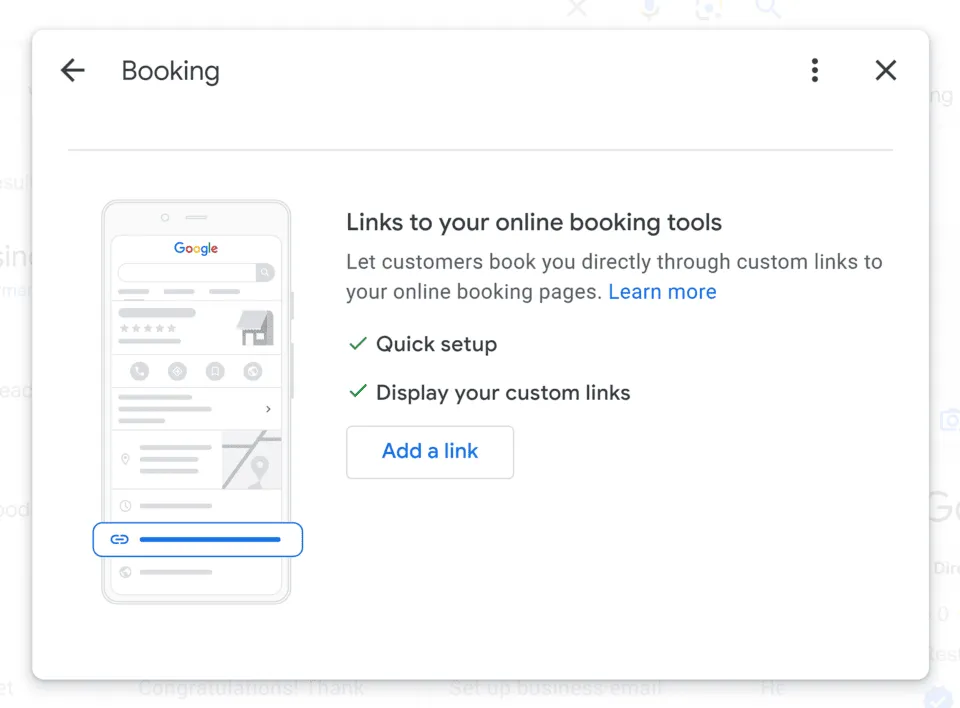
Step 2: Choose between:
- A third-party booking provider (Google adds a “Reserve” button).
- A direct link to your website’s booking page (drives traffic to your site).
You can try both options and see which drives more conversions for your business!
This is what looks like a booking section when a customer clicks on “book a reservation or table” through your Google Business Listing.
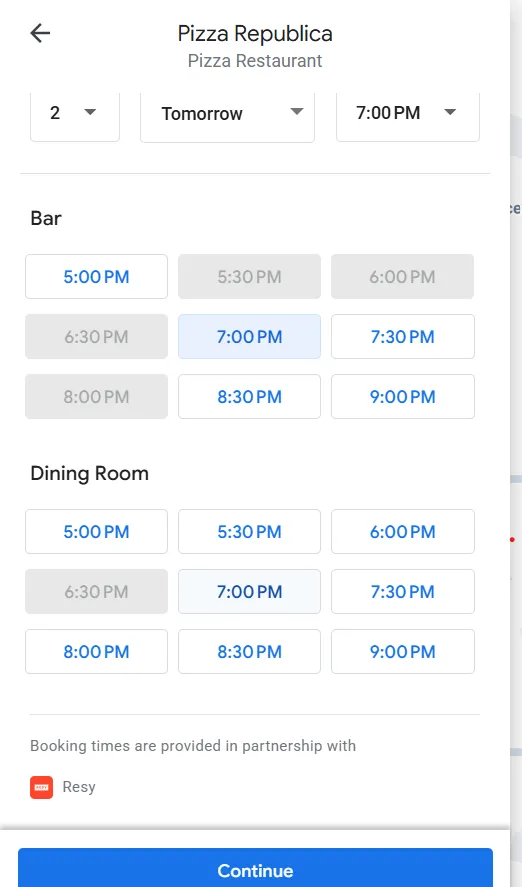
13. Optimize Your Google Listing and Get Free Ad Credits
Want to get your business in front of more local customers? Running Google Ads can boost your Google Business Profile’s visibility, driving more clicks, calls, and visits.
The best part? When you verify your listing and complete your profile, Google offers free ad credits!
How to Get Started?
Step 1: Claim Your Free Credits:
After verifying your Google Business Profile and completing all necessary details, Google may reward you with ad credits to kickstart your first campaign.
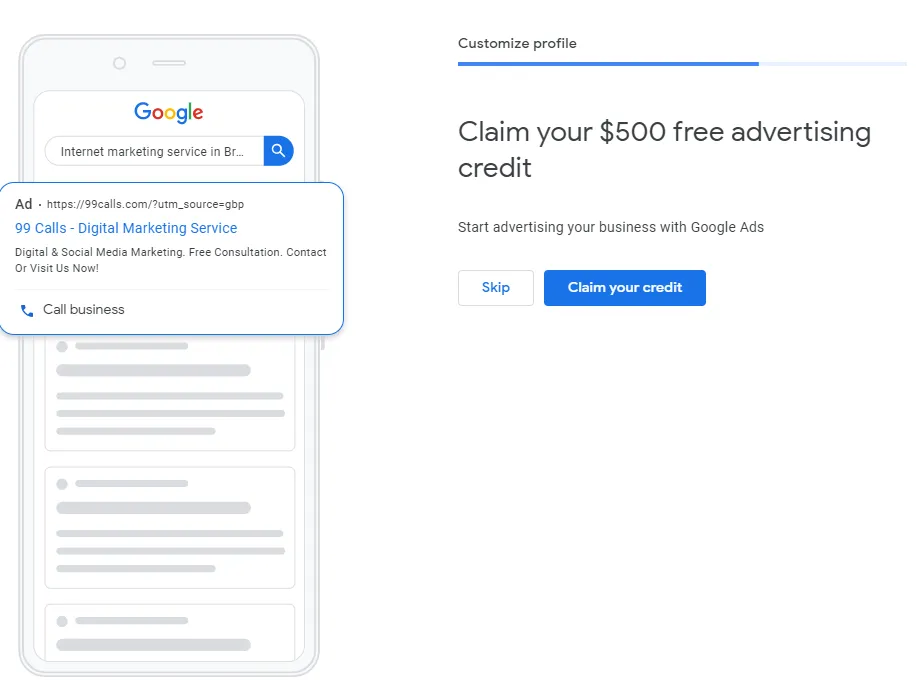
Step 2: Set Up a Local Ad Campaign:
Use location-based targeting to reach nearby customers actively searching for your services.
Step 3: Highlight Your Business Profile:
Link your GBP to your ads so users can instantly see your location, reviews, and contact details.
Step 4: Track & Optimize:
Monitor your ad performance, adjust targeting, and improve Google Business Profile engagement to get the best results.
If you’re looking for a quick way to gain visibility, leveraging Google’s free ad credits is a great start. Don’t miss out on this opportunity to attract more customers without spending upfront!
14. Monitor and Optimize Google Business Profile Over Time
Optimizing your Google Business Profile isn’t a one-time task—it’s an ongoing process. Google provides valuable insights through the GBP Manager, helping you track performance and fine-tune your business listing for better visibility.
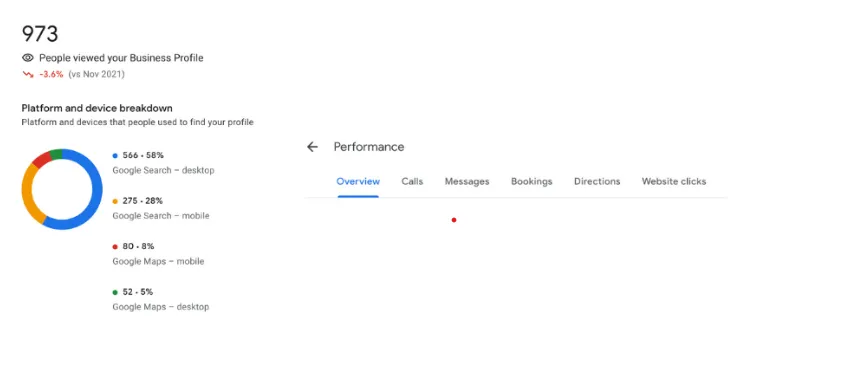
Key Metrics to Monitor:
- Profile Interactions: See how users engage with your profile (calls, bookings, directions, etc.).
- Search Visibility: Track the keywords driving traffic to your listing.
- Website Clicks & Calls: Measure how many users visit or contact your site.
- Direction Requests: Understand how many potential customers are considering visiting.
- Bookings & Orders: Monitor conversions directly from your profile.
Why It Matters:
You can identify trends, fix weak spots, and refine your strategy by analyzing these insights. For example, if call volumes drop, you might need to update your contact details or improve your call-to-action.
Regularly optimizing your GBP based on performance data ensures you stay ahead in local search rankings and attract more customers.
Mistakes to Avoid While Doing Google My Business Local SEO
While optimizing your Google Business Profile is crucial for local success, it’s equally important to be aware of common pitfalls that could hinder your efforts.
Let’s look into five common mistakes to avoid:
1. Wrong Opening Hours
One of the most common mistakes a business can make is not updating the opening and closing times. It is easy to overlook this detail, but it is crucial. If the customers think you are closed when you are open, you could lose good business.
2. Not Listing the Products and Services
As we know, GBP allows you to list your products and services under different categories and subcategories to ensure they are represented correctly.
If a product goes out of stock or its price changes, ensure your listing reflects these updates promptly. Maintaining current and accurate information improves customer experience and builds trust in your business.
3. Lack of Quality Photos
Not adding images to your Google Business Profile is a missed opportunity. An average human brain processes visual information 60,000 times faster than text, making images a powerful marketing tool when people have short attention spans.
Don’t let your profile fall flat without images that provide regular information about your business.
4. Not Paying Attention to Customer Reviews
Most customers look at reviews from other customers before buying a product or a service. Your Google profile shows reviews to the users on the result page. This means that customers can instantly see the number and quality of reviews they receive on your profile.
Avoiding your customers’ complaints (or negative feedback) in the review section can hinder the brand’s reputation, mainly when they go unanswered. Responding promptly can show your concern about the input and help mitigate the impact of bad reviews.
5. Unclaimed Listing
You need to claim your business listing. While on unclaimed profiles, you can suggest edits on your address, phone number, website URL, and hours; claiming your GMB listing can give you more control.
For instance, claiming a profile can help you manage your business information, engage with customers, respond to reviews, and boost your local search visibility more effectively.
Wrapping Up
Optimizing your Google Business Profile isn’t just about ranking higher—it’s about making it easier for customers to find, trust, and choose your business. A well-optimized profile boosts your visibility, credibility, and engagement, ultimately driving more success.
But remember, optimization isn’t a one-time thing. To keep your GBP working for you:
- Regularly update key details like business hours, contact info, and location.
- Stay active by posting fresh photos and updates.
- Monitor and respond to customer reviews and questions promptly.
- Encourage happy customers to leave reviews.
- Keep your Q&A section filled with helpful answers.
By following these best practices and implementing strong local SEO strategies, you can increase your chances of landing in the Google 3-Pack, strengthening your online presence, and attracting more local customers.