After spending 3 weeks comparing social media scheduling tools, SocialPilot emerged as the best option. It surpasses Hootsuite and Buffer in value, cost, and exceptional customer support.
Create and schedule up to 500 social media posts
across multiple accounts in a few clicks.
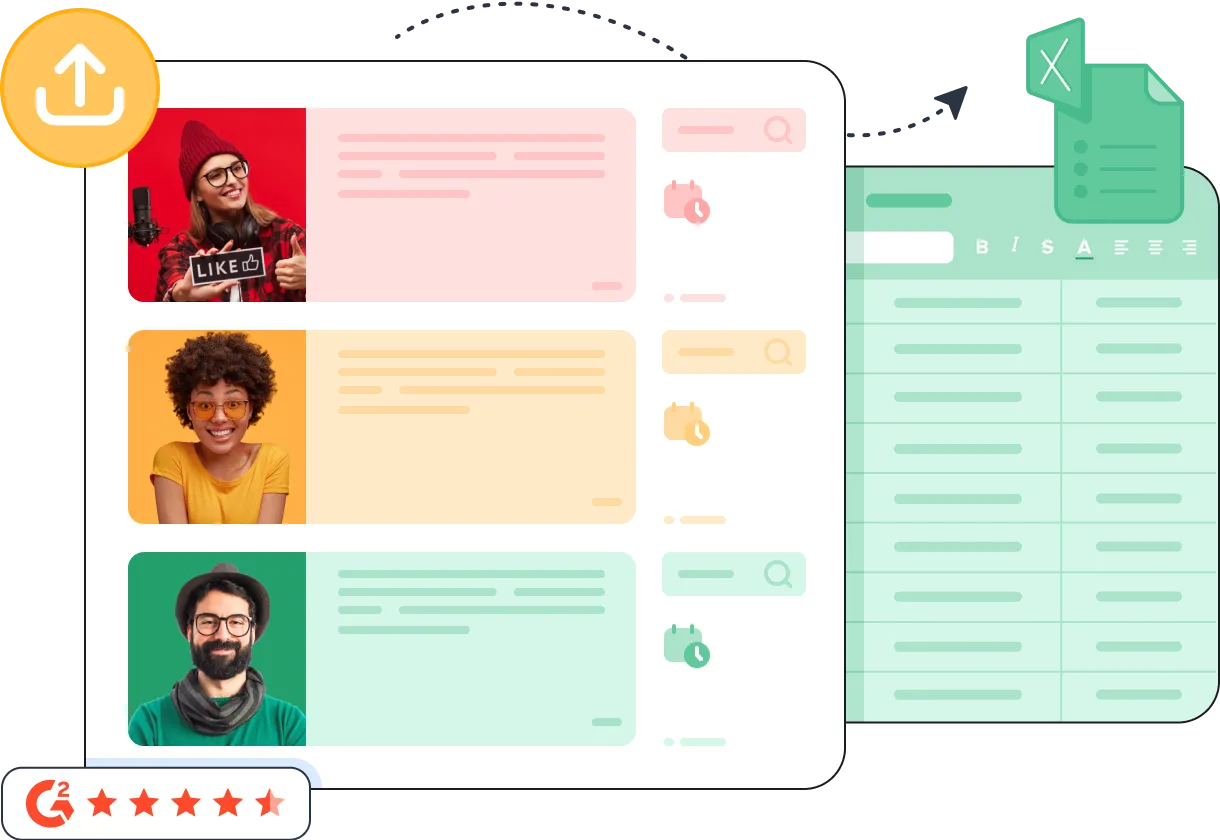

Increase the virality potential of your content with consistent posting and be a part of broader conversation.

Easily plan your content calendar by uploading a CSV and scheduling hundreds of posts at once across platforms.
Assign posts to specific accounts and schedule them for optimal times directly from your dashboard to save time and effort.
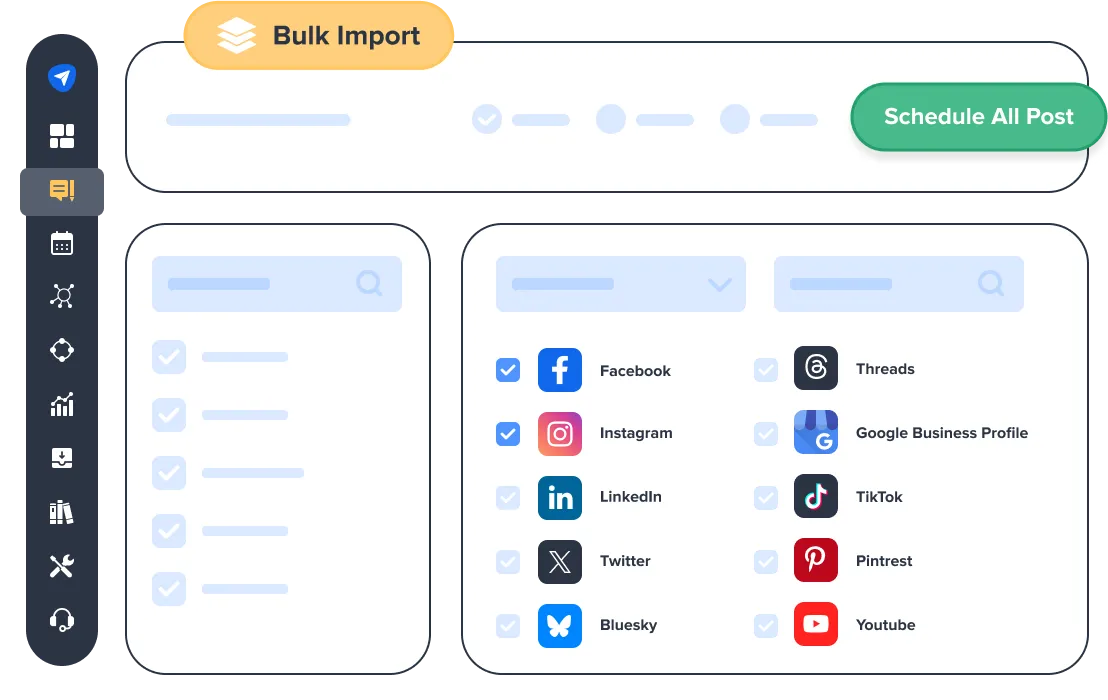
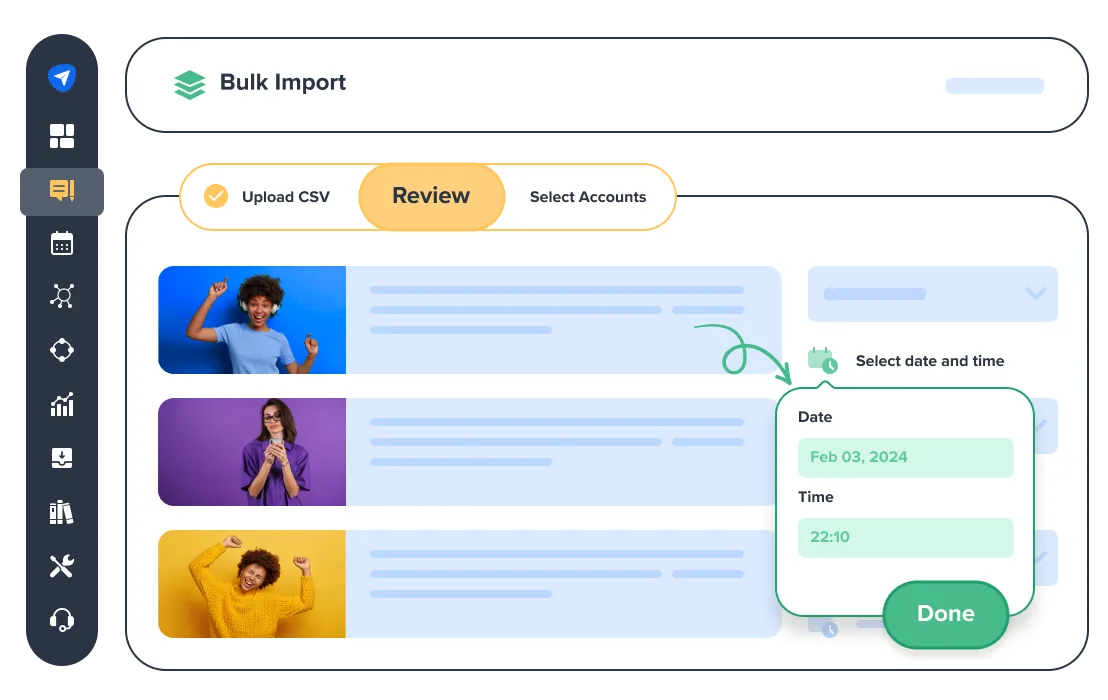
Schedule posts for specific dates and times and reduce the risk of content gaps, ensuring that the audience always has fresh and relevant content to engage with.
Add multiple images and First Comment to your posts within your content file to increase engagement and kickstart conversations.
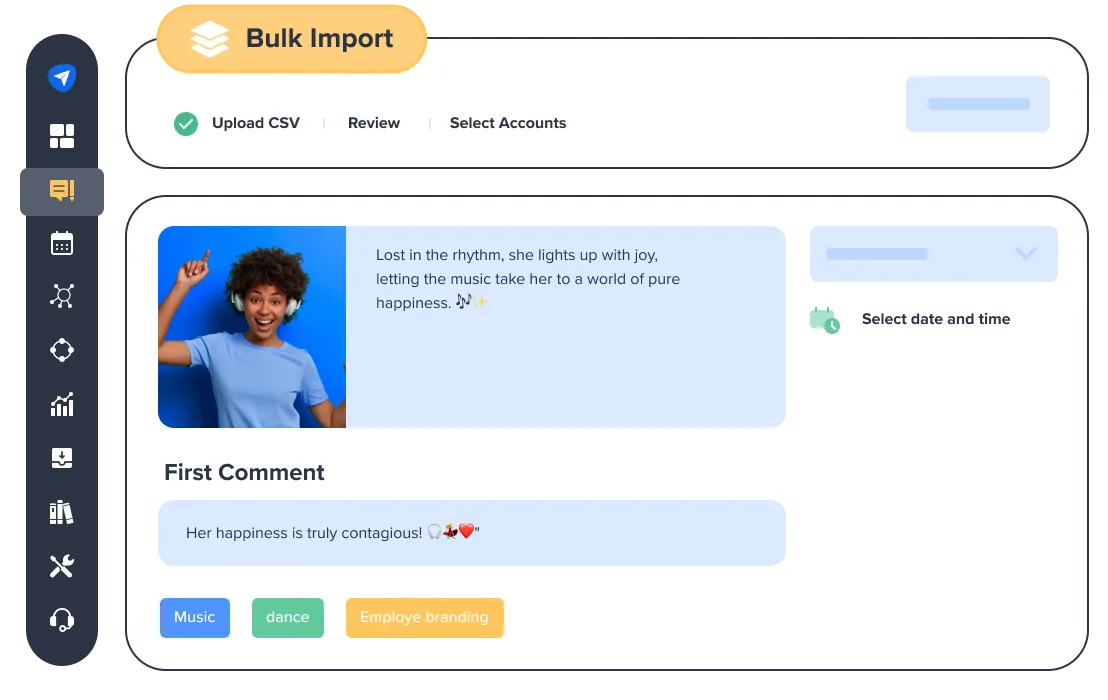
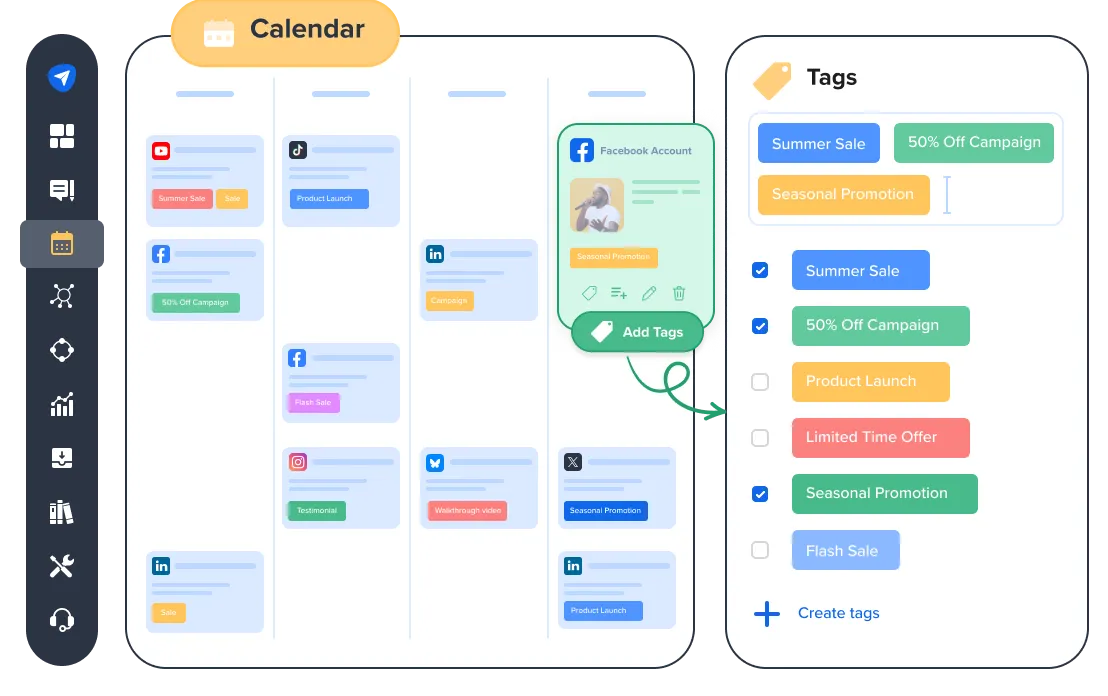
Use Tags to keep your posts neatly categorized and ensure your content is always easy to find and manage.
Add client brand logos as watermarks to all image posts to maintain a consistent and professional brand image across all social media content.
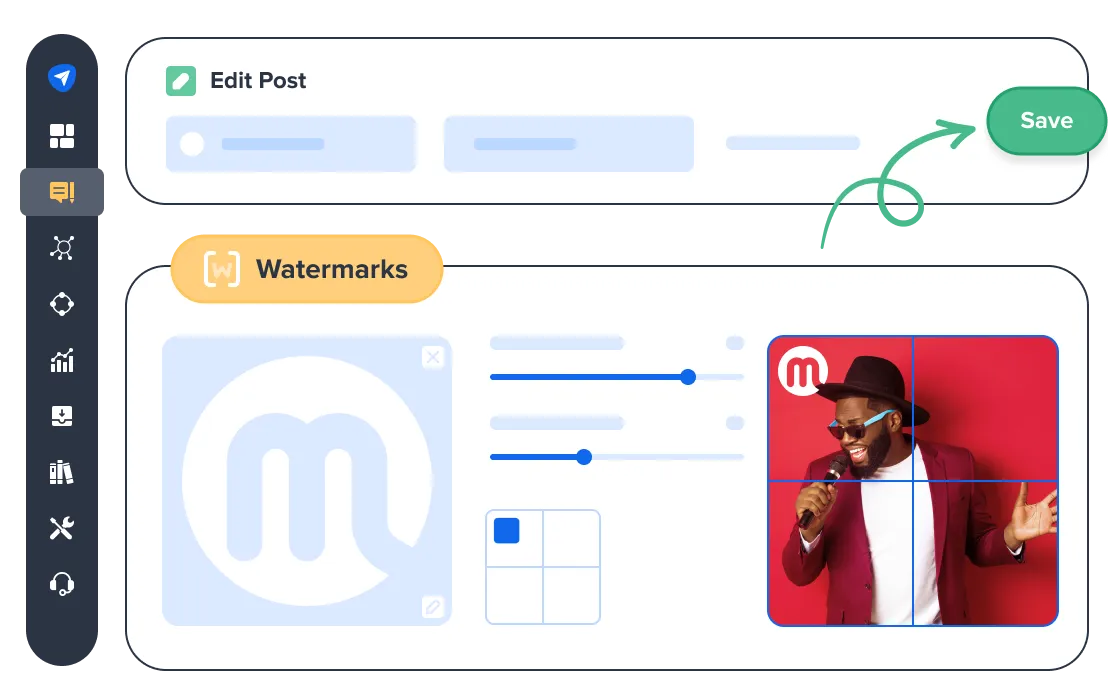
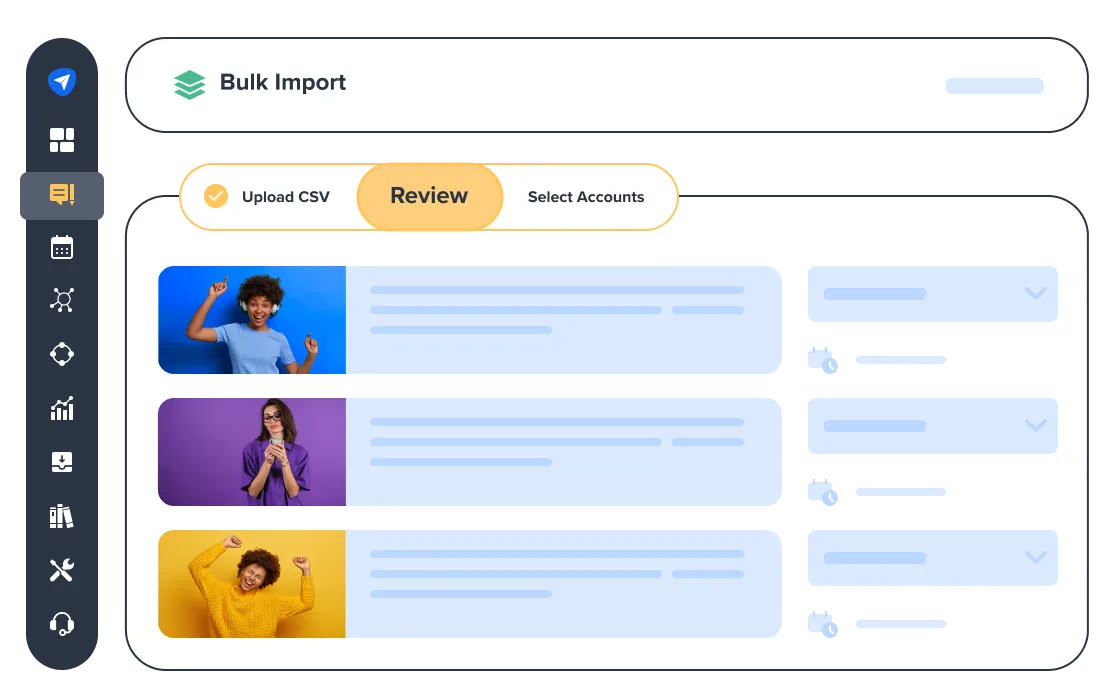
Preview every post to check and edit the images, captions, Tags and more to ensure your content is polished and ready to go live.
Create, schedule, and manage posts efficiently to streamline your social media efforts.
Organize your campaigns by planning posts in bulk across platforms and audiences.
Automate repetitive tasks like uploading and scheduling to focus on strategy.
Work smoothly with your team and clients by sharing content calendars and drafts for feedback.
SocialPilot has emerged as the preferred social media management tool for more than 13500 customers.

After spending 3 weeks comparing social media scheduling tools, SocialPilot emerged as the best option. It surpasses Hootsuite and Buffer in value, cost, and exceptional customer support.
Jenna D.
Founder & Community Explorer | Life in Düsseldorf

The price can't be beaten and the amazing customer service you get when you experience technical issues. I've used Hootsuite and SocialChamp and they don't come close to touching SocialPilot.
Robin A.
Agency owner | Birdhouse Marketing & Design

I highly recommend this cost-effective option! It surpasses Hootsuite by providing valuable analytics for clients. Scheduling content is a breeze, and the suggested times feature is useful.
Victoria Y.
Founding President | Red Ball Consultants
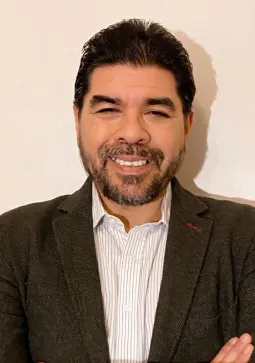
I highly recommend this platform! Unlike Hootsuite, I can confidently manage multiple accounts without worrying about surprise billing. The impressive stats and analytics make reporting to clients a breeze.
Juan O.
Digital Marketing Director | The Click Town

SocialPilot has the complete range of features our company needs to accomplish what we want - simply and efficiently. Not to mention the significant cost savings as well.
Jaimie C.
Marketing Professional

With all social networks conveniently managed in one place, it helps optimizes our time, a crucial aspect for us. Constant updates with essential functionalities further enhance its appeal.
Bradford J.
Project Management Lead | DAS42

Switching to Social Pilot was a game-changer. My previous scheduling app lacked Instagram support which was a hassle. Now, every platform I need is at my fingertips with SocialPilot.
Penny W.
Freelance Writer | PennyWilliamsWriter

I can't recommend SocialPilot enough. Its user interface is a true gem—remarkably simple and intuitive. It's an inexpensive solution without compromising on quality or functionality.
Heather W.
Manager Marketing Distribution and Design | Greenphire


Save a significant amount of time and effort compared to scheduling each post individually.
Scale your social media marketing efforts with features designed for your business.