Use SocialPilot’s AI-powered Facebook Post Generator to create engaging Facebook posts in a snap!

Create More for Free!
Get 500 Credits to Generate AI Content!
Since you’re an AI fanatic, we are offering you 500 Free Credits to generate awesome content on the AI Assistant of SocialPilot.
Put a full stop on your Facebook caption struggles with our AI-powered Facebook Post Generator.
It’s your shortcut to creating scroll-stopping content instantly.

Say goodbye to writer’s block. Get your hands on the power of generating a wealth of creative Facebook captions and hashtags non-stop.

Accelerate your caption and hashtag creation process, unlocking more time to focus on the other aspects of your Facebook marketing strategy.

Superfast Facebook post creation while always maintaining a consistent tone and style using tone presets. Elevate brand authenticity and trust among your audience.

Streamline your Facebook content planning with quick and efficient caption generation, ensuring a consistent posting schedule without hassle.

Save your marketing budget; No copywriting or costly tools are required. Generate compelling Facebook captions on your own.

Unlock effortless versatility by creating captions for any Facebook content format or topic in mere seconds with the power of Artificial Intelligence!
Uncover the limitless possibilities of SocialPilot’s Facebook Post Generator and bid farewell to the daily Facebook caption creation worries.
Eliminate the hassle of crafting Facebook captions. Leverage our Facebook Post Generator to automatically generate high-performing Facebook posts in no time. Leap ahead to publishing content without spending valuable time brainstorming perfectly worded, engaging, and action-driven posts.
Briefly describe the post topic, and behold the magic as the tool produces Facebook-optimized posts, complete with hashtags and attention-grabbing emojis – all in an instant!
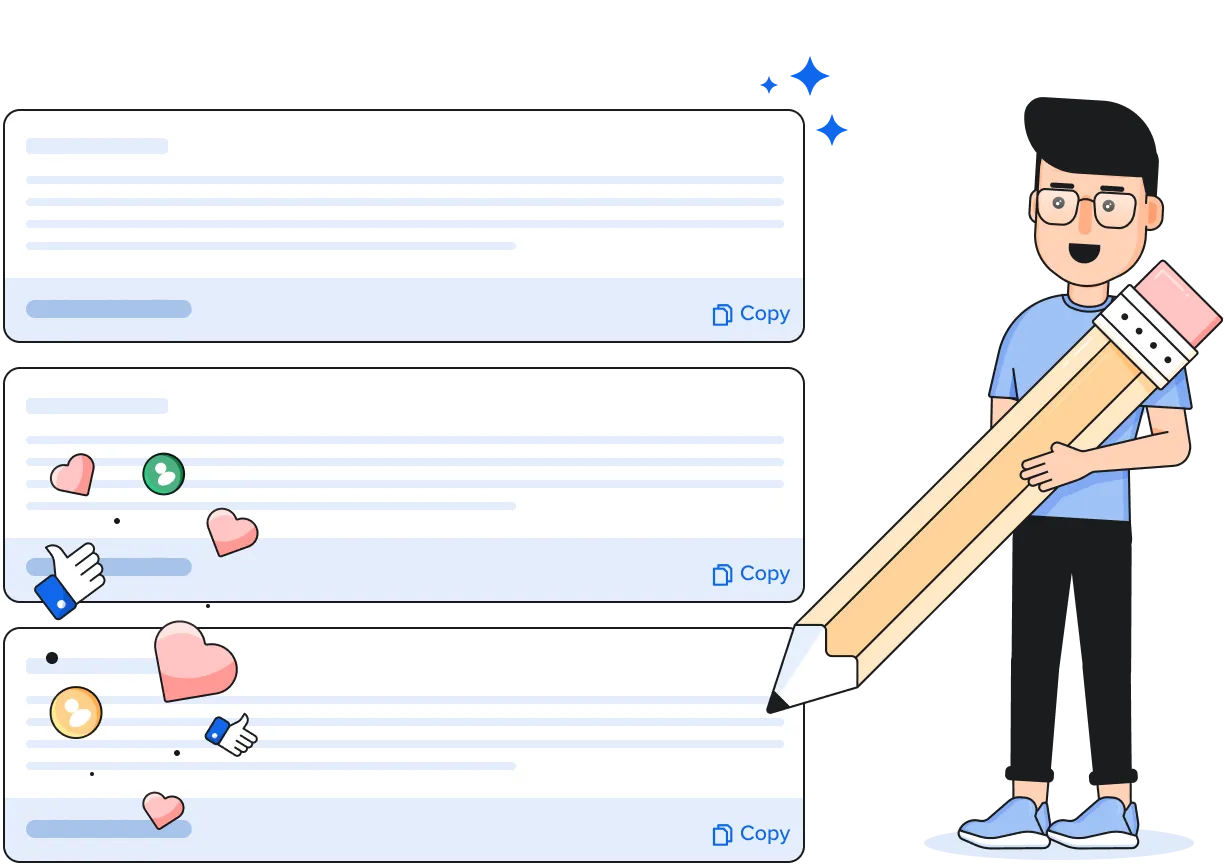

Tired of recycling the same old captions? Your audience is probably too! Leverage our AI-powered Facebook Post Generator to paraphrase and create different versions of the same caption. Experiment with tones and styles, and discover what resonates best.
Maintain a fresh and exciting Facebook presence for the audience. Say goodbye to the creativity struggle – simply copy, select, and watch the magic happen!
Connect deeply with your audiences from different language backgrounds. Use the Facebook Post Generator to translate captions into multiple languages, ensuring inclusive and effective communication.
Just pick your preferred language and watch it weave the caption in mere seconds. Empower your content to engage with a global audience like never before.
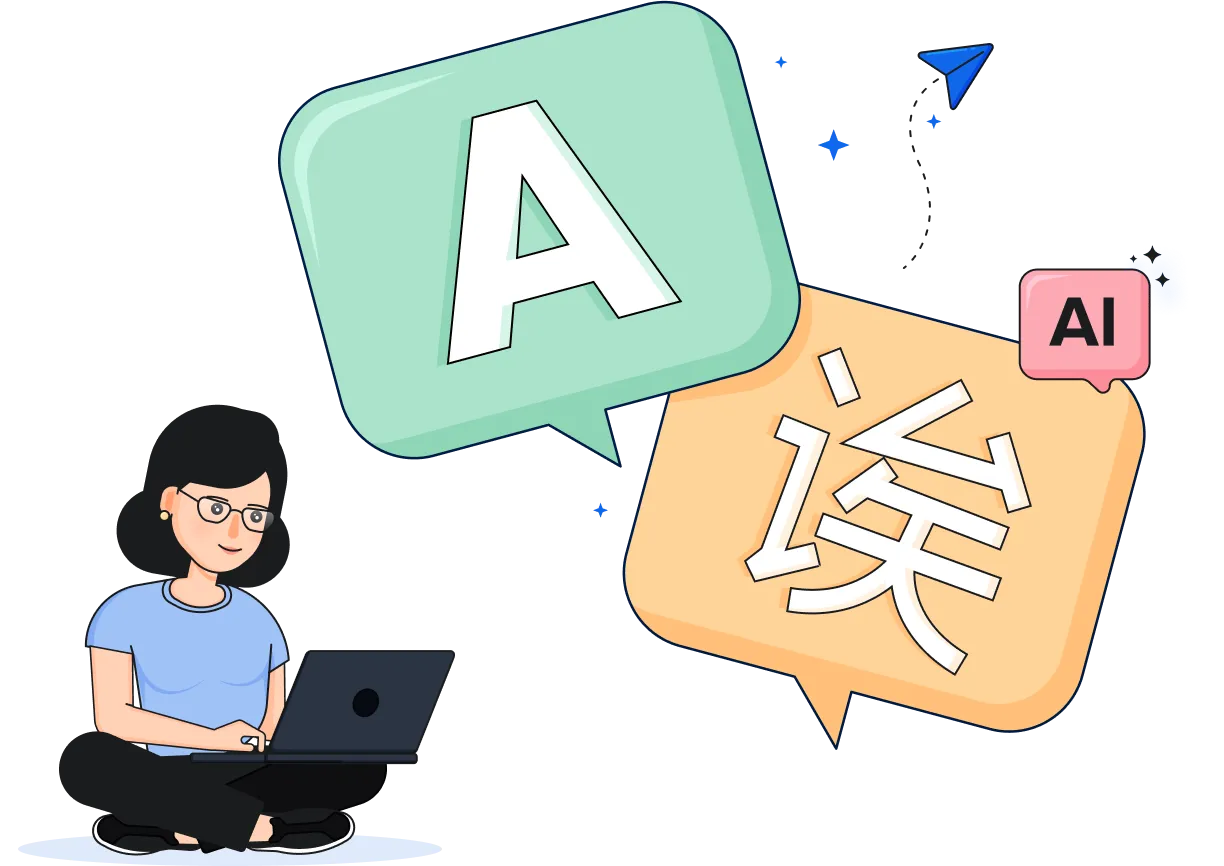
Our Facebook Post Generator is made to take off your caption creation load so you can get more time and energy to refine your Facebook marketing strategy. Its user-friendly interface ensures that you become proficient in no time, saving both your time and effort.
Let’s explore the simple steps to use the generator:
While our AI-powered Facebook Post Generator excels at crafting captivating posts, it hasn’t yet mastered the art of mind-reading. Thus, the initial move is yours – provide a brief description of your post’s theme or topic.
There’s no need for lengthy paragraphs; a concise idea will suffice. For instance, if your post focuses on promotions at your coffee shop, just mention ‘30% off Coffee’ to trigger the post-generation process.
This step guarantees that your posts are not only engaging but also tailored to your specific needs.
Next, you can fine-tune your post by injecting keywords you wish to include in your content and hashtags. Keywords serve a dual purpose: they aid the generator in comprehending your caption requirements and contribute to your Facebook SEO strategy, enhancing your post’s visibility when someone searches the added keywords.
By default, the Facebook Post Generator is set to generate content in the “English” language.
Nevertheless, if your target audience spans the globe, and you aim to craft posts in languages they prefer or understand, you can effortlessly select your language preference from the dropdown menu. Our tool can also generate captions in “French,” “German,” “Italian,” and “Spanish” to cater to diverse audiences.
Continuously crafting captions that resonate with your brand’s voice can be a daunting task. In our Facebook Post Generator, you have access to a plethora of tone presets, ensuring that you consistently craft posts that mirror your brand’s personality, avoiding generic content.
Choose from a wide array of tone options that best align with your brand style and generate a caption in seconds.
That’s all! After filling in all the blanks, simply click on “Generate Post” and witness the Facebook Post Generator weave an engaging Facebook caption instantaneously. If it doesn’t precisely meet your expectations, don’t fret – just click again to generate an entirely fresh copy.
Once you generate your perfect Facebook post, waste no time and publish your content right away! With just a few clicks, you can make your awesome posts available for all your followers to engage with. Here’s what you can do:
Just below your freshly generated post from the AI Facebook Content Generator, you’ll find the “Copy” button. This will copy the AI-generated caption to your clipboard. Clicking this will enable you to directly transfer your caption anywhere you want. You can simply paste it into your content archive or directly into the Caption field in your Facebook Page.
After generating a Facebook post with the AI post generator, you can either share it immediately or schedule it for a specific date and time for automatic posting.There is a better way you can use these captions from the AI post generators. Cut the hassle of archiving and, instead, directly make your caption into a post and assign a date and time for its publishing!
Here’s how:
The rest will be managed by SocialPilot’s Facebook scheduling tool!
Our AI Facebook Post Generator is backed by GPT-Turbo, an Artificial Intelligence Large Language Model from OpenAI. It has been fine-tuned to respond to instructions and create relevant textual responses based on human feedback. By undergoing rigorous training and being fed a vast amount of data, the language model has learned to predict the next sequence of characters, enabling it to generate accurate responses.
This GPT-Turbo is flexible and can generate content at lightning speed. That is why we have deemed it the best AI for creating Facebook posts.
Creating Facebook posts may not be a Herculean task, but there are essential elements that you must not overlook. To achieve the best results, keep these key points in mind.
Each social platform is unique in terms of content virality. Facebook allows for longer posts, but concise and precise content often works best, given the audience’s short attention spans. However, longer, informative, and educational posts also perform well. Specify the desired length of the caption to the tool in your prompt. Make sure to hook the reader with the initial few words of your caption; they’re more likely to read the whole thing if the start is compelling.
Incorporating keywords can significantly boost the reach and visibility of your Facebook posts. While it’s not strictly necessary to include keywords directly in the SocialPilot’s Facebook generator, weaving them into your content can greatly enhance discoverability. This means your posts will be more likely to show up in both Facebook searches and search engine results, attracting the right audience and driving higher engagement. Hence, make a habit of mentioningkeywords while adding prompts to the AI Facebook Post Generator.
Ask the Facebook Post generator to add a CTA to your caption when writing your prompt. While not every post needs a CTA, actionable posts can boost engagement and align with your business goals. Nudging your audience to take action works wonders in directing their attention to take the next step.
Clearly state your purpose in brief to the AI generator, such as creating urgency, getting sign-ups, or achieving link clicks. The tool in turn, will incorporate a clear call to action in the caption to align with your business goals.
Using emojis in your Facebook captions can make them more emotive and engaging. Our Facebook Caption Generator helps with this by adding platform-appropriate emojis to your posts. However, the AI tool might not fully grasp your unique content style. It’s important to review and decide if the emojis in the generated caption align with your online image. Feel free to change or remove any emojis added by the AI to ensure the caption perfectly matches your brand’s personality on Facebook. By doing this, you can make sure your content is not only engaging but also true to your brand identity.
Strategically using hashtags helps categorize topics in your content, making them more discoverable. Our tool is capable of generating captions with hashtags that are relevant to the topic of the content. However, the AI is not aware of the brand-specific hashtags you use or the currently trending ones on Facebook.
So make sure to add hashtags that are relevant to you or the need of the hour on the platform that can significantly increase your content’s visibility. Most importantly, limit the number of hashtags to two or three per post to keep it clean and engaging without overwhelming your audience.
The Facebook Post generator is an AI-powered tool made to create engaging Facebook captions at lightning speed. You can use this tool to create high-performing posts consistently for your Facebook page. All you have to do is describe the theme of your topic, choose the tone of voice, and select from multiple languages, and the generator will automatically craft captions for you.
Facebook posts can typically include up to 63,206 characters. While the ideal length depends on your post, it's best to aim for concise content to capture your audience's attention.
Yes, the Facebook Post Generator is free to use.
Our Facebook Post Generator tool lets you choose from 12 different tones to help you align your content with your original brand voice. Here is the list of all tones:
Yes, you can easily edit your Facebook post after it has been generated using our Facebook Post generator. Simply click on the copy icon appearing in the top right corner, paste the generated content anywhere, and then start editing the way you like.
Our free Facebook Post Caption Generator helps streamline your content creation process. The Facebook Post Generator offers creative ideas to help you save time and enhance your posts, all while increasing engagement and effectively reaching your target audience on Facebook.
You can use the SocialPilot Facebook Post Generator to generate 3 posts for free. After trying the tool, you can sign up for a SocialPilot plan and get 500 free AI credits to generate more content.
Yes, our Facebook Post Generator is powered by Chat-GPT and uses AI technology to analyze your input and provide relevant, context-aware suggestions to create engaging and personalized Facebook posts.
No, Facebook does not have an integrated post generator.