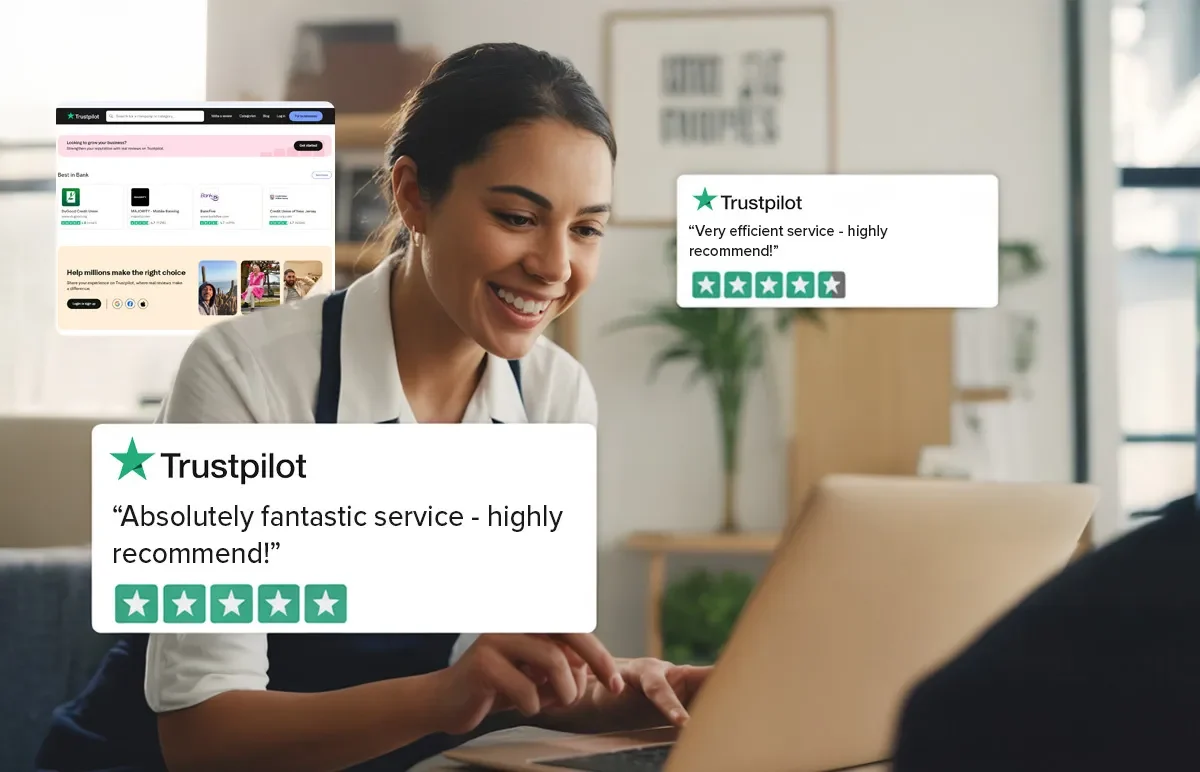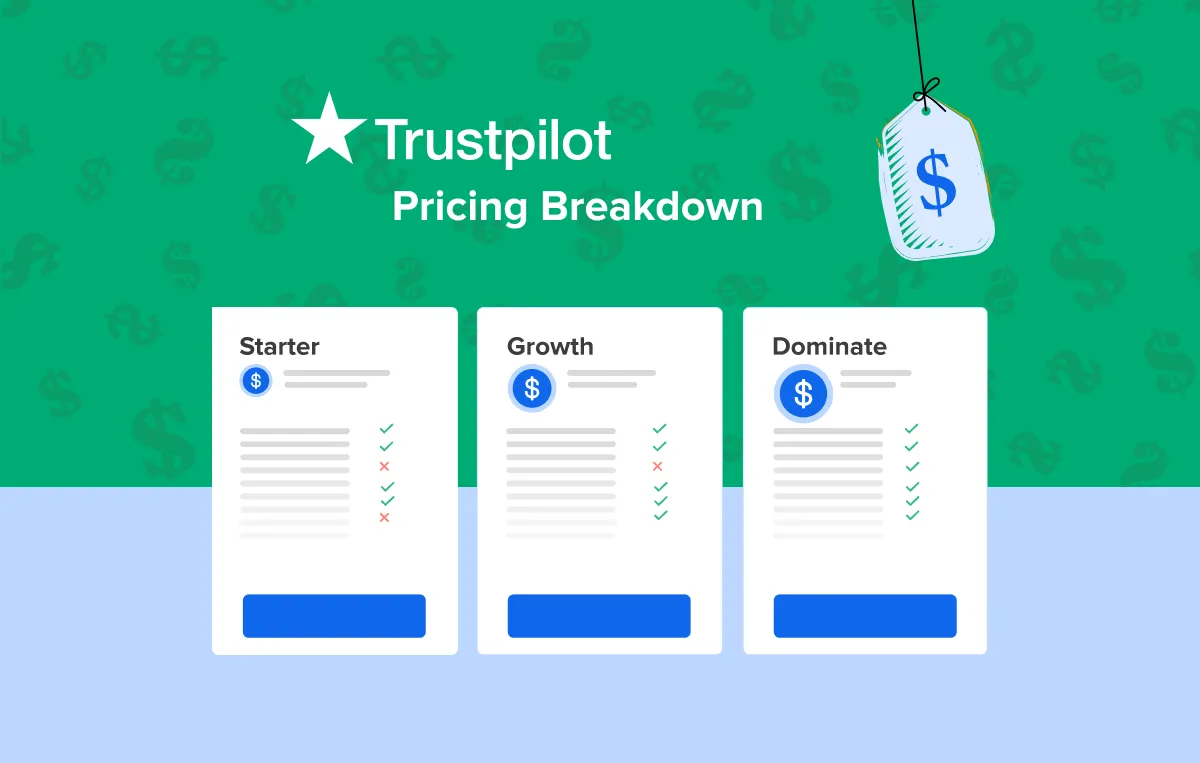88% of consumers trust online reviews as much as personal recommendations.
Reviews are not merely feedback but powerful trust signals.
And our job as marketers is to leverage them well. In this blog, we will discuss how Trustpilot reviews can be marketed.
But why Trustpilot?
Because it’s the world’s largest independent review platform that houses over 300 million active reviews across more than 1.27 million domains.
But that’s not all. People trust it, too.
71% of consumers surveyed agree that a strong Trustpilot score makes them more likely to buy from a brand, while 73% say it increases their trust in that brand.
So yes, reviews on Trustpilot are your essential conversion assets. Let’s explore how you can harness them for real results.
Why Trustpilot Reviews Matter for Your Brand
Online reviews are no longer just about reputation – they’re a core part of the modern buyer’s journey. For brands aiming to build trust, drive conversions, and stand out in search, platforms like Trustpilot offer the kind of social proof that speaks louder than any ad ever could.
People don’t just buy products, they buy certainty. And in a world flooded with options, online reviews serve as digital word-of-mouth.
When someone familiar with your brand leaves a positive review, it sends a clear message to others that your business is worth trusting.
That’s the power of social proof.
It transforms the voice of one happy customer into public reassurance for the next hundred. By showcasing real experiences, reviews reduce hesitation, build credibility, and ultimately make your brand feel safer to engage with, especially for first-time buyers.
2. Numbers That Prove the Power of Reviews
Let’s talk stats. A study by BrightLocal shows that only 4% of consumers say that they never read reviews. Which means that almost 96% of them read online reviews before purchasing – and that includes everything from toothbrushes to tech tools.

So, what do you think happens when your rating languishes below 4 stars? Lower ratings don’t just cost you a few clicks, but they can lead to a significant drop in your customer acquisition and retention.
Moreover, The Bazaar Voice’s 2023 data reveals that when shoppers engage with reviews, there’s a 144% increase in conversion rate and a 162% increase in revenue per visitor.
This clearly shows that your business’s reviews and engagement around them are not just simple vanity metrics – they are your growth lever.
3. Why Trustpilot Stands Out Among Review Platforms
Among dozens of review platforms, Trustpilot holds a unique edge in consumer trust and SEO visibility. It is not only one of the most popular names in the US, but it is also deeply trusted.
In fact, 17.31% of the Trustpilot audience is from the U.S. alone. What sets Trustpilot apart is its open review model, which allows anyone with a genuine experience to leave feedback.
On top of that, reviews on Trustpilot, frequently appear in Google search results, complete with star ratings and rich snippets, as shown in the image below. This helps businesses increase their visibility and click-through rates.
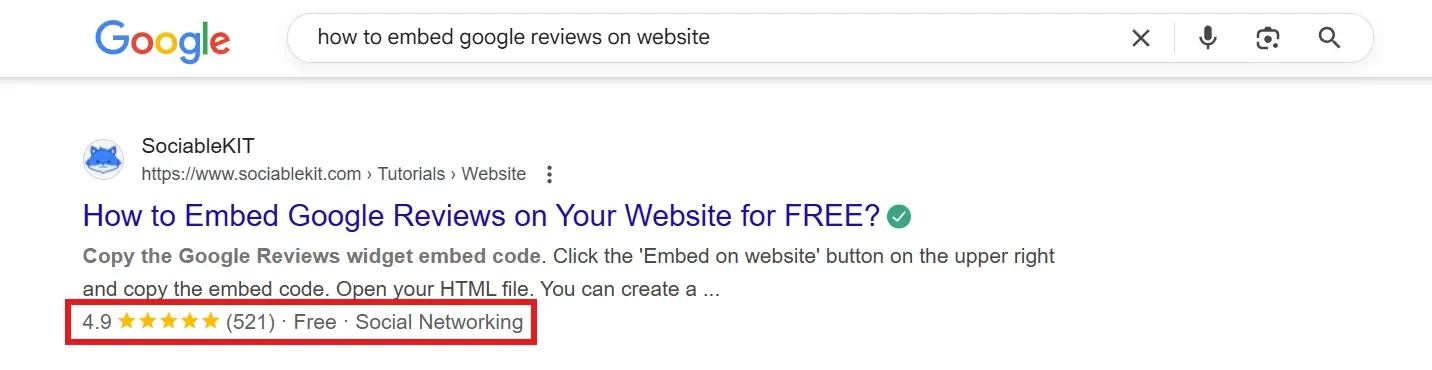
And it doesn’t end there – Trustpilot’s customizable TrustBox widgets, verified reviewer badges, and seamless integrations with CRMs and email platforms make it more than just a review site.
It’s a built-in credibility engine, turning satisfied customers into your most persuasive marketers.
How to Use Trustpilot Reviews for Your Brand’s Marketing
Once you’ve gathered a solid stream of reviews, the next step is to showcase them strategically. Don’t let those glowing 5-star ratings sit idle; use them to build trust and convert your website visitors.
Here is how you can display your reviews to your prospective customers:
1. Flaunt Them On Your Website
Where you place your reviews matters just as much as what they say. Here is how you can place Trustpilot reviews on your website
Landing Pages
This is prime real estate where first impressions are formed fast. Adding a carousel of recent reviews or a glowing testimonial on your website’s landing page can dramatically reduce friction and build instant credibility.
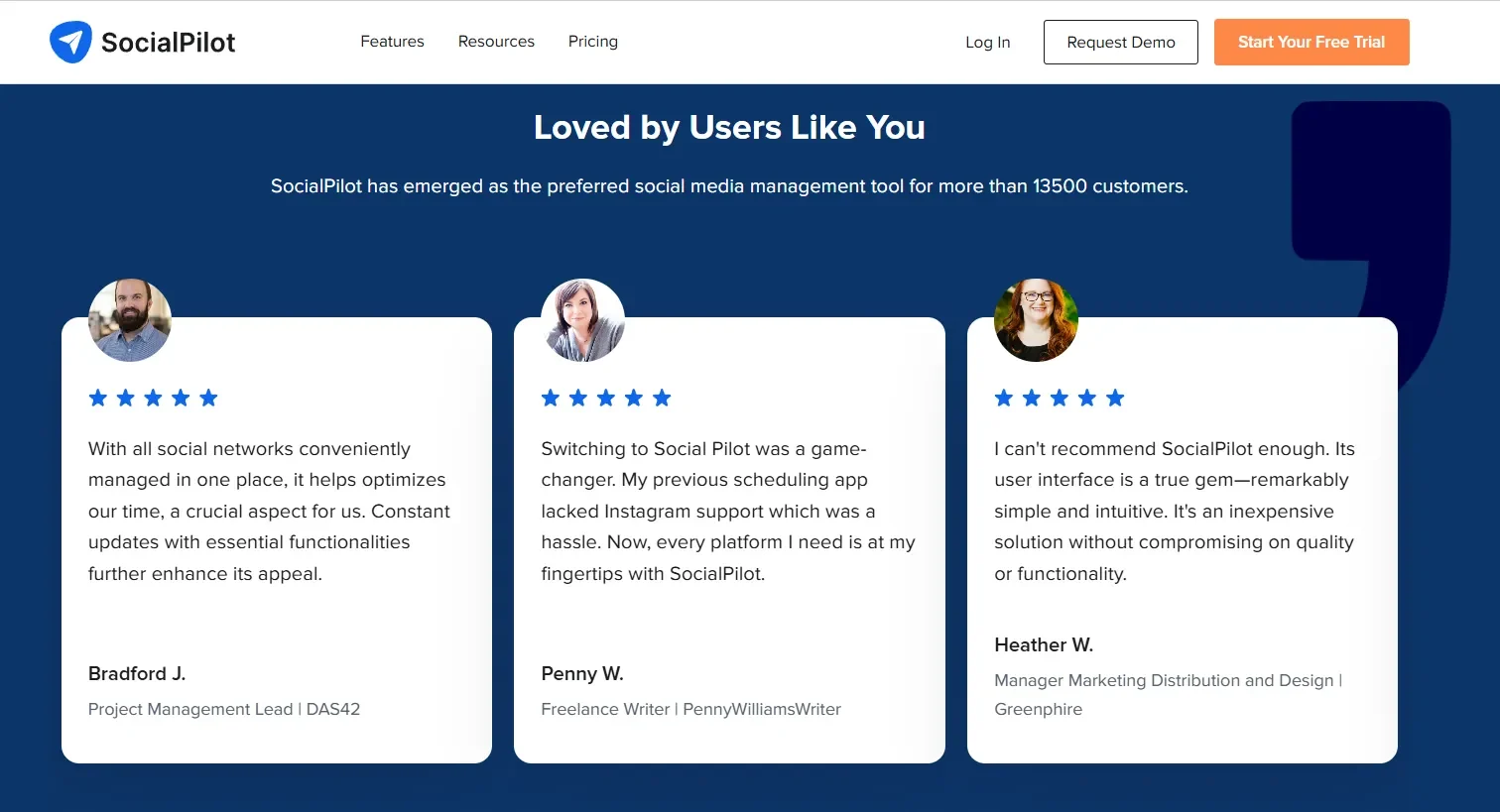
Product/Service Pages (Near CTAs)
Visitors at this stage are already considering a purchase. Reinforce their confidence by highlighting specific, relevant reviews that speak to product performance, satisfaction, or support.
This service page smartly places real customer reviews alongside CTAs like “Request a Consultation” and “Call for details,” reinforcing trust at key decision-making moments.
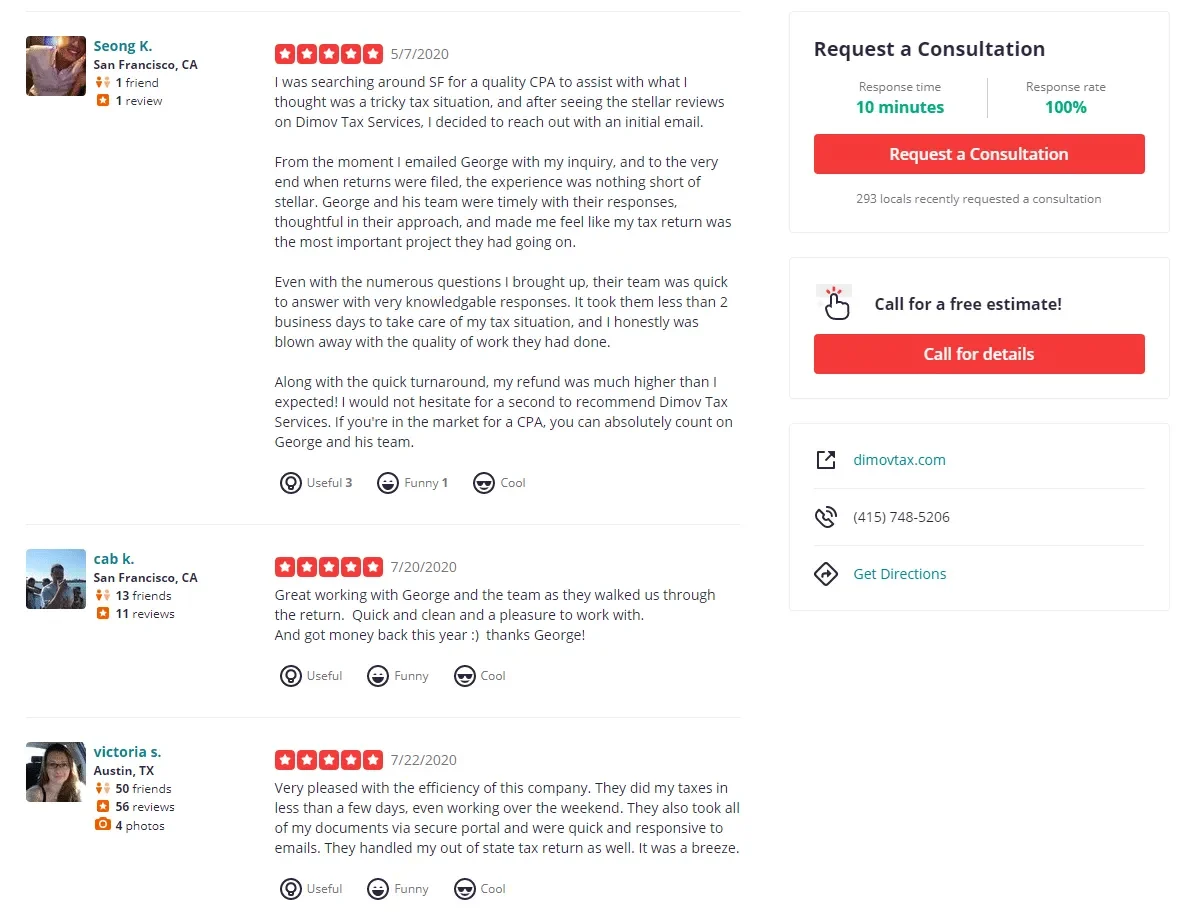
Home Page
Adding social proof here sets the tone for the entire browsing experience.
Whether it’s a dedicated section for top reviews or a rotating Trustpilot widget, adding reviews on the home page ensures that the visitors know your brand is trusted and loved.
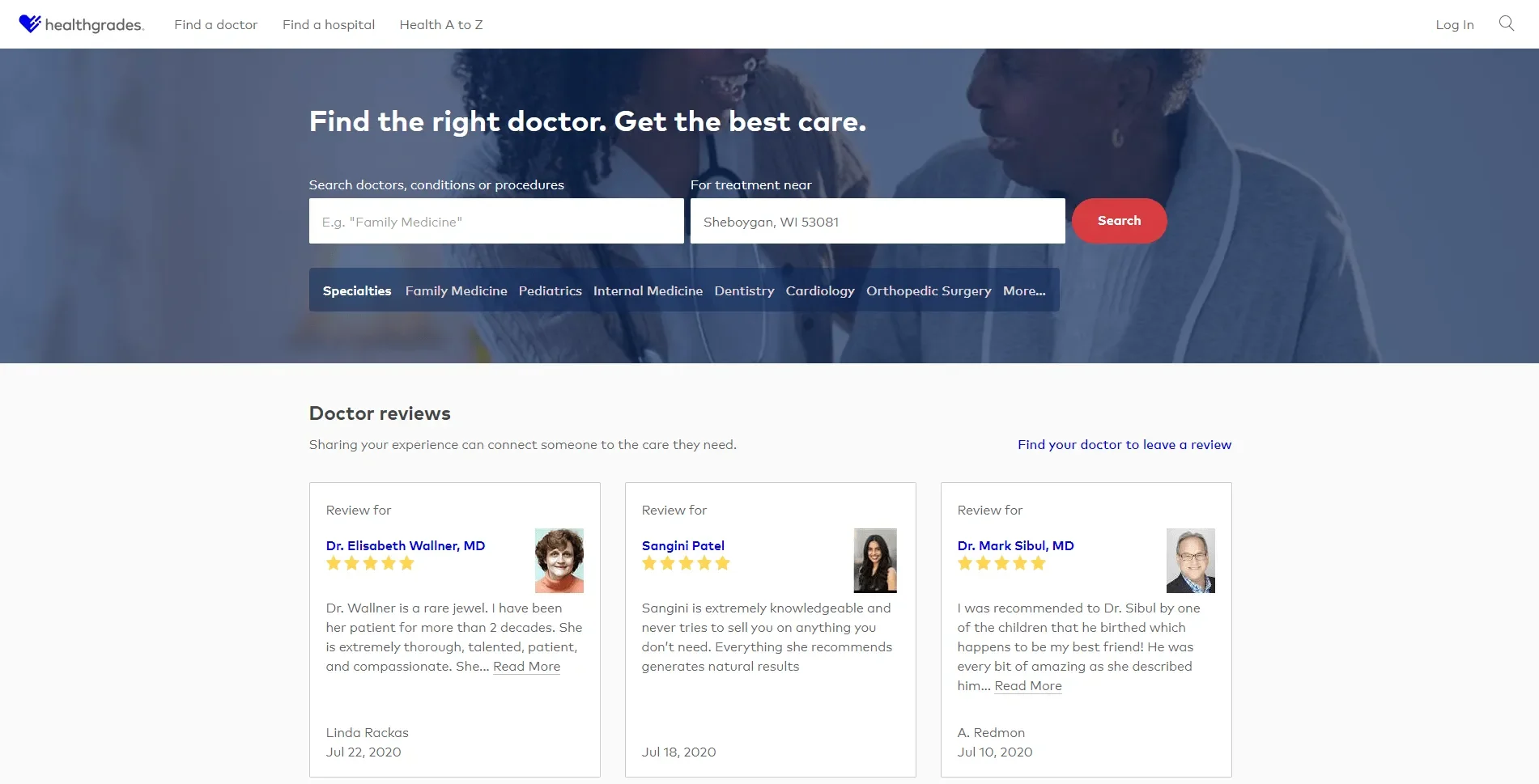
Tip:Trustpilot offers TrustBox widgets that let you display verified reviews, star ratings, and even custom filters based on product or service category. These plug-and-play elements are visually engaging and lend instant legitimacy to your claims.
Adding reviews on different website pages can help businesses engage their audience, build trust, and improve their conversions.
For instance, Scrum.org, after integrating Trustpilot reviews and automating feedback invites, saw a 27% rise in conversions and a 39% boost in website sessions within the first year of using the platform.
We know that manually digging through reviews on Trustpilot, filtering them, and displaying them on your website can eat up your hours.
And if you’re not a designer or developer, turning those reviews into polished website widgets can be even trickier.
That’s where SocialPilot Reviews steps in. It allows you to:
- Automatically import reviews from your Trustpilot business account.
- Filter them using a range of ratings.
- Convert them into visual widgets for your website.
- Choose from different display layouts and themes.
- Display them on your website.
No design software. No API setup. Just faster, smarter review marketing at your fingertips.
Showcasing your best reviews on social media is an easy way to earn trust and engagement.
Start by turning your user-generated Trustpilot feedback or standout ratings into Instagram stories, LinkedIn posts, or Facebook carousels. Whether it’s a 5-star review praising your service or a loyal customer sharing their experience, these moments build authenticity and community.
The image below shows “100 Pound Social” displaying its 5-star Trustpilot review on LinkedIn.
And don’t forget to get your followers involved. Ask happy customers to share their own stories, tag your brand, or leave a review directly on Trustpilot. You can even link back to your Trustpilot profile in your bio or story highlights.
Best practice: Use visual templates like carousels to keep your review posts on-brand and eye-catching. These work especially well and let you highlight multiple reviews in one go and create a scroll-stopping narrative around your credibility.
3. Use Them In Paid Ads (Google, Meta, Display Networks)
Trustpilot reviews don’t just belong on your site; they also deserve a spot in your ads. Including star ratings and review snippets in your marketing materials, like Google, Meta, or display network ads, can instantly boost trust and click-through rates.
How to do it right?
- On Google Ads, apply for Google Seller Ratings (GSR). These pull in aggregated Trustpilot scores to display star ratings under your search ads, instantly increasing ad visibility and performance.
- On Meta or display networks, use visual ad creatives that include a 5-star review quote, a Trustpilot logo, or a verified customer badge.
This graphic below compares two Travel Uno ad creatives – one with Trustpilot star ratings and review count, and one without. It highlights how adding social proof through Trustpilot reviews can enhance credibility and boost ad effectiveness.

Best practice: Always make sure your reviews and ratings meet platform-specific guidelines. For Google Seller Ratings, this typically means maintaining a minimum of 100 verified reviews in the past 12 months and a score of 3.5 or higher.
Email marketing thrives on trust, and reviews on Trustpilot can deliver it in a single sentence.
Add short review snippets or 5-star highlights to your welcome emails, promotional campaigns, or abandoned cart sequences. It adds a layer of credibility that no offer or urgency badge can match.
The below emailer showcases how customer reviews can be used in emailers to nurture leads and boost their confidence in future purchases.
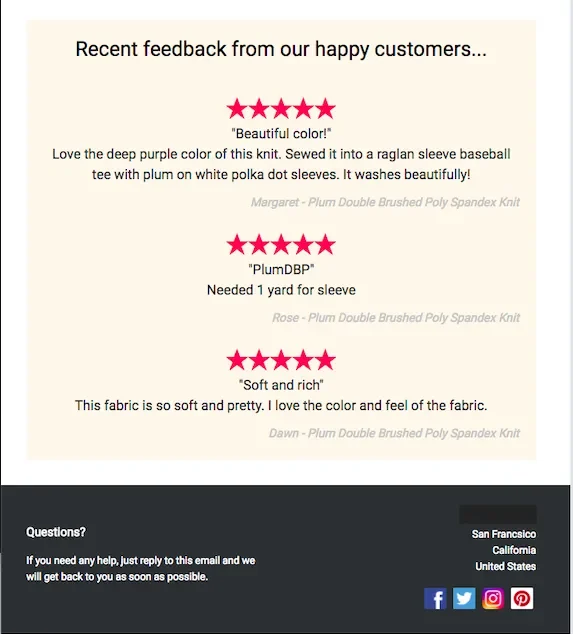
Want to go a step further? A/B test your emails with and without social proof. You’ll often see improved open rates, CTRs, and conversions when a good review is part of the message.
Best practice: Use segmentation to display testimonials that resonate with specific audiences. For example, a SaaS onboarding email can feature a review about ease of setup, while an eCommerce product pitch might highlight fast delivery or quality.
5. In Sales Enablement and Customer Pitches
When it comes to closing deals, trust can be your strongest differentiator. In fact, nothing moves a lead faster than knowing that someone like them took the leap and never looked back.
Including Trustpilot badges or standout review quotes in your sales decks, one-pagers, or customer proposals can make a real impact, especially when buyers are still on the fence.
The graphic below shows a pitch deck slide of Minut. It highlights their 5-star reviews and real user testimonials to position it as a top performer when it comes to customer experience.
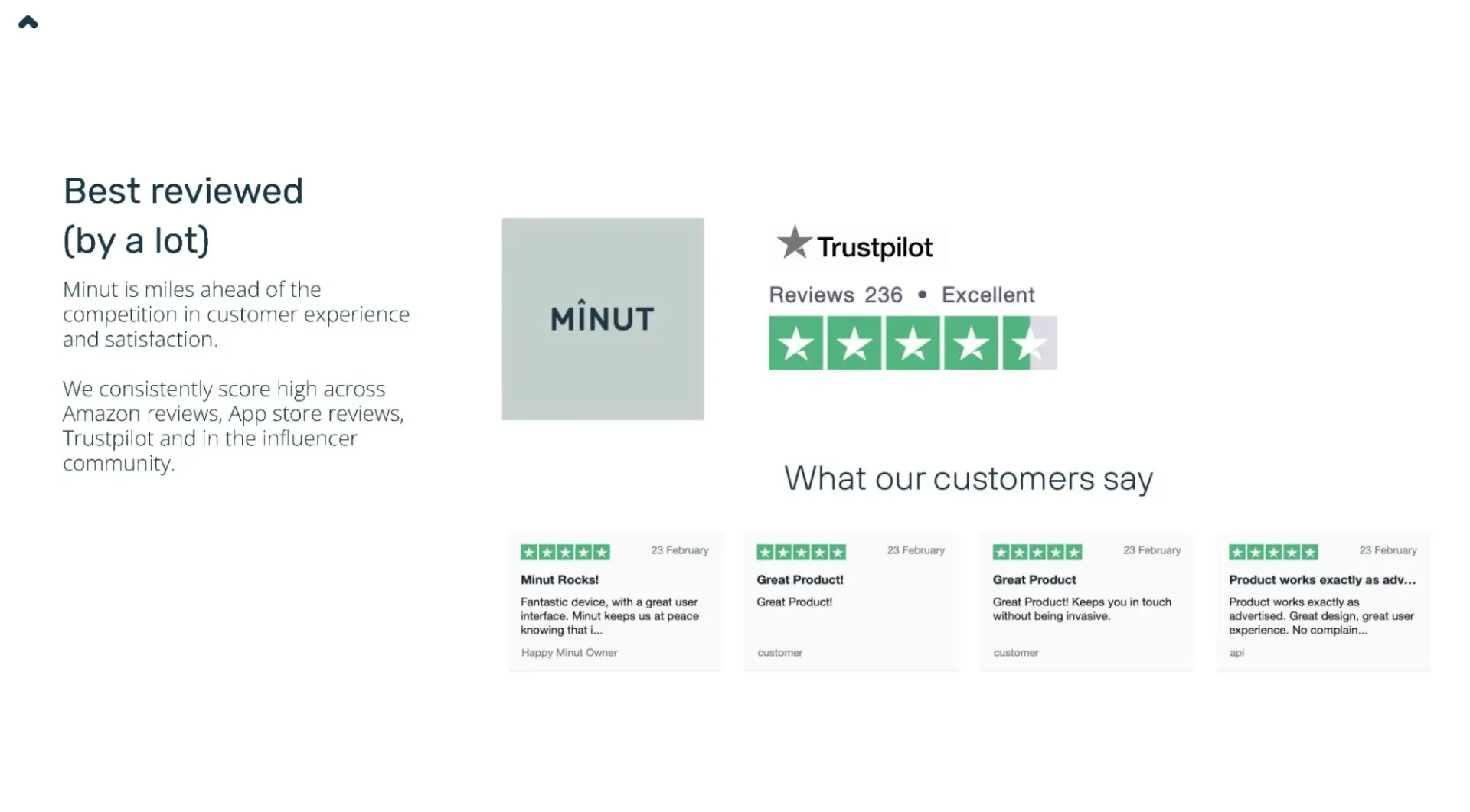
Even during discovery or pricing conversations, they help reassure prospects and back up your value with real-world feedback.
Best practice: Be strategic – choose reviews that directly address common objections or pain points. If clients often hesitate on pricing, showcase a testimonial about ROI. If onboarding is a concern, highlight a review praising your support or setup process.
6. In Retargeting Campaigns
Retargeting is all about re-engaging warm leads, and Trustpilot reviews can be the gentle nudge that brings them back.
By integrating recent customer reviews into marketing campaigns or retargeting ads, you remind potential customers what others love about your brand, right when they’re reconsidering their options.
The image below from TaxSlayer showcases how Trustpilot reviews can be used in retargeting campaigns. By highlighting fresh and positive customer reviews, businesses can reinforce their credibility during key decision-making moments in the funnel.
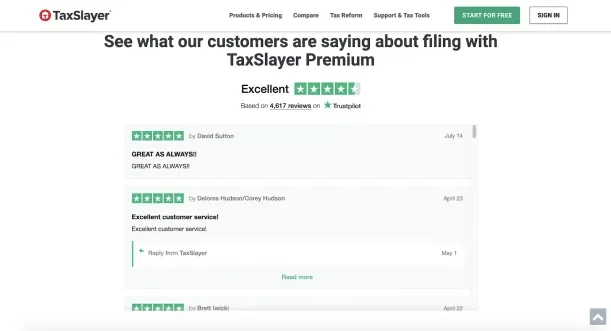
Whether it’s a glowing testimonial about your fast shipping or a shoutout to your amazing support team, this user-generated content can be the credibility boost your ads need.
Also, when someone’s already interested, a well-placed review might be all it takes to win the click and the customer.
Best practice: Match the tone of your customer reviews to where the buyer is in their journey. Use trust-building reviews for early-stage retargeting, and more persuasive, results-driven testimonials when they’re closer to converting.
How Trustpilot Reviews Improve SEO and CRO
If you thought reviews were just for building trust, think again. Reviews on Trustpilot can directly improve your visibility in search results and increase the chances of turning clicks into conversions. Let’s break down exactly how that works.
1. Schema Markup for Rich Snippets
Ever noticed how some Google results show star ratings, review scores, or snippets of customer feedback? That’s the schema markup as shown in the image below.
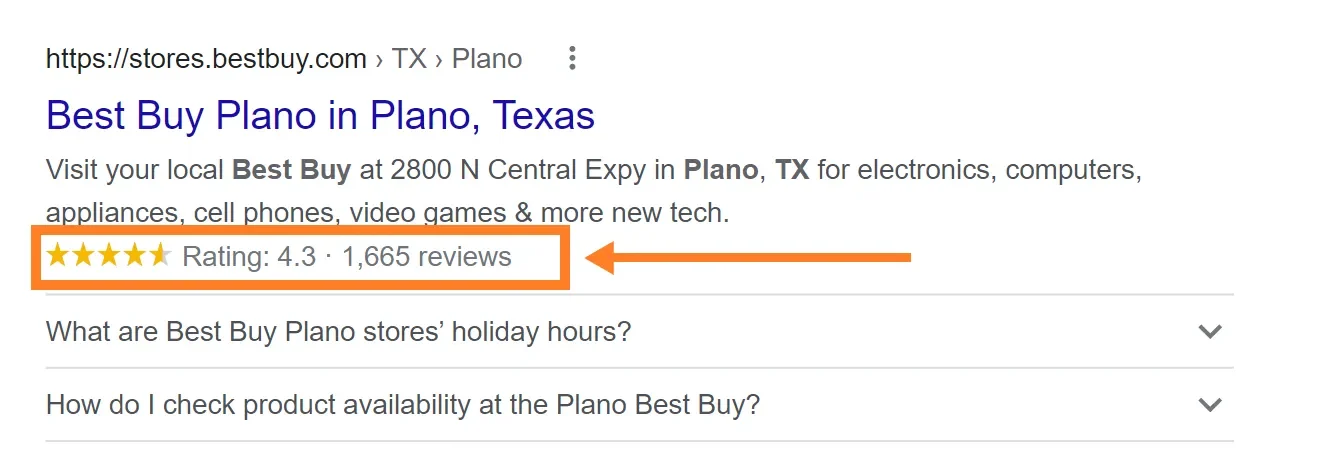
Simply put, it’s a type of structured data that helps search engines understand your content better.
When you embed Trustpilot’s review widgets (TrustBoxes) on your website, they automatically include this markup, making your product or service pages eligible for rich snippets in search.
A study by Trustpilot shows that having rich snippets in your search listings can deliver 20–30% more organic traffic and as much as 677% increase in revenue from search.
And the best part about adding a review schema is that you don’t need to write a single line of code. Trustpilot does the heavy lifting, while marketers just need to plug it in.
2. Increased Dwell Time and Trust Signals
Here’s a simple truth: when visitors see real reviews from real customers, they stay longer on your social media platforms and website.
This is because reviews give your potential buyers something to explore and more reasons to believe in your product. The longer they stay, the more Google sees your page as a deciding factor that’s helpful and relevant.
That sends positive trust signals to search engines, which can influence your rankings over time.
It’s a subtle but powerful way to boost both SEO and conversion rate optimization (CRO) without doing a full site overhaul.
3. Higher Click‑Through Rates from Search and Ads
People trust people, especially when they see stars and real feedback next to a link.
Adding Trustpilot ratings to your Google Ads or organic listings can lead to a significant lift in click-through rates. When your result stands out with stars or review text in the SERP, it catches the eye and becomes the deciding factor for the user before they even visit your site.
Better SERPs literally mean more clicks, more traffic, and more chances to convert for local businesses.
And with Trustpilot’s verified ratings eligible for Google Seller Ratings, you get an extra edge in paid campaigns too.
Common Mistakes to Avoid When Using Trustpilot Reviews
Reviews can be a powerful asset, but only if you use them right.
Many brands unknowingly undercut their credibility or even risk penalties by mismanaging how they showcase and respond to reviews. Here are a few pitfalls you’ll want to steer clear of.
1. Only Showcasing Positive Reviews
It’s tempting to highlight only the 5-star praise and filter out the rest, but doing that can backfire fast.
Modern consumers are smart. If they see nothing but glowing 5-star reviews, they’ll start to question your authenticity. A mix of positive and negative reviews shows that you’re transparent and confident in your product or service.
The goal isn’t perfection, it’s trust. And trust is not built by showing more reviews, it comes from showing a complete picture.
2. Not Responding to Negative Feedback
Ignoring negative reviews doesn’t make them disappear; it makes you look indifferent.
Instead, learn how you can respond to a negative review and turn a dissatisfied customer into a loyal one. This action will also show your prospects that you’re proactive, accountable, and invested in improving your customer experience.
Even a simple, empathetic reply can soften the impact of a bad review and build public confidence in your brand.
3. Violating Trustpilot’s Guidelines
Trustpilot takes review integrity seriously, and so should you.
Trying to game the system (like offering incentives for positive reviews or flagging every negative one) can result in profile penalties, public warnings, or even legal consequences.
Trustpilot’s guidelines are built to ensure fairness and transparency for both existing and new consumers and businesses.
If you’re using reviews in marketing, always stay compliant. Use genuine feedback, avoid manipulation, and never interfere with the review process.
Streamline Review Marketing with SocialPilot
In today’s times, trust has become the backbone of every smart marketing strategy. And platforms like Trustpilot make it easier than ever to capture that trust through real, verified customer feedback.
But collecting reviews is just one part of the puzzle. The real challenge lies in consistently managing and showcasing them.
That’s where SocialPilot Reviews steps in.
It simplifies how you pull, customize, and promote your Trustpilot reviews – so you can focus on building a brand people believe in.
Start the SocialPilot Reviews free trial and turn your customer voices into your biggest growth lever.
Sign up now and experience the difference.