Google Reviews can make or break your online reputation. Whether it’s a glowing 5-star testimonial or a harsh 1-star complaint, how you respond speaks volumes about your business. Every review – positive or negative – is an opportunity to build trust, show professionalism, and strengthen customer relationships.
But responding isn’t just about saying “thank you” or “sorry.” It’s about doing it professionally with the right tone, timing, and structure.
In this guide, you’ll learn:
- Step-by-step instructions to respond to reviews via Google Business Profile
- Best practices for replying to different types of Google reviews
- Ready-to-use response templates for positive and negative feedback
- Tone tips and personalization strategies
- Common mistakes to avoid (so you don’t damage your brand)
Whether you’re a local shop, an online brand, or a service provider, this blog will help you turn reviews into real connections.
Step-by-Step: How to Respond to Google Reviews
Responding to Google reviews isn’t just good customer service, it’s a vital part of managing your online reputation.
Here’s exactly how you can respond to a review from your Google Business Profile.
Step 1: Log in to Your Google Business Profile
Head over to Google Business and sign in with the Google account linked to your business.
Once logged in, select the business location you’d like to manage.
On the left-hand menu of your dashboard, click on the “Reviews” tab.
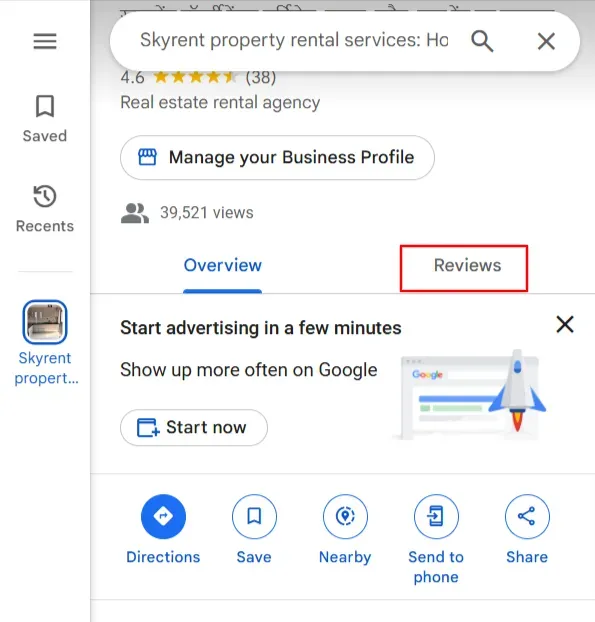
This will open up a list of all the reviews your business has received.
Step 3: Find the Review You Want to Respond
Scroll through your reviews or use sorting options (like “most recent” or “lowest rating”) to find the one you’d like to reply to.
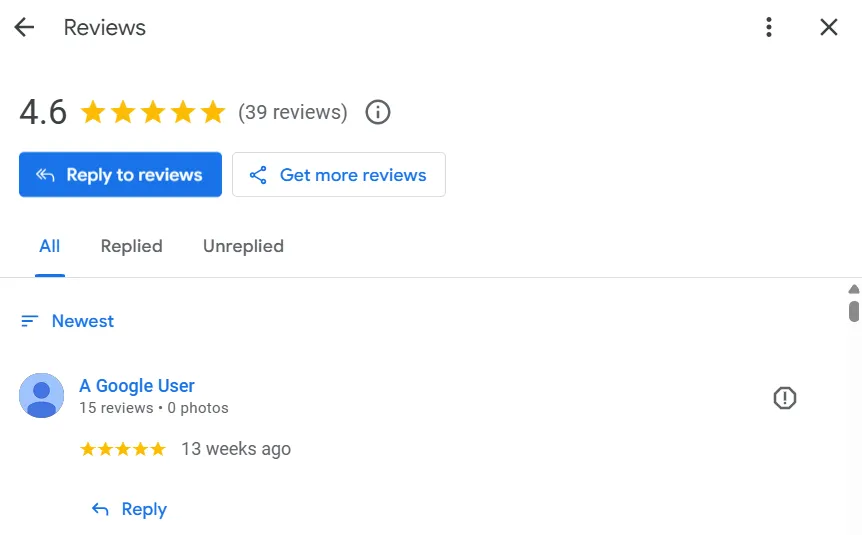
Step 4: Click “Reply” Next to the Review
Next to each review, you’ll see a “Reply” button. Click it to open the response field directly below the review.
Step 5: Write Your Response Thoughtfully
This is where your brand’s voice truly comes through. Whether you’re responding to praise or handling criticism, a thoughtful reply can turn casual customers into loyal fans.
While crafting a solid review response manually, address their key points or concerns directly and keep replies short and meaningful.
Let’s be real, responding to every review in real time with a perfectly worded message is challenging, especially as your business grows. That’s where SocialPilot’s AI-generated Review Auto Response feature comes in. It:
- Analyzes the review sentiment (positive, neutral, or negative)
- Generates a context-aware reply tailored to the review content
- Saves you hours without compromising tone or professionalism
- Ensures consistency with your brand voice across every response
Whether it’s a glowing 5-star rating or a tough 1-star complaint, SocialPilot helps you respond smartly, quickly, and effectively – no guesswork, no delay.
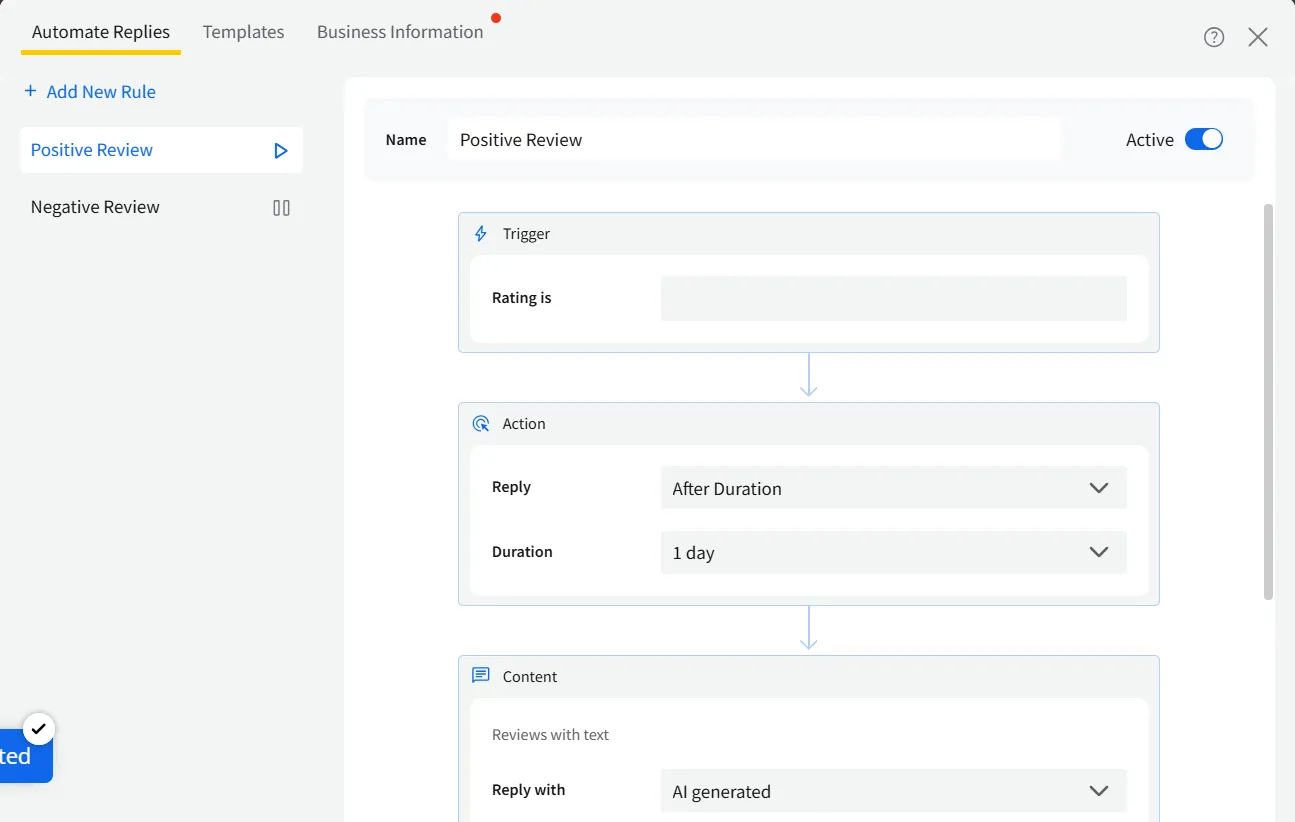
Step 6: Post Your Reply
Once you’re satisfied with your message, double-check for tone, grammar, and accuracy. Then, click the “Post reply” button to publish your response.
Step 7: Edit or Delete If Necessary
Made a typo or changed your mind? No worries. You can always edit or delete your response by revisiting the same review through your Google Business dashboard.
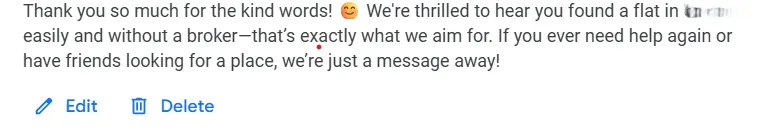
How to Respond to Different Types of Google Reviews [ +Templates]
Every review deserves a response, but not every response should look the same. The tone, content, and approach should vary depending on the type of review you’re dealing with.
Here’s how to reply effectively to different types of reviews on Google Business Profile:
How to Respond to Positive Reviews (with Example)
Getting a positive review feels great, but how you respond to it can take that good experience to the next level. Thoughtful replies not only show appreciation but also signal to potential customers that your business values every voice.
Here’s how to respond to 4–5 star reviews in a way that feels personal, professional, and on-brand:
1. Send Personalized Responses
Don’t just drop a “Thanks!” and move on. Take a moment to mention the reviewer’s name, refer to something they said, and show them that you actually read and appreciated their message.

A personalized touch creates a deeper connection, and it stands out in a sea of generic replies.
Example:
2. Respond Promptly
Timing matters. The faster you respond, the more engaged and caring your business appears. A timely “thank you” tells your customer: We see you, we hear you, and we appreciate you.
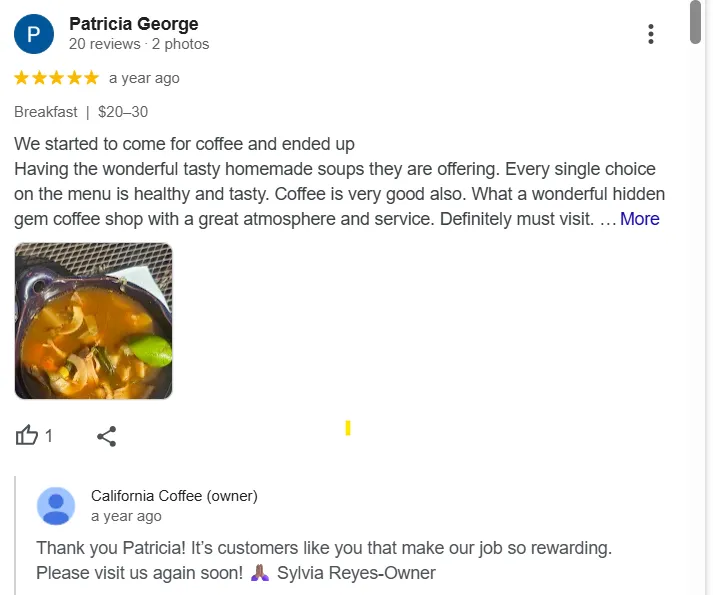
Example:
3. Follow the Vibe
When a customer is enthusiastic, match their energy. Don’t hold back! Express genuine excitement and appreciation. This keeps the positive energy flowing and reinforces the emotional connection they have with your brand.
Example:
Positive Google Review Response Templates
Here are some ready-to-use templates you can customize based on your tone, industry, or brand style:
Template 1: Short & Friendly
Template 2: Detail-Oriented
Template 3: Professional & Warm
Template 4: High-Energy & Excited
Template 5: Highlighting a Specific Detail
Template 6: Personalized and Engaging
Template 7: Encouraging Future Business
Template 8: Hospitality Industry Example
Template 9: Restaurant/Cafe Example
How to Respond to Neutral Reviews with Examples
Neutral reviews (3-stars) are a mix – they’re not exactly complaints, but they’re not praise either. These reviews are goldmines for insight. They show where you’re doing well and where you need to step up.
Here’s how to respond to 3-star reviews with professionalism and positivity:
1. Acknowledge the Mixed Feedback
Start by thanking the customer for sharing their experience. After all, they took the time to help you improve. Recognize the parts they liked, and don’t ignore the areas where you fell short.
Example:
2. Show You’re Listening (and Improving)
Let them know that you’re taking their feedback seriously. If a change is in the works (or recently implemented), mention it. This shows you’re proactive, not just reactive.
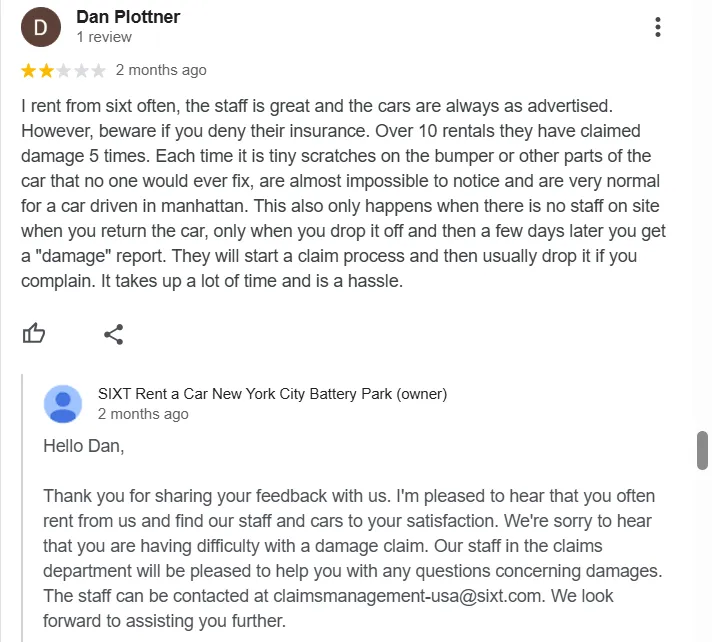
Example:
3. Invite Them Back for a Better Experience
Show that you care enough to make it right and that their next visit could be a better one. This can help turn a neutral reviewer into a loyal customer.
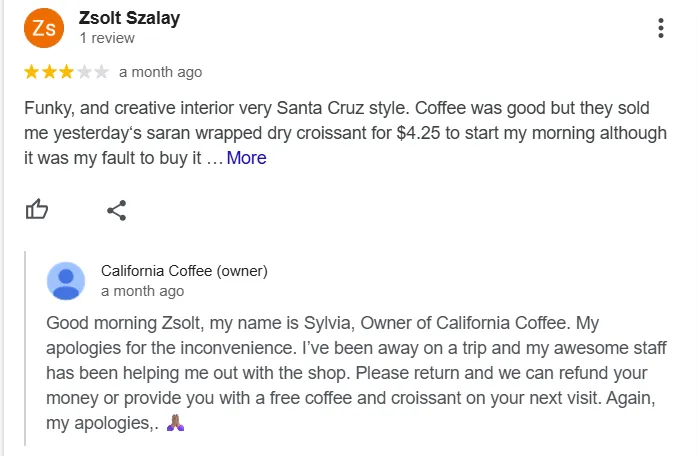
Example:
Neutral Google Review Response Templates
Here are some copy-paste-friendly replies for different neutral review situations:
Template 1: Balanced & Appreciative
Template 2: Improvement-Oriented
Template 3: Open to Dialogue
How to Respond to Negative Reviews with Examples
Negative reviews (1 or 2-star rating) can feel personal, but they’re also powerful opportunities. Responding calmly and constructively can repair trust, show integrity, and even impress future customers.
Here’s how to turn a negative Google feedback into a potential win:
1. Stay Calm, Professional & Kind
The worst thing you can do? Respond emotionally. Instead, lead with empathy. Show that you understand the frustration, even if you disagree with the review.
Example:
2. Apologize Sincerely: Even If It’s Not Your Fault
A genuine apology doesn’t mean admitting guilt. It means taking responsibility for how someone felt. That alone can defuse anger and rebuild trust.
Example:
3. Offer to Make It Right (Take It Offline)
Invite the customer to connect privately. This shows others you’re willing to take responsibility without turning the review section into a debate.
Example:
Negative Google Review Response Templates
Here are some calm, empathetic, and brand-safe templates to handle tough feedback:
Template 1: Apology + Offline Resolution
Template 2: Acknowledgment + Action
Template 3: Calm & Caring
Template 4: Providing a Solution
Template 5: Professional and Positive
Template 6: Problem-Solver
Template 7: Hospitality/Service Industry Example
For strategies on handling unfavorable feedback on Google, see how to respond to negative Google reviews.
How to Respond to Fake or Spam Reviews
Not every review you receive is from a genuine customer. Sometimes, you’ll encounter spam, fake accounts, or even targeted attempts to damage your reputation. While these can be frustrating, how you respond publicly says a lot about your professionalism and transparency.
Here’s what to do when you suspect a review isn’t legit:
1. Report the Review to Google
Start by flagging fake reviews directly from your Google Business Profile. Google doesn’t always remove reviews quickly, but it’s still essential to report them, especially if they clearly violate their policies (like hate speech, off-topic comments, or fake experiences).
- Step 1: Go to your Google Business Profile
- Step 2: Navigate to the Reviews tab
- Step 3: Click the three-dot menu next to the review
- Step 4: Select “Report review” and choose the most accurate reason
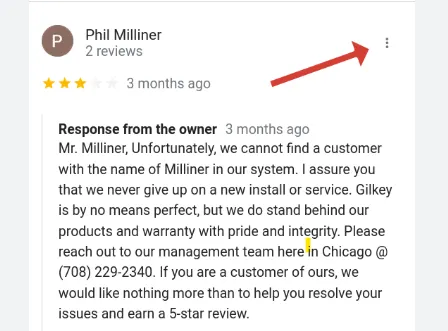
2. Document the Review Internally
Take a screenshot and make a note of the date, username, and content. This can help you follow up with Google support or respond clearly if further action is needed.
3. Respond Publicly But Professionally
Even if you know it’s fake, respond calmly and diplomatically. This shows potential customers that you’re transparent, responsive, and respectful, even under pressure.
- Avoid accusations like “This is fake” or “You’re not a real customer.”
- Focus on facts and maintain a respectful tone.
- Offer a path for resolution, even if you don’t expect a reply.
Sample Response Template for Fake/Spam Reviews
Tip: If fake reviews become a pattern, reach out to Google Business support through your dashboard or via Twitter/X (@GoogleMyBiz). Consistent spam can sometimes trigger broader action from Google.
Best Practices for Responding to Google Reviews
Every review is a chance to connect, improve, and showcase your brand’s values. For a comprehensive overview of responding to all types of reviews, check out how to respond to reviews.
Whether you’re responding to praise or handling criticism, these best practices will help you leave the right impression.
1. Be Timely
Aim to respond to all reviews – positive, neutral, or negative – within 24 to 48 hours. Prompt replies show that you’re listening and care about the customer experience beyond the point of sale.
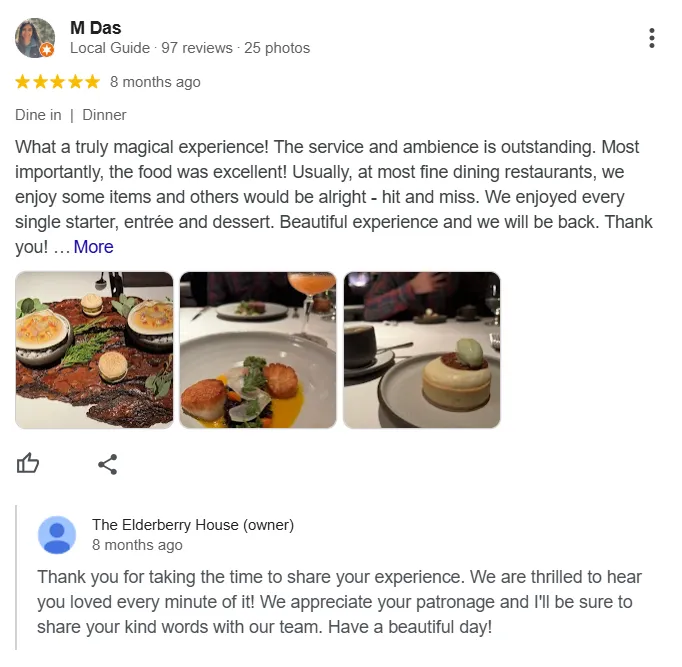
Why this matters:
- Quick responses reinforce trust and reliability.
- Customers are more likely to update negative reviews if they see a fast and helpful reply.
- It signals to future customers that your business is active and responsive.
Set a daily or weekly routine to check and respond to reviews. Tools like SocialPilot or Google Business notifications can help automate reminders.
2. Keep It Professional
Even if a review seems unfair or overly critical, it’s important to stay calm and respectful. Never respond in anger, and don’t take things personally.
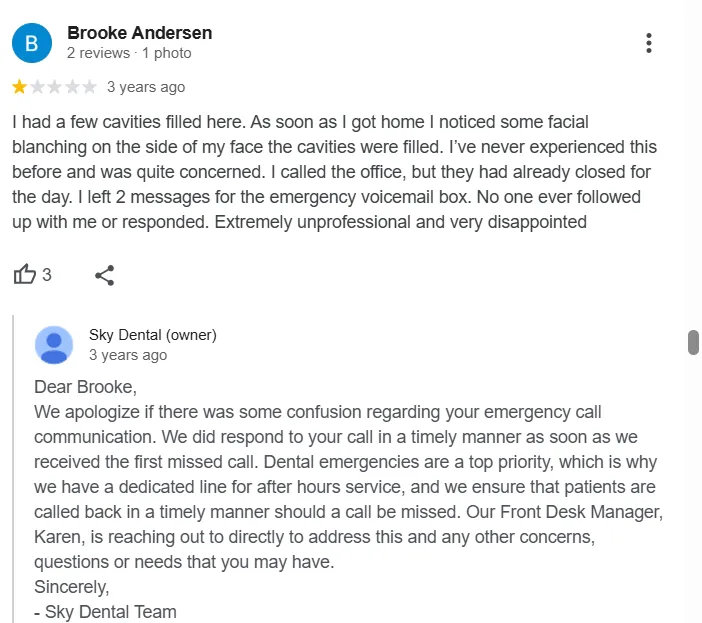
Why this matters:
- Professionalism reflects your brand’s maturity and reliability.
- Aggressive or defensive replies can scare off potential customers.
Write your response, then pause and reread it with fresh eyes. If you wouldn’t say it in person to a customer, don’t post it online.
3. Personalize Each Response
People can tell when they’re reading a generic response. A little personalization using the reviewer’s name, referencing specific feedback, or mentioning a product they used makes a huge difference.
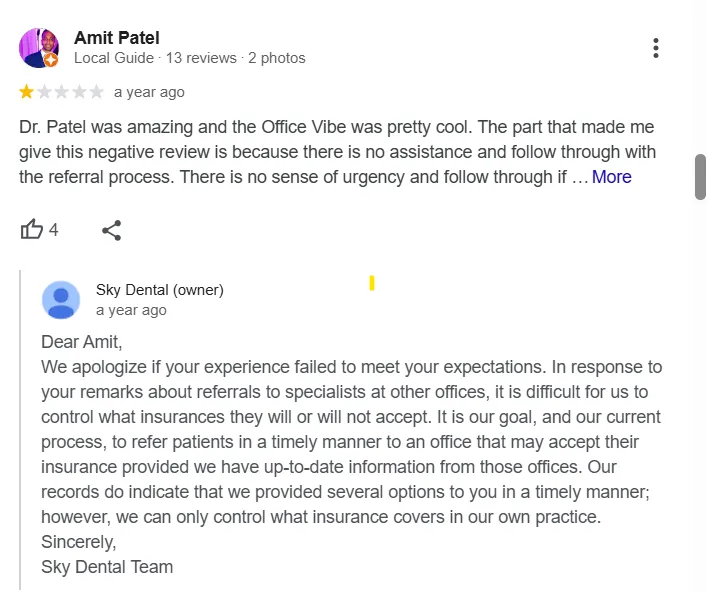
Why this matters:
- It shows you truly read and appreciated their feedback.
- Personalized replies create stronger emotional connections.
- It makes your business feel human and approachable.
Write your response, then pause and reread it with fresh eyes. If you wouldn’t say it in person to a customer, don’t post it online.
4. Avoid Generic Templates
Templates can save time, but don’t rely on them blindly. Take a few extra seconds to tailor each response so it doesn’t sound robotic or repetitive.
Why this matters:
- Personalized responses build trust and authenticity.
- Generic replies can make customers feel ignored.
- It reflects the effort you put into customer service.
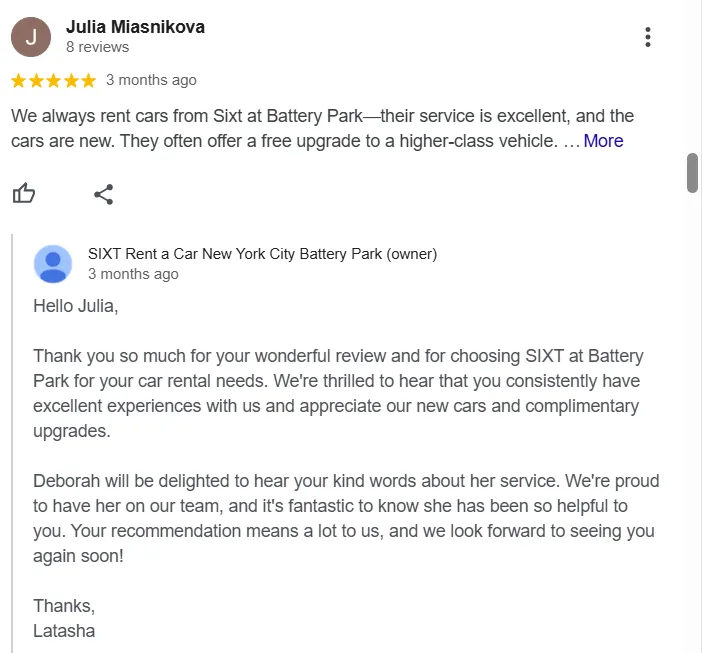
To do it better, you can use templates as a starting point, but always adjust the tone and content to reflect the specific review.
5. Take Responsibility Where Needed
When something goes wrong, and it sometimes will, own it. Apologize sincerely, acknowledge the issue, and share how you’re going to fix it.

Why this matters:
- Accountability builds credibility.
- Customers are more forgiving when you admit mistakes and show commitment to improvement.
- It turns negative experiences into opportunities to win people back.
What Not to Do When Responding to Google Reviews
Responding to reviews isn’t just about what you say; it’s also about what you don’t do. Here are some common mistakes that can harm your brand’s image and customer trust.
1. Ignoring Reviews, Especially the Negative Ones
Silence speaks louder than words. When you don’t respond, especially to negative feedback, it signals indifference or avoidance.
Why is it a problem?
- It shows a lack of concern for your customers experience.
- Prospective customers might assume the complaint is accurate and unresolved.
- It wastes a valuable opportunity to clarify or make things right.

So, make it a habit to check and reply to every review, good or bad. Even a simple acknowledgment goes a long way.
2. Arguing with the Reviewer Publicly
No matter how unfair or inaccurate a review feels, never get into a public argument. Defensive or emotional responses often escalate the situation and reflect poorly on your business.
Why is it a problem?
- Future customers see the back-and-forth and may feel uneasy.
- It looks unprofessional and defensive.
- It shifts the focus from the issue to the drama.
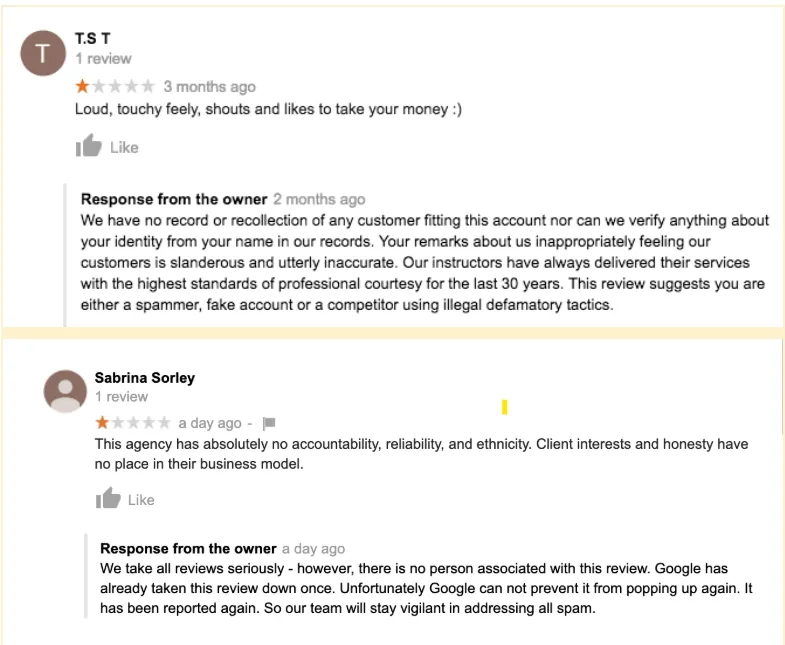
So, respond calmly and offer to take the conversation offline.
3. Copy-Pasting the Same Reply for All Reviews
Templates are helpful, but if every response says, “Thank you for your feedback. We appreciate it,” it comes off as robotic and insincere.
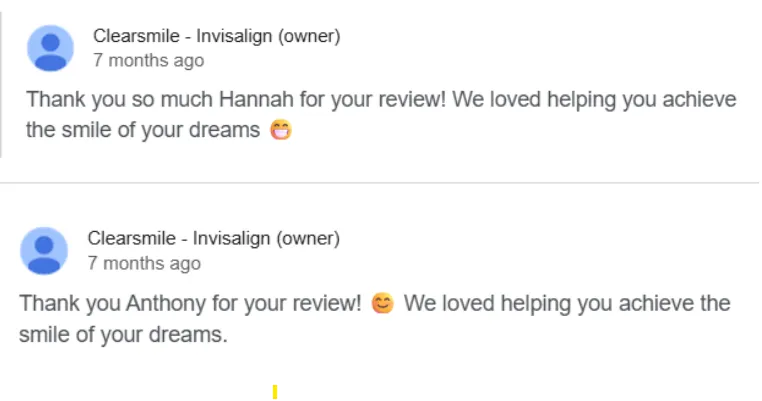
Why is it a problem?
- Customers can spot canned responses instantly.
- It suggests you didn’t actually read their review.
- It misses the chance to build a meaningful connection.
You should use the customer’s name, refer to something specific in their comment, and write like a real human.
4. Responding Too Late Or Not at All
Timing matters. If your responses come in weeks later (or not at all), it can feel like customer feedback is low on your priority list.
Why is it a problem?
- Late replies feel disconnected or performative.
- It may come across as damage control rather than proactive care.
- It lowers customer confidence in your support or service.
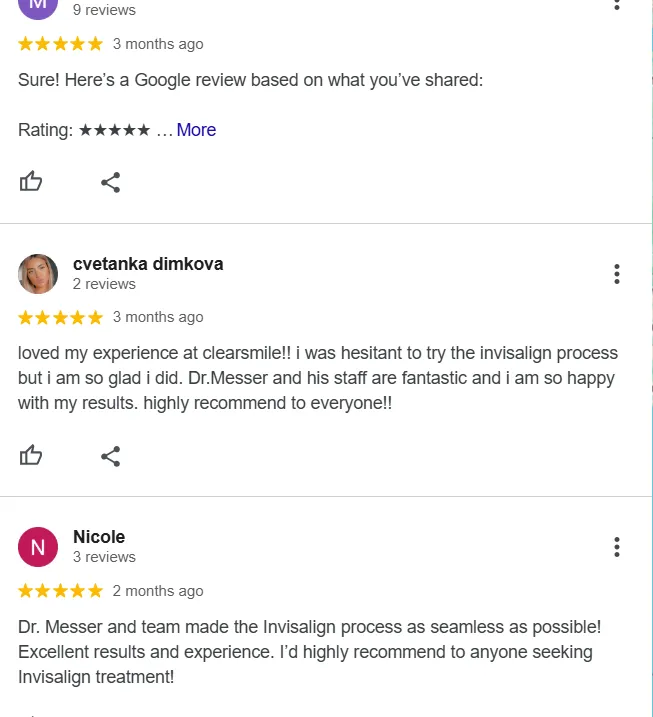
Set aside a specific time each week to respond to reviews, or use reputation management tools to stay on top of alerts and never miss a Google business profile review.
Why Responding to Google Reviews Matters
Customer reviews don’t just reflect public opinion; they directly impact purchasing decisions, local SEO rankings, and long-term brand reputation. How you respond to those reviews is just as important as the reviews themselves.
1. Helps You Keep the Customers You Already Have
Retaining a customer is way more cost-effective than finding a new one. In fact, it’s 5 to 7 times cheaper to keep an existing customer happy. And guess what? A simple, timely response to a review can do exactly that.
As you can see in the image below, the customer updated their review after their issue was resolved – a great example of how the business regained their trust.
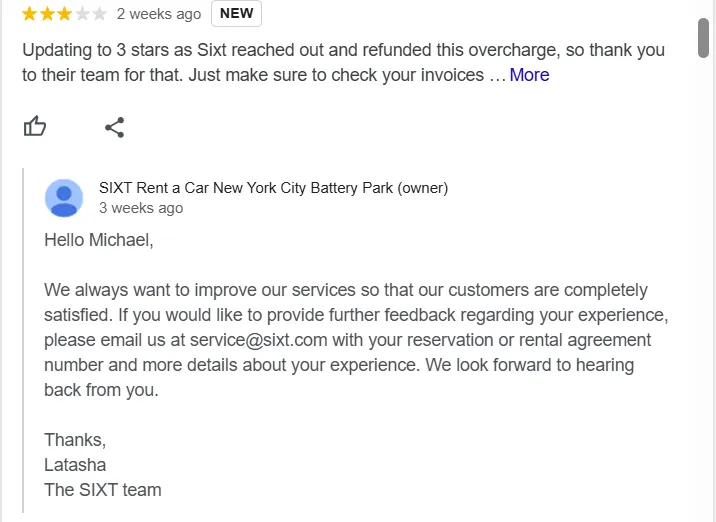
When customers leave feedback, 93% of them expect a response (according to Skeepers). So, if you’re not replying, you’re potentially leaving loyalty and future business on the table. Responding builds trust, shows appreciation, and makes people feel heard. It’s a small effort with a big return.
2. Attracts New Customers
Before choosing a business, most people scan the reviews and the replies. If your profile is full of unanswered complaints, it sends the wrong signal. But when you respond, especially to the tough reviews, it shows potential customers that you take feedback seriously and care about fixing issues.
Even better? Responding to positive reviews builds on that feel-good momentum. A warm, genuine “thank you” can turn a one-time buyer into a loyal regular.
Keep your response professional, polite, and human. A defensive or cold response can do more harm than good, even if the review itself was unfair.
3. Shows You Care
Want to stand out? Show up in the replies. People notice when businesses engage with their audience — 97% of review readers are also reading your responses (BrightLocal Local Consumer Review Survey).
That’s your chance to make an impression. Responding lets you publicly show appreciation, address concerns, and reinforce your commitment to customer satisfaction. It turns a static review section into a living, breathing extension of your brand voice.
4. Customers Expect It
Today’s customers aren’t just leaving reviews; they’re waiting to see how you will respond. Whether it’s praise, a suggestion, or criticism, they want to know you’re paying attention.
Ignoring reviews can come across as indifference. But when you reply, even with a quick thank you or a helpful follow-up, it builds credibility and connection.
SocialPilot Reviews is an amazing tool that helps businesses gather, manage, and respond to online customer reviews. With capabilities such as AI review response, smart campaign automation, White Label dashboard, negative review management, unlimited CRM and integrations, and more, we can confidently say that it is a perfect choice for businesses with multiple locations.
SocialPilot Reviews streamlines the process of collecting and responding to customer feedback by automating review requests and providing a centralized dashboard. As an affordable solution, it can help your business grow and thrive.
Features of SocialPilot Reviews:
- Smart Campaign Automation
- Cost-Effective Pricing
- Twilio Integration for SMS
- Unlimited CRM Integrations With Zapier
- Reviews Publishing on Social Media
- AI Review Response
- White Label Dashboard
- Clean User Interface
- Social Media Analytics and Reporting
- Easy to Use
- Team and Client Collaboration
- Set Up Multiple Locations
- Post Scheduling
- On-Demand Customer Support
To make the process of review management easy, SocialPilot Reviews helps businesses gather, manage, and respond to online customer reviews.
This means you can manage and respond to your Google reviews directly from the platform, all from a single dashboard. Simply select the Google review you want to reply to, choose a template, personalize it, and you’re done.
Conclusion
Responding to Google reviews is more than just good etiquette. It’s a powerful way to build trust, strengthen relationships, and show that your business values every customer’s voice.
Whether you’re thanking someone for a kind word or addressing a concern, your response speaks volumes. It shows future customers that you’re attentive, transparent, and committed to improving. Done right, this can set your brand apart in a crowded market.
To make the process easier, try SocialPilot Reviews. It lets you manage reviews from Google, Yelp, Trustpilot, and more, all in one place. With AI-powered, customizable responses that follow your tone and branding, you can respond quickly and consistently without spending hours crafting replies.
Start with a free plan today and turn every review into an opportunity to strengthen your reputation.



