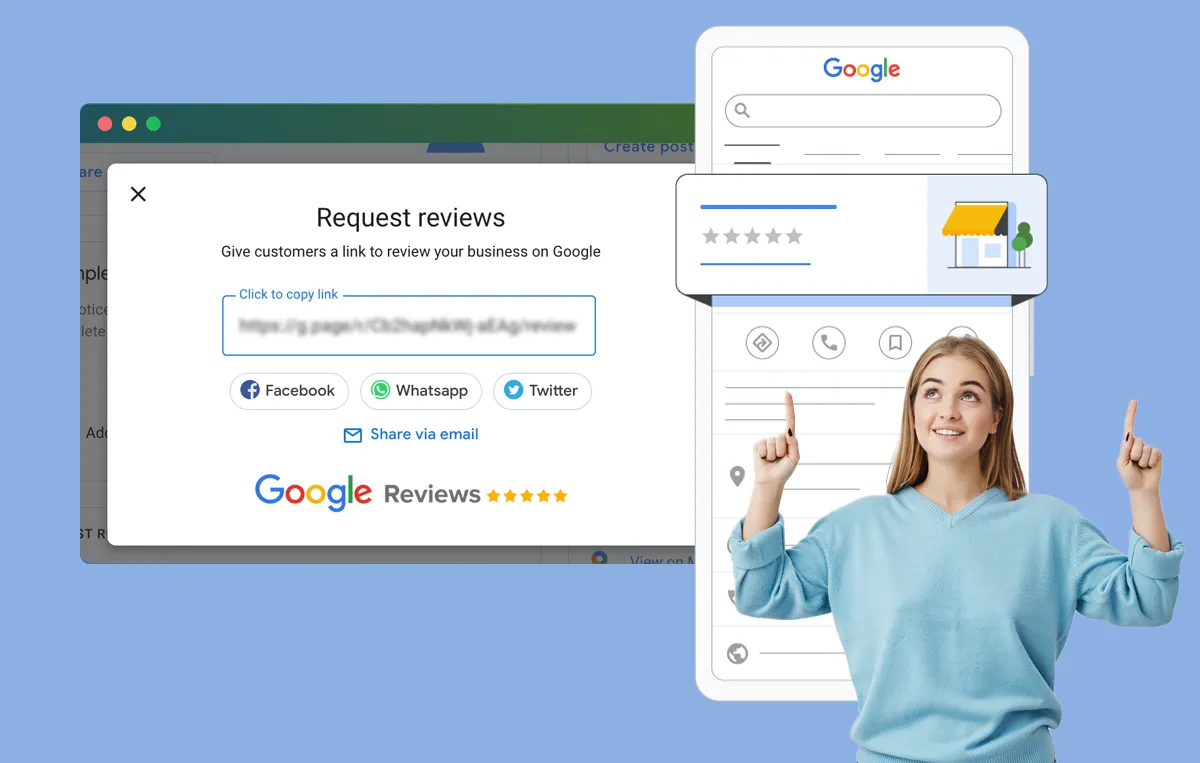Managing reviews for businesses with multiple locations can be a challenge. But it’s worth the effort! Positive reviews help you climb the search engine ranks, attract new customers, and build trust.
On the flip side, negative feedback can damage your reputation. By effectively managing both, you can turn customer feedback into a powerful tool to improve your business and boost your online presence.
About 63.6% of consumers read Google reviews to assess a business. This means that Google Reviews plays a crucial role in shaping a business’s online reputation, and therefore, you need to explore how to streamline customer feedback handling on Google.
To enhance a business’s online reputation, Google review management involves monitoring and responding to customer reviews on platforms like Google My Business (GMB). Let’s look at the best software tools to help you manage your Google Reviews and keep track of your brand’s online reputation.
Why Managing Google Reviews is Critical
Google Reviews has become an indispensable tool for businesses to enhance their online reputation, attract new customers, and boost their local SEO. By effectively managing your Google Reviews, you can unlock many benefits that can significantly impact your business’s success.
- Google Business Reviews Increase Brand Trust
- Google Reviews Boost Local Business Awareness
- Google Business Reviews Increase Online Exposure and Local SEO
- Google Reviews Convert More Customers
- Google Reviews Provide Insights into Customer Behavior
Leverage Google Review management to amplify your online presence. By actively responding to positive and negative reviews, you foster stronger customer relationships and build trust. A well-maintained review profile can significantly boost your local SEO, attracting potential customers and driving sales.
How to Manage Google Reviews Effectively
Effective Google review management involves multiple tasks that boost a business’s online reputation. In this section, we’ll explore the key activities involved in implementing a robust review management strategy.
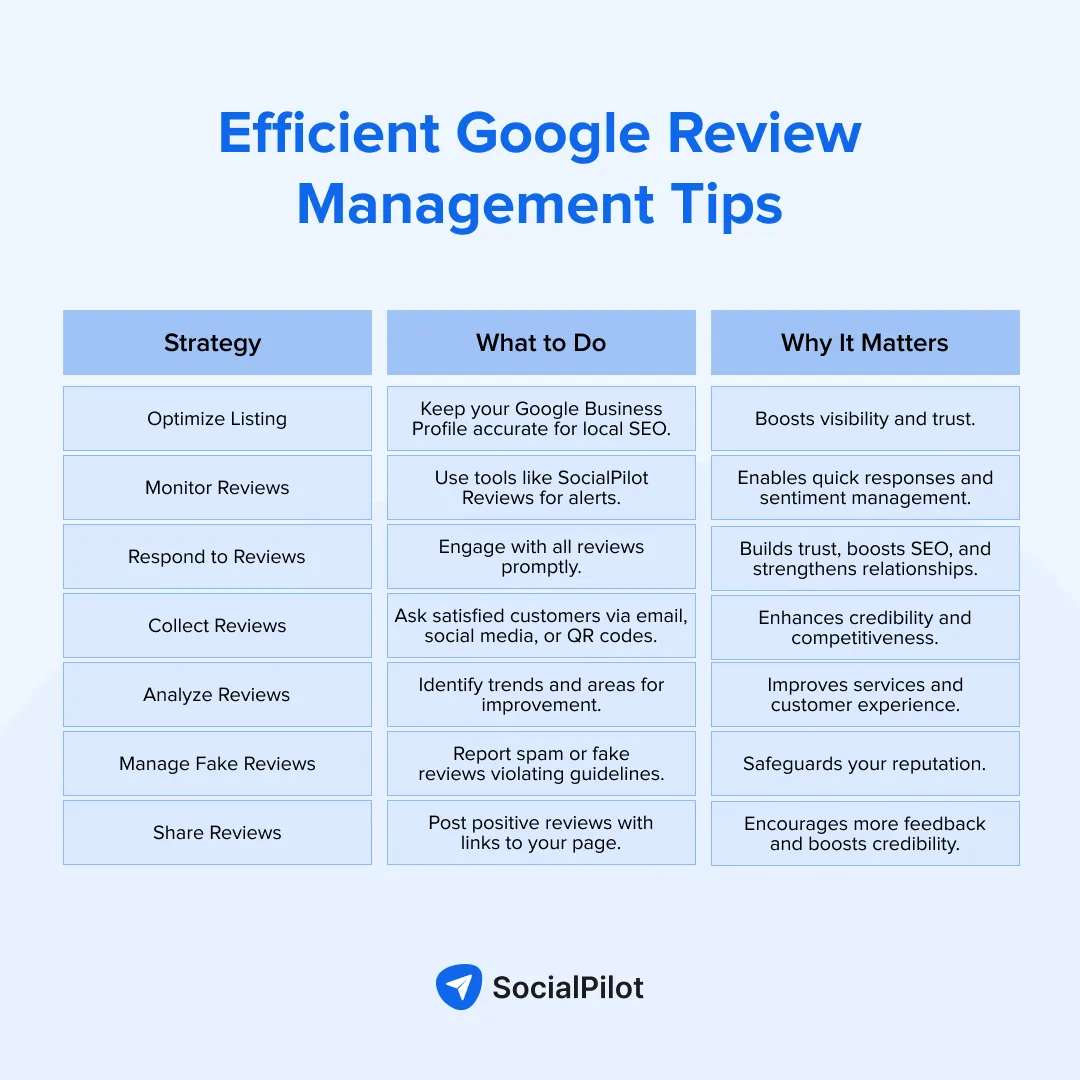
Keeping track of these key activities is essential for effective Google review management. But why stop there? Learning best practices can help you take your Google feedback strategy to the next level and maximize your online reputation.
1. Creating your Listing and Optimization
86% of customers use Google Maps to search for the location of a business. Therefore, it is important that you have a Google business profile that has accurate business information. At the same time, optimizing your business listing helps improve your local SEO, making it easy for customers to find and trust your business.
2. Review Monitoring
Staying ahead of customer feedback is key to a thriving business. Regular Google Review monitoring helps you keep a pulse on customer sentiment. With tools like SocialPilot Reviews, you gain the power to automate tracking and get instant alerts for new reviews.
This helps you to quickly address any concerns and turn negative experiences into positive ones. By proactively managing your online reputation, you’ll build trust, attract more customers, and boost your business’s overall success.
3. Responding to Reviews
Responding to Google reviews, whether positive or negative, is important for managing a business’s reputation. Promptly responding to consumer feedback shows that the business values its customers and is committed to improving their experience. This helps boost customer trust and loyalty.
In addition, responding to reviews regularly helps your SEO. Google rewards businesses that engage with customers, which means more visibility for you.
4. Collecting Reviews
Before coming to you, customers compare your with with your competitors. Therefore, it is important that you look better then your competitors. Good customer reviews play an essential role in improving your online reputation.
Therefore, it is critical that you use the approach of happy customers to leave their feedback. You can reach out to customers through emails, social media, or even QR codes to make it easy for them to leave feedback on your GMB profile. For a step-by-step guide on how to get more reviews, check out this blog on how to get Google reviews.
5. Analyzing Reviews
Customer feedback not only impacts your online reputation, it also provides information about how consumers feel about your business. The analyses of these reviews can help you better understand what they want.
In addition, customer reviews also uncover areas of opportunities for new product features, and highlight areas for improvement.
6. Flagging and Managing Fake Reviews
The risk of fake reviews is real. In fact, about 11% of Google reviews are fake. This means that you need to actively monitor your reviews on Google and make sure that you identify and report fake or spam reviews. By flagging reviews that break Google’s rules and escalating unresolved issues to Google, you can safeguard your business from the negative impact of fake reviews.
Positive reviews are social proof for your business. You can share these positive reviews in a social media post and add a link to your Google review page. When people see reviews from other customers, they are motivated to leave their feedback as well.
Top 5 Google Review Management Software
Collecting and managing Google business reviews is crucial for any business. However, it can be overwhelming sometimes. This is where Google review software can help you. With a Google review management tool, you can easily monitor, collect, and respond to customer reviews, making a big difference to you as a business owner.
But which Google review management software should you use to manage reviews? Here, we will share the five best Google review management tools to take your business reputation to the next level.
|
SocialPilot Reviews |
Birdeye |
Yext |
Swell |
Podium |
|
|---|---|---|---|---|---|
| Pricing | $25.5 per month | $289+ per month | $199 per month | $179 per month | $399 per month |
| Best for | Marketing Agencies, SMBs, Multi-Location Brands | Local Businesses, Large Enterprises, Mid Size Businesses, Non-Profit and Multi-location Brands | Large Enterprises, Mid Size Businesses and Non-Profits | Large Enterprises, Mid Size Businesses, Small Businesses, Healthcare and Dental providers | Marketing Agencies, SMBs, Multi-Location Brands & Professionals |
| Ease of Use | |||||
| Support | |||||
| Review Management |
|||||
| Review Collection | |||||
| Review Monitoring | |||||
| Share Reviews on Social Media | |||||
| Review Response | |||||
| Manage Multiple Review Sites | |||||
| Automated AI Review Response | |||||
| Automated Email and SMS Campaigns | |||||
| Email Campaign Metrics | |||||
| Text Campaign Metrics | |||||
| Support |
|||||
| Chat | |||||
| Training | |||||
| Setup | |||||
| Dedicated Account Manager | |||||
| Social Media Management |
|||||
| Scheduling | |||||
| Analytics | |||||
| Social Inbox | |||||
| Collaboration | |||||
| Learn More | Learn More | Learn More | Learn More | ||
SocialPilot Reviews is an intuitive platform that assists businesses of different sizes to collect and manage online customer reviews. This tool is a fine choice for businesses with multiple locations or brands that want to enhance their online reputation. We used SocialPilot Reviews and were delighted by its automation capabilities. The automation simplifies the task of collecting and responding to consumer feedback.
It is an affordable Google review management software solution that simplifies customer feedback management, empowering your business to grow and thrive.
Features of SocialPilot Reviews
AI-Powered Responses
Keeping up with customer reviews can be overwhelming, but SocialPilot Reviews makes it easy with AI-powered auto-replies. This smart feature helps businesses respond to Google reviews instantly—whether positive or negative.
With customizable AI-generated responses, you can maintain a consistent brand voice, personalize interactions, and ensure every customer feels valued. Smart triggers allow you to automate responses based on review sentiment, saving time while keeping your reputation in check.
Whether you’re a small business or managing multiple clients, SocialPilot’s AI review response feature streamlines feedback management—so you can focus on growing your business while maintaining strong customer relationships.
Review Widget
SocialPilot Reviews widget feature is designed to help you showcase your business reviews seamlessly across different platforms. With the widget listing page, users can easily manage all their widgets, displaying essential details like the platform, widget type, and status.
Customization options allow users to choose from various widget types such as Grid, List, or Review Button. You can also select between light, dark, or custom themes, with the added flexibility to personalize CSS.
The widget’s name is automatically updated based on location but can be customized further to fit your preferences. This gives businesses the ability to present reviews in a visually appealing way that aligns with their branding, enhancing user engagement and trust with minimal effort.
White Label Review Management
With SocialPilot’s white-label review management, you can create a completely branded experience for your clients. You can personalize the dashboard with your own URL, logo, colors, and email address, making it feel like your very own platform. Your clients will see your branding everywhere, from the interface to the emails they get.
This feature lets you collect, manage, and market customer reviews across different platforms, all while keeping your brand at the forefront. It’s a smooth way to improve your online reputation while ensuring your brand stands out.
Automated Email and SMS Campaigns
SocialPilot Reviews makes it simple to collect customer feedback. By automating email and SMS campaigns, you can easily reach customers at the perfect moment and encourage them to share their thoughts. It also has customizable templates, which allow you to tailor your messages to your brand’s style, creating a more personal and professional experience.
Affordability
SocialPilot Reviews is one of the best review management tool right now. Even though it is packed with multiple features, it is available at really affordable pricing, making it accessible for businesses of various sizes. With a free Starter plan and Pro plan at just $25.5 per month, you can leverage the benefits of the comprehensive tool.
Excellent Customer Support
We’ve been really impressed with SocialPilot Reviews’ customer support! They have a dedicated account manager who’s always ready to answer your questions and guide you through the tool. It’s like having a personal assistant for your review management.
Multi-Location Management
Are you tired of managing customer reviews of your multi-location business? If you’re managing multiple locations, SocialPilot Reviews is your go-to tool. It allows you to track and manage all your locations from one central platform.
Social Media Scheduling
A surprising fact about SocialPilot Reviews is that it is not just a review management tool. It also provides social media management services, such as scheduling posts, monitoring engagement, and performing performance analysis across platforms like Facebook, X, Instagram, and more.
SocialPilot Reviews Pricing
Choose any of the two plans that fit your needs:
- Starter: Free for one brand to help you get started.
- Pro: $25.50/month with unlimited user access.
With its cost-effective pricing and robust feature set, SocialPilot Reviews stands out as one of the best online customer review management software choices.
2. Birdeye
Birdeye is like a superhero for your business. It helps in handling everything from managing your reviews and social media to keeping customers happy and attracting new ones. With Birdeyes AI helping you out, getting and managing reviews is easy.
G2 even named Birdeye the most complete online reputation management platform. In our opinion, it’s a one-stop shop to boost your brand, increase sales, and deliver top-notch customer service. In addition, you can dive deep into your reviews with filters and custom fields, turning feedback into smart decisions that help your business thrive.
Features of Birdeye
Automate Your Feedback Collection
Birdeye makes it easy to process and gather customer feedback by automatically sending review request messages. It easily integrates with existing CRM systems, making it even more efficient.
Supercharge Your Review Responses
Birdeye’s AI-powered tool is a game-changer for responding to reviews. It suggests personalized replies and speeds up the process, saving you time and energy.
Centralized Review Management
It helps to track your reviews across 200+ sites. With a single centralized dashboard, you can check what customers are saying about your business and reply promptly to feedback.
Break Down Language Barriers
A standout feature of Birdeye is its translation feature. It helps in easily understanding and responding to reviews in any language. It also aids in eliminating language barriers and grow global customer relationships.
3. Yext
Yext is a comprehensive platform covering managing business listings and information, with review management as one part of their larger software suite. Yext’s review management is a comprehensive reputation management solution that empowers you to control your brand’s online presence.
The tool has a centralized platform that helps to manage customer reviews from sites like Google Maps, Facebook, TripAdvisor, Yelp, and many more. It responds to feedback swiftly with real-time notifications, ensuring timely engagement.
The Yext’s Answers Platform is a hub that consolidates business information. It streamlines customer interactions and provides accurate, consistent information across search engines, websites, and applications.
Features of Yext
Stay on Top of Reviews
Set up alerts for specific keywords, ratings, labels, and more. Receive timely email or text updates to stay informed about customer feedback.
Uncover Deeper Insights
Yext’s advanced AI analyzes customer feedback to identify key themes and trends, helping your team prioritize and address customer concerns.
Automate Your Responses
Boost your star rating by responding to more reviews. Yext’s AI can quickly generate on-brand, localized responses with a single click.
4. Swell
Swell is a review management software that streamlines and amplifies your online reputation. It has a text-message capability which makes it simple to send review requests to patients, boosting your visibility across platforms like Facebook, Google reviews, Healthgrades, and more.
In our opinion, you can use Swell to manage all your reviews from a centralized dashboard and use the insights from patient feedback to enhance the patient experience. Its integrated communication tools help you rank better in searches, making it simpler for potential patients to find you and connect with your practice.
Features of Swell
Automated Review Requests
Tools such as SocialPilot Reviews provide AI-powered solutions that help you better manage Google reviews. You should look for a platform that can send automated responses to common questions and complaints. This will allow you to provide more personalized responses to customers.
Instant Review Response
Swell allows you to respond to customer reviews, create and send customized messages, share reviews, and assign them to team members.
Monitor Reviews
Swell gives you the power to keep a close eye on how you’re doing with reviews across different platforms that matter most to your business. With real-time monitoring, you can track reviews easily, giving a clear picture of performance.
5. Podium
Podium is a powerful tool for managing reviews and customer interactions in one place. It allows you to easily monitor your online reputation, respond to reviews quickly, and even send personalized text messages to customers.
Understanding customer sentiment and keeping an eye on your competitors can build a solid online reputation and drive business growth.
However, if you are looking for other platforms with similar features, check out our list of best Podium alternatives to find a solution that fits your needs.
Features of Podium
Comprehensive Review Tracking
In our opinion, Podium can help you easily track multiple sources of customer feedback, monitor your overall review count, and dive deep into detailed analytics to identify trends and areas for improvement.
Seamless Customer Profile Integration
Podium syncs all your customer reviews automatically with your customers’ profiles, which are securely stored on the platform.
AI-Powered Review Automation
Podium has an incredible AI and automation feature, which helps you to save time. With Podium we can automate review invites and reminders to help you get all the ratings.
Unified Inbox for All Interactions
Podium simplifies your review management by consolidating all your reviews and customer interactions into one convenient inbox. You can easily monitor feedback, track interactions, and respond to inquiries from various platforms.
While we have covered the best five tools for elevating your review game, you can still look for more review management software to improve your feedback management.
Key Features to Look for in a Google Review Management Tool
As a multi-location and multi-brand business, here are a few features that you need to look for in your potential Google review management software:
Centralized Review Management
A review management tool should bring you convenience. Therefore the tool you select should give you the ability to manage reviews from all locations in one place. This feature will help you save time and assist you to identify trends across your locations.
Real-Time Review Monitoring
Your ideal Google review software should send you instant alerts whenever you receive new reviews. This will give you the opportunity to show the consumers that you care about their feedback and that you are committed to providing good customer service.
Automated Review Responses
Tools such as SocialPilot Reviews provide AI-powered solutions that help you better manage Google reviews. You should look for a platform that can send automated responses to common questions and complaints. This will allow you to provide more personalized responses to customers.
Customizable Review Response Templates
While automated responses are convenient, consider creating custom templates for different review scenarios. This way, you can tailor your responses to specific issues or concerns that may vary across your locations.
Sentiment Analysis
Customer feedback is a good source of understanding the overall sentiment of your reviews. It can help you identify areas where you can improve for your consumers. Such data-driven decision-making will help you stay ahead of emerging trends and consumer expectations.
Reporting
You need to be able to monitor your review performance over time. This data can help you identify trends, measure progress, and even benchmark your performance against competitors.
Integrations
You must aim to find a review management tool that can easily integrate with other CRM tools or marketing automation software that you may already be using. This will help you streamline your workflow.
Factors to Consider Before Choosing a Google Review Management Tools
Picking the right Google review management tool isn’t just about fancy features. It is also about finding what truly works for your business.
Here are a few key things to think about before making a decision:
1. Business Size and Industry
Are you a small business that needs something simple and budget-friendly? Or a large enterprise juggling multiple locations? If you’re a big brand, look for tools with multi-location management, automation, and robust reporting.
Also, consider industry-specific needs. For instance healthcare providers may need integrations with appointment scheduling, while restaurants might benefit from tools that showcase photos and menus in responses.
2. Review Volume and Frequency
If reviews pour in daily, automation is your best friend. Features like AI-powered responses, sentiment analysis, and review routing can save time. But if reviews come in occasionally, a simpler and more affordable platform might work just fine.
3. Budget and ROI
Review management tools come at different price points. Weigh the cost against the time and effort you’ll save. Most offer free trials—take advantage of them!
4. Team and Usability
Is it just you managing reviews, or do you have a team? Choose software with an intuitive interface that’s easy for everyone to navigate, even non-tech-savvy users.
Conclusion
Managing your online reviews is more crucial than ever. The tools mentioned in this blog can help you streamline your review management process and elevate your brand’s online presence.
One of the most important things you must remember is that positive reviews can significantly impact your business’s success. Effectively managing Google reviews can help you attract new customers, build trust, and boost your local SEO.
Are you still unsure about which tool is the best fit for your business? Consider your specific needs, budget, and the level of automation you desire. By carefully evaluating these factors, you can select the ideal tool to help you manage your Google Reviews and boost your online reputation.
Ready to take your review management strategy to the next level? Explore SocialPilot’s powerful features today. Whether managing a single business or multiple locations, SocialPilot offers the tools to help you manage reviews efficiently and enhance your online presence.