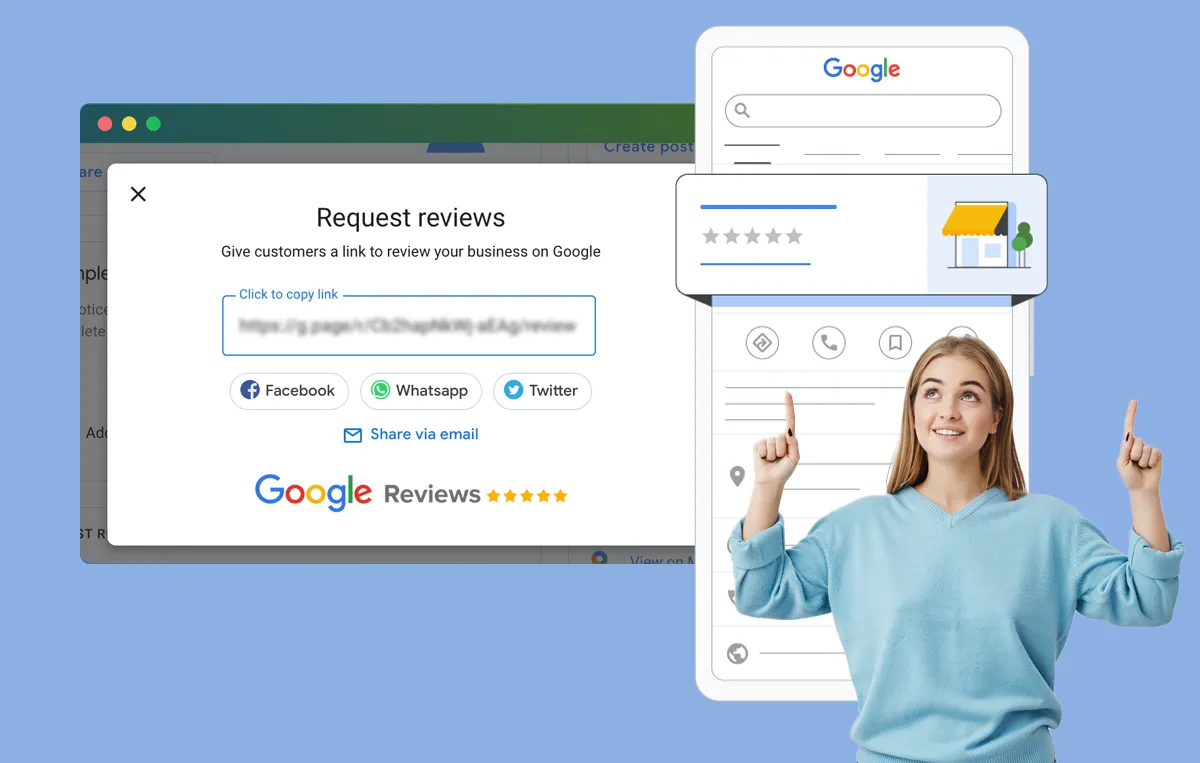Reviews are the lifeblood of any business, and their impact on customer decisions is undeniable. A single review can influence whether someone chooses to buy from you or not. A whopping 91% of consumers are swayed by reviews, with 63% checking Google reviews before even stepping foot in a business.
So, what’s the key to harnessing this power? It’s all about making it easy for customers to leave reviews. That’s where the Google Review link comes in.
Google review links are handy URLs that lead customers to your Google Business Profile. This makes it easier for them to leave feedback effortlessly. Your job is to get and share the Google Review link with the customers to improve your search rankings and ultimately grow your business.
Let’s explore four options for getting your Google business review link and how you can share it.
How to Get Google Review Link (4 Easy Ways)
Here are the 4 easy ways to get the Google Review link:
- Option 1: Conducting Google Search
- Option 2: Through Google Business Profile Manager
- Option 3: Using Google Maps
- Option 4: Through a Place ID Finder
Let’s break down each way one by one.
Option 1: Conducting a Google Search
This option is one of the most straightforward choices. You can get your Google review link by a simple Google search. Let us go through it step by step.
Step 1: Google your business name exactly as it appears on your Google Business Profile.
Step 2: Once your listing appears (usually on the right side of the screen), click on the “Write a review” button.
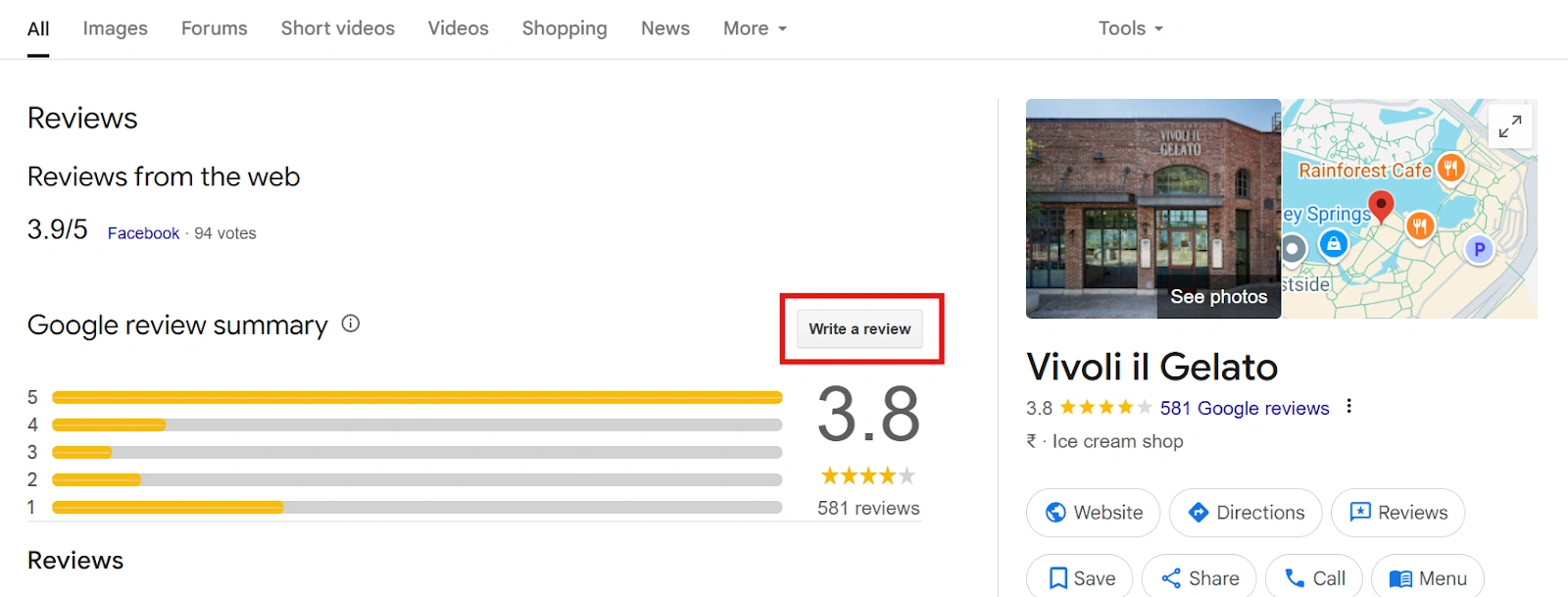
Step 3: When the review box pops up, head to your browser’s address bar and copy the entire URL – that’s your direct review link.
Step 4: It’s a bit long, so we recommend shortening it using tools like Bit.ly or Ow.ly. That way, it’s cleaner and easier to share on your website, social posts, receipts, or email footers.
Option 2: Through Google Business Profile Manager
Another approach to generating a URL link that leads to the review page is via the Google Business Profile. Follow these steps:
Step 1: Log into Google Business Profile Manager.
Step 2: Once logged in, select the business for which you want to get a link to Google reviews.
Step 3: Then, in the Home tab, look for the “Share review form” option under “Get your first review” or “Get more reviews.”
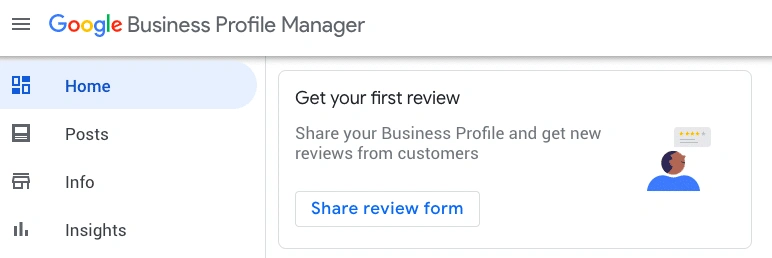
Step 4: Here is your link for Google reviews. Just copy it and share it with customers through your favored media platform or email
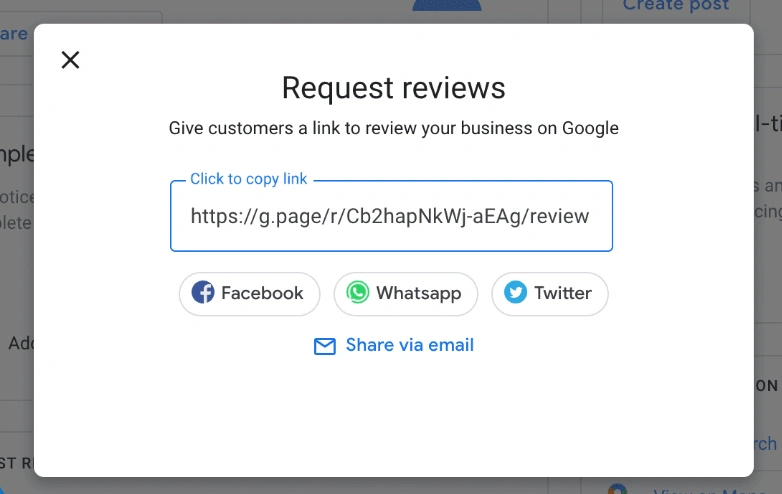
Option 3: Using Google Maps
You can also generate direct links to your company’s Google review page through Google Maps. Follow these steps:
Step 1: Start by authorizing your Google Business account.
Step 2: Now open the Google Maps application via the desktop or app button.
Step 3: Search for your business on Maps by name and address.
Step 4: Click on your business listing when it appears. You’ll see your Business Profile slide in from the left (on desktop) or expand (on mobile).
Step 5: Scroll down until you spot the “Review summary” section. Click on the “Write a review” button.
Step 6: A review window will pop up. Now, just copy the URL from your browser’s address bar – that’s your direct link to leave a review.
The image below shows the link, just click on it to copy. As with other methods, this link can look pretty messy. You can use a tool like Bitly to shorten it and make it more shareable.
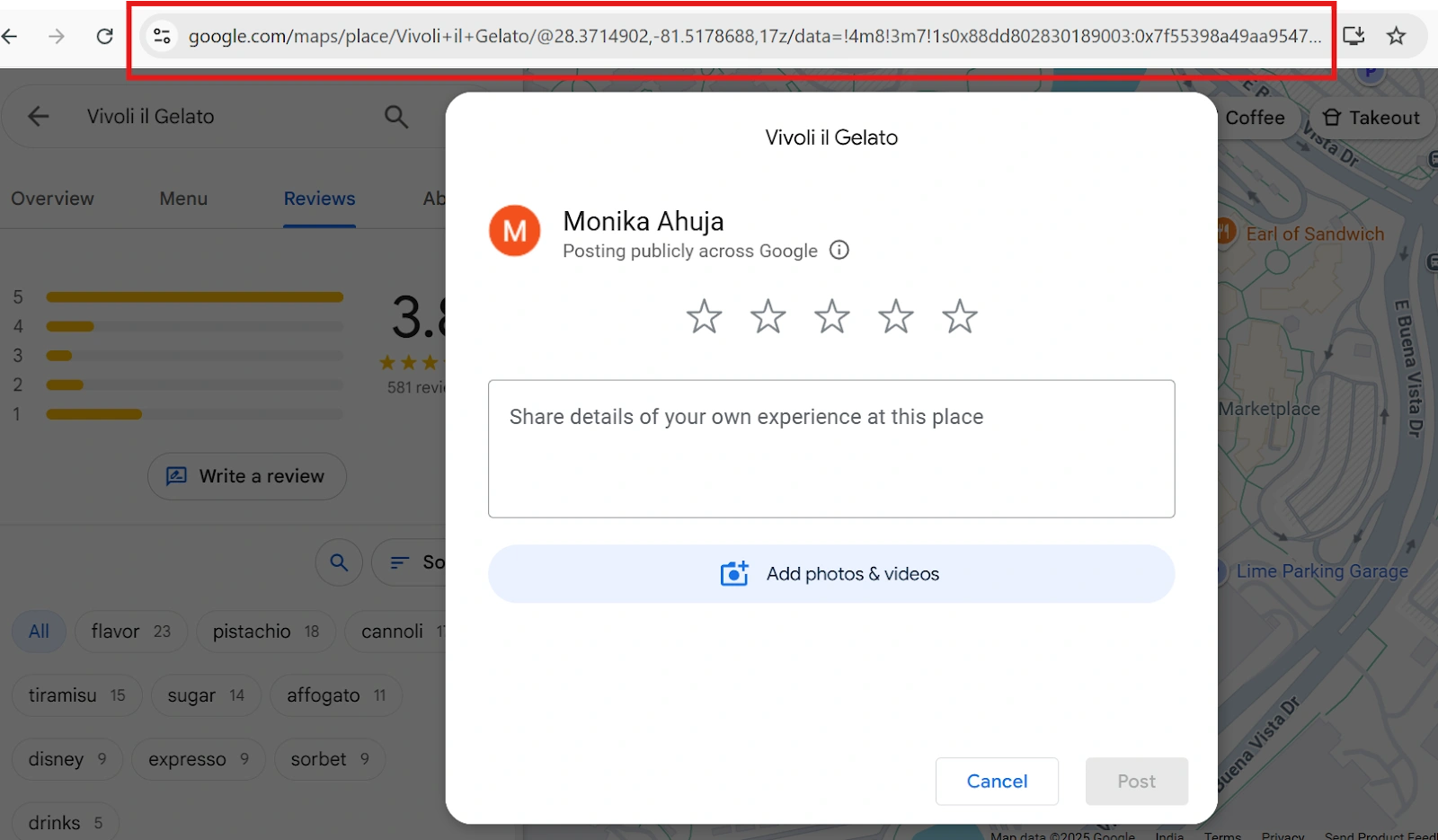
Option 4: Through a Place ID Finder
You can also use a Google Place ID Finder tool to generate Google review links for your business. A place ID is a unique identifier that Google utilizes for each location. The tool helps businesses to search for their Place ID easily.
Step 1: Open the Place ID Finder in Google Maps for developers.
Step 2: In the search bar, type your business name and select the correct location from the dropdown.
Step 3: Once your business appears on the map, you’ll see a pop-up box with your unique Place ID – it’s a long string of numbers and letters. Copy it.
In the image below, you can see how your Place ID will appear in the Google Place ID tool.
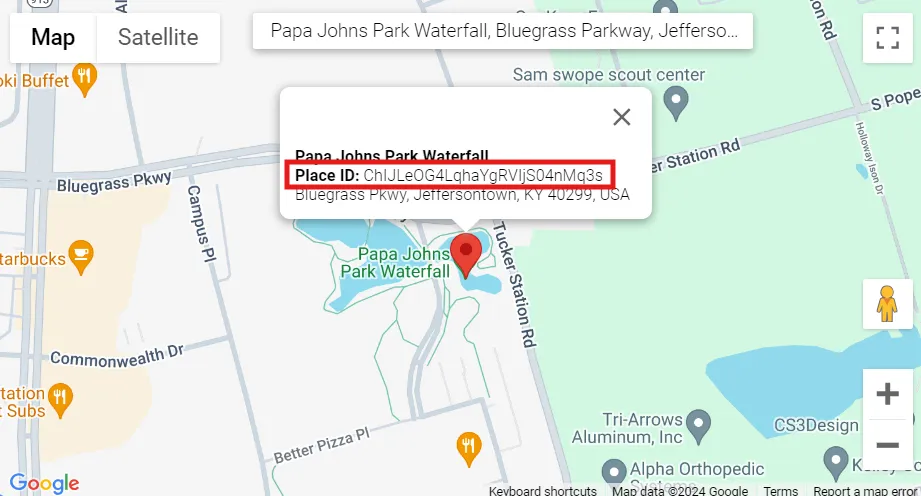
Step 4: Paste that Place ID towards the end of the URL: https://search.google.com/local/writereview?placeid= [Add your Place ID here]
Step 5: You have it! Your Google review link is ready to be shared with your audience.
Now that you’ve got your Google review link, it’s time to put it to work! Sharing this link makes it super easy for your customers to find your review page and leave their glowing feedback – no confusion, no extra steps.
And while collecting positive reviews is important, don’t forget the flip side – not all feedback plays fair. If you receive reviews that are fake, irrelevant, or violate Google’s policies, you may need to delete Google reviews to maintain your reputation.
Here are five simple ways to share your review link:
1. Send Email Review Requests to Your Customers
Did you know nearly 70% of online reviews come from email review requests? Therefore, it’s crucial to craft engaging, well-designed messages when sharing your Google review link.
A thoughtful and visually appealing request not only increases the chances of getting a response, but it also encourages customers to leave meaningful feedback that builds trust and draws in new business.
Here are 2 email review request templates that you can use to attract more customer reviews.
Email Review Request Template 1:
Subject Line: We Value Your Feedback! 🌟 Share Your Experience
Hi [Customer Name],
I’m [Your Name], the [Your Position] at [Your Business Name]. Thank you for choosing us! We hope you had a great experience.
Could you spare a moment to share your thoughts? Your feedback helps us improve and attracts more wonderful customers like you. Please click the link below to leave a review:
[Google Review Link]
If you have any additional feedback, feel free to reach out to us at [Your Contact Information].
Thank you for your time!
Best regards,
[Your Name]
Email Review Request Template 2:
Subject Line: Help Us Improve! Leave a Quick Review
Dear [Customer Name],
I hope this email finds you well. I’m [Your Name] from [Your Business Name], and I wanted to thank you for your recent visit.
We’d love to hear about your experience with us! Would you mind leaving a quick review? It only takes a few minutes and greatly helps us improve our services.
You can leave your feedback here: [Google Review Link]
If you prefer, feel free to contact us directly at [Your Contact Information] for any other comments or questions.
Thanks so much!
Sincerely,
[Your Name]
2. Send Text Review Requests to the Customers
Text messages give you a direct and personal way to reach your customers, and they work fast. Since most texts are read within minutes, a short, clear message paired with a shortened Google review link can be incredibly effective.
Keep it simple, to the point, and engaging. A well-timed text makes it easy for customers to leave a review while your service is still fresh in their minds.
Here are two sample text messages that you can share with your customers when asking for their reviews:
Message Template 1:
Hi [Customer Name], thank you for choosing [Your Business Name]! We’d love to hear your thoughts. Please take a moment to leave us a review: [Shortened Google Review Link]. Your feedback means a lot to us!
Message Template 2:
Hey [Customer Name], we hope you enjoyed your experience with [Your Business Name]. Could you share your feedback? It only takes a minute! [Shortened Google Review Link]. Thank you for your support!
Social media platforms such as Facebook, Twitter (now X), Instagram, and more are great ways to share your Google review link. You can share review links via engaging posts, video clips, and stories covering the positive experiences of happy customers.
The more interactive and engaging you can make it for readers, the more likely your customers will leave reviews!
Managing review request email and SMS campaigns can be challenging, especially if you have multiple locations to manage. However, there is an easy way out.
When it comes to effectively managing your review generation campaign, you can use a review management tool to manage and track your progress from a single dashboard.
Leverage SocialPilot Reviews to manage review generation campaigns across multiple locations at once. Through smart campaign management, manage your email and SMS campaigns customized to specific customer journeys, maximizing review volume with minimal effort. Review management was never this easy!
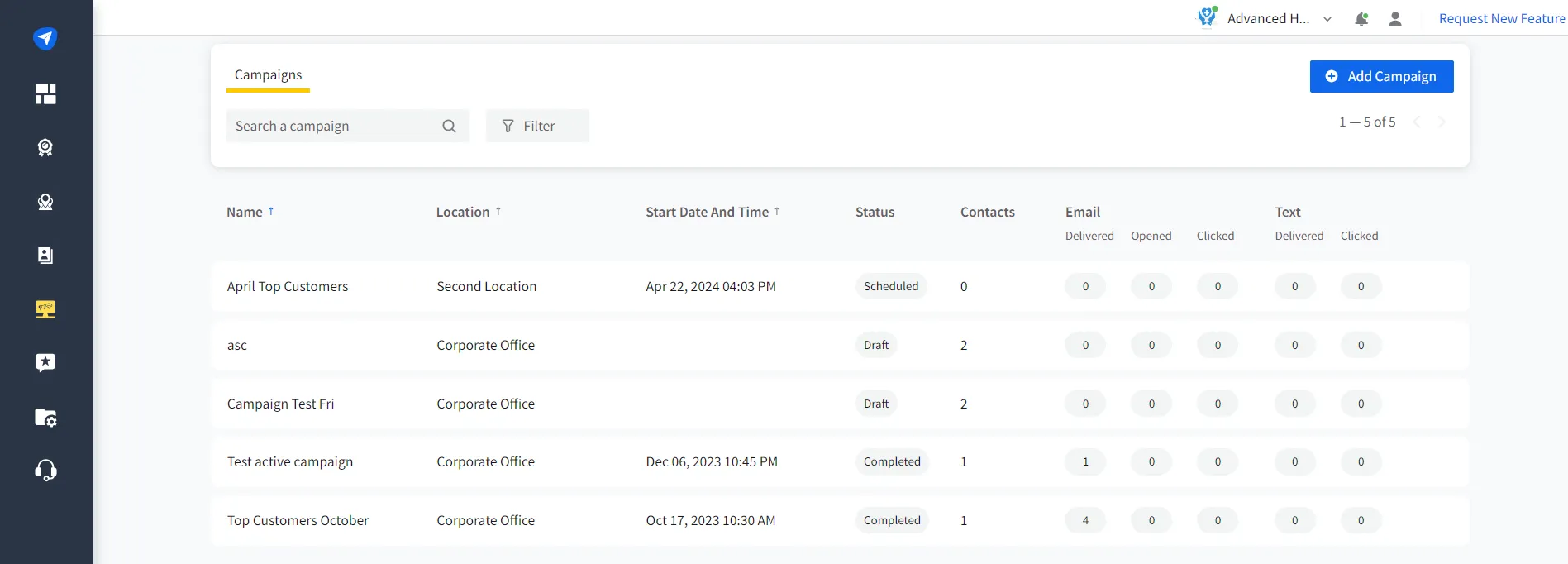
4. Sharing your Review Link on the Website
Another way of sharing the link is through your website. By adding a widget to your website, you can increase your online credibility and ranking. Adding a review widget or a prominent call-to-action (CTA) button increases the accessibility of your review link.
By making it easy for visitors to leave reviews right from your site, you encourage more customer feedback, which can positively impact your online reputation and search engine ranking.
As seen in the image here, you can see a Google review widget which has a ‘Write a Review’ button.
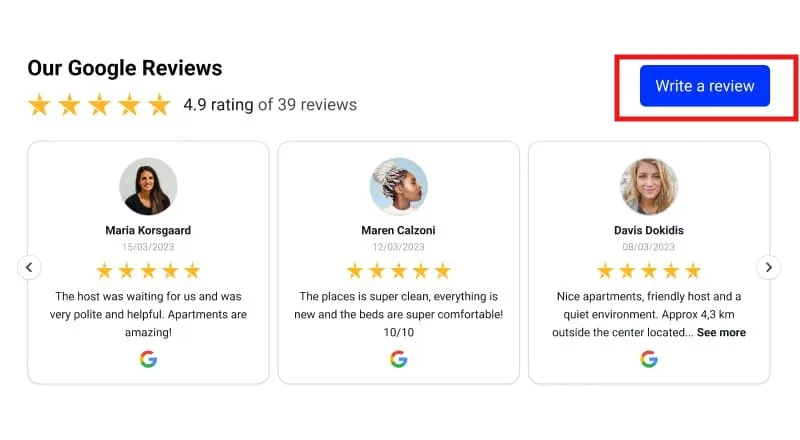
5. Use QR Code
Lastly, you can use a QR code to share review links and gather more Google customer feedback. Add it to product packaging, marketing materials, or receipts to make it easy for customers to access your review page. Here is our guide on how to create a QR code that could be easily added to any marketing materials.
As shown in the image, customers can scan the QR code and leave their feedback instantly, helping you build your online reputation with minimal effort.
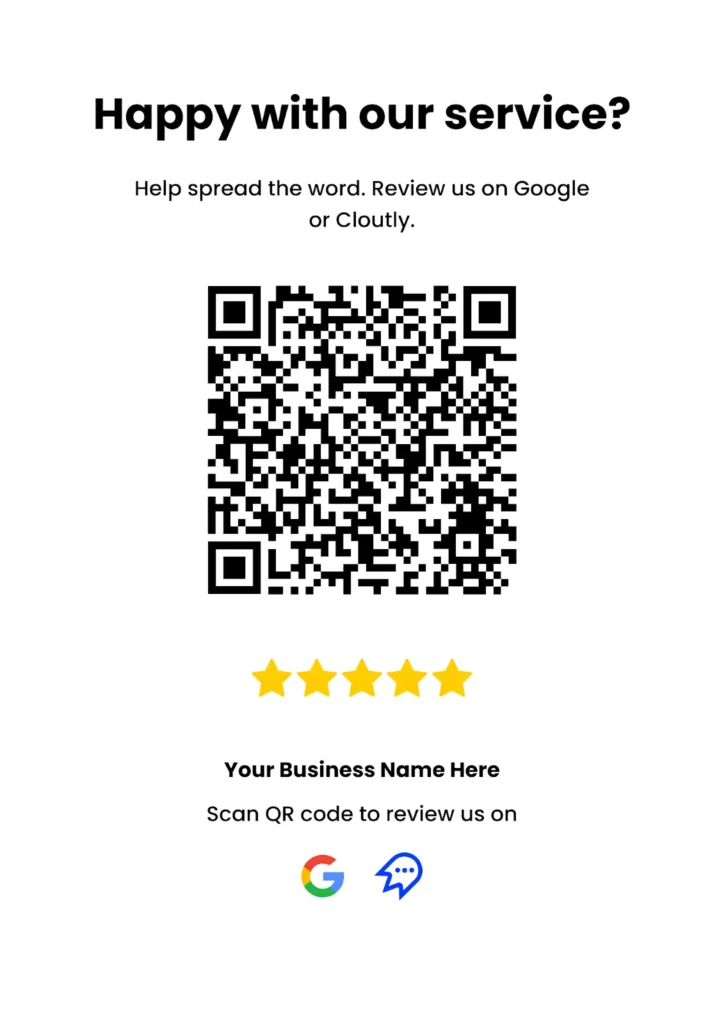
Conclusion
Sharing your Google review link is an essential strategy for boosting your online presence and credibility. By using Google Review Management Software like SocialPilot, you can streamline the process of collecting reviews through email, text messages, social media, your website, or QR codes.
Making it easy for customers to leave reviews can significantly improve your business’s reputation and search engine ranking.
If you leverage these various methods, you can encourage more customer feedback, ultimately leading to increased trust and growth for your business. Start sharing your review link today to maximize your impact!