Brightlocal, a reputed local marketing software company, in their 2025 yearly survey found out that 42% of customers trust online reviews as much as personal recommendations.
Therefore, as much as it is important for you to look at the positive reviews, it becomes even more important to treat the negative ones cautiously and with care, to protect your brand and business.
And out of all the social media platforms or places where people leave reviews, Facebook has been at the helm of local review citations and impressions for a long time now.
Hence, in this article, we will explore how to tackle the negative reviews on Facebook. Our aim is to help you maintain professionalism and project authenticity, and solve customer issues when responding to negative Facebook reviews.
How to Respond to Negative Facebook Reviews?
When 89% of consumers expect businesses to respond to all types of reviews, here are some best practices that will help you:
- Acknowledge the Issue and Try to Respond Promptly
- Say Thank You to the Customer for Leaving a Review
- Apologies to the Customer for the Negative Experience
- Address the Bad Experience and Offer Resolution
- Try to Take the Conversation Offline
- Do not mention your Business Name
- Follow-up With the Customer After the Issue Has Been Resolved
Step 1: Acknowledge the Issue and Respond Promptly
Managing negative reviews on Facebook begins with acknowledging the customer’s concern. This demonstrates that their feedback, however negative, is still valued by you.
You need to accept and understand their concern and provide a brief response. The faster you can respond, the more attentive and sensitive you will appear.
Aim for hours, not days.
Step 2: Say Thank You
You need to know that your customer spends time leaving a review of your business. Therefore, the correct way of responding to negative feedback on Facebook is by thanking them for taking the time to write the review.
Despite the negative nature of the review, you need to let your customers know that you appreciate their feedback and consider their experience seriously.

Step 3: Apologize for the Negative Experience
Next, offer a quick apology to the customer. Along with that, provide a brief explanation of what went wrong.
However, make sure that you provide a genuine response, and also let the unhappy customers know that you regret the poor experience. While you do this, do not get emotional or confrontational.
As you can see in the image here, ‘Illicit Still’ acknowledged the issue and apologized to their customer for their negative experience.
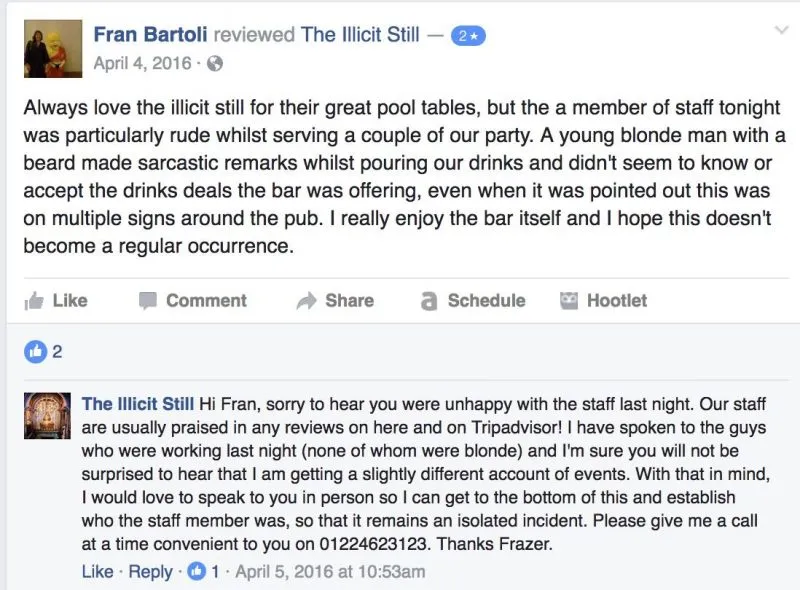
Before we move ahead, here are a few sample response phrases that you can use:
- We’re truly sorry to hear about your experience. It sounds like we fell short this time, and we regret any inconvenience this caused.
- We apologize for the issues you encountered. Thank you for bringing this to our attention; we’re committed to making things right.
- We’re sorry for any disappointment. This isn’t the experience we strive to provide, and we appreciate your feedback to help us improve.
Step 4: Address the Bad Experience and Offer Resolution
You need to convey to the customers that you are sorry for the bad experience and are ready to make things right. For this, you need to enable continuous conversation to find the best solution. The solution could include a range of things, such as offering a refund, giving a discount, finishing an incomplete service, or offering a free service.
For example, if a customer leaves an online review about receiving poor waitering service in a cafe, the response could be something like this:
We’re truly sorry to hear about your experience at our cafe, [Customer’s Name]. This isn’t the level of service we aim to provide, and we regret any inconvenience this caused. We appreciate you bringing this to our attention.
To make it right, we’d like to offer you a refund for your order and a 20% discount on your next visit. Additionally, we’ll make sure our staff is aware of this issue to prevent it from happening again. Please feel free to reach out to us directly so we can arrange the refund and discuss any further details. Thank you for your understanding and for giving us a chance to improve.
You can manage the negative review response process efficiently with a review management application. With the assistance of a review management tool you can easily track and respond to customer reviews for multiple locations and brands from a single dashboard.
SocialPilot Reviews is a perfect tool for you to manage your customer review responses. Its AI Review response helps by automatically generating appropriate responses to customer feedback in different tones such as formal, casual, etc. With AI Review Response capability, you can easily lift your review response game and save time in promptly responding to customer feedback.
Now, respond to as many customer reviews as you want to execute your reputation management like a pro!
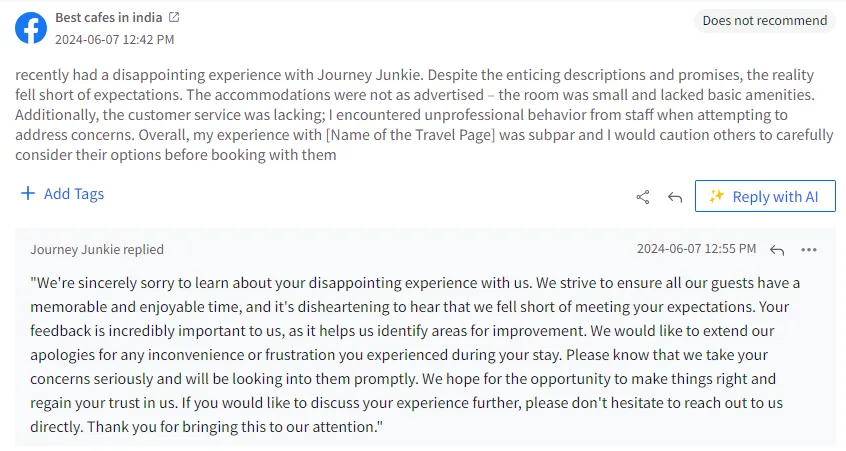
Step 5: Take the Conversation Offline
Asking for more information in the comments can lead to potential confrontation. Instead, invite the customer to discuss the issue privately through message, phone, or in person.
If you need more details, request that they move the conversation offline. This allows for a thorough investigation while keeping the specifics of a negative experience private. It’s also an effective customer experience management tactic.
You can use a phrase like this:
- Your feedback is important to us. Please contact us at (your contact information) if you have any additional comments or suggestions.
- Your business is very important to us. If you have any further feedback, please feel free to contact us at (your contact information).
Step 6: Do Not Mention You Business Name
When you are out to handle negative Facebook reviews, keep in mind that you need to avoid using your business name in your response, or bad reviews may appear in search results.
So, as a best practice, avoid stating your business name in response to negative online reviews.
Step 7: Follow-up After the Issue has Been Resolved
After you have responded to the customer’s issues and provided them with a solution to their issue, your work does not end here.
Keep in touch with your customers through email, text messages, or phone calls, and ask if they feel the issue has been resolved and if they’d be willing to update their negative comments. If their issue isn’t fully resolved, take another look and work on a lasting solution.
Learn more about effectively managing your feedback in this guide on best practices for handling Facebook reviews.
Examples of Responding to Bad Facebook Reviews
Here are a few examples that you can use as a review response whenever you receive negative feedback on Facebook.
Example 1: Bad Review for Poor Experience at a Cafe
I had a terrible experience at your cafe today. The service was incredibly slow, and my order was wrong when it finally arrived.
Hi, [Customer’s Name]! Thank you for taking the time to share your feedback. We’re truly sorry to hear about the slow service and incorrect order you experienced. This is not the standard we strive for. To make it right, we’d like to offer you a refund for your order and a 20% discount on your next visit. We’ll also address this issue with our staff to ensure it doesn’t happen again. Please feel free to reach out to us directly so we can arrange the refund. Thank you for your understanding and for giving us a chance to improve.
Example 2: Bad Review for Poor Product Experience
I bought a blender from your store, and it stopped working after just one use. Very disappointed!
Hi, [Customer’s Name]! We’re very sorry to hear that your blender stopped working after one use. This is certainly not the quality we aim to provide. Please contact our customer service team at [contact information] so we can arrange a replacement or a full refund. We appreciate your feedback and will look into this issue to ensure it doesn’t happen again.
Example 3: Bad Review for Poor Experience of Patient Care at a Hospital
I was very unhappy with the care my mother received at your hospital. The staff was inattentive, and we felt neglected.
Hi, [Customer’s Name]. We are deeply sorry to hear about your mother’s experience at our hospital. This is certainly not the level of care we strive to provide. We would like to discuss this matter further and see how we can make things right. Please contact our patient relations team at [contact information] so we can investigate the issue thoroughly. Thank you for bringing this to our attention.
Example 4: Bad Review for Rude Behavior of a Sales Executive in a Store
The sales executive I dealt with was extremely rude and unhelpful. Very disappointing service.
Hi, [Customer’s Name]. We’re very sorry to hear about your experience with our sales executive. This behavior is unacceptable and not reflective of our service standards. We’d like to address this matter internally and make it right. Please reach out to us at [contact information] so we can discuss this further and offer a resolution. Thank you for your feedback.
Example 5: Bad Review Due to Poor Experience of Carpet Cleaning Service
The carpet cleaning service was subpar. There were still stains left after the cleaning, and it didn’t seem thorough.
Hi, [Customer’s Name]. Thank you for your review. We’re sorry to hear that our carpet cleaning service didn’t meet your expectations. We’d like to offer a follow-up cleaning at no additional cost to ensure the job is done right. Please contact us at [contact information] to schedule the follow-up service. We appreciate your feedback and the opportunity to improve.
I received a quote for landscaping services that was outrageously expensive. I feel like I’m being overcharged.
Hi, [Customer’s Name]. We appreciate your feedback and are sorry to hear that you found our quote too expensive. Our pricing reflects the high quality of materials and expert labor we provide. However, we’d be happy to discuss your needs further and see if there’s a way to adjust the quote to better fit your budget. Please reach out to us at [contact information] to discuss this in detail. Thank you for your input.
For additional real-world examples of how to respond effectively to both positive and negative reviews, check out these positive and negative review response examples.
Why Should You Respond to Negative Feedback on Facebook?
Absolutely! Responding to negative reviews on Facebook is important for maintaining a good online reputation and building trust with potential customers.
Here are some important reasons behind responding to negative Facebook reviews:
- Improved Business Ratings: A Harvard Business Review study found that addressing online feedback positively impacts overall ratings. Your responses are directly linked to your rating. In the study, Harvard highlighted that when managers respond to the reviews, it has the same impact on rating, irrespective of whether it is positive or negative feedback.
- Enhanced Trustworthiness and Empathy: Replying to negative reviews shows your empathetic nature and your dedication to resolving issues. This helps to enhance potential customers’ perception of your brand’s trustworthiness.
- Customer Retention: When you manage your reviews actively, you can satisfy your unhappy consumers and maybe retain them. By showing that you care about their poor experience and are willing to make things right, you improve the chances of retaining their business.
- Attract Future Customers: Future customers often look at online reviews of businesses. Since a brand can have both positive and negative reviews, the next thing that consumers observe is how well you handle negative reviews. A professional response can earn their trust and show that you value all customer feedback.
How to Remove or Delete Facebook Reviews
Yes, you can remove Facebook reviews.
Luckily, Facebook provides a way to report and remove reviews that violate its guidelines.
Here’s how to report and remove false Facebook reviews:
Step 1: Go to your Facebook news feed. Click the “Pages” tab in the left-hand menu.
Step 2: Go to your business page and click on the “Reviews” tab, which is located just beneath your Page name.
Step 3: Locate the review you’d like to report and click the three-dot button in the top-right corner of the review.
Step 4: Select “Find support or report Recommendation.”
Step 5: Follow the on-screen instructions to complete the process.
By following these steps, you can take control of misleading reviews and maintain your business’s reputation on Facebook. For a deeper understanding of responding to both positive and negative feedback, explore this guide on how to respond to reviews.
Conclusion
Responding to negative Facebook reviews is a crucial part of maintaining a positive online reputation and building trust with your customers. But when you respond to negative reviews, your potential customers are also critically watching your every word.
By acknowledging issues, thanking customers for their feedback, apologizing sincerely, offering resolutions, and engaging professionally, you can show your customers that you are committed to providing excellent customer service.
This approach not only helps in retaining unhappy customers but also attracts potential ones by showing your dedication to improvement. However, for effectively managing your negative review monitoring and response, you should use a review management tool.
You can use SocialPilot Reviews to manage all your Facebook reviews in one place. Its AI-powered responses help you reply promptly. Start with a free plan today and turn feedback into opportunities for growth and stronger customer relationships.



