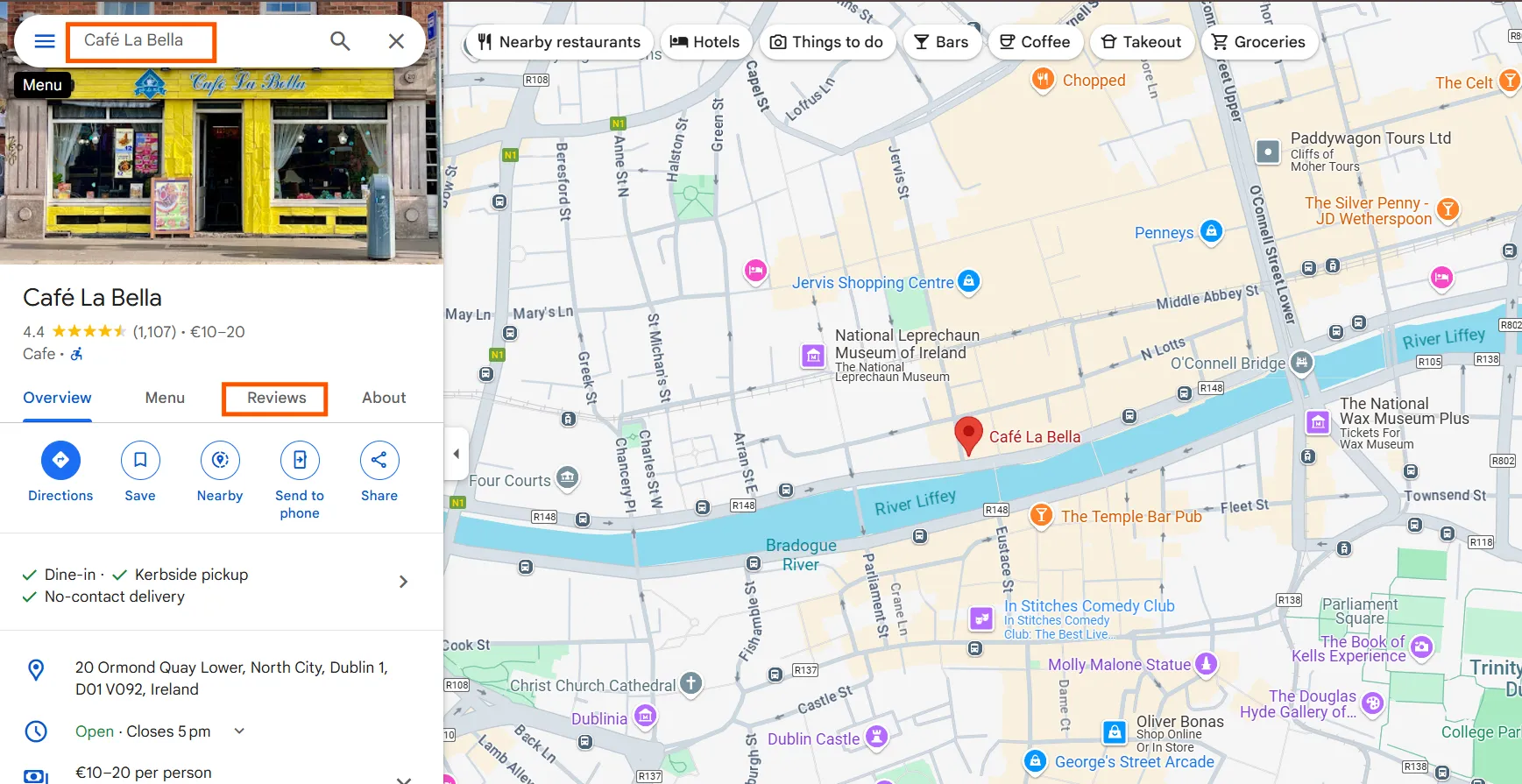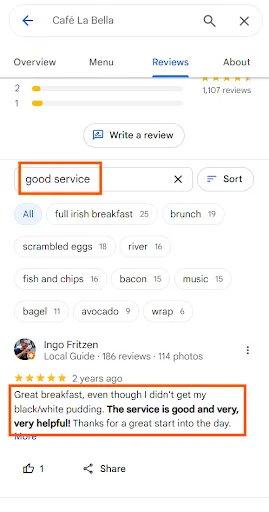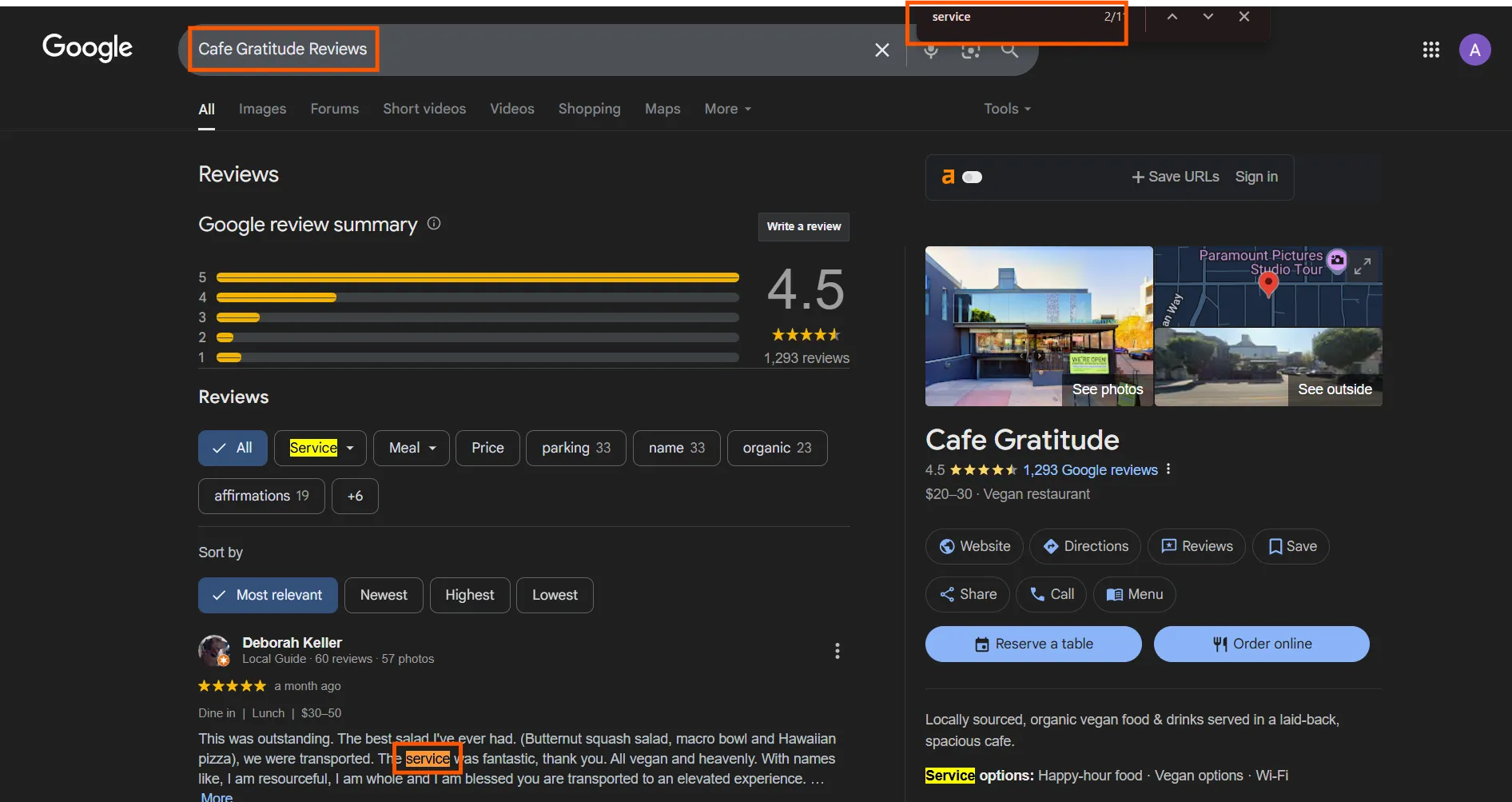Ever scrolled through hundreds of Google reviews just to find that one mention of a specific product or issue? You are not alone.
Whether you are a business owner trying to understand what customers really think, a marketer looking for keyword trends, or just someone doing a bit of research, digging through reviews can feel like searching for a needle in a haystack. That is where keyword searching comes in handy.
There are smart ways to find exactly what you want when searching Google reviews by keyword. In this blog, we will walk you through why people are searching Google reviews by keyword and how you can do it easily using a few simple methods.
Now, let’s dive into the practical methods for precisely locating reviews.
4 Easy Ways to Search Google Reviews by Keywords
Ready to stop the endless scrolling? These proven techniques will help you zero in on the exact feedback you’re looking for, saving you time and effort in the process:
- Method 1: Use Google Maps Search
- Method 2: Use the Browser’s Find Tool (CTRL+F / CMD+F)
- Method 3: Use Review Management Tools
- Method 4: Use AI for Smarter Review Insights
Method 1: Use Google Maps Search
Steps:
- Go to Google Maps or open the Google Maps app.
- Type in the business name followed by the keyword you want to search for.
- Click on the reviews section, which is highlighted in the above image.
- Type the keywords in the search bar. Google will present the relevant reviews and
automatically highlight the keyword wherever it appears.
Bonus Tip: Try a few variations of your keyword (like “cold brew” or “coffee taste”) for broader insights.
Method 2: Use the Browser’s Find Tool (CTRL+F / CMD+F)
Steps:
- Open Google and search for the business you want to review.
- Click on the Google reviews link in the business profile panel.
- Once the reviews page opens, click “More” under each review to expand the full text.
- Press CTRL + F (Windows) or CMD + F (Mac) on your keyboard.
- In the small search bar that usually appears at the top right, type in the keyword you’re looking for.
- Your browser will highlight every instance of that word on the page — letting you jump straight to the most relevant reviews.
Bonus Tip: This works best after expanding all visible reviews. If a review is collapsed, the keyword inside it won’t show up in your browser’s search.
Method 3: Use Review Management Tools
If you have to search for specific Google reviews frequently while managing multiple locations, this is where review management tools will be a big help to you.
Using a Google review management tool can make a world of difference, helping you track, collect, and respond to customer feedback more efficiently. But with so many options out there, which one should you choose?
In this section, we’ll walk you through some of the best tools to help you stay on top of your reviews and strengthen your online reputation.
|
SocialPilot Reviews |
Birdeye |
Yext |
Swell |
Podium |
|
|---|---|---|---|---|---|
| Pricing | $25.5 per month | $289+ per month | $199 per month | $179 per month | $399 per month |
| Best for | Marketing Agencies, SMBs, Multi-Location Brands | Local Businesses, Large Enterprises, Mid Size Businesses, Non-Profit and Multi-location Brands | Large Enterprises, Mid Size Businesses and Non-Profits | Large Enterprises, Mid Size Businesses, Small Businesses, Healthcare and Dental providers | Marketing Agencies, SMBs, Multi-Location Brands & Professionals |
| Ease of Use | |||||
| Support | |||||
| Review Management |
|||||
| Review Collection | |||||
| Review Monitoring | |||||
| Share Reviews on Social Media | |||||
| Review Response | |||||
| Manage Multiple Review Sites | |||||
| Automated AI Review Response | |||||
| Automated Email and SMS Campaigns | |||||
| Email Campaign Metrics | |||||
| Text Campaign Metrics | |||||
| Support |
|||||
| Chat | |||||
| Training | |||||
| Setup | |||||
| Dedicated Account Manager | |||||
| Social Media Management |
|||||
| Scheduling | |||||
| Analytics | |||||
| Social Inbox | |||||
| Collaboration | |||||
| Learn More | Learn More | Learn More | Learn More | ||
1. SocialPilot Reviews
SocialPilot Reviews makes it really easy for businesses to collect, manage, and respond to online customer feedback all from one place. No matter if you’re handling reviews for a single location or juggling multiple brands, this tool helps you stay organized and on top of your reputation.
What really stood out to us was the automation. It takes care of the time-consuming stuff like sending review requests and filtering feedback, so you can focus on what actually needs your attention.
It’s also pretty budget-friendly, which makes it a smart pick for growing businesses that want to keep their reviews in check without spending a fortune.
2. Birdeye
Birdeye is a leading platform that helps you manage everything from reviews to social media and even customer interactions. With Birdeye’s AI lending a hand, collecting and responding to reviews feels effortless.
In fact, other review websites such as G2 have even called it the most complete online reputation management platform out there. It’s a one-stop shop to grow your brand, boost sales, and keep your customers smiling.
What’s really cool is how easily you can find any specific review and deeply analyze your feedback. With smart filters and custom fields, you can turn everyday feedback into actionable insights and make smarter business moves without the guesswork.
3. Yext
Yext is a powerful review tool that helps you stay on top of your online reputation. It makes it easy to collect new reviews, find specific feedback with filters, and keep all your reviews organized in one place.
With Yext, you can manage reviews from multiple platforms like Google, Facebook, Yelp, and TripAdvisor, all in one place. It keeps you in the loop with real-time alerts so you can respond quickly and stay engaged with your customers.
One of Yext’s standout features is its ability to help you dig deep into your reviews. You can easily search for specific keywords to find the exact feedback you need, whether it’s about a product, service, or location.
It also lets you track reviews across multiple platforms in one place, so nothing slips through the cracks. Plus, with built-in analytics, you can monitor trends over time, like which locations get the best feedback or what issues pop up most often, helping you make smarter, faster decisions.
4. Podium
Podium is another handy tool that helps you bring all your reviews and customer conversations into one easy-to-manage space. You can stay on top of your online reputation, reply to reviews quickly, and even send personalized texts to keep your customers engaged.
It also helps you get a better feel for what your customers think and see how you stack up against competitors, both of which are key to growing your business. With Podium, you can find specific reviews, track customer sentiment over time, and analyze how your reviews are performing across different platforms. This gives you a clearer picture of what’s working and what needs attention.
That said, if you’re looking to better understand the top review management tools and find one that truly fits your business goals, take some time to explore what each platform has to offer. You might just discover the perfect solution for your needs.
Method 4: Use AI for Smarter Review Insights
Manual search is a handy methodology, but going review by review is time-consuming. However, the future is not going to be the same. It’s AI-powered.
Google’s upcoming AI Mode in Search is about to change how we understand customer feedback. Imagine just typing something like, “What are people complaining about in our returns process?” or “Highlight the most-loved features of our latest product,” and the AI will give you a full summary of real review data.
It won’t just pull mentions. It’ll detect sentiment, group similar feedback, and show trends all in seconds. Think of it as your own insights assistant that never sleeps. From planning your next campaign to fixing a recurring issue, AI will help you move faster and smarter. You get to act on what customers really feel without spending hours digging for it.
This shift means smarter marketing, quicker fixes to recurring issues, and a much clearer picture of customer expectations. For businesses, it’s not just about listening anymore; it’s about understanding and acting fast, all powered by AI.
Automate Review Responses with SocialPilot Reviews
Tired of manually replying to every customer review? With SocialPilot Reviews you can not only filter reviews, but also make it easy to stay responsive without draining your time. With its AI-powered reply feature, you can set up smart, automated responses to customer reviews across platforms like Google and Facebook.
Want a warm, friendly tone? Or maybe something more professional? You can customize the voice of your personalized responses to match your brand perfectly.
You can also review, edit, or approve AI-suggested replies before they go live. Plus, with smart triggers, you can set different responses based on review sentiment, ensuring negative reviews get the attention they deserve, while positive ones get a quick “thank you.”
The result? You save time, maintain consistency, and keep your customers engaged.

Why Search Google Reviews by Keyword?
Reviews are goldmines of customer insights, if you know how to find them effectively. Searching Google reviews becomes even more critical when considering the risk of negative reviews. Did you know businesses can lose about 30 customers due to just one bad review? That’s why smart business owners don’t leave review analysis to chance.
So, how do you stay on top of what customers are really saying? Instead of reading through hundreds of reviews manually, searching by keyword lets you quickly surface the most relevant feedback, helping you identify and address issues before they impact your bottom line.
Let’s look at how different types of professionals use this tactic:
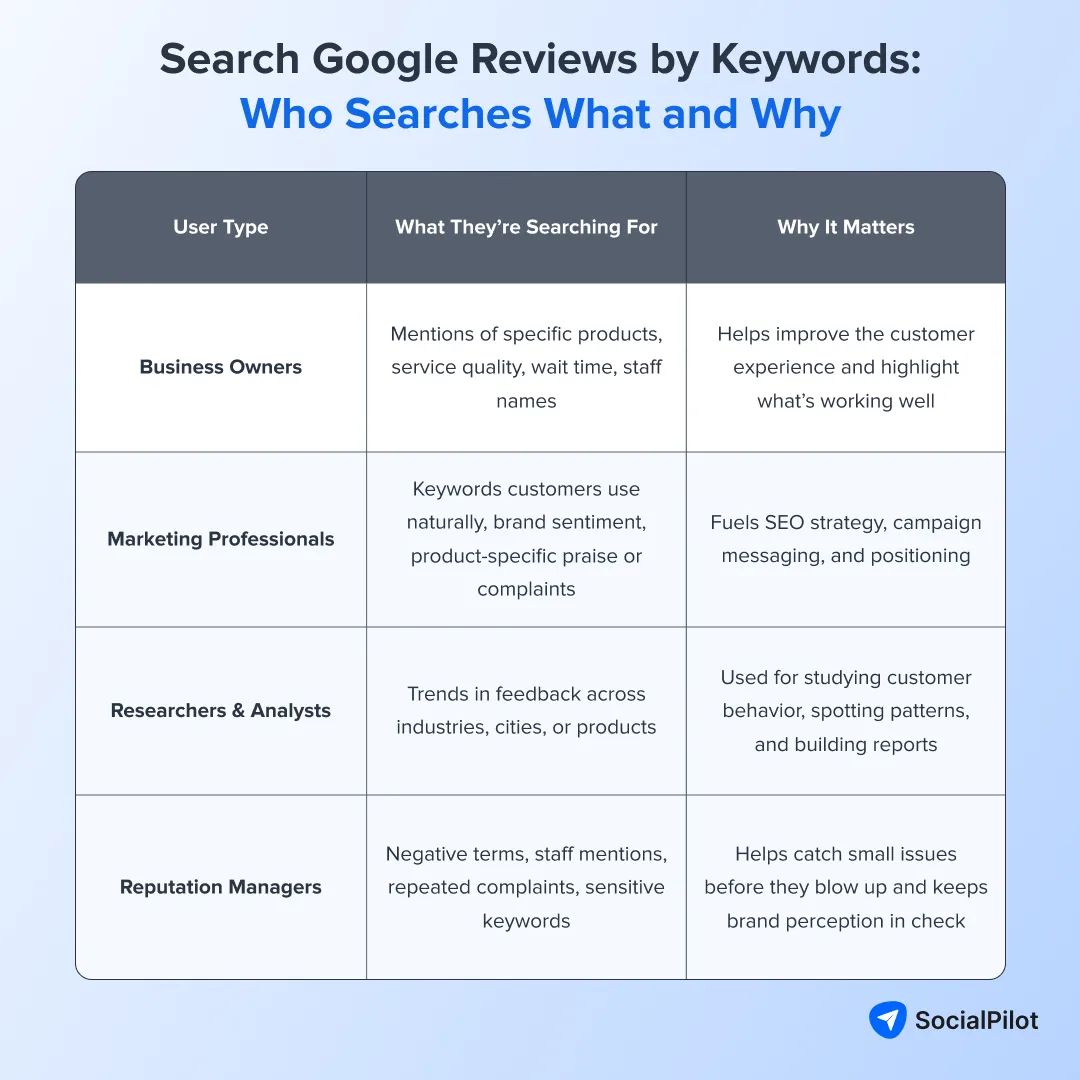
1. Business Owners
If you run a business, let’s say a café, a dental clinic, or a salon, reviews are one of your most honest feedback channels. But reading through every review can be very challenging, especially if you’re just trying to figure out whether people are unhappy about long wait times or raving about a specific staff member. That’s where keyword searching helps.
Let’s say, as in the image below, you search for the keyword “wait”, and suddenly notice a trend of reviews saying “had to wait 20 minutes” or “worth the wait, but service was slow.” That’s a cue to look into staffing or how orders are managed during peak hours. On the flip side, if the word “clean” keeps popping up, that’s a strong point you can highlight more in your marketing or keep consistent across locations.
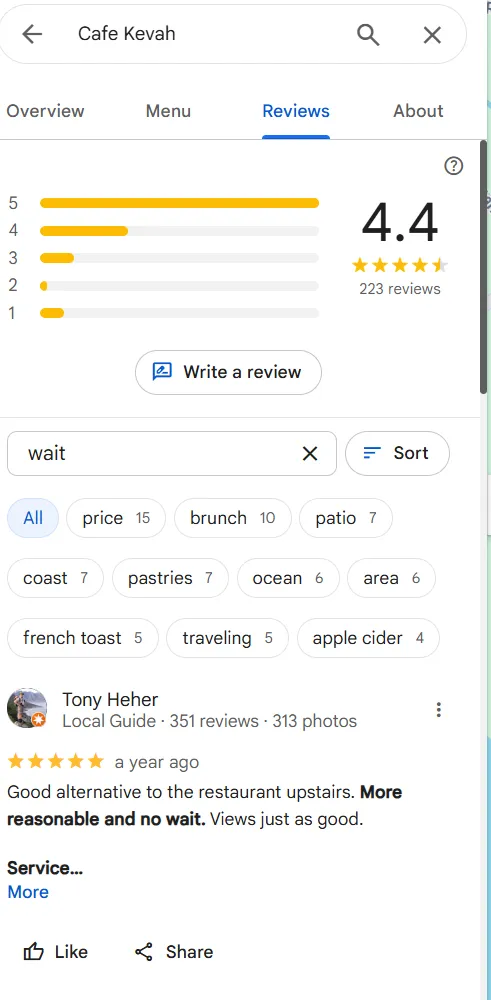
In short, keyword searching saves you hours of guesswork and helps you make changes that customers will actually notice.
2. Marketing Professionals
For marketers, review keywords are like free customer research. Instead of brainstorming what keywords to use in your ad copy or product pages, you can look at what people are already saying.
Let’s say you’re promoting a salon brand. You might notice customers keep using phrases like “relaxing facial” or “love the cozy atmosphere.” That’s the real language you can borrow for your campaigns, which makes your messaging feel more relatable and more searchable.
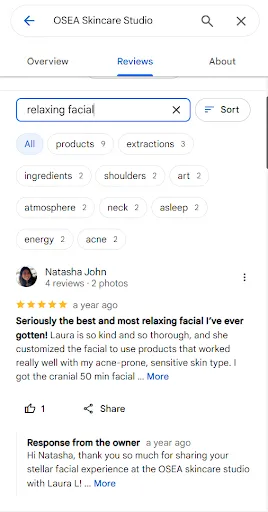
This isn’t just about copy either. Searching reviews by keyword also gives you insight into what features matter most to people. If everyone’s talking about “fast shipping” or “eco-friendly packaging,” you know what to emphasize in your next launch.
3. Researchers & Analysts
When you’re collecting data, it’s not just about reading one or two reviews; it’s about spotting patterns at scale. And that’s nearly impossible without a way to filter.
Say you’re studying customer feedback across different restaurant chains. If you search for keywords like “portion size,” “price,” or “service,” you can quickly compare how customers talk about these aspects in various locations. That kind of analysis can reveal which chains consistently meet expectations and which ones fall short.
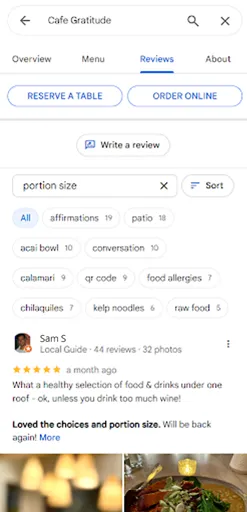
Similarly, if you’re studying product reviews in a certain niche, such as budget airlines or local gyms, you can use keyword search to track mentions of delays, cleanliness, or staff behavior and pull together insights for a full report without needing to go through hundreds of reviews line by line.
4. Reputation Managers
Are you a reputation manager, and is it your job to keep tabs on how the business is perceived online? You know that one bad review with the right keywords can snowball fast. By regularly scanning for certain phrases such as “never coming back,” “rude,” or even names of team members, you can get ahead of potential issues before they become bigger problems.
Let’s say a guest at your hotel posts a review saying, “Room has bad odour and no one at reception helped.” If that kind of feedback starts appearing more than once, you’ve got a pattern worth investigating. And the faster you find it, the faster you can respond, fix it, and make sure its happens less often.
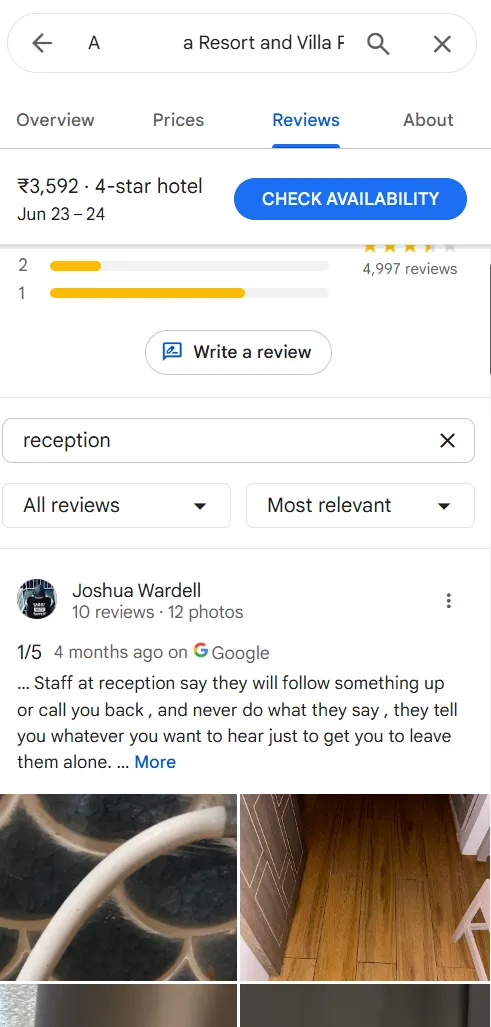
Keyword search also helps you track specific terms related to seasonal offers, services, or departments. If you recently launched a delivery option and want to know how it’s going, just search “delivery” across your reviews and see what people say.
As you can see, different people dive into Google reviews for various reasons, whether it’s spotting patterns, flagging complaints or compliments, or pulling real customer language for a campaign.
With that in mind, it’s easy to see how reading reviews one by one just doesn’t cut it anymore.
If you regularly work with reviews, especially across multiple locations or clients, a review management tool like SocialPilot Reviews can save you a lot of manual effort. You can search reviews by keywords, understand sentiment trends, and even separate negative feedback before it goes public.
Plus, everything stays organized in one dashboard, making tracking ongoing feedback and taking action easier without getting lost in the clutter.
Using a review management tool like this gives you more control over your online reputation. Here’s how it can help:
- Stay ahead of problems by spotting and responding to complaints before they escalate
- Easily surface your best reviews to use in testimonials, social media, or marketing materials
- Collaborate better by giving your team access to the right review insights based on their role
- Notice trends over time, like consistent praise for a product or recurring issues at a specific location
- Get alerts for essential mentions, whether it’s a new service, a team member’s name, or a sensitive keyword
It’s not crucial, but it definitely makes this whole process smoother and a lot faster.
Conclusion
Searching Google reviews by keyword isn’t just a neat trick, it’s a game-changer. Does not matter if you are a business owner, marketer, researcher, or reputation manager; this simple method helps you cut through the noise and get straight to the feedback that matters. From spotting patterns to fine-tuning campaigns and responding to issues quickly, keyword searching gives you a smarter way to use customer insights.
While built-in search methods like Google Maps and browser tools are helpful, using review management platforms like SocialPilot Reviews, Birdeye, etc., will take your workflow to the next level. These tools not only help you find the exact feedback you need but also make it easier to track performance, analyze trends, and stay ahead of the curve.
And with AI on the rise, the future of review analysis is only getting smarter. So, if you’re just getting started or managing reviews across locations, now’s the perfect time to level up how you listen to your customers.