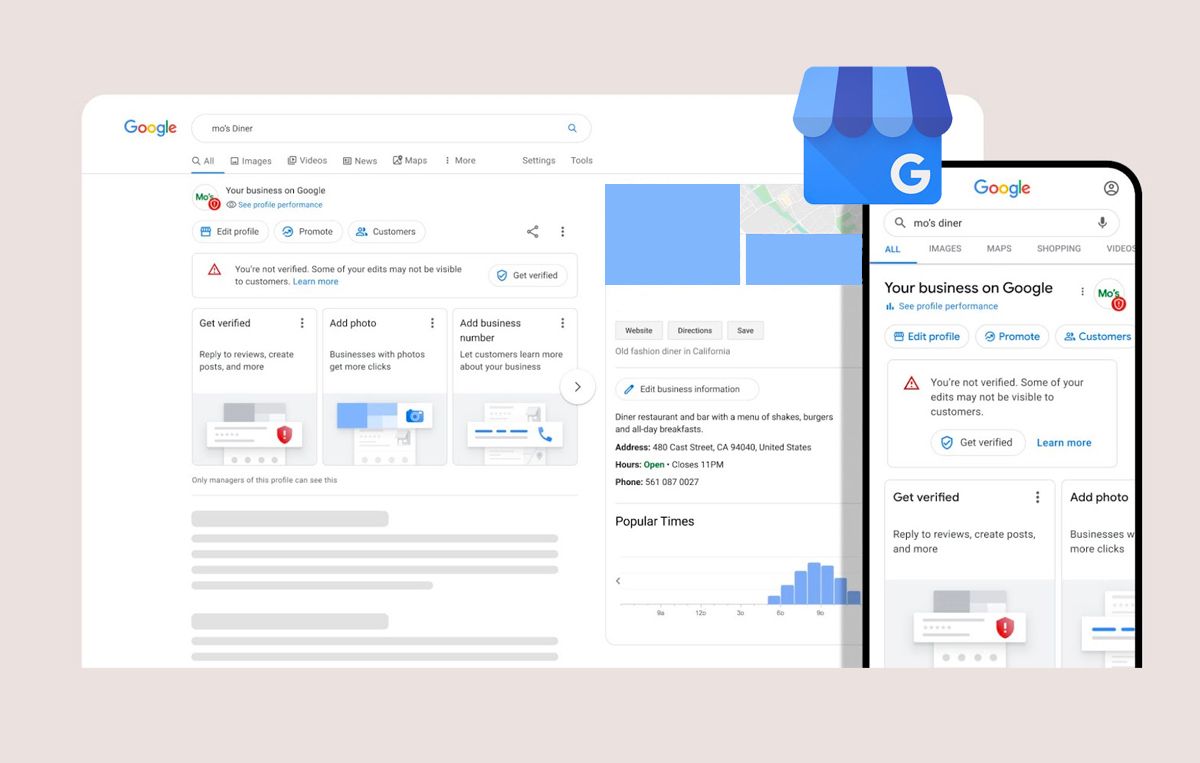Google reviews have become a cornerstone of online credibility for businesses of all sizes. Whether you’re a local cafe, an eCommerce store, or a large-scale service provider, reviews on your Google Business Profile directly influence how potential customers perceive and choose your business.
But here’s the real challenge: how do you actually get people to leave those reviews?
That’s what this guide is here to answer – with simple steps, real-life strategies, and pro tips to help you turn happy customers into raving fans on Google.
How to Get Google Reviews in 3 Steps
If you’re new to online marketing or just starting with Google reviews, don’t worry, the process is simple. Here are the basic, no-fluff steps to start collecting genuine reviews from your customers.
Step 1: Claim and Optimize Your Google Business Profile
You can’t receive Google reviews until your business has an active and verified Google Business Profile (GBP).
Here’s how to get started:
- Go to https://www.google.com/business/
- Sign in with your Google account
- Search for your business or create a new listing
- Follow the prompts to verify your business via phone, email, or postcard
A well-optimized GBP profile (with accurate contact info, photos, hours, and services) increases the likelihood that customers will leave a review.
Once your Google Business Profile is active, it’s time to start collecting reviews, and the key is to make it as easy as possible for your customers.
Get your review link:
- Go to your Google Business Profile Manager
- Click “Ask for reviews.”
- Copy your unique review link
This link leads customers directly to your Google review form – no searching required.
Share it wherever your customers are:
- SMS: Send a quick follow-up with the link after the service.
- Email: Add it to thank-you emails with a short message.
- WhatsApp: Share it in your chat if you handle support there.
- Social Media: Include the link in your bio, stories, or posts.
To simplify this process even further, you can try the free Google Review Link Generator Tool. It helps you create a shareable review link in seconds – no login or tech know-how required.
In case you’re using a Google profile-generated link, then you can use a link shortener tool like Bitly to create a cleaner, branded review URL.
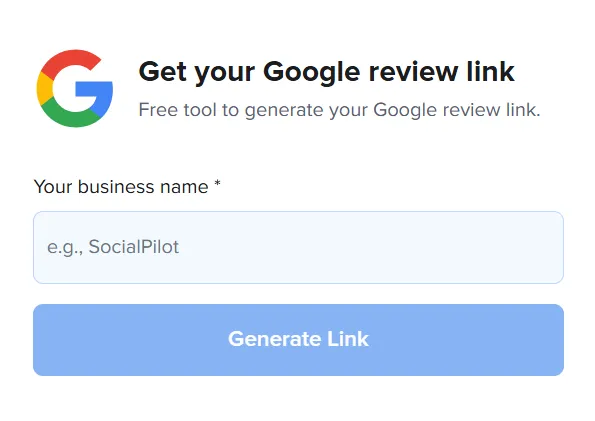
Step 3: Respond to Every Review (Yes, Even the Negative Ones)
Whether it’s five stars or just one, every customer deserves your attention and a review response. Responding to reviews helps you:
- Show customers that you value their feedback
- Encourage more people to leave honest reviews
- Turn a negative experience into a second chance
- Builds credibility for future buyers
Positive review response:
Thanks so much for your kind words, [Name]!
We’re thrilled you had a great experience and appreciate you taking the time to share it.
Looking forward to seeing you again soon!
Negative review response:
Hi [Name],
We’re really sorry to hear about your experience. Your feedback helps us improve, and we’d love the opportunity to make things right.
Please reach out to us at [contact info] so we can resolve this for you.
Use a friendly, human tone. Thank positive reviewers, and respectfully address concerns from negative ones using the best review response templates for every industry. Don’t argue – always aim to resolve.

And if you’re managing multiple locations or businesses, then it can be overwhelming to respond manually to each review. In this case, you can use AI-powered Auto Response, which lets you automatically reply to reviews using smart, tone-matched responses in real time.
Advanced Tips to Get More (and Better) Google Reviews
Now that you’ve set up your Google Business Profile and understand the process of asking for reviews, it’s time to go beyond the basics.
Here are proven best practices to help you consistently earn authentic, high-quality Google reviews and manage them effectively.
1. Personalize Review Requests by Customer Segments
Not all customers should be asked for reviews in the same way. To boost responses, segment your customers and tailor your messaging based on their relationship with your brand.
Segment types to consider:
- First-time vs. Repeat Customers
- High-value vs. Small-ticket Buyers
- Loyal Users vs. Occasional Shoppers
- Industry-specific Personas (e.g., B2B vs. B2C, tech-savvy vs. casual users)
Why does this work?
A personalized request feels more relevant and more likely to convert into a review. It shows the customer that you recognize who they are and how they engage with you.
Sample messaging:
- First-time buyer: Hope you enjoyed your first experience with us! We’d love to hear how we did, It’ll help us grow.
- Returning customer: You’ve been with us a while, and your feedback can really help others decide. Here’s a quick link to share your thoughts.
- High-value client: Thanks for trusting us with your big purchase. Your feedback matters not just to us, but to others considering the same.
How to do it?
- Use your CRM or GBP marketing tools to tag and segment customers.
- Create review request templates for each segment.
- A/B test different messages to see which drives better review rates.
- Set automated flows for post-purchase or post-service follow-ups with customized review asks.
By segmenting smartly and messaging intentionally, you make every review request feel personal and far more effective.
2. Leverage Behavioral Triggers with Automation
You don’t need to manually chase customers for reviews in the AI era. Instead, let their actions tell you when the timing’s right and let automation handle the rest.
Think of it this way: your customers hit emotional highs at specific points, like when their order arrives on time, or when your support team resolves an issue fast. That’s when they’re happiest and most likely to say good things. Smart brands use these moments as review triggers.
Here is an example:

Set up triggers based on specific customer actions, like:
- Order completed or product delivered
- Positive customer support resolution
- NPS score of 9 or 10
- Reaching loyalty milestones (e.g., 5th order or 1-year signup)
When one of these events happens, a personalized review request goes out instantly while the experience is still fresh in the customer’s mind.
How can you apply this?
- Identify the key satisfaction moments in your customer journey.
- Use a review automation tool (via CRM, forms, helpdesk, or email workflows) to trigger review requests after those actions.
- Create tailored messages that align with trigger actions.
Not received any response? Try a polite reminder, as it can often turn a “maybe later” into a 5-star review.
Tip:
Not sure what NPS is? Net Promoter Score (NPS) measures customer satisfaction with one question:
“How likely are you to recommend us to a friend or colleague?” (Scale of 0–10)
Here’s how to use it smartly to boost reviews and manage unhappy customers:
- Promoters (9–10): Ask them for a Google review—they’re your biggest fans.
- Passives (7–8): Ask for private feedback to find improvement areas.
- Detractors (0–6): Reach out and fix issues before they leave a bad review.
Run an NPS survey first to guide review requests and protect your online reputation.
3. Create a Review Culture (Make It Part of Your Process)
Don’t treat asking for reviews as a one-off task; make it a habit. Build it right into your team’s customer journey checklist.
Whether it’s your front-desk staff, delivery person, or customer support team, empower everyone to gently nudge happy customers to leave a review.
When your whole team sees reviews as part of their daily routine, it becomes second nature, and results multiply.
For example, Amazon integrates reviews right into its delivery experience. After every order, customers get prompts to rate the product on various parameters and even the delivery partner.
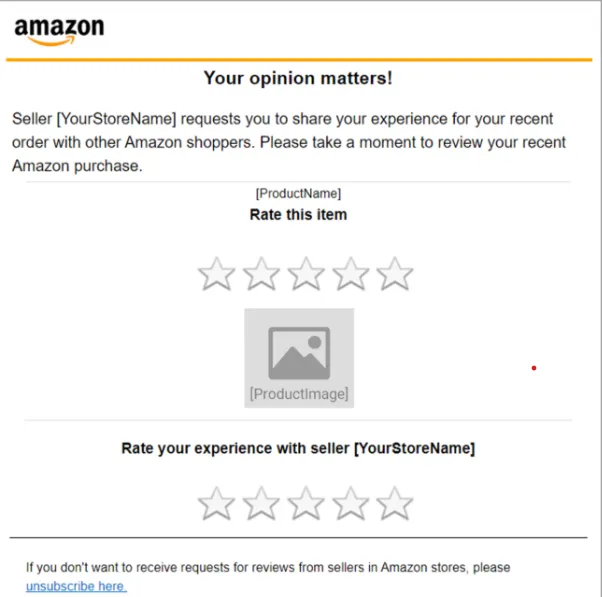
4. Use NFC Stickers to Boost In-Person Reviews
If your business involves face-to-face interactions, don’t miss out on easy chances to get Google reviews right then and there.
How?
Hand out physical “Review Us on Google” cards or place NFC (Near Field Communication) stickers at key spots like checkout counters, reception desks, or tables.
Customers can simply tap their phone on the NFC tag on the card to open your review page instantly.

This makes the review process super quick and hassle-free, increasing the likelihood that customers will leave feedback while their experience is still fresh.
Where does this work best?
- Cafes and Restaurants: Put cards on tables or near the bill folder.
- Salons and Spas: Hand cards to clients as they check out or place NFC tags at the reception.
- Clinics and Health Centers: Use cards in waiting rooms or on appointment reminders.
- Event Booths or Pop-Up Shops: Make it easy for visitors to share their experience on the spot.
NFC Stickers use wireless technology – customers just tap their NFC-enabled phone on the sticker, and it automatically opens your review page. No need to open the camera or scan anything.
5. Ask for Review Verbally
Remember the last time you called customer support for help with a product or service issue? At the end of the call, did the support representative ask for your feedback? You will have to do exactly the same.
Strike up conversations with customers and try to build a good relationship with them. When you think the time is right, simply ask the client for a review of their experience upon checkout.
Timing is everything. You need to ask for a review:
- Immediately after a purchase
- After delivering a service
- Once a customer expresses satisfaction or appreciation
- Immediately after solving a customer’s problem
- At the end of a smooth support interaction
This is called the “moment of peak satisfaction.” If your staff interacts with customers, they should:
- Be trained on how and when to ask for reviews.
- Understand the importance of reviews for your business.
- Have a physical QR code ready to make the process easy and quick for them.
For example, if you run a dining restaurant, train your staff to say:
“Thanks again for dining with us today! If you had a great experience, we’d love it if you left us a Google review – it really helps us serve better.”
It feels organic, polite, and easy – and that’s the sweet spot.
6. Win the Customers With Kindness
People don’t leave honest Google reviews just because you asked. They leave feedback because they felt something.
- A moment of care.
- A touch of empathy.
- A small gesture that made them smile.
That’s what sticks in their minds and drives them to hit that “Write a Review” button.

Why does it work?
Google reviews are emotional decisions. If a customer feels genuinely appreciated, helped, or wowed, they’re far more likely to:
- Talk about it
- Tell their friends
- Leave a 5-star review without you even asking twice
That’s why kindness isn’t just a “nice-to-have.” It’s a strategic driver for review growth.
How to achieve it?
- Train your team how to listen actively, acknowledge concerns, and express genuine appreciation.
- After a customer buys, send a personalized “thank you” note (email, SMS, or card) and mention something specific about their purchase or interaction.
- After resolving an issue or completing a sale, check in after a few days just to make sure everything’s still going well. No upselling. Just care.
If you want your customers to leave you reviews, make the process simple and convenient for them. If the review process is too complicated, customers might push it off for later or just skip it altogether.
So, if you’re in a business that operates offline (retail, hospitality, etc.), use physical “Leave Us a Review” cards at the point of sale or checkout. Read this guide on how to get a QR code for Google reviews.
Many businesses are adopting creative tactics to fetch customer reviews, such as putting QR codes on business cards, product packets, and invoices.

Here’s how you can do it for your brand:
- Design clean review cards with a thank-you message, QR code, and your brand logo.
- Use tools to generate QR codes linked to your Google review page.
- Place review QR code at high-traffic areas like billing counters, waiting zones, and product displays.
- Print scannable QR codes on receipts, invoices, product tags, and menus.
- Attach review request cards to takeaway items such as bags, coffee cups, or packaging.
- Refresh the card design and placement locations every month to keep them engaging.
- Use trackable QR links to measure which placement or format gets the most reviews.
8. Use a Review Management Tool to Manage Review Collection Campaigns
Gathering customer reviews is essential for building and enhancing your brand’s online reputation. However, managing review requests manually can be challenging, especially with a large customer base. They streamline this process by automating review requests, allowing you to easily create and manage campaigns that encourage feedback and drive more 5-star Google reviews.
AI-powered third-party tools like SocialPilot Reviews can streamline the entire process from sending out personalized review requests to tracking campaign success.
With SocialPilot Reviews, you can:
- Automate review requests: Set up recurring campaigns that reach customers at just the right moment.
- Personalize at scale: Leverage AI to craft messages that include customer names and specific service details, making every request feel tailored.
- Track performance: Monitor open rates, response rates, and review trends with detailed analytics.
- Avoid spam triggers: Built-in spam checker highlights risky words and recommends improvements to keep your emails out of the junk folder.
9. Use Smart Incentives (Without Breaking Google’s Rules)
Let’s talk about a tricky but powerful strategy: motivating customers with incentives to get more Google reviews. Now, before you think of discounts or freebies – hold up. Google strictly warns against offering rewards in exchange for reviews.
Here’s what Google says: “Business owners shouldn’t offer incentives to customers to leave reviews.”
So, if you can’t give something tangible, what can you do? Use emotional incentives instead. Appeal to your customer’s sense of connection and purpose.
A message like: “We pour our heart and soul into what we do – your review helps us grow and serve better.”
This kind of ask feels human and genuine, and it works.
But here’s a twist that is allowed (and effective): incentivize your employees. You can encourage your team to ask for reviews by offering small bonuses or recognition, especially when customers mention them by name.
For example, you can see in the image below, how the customer praises the salesperson in the feedback.

This kind of review doesn’t just praise your business, it tells others your service is personal and trustworthy. It builds credibility and makes your team feel proud of their work.
Why it works:
- Employees stay motivated to offer great service.
- They make review requests part of their natural process.
- You end up with more authentic, detailed, and helpful reviews.
Just one thing to remember: Don’t push too hard or try to fake reviews. Google can spot inauthentic feedback, and it can seriously damage your reputation.
10. Add a Google Review Link on the App and Website
It’s about making the process of leaving reviews easy and frictionless for the customer. To encourage customers to leave Google Reviews, get a Google review link and add it to your website and mobile application.
Strategically placing the link on pages such as the homepage, checkout page, contact us page, and others increases the chances of customers leaving a review. To make it more prominent and appealing, you can add a CTA button with a message such as “Share your Review” at the end of the transaction.

If you want to make it even simpler, add a Google review widget. Although Google does not offer this functionality, some plugins can help.

While the link will take the customer to the review page where they can post their comment, the widgets will display the existing reviews on your webpage and mobile app and motivate the satisfied customers to give their reviews.
11. Embrace Positive and Negative Reviews
Businesses do make mistakes. For instance, misplaced orders, bad food taste, delays in delivery, and damage to articles. In such situations, a customer may leave negative feedback about your brand, and many potential customers may consider this while making a decision.
You should know that about 97% of customers like to read businesses’ responses to a review.
So, what should you do if you get a negative Google review?
Embrace it. The next time you get a bad review, use it as an opportunity to identify the gaps in your customer service. Listen patiently to your customer’s issues and apologize for the poor experience. Provide a solution to the customer and keep them updated about the progress of the actions you are taking.
Make it a learning experience. When you get a genuine negative review, ensure you do not give another customer a similar kind of poor experience. Learn from your mistakes and adopt best practices to avoid such errors.
If you can solve customer issues promptly, they might even be delighted to write another review, this time a positive one.

If you receive positive feedback, be very specific and thankful for the customer’s trust in you. For the mediocre reviews that are neutral, thank the customer for the good parts and deal promptly with any issues mentioned.
In the end, it’s all about owning up to both the positive and the negative reviews.
You already use social media to engage and promote – why not also use it to gather glowing Google reviews?
Why does it work?
People trust people. When your followers see real customer feedback, it builds credibility and inspires them to share their own experiences.

For instance, in the above image, WPX.net is elated after receiving positive feedback from a satisfied customer. They shared the feedback on social media, highlighting their consumer-centric nature in the caption.
How can you apply this?
- Post real reviews regularly across platforms like Instagram, LinkedIn, and X.
- Include your Google review link in your bio, captions, and Stories.
- Run a “Review & Feature” campaign – encourage customers to leave a review for a chance to be featured.
- Reply to comments, reshare mentions, and thank reviewers publicly.
- Use Stories & Highlights to showcase reviews in a dedicated “Feedback” section.
13. Create a Happy Customers Page on Your Website
Want to inspire new reviews while also building trust? Create a dedicated “Happy Customers” or “What Our Customers Say” page on your website.
This page isn’t just for reviews – it’s where you showcase real customer stories through text, photos, videos, and user-generated content (UGC). Think of it as a living wall of customer love.
You can embed short video testimonials, share posts from satisfied users, and feature impactful quotes from positive reviews (especially the ones that mention your team or service experience).

Why it works: When new visitors see authentic, happy customer content, they feel more confident in your brand, and those who’ve had a great experience may feel inspired to contribute their own review.
At the end, include a standout button like “Loved your experience? Leave us a Google review” to make it easy for visitors to follow through. Link it directly to your Google review page using a short and clean URL.
14. Convince Customers that It is Quick and Easy
What you may think is easy for you may be difficult for others. In the same way, leaving reviews may be easy for you but complex for the customers. In addition, they may not be able to distill their thoughts and articulate what they want to write.
This means that you need to encourage and help the customers to share their reviews. It might be helpful to:
- Suggest to them, they can leave a star rating without writing anything.
- Remind them that they write just a one or two-line review.
- Use words such as “leave a review” or “drop a quick review” instead of “write a review,” as it might feel less of hard work.
15. Monitor, Analyze, and Repeat
Collecting reviews isn’t a one-and-done task, it’s an ongoing strategy. To truly harness the power of Google reviews, keep an eye on what’s working and where you can improve.
Track key insights like:
- How many new reviews are coming in each week?
- Are customers highlighting specific products, services, or team members?
- Which outreach method (email, SMS, receipts) drives the most responses?
Try Google Business Profile insights to help you refine your approach over time. You’ll learn what motivates your customers to leave feedback and how to double down on it.
What to Avoid (Google’s Policies Matter)
As important as collecting reviews is, how you collect them matters just as much. Google has strict UGC policies around review practices, and violating them can lead to serious consequences, like having your reviews removed or your entire Google business profile suspended.
Here’s what to steer clear of:
- Never pay for or incentivize positive reviews: Offering discounts, freebies, or any perks in exchange for a glowing review is strictly against Google’s guidelines.
- Don’t only ask happy customers: Filtering out unhappy customers or directing only satisfied ones to leave a review isn’t allowed. Review gating must be a fair and unbiased process.
- Avoid fake or bulk reviews: Asking your employees, friends, or using bots to post reviews or buying fake Google reviews can be detected and penalized.
So, stick to ethical Google review collection strategies. Not only does it keep you compliant, but it also builds genuine trust with potential customers.
How Getting More Google Reviews Helps Your Business?
The customer reviews you see right on the Google search page are like virtual thumbs up or down that can totally sway potential buyers.

Google Business Reviews are an amazing way for businesses to reach a wider audience. Since Google has become a reliable source of information, consumers look at it for social proof before making a decision.
Let us look at some of its benefits:
1. Gets Business Critical Feedback
You design your offerings with the customer in mind. Hence, it makes total sense to listen to their feedback to understand what’s working and what’s not.
It’s not just the positive Google reviews that are valuable. Negative feedback can point out the gaps in meeting expectations, giving you a chance to work on them.
Also, keep in mind the evolving consumer needs. This feedback is a clue for you to identify what a modern-day consumer is looking for.
2. Builds Brand Trust
Reviews are modern-day word-of-mouth for building real trust in brands. 93% of consumers read online reviews before making a purchase. Yes, that’s a massive number!
Consumers believe in other users’ honest reviews more than your brand’s claims. So getting more Google reviews from firsthand users builds an unbeatable sense of social trust for your brand.
The reviews also help potential customers gather more information about the quality and nature of your customer service, the kinds of problems the business addresses, and more.
3. Enhances Online Visibility and Local Search
60% of customers find and contact businesses directly from local search results. But how do you enhance your local business ranking? Well, Google reviews can help you.
Imagine you are a small town furniture shop. As a best practice, you encourage customers to leave reviews after making a purchase.
This influx of reviews gives your business listing an honest voice in local searches, enhancing the possibility of ranking higher when someone searches “furniture stores near me,” driving more traffic.
4. Attracts More Good Leads
A Google Business profile with good reviews can bring potential customers a step closer to buying from your business.
When people see reviews from satisfied customers, a sense of trust and quality is established, which motivates potential buyers and compels them to choose your offerings over others.
On average, consumers read around 10 reviews before contacting your business. Therefore, the more positive Google reviews you have, the better your chance of enticing potential leads.
More positive reviews = More leads!
5. Ranks Higher on Maps
Customers searching for a product or a service on maps are likely to have high purchase intent. That is why ranking well on Maps is important for local search, as it would influence purchase-ready customers to choose your brand.
The key to ranking high on Google Maps depends on many factors, including Google reviews. It would be right to say that Google Maps favors listings with positive reviews.
Good reviews help get your business into the Local Pack. The Local Pack is a SERP feature that appears on the first page with local intent. As visible in the example below, a Local Pack always features a map of the business’s location and three businesses relevant to the search query.

The more reviews and engagement that your business receives, the more Google sees your business as valuable. This can help you rank better on Google Maps and attract more customers.
Conclusion
Accumulating a stash of honest Google reviews is really important nowadays. Google reviews have gained significant importance in enhancing a business’s presence and attracting more customers.
The process begins with setting up a Google My Business listing and then involves several strategies to encourage customers to provide their valuable feedback.
While you exercise those best practices for getting more Google Reviews for your business, keep in mind the following –
- Ask at the right moments, such as after positive experiences or service milestones.
- Make it effortless with QR codes, direct links, and review cards to remove friction.
- Personalize review requests based on customer type, behavior, or journey stage.
- Embed reviews into your culture by empowering your team and celebrating every win.
- Use emotional and behavioral triggers instead of gimmicks or shortcuts.
These tips are really easy to follow. Following them can increase your chance of getting favorable Google Reviews.