Looking for Trustpilot alternatives? You’re not alone! While Trustpilot is a popular review platform, many businesses seek other options due to high pricing, limited customization, or platform restrictions.
Choosing the right review management platform is crucial for building credibility, automating review collection, and boosting customer trust. Whether you need more control, better pricing, or advanced features, we’ve got you covered.
In this guide, we’ll explore the best alternatives to Trustpilot to help you find the perfect fit for your business.
Why Consider Trustpilot Alternatives?
While Trustpilot is a well-known player in the review management space, it’s not without its drawbacks. These limitations may prompt you to explore other options.
So, what are the key challenges with Trustpilot? Let’s take a closer look.
- High Pricing and Expensive Plans: Many users say that Trustpilot’s pricing is high, especially for small businesses. While a free plan exists, key features like automated review invitations, analytics, and branding control require expensive upgrades.
Desislav K.
It becomes really hard to move to another provided. Its expensive and they want at least 12 months contract without even giving you a week trial.
On top of that, don’t expect them to do anything if you receive unfair negative reviews like. I mean, they will not let you move a product review to a product page and leave in your services page.
They will also filer 100% legit reviews from verified customers for no reason and with no option to appeal, but will make sure to put on the top your negative reviews even if you have positive ones that are more recent.
I switched to another provider with much better flexibility and features. Trustpilot simply lacks any feature at all.
- Limited Customization and Branding Control: There are enough reviewers that highlight a lack of branding customization on Trustpilot. As a business you expect to have more control over how reviews appear on their website, including custom widgets, colors, and review display formats. With Trustpilot many of these features are locked behind high-tier plans.
Verified User in Construction
It is the most expensive review platform out there. They don’t let you take to anyone in customer service. They don’t let you have any control over hardly any of the processes, campaigns, emails. A customer who gave you a bad review can’t easily re-review you after you have resolved their issue or processed a refund. Trustpilot customer service went from bad to worse.
- Poor Customer Support: Users frequently mention slow response times and unhelpful customer service. Some report difficulty getting assistance with issues like review disputes or account-related concerns. If responsive support is a priority, exploring Trustpilot alternatives with better customer service may be a smart move.
Daniel P.
Trustpilot abuses the good will of companies and their trademark. Once you have been added to their ‘platform’ it is impossible to have yourself removed. They claim this is allowed under the fair use of trademarks, however their entire business model is to PROFIT from your trademark.
The content integrity team is a joke, Trustpilot is littered with hundreds of thousands of fake reviews, both good and bad. You can provide them evidence all day long that a review is fake and as long as the email is valid and the reviewer responds they will leave the review online. Trustpilot also acts like extortionists when it comes to the reviews that they claim to not ‘own’ but yet if you pay them thousands of dollars you can make your profile look better.
This company is a disgrace and profits off the back of hard working companies.
- Difficulty in Removing Fake or Unfair Reviews: One of the main concerns of the users of Trustpilot is its challenge of managing fake or false reviews. The Trustpilot’s moderation policies favor reviewers over businesses, making it hard to dispute unfair reviews.
Some users have even reported about competitor spam and fraudulent reviews damaging their reputation.
Now after understanding the reasons to consider alternatives to Trustpilot, let us discuss some of its best alternatives for your business.
How we analyze and select these tools:
Our process of curating a list of relevant tools involves thorough research and evaluation. Factors considered include platform compatibility, automation, content creation, visualization, analytics, collaboration, pricing, scalability, and user experience. These tools, curated by seasoned professionals, empower marketers with valuable insights to make informed decisions and scale their businesses.
Top Trustpilot Alternatives Comparison at a Glance
If you are trying to find the best alternatives to Trustpilot, you will find many options of best review management platforms that provide the same features at great value. Whether you need budget-friendly pricing, automation, extensive integrations, or a user-friendly interface, our top five picks cover it all.
|
SocialPilot Reviews |
Yext |
Podium |
Birdeye |
Trustpilot |
|
|---|---|---|---|---|---|
| Pricing | $25.5 per month | $199 per month | $399 per month | $289+ per month | $299 per month |
| Best For | Marketing Agencies, SMBs, Multi-Location Brands | Large Enterprises, Mid Size Businesses and Non-Profits | Marketing Agencies, SMBs, Multi-Location Brands & Professionals | Local Businesses, Large Enterprises, Mid Size Businesses, Non-Profit and Multi-location Brands | E-commerce, online services, and retail businesses |
| Ease of Use | 4.5 | 4.3 | 4.3 | 4.4 | 3.5 |
| Support | 4.6 | 4.6 | 4.5 | 4.4 | 3.5 |
| Review Management | |||||
| Review Collection | |||||
| Review Monitoring | |||||
| Share Reviews on Social Media | |||||
| Review Response | |||||
| Manage Multiple Review Sites | |||||
| Automated AI Review Response | |||||
| Automated Email and SMS Campaigns | |||||
| Email Campaign Metrics | |||||
| Text Campaign Metrics | – | ||||
| Support | |||||
| Chat | |||||
| Training | |||||
| Setup | |||||
| Dedicated Account Manager | No | ||||
| Social Media Management | |||||
| Scheduling | |||||
| Analytics | |||||
| Social Inbox | |||||
| Collaboration | |||||
| Try for Free | Learn More | Learn More | Learn More | ||
7 Best Trustpilot Alternatives for All Business Types
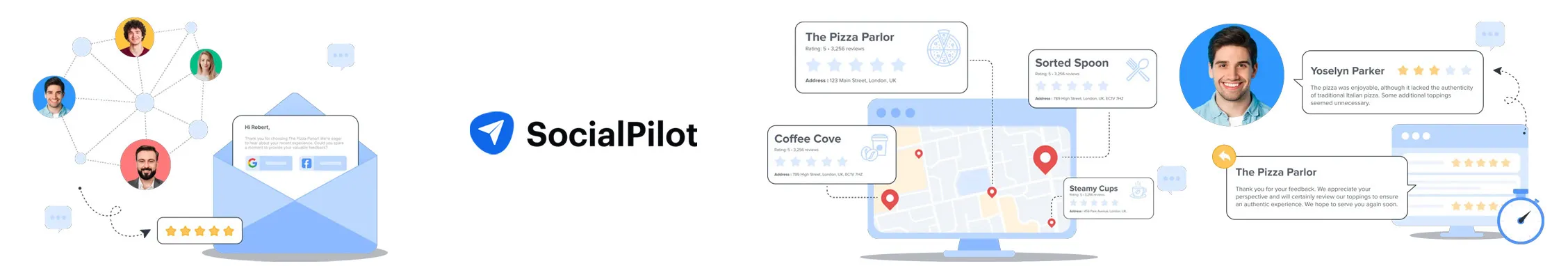
Best Alternative Tool for:
Marketing Agencies, SMBs, Multi-Location Brands & Professionals.
Star Rating:
4.5/5 star (G2), and 4.4/5 star (GetApp).
Apps:
Android and iOS Mobile App and Web application.
Review Platforms Supported:
Facebook and Google Business Profile
SocialPilot Review Features Better than Yext
Improve your brand’s reputation with SocialPilot Reviews, a pocket-friendly, feature-packed, and user-friendly tool for managing online customer reviews.
- Smart Campaign Automation
- Cost-Effective Pricing
- Reviews Publishing on Social Media
- AI Review Response
- Twilio Integration for SMS
- Unlimited CRM Integrations With Zapier
- Team and Client Collaboration
- Set-Up Multiple Location
- Social Media Scheduling
- White Label Dashboard
- Clean User Interface
- Social Media Analytics and Reporting
- Easy to Use
- On-Demand Customer Support
Pros
- Boost your review generation with automated sms and email campaigns. With SocialPilot Reviews you can give a boost to your review volume with minimal effort and time.
- With an easy to use-interface, it will help you quickly set up and manage review collection campaigns.
- The dedicated account managers help you with support whenever you need it.
- You also stand to benefit from the intuitive centralized dashboard and manage reviews from various platforms in one place. This simplifies the process of monitoring and responding to customer feedback.
- Get simple access to comprehensive analytics to track and analyze the performance of your review generation.
- SocialPilot Reviews offers a free Starter plan. This means that it is easily accessible for businesses of all sizes.
- Take advantage of built-in social media management tools that let you schedule, publish, and analyze posts with ease.
Geoff K.
Mid-MarketI love that an email goes out to my clients to encourage them to submit a review about their experience. I also love that once they do submit a review, it is automatically posted to all of my social media websites. It really takes a lot of work off my plate.
Cons
- It exclusively integrates with Google Reviews and Facebook, the two leading review platforms.
- Currently, SocialPilot Reviews lacks review performance analytics, but it does offer valuable insights into review collection campaigns.
James B.
Small-BusinessThere are a couple of downsides – no xing integration for example, but all in all there aren’t many things that I dislike.
Our Experience
When it is about managing your online business reputation, selecting the correct review management software is important. Let’s delve into how Trustpilot and SocialPilot Reviews stack up across various aspects that matter to you.
1. Review Aggregation and Monitoring
We found that both Trustpilot and SocialPilot Reviews guarantee excellent centralized review management in their own way. Both the tools help in simplifying your monitoring process, enabling you to stay on top of customer feedback effortlessly.While you can use SocialPilot Reviews for a comprehensive focus on key platforms such as Google and Facebook reviews, ensuring you capture the most relevant feedback, Trustpilot can not be used to collect reviews for other platforms.
Trustpilot is a go-to platform where consumers share real experiences, and businesses get a front-row seat to what their customers truly think. As a reputation toolkit, you can monitor feedback, engage with customers, and uncover valuable insights to improve your services.
However, while Trustpilot shines at gathering reviews on its own platform, it doesn’t cover other key sites like Google or Facebook. Still, if you’re looking to put customer experiences at the heart of your business growth, Trustpilot offers a community-driven way to level up.
2. Automated Review Response and Management
When it comes to managing reviews, we found that both Trustpilot and SocialPilot Reviews make life a whole lot easier but in slightly different ways.
With Trustpilot’s Smart Replies, we got to save so much time. Their AI suggests responses that feel tailored to your brand, while you are still in the driver’s seat. It gives you the power to edit each reply until it feels just right, which means nothing goes out unless you are happy with it.
And here’s the best part — the more you tweak, the better the AI gets at matching with the brand’s voice. Whether it’s a quick thank-you or a more thoughtful response to mixed feedback, Trustpilot gives you personalized suggestions that keep your replies on point.
On the other hand, SocialPilot Reviews focuses on keeping things real. Even though the responses are AI-generated, they still sound natural and conversational — like you are talking directly to your customers. Whether it’s praise or criticism, you will be able to keep your brand authentic.
3. Review Marketing and Social Proof
Showcasing positive reviews is vital for building trust. Both the tools provide features such as widgets and API integrations to display customer feedback on your website and social media channels, reinforcing your brand’s credibility.
Trustpilot leverages its strong online presence to boost SEO, showcase reviews with TrustBox widgets, and turn positive feedback into marketing assets. It’s all about building trust through visibility.
At the same time, SocialPilot Reviews focuses on keeping things personal. Its automated yet authentic responses and easy social media sharing let businesses highlight customer love where it matters most — in front of their audience.
But that’s not all. SocialPilot also offers a review widget, allowing businesses to showcase glowing customer feedback directly on their websites. This widget can be customized to match the brand’s look and feel, ensuring a cohesive experience.
By displaying positive reviews where potential customers are making decisions, the review widget helps build trust, improve conversions, and turn casual visitors into loyal customers. It’s an easy way to let happy customers do the talking.
4. User Experience and Support
When it comes to user experience and support, SocialPilot Reviews and Trustpilot offer different vibes.
Trustpilot provides multiple support channels like live chat, phone (for certain plans), and a contact form. But some users feel let down by automated responses and a lack of personalized communication.
SocialPilot Reviews focuses on ease of use, with a user-friendly dashboard and responsive support. Its hands-on approach ensures you’re not left hanging. While, both the platforms aim to help, SocialPilot Reviews stands out for making support feel more personal and approachable.
SocialPilot Reviews Pricing
Choose from SocialPilot Reviews’ Starter plan, which is free for one brand and includes basic features, or the Pro plan at $25.50/month (billed annually) for unlimited brands, team management, and additional features.
Choose any of the two plans that fit your needs:
- Starter: Free for one brand to help you get started.
- Pro: $25.50/month with unlimited user access.
SocialPilot Reviews combines affordability with powerful features, making it a leading option for managing online reviews.
Overall Verdict
When it comes to managing online reviews, SocialPilot Reviews and Trustpilot both pack a punch but in different ways.
Trustpilot is great for building credibility with its TrustBox widgets and SEO perks, but it sticks to its own platform.
On the other hand, SocialPilot Reviews goes bigger, covering Google and Facebook, with a review widget, AI responses, and social media tools. It’s budget-friendly, easy to use, and perfect for brands wanting all-in-one simplicity.
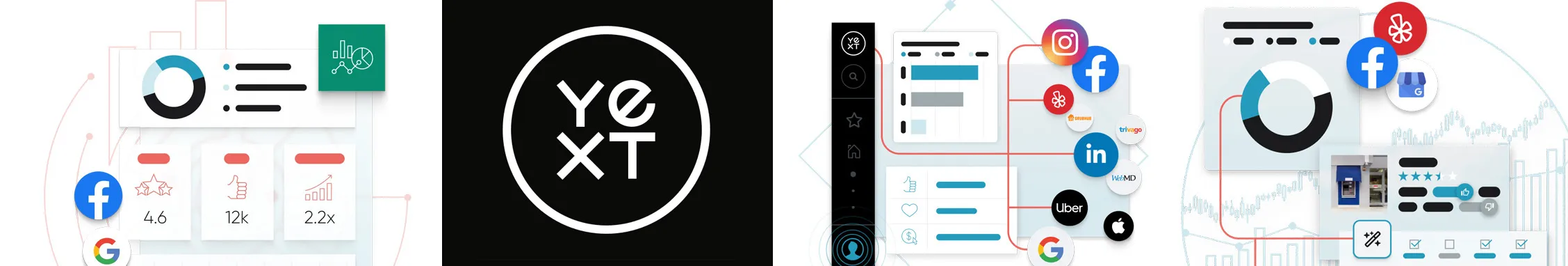
Best Alternative Tool for:
Star Rating:
4.4/5 star (G2), and 4.3/5 star (GetApp)
Apps:
Web application
Review Platforms Supported:
Google Business Profile, Facebook, TripAdvisor, Trustpilot, Yelp and more
Key Features:
- Review Monitoring: Yext keeps you in the loop by tracking mentions and customer sentiment across major review sites, social media platforms, and search engines.
- Intelligent Responses: With AI-powered insights, Yext analyzes reviews and generates custom, thoughtful replies automatically.
- Review Generation: It actively encourages customers to leave reviews through email and text outreach.
- Review Sites Integration: Yext simplifies management by consolidating reviews from platforms like Facebook and Yelp into one unified dashboard.
Pros
- Yext stands out in review management with its broad reach, in-depth insights, and effortless review response capabilities.
- From our experience, their support team goes the extra mile to help businesses fully leverage its resources.
- The user-friendly and intuitive dashboard makes it simple to navigate and manage your online presence with ease.
Duchess B. (5 Star review)
Podium has completely revolutionized how we run our business. From managing customer communication seamlessly to boosting reviews, it’s a one-stop solution that keeps everything streamlined. The platform is incredibly user-friendly, and the text-based interface ensures we never miss a lead or an inquiry. We trust Podium so much that it’s become the backbone of our day-to-day operations. It’s a tool we can’t imagine working without!
Cons
- For some, adopting Yext can be challenging for established teams due to its steep learning curve, with onboarding training falling short of expectations.
- Additionally, the platform struggles to provide easily actionable insights from reviews across different platforms, making it harder for teams to implement corrective measures.
- Moreover, Yext’s pricing is higher compared to more budget-friendly feedback management tools like SocialPilot Reviews.
Joseph B. (2.5 Stars)
Podium is trying to be a few things: A review facilitating platform, a Credit card processor, and a VOIP provider. The text reviews are great, the CC while reasonably competitive requires a second merchant account, so you’re paying double as some customers, mainly businesses don’t use the texted links, as they mail checks.
Our Experience
Choosing the right review management software is key to maintaining a strong online business reputation. Let’s explore how Trustpilot and Yext compare across the key aspects that matter most to you.
1. Review Aggregation and Monitoring
When it comes to keeping tabs on customer feedback, both Yext and Trustpilot seem to take different but effective approaches.
In our experience, with Yext, you get a centralized dashboard that pulls reviews from platforms like Google, Facebook, and Yelp. This means that you no more need to juggle multiple tabs. You can filter by rating, keywords, or date and even label similar reviews for easy tracking.
At the same time, Trustpilot focuses on its own platform, where customers share honest feedback. It’s great for monitoring sentiment and engaging with reviewers. However, since it doesn’t cover external sites like Google or Facebook, you might miss out on a broader view of your online reputation. Users find it to be ideal if you want to prioritize Trustpilot’s community-driven feedback.
2. Automated Review Response and Management
Automating review responses can be a game-changer, and both Yext and Trustpilot bring unique strengths to the table.
Yext uses AI to craft personalized, localized replies at scale. With just a click, you can send on-brand responses that feel human. As per Yext, it can help you cut response time by 57%, letting you handle more feedback without increasing your team size. Plus, Yext’s team can even partner with yours for a more personalized touch.
At the same time, Trustpilot offers Smart Replies, where AI suggests thoughtful responses you can tweak to fit your brand. The more you adjust, the smarter it gets. Whether it’s a quick thank-you or addressing a concern, you stay in control while saving time.
3. Review Marketing and Social Proof
When it comes to showcasing positive feedback, both Yext and Trustpilot give you powerful tools to boost your brand’s credibility. Yext lets you publish first-party reviews directly on your website using customizable widgets and API integrations. This means you can proudly display customer testimonials, star ratings, and review counts right where potential customers are looking. Plus, the built-in Schema.org markup helps improve your SEO.
Trustpilot, on the other hand, focuses on social proof with its TrustBox widgets. You can easily embed these on your site to highlight real customer feedback. With Trustpilot’s strong online presence, your business gains visibility and builds trust — turning happy customers into your best marketers.
Pricing and Value
Yext offers four pricing plans to fit businesses of all sizes, each designed to boost your online presence and manage reviews more effectively.
- Emerging: $4/week (billed annually at $199) — Ideal for smaller businesses, offering a 28% optimization rate on platforms like MerchantCircle and CitySquares.
- Essential: $9/week (billed annually at $449) — Covers key platforms like Google, Facebook, and Yelp with a 56% optimization rate.
- Complete: $10/week (billed annually at $499) — Provides 100% optimization with added features like PowerListings+ and Analytics.
- Premium: $19/week (billed annually at $999) — Includes everything from the Complete plan, plus Review Monitoring and Website Widgets.
- Yext combines scalability with robust features, making it a reliable choice for managing online reviews and maintaining a strong digital presence.
Overall Verdict
When it comes to review management, both Yext and Trustpilot offer impressive capabilities but cater to different needs. Yext stands out with its broad platform integration, AI-powered review responses, and customizable review publishing — ideal for businesses seeking a comprehensive solution.
On the other hand, Trustpilot excels in community-driven feedback and social proof with its TrustBox widgets, perfect for brands focusing on trust and engagement. Ultimately, your choice depends on whether you prioritize broad review aggregation or platform-specific social proof.
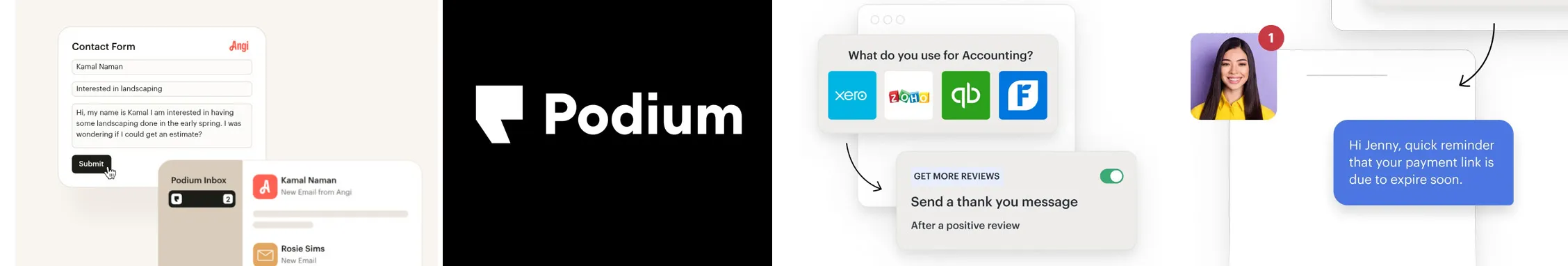
Best Alternative Tool for:
Star Rating:
4.5/5 star (G2), and 4.3/5 star (GetApp).
Apps:
Android and iOS Mobile App and Web application.
Review Platforms Supported:
Facebook, Google Business Profile, Yellow Pages, BBB, DealerRater, and more.
Key Features:
- AI Review Replies and Automation
- Contact Profiles
- Review Reporting
- Competitive Intelligence
- All-in-one Inbox
- Comprehensive Reporting
Pros
- Podium keeps things simple. Sending review requests via SMS or email is quick and easy, helping you gather valuable customer feedback effortlessly.
- With seamless access across devices, it offers great convenience for teams on the go.
- As an all-in-one platform for managing customer feedback, Podium makes it easy to engage with customers — whether you’re responding to glowing reviews or addressing concerns.
Duchess B.
Podium has completely revolutionized how we run our business. From managing customer communication seamlessly to boosting reviews, it’s a one-stop solution that keeps everything streamlined. The platform is incredibly user-friendly, and the text-based interface ensures we never miss a lead or an inquiry. We trust Podium so much that it’s become the backbone of our day-to-day operations. It’s a tool we can’t imagine working without!
Cons
- Yext’s pricing is higher compared to many other review management tools, like SocialPilot Reviews.
- For established teams, the steep learning curve can make adoption challenging, and the onboarding training falls short of expectations.
- The platform struggles to provide easily actionable insights from reviews across different platforms, making it harder for teams to implement effective corrective actions.
Joel S.
While Podium offers helpful texting and messaging tools for customer communication, its service has significant drawbacks. Texting can be unreliable, and any service interruptions are often blamed on the customer, even when they may result from Podium’s third-party vendors. Setting up their phone system was challenging and far from streamlined, adding unnecessary frustration to the onboarding process.
In cases where issues arise, be prepared to invest considerable time—sometimes up to 8 hours—assisting Podium’s tech support in troubleshooting their own software problems. For example, when they recently sent three cordless phones, only one worked. After multiple troubleshooting attempts and hours of my time, they proposed using FaceTime to continue diagnosing the problem—a clear sign that the phones hadn’t been properly configured before shipment.
Based on my experience, I cannot recommend Podium’s phone service. The setup has been extremely cumbersome, and their technical support lacks the expertise and responsiveness needed to resolve these issues efficiently.
Our Experience
Choosing the right review management software is necessary for maintaining a robust online reputation of your business. In this section, let us explore how Trustpilot and Podium compare across the key aspects that matter most to you.
1. Review Aggregation and Monitoring
Podium and Trustpilot take different approaches to review aggregation and monitoring.
Podium brings everything together in one place, pulling reviews from platforms like Google and Facebook into a single dashboard. With real-time alerts, you can stay on top of feedback without constantly switching tabs.
At the same time, Trustpilot focuses on its own platform, offering deep insights into community-driven feedback. It’s great for tracking sentiment and engaging with reviewers but doesn’t cover external sites like Google. Whether you need a broad overview or platform-specific insights, each tool offers unique advantages.
2. Automated Review Response and Management
Podium and Trustpilot both simplify review management with automated response tools, but they approach it differently.
Podium’s AI Reputation Specialist handles review invites and responses seamlessly. It crafts personalized, on-brand replies in an instant, whether it’s a quick thank-you or addressing feedback. Plus, it automates textable review invites, helping you gather more feedback with minimal effort. This means you engage more without increasing workload.
On the other hand, Trustpilot’s Enterprise plan offers an AI-powered tool that suggests tailored responses based on your brand tone. You can tweak or regenerate replies, maintaining authenticity while speeding up response time. It also identifies key feedback themes, providing actionable insights to improve your business.
3. Review Marketing and Social Proof
With Podium and Trustpilot, showcasing customer feedback becomes a powerful marketing tool.
When it comes to Podium, we can tell you that it lets you display real-time reviews on your website using customizable iFrame widgets, giving potential customers instant social proof. You can share these positive reviews across platforms like Facebook, increasing your visibility and building trust.
While on the other hand, Trustpilot makes sharing reviews seamless with its Social Media Tools. It also takes a similar approach as Podium with its TrustBox widgets, allowing you to highlight verified reviews and star ratings on your site. Its strong online presence boosts credibility, helping you turn positive feedback into conversions because nothing sells better than happy customers.
Pricing and Value
Podium offers flexible pricing through its Core, Pro, and Signature plans, tailored to fit businesses of all sizes and needs. Since pricing is customized based on specific requirements, it’s best to contact Podium’s sales team for a personalized quote.
Overall Verdict
Both Podium and Trustpilot shine in review management, but they cater to different needs. Podium stands out for businesses seeking an all-in-one solution with seamless SMS review requests, real-time monitoring, and AI-powered responses. It’s ideal for companies that value convenience and instant engagement.
Trustpilot, on the other hand, excels in leveraging social proof and community-driven feedback. Its strong focus on marketing tools and brand visibility makes it perfect for businesses looking to boost credibility through verified reviews.
Choosing between the two depends on whether you prioritize streamlined interaction or powerful marketing presence.
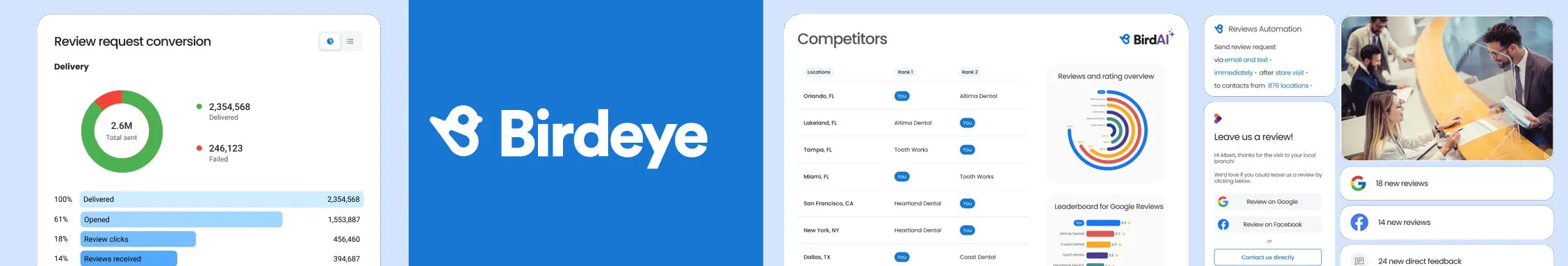
Best Podium Alternative Tool for:
Star Rating:
4.8/5 star (G2), and 4.7/5 star (GetApp)
Apps:
Android and iOS Mobile App and Web application.
Review Platforms Supported:
Google Business Profile, G2, Capterra, and more
Key Features:
- Review Generation: Automates requests for reviews from customers, integrating with CRM systems.
- AI-assisted Responses: Birdeye uses AI to personalize and streamline replies to reviews.
- Review Monitoring: Tracks reviews across 200+ sites from a single dashboard.
- Review Management: Auto-replies to reviews using templates and rules.
- Review Translation: Automatically translates reviews and responses.
- Review Marketing: Shares reviews on websites and turns them into social media posts.
- Google Seller Ratings: Uses reviews to enhance Google ad performance.
Pros
- Birdeye makes it simple to monitor competitors by tracking their reviews and ratings.
- It offers a comprehensive view of all your customer reviews across multiple platforms, saving you hours of manually browsing different review sites.
- With a single click, you can transform your top reviews into impactful posts using user-friendly templates.
Cierra S.
Birdeye makes everything incredibly organized and makes it easy to see what reviews have a response and what needs attention. One of my favorite features is the ‘internal notes’ the staff can put on reviews, messages, or direct feedback. This makes it super easy to monitor the staff I oversee. I also enjoy the amount of feedback the Birdeye team provides.
Cons
- Birdeye can feel a bit less intuitive, requiring some time to learn and adjust. You might find yourself needing to consult a guide or reach out to customer support.
- There are occasional syncing issues, particularly with Google Business Profile reviews, which could cause you to miss valuable customer feedback.
- The pricing might seem steep for the features offered, starting at $289 per month.
- Many users complain that it does not support responding to reviews across all platforms, such as Yelp and BBB, or to comments on individual posts.
Verified User in Real Estate
Birdeye can konk out when writing a response to someone. Plus, it doesn’t allow you to respond to everyone on different platforms like Yelp and BBB. They don’t allow you either to respond to comments on each post. Plus, it doesn’t carry over templates from text to email when switching between the two message options.
Our Experience
We know that picking the right review management software is key to keeping your business’s online reputation strong. Let’s dive into how Trustpilot and Birdeye stack up in the areas that matter most to you.
1. Review Aggregation and Monitoring
Birdeye and Trustpilot each bring their own strengths to review aggregation and management. Whether you’re looking to gather feedback from multiple platforms or streamline how you respond to reviews, both tools offer valuable solutions but they do it in their own way.
When it comes to Birdeye, we found that it keeps things effortless by pulling feedback from multiple platforms into one dashboard. With AI-powered tools, it learns from past interactions to craft natural, personalized replies. You can also automate review requests after purchases or appointments, so you never miss a chance to grow your reputation.
Meanwhile, Trustpilot focuses on gathering reviews directly on its platform, offering deep insights and community-driven feedback. It’s ideal for building brand trust, though it doesn’t cover as many external platforms as Birdeye.
2. Automated Review Response and Management
Birdeye and Trustpilot streamline review management with smart automation, each offering unique strengths.
With Birdeye’s BirdAI you can craft personalized, on-brand replies at scale whether it’s a positive review or negative feedback. It also helps by fixing grammar, adjusting tone, and even translating reviews into English and responses back into the customer’s language, making it ideal for multilingual audiences. In addition, we found that, with response templates and automated replies based on review sources, ratings, or locations, you can stay engaged effortlessly.
On the other hand, Trustpilot focuses on speed and consistency. Its AI suggests tailored responses aligned with your brand’s tone, helping you engage quickly without sacrificing authenticity. You can tweak or regenerate replies and gain valuable insights by identifying key feedback themes.
3. Review Marketing and Social Proof
When it comes to leveraging the feedback for review marketing and social proof, Birdeye and Trustpilot help you turn happy customers into powerful brand advocates.
With Birdeye, you can showcase glowing feedback in real-time using customizable review widgets on your website, instantly building trust. Plus, with one-click social media sharing and customizable templates, you can turn top reviews into eye-catching posts, boosting visibility across platforms.
Trustpilot takes a similar approach with its TrustBox widgets, allowing you to share verified reviews and star ratings received on its own platform, on your site. Its social media tools let you share positive feedback effortlessly, increasing brand credibility.
Pricing and Value
Birdeye offers three main plans — Starter, Growth, and Dominate — designed to suit different business needs. Pricing isn’t one-size-fits-all; it varies based on factors like the number of locations and selected features. For an exact quote, businesses need to contact Birdeye directly.
The pricing reflects the comprehensive range of services aimed at boosting online presence and reputation management, ensuring businesses get value tailored to their specific requirements.
Overall Verdict
Birdeye and Trustpilot both excel in review management but cater to different needs. Birdeye is ideal if you want automation at scale gathering reviews from 200+ platforms, AI-generated responses, review translation, and marketing tools. It’s great for high-volume management but unfortunately it comes with a higher price tag.
At the same time, Trustpilot takes a different approach by collecting and publishing reviews exclusively on its own platform. While this means it covers fewer platforms than Birdeye, it helps build brand credibility with verified feedback. Its TrustBox widgets and social sharing tools make it easy to showcase positive reviews and boost trust.
If you need broad coverage and automation, choose Birdeye. For trust-focused reviews, Trustpilot fits better.

Best Alternative Tool for:
Star Rating:
4.5/5 star (G2), and 4.5/5 star (Capterra)
Apps:
Web application
Review Platforms Supported:
Facebook, Google Business Review, and more
Key Features:
- Review Management: You can use it to monitor, respond to, and manage reviews across platforms.
- White-Label Solution: It offers branded services to clients under your own business name.
- AI-Powered Review Analysis: Get insights from reviews to understand customer sentiment.
- Social Media Management: Manage posts, comments, and messages across social platforms.
- Sentiment Analysis: It can be used to analyze customer feedback to gauge overall brand sentiment.
- Personal AI Assistant: Automate tasks and streamline daily operations with AI support.
Pros
- Vendasta offers a centralized platform that streamlines review monitoring, response management, and analysis across multiple sources.
- The platform also provides reliable customer support through resources like email, chat, and comprehensive help documents.
- With automation tools for collecting customer reviews and customizable templates, it helps your business boost review volume and maintain a steady flow of feedback.
Jeremy C.
The options for digital services cover almost everything we could need.
The support team has been great whether it be the helpdesk, Amanda, Myron, or anyone we’ve dealt with.
A lot of benefits to the platform including CRM and project management.
Cons
- Vendasta’s pricing leans on the higher side, with limited upfront transparency. At $799, some businesses might find it challenging to afford all the features.
- While it integrates smoothly with most major third-party platforms, some users report issues when connecting with lesser-known tools.
- With its wide range of features, Vendasta can feel complex for some users, requiring time and effort to navigate and adapt.
Travis G.
It’s too much to cover without a bit of hand-holding at the beginning of using the service.
Our Experience
Choosing the right review management software is essential for maintaining a strong online reputation. Let’s explore how Trustpilot and Vendasta compare in the key areas that matter most to your business.
1. Review Aggregation and Monitoring
When it comes to review aggregation and monitoring, Vendasta and Trustpilot take different approaches to help you manage your business reputation.
Vendasta offers a centralized platform that pulls reviews from multiple platforms, letting you monitor, respond, and analyze feedback in one place. Its AI-powered sentiment analysis highlights trends, giving you insights to improve customer satisfaction. Plus, automated review requests ensure a steady flow of feedback.
On the other hand, Trustpilot focuses solely on collecting and publishing verified reviews on its own platform. While it doesn’t cover as many platforms as Vendasta, it excels at building brand credibility. TrustBox widgets and social sharing tools let you showcase positive feedback, strengthening trust.
2. Automated Review Response and Management
When it comes to automated review response and management, we found that both Vendasta and Trustpilot aim to save you time while keeping your brand voice consistent.
With Vendasta, you can manage reviews from platforms like Google, Facebook, and Yelp in one place. Its AI-powered response suggestions help craft personalized, professional replies based on review sentiment. Plus, one of the best parts is its customizable templates and approval workflows which makes responding seamless, even in regulated industries.
Trustpilot, on the other hand, focuses on collecting and responding to reviews directly on its platform. Its AI-suggested responses maintain your brand’s tone while speeding up response time. However, it lacks Vendasta’s broad platform coverage.
Need centralized automation? Go for Vendasta. Prioritizing trust and quick engagement? Trustpilot has you covered.
3. Review Marketing and Social Proof
When it comes to turning customer feedback into powerful marketing assets, both Vendasta and Trustpilot help you build social proof — but in different ways.
With Vendasta, you can showcase top reviews through a customizable Review Widget, displaying feedback from platforms like Google, Facebook, and Yelp right on your website. It’s perfect for boosting credibility with real-time, positive feedback.
On the other hand, Trustpilot focuses solely on its own platform. Its TrustBox widgets let you highlight verified reviews and star ratings directly on your site. While it offers less platform coverage than Vendasta, it excels in building trust with authentic, community-driven feedback.
If you need broad visibility, go with Vendasta. For trust-focused, verified reviews, Trustpilot is your go-to.
Pricing and Value
Vendasta provides a variety of pricing plans customized to businesses of all sizes, providing robust marketing and sales tools to streamline operations and drive growth.
Here are the four pricing plans of Vendasta:
- Starter: $79/month for a white-label client portal and unlimited client accounts.
- Professional: $399/month with lead scoring, opportunity management, premium reports, and project management.
- Premium: $799/month for priority support, in-market training, and advanced features.
- Custom: Tailored pricing for businesses with specific needs.
Vendasta offers a comprehensive suite of tools designed to help you scale your business, automate workflows, and manage clients effortlessly — all with flexible plans tailored to fit your goals.
Overall Verdict
Vendasta is a powerful review management tool packed with features to help businesses of all sizes streamline reputation management. Its centralized dashboard simplifies review aggregation, response management, and sentiment analysis across platforms like Google and Facebook.
With automation tools and AI-powered insights, it ensures a steady flow of feedback while saving time. However, its pricing can be steep, with limited transparency upfront. If you need broad platform coverage and automation, Vendasta is ideal. But if you prioritize verified reviews and trust-building, exploring alternatives like Trustpilot might better suit your goals.

Best Alternative Tool for:
Star Rating:
4.6/5 star (G2), and 4.8/5 star (GetApp)
Apps:
Web application
Review Platforms Supported:
Yahoo, Yelp, Facebook, Google Business Profile, TripAdvisor and more.
Key Features:
- Local Rank Tracking: BrightLocal’s Local Rank Tracking tool helps boost local search visibility. With features like the Local Search Grid and Geolocation Rank Tracker, you can easily identify where to focus your SEO efforts.
- Review Monitoring: Track reviews from 80+ sites, including Google Business Profile (GBP), Facebook, and Yelp. Get real-time alerts to keep your team informed and enable quick responses.
- Automated Review Generation: Gather more reviews with automated review requests via email or SMS. Personalize these requests to make them more engaging.
- Daily Reports: Receive comprehensive daily reports showcasing the latest reviews, helping you stay updated on what customers are saying about your business.
Pros
- Our team found BrightLocal to be a simple and effective tool. Because of this, it has a low learning curve.
- BrightLocal has excellent analytics that makes it easy to generate reports and know more about customer experience.
- Apart from the BrightLocal Academy training, the customer support team provides excellent one-on-one assistance.
Joseph M.
For me, using Bright Local is very helpful for those users who need to get reviews and ratings for their work. You can also easily navigate the bright local website based on your frequency of use, and the customer support is also notifying you that they are there to help you if you need it. The bright local has an excellent Ease of Integration.
Cons
- BrightLocal lacks dedicated social media management features like many other review management tools such as SocialPilot Reviews. This makes it less suitable for you if you are looking to manage and schedule social media posts alongside feedback management efforts.
- The reporting and reputation management features of BrightLocal leave room for improvement, requiring manual efforts to gather reviews.
- Even though BrightLocal supports about 100 locations per account, reporting is limited to only 50 locations per account.
Verified User in Computer Software
You don’t have much control, but you just create the campaign and sit back.
Our Experience
The right review management tool can significantly enhance your ability to manage consumer experiences effectively. Let’s explore how Trustpilot and BrightLocal compare in the key areas and which tool can help you manage your business reputation.
1. Review Aggregation and Monitoring
Staying on top of customer feedback can be challenging, but BrightLocal and Trustpilot make it easier with robust aggregation and monitoring features. With BrightLocal, you can track reviews from 80+ sites, including Google, Facebook, and Yelp, all in one dashboard. Its real-time alerts and smart filters make it easy to stay on top of feedback and prioritize responses.
But it doesn’t stop at monitoring. BrightLocal also helps you collect reviews proactively. With automated email, SMS, and QR code requests, you can encourage happy customers to leave feedback on platforms that matter most. Plus, its customizable templates and follow-up reminders boost response rates. Combine that with detailed reporting tools to analyze trends and engagement metrics, and you have a complete solution for building and managing your online reputation.
Trustpilot, on the other hand, focuses on collecting and publishing verified reviews on its own platform. We feel that it emphasizes transparency and credibility, showcasing authentic feedback to build your consumer trust. Also, while it offers fewer platform integrations than BrightLocal, it stands out for its verified reviews and community-driven feedback.
2. Automated Review Response and Management
When it is about leveraging automation review response and management for responding to customer reviews, both BrightLocal and Trustpilot aim to make your life easier. However, they both have different approaches.
With BrightLocal, you get smart filters and instant alerts to prioritize which reviews need attention first. It provides customizable templates to help you respond quickly while keeping your brand’s tone consistent. Moreover, with detailed campaign reporting, you can track open rates and response effectiveness, tweaking your responses for better engagement over time.
Trustpilot, on the other hand, brings AI-powered response suggestions to the table. It automatically writes custom replies based on the sentiment of the review; positive, neutral, or negative. It helps you save time without compromising personalization. Also, bulk response management also makes it easier to handle high volumes of feedback.
3. Review Marketing and Social Proof
Both BrightLocal and Trustpilot turn positive feedback into powerful marketing assets, helping you build social proof in unique ways.
We found that with BrightLocal, you can showcase reviews from platforms like Google, Facebook, and Yelp using a customizable Review Widget. It can automatically pull in fresh feedback, keeping your website updated with real-time testimonials. The best part? You can match the widget to your brand, making it feel seamless.
Trustpilot, on the other hand, focuses on verified reviews from its own platform. Its TrustBox widgets let you highlight star ratings and feedback directly on your site. While it offers less platform variety than BrightLocal, in our opinion, it excels at building credibility with authentic, verified testimonials.
Pricing and Value
BrightLocal provides different pricing plans customized to businesses of different sizes. All the plans provide robust marketing and sales tools to streamline operations and drive growth.
Here are the three tiers of BrightLocal: Track: $29 per month Manage: $36 per month Grow: $44 per month
Each plan’s monthly cost varies based on the number of active locations you want to manage.
Overall Verdict
BrightLocal is a powerful local SEO and reputation management tool that helps businesses track, collect, and manage online reviews effectively. With features like local rank tracking, automated review generation, and real-time monitoring across 80+ sites, it simplifies reputation management. While its analytics and customer support are strong, it lacks social media management features found in alternatives like SocialPilot Reviews.
Additionally, reporting limitations may be a drawback for larger businesses. Overall, BrightLocal is a great choice for businesses focused on improving local search visibility and online reputation.
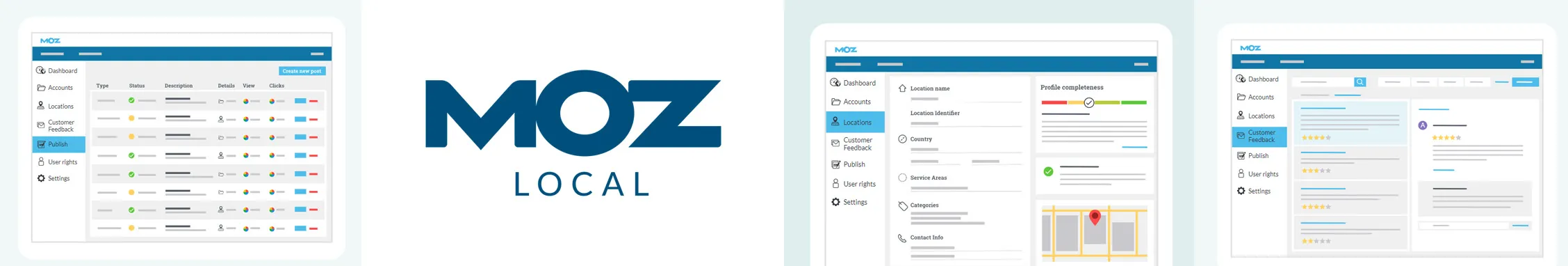
Best Alternative Tool for:
Star Rating:
4.3/5 star (G2), and 4.4/5 star (GetApp)
Apps:
Web application
Review Platforms Supported:
Facebook, Google Business Review, and more
Key Features:
- Reputation Management: With Moz Local you can easily monitor and manage online reviews across multiple platforms.
- Notifications and Alerts: It enables you to receive real-time alerts for new reviews, ensuring timely responses.
- Sentiment Analysis: It helps you to track customer sentiment and identify trends to improve service.
- Centralized Dashboard: You can also manage reviews, listings, and performance metrics for multiple locations in one place.
- Social Media Management: Moz Local also helps to plan, schedule, and manage posts across platforms using the social calendar.
Pros
- Moz Local offers user-friendly functionality for businesses of all sizes, with quick implementation even for multiple locations.
- Its centralized dashboard simplifies monitoring and responding to customer reviews, strengthening overall reputation management.
- The platform delivers valuable insights and analytics on review performance, helping businesses spot trends and improve customer service.
Antonio Miguel R.
What I like the most is being able to unify different business accounts in one place and manage everything from a single location. Making work and time investment easier.
Cons
- Moz Local’s customer service could use improvement, which can be frustrating when you need prompt assistance.
- At times, the competitive analysis data provided by the tool is inaccurate, showing noticeable discrepancies compared to data from review platforms.
- Certain users believe that the cost of Moz Local is higher than the value it provides, suggesting that the pricing may not be justified by its features.
Mark W.
Some of the review sites you have to manually do yourself, which should have been explained a little bit better before signing up and they shove their analytics down your throat every time you sign in. For what you get I class it as a little too expensive when really you could do all of it yourself. They should have better links with certain citation sites.
Our Experience
Choosing the right review management tool can greatly improve how you handle consumer experiences. Let’s take a closer look at how Trustpilot and Moz Local stack up in key areas to help you manage your business reputation effectively.
1. Review Aggregation and Monitoring
When it comes to review aggregation and monitoring, Moz Local and Trustpilot offer distinct approaches to help you manage your online reputation.
We found that you can use Moz Local, to track reviews from multiple platforms like Google, Facebook, and local directories all in one centralized dashboard. Real-time alerts provided by the platform will help you to be informed, so you can respond quickly. It’s perfect if you want broad visibility across various platforms.
Trustpilot, on the other hand, centers its review aggregation on verified customer feedback exclusively on its own platform. This approach ensures that every review comes from a genuine customer, which helps build credibility and trust with potential clients. Its verification process minimizes the risk of fake or misleading reviews, giving your audience confidence in the feedback they see. Moreover, Trustpilot makes it easy to showcase these reviews through customizable TrustBox widgets, letting you highlight positive feedback right on your website. While it doesn’t cover as many platforms as Moz Local, its focus on transparency and authenticity makes it ideal for businesses prioritizing trust and reputation.
Both tools offer valuable insights, but if you need multi-platform coverage, Moz Local fits the bill. For credibility through verified reviews, Trustpilot stands out.
2. Automated Review Response and Management
Moz Local and Trustpilot both simplify review response management but cater to different needs.
With Moz Local, you can manage and respond to reviews across multiple platforms like Google and Facebook, all from one centralized dashboard. It’s perfect if you want to save time while maintaining consistency. In addition, its insights help you identify trends to improve customer service.
Trustpilot, on the other hand, focuses on responding to verified reviews on its own platform. Its AI-suggested responses help maintain your brand voice while speeding up response time. If you value broad coverage, Moz Local fits the bill; for credibility, Trustpilot stands out.
3. Review Marketing and Social Proof
When it comes to turning reviews into powerful marketing tools, Moz Local and Trustpilot offer unique approaches. With Moz Local, you can link review networks like Google and Facebook, making it easy for you to showcase positive feedback across platforms. Its social calendar helps you schedule and manage posts, keeping your brand visible.
Trustpilot, on the other hand, emphasizes credibility by focusing on verified reviews hosted on its own platform. You can display these positive reviews on your website using customizable widgets, boosting trust.
Whether you want broad social visibility or a focus on verified social proof, both tools help amplify your reputation.
Pricing and Value
Moz Local provides three budget-friendly plans designed to simplify local SEO management for businesses of all sizes. Whether you’re starting out or need advanced features, there’s an option that fits your needs:
- Lite: $14/month for basic location data distribution.
- Preferred: $20/month with improved listing management and review monitoring.
- Elite: $33/month for comprehensive local SEO optimization.
Each plan offers automated listings, review management, and local search optimization, helping keep your business visible online without breaking the bank.
Overall Verdict
Moz Local and Trustpilot each excel in managing online reputation but cater to different needs. Moz Local stands out for multi-platform coverage, helping you track and respond to reviews across Google, Facebook, and local directories. Its centralized dashboard and analytics offer valuable insights, ideal for businesses managing multiple locations. Trustpilot, on the other hand, prioritizes credibility with verified reviews, boosting trust through customizable TrustBox widgets. Its AI-driven responses enhance engagement while maintaining brand voice.
Whether you need broad visibility or verified social proof, both tools offer robust features to improve your reputation management strategy.
Key Features to Look for in Alternative to Trustpilot
Here are some of the essential features to consider when choosing an alternative to Trustpilot for your business:
- Multi-Platform Integration
- Full Review Ownership
- Centralized Dashboard
- Advanced Analytics and Sentiment Tracking
Multi-Platform Integration You should look for review management tools that can help you collect and manage reviews from multiple sources.While Trustpilot is a leading review tool that helps in aggregating and managing customer reviews, it just does that for its own platform. This means that with Trustpilot you can not gather and manage reviews for other prominent platforms like Google Business Profile, Facebook Recommendations, Yelp and more.
Full Review Ownership Adopt a solution which unlike Trustpilot gives you the ability to own and manage your reviews,giving you the freedom to repurpose and leverage them across different marketing channels.
With full ownership of reviews, you get to control fake and negative reviews, maintaining your brand credibility. Also, unlike Trustpilot, this approach offers flexibility to repurpose reviews for enhanced visibility and engagement.
Centralized Dashboard Your customers will not just leave their reviews on Trustpilot. They can leave their feedback on any of their preferred platforms such as Google, Yelp or Tripadvisor. This is where a review platform with a unified interface makes great sense. Such platforms can help you consolidate reviews from various platforms and make monitoring and responding much more efficient.
Advanced Analytics and Sentiment TrackingAdvanced analytics and sentiment tracking is a tool that is helpful in giving your businesses valuable insights into customer feedback beyond star ratings.
By analyzing trends, emotions, and key themes, businesses can identify strengths and areas needing improvement. This can help you tailor products, services, and customer experiences to boost satisfaction and loyalty.
Conclusion
Finding the right Trustpilot alternative comes down to what fits your business best. Whether you’re looking for advanced review monitoring, automated review requests, or seamless integration with other tools, each platform offers something unique.
Some excel in gathering and showcasing reviews, while others stand out with robust analytics or multi-channel feedback management.
The key is to choose a tool that aligns with your goals — whether it’s improving customer trust, boosting visibility, or streamlining your review processes. Explore these options, weigh the features, and pick the one that helps you build a stronger, more credible online presence.
Frequently Asked Questions
What to use instead of Trustpilot?
If you're looking for alternatives to Trustpilot, several robust review management platforms can help you collect, manage, and showcase customer feedback. Tools like Birdeye, Yext, Reputation.com, Podium, BrightLocal, and SocialPilot Reviews offer unique features tailored to different business needs.
Does Trustpilot allow you to manage google reviews?
Trustpilot doesn’t directly manage Google reviews, but it integrates with Google to showcase reviews in search results and Google Ads through the "Google Store Ratings" feature. This allows businesses to leverage Trustpilot reviews to boost visibility and enhance credibility.
What's better, Google reviews or Trustpilot?
Google Reviews is ideal for boosting local SEO and attracting nearby customers, while Trustpilot focuses on building brand credibility with verified feedback. Google offers broader visibility due to its dominance in search results, but Trustpilot excels in showcasing detailed reviews. The better choice depends on your business goals — local reach or brand reputation.
About the Author