Imagine creating hundreds of on-brand posts in just a few clicks or crafting engaging captions in seconds.
That’s the shift AI in social media is driving today—and ChatGPT is leading the way, making content creation faster, easier, and more efficient.
But to get the most out of ChatGPT, you need to know how to use it effectively. By mastering its strengths, you can streamline your content creation workflow, boost creativity, and produce standout content in record time.
No wonder businesses are taking notice of this incredible tool! A Pew Research report confirms that around 28% of US adults are using ChatGPT for work .
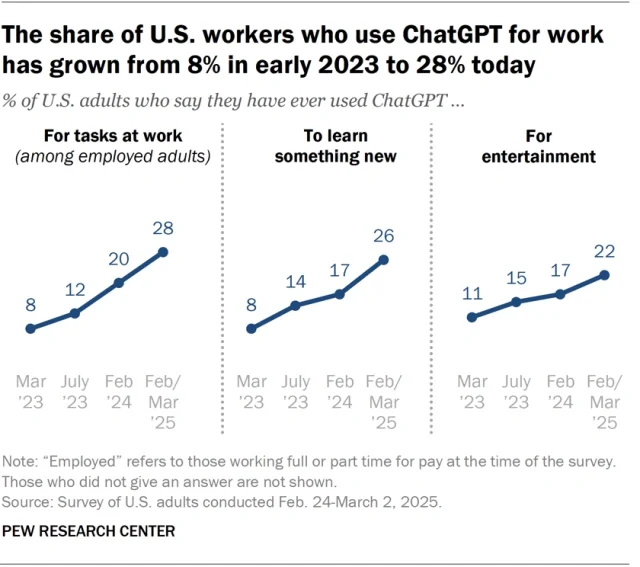
Another report found that some companies have even saved over $100,000 by automating parts of their workflow.
In this guide, we will discuss how to use ChatGPT for social media to level up your social media strategy and stay ahead of the competition. So, let’s get started.
There are eleven ways you can effectively use ChatGPT for social media, from content ideation to proofreading and image generation. Let’s explore each use case in detail below.
1. Content Ideation
For social media managers, it’s quite common to hit the ideation brick wall every now and then. The pressure to consistently come up with fresh, relevant, and high-performing ideas can be challenging. This is where ChatGPT can serve as an excellent tool to help you brainstorm ideas. This AI tool can provide some context and a spark of an idea, helping you conquer writer’s block in just a few seconds. It can also guide you effectively by detailing different social media post concepts, creating trending subjects, and proposing post formats that align well with your audience.
Let’s say you have a trending meme in mind, and you want to create content for Instagram around that meme. You can give ChatGPT the template along with details about your product and ask it to create content that ties back to your product.
Example Prompt:
Below is the response generated by ChatGPT:
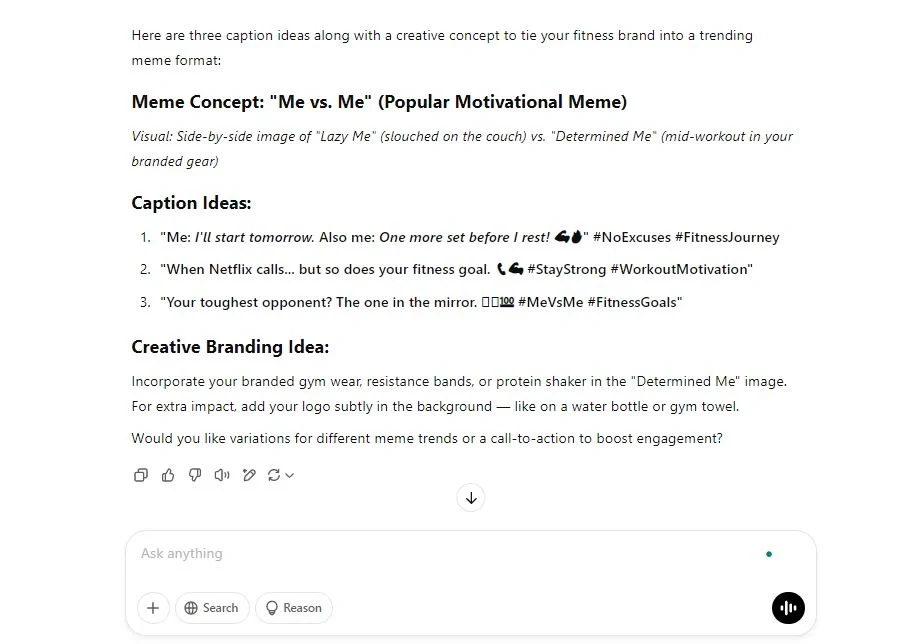
Bonus Tip: Use your brand documents, such as PDFs, images, whitepapers, etc., to come up with content ideas. Get these documents analyzed by ChatGPT to develop themes and topics relevant to your brand and audience.
2. Scheduling and Management
ChatGPT has become an essential sidekick for social media marketers, helping with content ideation, crafting posts, and refining messaging within seconds. But creating good content is only half the job. To truly grow your social media presence, you need to consistently post across multiple platforms.
That’s where things usually get complicated. But not anymore.
Although ChatGPT cannot handle it on its own, with SocialPilot’s AI Scheduler, it’s a completely different ballgame. This AI Scheduler is the world’s first AI Agent built for end-to-end social media execution right inside ChatGPT. This means you can go from idea to a scheduled post without ever leaving ChatGPT. Sounds unbelievable, right?
Here are some things you can achieve with the SocialPilot AI Scheduler:
- Schedule posts across platforms instantly
- Save drafts for later approval or editing
- Upload a CSV and schedule 100+ posts in bulk
- Check your content queue and see what’s scheduled
- Tag other GPTs and let the AI Scheduler handle publishing
Using the AI Scheduler together with ChatGPT can help social media managers build a robust online presence. The unified approach eliminates the need to switch between platforms, thereby enhancing operational efficiency.
Creating a social media calendar is a game-changer for social media managers. It helps maintain consistency and manage your workflows better while saving your precious time.
But let’s be real: mapping out an entire month’s worth of content across multiple platforms can feel like an awful lot of work, right?
Thankfully, ChatGPT can handle this. With just a simple prompt, it can generate a structured and engaging content calendar, ensuring variety and complete alignment with your brand’s voice. Whether it’s planning daily Instagram posts or scheduling tweets for a campaign, ChatGPT makes the process effortless.
Example Prompt:
Below is the response generated by ChatGPT:
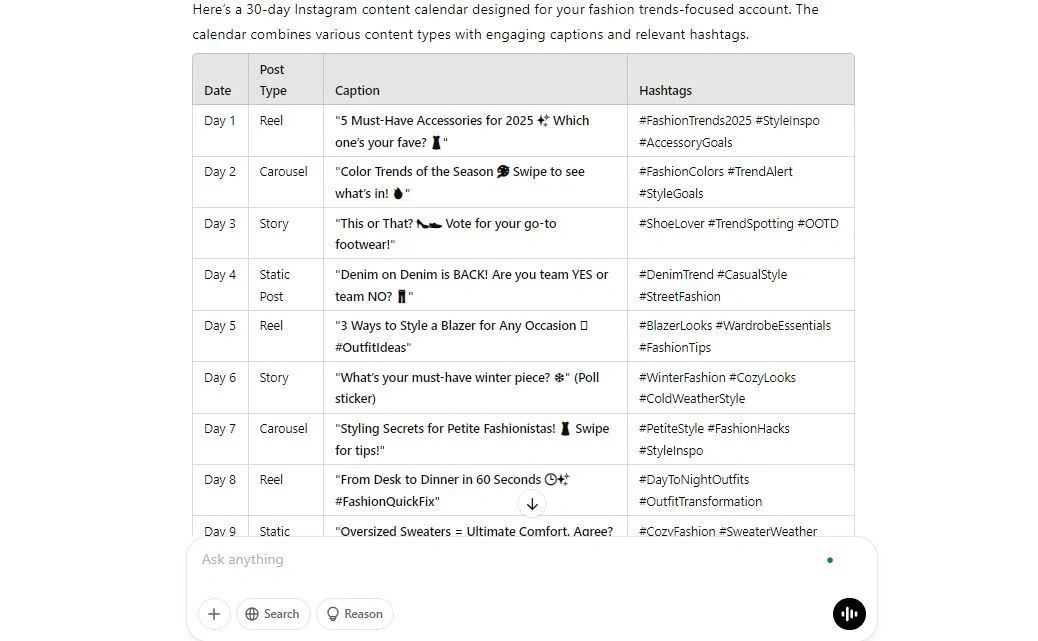
Bonus Tip: With ChatGPT, you can also benefit from optimized scheduling. You can ask the AI tool to suggest the best days and times to post based on the specific platform’s engagement trends.
4. Generating Compelling Captions
Although images catch instant interest, it’s the captions that maintain it. They are among the most essential elements of a social media post, offering appropriate context while steering your audience toward the intended action.
An effectively crafted caption not only ignites interaction but also directs visitors to your site (which is essentially the primary goal of creating content, right?). However, crafting social media captions is simpler in theory than in practice, especially when you have a long list of upcoming posts.
This is another area where ChatGPT can come to your rescue. It can quickly generate creative, brand-aligned captions that resonate with your audience, whether you need something witty, informative, or emotionally compelling.
Example Prompt:
Below is the response generated by ChatGPT:
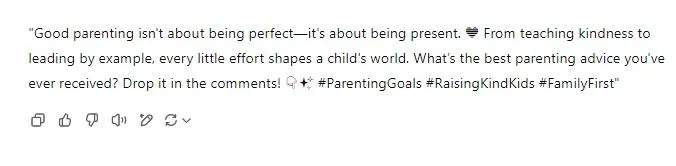
For an even better response, you can craft a comprehensive ChatGPT prompt that includes details like your brand voice and specific keywords. Also, mention the character limit for each platform (e.g., 150 characters for Instagram captions) to ensure the response is highly personalized. You can even request multiple variations of captions to choose from.
Bonus Tip: Instead of fine-tuning every single detail manually everytime, try SocialPilot’s free AI Caption Generator. It is a brilliant tool to take the guesswork out of caption writing. With built-in prompts and smart prefixes, it generates striking and highly on-brand captions on the go.
Give it a go now!
Instagram Caption Generator
Generate scroll-halting Instagram captions with our AI-powered Instagram Caption Generator.
Here is the Generated Result

Create More for Free!
Get 500 Credits to Generate AI Content!
Since you’re an AI fanatic, we are offering you 500 Free Credits to generate awesome content on the AI Assistant of SocialPilot.
5. Responding to Audience Interactions
No one truly appreciates a one-way experience. Most people on social media seek connections. And the only way for brands to build these connections is by interacting with their audience and engaging in meaningful conversations.
But for brands with a massive following, keeping up with all the comments, mentions, and messages across various social media platforms is not easy. It demands a lot of time and effort – more than most people realize.
The solution? Well, it’s ChatGPT again! ChatGPT can help you draft effective and accurate responses to comments and other interactions promptly. From addressing customer concerns or FAQs to thanking users for their positive feedback, the tool can help draft instant replies without compromising personalization.
Example Prompt:
Below is the response generated by ChatGPT:
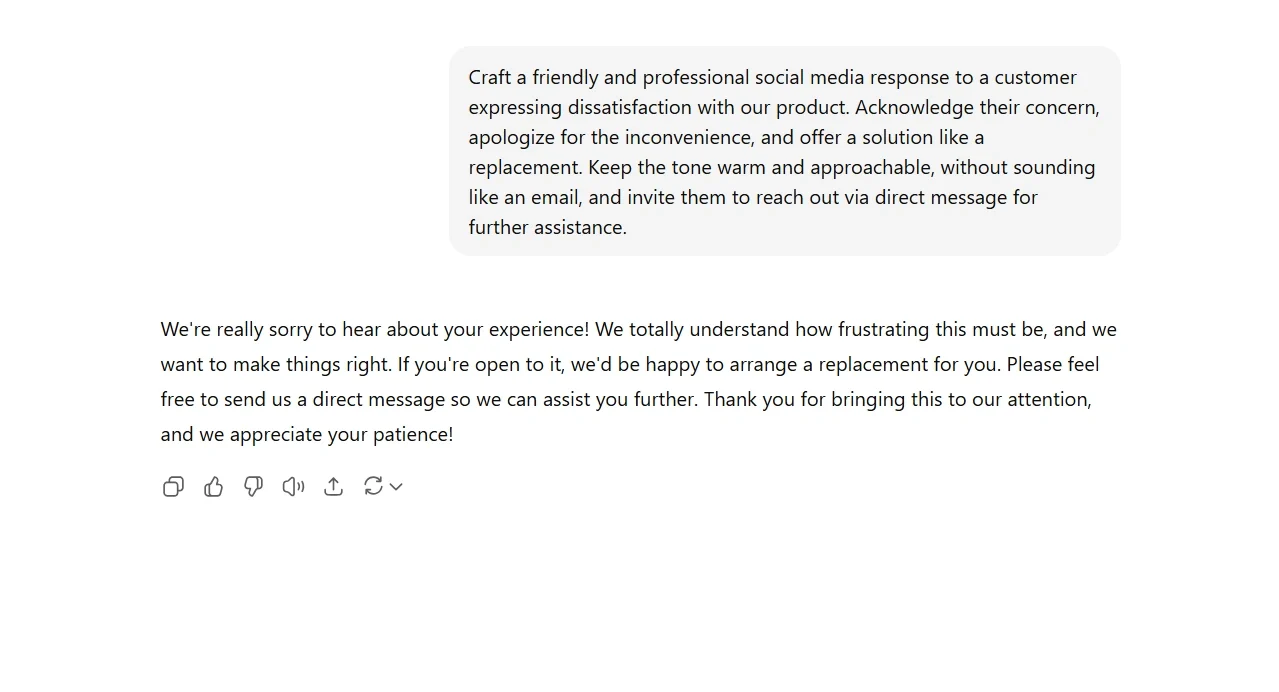
Bonus Tip: To enhance audience engagement, you must understand the sentiment of the message and respond accordingly. For instance, a complaint may require a different approach than a compliment. Use ChatGPT to generate responses in multiple variations, such as formal, casual, reassuring, empathetic, etc. Test which style works best with your audience and proceed accordingly.
Hashtags are like social media breadcrumbs -they lead the right users to your content. They also help to increase engagement and reach significantly. In fact, it is seen that tweets with hashtags receive 2x more engagement than those without.
However, using the most effective hashtags isn’t as simple as picking the most popular ones. Relevance matters. That’s where ChatGPT comes in. It can analyze your content and suggest high-impact hashtags that align with your niche, audience, and engagement goals.
Example Prompt:
Below is the response generated by ChatGPT:
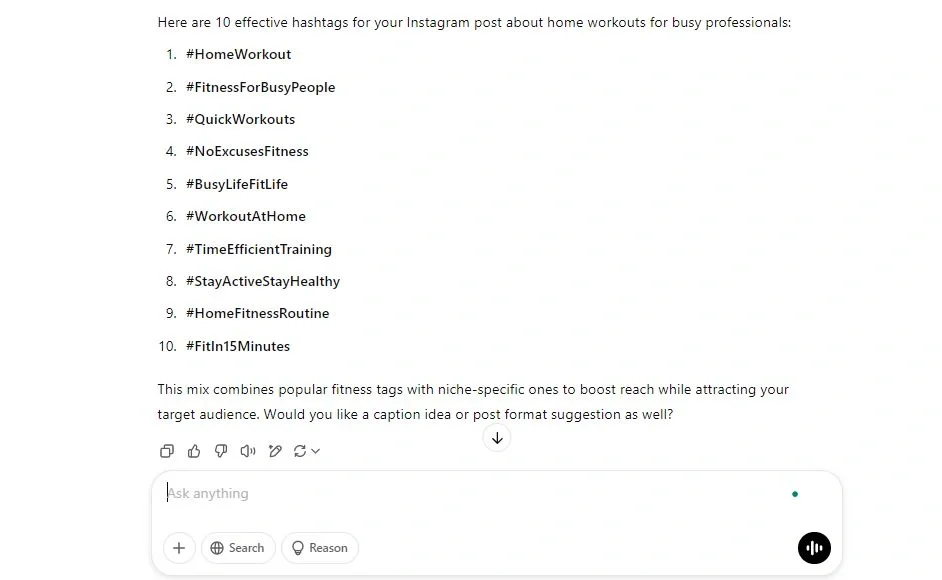
Bonus Tip: You can use SocialPilot analytics to track hashtag performance and engagement metrics for a more data-driven approach. This will ensure that you always use the best-performing tags. Additionally, our Hashtag Generators can help you generate tailored hashtags to amplify your reach and receive maximum engagement on the platform. Try it now!
Free AI LinkedIn Hashtag Generator
Get tailored LinkedIn hashtags that amplify your reach and boost professional engagement.
Here is the Generated Result
7. Copywriting
This is another potential use case of ChatGPT for social media. The AI tool can accelerate content creation exponentially, saving social media managers a great deal of their precious time.
However, using ChatGPT for copywriting can be slightly tricky. That’s because the tool has very limited creative abilities. Many times, it produces highly generic and predictable content that users can sniff from far away. (You’ve probably seen phrases like “In today’s competitive landscape…” more times than you can count!)
The best approach? You can either explore other That’s the copywriting AI tools with built-in prompts and trained models, or break down the prompt-writing process manually into three steps:
Step 1: Using ChatGPT to create a brief
Instead of asking ChatGPT to generate an entire caption or post in one go, start with a structured brief. Break it down into smaller prompts to refine your content and align it with your brand’s voice.
Example prompt:
Step 2: Proofread and edit content using ChatGPT
Next, you must edit the generated content and weed out phrases that sound too robotic. At this stage, you can ask the tool to remove all fluff sentences, repeated phrases, inaccurate metaphors and analogies, and unnecessary emojis.
Example Prompt:
Step 3: Add the human touch
Once ChatGPT has generated a cleaner version, final edits should come from you. This is where you can inject humor, emotion, storytelling, or technical expertise. These are the elements AI typically struggles to replicate.
Bonus Tip: For an even more accurate and humanlike response, you can feed ChatGPT with your past examples of successful posts. You can then ask the tool to mimic your brand’s tone and style.
It is best to take an iterative prompting approach to ensure optimal outcomes. This means that instead of giving the entire brief in a single go, provide smaller briefs that can help to generate your desired output.
8. Repurposing Old Content
Repurposing is a brilliant way to produce social media content at scale. In fact, it lets you get the maximum ROI from every bit of the content you produce.
With ChatGPT, repurposing content for social media is easy. You can either share a link to a published content piece or upload content in the form of a PDF and ask ChatGPT to scan it. Once it does, it can easily break it down into smaller, bite-sized knowledge blocks that your audience can quickly consume.
Example Prompt:
Below is the response generated by ChatGPT:
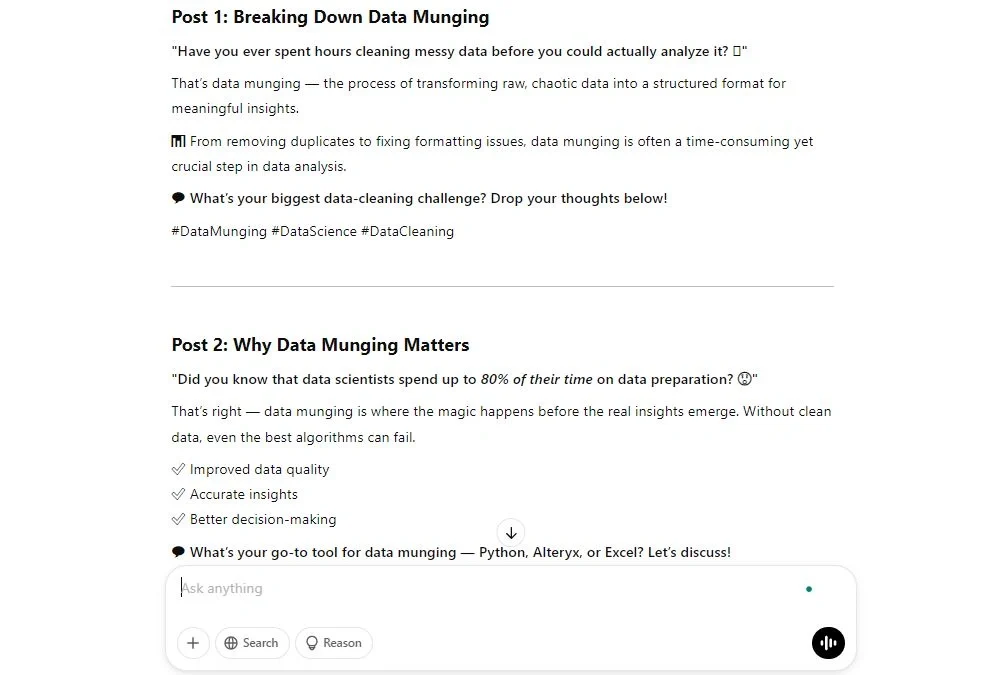
Bonus Tip: To repurpose your old content, you must provide ChatGPT with the right instructions. This includes accurate details of the platform, audiences’ preferences, content format, tone, and applicable character limit.
9. Generating Images
Social media posts are incomplete without professional imagery, aren’t they? Well, ChatGPT can help you in this aspect as well. It can help you generate creatives through simple, text-based prompts. So, there’s no need to hit up your designer every time you need professional images for your social media posts.
But let’s quickly clarify one thing here- ChatGPT does not work well with text-based creatives. In fact, at times, it provides images in which the text is completely illegible.
Example Prompt:
Below is the response generated by ChatGPT:
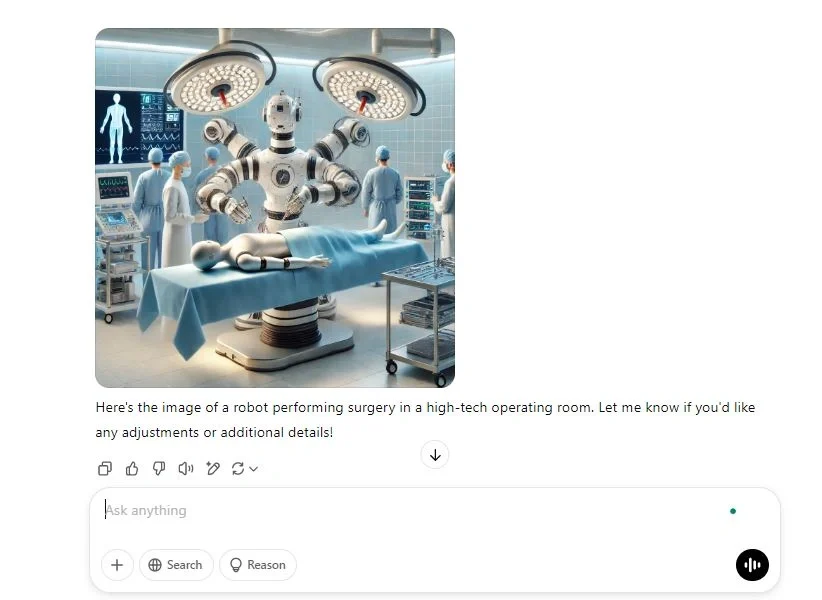
Bonus Tip: Remember, you can easily create images with ChatGPT that align with your brand guidelines. All you need to do is define your brand color hex codes. For instance, you can mention the primary and secondary colors you want in your image and ask the tool to come up with relevant outcomes.
10. Generating Video Scripts
Videos on social media deliver the highest ROI in comparison to all other formats. However, creating scripts for these videos can be challenging.
ChatGPT can help you create comprehensive outlines for your scripts. With the right prompts, the AI tool can help you outline, structure, and refine your video scripts, whether it’s for Instagram Reels, YouTube Shorts, or TikTok videos.
To get the best results, make sure to focus on creating a detailed prompt that outlines: the video’s purpose (e.g., tutorial, product showcase, storytelling), target audience (e.g., fitness enthusiasts, small business owners), desired tone (e.g., upbeat, professional, casual), key points to cover and the CTA.
Example Prompt:
Below is the response generated by ChatGPT:
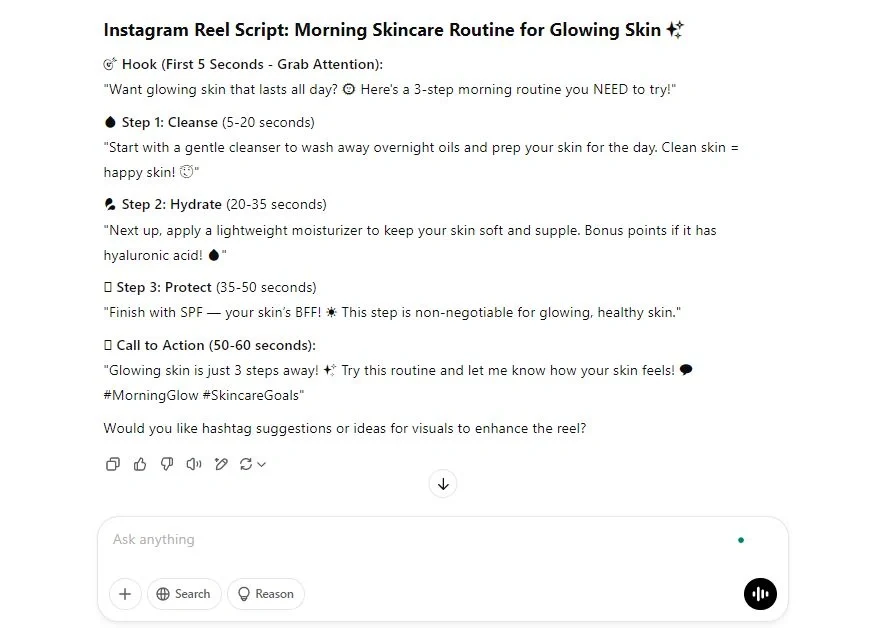
11. Outlining Marketing and Product Promotion Strategies
With so many new products being launched every day, it’s not easy to obtain the social spotlight. You need robust marketing and promotional strategies in place to grab your audience’s attention.
ChatGPT can help you with personalized strategies that are tailored to your product. Not only that, it can also help you develop complete goal-oriented campaigns that include everything from content ideas and timelines to engagement tactics and CTAs.
Whether you’re promoting a new product, running a seasonal sale, or boosting brand awareness, ChatGPT can serve as a powerful brainstorming tool to unlock fresh, creative ideas for impactful campaigns.
Below is the response generated by ChatGPT:
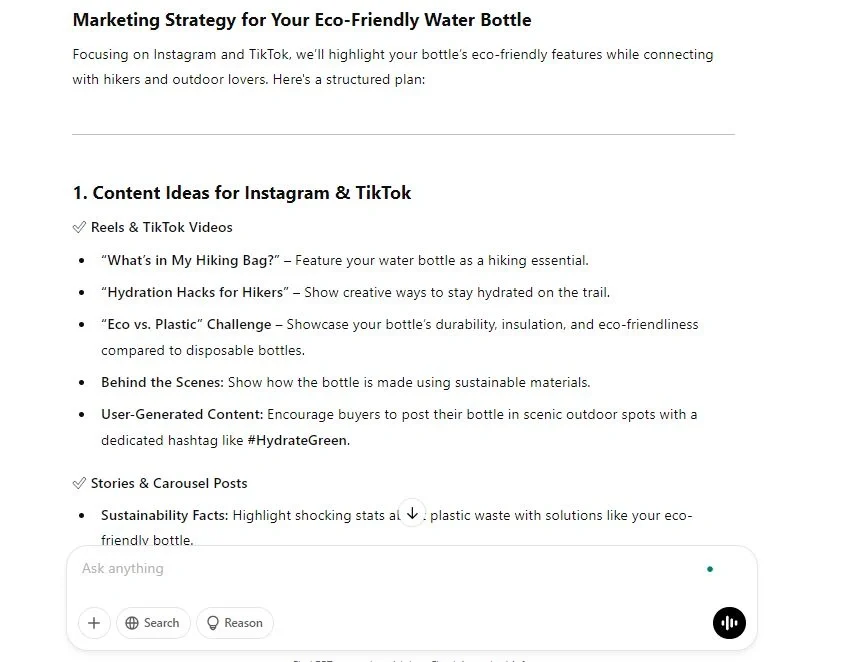
Bonus Tip: For the best outcomes, use ChatGPT to create a step-by-step campaign timeline that incorporates key dates, trends, etc. Once you have a solid strategy in place, tools like SocialPilot can help you schedule your content, track engagement metrics, and ensure your campaign stays on track for maximum results.
Conclusion
ChatGPT is undoubtedly a great ally for social media managers. From brainstorming creative ideas and captions to planning campaigns and writing video scripts, using ChatGPT for social media can do so much.
However, it’s important to remember that ChatGPT is a powerful assistant and not the master. While it can generate impressive content quickly, it lacks the creative intuition and emotional depth that come naturally to humans.
So use the tool to streamline your workflow, speed up content creation, and spark fresh ideas, but always (like ALWAYS!) apply your own judgment and creativity to ensure your content feels authentic, engaging, and aligned with your brand. This can help you build an undeniable social media presence.



