After spending 3 weeks comparing social media scheduling tools, SocialPilot emerged as the best option. It surpasses Hootsuite and Buffer in value, cost, and exceptional customer support.
Track performance, measure impact and improve your
LinkedIn strategy with analytics for both Profiles and Pages.


Get the data you need to outsmart the competition and accelerate your LinkedIn success.
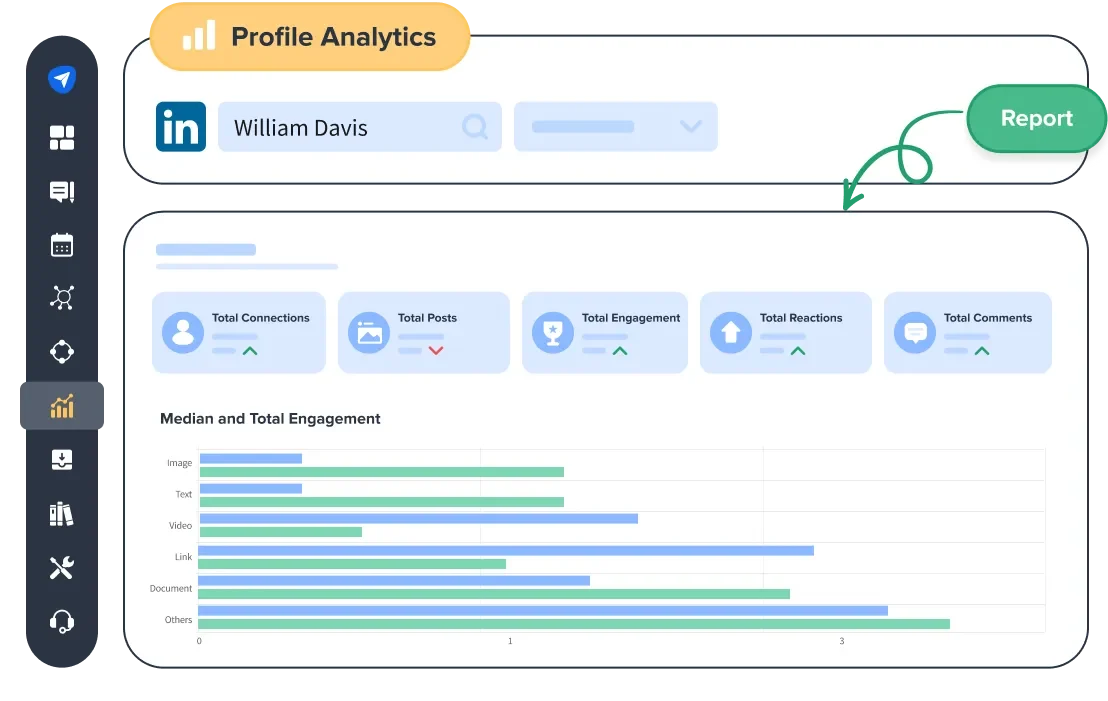
Make strategic decisions by understanding what strengthens your personal brand, builds credibility, and drives influence using precise profile-level insights.
Measure impressions, reactions, comments, and shares to understand what drives visibility and engagement across every post.
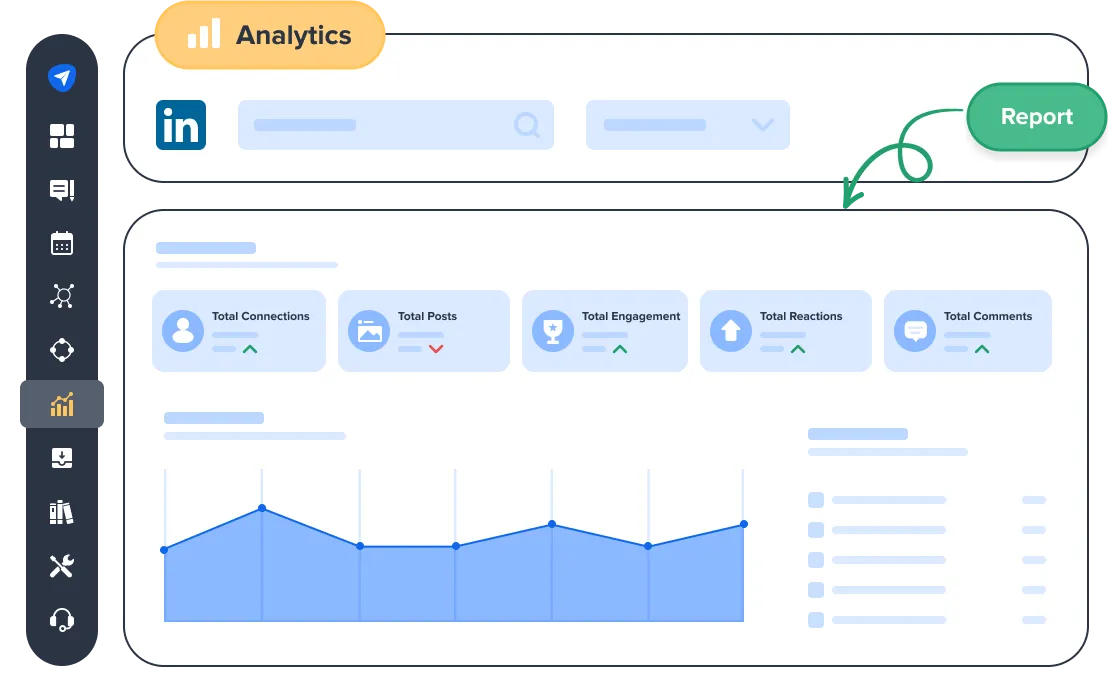

Monitor connections and follower growth trends across Profiles and Pages to identify growth opportunities and refine outreach strategies.
Evaluate how your content performs across impressions and engagement to attract, stay relevant and top-of-mind with your audience.
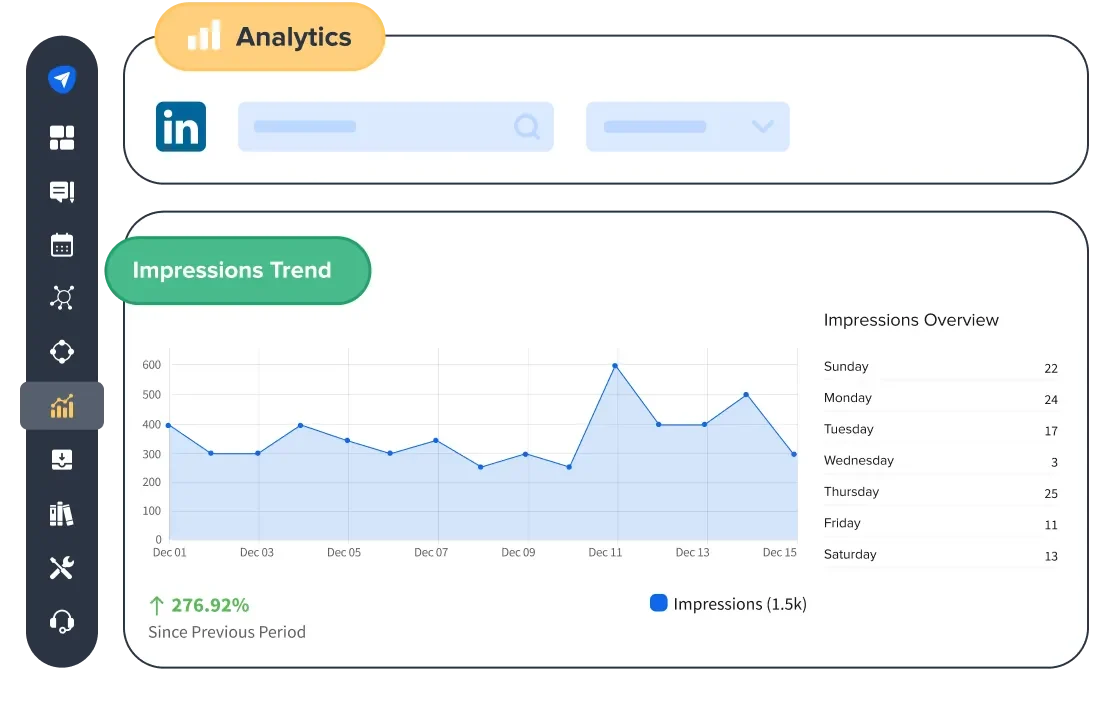
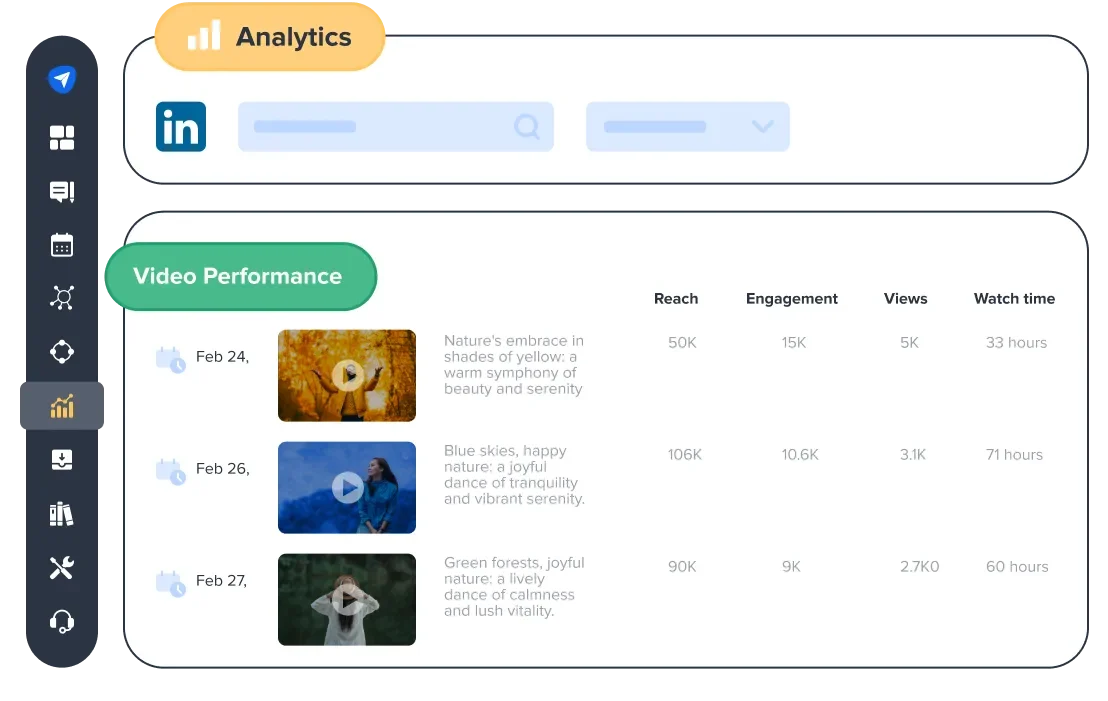
Track watch time, reactions, and viewer count to understand what keeps viewers watching and share videos that perform better with every post.
Learn what content attracts the right kind of audience to target campaigns with precision and build stronger professional relationships.

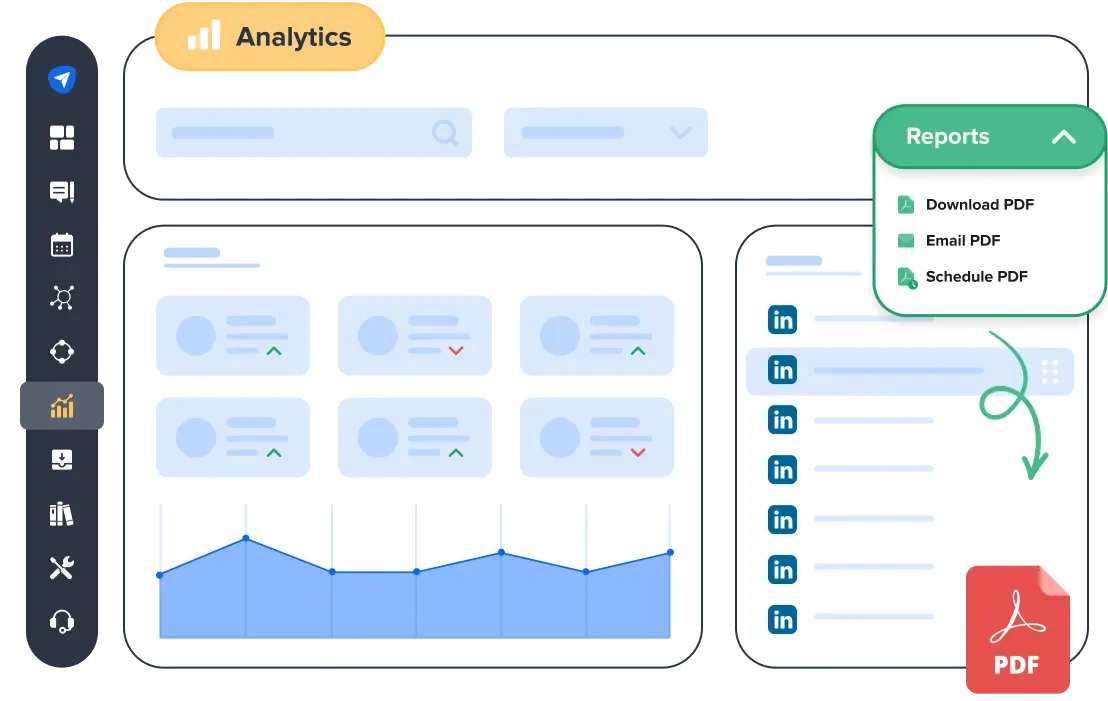
Choose what to track based on the account you manage, so each analytics view or report reflects the intent behind your strategy.
Use the understanding from precise real-time data to plan what to post next, when to post it, and how to keep improving.
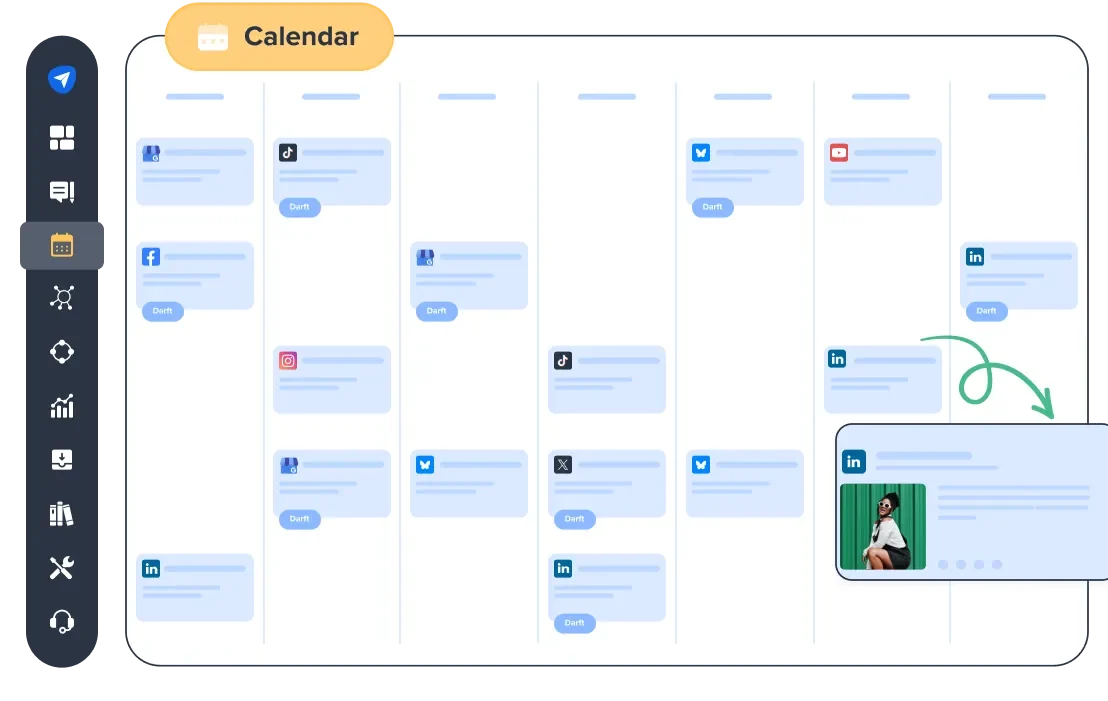
Don’t just track your performance, show it. Advanced Reports makes it easy to pick and choose the metrics you wish to show, customize layouts, and create professional, white label reports that sell your story to clients.
Bridge the gap between raw data and impactful storytelling with Advanced Reports.
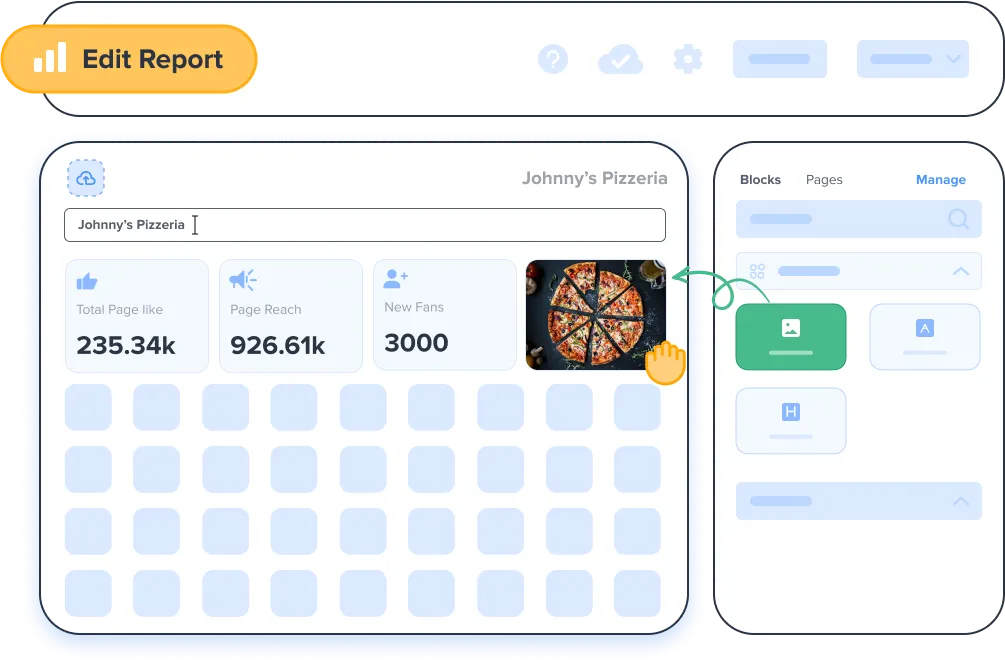
Scale your social media presence with amazing features
Schedule and publish content at the right time across social media platforms to gain engagement.
Build marketing reports your way, tell your story with metrics that matter to your clients, and send them automatically.
Personalize the look of the tool and Analytics reports based on your brand colors.
SocialPilot has emerged as the preferred social media management tool for more than 13500 customers.

After spending 3 weeks comparing social media scheduling tools, SocialPilot emerged as the best option. It surpasses Hootsuite and Buffer in value, cost, and exceptional customer support.
Jenna D.
Founder & Community Explorer | Life in Düsseldorf

The price can't be beaten and the amazing customer service you get when you experience technical issues. I've used Hootsuite and SocialChamp and they don't come close to touching SocialPilot.
Robin A.
Agency owner | Birdhouse Marketing & Design

I highly recommend this cost-effective option! It surpasses Hootsuite by providing valuable analytics for clients. Scheduling content is a breeze, and the suggested times feature is useful.
Victoria Y.
Founding President | Red Ball Consultants
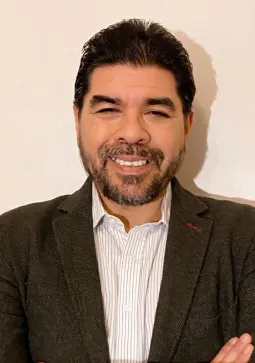
I highly recommend this platform! Unlike Hootsuite, I can confidently manage multiple accounts without worrying about surprise billing. The impressive stats and analytics make reporting to clients a breeze.
Juan O.
Digital Marketing Director | The Click Town

SocialPilot has the complete range of features our company needs to accomplish what we want - simply and efficiently. Not to mention the significant cost savings as well.
Jaimie C.
Marketing Professional

With all social networks conveniently managed in one place, it helps optimizes our time, a crucial aspect for us. Constant updates with essential functionalities further enhance its appeal.
Bradford J.
Project Management Lead | DAS42

Switching to Social Pilot was a game-changer. My previous scheduling app lacked Instagram support which was a hassle. Now, every platform I need is at my fingertips with SocialPilot.
Penny W.
Freelance Writer | PennyWilliamsWriter

I can't recommend SocialPilot enough. Its user interface is a true gem—remarkably simple and intuitive. It's an inexpensive solution without compromising on quality or functionality.
Heather W.
Manager Marketing Distribution and Design | Greenphire


Gain insight into your audience’s preferences and behaviors to create content that connects and performs.
Scale your social media marketing efforts with features designed for your business.
Use advanced features to customize and distribute content on a large scale efficiently.
Work collaboratively with teams at each location to create and share content.