After spending 3 weeks comparing social media scheduling tools, SocialPilot emerged as the best option. It surpasses Hootsuite and Buffer in value, cost, and exceptional customer support.
Collaborate with your team on SocialPilot platform for a coherent and engaging social media output.


Integrate teamwork into your social media workflows for enhanced creativity and efficiency with SocialPilot.
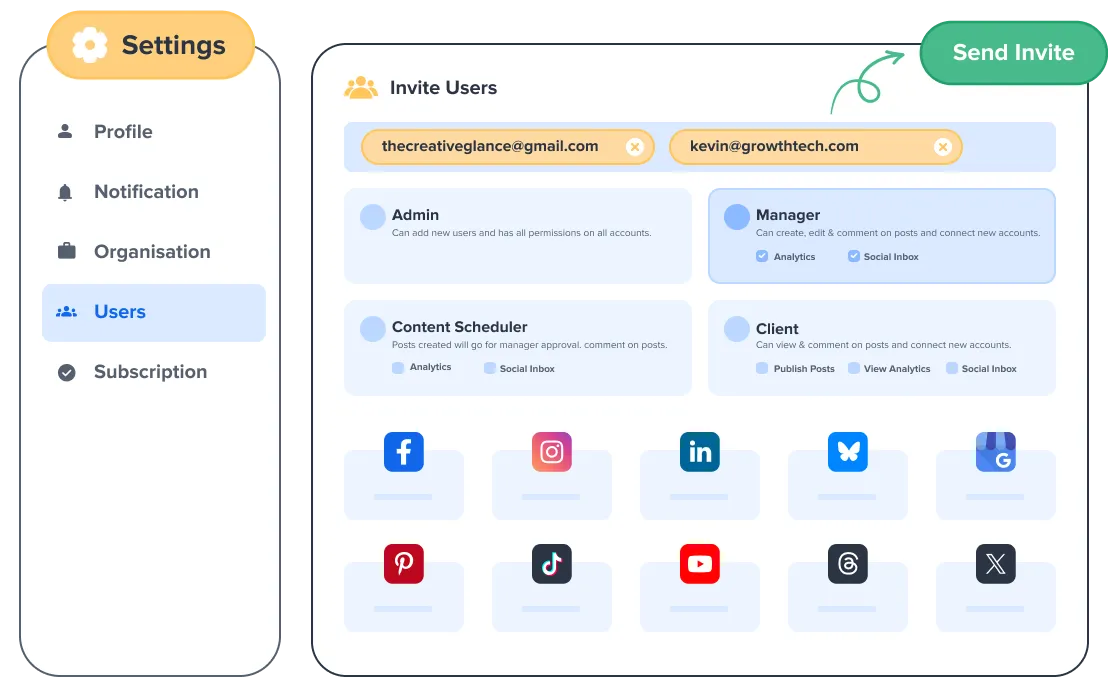
Simplify the onboarding experience of clients and team members alike by sending invitation links. Assign roles of Admin, Manager, or Content Scheduler for smooth workflow.
With Approvals-On-The-Go, clients can effortlessly review posts from any smartphone, tab, or a PC with a single click, all without the hassle of repeated logins to SocialPilot.
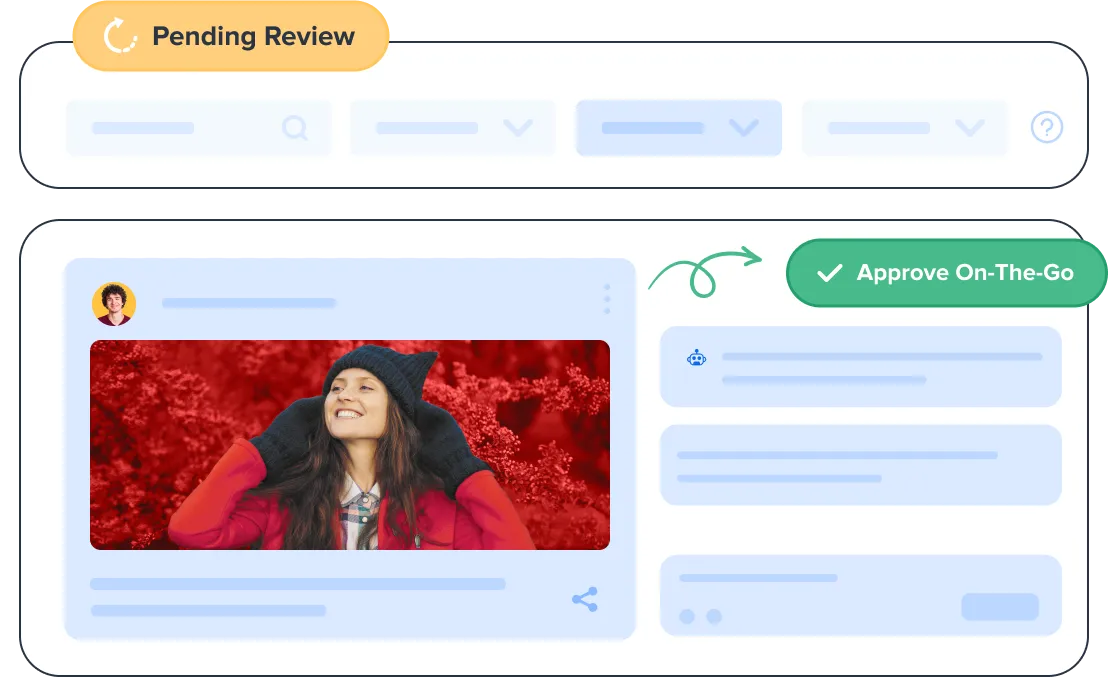
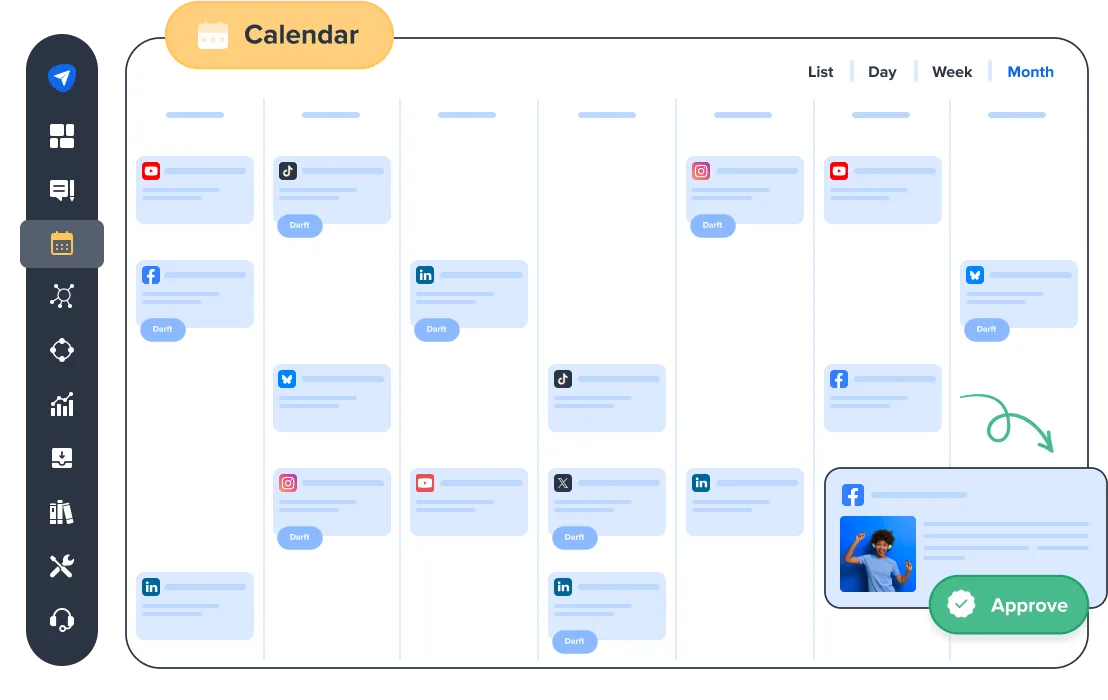
Simplify content planning with the cohesive
all-in-one social media calendar, helping you and your entire team coordinate efforts and maintain consistency across accounts.
Collaborate on draft posts with your team members within the SocialPilot app, ensuring that every idea, image, or piece of content is prepared seamlessly.
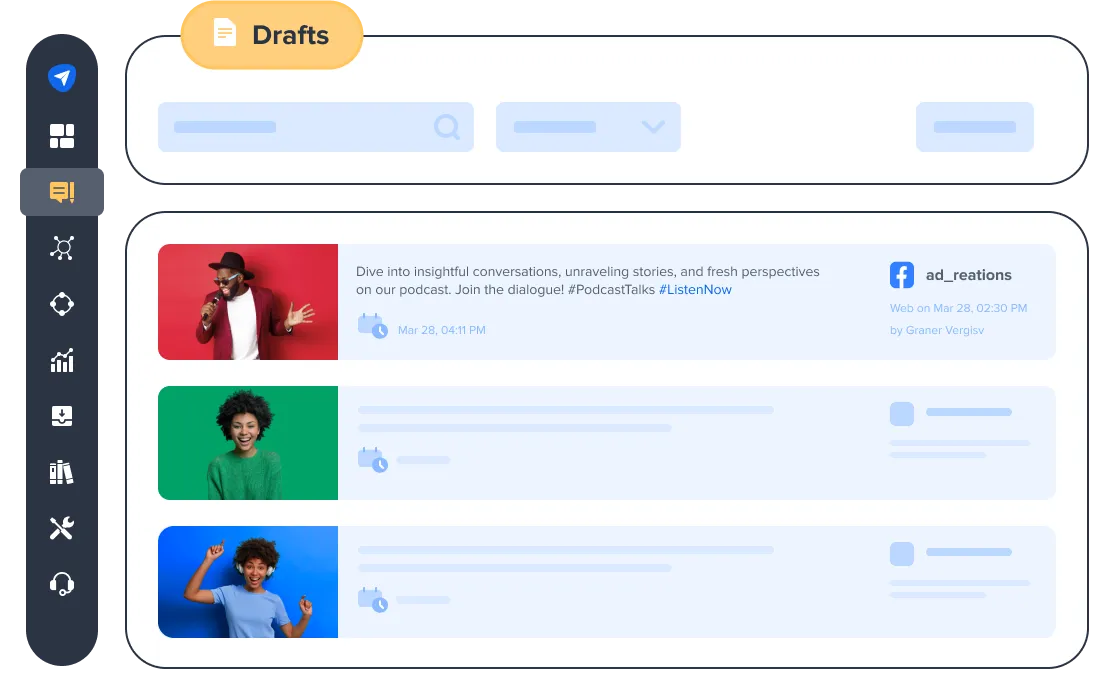
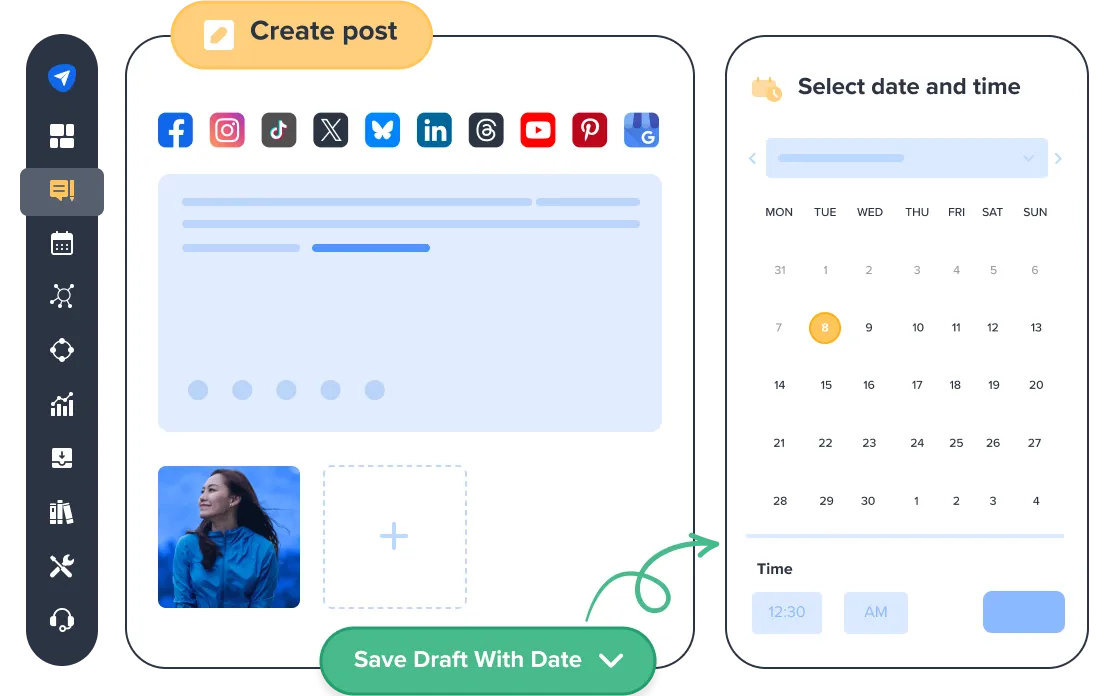
Attach a specific date to your drafts to build a robust content calendar well in advance, ensuring all your planned campaigns are prepared ahead of schedule.
Optimize your team’s communication and refine feedback processes with the convenience of Comments on Posts. Users can leave precise comments and facilitate approvals and feedback.

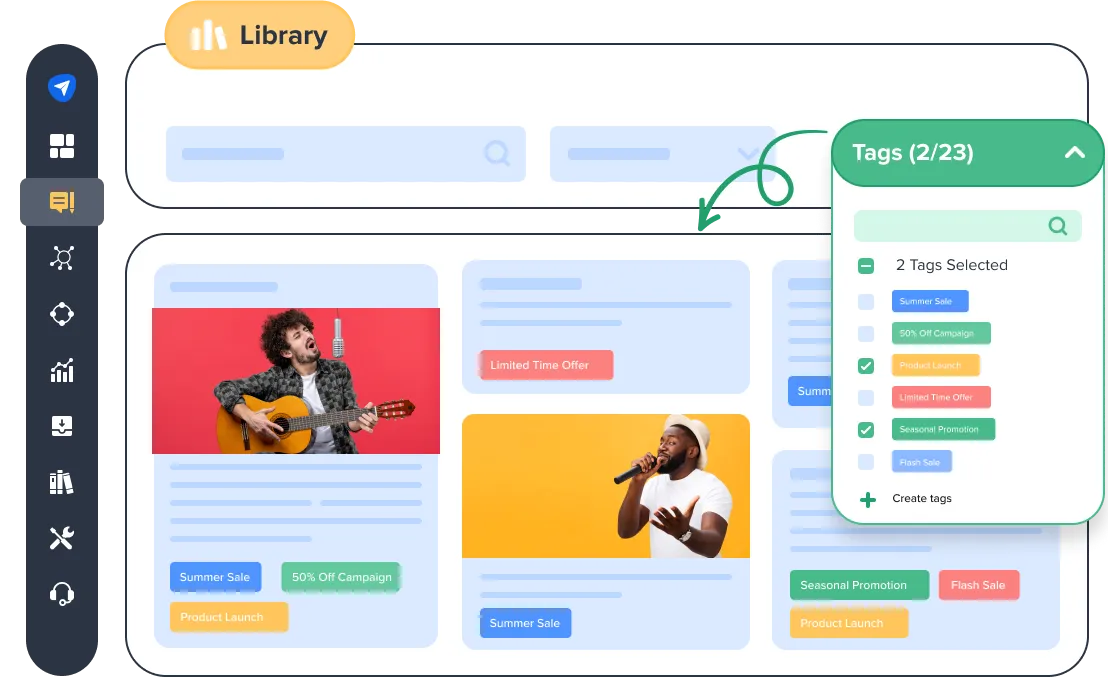
Label posts with Tags so that Team Members or Clients can find them easily when working together on specific campaigns.
Team mates can easily pick up saved posts from the Content Library for reposting it or reuse saved hashtags, text or media from other posts.
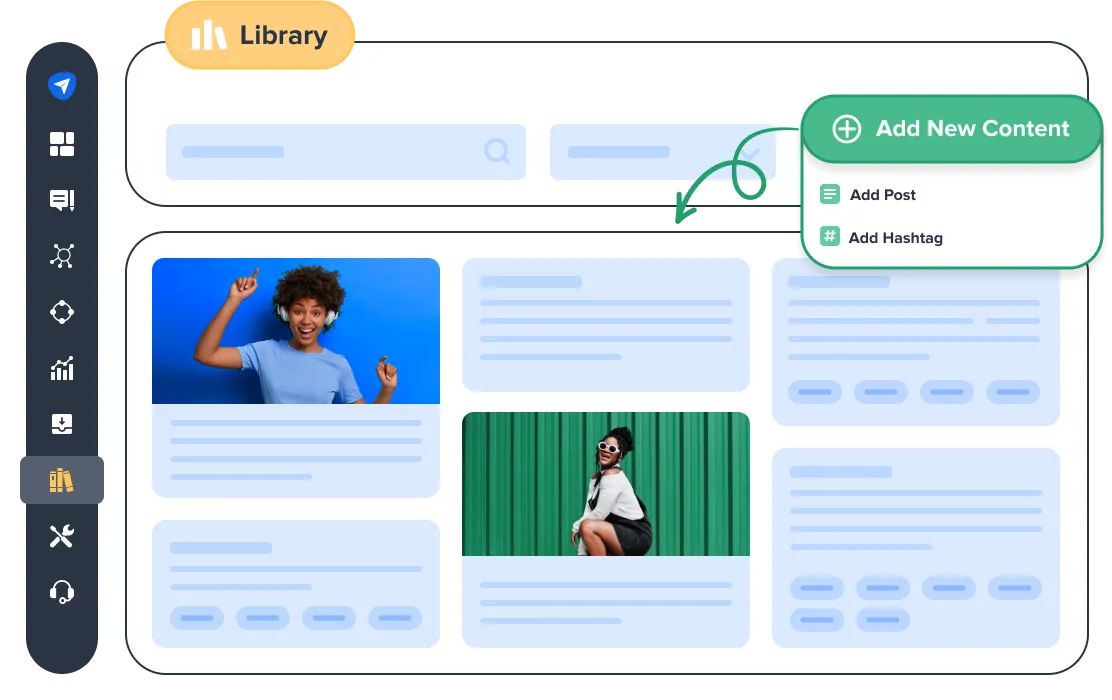
These features are designed to deliver a great user experience for all agency workflows.
Get instant client feedback by sending secure links for on-the-go post approvals.
Collaborate on post ideas, images, and #tags with team members at draft level.
Organize content, combining work-in-progress and done posts in the content calendar.
Provide feedback on posts through dedicated comments for quick approval.
Send invite links to clients via any messaging channel for fast onboarding.
SocialPilot has emerged as the preferred social media management tool for more than 13500 customers.

After spending 3 weeks comparing social media scheduling tools, SocialPilot emerged as the best option. It surpasses Hootsuite and Buffer in value, cost, and exceptional customer support.
Jenna D.
Founder & Community Explorer | Life in Düsseldorf

The price can't be beaten and the amazing customer service you get when you experience technical issues. I've used Hootsuite and SocialChamp and they don't come close to touching SocialPilot.
Robin A.
Agency owner | Birdhouse Marketing & Design

I highly recommend this cost-effective option! It surpasses Hootsuite by providing valuable analytics for clients. Scheduling content is a breeze, and the suggested times feature is useful.
Victoria Y.
Founding President | Red Ball Consultants
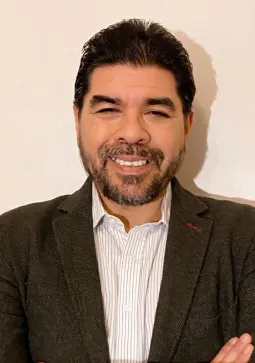
I highly recommend this platform! Unlike Hootsuite, I can confidently manage multiple accounts without worrying about surprise billing. The impressive stats and analytics make reporting to clients a breeze.
Juan O.
Digital Marketing Director | The Click Town

SocialPilot has the complete range of features our company needs to accomplish what we want - simply and efficiently. Not to mention the significant cost savings as well.
Jaimie C.
Marketing Professional

With all social networks conveniently managed in one place, it helps optimizes our time, a crucial aspect for us. Constant updates with essential functionalities further enhance its appeal.
Bradford J.
Project Management Lead | DAS42

Switching to Social Pilot was a game-changer. My previous scheduling app lacked Instagram support which was a hassle. Now, every platform I need is at my fingertips with SocialPilot.
Penny W.
Freelance Writer | PennyWilliamsWriter

I can't recommend SocialPilot enough. Its user interface is a true gem—remarkably simple and intuitive. It's an inexpensive solution without compromising on quality or functionality.
Heather W.
Manager Marketing Distribution and Design | Greenphire


Ensure quick turnaround times for campaign execution with better quality content by collaborating on SocialPilot.
Scale your social media marketing efforts with features designed for your business.