The Home tab on Slack for SocialPilot is your go-to place for all the major tasks. Here you’ll find the summary of disconnected accounts, errors that occurred while scheduling, and unscheduled posts.
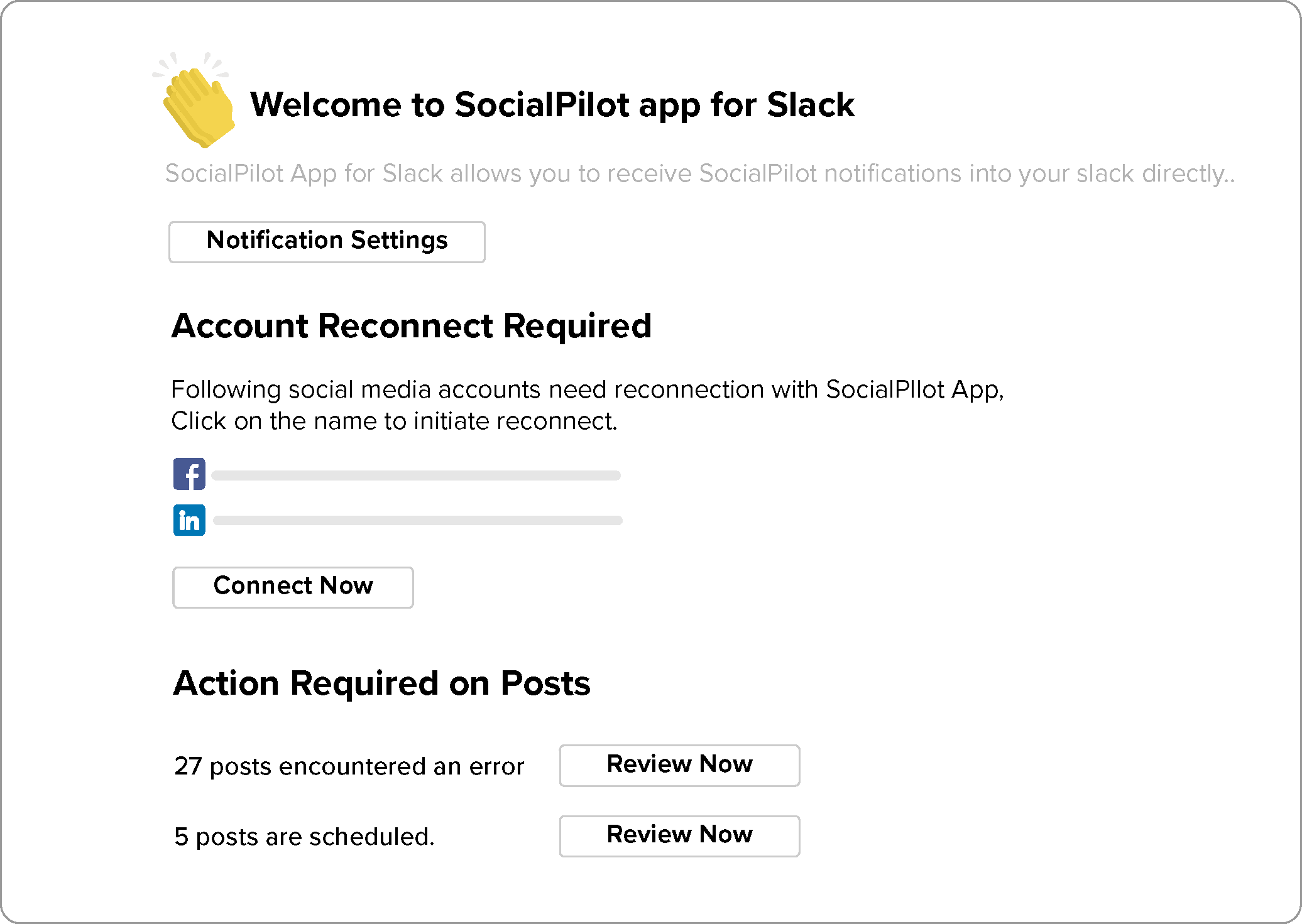
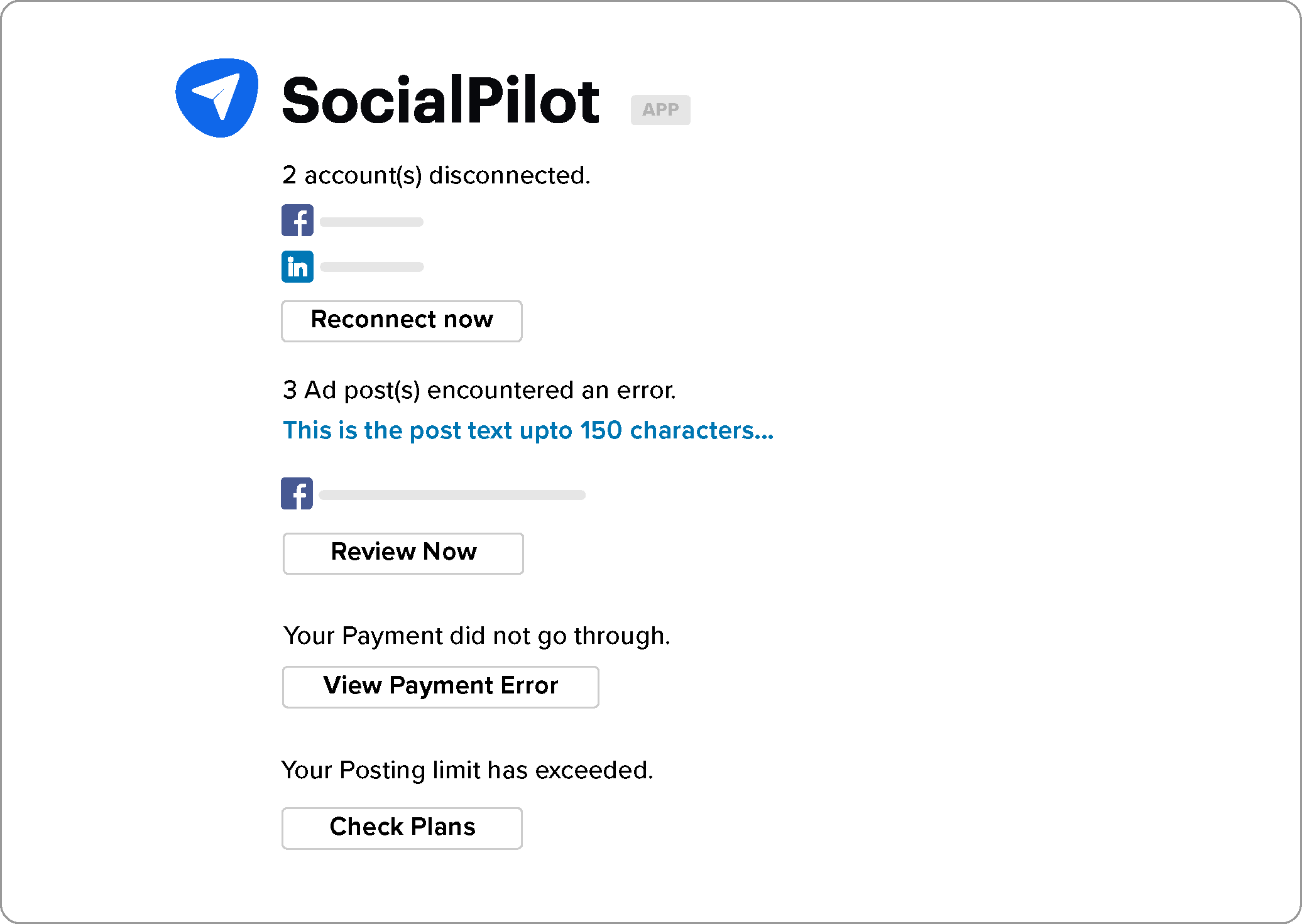
Get instant notifications of multiple critical happenings as and when they occur with this SocialPilot integration. Resolve issues like payment failure, posting error details, reconnecting accounts, post rescheduling, and more from the Message tab itself.
Don’t leave any social media posts unattended. Review all the posts that are pending your approval. Know which team members created them. Suggest further edits or approve them right away from the Message tab.
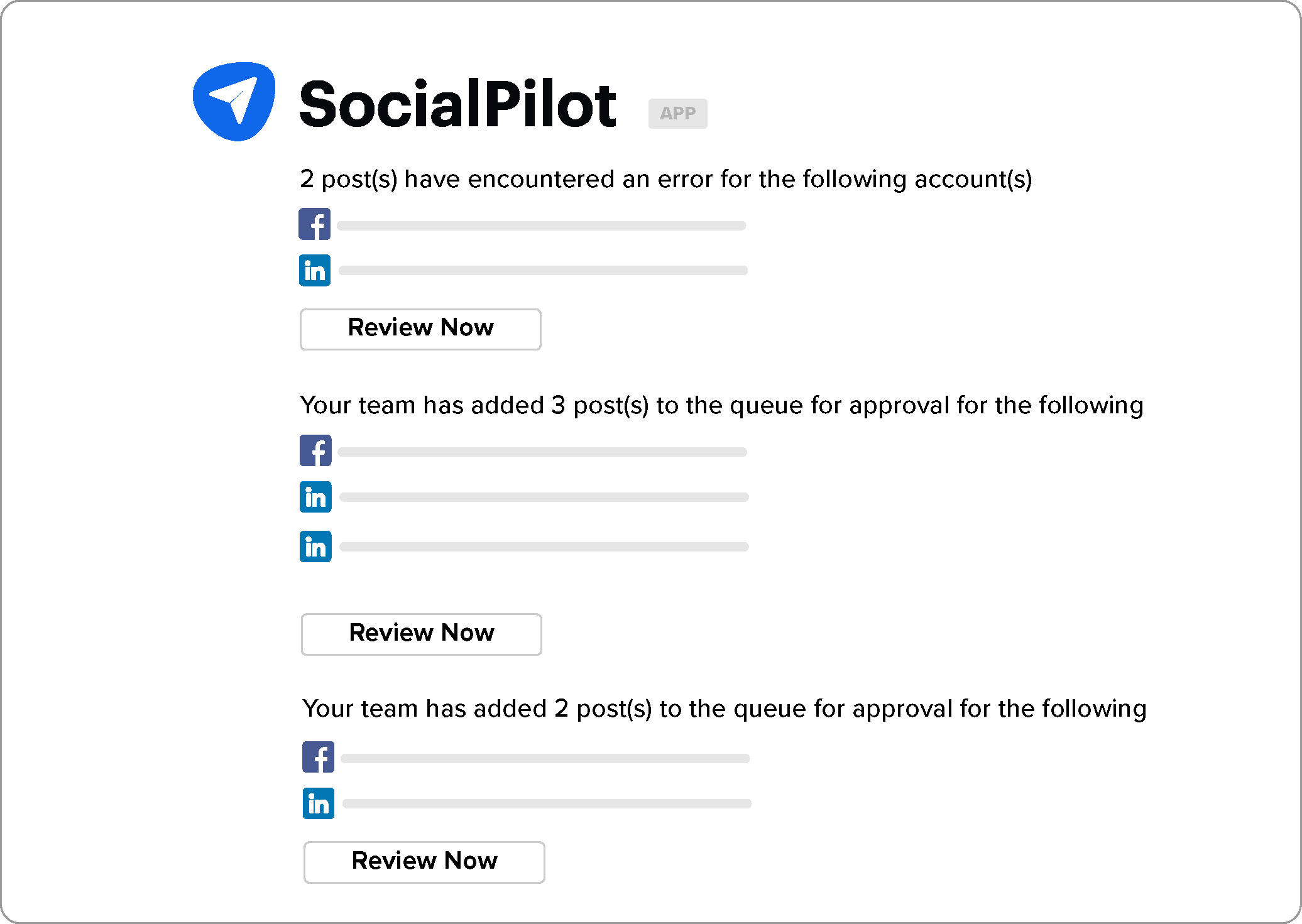
Click on Connect Account on the home tab of the SocialPilot app for Slack and follow all the steps mentioned.
Connect an Account
Congratulations, your SocialPilot account is now successfully integrated with your Slack workspace.
Have feedback or questions? Contact us
Privacy policy