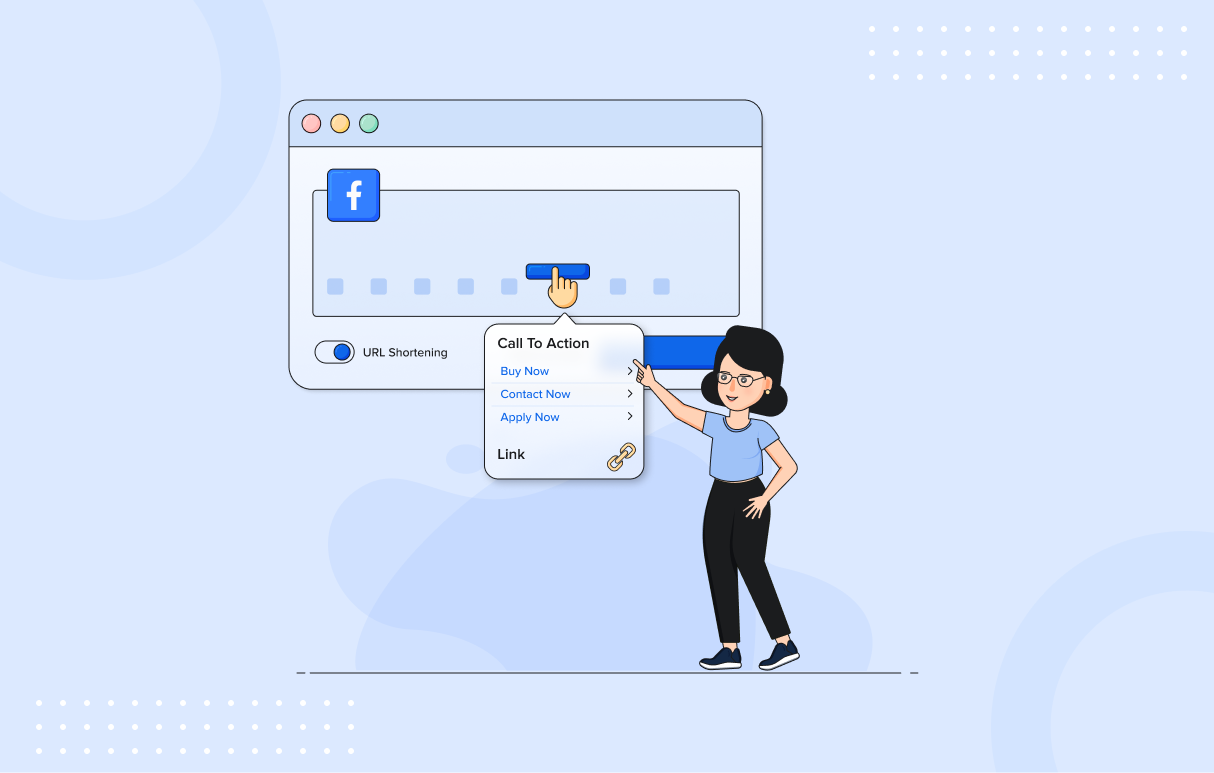The new update to SocialPilot brings additional Facebook capabilities, namely the CTA button.
Call to action buttons are a great way to entice your audience to take the desired action which can be anything from visiting your website to taking them to your product listing. Call to actions buttons show greatly improved engagement and increased click-through rates on your Facebook posts. It presents an easy way for your audience to directly interact with your post which increases the chances of them performing the desired action such as buying a product or visiting another page.
Normally, Facebook doesn’t allow users to directly publish CTA button posts from their Facebook page. To do so, users have to go to the Facebook Ads Manager and create the CTA button post from the publishing section.
But with SocialPilot, you can create a CTA post just like you create a normal Facebook post directly from your dashboard. You can create a link-based CTA button post or a Carousel CTA button post. CTA buttons are not available with plain text or image posts.
So, here’s how you can add a CTA button directly to your Facebook posts with SocialPilot.
Head over the Create Post section on your SocialPilot dashboard and select the Facebook tab to create a Facebook post. Then after you have composed your post just click on the CTA button icon. From there, you will be able to select your Call-to-Action and provide the link for that button. Once you have entered the link and selected the CTA, you will see a small dot above the CTA button icon indicating that your post has a CTA button.
Here’s a small GIF showing how you can add the CTA button to your Facebook posts.
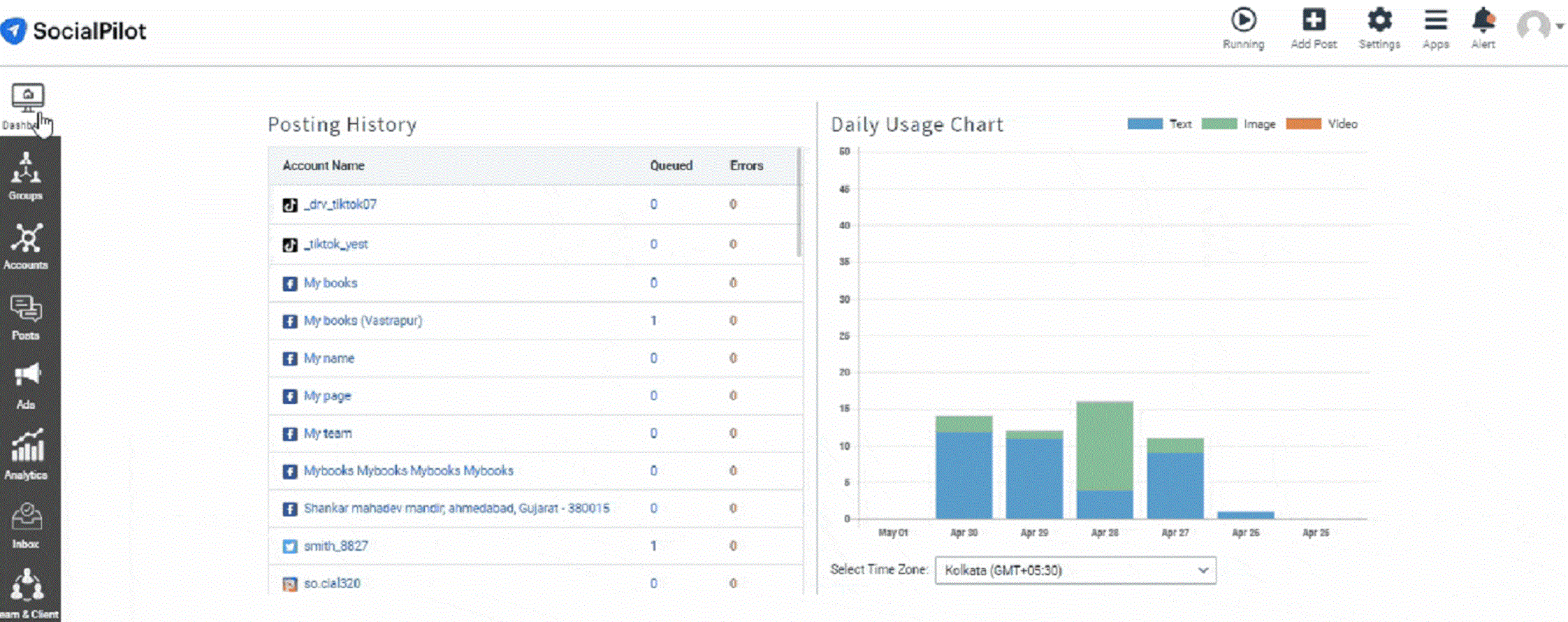
You can learn more about customizing your Facebook posts with SocialPilot here.
If you’re looking for tried and tested CTAs that boost conversions and increase engagement, check out our blog 9 Killer Social Media Call To Action.