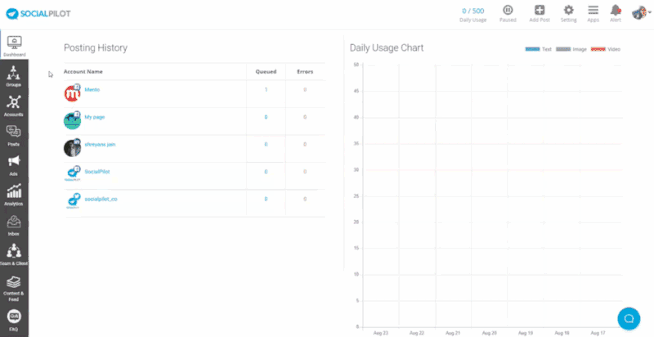Directly Email PDF Reports with SocialPilot
With SocialPilot, now you can directly email PDF reports from your account.
Cut through the monotonous act of downloading different PDF reports and emailing them to your clients by directly emailing analytics reports of various social media profiles to your clients with just a few clicks. SocialPilot allows you to email PDF reports of Twitter, Facebook, Pinterest, LinkedIn, and Google My Business.
All you have to do is go to the Analytics and select one of the social media platforms. Then select the account whose PDF reports you wish to mail. Specify the duration for the report and click on the Download button. In the drop-down menu, select the Email PDF option. Enter the required email address in the pop-up and click on Send Report. A PDF report with your brand logo and name will be emailed to your clients.
You can see how it works in the GIF below.