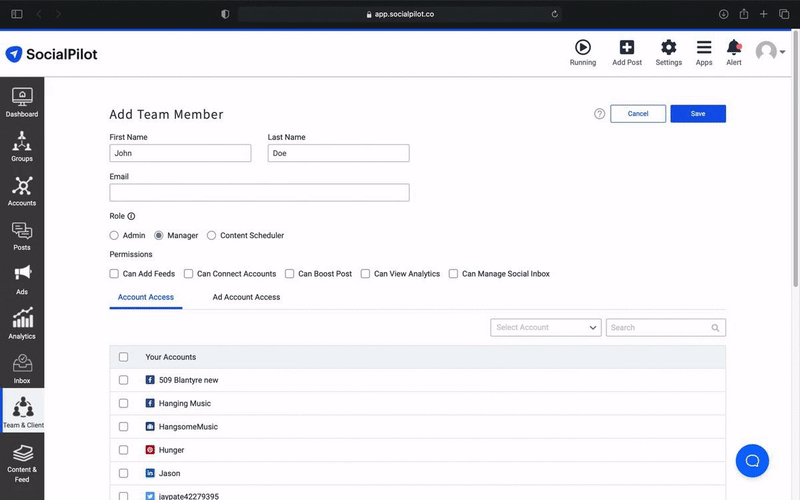Assign higher-level roles and permissions to team members and clients
The teams and collaboration feature of SocialPilot is great for collaborating seamlessly with your team and clients.
Previously, you could grant the team roles – Admin, Content Scheduler, or Manager at the individual account level. But to make things simpler and easier to manage, a new update has streamlined these roles.
Now, you can grant access to team members and clients by assigning roles at a higher level which would enable them to have the respective roles and permissions for all accounts to which they are assigned.
This new update makes collaboration with team members and clients more streamlined. Users can invite team members with the Admin, Content Scheduler, or Manager roles and grant permissions for Feeds, Accounts, Boost Posts, Analytics, or Social Inbox. Admins are automatically granted all individual permissions by default. These new roles and permissions will apply by default to all the accounts for which they are granted access.
Clients are now also assigned the Content Scheduler or Manager roles with individual permissions for social inbox and analytics at a higher level for all the accounts that they are provided access to.
Here’s a GIF showing how the new higher-level roles and permissions work while inviting a team member.