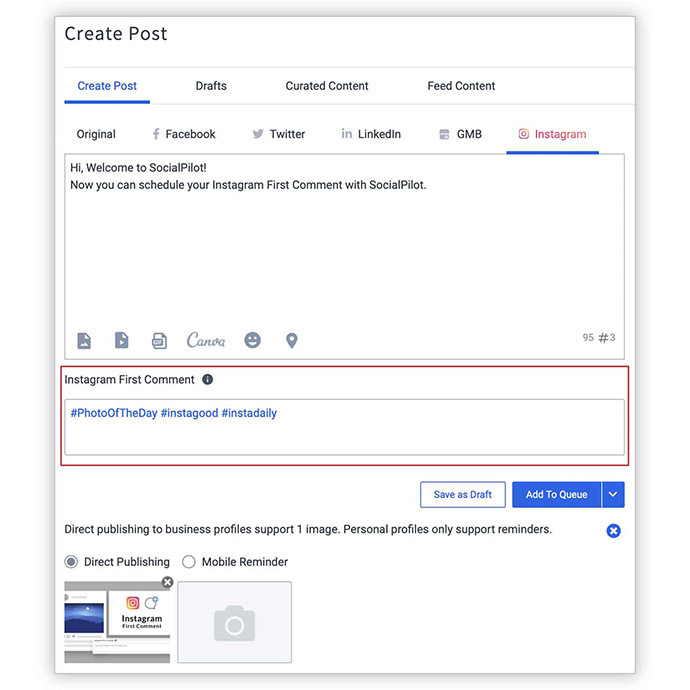Keep your captions clutter free by publishing posts with a First Comment
Organic growth on Instagram is largely dependent on the use of the right hashtags but a caption that is stuffed with hashtags doesn’t really look very appealing. Does it? This is why Instagram accepts hashtags on the first comment of your post.
Understanding the need of the hour, SocialPilot now gives you the option to schedule your first comment along with the post.
This ensures that your feed is clutter-free and you can still get the same reach by scheduling hashtags with the top comment.
You don’t need to put any additional effort into scheduling posts on Instagram, the option to add the first comment appears on both the “Original” tab and the dedicated “Instagram” tab of the post composer.
Now your captions get more room to breathe and make an impact while your hashtags do their work from the comments.
To schedule your post with a first comment, just go to the “Create Post” section and click on the Instagram tab. Just below the caption box, you’ll notice another space to add your Instagram first comment.
You can use the first comment feature for posts that are scheduled for direct publishing and not for the reminder posts.
Also, keep in mind that Instagram doesn’t allow more than 30 hashtags for each post. This means that your first comment and caption combined should contain no more than 30 hashtags.
Try adding a First Comment to your Instagram Posts. Sign in to your SocialPilot account.