After spending 3 weeks comparing social media scheduling tools, SocialPilot emerged as the best option. It surpasses Hootsuite and Buffer in value, cost, and exceptional customer support.
Schedule Instagram Posts, Reels, and Stories
Create more and stay consistent with SocialPilot
to keep your Instagram growing.


Publish and schedule content that speaks directly to your audience’s interests, at the right time.

Publish and schedule image posts, video posts, time-sensitive stories, ever-engaging reels and even creative carousels – all with the ease and convenience of SocialPilot’s Instagram Post Scheduler.
Expand your reach and strengthen your connection with local communities by tagging geolocation, for an increased footfall and hyperlocal discovery.
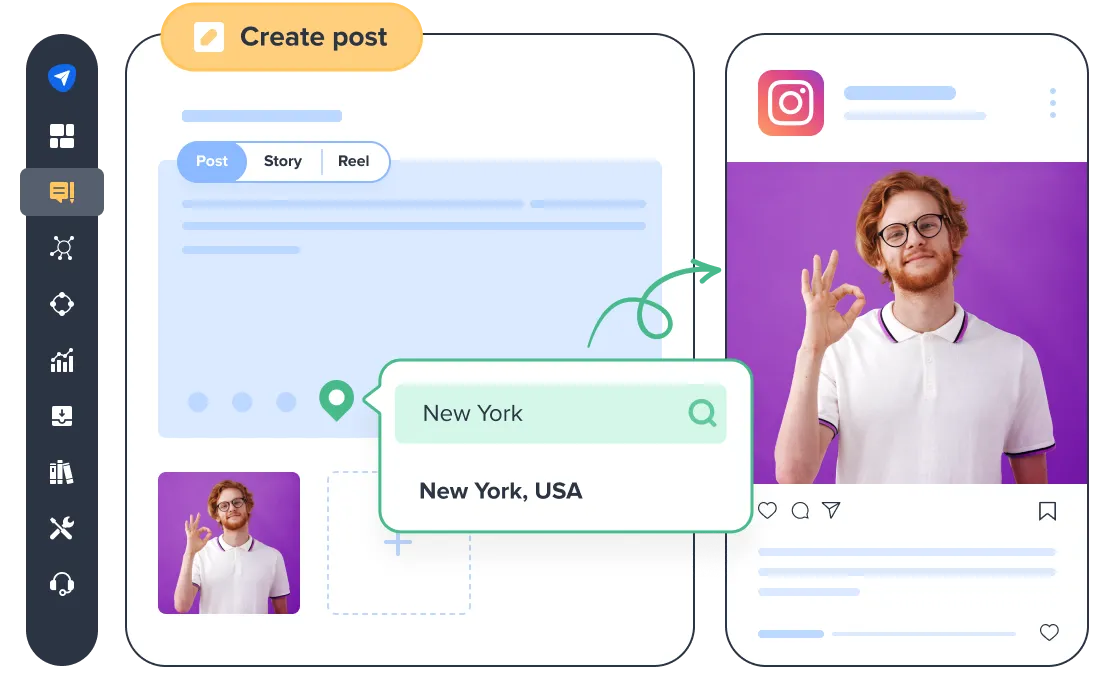

With Instagram First Comment, add relevant hashtags and conversation starters to your Instagram posts without the hassle of manually posting them in the comments section after publishing.
Write creative captions and add trending hashtags for your Instagram posts, ensuring your captions resonate with your audience and improve discoverability.
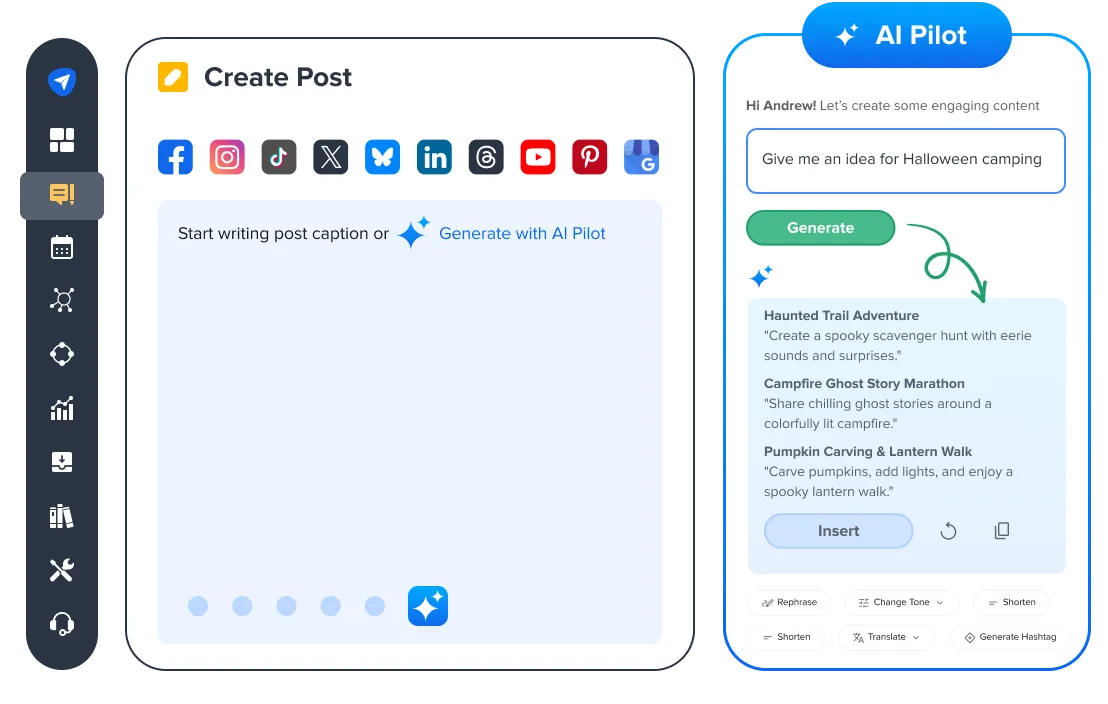

Tag up to 9 relevant public Instagram profiles with Instagram tagging, easily by dragging and placing your tags anywhere on the image and get complete control over how the post appears.
Review every aspect of your post meticulously on Post Preview to ensure it meets the high standards your brand demands and minimize the risk of errors and inaccuracies.
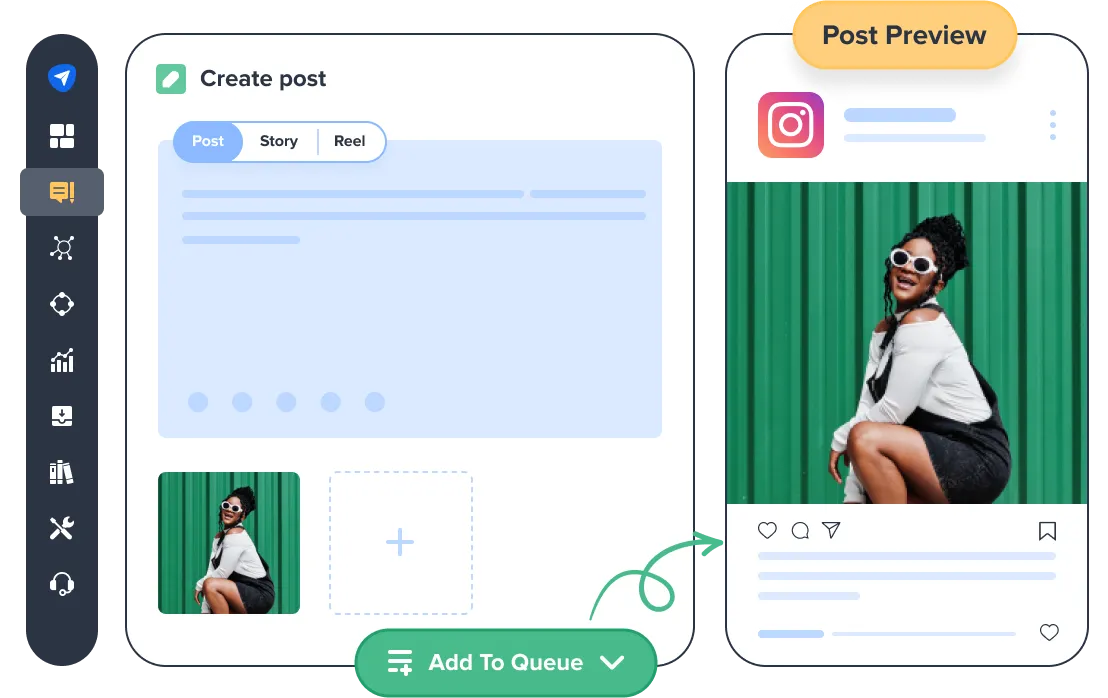
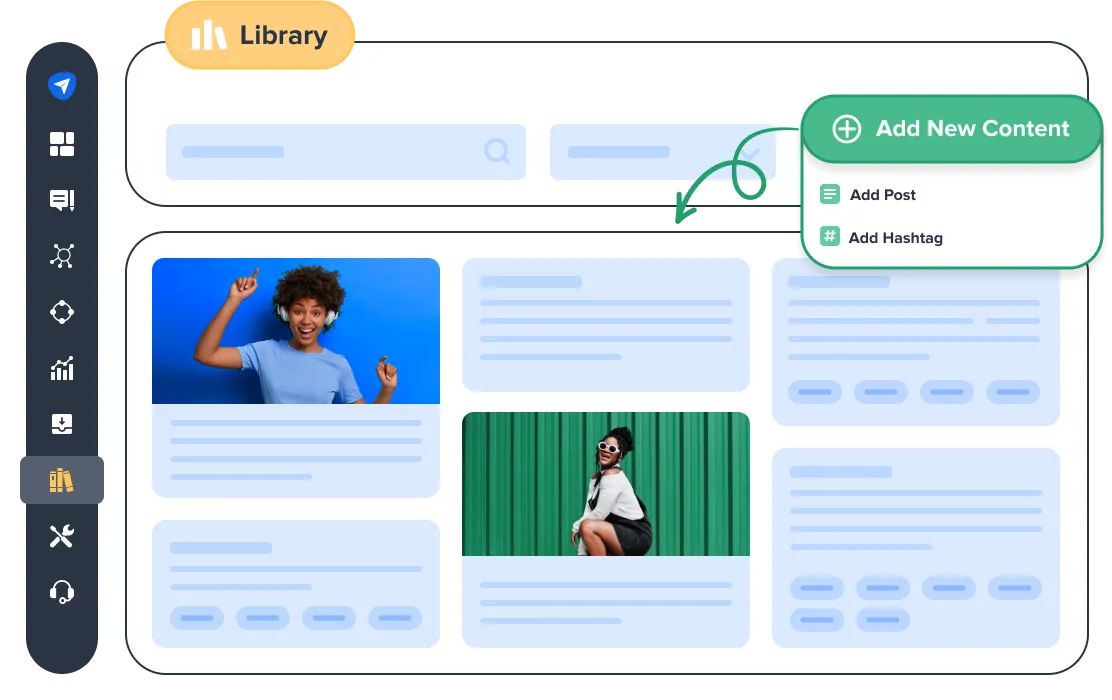
Instead of starting from scratch with every post, you can draw posts from your own curated collection from Content Library to quickly access what you need.
Skip the tedious and error-prone process of manually adding optimized URLs and choose the desired UTM parameter sets for the URLs added in your captions to track all campaigns.
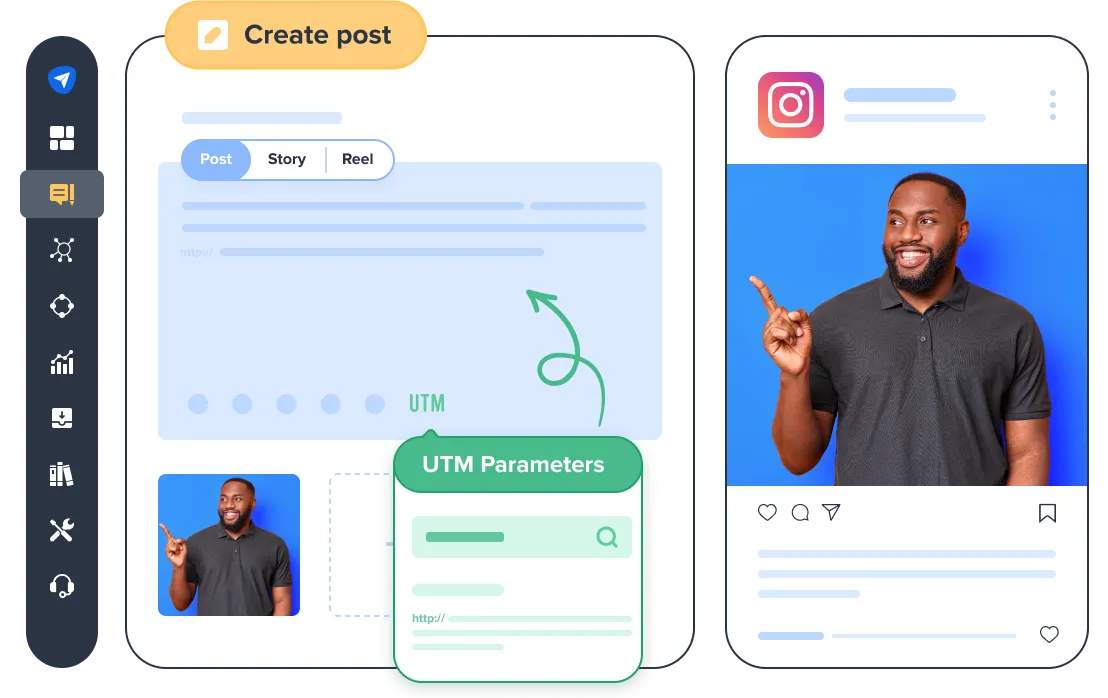
Get suggested posting times from AI that tracks when your Instagram audience is most active, so your
content shows up when scrolls turn into taps.
Post with purpose. Get the visibility you’ve earned.
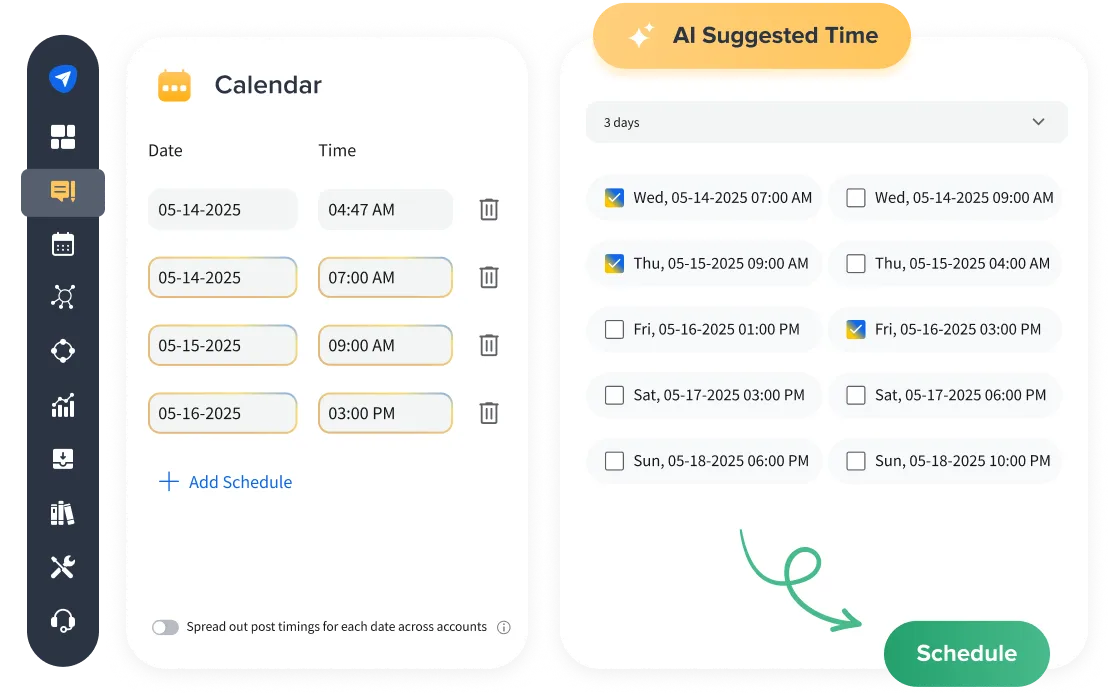
Do more with SocialPilot to deliver a great experience to your clients.
Access valuable metrics and gain insights on how your Instagram pages are performing with detailed analytics reports.
Engage efficiently with your audience with an all-in-one Social Inbox that helps you manage all your conversations across platforms.
Personalize the look of the tool and Analytics reports based on your brand colors.
SocialPilot has emerged as the preferred social media management tool for more than 13500 customers.

After spending 3 weeks comparing social media scheduling tools, SocialPilot emerged as the best option. It surpasses Hootsuite and Buffer in value, cost, and exceptional customer support.
Jenna D.
Founder & Community Explorer | Life in Düsseldorf

The price can't be beaten and the amazing customer service you get when you experience technical issues. I've used Hootsuite and SocialChamp and they don't come close to touching SocialPilot.
Robin A.
Agency owner | Birdhouse Marketing & Design

I highly recommend this cost-effective option! It surpasses Hootsuite by providing valuable analytics for clients. Scheduling content is a breeze, and the suggested times feature is useful.
Victoria Y.
Founding President | Red Ball Consultants
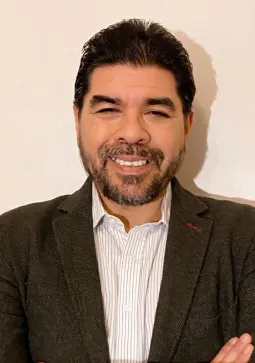
I highly recommend this platform! Unlike Hootsuite, I can confidently manage multiple accounts without worrying about surprise billing. The impressive stats and analytics make reporting to clients a breeze.
Juan O.
Digital Marketing Director | The Click Town

SocialPilot has the complete range of features our company needs to accomplish what we want - simply and efficiently. Not to mention the significant cost savings as well.
Jaimie C.
Marketing Professional

With all social networks conveniently managed in one place, it helps optimizes our time, a crucial aspect for us. Constant updates with essential functionalities further enhance its appeal.
Bradford J.
Project Management Lead | DAS42

Switching to Social Pilot was a game-changer. My previous scheduling app lacked Instagram support which was a hassle. Now, every platform I need is at my fingertips with SocialPilot.
Penny W.
Freelance Writer | PennyWilliamsWriter

I can't recommend SocialPilot enough. Its user interface is a true gem—remarkably simple and intuitive. It's an inexpensive solution without compromising on quality or functionality.
Heather W.
Manager Marketing Distribution and Design | Greenphire


Keep your followers engaged and coming back for more to your page.
Scale your social media marketing efforts with features designed for your business.
Use advanced features to customize and distribute content on a large scale efficiently.
Work collaboratively with teams at each location to create and share content.
Starting a new account? Or looking to reach more people? We’ve got you covered with tips and ideas to help you grow.
Best Time to Post Reels on Instagram in 2025 (Updated)
Want your Reels to get in front of more people more often? Use our…
How to Get More Views on Instagram Organically: 11 Best Ways
Unlock how to get more views on Instagram organically and expand your audience base.…
Instagram Reels Trends to Use in 2025 (Updated Weekly)
Instagram is pulsing with current trends, Reels magic, and viral moments. Learn how to…
Absolutely! SocialPilot lets you schedule and automatically publish Instagram posts on the connected Business and Creator profiles at the chosen date and time. You can schedule image posts, video posts, Stories, ever-engaging Reels, and even creative carousels with ease.
Yes, all connected Instagram accounts can tag users and locations in their scheduled Instagram posts. You can tag up to 9 Instagram public profiles, easily drag and drop your tags anywhere on the image, and get complete control of how your post appears.
Without a doubt, you can schedule your favorite Instagram posts for your Business or Creator profiles with the first comment captions. This helps you maximize the caption space while keeping your feeds visually clean.
Our mobile app (iOS and Android) makes it seamless for everyone to schedule all types of Instagram posts while on the go.
Yes, our AI assistant provides relevant hashtag suggestions based on the keywords you input or by analyzing your Instagram post caption. You can leverage these hashtags in your posts to expand your reach while saving the time required to research them manually.
Yes, you can schedule Instagram carousel posts with SocialPilot.
Absolutely Yes, you can plan and schedule reels with SocialPilot's Instagram planner.