Creating fresh, engaging social media content every day can be exhausting, even for experienced marketers and creators. Right?
That’s exactly where ChatGPT becomes your secret weapon.
As per a SurveyMonkey report, in 2025, 56% of marke
ters say their company is actively implementing AI, with 32% having fully adopted it and another 43% currently experimenting.
With the right prompts, AI can help you streamline ideation, speed up writing, and effortlessly repurpose content – whether it’s for captions, carousels, reels, or thought-leadership posts.
Before we dive into the 75+ ready-to-use ChatGPT prompts, we’ll walk you through:
- The different use cases of ChatGPT for social media content
- Pro tips for getting the best results from your prompts
- And, a curated list of prompts that will help you generate scroll-stopping content in minutes
Whether you’re a marketer, agency, or small business owner, this guide will help you create content that actually connects with your audience – faster and smarter.
ChatGPT Prompts for Brainstorming and Ideation
Every viral post, high-performing campaign, or consistent content calendar begins with one thing: a strong idea. However, when managing multiple channels or clients, idea generation can become a bottleneck. That’s where ChatGPT steps in.
Use these ChatGPT social media prompts to break creative blocks, generate original campaign ideas, and build strategy documents faster.
Prompt 1 – Brand Content Blueprint
Prompt 2 – Platform-Specific Strategy
Prompt 3 – Evergreen + Trend Strategy Mix
Prompt 4 – KPI Alignment Strategy
Why It Works:
These prompts help you define your brand’s voice, tone, audience, and key content pillars for long-term success. It lays a clear foundation for brands starting from scratch or rebranding. It ensures messaging consistency and maximizes platform strengths.
Prompt 1 – Monthly Content Plan by Format & Theme
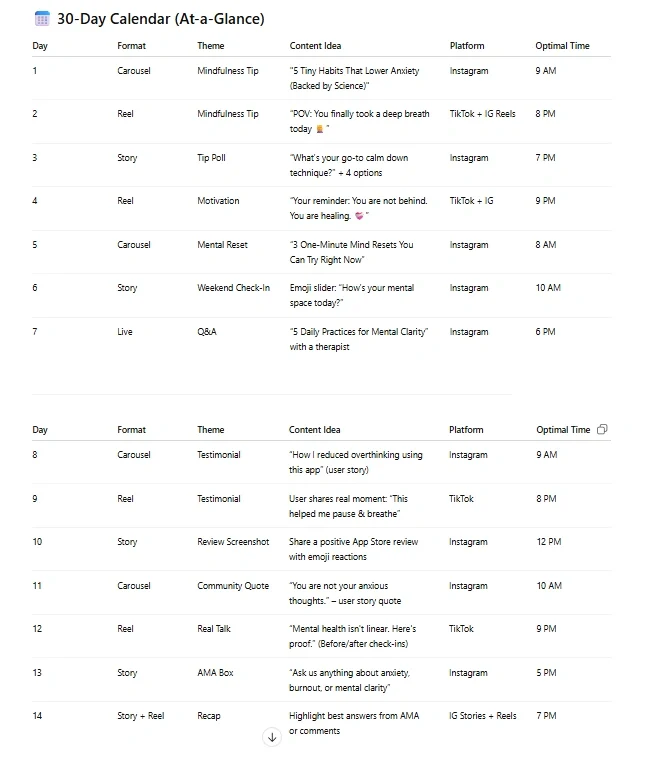
Prompt 2 – Weekly Campaign Planner
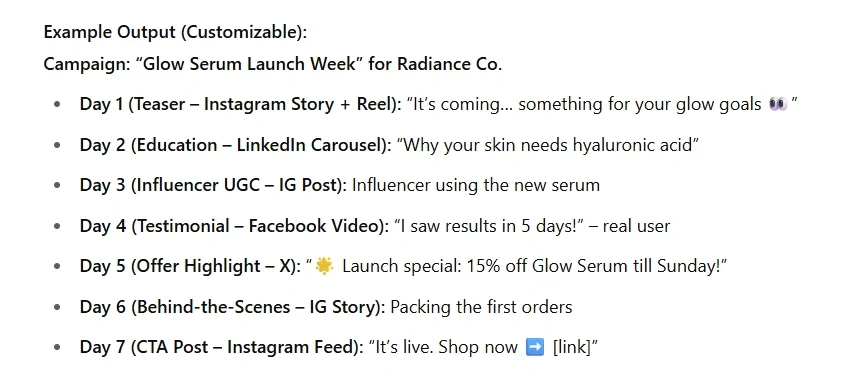
Prompt 3 – Calendar Based on Customer Journey Stage
Prompt 4 – Platform-Specific Calendar
Why It Works:
Eliminates day-to-day content stress. Keeps your team ahead of schedule with diverse content ideas that align with audience intent and brand objectives.
Prompt 1 – Facebook Ad Concepts (With Variations)
– A scroll-stopping headline
– A short copy (under 90 characters)
– A CTA button (e.g., Shop Now, Learn More, Try Free)
Use a tone that’s [e.g., bold, witty, professional, high-converting].
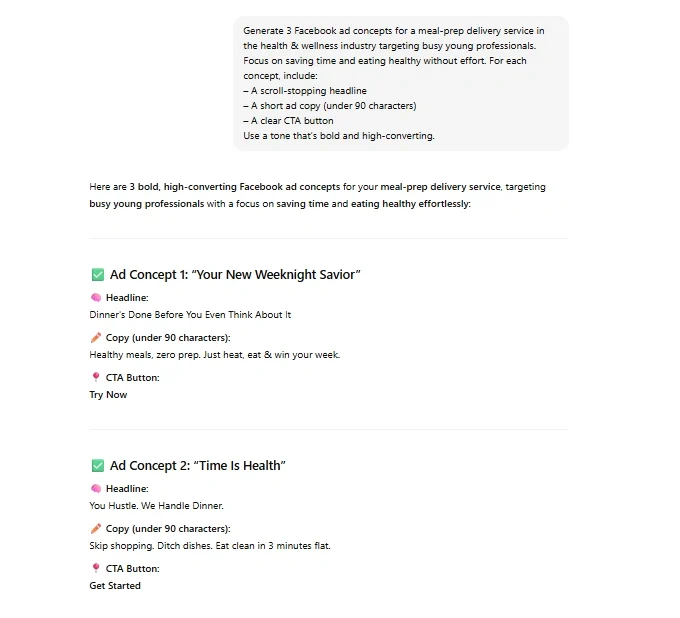
Prompt 2 – Instagram Story Ad Copy
Prompt 3 – LinkedIn Sponsored Post Prompt
Prompt 4 – Retargeting Ad Copy Prompt
Why It Works:
Paid ads need message precision. This prompt delivers variation, emotional pull, and action—all optimized for platform performance.
How We Designed These Social Media Prompts Ideas?
We reverse-engineered high-performing social media posts to craft these ChatGPT prompts. By analyzing top content on Instagram, Facebook, LinkedIn, and TikTok, we worked backward to create prompts that help you generate content with similar impact, fast. You’ll find ideas tailored for different content formats and post types, designed specifically for marketers, agencies, and creators.
Why These Prompts Work?
Each prompt is clear, action-driven, and ready to use; no complex chains or extra prompting needed. They’re built to save time, boost engagement, and help you consistently generate scroll-stopping content ideas.
Whether you’re creating visuals, writing captions, or planning campaigns, these prompts fit right in.
How to Customize Them?
Make each prompt more useful by adjusting it to fit your brand’s style, goals, and audience. Add details about the format, tone, or campaign for better results.
Need fresh ideas to showcase your products? These prompts help you create eye-catching images and catchy captions that highlight features, benefits, and why people should care – all in one go. Perfect for creating posts, videos, carousels, and stories that stand out on all types of social media platforms and connect with your audience.
Prompts for Product Launch Posts
Design Prompt:
Create a square social media post for [brand name], a modern [industry type] brand, announcing the launch of a new [product type]. The visual should showcase the product at center focus with elegant glow or shimmer effects to imply innovation or benefit (e.g., hydration, brightness, strength). Use a clean background with brand colors: [primary color hex], [secondary color hex]. Typography should be minimal, sans-serif (e.g., Helvetica Neue or Poppins), with one bold headline: “Introducing [Product Name]”. Include white space and a modern layout with logo placement in the bottom right.
Caption Prompt:
Write a 2-sentence post caption introducing the new [product type] from [brand name]. Use an informative but aspirational tone, focusing on the product’s main benefit (e.g., “glow”, “smooth skin”, “hydration”). Include 3 branded hashtags, 2 trending hashtags, and 1 product-focused CTA (e.g., “Available now”, “Shop the glow”).
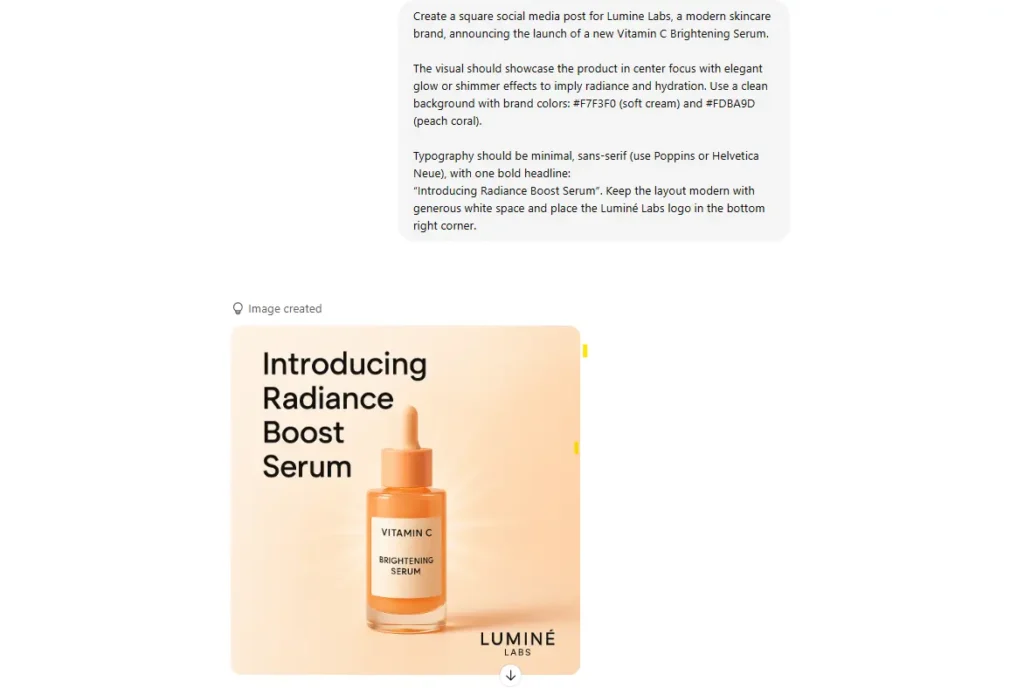
This prompt ensures design clarity and visual balance for social media pages. Using glow effects implies product benefit without adding copy clutter. The font choice, layout spacing, and logo placement reinforce brand professionalism. The caption format adds an aspirational tone while following hashtag strategy (branded + discoverability + intent), perfect for Instagram and Facebook posts.
Why It Works: Visual-first product launch posts perform well when they are emotionally aspirational, not text-heavy. The prompt simplifies production, provides room for brand customization, and emphasizes clarity, benefit, and conversion.
Prompts for Limited-Time Offers and Discounts Posts
Design Prompt:
Create a bold post promoting a limited-time offer for [product/service] from [brand name]. Use a vibrant background with brand-accent color: [highlight color hex] and text in high contrast (white or black, depending on background). The focal point should be the offer text: “20% Off This Weekend Only” in bold display font (e.g., Montserrat ExtraBold). Add urgency elements like a countdown timer icon or a limited-time badge. Keep the layout centered with bold, high-contrast color blocks, and include call-to-action button visuals like “Shop Now”.
Caption Prompt:
Write a high-energy, FOMO-driven post caption for a limited-time offer on [product]. Include urgency language (e.g., “Hurry”, “Only 48 hours left”, “Ends Sunday”), a short benefit statement, and a direct CTA. Add 2 brand hashtags, 2 time-sensitive or sale-related hashtags (e.g., #WeekendSale, #FlashDeal), and 1 urgency emoji (⏳, 🔥).
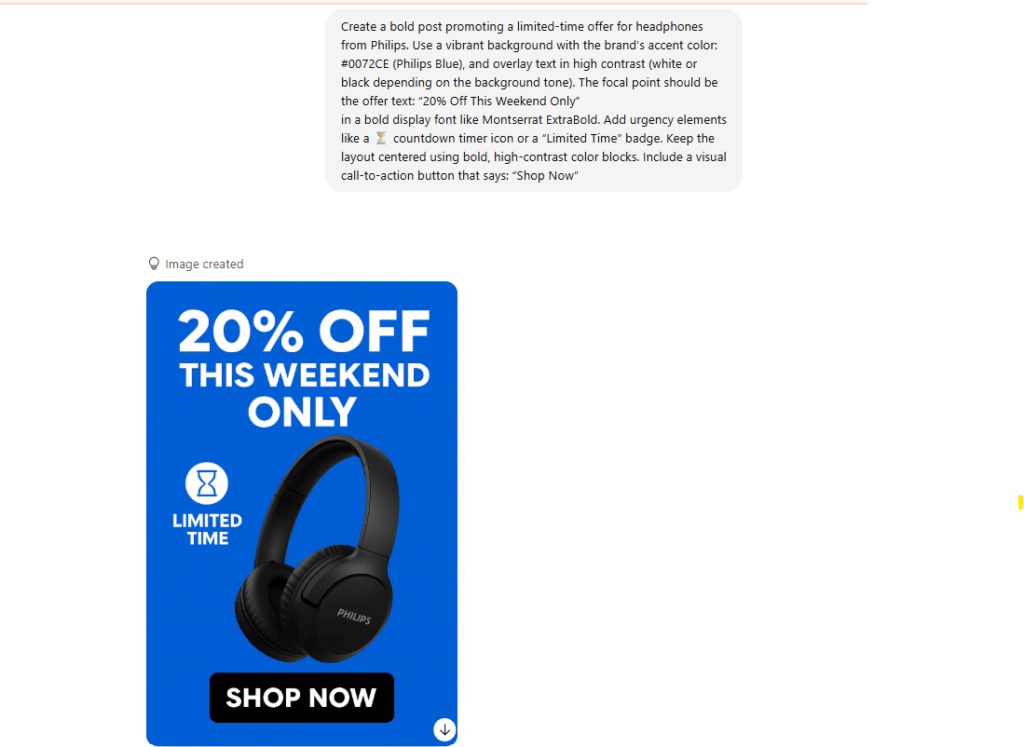
This prompt uses high-contrast, urgency-driven design with typographic emphasis on the discount. The caption is tuned for FOMO, short attention spans, and hashtags that support sales visibility. Button cues and timers boost interaction visually.
Why It Works: Limited-time offers convert when urgency is clearly communicated. This prompt packages urgency in both visuals (color, font, layout) and copy (tone, hashtags, CTA). It’s optimized for scroll-stopping, which is essential for time-sensitive campaigns on Instagram, Facebook, and X.
Prompts for Case Study and Result Highlights Posts
Design Prompt:
Design a 3-5 slide Instagram carousel or LinkedIn post for [brand name] that summarizes a recent client success story. Use a structured layout:
Slide 1: Bold title – “How We Helped [Client Name] Achieve [Result]”
Slide 2: Challenge overview (1 sentence + visual icon)
Slide 3: Our solution (2-3 bullet points)
Slide 4: The outcome (stat-based visual, e.g., “+68% engagement”)
Slide 5: CTA – “Want similar results? Let’s talk.”
Use brand colors: [primary], [secondary], and a professional font like Lato or Source Sans. Charts and stats should be clear, minimal, and easily readable.
Caption Prompt:
Write a value-driven LinkedIn/Instagram caption summarizing how [brand name] solved [problem] for [client name]. Use a business-casual tone. Mention the challenge, the solution, and the result in 3 short sentences. End with a soft CTA. Include 2 industry-relevant hashtags, 2 credibility hashtags (e.g., #ResultsDriven, #ClientSuccess), and 1 CTA hashtag (e.g., #WorkWithUs).
This prompt blends storytelling with proof. The structured carousel format breaks down the customer journey into digestible pieces. Fonts and layouts emphasize clarity, professionalism, and credibility.
Why It Works: Case studies build trust, authority, and conversion. The prompt guides creators to keep content concise and results-driven, backed by measurable success and framed for business decision-makers.
Prompts for User-Generated Content (UGC) and Testimonial Posts
Design Prompt:
Create a clean, lifestyle-oriented Instagram or TikTok post using real customer content (photo or video). Add soft overlays with branded colors: [brand hex codes], and pull a short quote from the testimonial: “I’ve never felt more confident in my skin.” Use a serif or handwritten-style font for the quote to add warmth (e.g., Playfair Display, Sacramento). Keep the design casual, authentic, and mobile-first. Add a small “Loved by our customers” badge at the top and room for your logo.
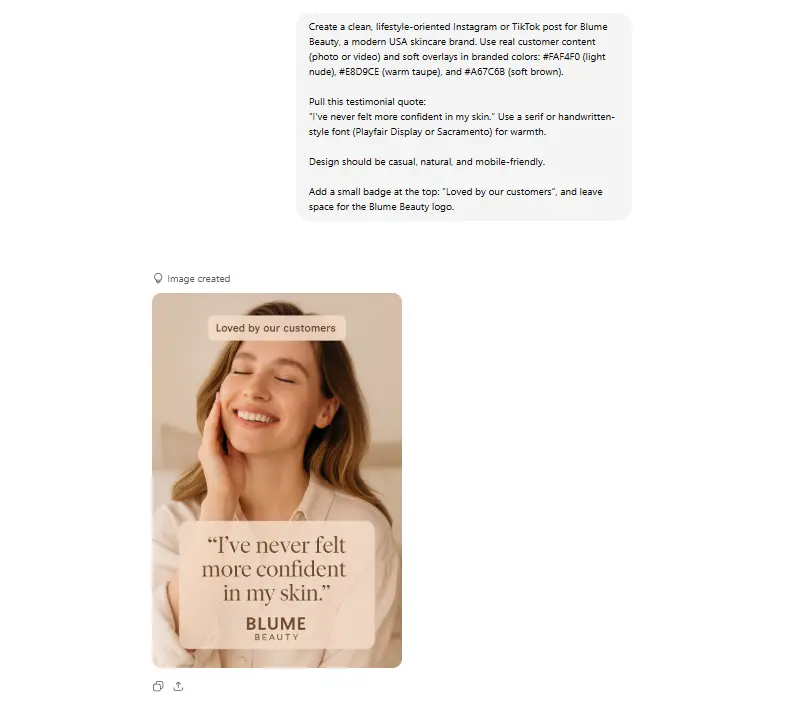
Caption Prompt:
Write a friendly, appreciation-focused caption celebrating a customer’s love for [product/service]. Use first names (with permission), add emojis for warmth (✨❤️), and thank them for sharing feedback. Include 2 branded hashtags, 1 product-focused hashtag, and 2 social proof-style hashtags.
The prompt encourages content that is warm, relatable, and trust-building. Font choice and layout reflect authenticity. Caption tone is social-first and emotionally resonant.
Why It Works: UGC performs well when it feels real and community-based. This prompt provides creators with a plug-and-play structure that feels native, not forced, leveraging social proof and authenticity to boost conversions.
ChatGPT Prompts for Infographics & Micro Content Posts
Looking to share quick, powerful info that grabs attention fast? These AI prompts help you create sharp infographics and bite-sized content that’s easy to understand and perfect for busy scrollers on Instagram, Twitter, Pinterest, and LinkedIn. Great for making data, tips, and facts pop in your feed!
Prompts for Data-Driven Infographic Posts
Design Prompt:
Create a data-driven infographic post for [brand name] highlighting recent [statistics] about [industry trend or topic]. Use a clean, vertical layout suitable for Instagram or LinkedIn. Include a bold title at the top and break data into 3–4 digestible chunks with icons, simple charts, or stat blocks. Stick to a minimalist color scheme using [primary hex], [accent hex], and white. Use sans-serif fonts like Open Sans or Inter to maintain legibility. Incorporate the brand logo subtly at the footer and leave a 10% margin space for grid cropping.
Caption Prompt:
Write a short caption summarizing the 3 most surprising or actionable data points from this infographic. Use an informative and professional tone, include one “Did you know?” stat as a hook, and wrap with a CTA like “Save this post for later” or “Want more insights? Follow us.” Include 2 industry-relevant hashtags, 1 branded hashtag, and 2 visibility-driven tags like #Infographic or #SocialMediaStats.
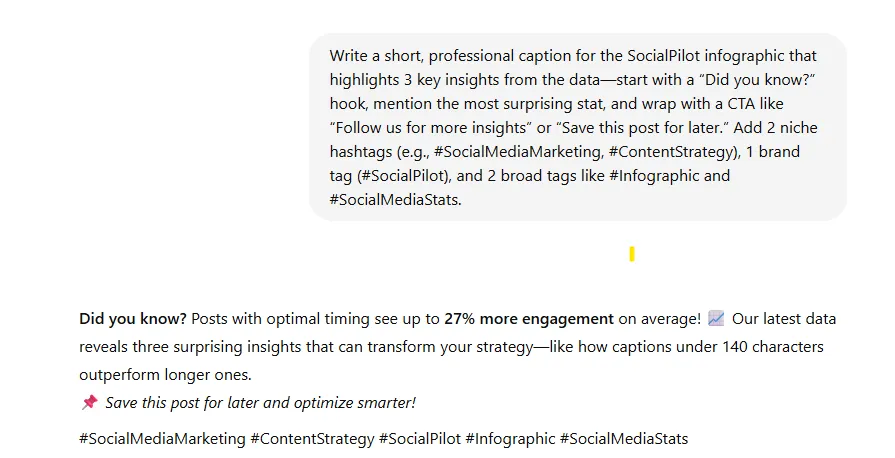
This prompt helps marketers turn complex data into easy-to-digest social content. The design prompt simplifies layout structure, typography, and readability. The caption focuses on summary, surprise, and value, which is best to showcase authority on LinkedIn, Pinterest, Instagram, and X.
Why It Works: Infographics boost shares, saves, and authority when visually clear and insight-rich. This prompt ensures that your design is scroll-friendly and your copy offers value quickly, encouraging engagement.
Prompts for Quick Tips and Hacks Posts
Design Prompt:
Design a 5-slide carousel or 15-second vertical Reel for [brand name] sharing practical quick tips on [topic, e.g., “Morning Skincare” or “Instagram Growth Hacks”]. Use bold, engaging headlines like “Quick Tips You’ll Actually Use” or “3 Easy Fixes for [Problem]”. Slides should include:
- Slide 1: Hook or bold headline
- Slide 2-4: One tip per slide (short sentence + icon or visual cue)
- Slide 5: CTA like “Try one today!”
Use your brand colors: [hex codes] and playful sans-serif fonts like Nunito or Raleway. Design should feel approachable and mobile-optimized with bright contrast and high legibility.
Caption Prompt:
Write a list-style caption summarizing those [3-4 tips] for [brand] . Use an energetic, problem-solving tone. Begin with a bold hook (e.g., “Still doing this wrong? Try these instead ⬇️”) and end with a CTA like “Which one are you trying first?” or “Tag a friend who needs this.” Include 1 branded hashtag, 2 topic-specific hashtags, and 1 trending or casual tag like #QuickTip or #MondayHack.
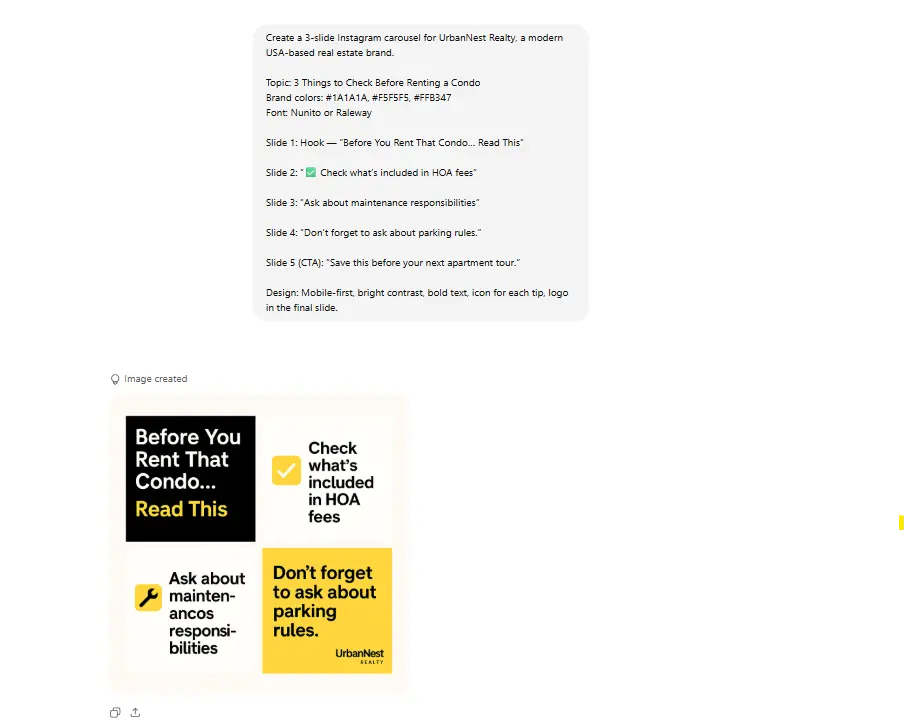
This prompt guides creators to use value-first formats that drive saves and shares. Design-wise, it’s clean, bright, and designed for mobile attention spans. The caption structure combines emotional hooks and educational value.
Why It Works: Quick-tip content gives instant utility. When paired with list formatting and a bold opening, it earns interaction fast, especially in carousels or Reels. This format feeds both the Instagram algorithm and user curiosity.
Prompts for Memes and Relatable Content
Design Prompt:
Generate a square meme graphic for [brand name] that humorously reflects a relatable experience in [niche/industry]. Choose a common meme format (e.g., “Distracted Boyfriend”, “Drake Yes/No”, or create a custom text-over-image meme). Use bold white text with black stroke for visibility (Impact font or Montserrat ExtraBold). Ensure contrast between text and background. Use brand colors subtly in the footer or add a small logo watermark bottom left.
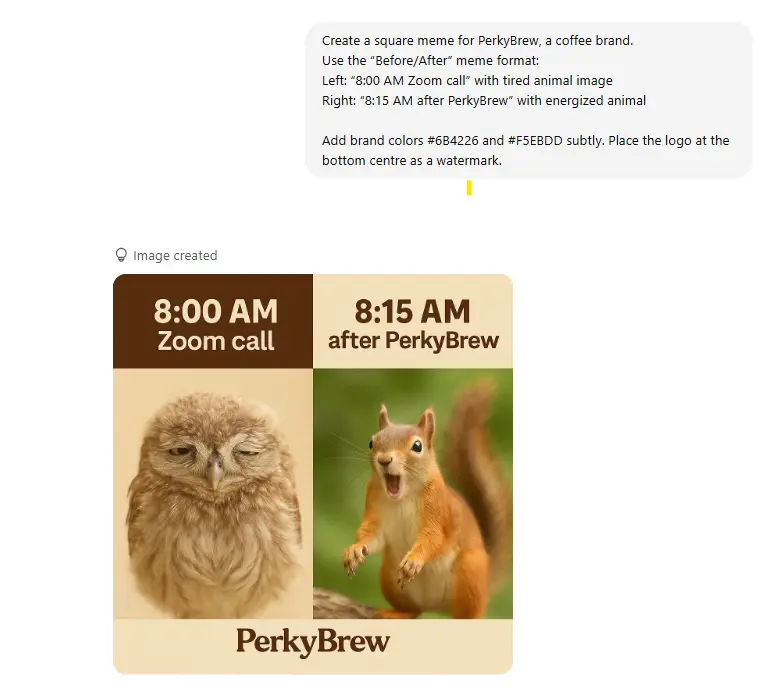
Caption Prompt:
Write a witty, sarcastic, or hyper-relatable caption that matches the meme’s mood. Speak directly to your audience using a casual tone, emojis, and rhetorical questions. Add a self-aware CTA like “You’ve done this too, right?” or “Tag your team.” Include 1 branded hashtag, 2 trending humor tags (e.g., #RelatableAF, #SocialMediaLife), and 1 industry-specific hashtag.
This prompt helps you create high-engagement meme content that’s still brand-consistent. Font guidance ensures legibility, and caption tone guidance aligns humor with your audience’s voice.
Why It Works: Memes are designed for maximum relatability and viral potential on Instagram and Twitter. This format balances brand visibility with casual, cultural humor, encouraging likes, shares, tags, and saves, especially when you lean into niche-specific pain points.
ChatGPT Prompts for Thread and Carousel Posts
Want to grab attention and keep people scrolling? These AI prompts help you create carousel posts and threads that break down your ideas into easy-to-digest slides. Whether it’s tips, stories, or step-by-step guides, they make your content clear, engaging, and shareable on all social media platforms.
Use these ChatGPT prompts to create posts on Twitter, LinkedIn, Instagram Threads, and Reddit to build credibility and establish authority in your niche.
GPT Prompts for How-To Tutorial Carousel Posts
Design Prompt:
Create a 5-slide carousel post for Instagram or LinkedIn that visually walks users through how to [do something relevant to brand/product], e.g., “How to Use Our Vitamin C Serum for Maximum Glow.”
- Slide 1: Headline – “How to [X] in [5] Simple Steps”
- Slides 2-5: Step-by-step breakdown with clean visuals or icons per slide
Use brand colors: [primary hex], [accent hex] with ample white space. Use sans-serif fonts like Lato or Open Sans. Include progress markers (e.g., “Step 1/5”) and keep text under 20 words per slide. Leave space for the logo at the footer.
Caption Prompt:
Write a short caption summarizing the tutorial. Start with a relatable hook: “Ever wonder if you’re using [product] the right way?” Then outline 2-3 steps briefly and prompt users to “Swipe through to get the full routine!” Add 1 branded hashtag, 2 niche hashtags, and 1 instructional tag like #HowToUse or #SkincareSteps.
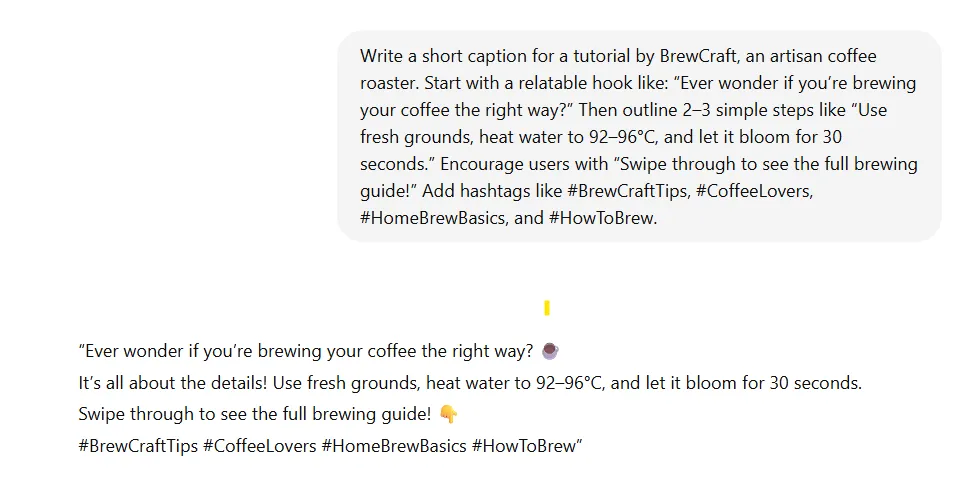
The design prompt builds a user-friendly layout for step-based learning, while the caption provides context, curiosity, and engagement cues. Color and font choices maintain brand tone.
Why It Works: Tutorial content gives clear, save-worthy value and builds product understanding. Carousels let you teach without overwhelming, and well-written captions with a “swipe CTA” boost engagement and time spent.
Prompts for Educational Carousel Posts
Design Prompt:
Create a [6-slide Instagram or LinkedIn] carousel to explain a process, system, or framework related to [topic], e.g., “Our 4-Step Onboarding Process” or “The Funnel Strategy We Use to Convert Leads.”
- Slide 1: Bold title and hook (“Here’s how we do it 👇”)
- Slide 2–5: Visual breakdown of each step in the process
- Slide 6: CTA (“Want help implementing this? DM us.”)
Use a structured grid layout with brand colors [primary/secondary hex], and icons or line graphics for each step. Font should be clean and technical (e.g., Roboto or Source Sans). Include headers, 1-line descriptions, and minimalist graphics.
Caption Prompt:
Write a concise caption introducing your proven [system/process/method], starting with a hook like “This is how we [achieve result] and you can too.” Summarize the steps in 1 line each. End with an engagement CTA (“Which step are you stuck on?”). Use 2 industry hashtags, 1 branded tag, and 1 credibility tag.
This prompt delivers thought leadership by unpacking a method in an actionable way. The formatting ensures readability and helps people visualize the system.
Why It Works: Educational content that breaks down complex ideas into chunks is highly shareable and authority-building. This format is optimized for professional platforms and decision-maker trust.
Milestone & Achievement Celebration Carousel Prompts
Design Prompt:
Create a celebratory carousel post for [brand name] marking a recent milestone — e.g., “100K Customers Served,” “Our 5-Year Anniversary,” or “New Office Launch.”
- Slide 1: Big bold headline — “We Did It!” or “Celebrating 5 Years of Growth 🎉”
- Slide 2-4: Visuals of growth (timeline, stats, team photos)
- Slide 5: Thank you message
Use brand colors: [primary hex], gold/silver/white accents for a celebratory feel. Include confetti effects, icons like stars, or sparkles. Fonts should be modern and bold (e.g., Montserrat Bold). Leave room for a celebratory CTA (e.g., “See what’s next”).
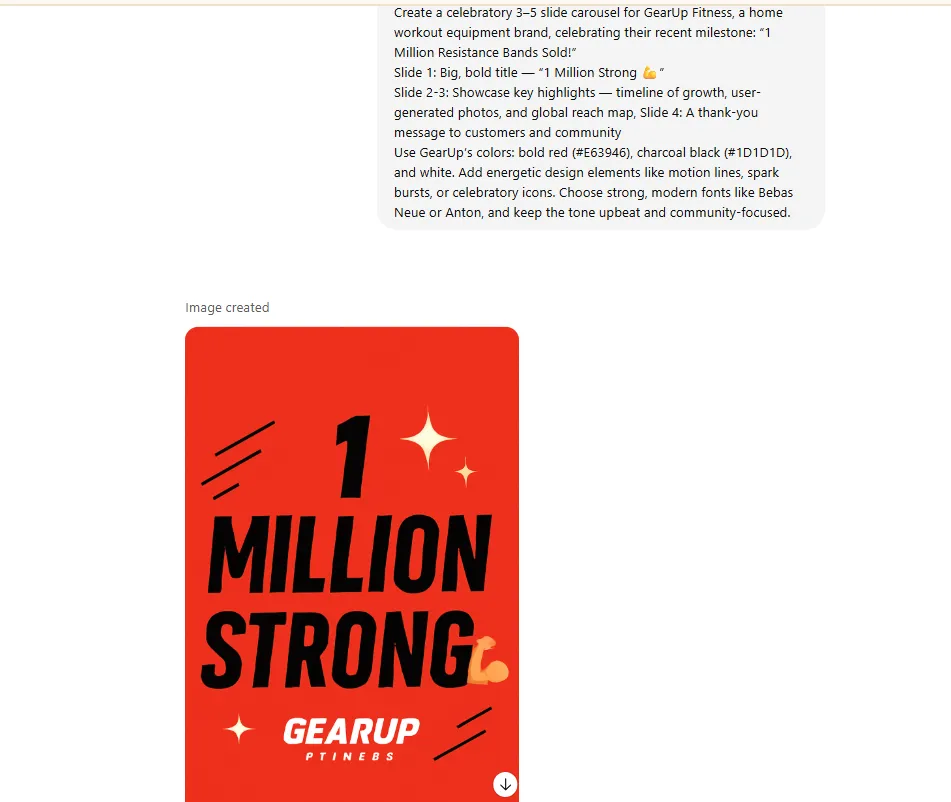
Caption Prompt:
Write a heartfelt caption celebrating [achievement], starting with appreciation: “Thanks to YOU, we hit [milestone]…” Mention what it means, how far you’ve come, and what’s next. End with a soft CTA like “Tell us how long you’ve been with us .” Include 2 celebratory tags (#MilestoneMoment, #ThankYou), 1 brand tag, and 2 niche tags.
The layout emphasizes positive emotion and visual storytelling. The caption builds community connection and gratitude.
Why It Works: Milestones posts on Instagram, LinkedIn, and Twitter build credibility and emotional resonance. People want to celebrate wins with brands they love – this prompt creates that shared moment while reinforcing growth and loyalty.
Prompts for Founder Story Carousel Post
Design Prompt:
Create a [6-7 slide Instagram or LinkedIn carousel] that shares the personal journey of [founder name] or the growth story of [brand].
- Slide 1: Hook headline – “It all started in [year]…”
- Slide 2-6: Visual storytelling with key moments: early struggle, breakthrough, mission, growth
- Slide 7: “We’re just getting started” + CTA (e.g., “Follow us for what’s next”
Use natural tones or brand colors with photo overlays (team, founder, behind-the-scenes). Fonts should be personal but clean (e.g., Raleway + Playfair). Maintain narrative flow through consistent visual styling (arrows, dots, timeline indicators).
Caption Prompt:
Write a narrative-style caption sharing how [brand/founder] got started, what challenges they overcame, and the mission today. Use a first-person tone if it’s from the founder, and keep it human and humble. End with a question like “Have you been with us since the beginning?” Include 1 brand hashtag, 2 story-focused hashtags (#BrandStory, #FounderJourney), and 1 legacy or vision tag (#BuiltToLast).
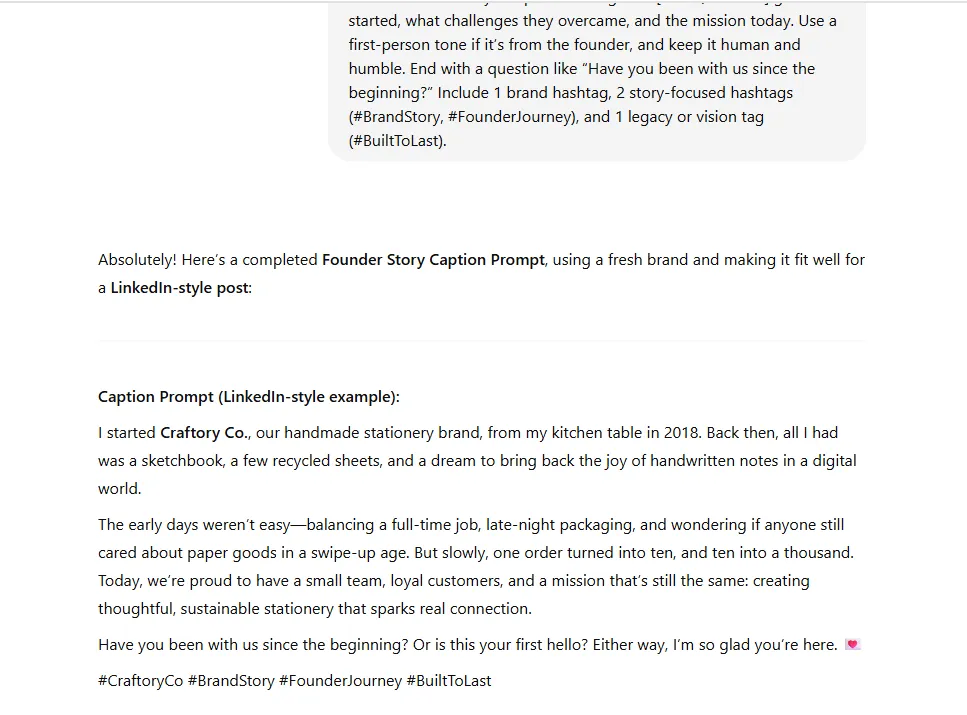
The design prompt ensures narrative cohesion and emotion. It also keeps content focused and avoids overstuffing visuals. Caption guidance keeps the voice authentic and inviting.
Why It Works: People buy into stories, not just products. Founder journeys build emotional connection, trust, and long-term loyalty. When formatted as a carousel, it makes storytelling swipeable and bingeable – ideal to post on Instagram and LinkedIn.
ChatGPT Prompts for Inspirational & Motivational Posts
Looking to inspire and uplift your audience? These prompts help you craft heartfelt images and captions that motivate, encourage, and spark positivity, making your social feed a place people want to come back to. Ideal for sharing on platforms like LinkedIn, Twitter, Instagram, and Threads as text posts, Instagram Stories, or single-image posts.
Inspirational Quote Post Prompts
Prompt:
Write 3 motivational quotes specifically for [industry or audience type] – e.g., fitness coaches, entrepreneurs, designers, etc.
For each quote:
- Add a practical caption that gives quick context (e.g., “When you’re building something great, setbacks are just part of the blueprint.”)
- Create a vertical post image (1080×1350) with industry-relevant icons or subtle overlays (e.g., weights for fitness, laptop/brush for creatives), and bold typography for visual impact.
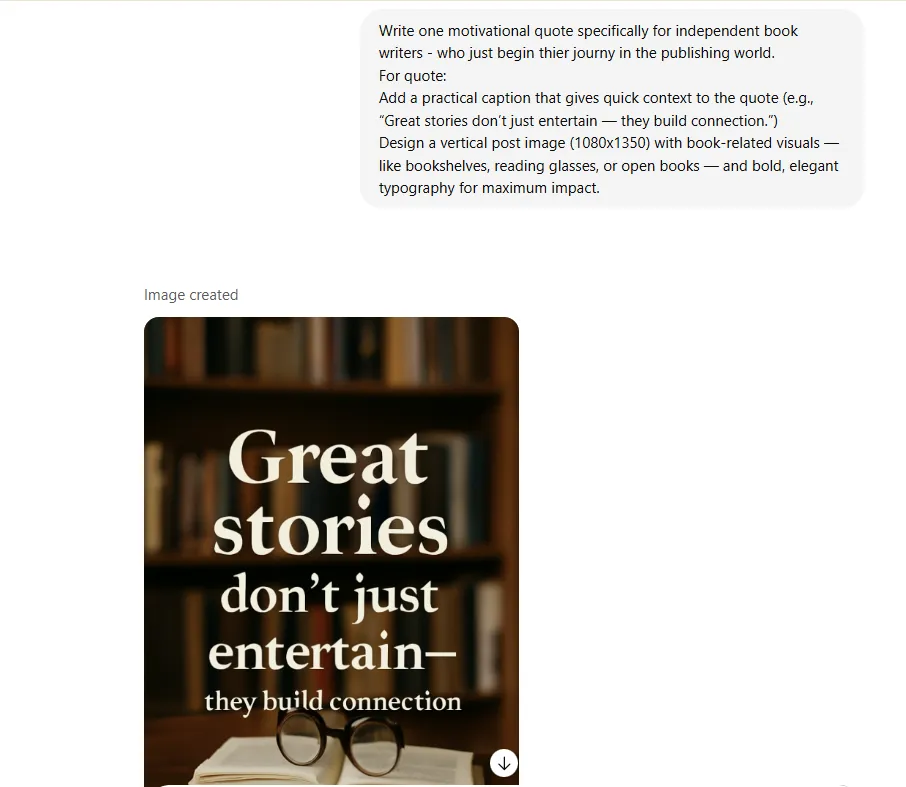
Why It Works: Quote posts are some of the most shared and saved content types, especially when they are both visually clean and emotionally resonant. This prompt encourages high scroll-stop potential and passive engagement.
Prompts for Customer Success Story Posts
Design Prompt:
Create a 4–5 slide carousel (or a single testimonial image) for [brand name] that visually shares a recent customer success story.
- Slide 1: Title – “How [Customer First Name] Transformed Their [Result] with [Product/Service]”
- Slide 2–4: Customer quote, short backstory, solution, and visual proof (stats, screenshots, or before/after)
- Slide 5: Soft CTA like “Want results like this?”
Use real photos if available (or lifestyle stock). Use brand colors for accent elements and highlight quotes with a bold, clean font (e.g., Montserrat, Inter). Add a verified-style icon or a star icon next to the name for trust signals.
Caption Prompt:
Write a brief case story in social format, starting with a hook like “Meet [Name] — they used to struggle with [problem] until they found [product].” Summarize the challenge → solution → result in 3 lines. End with a CTA: “Want similar results? Let’s talk.” Include 1 branded hashtag, 2 credibility tags (#ClientSuccess, #RealResults), and 1 product tag.
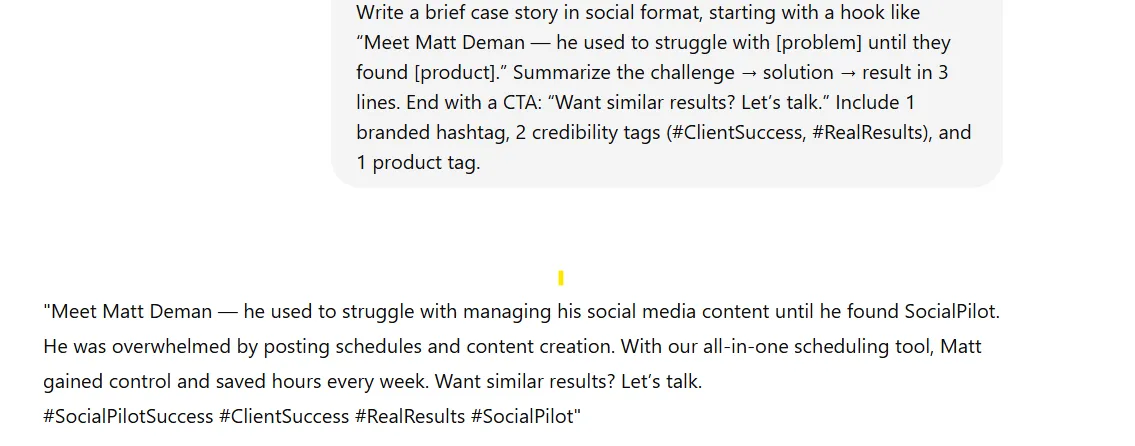
This prompt blends visual storytelling with customer voice – the most authentic and trust-building format for conversion. It also guides layout and tone for both professionalism and relatability.
Why It Works: User success stories act as real-world proof, building trust and aspiration. Carousels break the journey into digestible bits, while captions offer a quick narrative arc that’s great for engagement and credibility.
Team Motivation & Culture Highlights
Prompt:
Create a candid, engaging social media post showcasing the team culture at [brand name]. Use a photo of the team working, celebrating, or behind the scenes. So create a warm, authentic post caption sharing a team moment or cultural value – This is what building together looks like…
Behind every product we launch is a team that believes in collaboration, late-night laughs, and pushing limits. Add a gratitude or culture-driven CTA: “Tag a teammate who inspires you.” Include 1 branded tag, 2 culture hashtags (#StartupCulture, #TeamBehindTheBrand), and 1 occasion tag (#FridayFeels or #WorkLife).
Why It Works: Culture and behind-the-scenes posts humanize your brand, creating stronger emotional connections with followers. These posts often earn high internal engagement and team amplification (shares + reposts).
Here you can explore ChatGPT social media prompts that help you create fun, interactive posts like polls, quizzes, and challenges. These ideas boost engagement and make your followers feel involved and heard on LinkedIn, Instagram, Twitter, Threads, and Facebook.
Prompt:
Create a poll or feedback post asking your audience to choose between two options related to your [product/service/feature]. Use a clear, engaging question like “Which option do you prefer?” or “Help us decide our next [product/feature]!” Include a simple call-to-action inviting votes or comments, such as “Vote below!” or “Share your thoughts!”
Keep the tone friendly and aligned with your brand voice. Add relevant hashtags like #[BrandName]Poll, #YourChoiceMatters, and a community or industry tag.
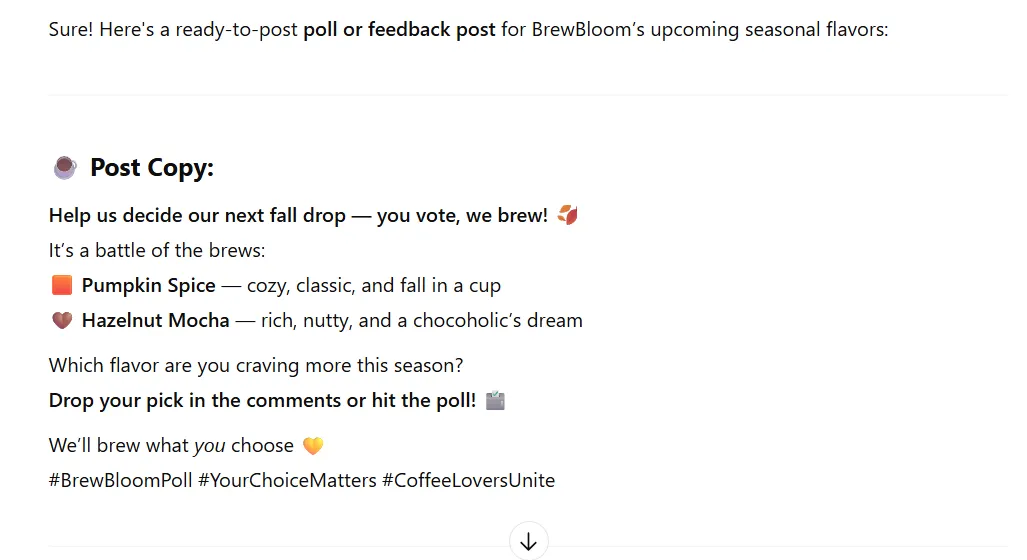
This prompt shows clarity and emotional ownership to drive engagement; it can be posted as an IG, Twitter, or LinkedIn Polls.
Why It Works: Polls boost engagement by offering low-friction interaction. This format helps brands involve their audience in decisions, build community trust, and increase algorithmic reach.
Quiz and Trivia Post ChatGPT Prompts
Design Prompt:
Design a single-image quiz post for [brand name] on [topic], Include:
- A bold question in large, attention-grabbing text
- 4 clear answer options (A, B, C, D) with icons or styled boxes
- A CTA like “Answer in the comments ⬇️”
Use high-contrast brand colors ([primary hex], [alert hex], white), bold fonts (Montserrat or Bebas Neue), and visual cues (arrows, checkmarks). Ensure mobile readability and include the logo at the bottom.
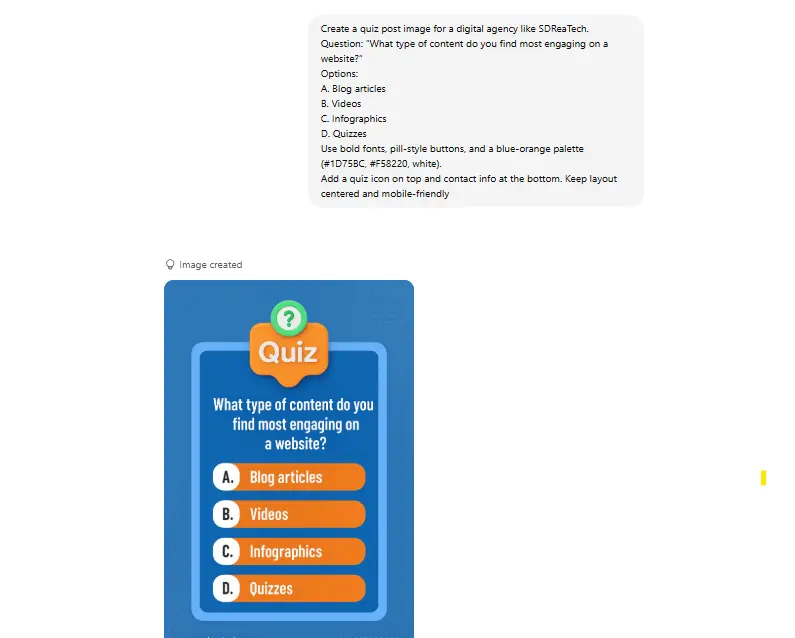
Caption Prompts:
Write a fun, curiosity-driven caption to match the quiz image. Start with “Quiz time!” and list 3 answer options (A, B, C). End with a playful CTA like “Drop your answer below 👇.” Add 1 branded hashtag, 2 engagement tags (e.g., #TriviaTime, #QuizDrop), and 1 industry-specific tag.
This prompt creates a single, eye-catching quiz image that grabs attention and drives comments. The caption echoes the question, invites responses, and adds personality or humor.
Why It Works: Single-image quizzes boost quick engagement without swipes, encourage comment interaction, and increase reach through shares and saves. They’re fun, easy to make, and position your brand as an expert.
Giveaway and Contest Post Creation GPT Prompts
Design Prompt:
Create a bold giveaway post for [brand name] with headline “🎉 GIVEAWAY TIME!” and subhead “Win [product/service] valued at [$X].” Show simple entry steps (Follow, Like, Tag), use vibrant colors ([accent hex], gold, or pastels), bold fonts, and cheerful icons.
Caption Prompt:
Write an energetic caption explaining the giveaway and how to enter. Include entry steps, end date, and winner announcement details. Add relevant giveaway, visibility, and community hashtags.
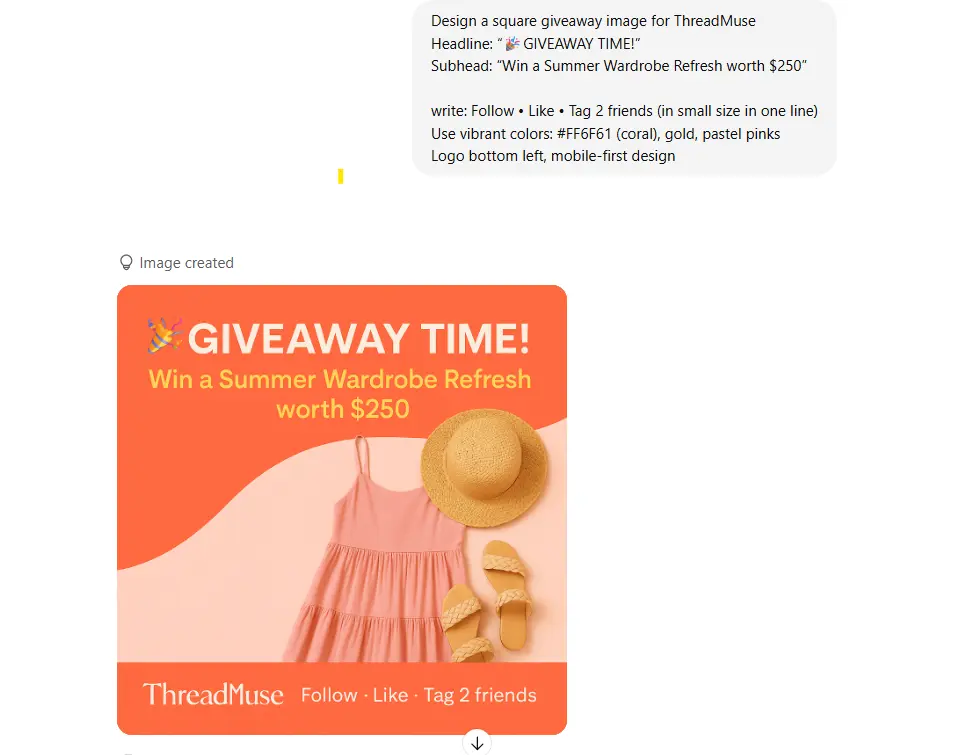
This format ensures clarity + compliance with common giveaway rules while still being visually exciting. Caption and design prompt reinforce trust and entry simplicity.
Why It Works: Giveaways maximize reach and growth via tagging and sharing. This social media post format is created for virality while keeping instructions super clear.
Prompts for Event & Webinar Promotions Post Creation
Design Prompt:
Create a professional promo post for an upcoming event or webinar hosted by [brand name].
- Headline: “[Event Title]”
- Subhead: “[Topic] with [Speaker Name]”
- Date & time clearly shown
Add a photo of the speaker, a zoom/event icon, and use brand colors: [primary hex], [accent hex]. Design should be vertical and mobile-friendly (for Stories or IG). Fonts should be clear and modern (e.g., Lato, Source Sans). Include a CTA button graphic: “Register Now” or “Reserve Your Spot.”
Caption Prompt:
Write a clear, informative caption inviting followers to your [event/webinar] like: “Join us for [event name] as we dive into [topic]. Hosted by [speaker], this free session will help you [key benefit].”
Add a link in bio or CTA to register. Include 1 brand tag, 2 topic hashtags (#DigitalMarketing101, #EmailGrowthTips), and 1 urgency tag (#DontMissThis).
This prompt helps you craft a clear, professional event promo that’s both visually engaging and easy to act on. The copy reinforces benefit and urgency.
Why It Works: Event promo posts require clarity, trust, and urgency. This format delivers exactly that, plus supports performance across both feed and story placements.
ChatGPT Prompts for Lead Generation Posts
Lead generation posts are the bridge between your content and conversion. Whether you’re offering a freebie, newsletter, webinar, or consultation – these ChatGPT prompts help you craft value-packed posts that collect emails, drive sign-ups, and fill your funnel.
Prompt 1 – Lead Magnet Announcement Post
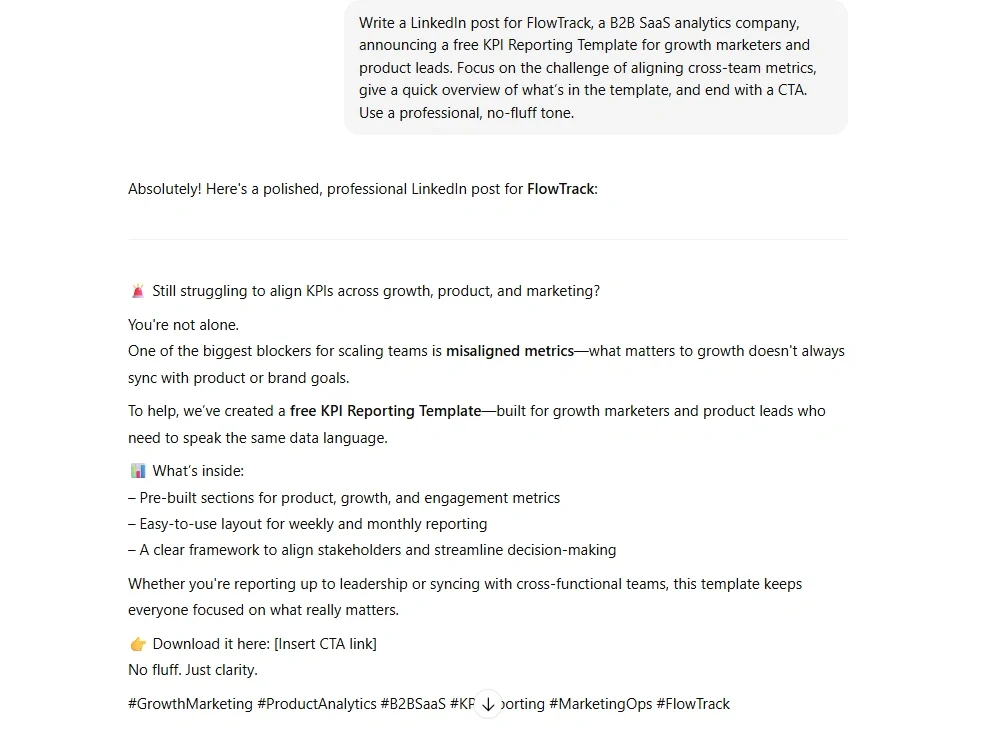
Prompt 2 – Newsletter Sign-up Post
Prompt 3 – Lead Capture Landing Page Post
Prompt 4 – Webinar or Workshop Promo Post
Prompt 5 – Free Trial or Demo Promo Post
Prompt 6 – Gated Video Series or Training Funnel
ChatGPT Prompts for Short-Form Video Posts (Reels, TikTok, Shorts)
Looking to create quick, catchy video posts that grab attention? These prompts help you script and caption scroll-stopping Reels, TikToks, and Shorts that entertain, inform, and connect with your audience fast.
Trend Participation and Challenge Prompts
Prompt:
Write a 30-second video script and caption for a [industry] brand using the trending audio
. Start with a strong visual hook tied to the trend, adapt the trend’s format or punchline to highlight [product/service/brand value], and include one funny or relatable line that fits the trend’s vibe. End with a branded CTA like “Try it yourself” or “Link in bio.” Keep the tone playful, witty, and aligned with Gen Z/Millennial humor. The caption should capture the trend’s spirit, include a soft CTA, and 2–3 relevant hashtags.
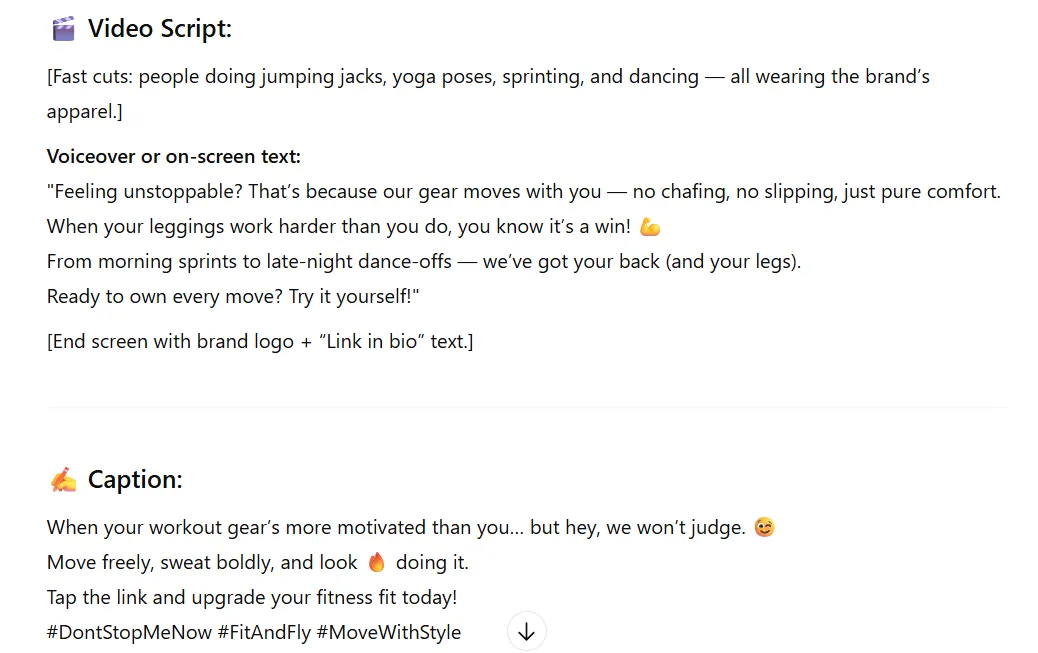
This prompt gives AI a structure to remix trending content with brand relevance, ensuring your post feels organic to the platform. It encourages scripting in formats people already engage with.
Why It Works: Trend-based content gives you a visibility boost from platform algorithms and audience familiarity. Pairing it with a product twist makes it memorable and scroll-stopping, especially on TikTok and Instagram Reels.
Quick Tips and “Did You Know?” Video Prompts
Prompt:
Write a 20-second short-form video script and caption for [brand name] that shares a surprising tip or fact in [industry]. Start with a hook like “You’ve probably never heard this before…” or “Most people get this wrong,” then deliver the tip or fact in one clear line. Include brief supporting narration or suggested text overlays to reinforce the message. End with a casual CTA like “Save this tip!” or “Follow for more.”
Keep the tone punchy, educational, and friendly. The caption should reflect the tip, include a soft CTA, and add 1–2 relevant hashtags.
This script structure teaches the AI to prioritize hook > tip > takeaway, which mirrors how short-form attention spans work. These “Did you know” posts use curiosity to drive saves and shares on LinkedIn, Instagram, and Twitter.
Why It Works: Fast, educational content boosts watch time and saves, which are top-ranking signals on Reels and Shorts. It positions your brand as a valuable resource, not just another ad.
Product Showcase Video Prompts
Prompt:
Write a 30-second video script and caption to showcase [product name] by [brand name]. Start with a relatable hook highlighting a common problem (e.g., “Tired of dry skin that flakes under makeup?”), then show 2–3 key product features in action with suggested b-roll scenes like applying, pouring, or close-ups, and overlay short benefit-driven text. End the script with a clear CTA like “Shop now” or “Link in bio.” The tone should be clean, confident, and product-focused. The caption should reflect the script, briefly highlight the benefits, include a soft CTA, and 2–3 relevant hashtags.
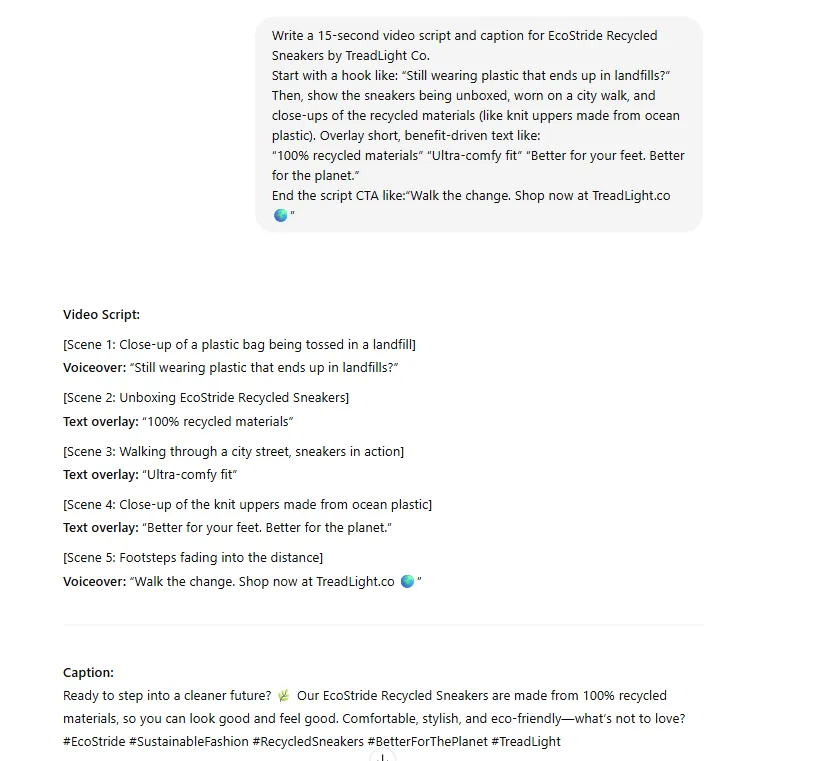
The prompt helps AI output scripts in the “problem > feature > CTA” structure common in high-converting product content. You also get visual suggestions baked in.
Why It Works: This video format taps into impulse-purchase psychology and visual proof. Paired with scroll-stopping captions, it’s perfect for brand storytelling and soft selling without sounding like an ad.
Time-Lapse and Behind-the-Scenes Video Prompts
Prompt:
Write a 25-second voiceover script and a matching caption for a behind-the-scenes or time-lapse video for [Brand Name].
Start with a hook: “Ever wondered how we [build/package/design] [product]?”
Describe the process in short, engaging lines.
End with: “This is the team behind your [product]. Thanks for supporting us!”
Tone: Friendly, real, slightly personal.
Caption should reflect the script, include 2–3 hashtags, and a soft CTA.
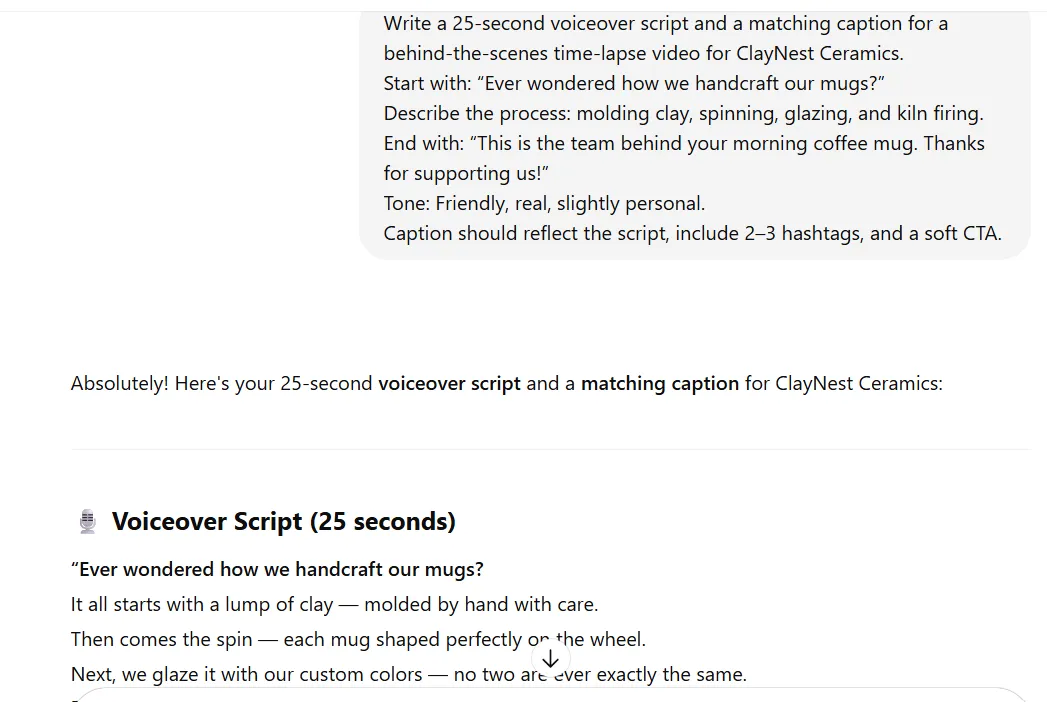
Why It Works: BTS content builds trust and relatability. It makes your brand feel human, which boosts engagement, especially when paired with real-life faces and workspaces.
Want to keep your content fresh and totally on-trend this year? These prompts cover all the cool stuff for 2025 – like AI avatars, product mockups, and snappy explainer videos – making it easy to create posts that feel modern, fun, and ready to catch eyes.
Prompts for AI-Generated Avatar or Virtual Influencer Posts
Script Prompt:
Create a 15–30 second script and Instagram/TikTok caption for an AI-generated virtual influencer named [Avatar Name] representing [Brand Name].
The influencer is [describe persona: e.g., stylish, techy, wellness-focused], and the audience is [Target Audience].
Video script starts with a hook: ‘Hey, I’m your virtual (skincare coach )’
Tone: [fun / inspiring/bold/futuristic]
Post type: [Lifestyle / Product Promo / Daily Motivation / Trend Video]
Include: a catchy hook, core message, CTA in both script and caption, and 3 relevant hashtags.
This prompt gives a virtual avatar personality, narrative structure, and brand positioning. It ensures the tone isn’t robotic but relatable, human-inspired, and engaging.
Why It Works: Virtual influencers are exploding; this prompt taps into the trend while keeping content fun, branded, and algorithm-friendly across TikTok and Instagram.
Prompts for AI-Created Product Mockup & Explainer Video (Script + Caption)
Script Prompt:
Generate a 30-second video script and Instagram/TikTok caption to pair with an AI-generated product mockup of [product name]. Start the script with a relatable hook (e.g., “Struggle with [problem]? Here’s your fix.”). Briefly explain how the product works in 2 simple steps. Highlight 2 quick, benefit-driven overlay lines for visual emphasis. End with a CTA (e.g., “Try the future of [industry] today”).
Caption should: Summarize the value in 1–2 punchy lines, match the tone (e.g., smart, futuristic, bold), and include a soft CTA and 2–3 relevant hashtags.
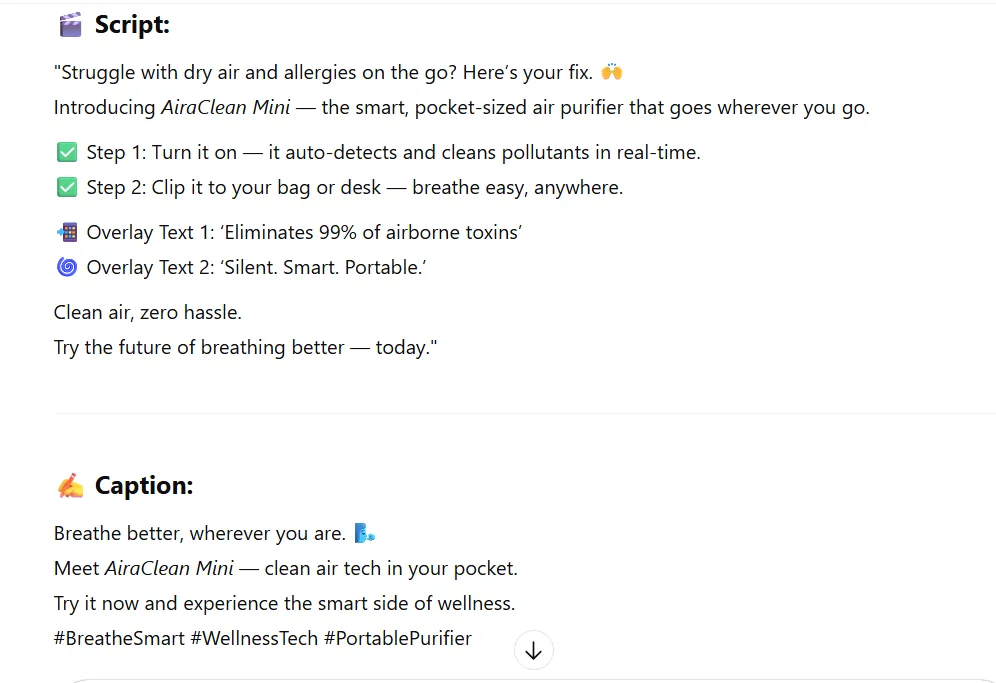
Why It Works: This prompt bridges visual + copy creation by guiding AI to produce a practical explainer script and a platform-ready caption. It’s ideal for showcasing mockups or product launches in a polished, scroll-stopping way. Best social media content to share on TikTok, Instagram, YouTube, LinkedIn, and Facebook.
Prompts for Content Series Planning (Around a Topic)
Prompt:
Plan a 4-week content series for [brand] focused on [topic or product].
- Include 1 post idea per week
- Mix formats (Reel, carousel, image, quote, UGC)
- Include title/headline and 1-line goal per post
Theme examples: ‘Monday Myths’, ‘Behind the Brand Thursdays’, ‘Weekly Wins’ – output as a structured list.
This prompt gives AI all the structure needed to plan out content themes, formats, and goals in a cohesive way.
Why It Works: Series content builds audience anticipation and consistency, improving engagement and retention, especially with educational or storytelling content.
Prompt for Content Repurposing (Blog to Posts)
Prompt:
Take this blog post: [insert URL or text].
Repurpose it into a 3-slide carousel with summarized tips [Or a text post for LinkedIn, formatted in 2 short paragraphs with 1 question at the end]. Keep the tone aligned with [brand voice: friendly, expert, witty, etc.].
This is a plug-and-play prompt for turning long-form content into multiple native formats — whether it’s a short blog teaser, an AI-generated video script, a carousel, or a single image post – saving time and maximizing content distribution. This prompt can be used for sharing blogs on Twitter, Instagram, LinkedIn, Threads, Reddit, or Facebook.
Why It Works: Great content shouldn’t live in just one place – this prompt fuels a multi-platform strategy, with messaging consistency built in.
Need quick, ready-to-go caption ideas that fit the posts you share most? These prompts help you craft captions for everything from product promos to quotes and giveaways, making your social media writing easier and way more effective. Perfect for all platforms, whether you’re sharing an image on Instagram, a tip on LinkedIn, or a quote on Twitter.
New Product Launch Post
Prompt
Write a punchy caption announcing a brand-new product launch [e.g., protein bar, skincare serum, or app feature]. In copy, include [what’s new, how it helps], and an early bird CTA like “Available now” or “Try it first.” While keeping the tone: exciting, energetic, and direct. Also, add relevant hashtags to maximize the post reach.
Testimonial or UGC Highlight Post
Prompt
Create a caption highlighting a glowing customer review or user-generated content. Use a quote, tag the customer (if available), and include a soft CTA like “Want to feel the same? Tap the link.” and keep tone: authentic and celebratory.
Educational Tip or Myth-Busting Post
Prompt
Write a caption that shares one helpful tip or debunks a common myth in your niche (e.g., skincare, wellness, tech, finance). Use bold, clear statements with emojis or icons. Add a CTA like “Save this tip!” or “Share if you’ve heard this one!
Engagement Question or Poll Post
Prompt
Craft a short, engaging caption that asks a fun or thought-provoking question (e.g., “Coffee before 8 AM – yay or nay?”). Keep it casual, use emojis, and end with “Drop your answer below” or “Let’s settle this!”
Holiday or Seasonal Post
Prompt
Create a festive caption for a holiday or seasonal moment [e.g., Christmas Eve, New Year, Summer Sale]. Add brand-relevant wishes, themed emojis, and a special discount code (XYZ) or offer if applicable.
Milestone or Achievement Post
Prompt
Write a post caption for a social media post celebrating a brand milestone [e.g., 10K followers, 5 years in business, 1M products sold]. Also, thank your community, share a mini-reflection, and invite people to keep following the journey.
Quote or Inspiration Post
Prompt
Write a caption around an inspiring or motivational quote [related to your brand values or niche]. Add a short thought or question to personalize it, and use soft, emotive language. Also, add a CTA like “Tag someone who needs this today” at the end with relevant hashtags.
Product Comparison Post
Prompt
Craft a post caption comparing two of your products [e.g., “Hydrating Serum vs. Brightening Serum”] that can hook the audience to go through our post comparison infographic. Use bullet points to explain key differences in short. At the end, add CTA such as “Which one suits you best? Find out on our site!”
Live Event or Webinar Promo Post
Prompt
Write an announcement caption for an upcoming [live session, webinar, or event]. Include [what it’s about, when it’s happening, and how to join]. Also use calendar and mic emojis, and add a link or “DM us to RSVP.”
Flashback or Throwback Post
Prompt
Write a nostalgic or reflective caption for a throwback moment (e.g., brand’s early days, old product version, or event memory). Keep it warm, slightly emotional, or humorous. CTA: “Remember this?” or “Here’s how far we’ve come.”
By now, it’s clear how important AI is for social media. It’s time to turn your ChatGPT prompts into social media posts effortlessly with SocialPilot’s AI Scheduler – an all-in-one tool to plan, write, and schedule posts effortlessly.
- Seamless Integration with ChatGPT: Generate, edit, and schedule posts directly within ChatGPT, eliminating the need to switch between platforms.
- Instant Post Creation: It will convert your prompts into polished posts.
- Platform-Specific Customization: You can adjust tone, style, and length for each platform.
- Auto-Generated Hashtags & Emojis: Along with the caption and images, it will provide the right hashtags to increase post visibility and engagement.
- Smart Draft Management: Create, save, and manage drafts with a single prompt, allowing you to refine your content before publishing.
- Smart Scheduling: It would suggest or publish content at the best times for maximum reach.
- Real-Time Content Pipeline Monitoring: By one prompt, you can get real-time updates on your scheduled posts, pending reviews, and upcoming content, all in one place.
Try SocialPilot AI Scheduler Now
AI tools like ChatGPT can be incredibly helpful for brainstorming and creating content. But to get content that’s not just decent, but actually usable, you need to craft your prompts strategically.
Here’s how to write prompts that get you brand-ready results every time.
1. Provide Clear Context
Think of AI as a freelancer seeing your brief for the first time. If you want a solid output, it needs context: what the post is for, who it’s targeting, and what result you’re hoping for.
Basic prompt (less context):
Write an Instagram caption for a bakery.
Refined prompt (with context):
You’re a social media expert. Write an engaging Instagram caption for a bakery’s new product launch: a limited-edition chocolate croissant for Valentine’s Day. Make it fun, use one heart emoji, and add a relevant hashtag. The goal is to increase walk-ins for the weekend.
It tells the AI what the product is, the occasion, the tone, what to include, and the objective – all of which help create a post that hits the mark.
2. Be Specific About the Format
Every platform has its quirks. Twitter needs short, snappy lines. LinkedIn loves story-led posts. Instagram thrives on visuals and emojis. Tell the AI what type of post you want and how it should be structured.
Prompt Example:
Write a LinkedIn post in a storytelling format for a SaaS brand celebrating a milestone – crossing 1,000 paid subscribers. Start with a strong hook in under 20 words, keep the tone humble but proud, include a short lesson, and end with a thank-you to the users.
Prompt Breakdown:
- Platform: LinkedIn
- Format: Story
- Tone: Humble, proud
- Hook: Within 20 words
- Structure: Hook → Story → Lesson → Gratitude
This level of specificity removes the guesswork for the AI. To achieve similar simplicity in your prompting, you might consider exploring foundational courses on ChatGPT Prompts.
3. Describe Tone and Brand Voice Clearly
Your brand has a personality. So should your content. The AI needs to know whether your tone is fun and casual or expert and formal.
Prompt Example:
Act like a brand strategist. Write a Facebook post for a skincare startup launching its first-ever face serum. Tone should be friendly, confident, and slightly witty – like how Glossier communicates. Mention the benefits in a non-salesy way and keep the post under 50 words.
It compares tone to a known brand, defines word count, and clarifies the message style.
4. Set Platform-Specific or Brand Constraints
Even though AI knows a lot, it doesn’t always follow platform rules or brand guidelines unless you include them.
Prompt Example:
Write a tweet to promote a weekend discount for an online course. Make sure it’s under 280 characters, includes a lightning emoji, has a clear CTA to click the link, and doesn’t mention “limited-time” (brand rule).
It outlines the platform limit, what to include, and even what not to say.
5. Ask for Multiple Options
Don’t settle for one version when AI can generate many. Request variations so you can A/B test or pick what aligns best.
Prompt Example:
You’re a copywriter for a sustainable fashion brand. Write five versions of an Instagram caption promoting their eco-friendly jeans collection. Tone should be playful but educational. Include 1-2 emojis in each caption and end with a unique call to action in each version.
This gives you variety in tone, CTA style, and language, all aligned with your brief.
Creating standout content across platforms like Instagram, LinkedIn, X (Twitter), and Facebook can be creatively draining and time-consuming. That’s where AI, especially tools like ChatGPT, steps in as your behind-the-scenes content partner.
Here are 6 ways AI prompts can transform your social media content planning:
1. Save Hours on Content Creation
Crafting high-quality social media posts consistently, especially across multiple platforms or client accounts, takes serious time.
AI cuts down that workload by instantly generating post ideas, captions, and outlines. Instead of spending hours brainstorming, you can use tailored prompts to create multiple posts in minutes.
2. Generate Hyper-Relevant & On-Brand Content
AI can be trained to reflect your brand voice, tone, and target audience preferences.
By adding context in your prompt, like tone, brand guidelines, or audience insights, you get social media content that feels tailor-made for your brand.
3. Maintain Consistency Across Platforms
Staying consistent without sounding repetitive is hard, especially if you’re managing multiple platforms. AI helps maintain a cohesive voice while adapting the message format for Instagram, LinkedIn, or X.
Prompts can generate platform-specific versions of a single idea so you can post more often without starting from scratch each time.
4. Break Through Creative Blocks
Feeling stuck? You’re not alone. Every marketer or creator runs out of content ideas eventually.
AI prompts act as creative jump-starters, offering fresh, niche-specific ideas even when you’re drawing a blank.
Whether you need ideas for carousels, reels, polls, or relatable tweets, prompts can unlock new directions fast.
5. Transforms Raw Ideas into Polished Content
Got a rough concept or campaign thought? AI helps convert that into platform-ready posts, tailored for each channel’s style and audience. From single-line hooks to multi-slide carousels, it shapes your thoughts into content that clicks.
6. Boosts Productivity Without Sacrificing Creativity
Creating content at scale often means compromising on quality. With AI, you can generate multiple post variations, format-specific captions, and even rephrase messages to match different tones – all while maintaining a human-like creative spark.
Embracing AI in social media is exciting but comes with unique challenges. Let’s explore three key hurdles and how to overcome them.
- Authenticity Concerns: While AI tools like ChatGPT are powerful, they can sometimes miss the genuine touch that human creators bring. Always ensure that AI-generated content is infused with your brand’s unique voice and values. This ensures a connection with your audience and avoids content that feels robotic or detached.
- Creativity vs. Efficiency: AI’s efficiency is unmatched, but it might not always capture the creative flair that defines a brand. It’s essential to find a balance. Use ChatGPT to streamline and inspire, but let human creativity guide the final content, ensuring it’s both engaging and distinctive.
- Platform-Specific Content: Customizing AI-generated content for different social channels can be tricky. While ChatGPT can be helpful, understanding the nuances of each platform is crucial. Always tailor AI suggestions to fit the specific tone and style of each social media channel.
Conclusion
ChatGPT is more than just a tool; it’s your creative co-pilot for building a consistent, engaging social media presence. Whether you’re brainstorming ideas, crafting campaigns, or writing posts, the right prompts can save hours and spark content that actually connects.
But remember: AI is only as effective as the human behind it. These prompts are a starting point – customize them to reflect your voice, audience, and goals. Avoid over-relying on generic outputs, and always review for tone, clarity, and authenticity.
And if you’re looking for a complete solution to plan, create, schedule, and manage your content all in one place – SocialPilot has you covered.
Check out our plans to explore how you can take full control of your social media management, powered by AI and built for growing teams.


