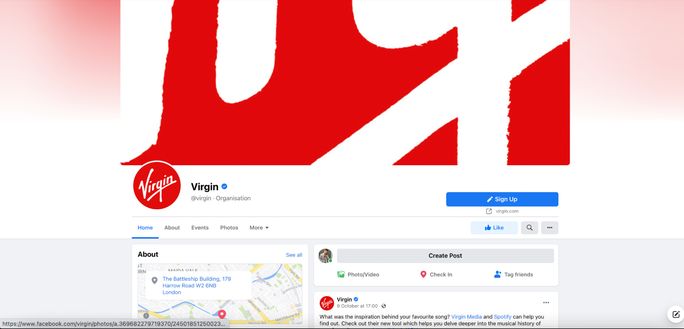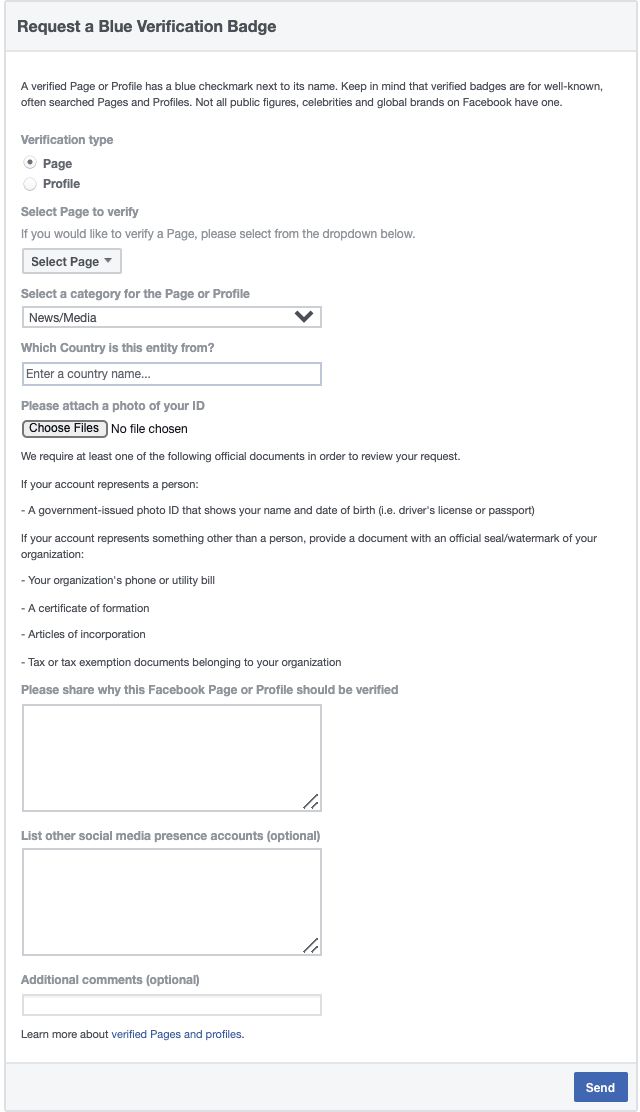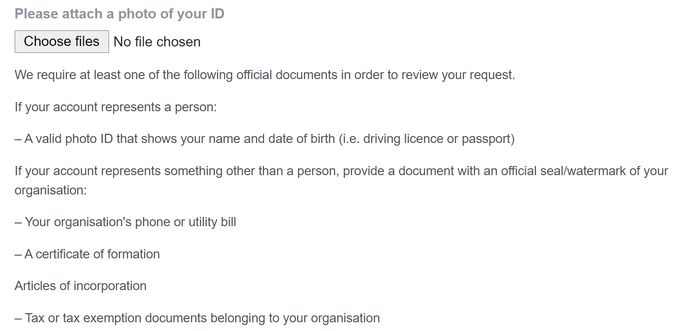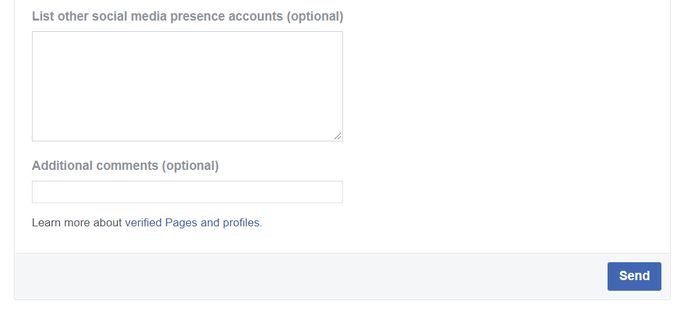Do you want to grow your Facebook business page?
If yes, then you need to first start with this Facebook business page guide to first setup a fully optimized profile. The next step is to verify the business page on Facebook to solidify your brand’s image on one of the most used social media platforms.
It doesn’t matter whether you are an established or emerging business brand; getting a blue tick on your Facebook business page is a big deal.
A verified sign can provide immense benefits to your online business presence, from attracting new audiences to representing a professional brand to the audience.
But the primary question here is how to get blue tick on Facebook page?
Before we dive into how to verify Facebook business page, let’s first understand what it means to be verified.
What is Facebook Verification?
The meaning of the verification badge means that the profile is genuine, and it belongs to a particular creator, public figure, or a business brand, rather than compared to an impersonator or a fan.
The verification badge appears next to the Facebook or Instagram username on the profile page. Not everyone can get the verification badge, which increases its value in the Facebook ecosystem.
A specific expert team handles all the verification requests of Facebook users. It makes decisions on whether the account is eligible to get the highly valued blue tick or not.
There are certain parameters that they take note of just to make sure that the page is genuine.
Once you unlock the Facebook verification badge, your brand will open up many new opportunities to explore.
Here’s why Facebook verification is necessary.
Why is Facebook Verification Important for Your Brand?
If you want to represent yourself as a reliable brand on Facebook and want people to trust your brand, the Facebook verification badge adds on all the missing elements to bring this to reality.
Here are some of the highlighting benefits your brand will extract after getting verified by Facebook:
Credibility
People will subconsciously or consciously acknowledge your presence and think you are a trustworthy brand because of seeing a blue checkmark.
Showcasing your credibility will help you convert prospects into customers and eventually make them your long-term fans as they engage more with your brand.
Facebook verification provides a brand with visible social proof. Having a badge will automatically mean that you are genuine and important in the Facebook ecosystem.
People will look up to your brand with a sense of trust, and this will help them associate with your brand easily, hence making their buying decision process faster.
Visibility
All your customers can easily spot you in the crowd and follow your business page to stay updated with all your content.
Without the badge, it might become difficult for the audience to spot you easily and differentiate between your business page and other fake profiles.
Here’s an example. If you try to search for Virgin on Facebook, you’ll come across thousands of pages, but the one with the blue verification badge from Facebook is the one you should follow.
Be an Early Explorer
Facebook allows its verified users to directly access all the latest features rolled out by Facebook before the general audience.
You’ll get an edge over your competitors, who are not verified by molding your marketing strategy according to the new features way earlier.
Improved Business Numbers
One of the significant effects you’ll notice with a verified account is a spike in your business numbers. Your Facebook engagement numbers will rise, your customer base will increase, and ultimately, this all will add up in an increase in your revenue and profits.
So don’t you want all these benefits for your business?
If yes, then let’s see how you can get the Facebook verification badge.
How to Verify Your Facebook Business Page
There’s a difference in the verification process of a business profile compared to a normal profile. A slight difference in the documentation part; the rest of the verification form is the same.
Here’s how to verify your business on Facebook
Step 1
The first step involves filling out a simple Request a Blue Verification Badge form from Facebook. You need to select the page option in the verification type since you have a business profile.
Step 2
The next step is to select the right category for your business page. It is an important step because it will help Facebook understand your influence in your industry in the verification process.
After selecting your category, you need to select the country of your business operations.
Step 3
You need to provide Facebook with valid documents to verify that you are a genuine business. Being a business, you can attach a certificate of formation, business utility or phone bill, tax-related documents, or articles of incorporation.
Step 4
One of the most critical steps in your verification process is the explaining text you need to write why you’re pursuing Facebook verification.
If you don’t sound convincing enough, Facebook experts can easily reject your document, and you might have to apply again.
We have listed a few reasons that you can use to state your reason for applying.
- You can state that you have a large audience base across the Facebook ecosystem, and because of that, there are a lot of fan accounts that will hinder the process of your customers from connecting with your brand. To avoid further confusion, you want your customers to connect to your official page to avoid further confusion directly.
- You are considered as market leaders in your niche and have been featured across different media outlets. The verification process will keep your credibility intact and help your Facebook or Instagram audience directly connect with your brand.
- You are a large organization and have multiple franchise businesses running worldwide. So verifying your central brand name will help your customers to view all the information as branded and genuine.
These are just a few sample texts you can get a brief idea from. You can curate your message but keep in mind to highlight two important points:
- Benefits you’ll extract as a business
- Benefits the Facebook audience will get from you being a verified page
Step 5
After the statement, you can add your different social media account handles to help strengthen your case.
Suppose you are a verified business account on Twitter. It will certainly help you benefit from Facebook’s verification process.
You can also add additional comments in the last section of the form to add other missing elements.
Step 6
Once every detail is filled in, you need to review everything on the form to ensure a solid application.
Click the send button and wait for the Facebook notification.
Facebook will notify you whether your account is verified or not once their team processes your verification form.
Unfortunately, if you don’t get the green signal from the Facebook team, you can apply again with your application after 30 days.
If you are a multinational brand, the verification process usually takes longer than usual as Facebook has to verify in-depth documentation to mark your claims genuine.
If you want to increase your chances of getting your verification request accepted, here’s what you can do.
Tips to Increase Your Chances of Getting Verified On Facebook
1. Complete Profile
You need to have a complete profile on Facebook and should provide consistent valuable content to your audience.
You can craft a content calendar and schedule your posts to have a solid profile and presence on Facebook.
Having a professional Facebook marketing approach can do wonders for your verification approval.
2. Know Your Why
You need to be crystal clear about why you want to get a verification badge from Facebook. Build a stronger case so that Facebook approves your request in one go.
You don’t want to be stuck in the cycle of consistently updating your application form for getting approval.
3. Talk About Your Brand
You need to showcase your brand’s best side. You need to highlight all the mentions of your brand in popular publications.
If you regularly get linked or mentioned on Facebook, highlight that point. Here are few more tactics to improve your Facebook business page and refine your presence.
These specific points will help the Facebook team understand your popularity and influence in the market.
4. Be Professional Throughout Your Facebook Journey
Being a business page, you need to be professional in your page activities. Facebook checks your account activities while verifying your documents.
You need to represent your brand systematically and professionally. You need to avoid or delete any activity or happenings that negatively hinder your brand’s credibility.
Also, keep in mind, your verification badge is not permanent. If you violate any Facebook policies regularly, then your badge will be taken back by Facebook.
Time to Get Verified!
A verification badge helps you be seen in the crowd and get early access to Facebook’s latest features and a special status that will help you achieve your online business goals.
Apart from that, using a powerful social media marketing tool like SocialPilot can help you immensely in your Facebook journey.
Schedule and optimize your posts to implement a highly effective Facebook marketing campaign.
Go for the free trial now!