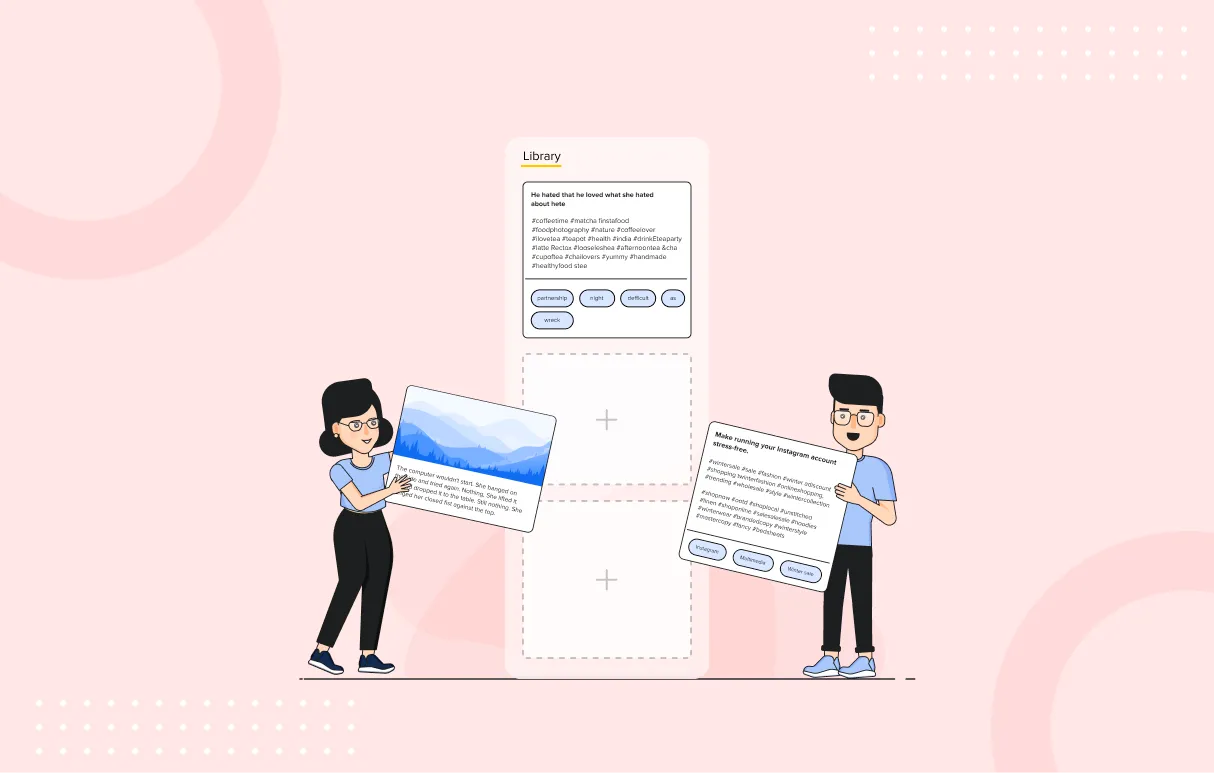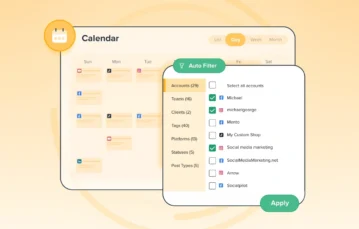Save posts in Library through a click of a button from multiple places on SocialPilot
The entry point of all items into the Content Library is now limitless. Save posts to the Content Library directly from anywhere within SocialPilot, eliminating the need for copying from various sections.
This feature simplifies collection of content pieces and posts, thus making it simpler for content agencies to find their best posts for reuse.
Whether you’re saving a draft, reviewing the queue, or revisiting published posts for interesting content ideas, you can save posts in the Content Library through a single click of a button.
What Users Can Do Now:
- Save posts in the Content Library from any screen – Drafts, Queued Post, Unscheduled, Error, Delivered, or Pending Review.
- Ensure that evergreen content is readily accessible from the Library for reposting without copy-pasting each time.
- Add content to the Library from cards on the calendar.
- Add content from a previously saved post from the Library when creating a new post.
- Retrieve post content from Library content when on customization tab or original draft.
- Access all the published posts even if social media accounts are not connected at the moment.
We’ve taken convenience a step further – when you save a draft, it is retained across all connected social media accounts. No need to manage separate drafts for each platform – it’s neatly organized in one place and customized as you created it.
This also ensures consistent branding across platforms. When all team members have easy access to approved content, there is greater alignment in the brand’s messaging and identity.
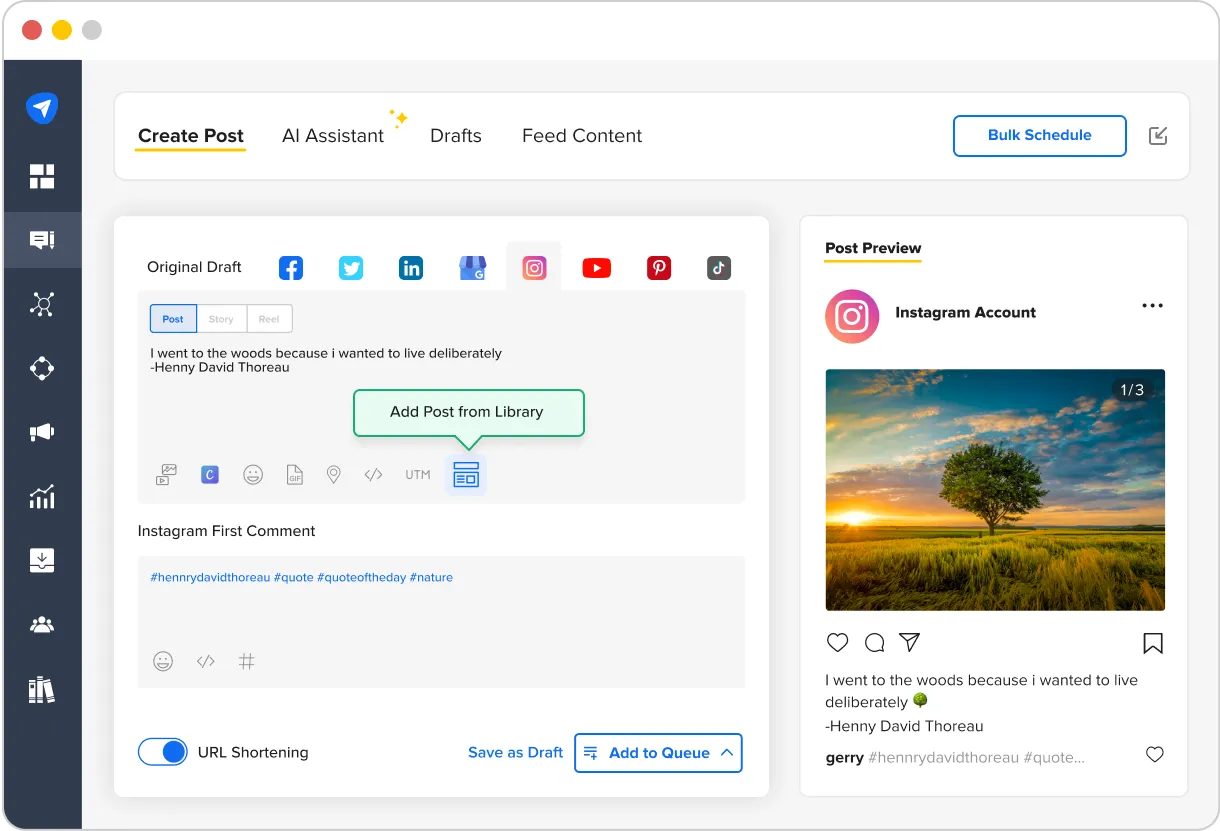
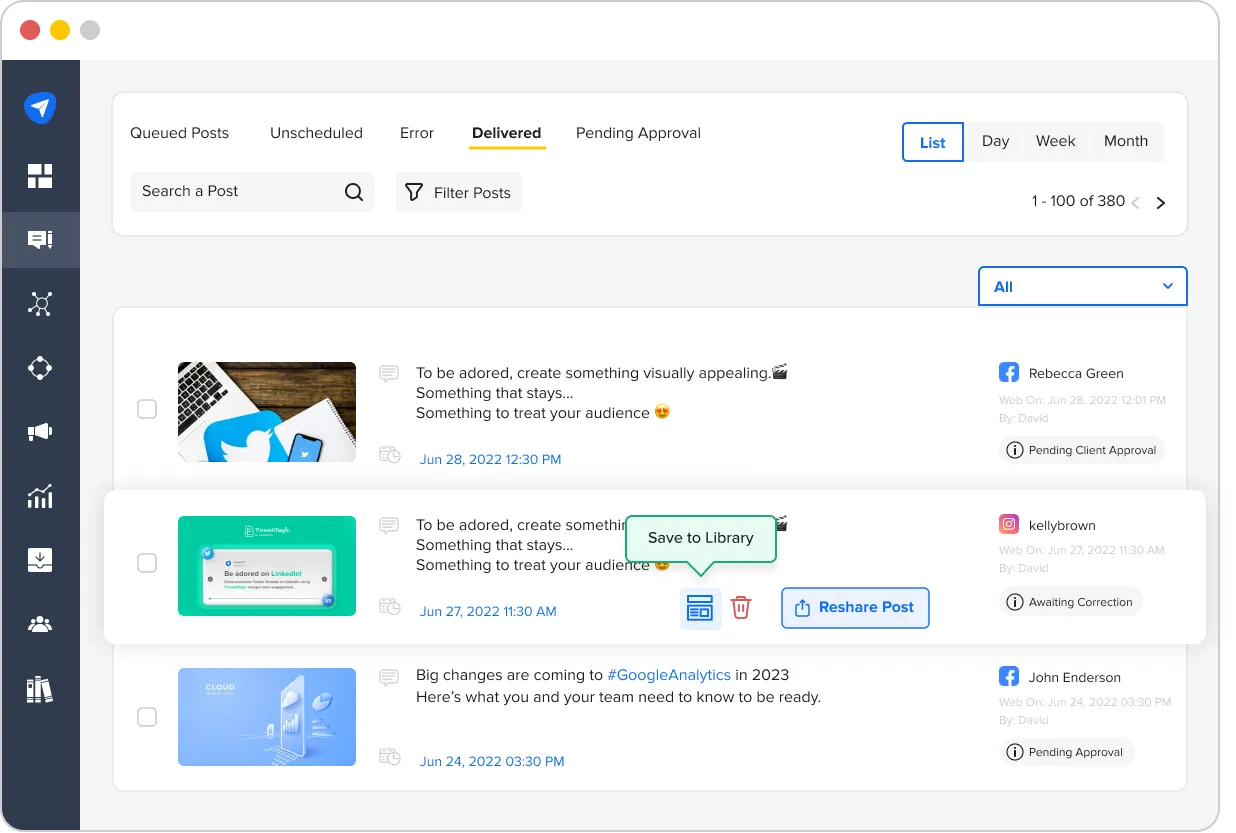
The enhanced Content Library feature is currently available for users in the Small Teams, Agency, and Agency+ plans. Users with a Professional plan must upgrade to a higher plan to access this feature.
Read the help documentation to learn more about how you can use this feature to access all your content from the Content Library.
Experience effortless content management with our new and enhanced Content Library feature.