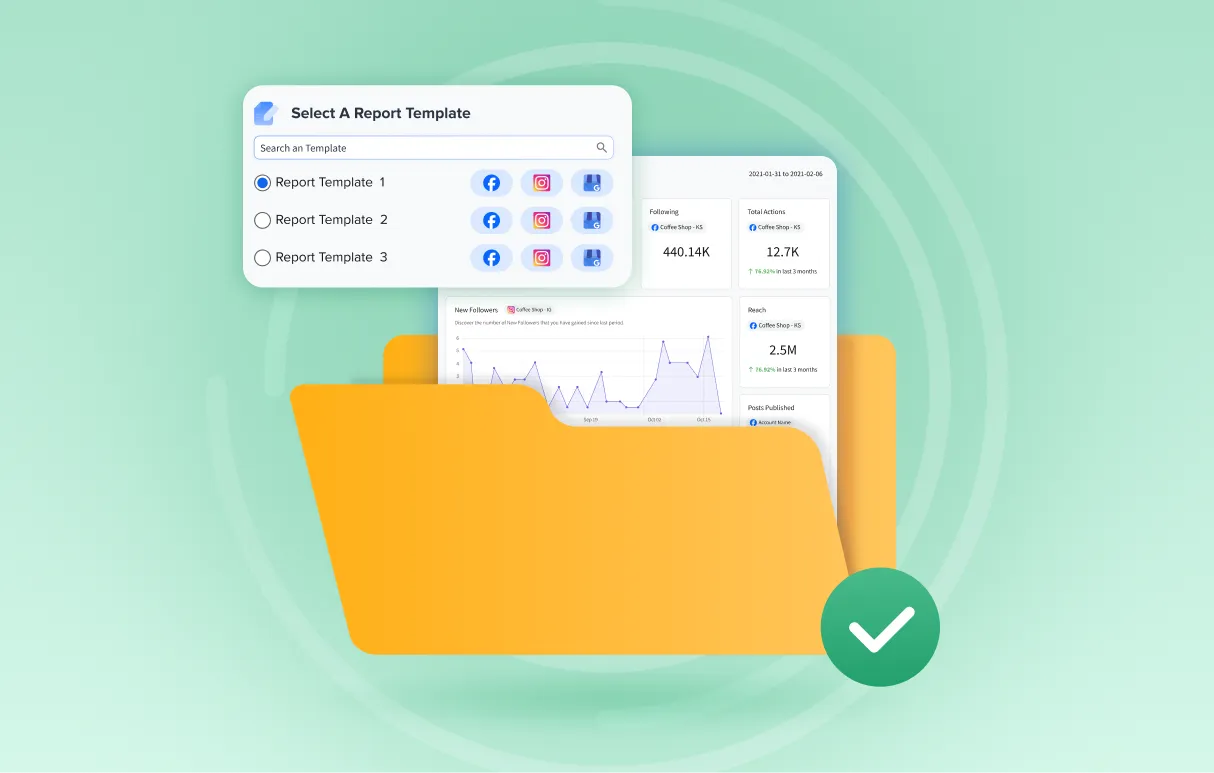Save hundreds of hours from building reports at scale with the new report templates, bringing you capabilities of dedicated analytics tools on SocialPilot.
Most reports don’t just take time; they take time again and again.
Your clients have different goals. The structure of your reports, however, often stays the same. Still, every layout is built from scratch, every block is selected manually, and every report starts over. When you manage multiple clients or accounts, that repetition slows you down.
It’s a workflow that doesn’t scale, especially when managing multiple clients or accounts.
The new Report Templates update fixes that by letting you save and reuse your ideal layouts, bringing speed, structure, and consistency back to your reporting.
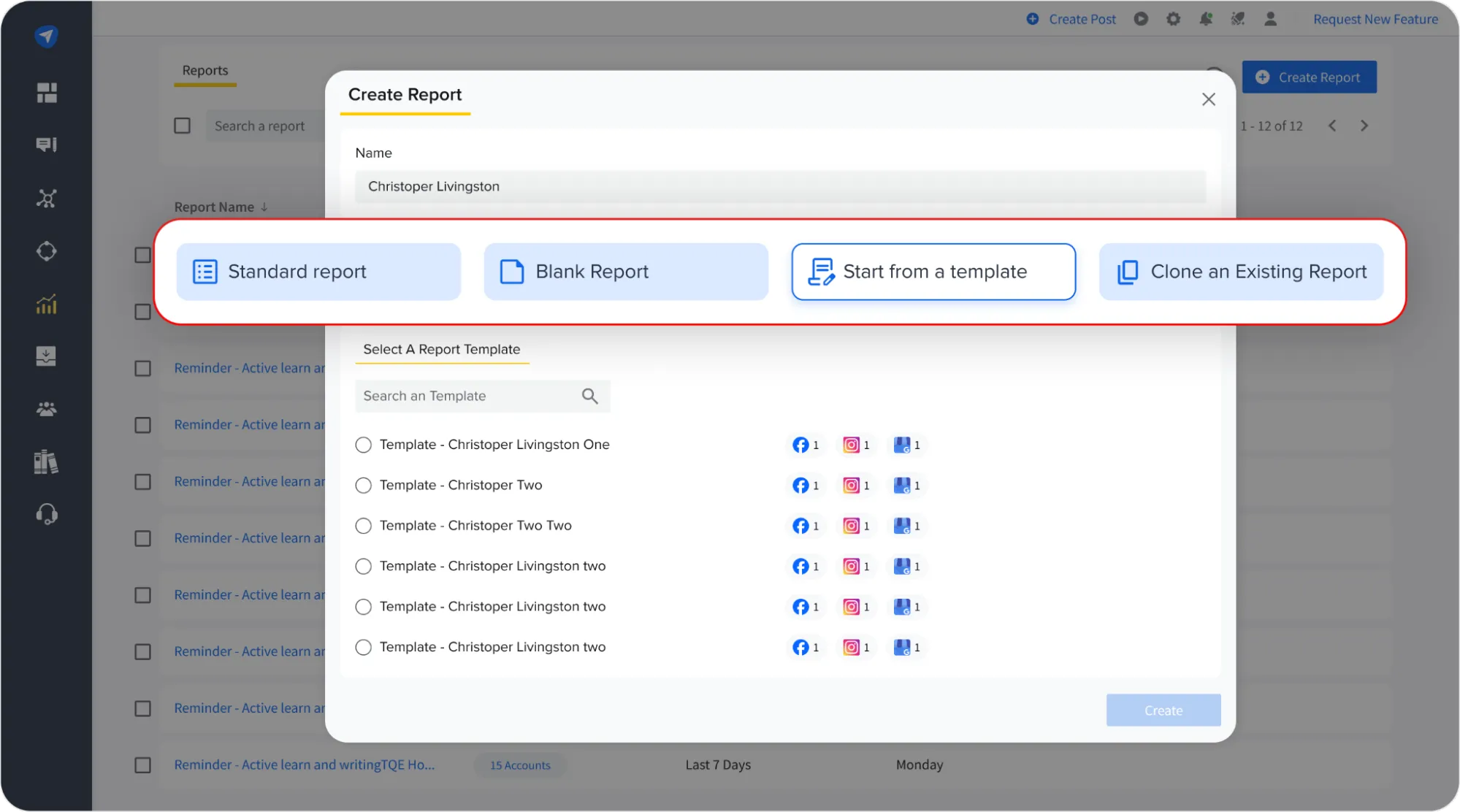
Key Things You Can Do
Reports are more than numbers. They’re how you show your value, your work, and your wins.
This update helps you scale that story, cleanly and confidently.
With this update, now you can:
- Save Any Analytics Report as a Template
Create a report once and reuse its layout, structure, and blocks for future reports. - Start Reports From Saved Templates
Choose from your saved templates instead of starting from scratch. Just add the right account(s) and go. - Edit Platform-Specific Default Templates
Trim or rearrange blocks in the default Facebook, LinkedIn, or Instagram templates and save the new version as your default. - Set a New Default Template per Platform
Your updated layout becomes the go-to structure whenever you start a “Standard Report” for that platform. - Create Reports Faster, With Fewer Clicks
Want to repeat something you’ve already built? Just clone a report, swap the accounts or date ranges, and you’re good to go.
What Else You Can Do With Templates:
Beyond just saving time, templates let you set your own system:
- Define your preferred layout for each platform.
- Edit, move, or remove blocks as you prefer.
- Keep reports on-brand across clients or teams.
- Quickly access saved templates from the Analytics tab.
- Adjust once and then apply as often as you need.
It’s your reporting structure, on your terms.
Why This Matters to You:
This isn’t just a time-saver. It’s how your reports keep up as your workload grows.
Whether you’re:
- Sending recurring monthly reports
- Managing clients with similar goals
- Or trying to keep every report on-brand and on-point
It’s the structure you can rely on when everything else keeps changing.
SocialPilot’s Bigger Vision for Reporting
This update moves SocialPilot one step closer to what analytics reporting should be: Flexible, relevant, and made to match what your clients care about.
It’s not about building more reports.
It’s about building the right ones faster and without doing the same work twice.
You build it once. You reuse it forever. Now, your reports do more than just deliver numbers: they tell your story on a scale.
To know and learn about this update in detail, check out the Help Documentation or reach out to the support team directly.