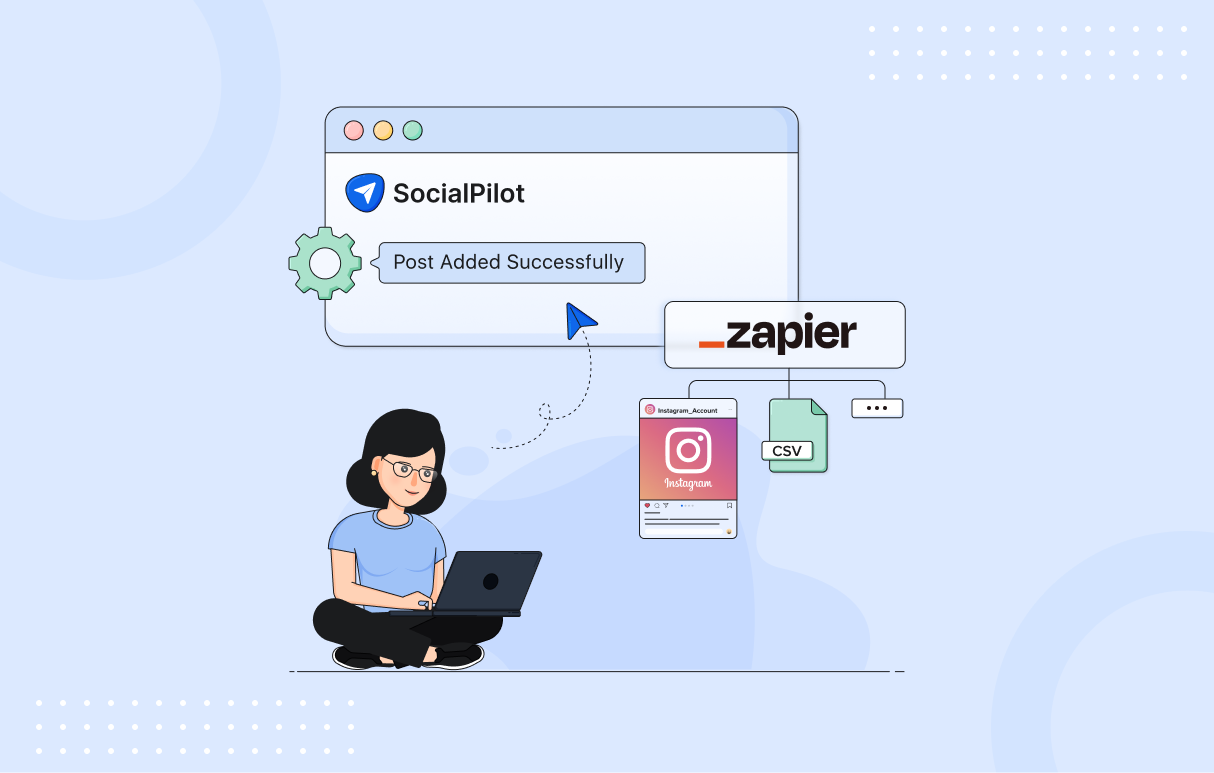Do More With Your Published Social Media Posts By Creating Zaps.
SocialPilot’s recent update brings added flexibility via Zapier integration. With this new update, you will be able to take advantage of more in-depth integration with Zapier.
You can now create multiple Zaps with the newly added “Post Added Successfully” trigger which opens up immense possibilities such as:
- Directly publishing posts to your Instagram account using Zapier
- Automatically creating reports in google sheets every month.
Direct Instagram Publishing Using Zapier Overview
The new update saves you the time and effort spent in setting up reminders to post on Instagram. With SocialPilot and Zapier integration, you need to create a Zap directing SocialPilot’s “Post Created Successfully” trigger to schedule a post for your Instagram account. Then, link the Zap with your Buffer or Hootsuite account to directly post on your Instagram account.
With this integration, you can publish or schedule only Image and Link Posts.
Note: To enable direct publishing you need to create a Zapier account and a Buffer or Hootsuite account.
Here are two short videos on, how it is done.
1. Create an account on Zapier, and create a Zap to integrate SocialPilot and Buffer.
2. Configure Direct Publishing in Buffer
For a step by step guide, check out our FAQs section.