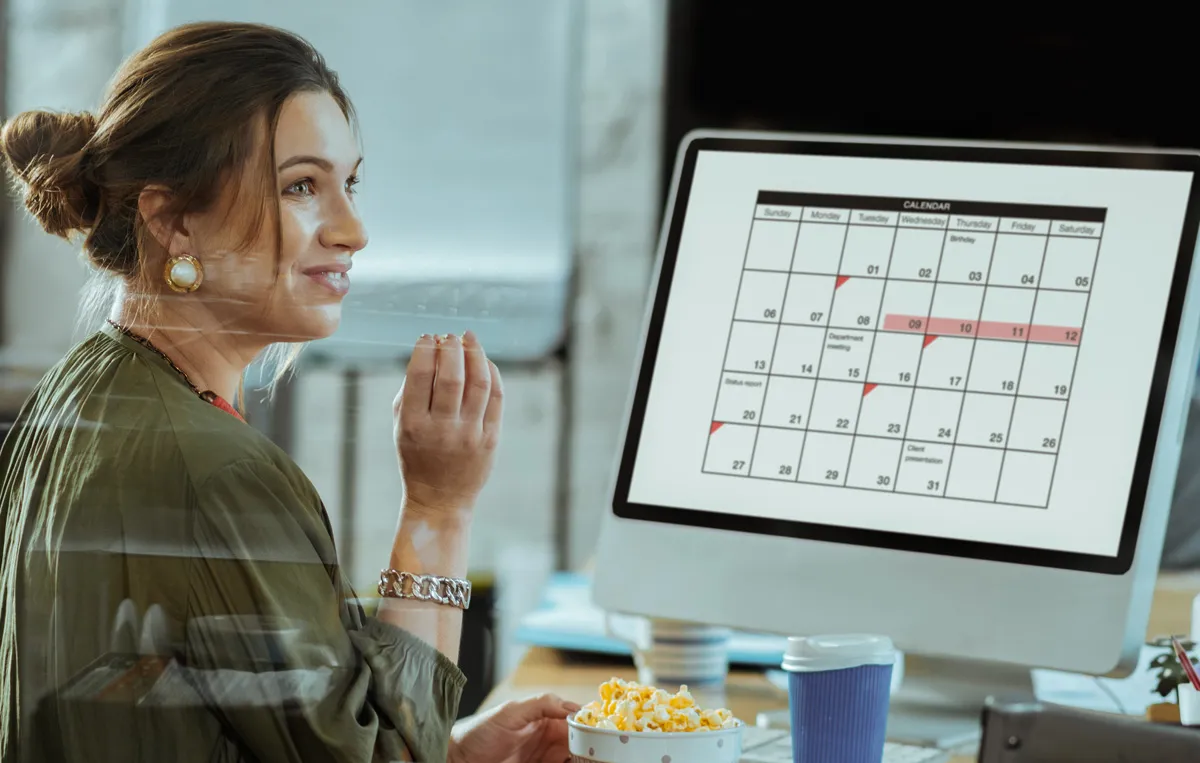Social media has emerged as the showstopper in every marketing regime.
For many marketers and managers, maintaining a consistent, engaging presence across multiple platforms is a very complex task.The endless process of creating content, posting from different accounts, and manually publishing at the right time is a constant battle against time.
This is where the right social media scheduling tool becomes your most valuable asset. It’s the solution to most of your issues, such as managing time, reducing manual effort, automating repetitive tasks, and providing a unified dashboard for all your social accounts.
The impact is undeniable. In fact, companies that use social media posting tools have better engagement rates than those that don’t schedule their posts.
These tools allow you to reclaim your time and focus on what truly matters: strategy and creativity.
Ready to transform your social media game? We’ve handpicked the industry’s best posting tools that will help you gain a competitive edge and manage your entire social presence from one single, powerful app.
Benefits of Using Social Media Scheduling Tools to Manage Social Media
Social media scheduling tools are no longer just about convenience. They are a fundamental component of a winning digital strategy. These powerful platforms streamline your workflow, save valuable time, and help you maintain a consistent, high-quality brand presence.
The following benefits detail how these tools transform your social media efforts:
1. Plan, Track, and Optimize with a Content Calendar
Most content schedulers come with a calendar that allows you to see and access all your planned content across all social channels at a glance. It provides the marketing teams and managers with a top-level view of what is planned so that they can not only schedule social media posts, but also track the progress and make any last-minute changes.
Moreover, it gives you an opportunity to ensure that your strategy is on track while ensuring that there is a variety of content, or to present your short and long-term plans to senior team members.
2. Automate Your Workflow and Save Time
Social media posting tools come with the power of automation. This means that you can not only seamlessly schedule your posts, but also automate the process of logging into different social profiles and manually publishing your content. This means that you get to save time and become less prone to scheduling and posting errors. With this added time, you can focus on other important matters, such as researching your audience and making content that resonates with them.
3. Strengthen Your Brand Across All Platforms
By centralizing your content in one place, a Social Media Scheduler makes it simple to maintain a consistent brand identity across all platforms. This ensures your copy and visuals are always aligned, helping your audience easily recognize and remember your brand no matter where they see it. Managing all your social channels from a single dashboard creates a unified, cohesive multi-channel strategy.
4. Review and Perfect Your Posts Before Publishing
Manually publishing social media content increases the likelihood of errors such as missed deadlines, inconsistent posting, and human mistakes in copy or links. When you automate this process with a content scheduler, you get to minimize the errors while improving the overall quality of your content.
With Content Scheduler’s visual interface, you can review all your content in one place, making it easier to catch typos, fix mistakes, or refine ideas. You can also preview exactly how your posts will appear on your social channels, giving you a complete picture before publishing.
5. Bulk Scheduling
Bulk scheduling is a massive time-saver for high-volume content creators and busy marketers. With its support you can post on different social media platforms simultaneously and even plan and schedule weeks or even months of content in a single session.
This ensures a consistent posting schedule across all platforms and frees you from the daily grind of manual posting, allowing you to focus on other strategic tasks.
Key Features to Consider While Choosing the Social Media Scheduling Tool
There are several options when it comes to selecting the best social media posting tool for your business. Here are top 4 factors that you must consider while identifying the social media tool that best fits your scheduling needs.
1. Budget
Prioritizing the budget is crucial. Understand your spending limits to find a tool that aligns with your financial plan, whether you are a small business or a large enterprise. This ensures your investment is both affordable and sustainable for long-term growth.
2. Features
A robust set of features is key to maximizing efficiency. Look for a tool that can handle all your needs in one place, from scheduling to analytics, so you don’t have to rely on multiple platforms, saving you valuable time and resources.
3. Platform Integration
Choose a tool that integrates with all your social media platforms. Centralizing your Facebook, X, Instagram, LinkedIn, and others into a single dashboard streamlines your efforts, making it easier to maintain a consistent and unified brand presence across all channels.
4. Evergreen Content
Advanced features like post recycling and evergreen content management are essential. They help you automatically re-share top-performing posts, significantly extending their lifespan and maximizing their impact with your audience for a better return on your content investment.
How We Select the Best Social Media Scheduling Tools:
We have compiled the list of the best social media posting tools through extensive research and evaluation. Our analysis prioritizes features essential for social media success, including AI-powered automation, visual planning, seamless team collaboration, and platform-specific content management. This guide empowers you to choose the perfect tool to save time, reduce errors, and ultimately grow your business. We have dedicated immense effort to curating this list, with the aim of equipping marketers with insightful data for choosing the right tools that will help grow their businesses.
Quick Look at the Top 5 Social Media Posting Tools
The table below offers a comprehensive comparison of the top social media scheduling tools. By exploring these tools, you’ll understand their capabilities and find the best one to fit your unique needs and budget.
|
SocialPilot |
Buffer |
Later |
Sendible |
Loomly |
|
|---|---|---|---|---|---|
| Pricing | Starts at $25/Month | Starts at $36/Month | Starts at $25/Month | Starts at $29/Month | Starts at $65/Month |
| Best for | Agencies & Small Businesses | SMBs & Brands | Brands & Creators | Mid-sized Businesses | Brands & Enterprises |
| Social Profiles | 10 | 6 | 7 | 6 | 12 |
| Ease of Use | |||||
| Support | |||||
| Publishing | |||||
| Bulk Scheduling | 500 Posts | 350 Posts | 400 Posts | ||
| Smart Queues | |||||
| Repeat Post | |||||
| First Comment | |||||
| Audience Targeting | |||||
| Content Planning & Creation | |||||
| Content Library | |||||
| Calendar View | |||||
| Holiday Calendar | |||||
| AI Assistant | |||||
| Instagram Collab Posts | |||||
| Location Tagging | |||||
| Custom Call-To-Actions | |||||
| Image Editor | |||||
| Engagement | |||||
| Social Inbox | |||||
| Reply to Reviews & Queries | |||||
| Reply to DMs & Comments | |||||
| Analytics | |||||
| Detailed Social Media Analytics | |||||
| Custom Report Builder | |||||
| Auto-Schedule Report Sharing to Clients | |||||
| Post Performance | |||||
| Team and Client Collaboration | |||||
| Client Management | |||||
| Approval Workflows | |||||
| Per Post Multi-User Collaboration | |||||
| Approval-on-the-go | |||||
| White Labeling | |||||
| White Label Dashboard | |||||
| White Label Downloadable Report | |||||
| Learn More | Learn More | Learn More | Learn More | ||
13 Best Social Media Scheduling Tools to Automate Posting
There are plenty of great social media posting tools out there, but we’ve narrowed it down to our top 13. These scheduling tools make it easier to plan, post, and connect with your audience effectively.
- SocialPilot: It supports bulk posting, AI-powered captions, multi-platform integration, and seamless team collaboration for businesses and marketers.
- Agorapulse: It centralizes publishing, analytics, and team collaboration to help businesses streamline their workflow and prove their social media ROI.
- Buffer: A budget-friendly scheduling tool that supports bulk posting, AI-powered captions, multi-platform integration, and seamless team collaboration for businesses and marketers.
- Sprout Social: It is a comprehensive solution with advanced publishing tools, collaborative workflows, and powerful analytics for strategic, data-driven social media management./li>
- Tailwind: An intuitive social media scheduling tool that specializes in visual marketing, helping businesses and creators automate content scheduling for Pinterest, Facebook and Instagram./li>
- CoSchedule: It is a unified marketing calendar that centralizes social media scheduling, AI-powered content creation, and team collaboration for efficient workflows.
- Hootsuite: A comprehensive social media scheduling platform for enterprises, offering unlimited post scheduling, bulk uploads, and AI-powered content creation for efficient workflows.
- Sendible: The scheduler empowers marketers and teams of any size to seamlessly plan, schedule, and optimize content for maximum engagement across all social media channels.
- eClincher: It is an AI-powered social media publishing tool that centralizes content creation, bulk scheduling, and automated publishing for businesses and teams.
- Planable: With a drag-and-drop visual calendar, it simplifies social media scheduling, offering fast content approval for Instagram Reels, Stories, and Carousels.
- Loomly: This intuitive, collaborative social media tool simplifies scheduling posts, Stories, and Reels, offering team workflows and post previews that guarantee a consistent brand presence./li>
- Zoho Social: It is a comprehensive tool that simplifies social media planning with SmartQ for optimal posting, bulk uploads, and evergreen content automation.
- Later: The tool provides an intuitive visual planner and drag-and-drop scheduling, making it easy to auto-publish and bulk schedule content for Social media with best time recommendations.
Rating:
4.5 stars on G2 & 4.4 stars on Capterra
Apps:
Android and iOS Mobile App and Web Version.
Social Media Platforms Supported:
X (Twitter), Facebook, Instagram, LinkedIn, YouTube, Google Business Profile, Threads, and TikTok.
About SocialPilot
SocialPilot is one of the top contenders for social media posting tools. The platform is designed to help businesses, agencies, and marketers plan and publish content across all major social media platforms, such as Instagram, Facebook, Twitter, TikTok, and more, through a centralized dashboard.
The tool lets you generate fresh and engaging social media post ideas, captions, and even hashtags. You can schedule your posts in advance and get them published on the desired dates per your calendar to streamline your content management efforts.
Moreover, SocialPilot’s AI is built-in directly in the scheduling flow. It provides clear time slots when your audience is most likely to engage each day. These best times to post suggestions, leads to stronger content visibility, better engagement outcomes, and a higher return on investment from content marketing initiatives.
Key Features:
- Post Across Networks: It helps to easily schedule and publish your posts on all networks without any hassle.
- Content Calendar: With SocialPilot’s calendar, you can plan and automate all your posts ahead of time without any hassle.
- AI Assistant: SocialPilot’s AI assistant allows you to generate engaging content ideas, captions, and hashtags within a few clicks.
- Detailed Analytics: Get a detailed look into key KPIs, crucial metrics, and share reports directly with your clients. For more in-depth insights, explore our social media analytics features.
- Bulk Schedule: Easily schedule up to 500 posts at once for multiple accounts, saving valuable time and streamlining your content calendar with bulk scheduling.
- Scheduling On The Go: Quickly schedule and share relevant content through the mobile app and Chrome extension.
- Improved Collaboration: The seamless and quick collaboration with your team and clients can help you reduce back and forth.
- Canva Integration: With direct Canva integration, you can effortlessly access and use your creative designs from within the platform, streamlining your content creation workflow.
- Embrace Engagement with Social Inbox: Access all your conversations directly from Social Inbox and easily track and respond to them from SocialPilot.
- Approvals On-The-Go: Send scheduled posts directly to your clients for approval and get quick feedback without sharing your login information with anyone.
Strengths
- Unified Calendar Dashboard: The unified calendar dashboard enables you to manage posting schedules for all your Instagram accounts from a single, central location.
- Efficient Bulk Scheduling: Easily maintain a consistent posting frequency by scheduling hundreds of posts at once using the efficient bulk scheduling feature.
- Proactive Customer Support: SocialPilot’s customer support team is known for being proactive and effective at resolving user issues quickly and successfully.
Verified User in Construction
It’s super easy to connect our accounts and schedule our posts! It was easy to implement with our team and our users. We are posting to over 75 social accounts weekly so having a tool that is easy to use is extremely helpful.
Areas to Improve
- Account Reauthentication: While periodic account reauthentication is required for security, the process is quick and can be completed easily.
- Broken Social Links: There have been past issues with broken social links that are being actively resolved by the platform’s team.
- Broken Links in Posts: The platform is working to resolve occasional instances where posts are published with broken links, improving the reliability and quality of your content.
Kelli A.
I don’t like that I can’t post to regular Instagram accounts from SocialPilot, that they have to be professional accounts. I manage some personal accounts and it is a headache to go through multiple extra steps to post.
What’s the Standout Feature of SocialPilot
SocialPilot’s standout feature is its powerful, cost-effective bulk scheduling, enabling users to effortlessly upload and schedule up to 500 posts at once for a streamlined, high-volume content strategy.
SocialPilot Pricing
SocialPilot offers a 14-day free trial and access to all premium features (no credit card required & cancel any time). Choose a plan that fits your needs.
| Ultimate | Premium | Standard | Essentials |
$170.00/mo$200
Billed annually (Save 15%)
|
$85.00/mo$100
Billed annually (Save 15%)
|
$42.50/mo$50
Billed annually (Save 15%)
|
$25.50/mo$30
Billed annually (Save 15%)
|
|
Streamline Social Media Scheduling and Posting
|
|||

Ratings:
4.5/5 (G2), 4.6/5 (Capterra)
Apps:
Web version, Android and iOS apps
Social Media Platform Supported:
Facebook, Instagram, X (Twitter), LinkedIn, Pinterest, TikTok, YouTube, Google Business Profile, Google Analytics
About Agorapulse
Social media managers actively use Agorapulse all around the world to schedule and post their social media content, get all analytics reports, and engage with users from one platform. This app is recommended as one of the most efficient social media posting tools and also offers CRM integration.
Agorapulse has a very aesthetically dynamic user interface, making it an engaging tool by itself. Agorapulse helps build your community stronger with consistent social media posting abilities and analytics.
However, solo marketers and starting businesses might opt for Agorapulse alternatives as the tool is priced slightly higher compared to other available options.
Key Features:
- Social Media Posting: Agorapulse enables you to craft posts to perfection, optimizing them for peak performance before scheduling.
- Social Monitoring: Keep a constant pulse on brand mentions and industry discussions, ensuring timely engagement with your audience.
- Comprehensive Reporting: Gain access to performance insights for all your posts, allowing you to refine your content strategy effectively.
- Social Media Inbox: Manage and organize conversations from various platforms within a unified inbox, streamlining your response efforts.
- AI-Enhanced Creation: Agorapulse’s AI writing assistant swiftly generates imaginative ideas and captivating captions for your content effortlessly.
Strengths
- Intuitive Interface: The intuitive, single-hub interface simplifies planning and scheduling content across all your social media platforms, making your workflow effortless.
- Simple to Use: With its user-friendly interface and calendar view, the tool is easy to navigate and see all your tasks in one place for efficient planning.
- Easy Bulk Scheduling: Save valuable time with the easy-to-use bulk scheduling feature, which allows you to schedule up to 200 posts at once.
Ashley E.
As an agency with multiple clients, each with their own social profiles, we appreciate the inbox layout and how we can easily monitor the status of notifications. Our working relationship with Agorapulse spans years because of the ease of being able to handle multiple client accounts. They are also open to receiving feedback which is helpful given the dynamic nature of the social media industry.
Areas to Improve
- Ineffective Mobile App: Agorapulse’s mobile app is not as effective as its web version, leading to a less powerful experience for users managing social media on the go.
- Expensive: It is viewed as expensive, and its free version offers minimal features.
- Image and URL Linking Issues: There is a lack of control over linking images and URLs. The platform automatically attaches the URL to the image thumbnail, and they cannot be separated.
Christine H.
My only negative is that I wish adding profiles beyond 10 was not priced as high as it is. Adding a couple at that price is not terrible, but when you need to add 8 or 9, it can get costly.
What’s the Standout Feature of AgorapulseAgorapulse’s standout feature is its powerful Queues and Bulk Publishing. This allows you to put your content scheduling on autopilot and easily publish up to 200 posts at once with a simple CSV file, keeping your social media presence consistent.
Pricing
Agorapulse offers four plans: Standard ($69/month/per user), Professional ($99/month/per user), Advanced ($149/month/per user), and Custom (custom pricing). There is also a 30-day free trial and a free plan available. For a detailed breakdown of all the plans and their features, explore our analysis of Agorapulse pricing to help you find your best fit.

Ratings:
4.3/5 (G2), 4.5/5 (Capterra)
Apps:
Web, iOS, Android App, Chrome Browser Extension
Social Media Platform Supported:
Facebook, Google Business Profile, Instagram, LinkedIn, Mastodon, Pinterest, Shopify, Threads, TikTok, Twitter / X, YouTube
About Buffer
Buffer is one of the more efficient software when it comes to social media management. With a versatile set of social media posting features and a highly user-friendly interface, it is a preferred option for many marketers.
The tool seamlessly caters to the diverse needs of businesses of all sizes. Whether you’re a solo marketer, a part of an agency with many clients, a startup, or a well-off business, Buffer does the job for all.
Buffer provides a free plan for managing up to three social accounts, but full access to all features requires a payment per connected account. This pricing model can be challenging for budget-conscious businesses with numerous accounts to manage.
Key Features:
- Content Posting: Craft tailored posts and leverage Buffer’s social media scheduling capabilities to automate their publication.
- Performance Analytics: Utilize Buffer’s scheduling capabilities to generate detailed analytics and create comprehensive, shareable reports for each linked social profile.
- AI-Powered Assistance: Streamline the creation of social media captions with Buffer’s AI Assistant, facilitating faster and more efficient content generation through user prompts.
- Collaborative Workflow: Collaborate seamlessly with your entire team and involve clients in the social media content approval process using Buffer.
- Campaign Management: With Buffer’s social media management capabilities, you can easily create and manage a new campaign.
Strengths
- User-Friendly Interface: Since the dashboard of Buffer is extremely straightforward, new users need little to no time to grasp the tool.
- Recycle Content for Consistency: Buffer’s ability to recycle and reschedule older posts is helpful in maintaining social media consistency.
- Comprehensive Core Functionalities: The seemingly simple platform boasts all the basic functionalities such as scheduling, analytics, engagement, and AI-powered content generation.
Areas to Improve
- Less Developed Mobile App: The mobile interface of Buffer is not as well-developed and streamlined as the website version.
- Limited Collaboration Features: Buffer lacks the collaborative capabilities for supporting teamwork, unlike other social posting tools.
- High Pricing: It can be seen as costly because it charges per social media channel, a model that is less inclusive than some competitors that offer more comprehensive plans.
Victory J.
The mobile app isn’t as seamless as the web version. I guess this isn’t an issue for many as most people prefer to work pon their computers. I do a lot of repetitive tasks on the move so it kind of is a big deal for me.
What’s the Standout Feature of BufferBuffer revolves around its AI-powered content creation tools. It helps the users to generate content ideas, repurpose a single post into multiple formats for different platforms, and optimize posts for specific channels. You can also use the Buffer AI for one-click editing to effortlessly adjust the tone, length, or style of content.
Pricing
Buffer provides four pricing plans, along with a 14-day free trial, and a free plan for beginners. Paid plans range from $6 per month for a single account to $100 per month for up to ten accounts. To help you choose the right plan, check out our detailed analysis of Buffer’s pricing for a comprehensive breakdown of features and value

Ratings:
4.4/5 (G2), 4.4/5 (Capterra)
Apps:
Web, iOS, Android versions, and Sprout Social Chrome Extension
Social Media Platform Supported:
Facebook, X, Instagram, LinkedIn, Threads, Pinterest, TikTok, and YouTube
About Sprout Social
SproutSocial is an all-in-one app for posting on all social media platforms. It’s publishing tools are engineered to streamline content workflows and maximize brand impact. Its intuitive, shared calendar empowers teams to collaborate seamlessly on campaigns.
By leveraging AI, the platform provides smart suggestions for captions and uses data to recommend optimal send times for your audience. It also provides you with the most relevant hashtags for your content and also provides insights into how they are performing.
Key Features:
- Social Media Management: Sprout Social’s features, such as automation and publishing, let you manage your social media accounts far in advance.
- AI Assistant: You can use the built-in AI tool to generate content ideas and meet other social media needs.
- Boost Engagement: The Sprout Social social media listening feature allows you to engage with your audience with AI-generated replies. Integrating AI and engagement can help you boost your online presence faster.
- Premium Analytics and Monitoring: Get customized data for your campaigns and social media accounts in a single report and monitor performance.
- Scheduling and Publishing: Plan your content and campaign in advance and manage with an intuitive social media calendar for easy planning.
Strengths
- Social Listening and Custom Streams: This social media posting app has good listening capabilities. You can even customize your social media streams.
- Integrated Chatbot Builder: It has a bot builder that helps you manage chatbots on Facebook Messenger.
- Rich Asset Library: Easily manage all of your brand’s creative assets in one place with a rich, centralized media library for a unified workflow.
Olivier C.
The best part about Sprout Social is that you can report, publish, and talk to people all from the same place. I also love the smart inbox because it lets me keep track of every brand mention and respond without having to log into a lot of different accounts. Also, the tags and campaign tracking let me keep track of very specific themes and events for my clients.
Areas to Improve
- Per-User Pricing: It is a bit pricey as the pricing model is per user, which is unsuitable for large companies.
- Additional Charges for Features: There are additional charges for including more features on your account.
- Ineffective Inbox: Though they have an inbox to manage messages and mentions, they aren’t entirely intuitive as they don’t have a unified inbox.
Julie W.
Sprout Social comes with a high price tag—currently around $200 per month per user. This can quickly add up for teams, and many advanced features are locked behind higher-tier plans, which means you often need to upgrade just to access tools that feel like they should be standard. For teams or individuals with a healthy budget and a need for robust scheduling, collaboration, and analytics features, Sprout Social is a great option. But for smaller organizations or solo users, the cost and tiered limitations may be a significant barrier.
What’s the Standout Feature of Sprout Social
Sprout Social has one of the best content suggestion tool. It has proven to be helpful in quickly finding and sharing brand-relevant content, and also leverages AI Assist to overcome writer’s block and generate fresh ideas. This ultimately helps to streamline content creation, ensuring a consistent and engaging presence on social media.
Pricing
Sprout Social provides four pricing plans, each with a 30-day free trial. The plans include Standard ($249/month/1 user), Professional ($399/month/1 user), Advanced ($499/month/1 user), and Enterprise (custom pricing). For an in-depth comparison of the plans and their features, take a look at our Sprout Social pricing analysis to find the plan that best suits your needs.

Ratings:
4.3 on G2
Apps:
Android and iOS Mobile App and Web Version.
Social Media Channels Supported:
Facebook, Instagram, and Pinterest.
About Tailwind
Tailwind is a social media scheduler and publishing tool for Pinterest, Instagram, and Facebook. It features a SmartSchedule that identifies optimal posting times and an auto-publishing function to eliminate manual work. Its visual calendar and bulk scheduling options streamline the content creation process. As an official partner for these platforms, Tailwind ensures its tools adhere to best practices for a safe and effective user experience.
Key Features:
- Post Creation: Tailwind lets you automate your designs for posting on Facebook, Instagram, and Pinterest. It provides you with trending templates that generate almost ready posts for you to share directly.
- Post Scheduling: With the smart social media interface, Tailwind lets you schedule and share posts according to your plan for maximum engagement. You can post directly or set a reminder to share it on the go.
- Social Media Analytics: To optimize your social media posting schedule, it is vital to understand past performance, another aspect in which Tailwind provides current status and outcome to plan for the future.
- Hashtag Adviser: For the highest social media reach, Tailwind provides performance insight on relevant hashtags so you can get the most out of the correct keywords and hashtags.
Strengths
- Create Fresh Content: You can create a new pin every time instead of repinning your content.
- Powerful Automation: Tailwind’s automation function saves you time while helping you maximize reach.
- Actionable Analytics: Tailwind’s powerful analytics and reporting features offer deep insights, let you measure impact, and optimize your strategy to accelerate growth.
Verified User in Computer Software
Tailwind is best for generating content for your marketing automation. It is straightforward to use. The UI is intuitive, and the calendar feature is outstanding. Copilot is very smart and gives good suggestions. The tools for social media management are fantastic.
Areas to Improve
- Inefficient for Multi-Client Management: It does not allow you to toggle between Tailwind accounts, which could be challenging if you work for multiple clients simultaneously.
- Limited Social Network Support: With this tool, you can not post on Twitter, LinkedIn, and Facebook.
- High Cost for Limited Networks: Tailwind is considered to be one of the costlier social media posting tools as it supports limited social media networks.
Verified User in Financial Services
One downside is that Tailwind currently supports only a limited number of platforms—primarily Pinterest and Instagram—which might not be sufficient for users managing a diverse set of social media accounts. Additionally, the pricing can be a bit steep for smaller businesses, especially given that some features, like native carousel scheduling or social listening tools, are missing
What’s the Standout Feature of Tailwind
Tailwind’s standout features include its Communities and SmartLoops, which are known for helping users get their pins shared and for automating the re-submission of top-performing content. The platform also offers a “SmartGuide” that monitors your pinning activity and warns you of potential issues, a feature that sets it apart from competitors.
Pricing
The pricing plans start from Pro ($29.99/month/1 user), Advanced ($54.99/month/2 users), and Max ($99.99/month/5 users). There is a Free Forever plan for 1 user with limited capabilities.
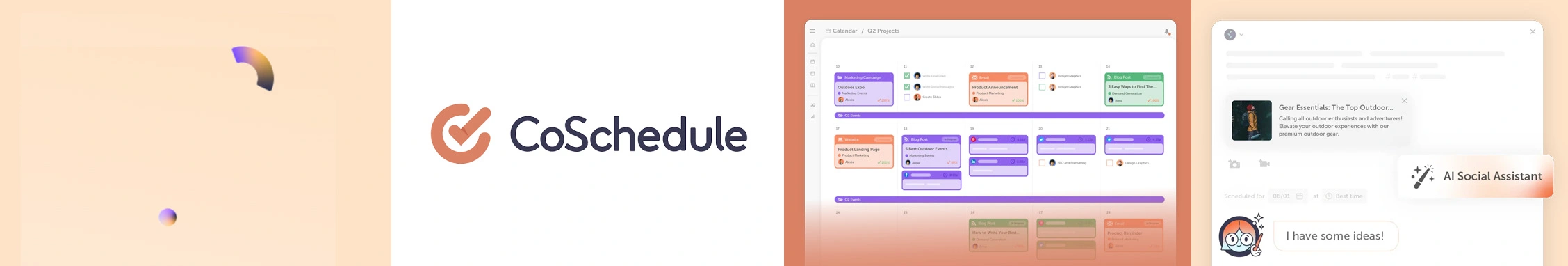
Ratings:
4.5/5 (G2)
Apps:
Web, iOS, and Android versions
Social Media Channels Supported:
Facebook, Instagram, X (Twitter), LinkedIn, Pinterest, TikTok, Google Business Profile, Mastodon, Bluesky
About CoSchedule
CoSchedule is a real-time planner for your blog and social media profiles, such as Instagram, Facebook, Twitter, LinkedIn, Tumblr, TikTok, and Pinterest. It helps you organize and post to all social media at once using the CoSchedule AI marketing calendar.
It is mainly used for it’s calendar and planning abilities, which help marketers visualize and plan their content several days in advance. CoSchedule is a suite that helps you plan your posting schedule in advance.
Key Features:
- Social Media Calendar: CoSchedule provides a single-view interface to help you visualize months of content in advance.
- AI Assistant: The AI Assistant Mia can help you generate content ideas, create captions, and plan your social media campaigns.
- Content Calendar: If you are a blogger or a writer, Coschedule has something for you, too. CoSchedule comprehensive content calendar view helps you schedule and plan your blog postings.
- Team Collaboration: Another ability of CoShedule is that it allows you to collaborate with your team to assign tasks and stages of your calendar planning.
Strengths
- Agile Team Collaboration: It offers agile marketing products for syncing projects and processes with teammates.
- Centralized Visual Calendar: It gives a visual representation of all your content in one centralized place.
- Seamless WordPress Integration: This tool seamlessly integrates with WordPress, making it easy to plan, publish, and promote blog posts and social media messages.
Verified reviewer
It’s set up perfectly for a content marketer like myself and has an incredible amount of integrations to seamlessly work among your marketing stack.
Areas to Improve
- High Cost: It is costly compared to other content calendar alternatives.
- Limited Calendar Sharing: It is difficult to share the editorial calendar with the rest of the team. It isn’t even available in a print-friendly version.
- Less User-Friendly for Blog Posts: Scheduling blog posts is not as user-friendly as CoSchedule alternatives.
Jason W.
Pricing was a major factor, as a small business owner I found that pricing was an obstacle, a bit pricey.
What’s the Standout Feature of CoSchedule
CoSchedule’s standout feature is its unified editorial and marketing calendar, letting you plan, schedule, and publish blogs and social posts in one place, supported by ReQueue for auto-reshares and collaborative task workflows for seamless team alignment.
Pricing
CoSchedule offers 5 pricing plans, starting with Social Calendar ($19/month/1 user), Agency Calendar ($59/ month), Content Calendar (custom), and Marketing Suite (custom). There is also a Free plan for 1 user. It also has a free plan with limited features.

Ratings:
4.2/5 (G2), 4.4/5 (Capterra)
Apps:
Web, iOS, and Android versions
Social Media Platform Supported:
Facebook, Instagram, X (Twitter), TikTok, LinkedIn, YouTube, Pinterest, Threads, Google Business Profile
About Hootsuite
Hootsuite, a one-for-all social media marketing solution, has been adopted by a diverse array of users across industries. It is a versatile social media scheduling platform offering comprehensive functionalities that support multiple platforms and post formats.
Its features include bulk post uploading (via CSV), recommended posting times based on past engagement, drafts and post previews, AI caption and hashtag suggestions, visual content calendar, and mobile scheduling. You can also edit, reschedule, or delete posts, and view your content in day/week/month calendar formats.
Key Features:
- Scheduled Publishing: Effortlessly plan, create, and schedule social media content for automatic publishing at designated times.
- Customer Engagement: Effortlessly manage conversations with followers and leverage AI chatbots for automated responses.
- Social Listening: Stay informed about trends, track brand mentions, keywords, and hashtags to assess brand perception.
- Social Media Ads: Effectively manage Facebook, Instagram, and LinkedIn ads directly from Hootsuite’s dashboard.
- Analytics: Centralize analytics data from multiple platforms for easy access and analysis.
- Team Collaboration: Promote seamless teamwork by assigning defined roles to clients and colleagues.
- AI Writer: Simplify and expedite the creation of social media captions with the assistance of AI technology.
Strengths
- Platform-Specific Customization: The platform-specific content customization functions make it easy for users to create effective content for maximum reach.
- Centralized Content Calendar: The content calendar in Hootsuite provides users with a centralized space to visualize their whole upcoming content strategy.
- Track Performance: Beyond scheduling, the tool helps you track key metrics like engagement, reach, and follower growth, providing the insights needed to understand and optimize your Instagram performance.
Isla H.
There is a lot to like about Hootsuite. The platform is easy to use and integrate into your social media efforts. The scheduling calendar and the analytics are particularly user-friendly and provide many options. Their academy and how-to video series are also excellent. The AI is fun to use to flesh out your ideas further and throw in some unexpected ideas, but not yet at the stage where you feel redundant.
Areas to Improve
- Media Upload Issues: Users have sometimes faced problems while uploading media files to posts.
- Limited Analytics Metrics: Hootsuite’s analytics metrics have been found lacking by users.
- Slow Customer Support: The user support for the platform is not active with its responses.
Carter D.
One downside, and I may be doing this wrong, is that you can not bulk schedule on various social medias using the recommended times from Hootsuite. You can only use one recommended scheduling time for one account, and it will schedule at this time for any account I have the post scheduling to.
What’s the Standout Feature of Hootsuite
Hootsuite’s standout feature, OwlyWriter AI, is designed to save you time by instantly generating LinkedIn posts and captions. It can also repurpose your top-performing content, filling your content calendar in seconds for a streamlined workflow.
Pricing
Hootsuite offers 3 pricing plans, starting with Professional ($149/month/1 user), Team ($399/month/3 users), and Enterprise (custom pricing for 5 users). There is also a 30-day free trial available. To better understand how Hootsuite’s pricing compares and what each plan offers, check out our detailed Hootsuite pricing guide.
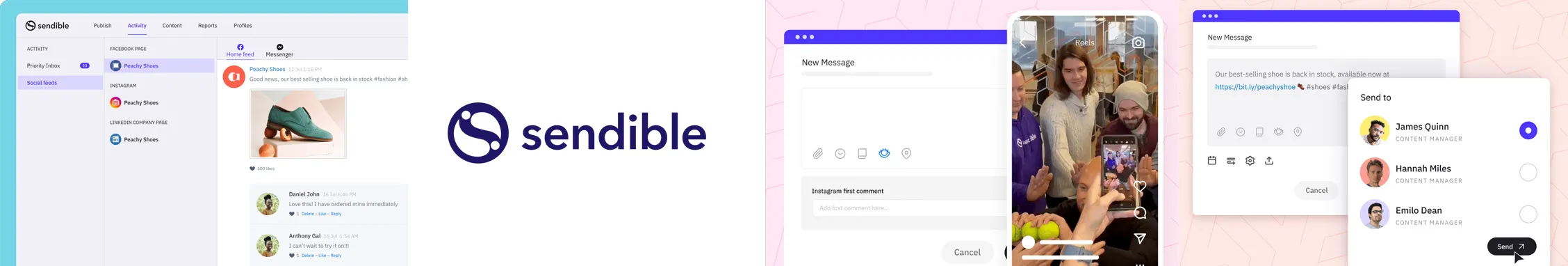
Best for:
Mid-sized businesses, mid-sized agencies, and some enterprise brands.
Ratings:
4.5/5 (G2), 4.6/5 (Capterra)
Apps:
Web, iOS, and Android versions
Social Media Platform Supported:
TikTok, Instagram, Facebook, X (Twitter), LinkedIn, Google Business Profile, YouTube
About Sendible
From engagement to analytics, Sendible is built to help agencies manage social media marketing for multiple brands. With a diverse user base ranging from medium-sized enterprises to mid-sized digital marketing agencies and more extensive corporations, Sendible’s robust suite of features facilitates swift issue resolution and empowers users to fully harness the potential of social media with an extensive toolbox.
Nevertheless, it’s essential to acknowledge that Sendible may not be the most economical choice, and certain users have expressed less-than-ideal experiences with the caliber of the customer support.
Key Features:
- Publishing: Sendible optimizes your publishing duties, empowering you to generate and schedule posts, thus streamlining content creation through automation.
- Collaboration: Enhance task management by effectively coordinating with both your team members and clients, ensuring seamless workflows and streamlined approval processes.
- Analytics: Gain a comprehensive understanding of your content’s performance and unlock valuable insights into audience behavior by leveraging in-depth analytics for all your posted content.
- White Label: Increase your revenue with highly adaptable social media management solutions tailored for your clients, complete with your distinctive branding.
Strengths
- Excellent Customer Support: The response time of the customer support team was prompt, coming up with effective resolutions for their problems.
- First Comment Scheduling: Users appreciate the ability to schedule and post first comments along with Instagram posts.
- Streamlined Team Collaboration: Collaboration workflow makes it easier for agency marketers to work with multiple clients.
Verified User in Professional Training & Coaching
I’ve tried a few schedulers that simply didn’t work properly, or broke when new features were added. I’ve been with Sendible for over a year now with no problems and I would definitely recommend them to anyone. The customer support is great too.
Areas of Improvement
- Limited Short-Form Video Customization: Sendible still lacks in customizing short-form videos, including YouTube Shorts, Instagram, and Facebook Reels.
- Occasional Publishing Failures: The platform occasionally experiences publishing failures, resulting in scheduled posts not going live as planned, which can disrupt your content.
- Interface Issues: The interface can feel clunky at times, and users have occasionally reported that posts fail to publish as scheduled.
Jessica E.
Sendible used to have Pinterest scheduling but the feature was taken away. I also wish that you could build reports that covered longer periods rather than just 90 days.
What’s the Standout Feature of Sendible
Sendible’s standout feature is its all-in-one platform built for agencies. It centralizes high-volume workflows by providing a shared content library, bulk scheduling, streamlined client approvals, and seamless integrations with tools like Canva.
Pricing
Sendible provides four paid plan options and a 14-day free trial period, instead of a free plan. The pricing ranges from Creator at $29, to Traction at $89, White Label at $240, to the White Label+ priced at $750. For a more detailed comparison of Sendible’s plans and their features, check out our Sendible pricing breakdown.

Ratings:
4.6/5 (G2), and 4.4/5 (Capterra)
Apps:
Android and iOS Mobile App and Web Version.
Social Media Platforms Supported:
Facebook, Instagram, LinkedIn, X (Twitter), and YouTube.
About eClincher
eClincher is a good social media posting tool that helps businesses improve. Its scheduling tools are designed to help you post for maximum impact. You can set specific dates and times to reach your audience when they’re most active and organize content into automated queues for a consistent and strategic flow.
This approach optimizes for peak timing and enhances reach. Suitable for individuals and small teams, eClincher also supports all major platforms and offers a rich, in-built image library for easy content creation.
Key Features:
- AI and Automation: eClincher has an AI-powered automation tool that enables you to create and plan content, generate smart replies to comments and DMs, advanced analytics, etc.
- Community Engagement: It has a smart social inbox that combines all your comments, reviews, new followers, tags, mentions, and messages in one place to enable a one-click reply.
- Scheduling and Management: eClincher is facilitated by all the necessary features for scheduling and social media management, such as a content calendar, content library, hashtag management, collaboration, etc.
- Social Media Analytics: With advanced reporting capabilities, you can design your PDF using templates and tailor the KPIs to the campaign.
- Social Listening: Although eClincher’s social listening feature is not enabled with AI, it still has pretty decent aspects, such as sentiment and competitor analysis.
Strengths
- Monitoring and Social Listening: eClincher has monitoring and listening features, which are helpful for branding at large.
- Good Customer Support: eClincher has impressive customer support, which is prompt at solving issues and taking feedback.
- Seamless Approval Workflows: Users say that it has seamless approval workflow abilities. This will help you to avoid delays in content publishing.
Alex S.
As a small business owner, eclincher has been a game_changer for me .it”s affordable ,easy to use, and packed with all the tools I need to maintain a strong presence across multiple social media accounts. They also offer great customer support with live chat
Areas of Improvement
- Poor Post Scheduling: Scheduling posts is a clunky feature of eClincher. It is not always accurate or reliable, and you are expected to cross-check the delivery of posts from time to time.
- Bulk Upload: It lacks intuitive bulk uploading features, which is necessary for big brands, marketing agencies, and enterprises.
- High Cost: The platform’s user-based pricing may be too costly for small businesses.
Rob N.
As with any other platform, there’s the odd problem. For instance, sporadically occurring posts that fail to publish for no apparent reason or losing access to specific channels due to infrequent manual reconnection. When problems do occur, though, the customer support staff is always the finest source of guidance on how to resolve them.
What’s the Standout Feature of eClincher
eClincher’s standout feature is its powerful all-in-one platform for comprehensive social media management. This includes a universal social inbox that centralizes all messages and mentions, content recycling with Smart Queues for automated publishing, and robust analytics.
Pricing
eClincher offers four paid plans: Standard ($149/month/1 user), Professional ($349/month/5 users), Agency ($425/month/6 users), and Enterprise (custom quote). There is also a 14-day free trial.

Ratings:
4.5/5 (G2) & 4.5/5 (Capterra)
Apps:
Android and iOS Mobile App and Web Version
Social Media Platform Supported:
Facebook, Instagram, Twitter, TikTok, LinkedIn, YouTube, Google Business, and Pinterest
About Planable
Planable is a well-known social media posting tool that is preferred by solo marketers as well as agencies for its visually-oriented planning and collaborative capabilities.
The drag-and-drop functionality and centralized calendar make scheduling a breeze, allowing you to lay out your entire content strategy without any guesswork. For high-volume workflows, the bulk scheduling feature is a massive time-saver.
You can also use the post preview to ensure everything fits the vibe before publishing. Furthermore, the repeat post feature helps recycle top-performing content, and Notability, their AI assistant, provides creative ideas to streamline your workflow and save you time.
Key Features:
- Multi-Level Collaboration: This feature of Planable allows you to collaborate with internal and external members for better workflow. Add your team members and clients to the process and reduce time wastage.
- Planable Calendar: This tool provides a planning view to the users, which keeps them informed about what is planned for when, and where. It ensures you easily plan your content and schedule for the best time.
- Scheduling: Planable makes it easy to plan, create, customize, and schedule posts. It supports scheduling on almost all social media platforms.
- Customization Options: With the wide customization options, you can create and craft your post according to your needs for any account.
Strengths
- Integrated Content Calendar: The content calendar provides an integrated space for visualizing the content strategy for a whole month
- Streamlined Team Communication: Internal communication is streamlined with the collaboration features within the tool
- Engaging and Intuitive UI: The platform features an engaging and intuitive UI design, making it incredibly simple and pleasant to navigate for all users.
Sofia R.
I love its clean, intuitive layout—it’s simple to use and easy to navigate. Creating and scheduling posts feels seamless, even if you’re not super tech-savvy. With everything in one place, I spend less time organising and more time engaging meaningfully on each platform. It’s a powerful tool for staying consistent, collaborating smoothly, and keeping your content strategy on track—without the chaos.
Areas to Improve
- Limited Advanced Features: Advanced features like analytics and social listening are lacking.
- Insufficient Bulk Post Customization: Not many customization options are available in the bulk posting feature.
Jon B.
Only thing I see is that the Analytics have been slightly inconsistent when viewing on the app and the exporting the PDF report. However, this could be due to the fact that my account is so new and I tried this feature immediately after purchasing my account. It’s possible all of the profile info had not yet been fully scrapped at the time I tried pulling analytics reports.
What’s the Standout Feature of Planable
Planable’s standout feature is its powerful, visually-oriented scheduling tool that supports multiple platforms and content types. It allows you to organize and filter content with labels, schedule posts in bulk with a simple drag-and-drop calendar, and preview how posts will look on each platform. The tool also includes features like post queues, the ability to schedule first comments on Instagram, and the AI assistant, Notability, for content creation.
Pricing
Planable pricing starts with a basic plan of $13 per month for a single user. This plan is useful for small teams or individuals. If you want more features, you can go with Pro ($26/month/1 user) or Enterprise (custom quote).
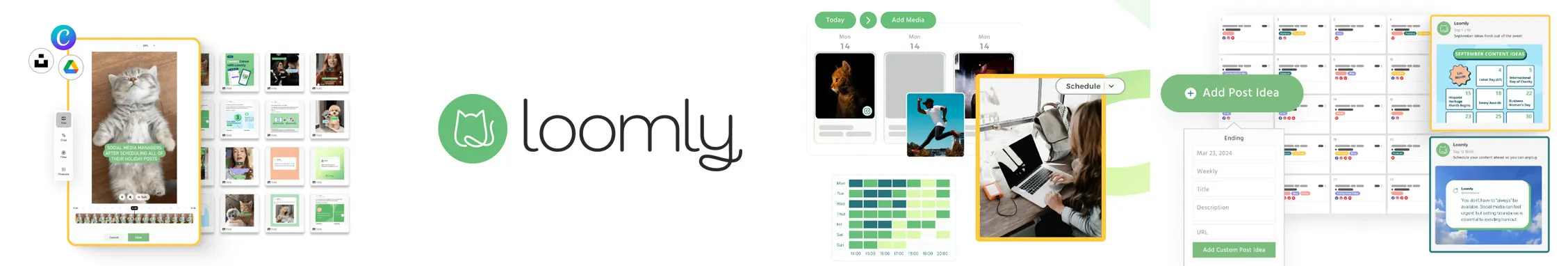
Ratings:
4.5/5 (G2) & 4.7/5 (Capterra)
Apps:
Android and iOS Mobile App and Web Version
Social Media Platforms Supported:
Facebook, Instagram, LinkedIn, X (Twitter), YouTube, Pinterest, Google Business Profile, and TikTok
About Loomly
Loomly is an exceptionally effective tool for managing your social media content calendar. Its user-friendly interface streamlines the entire scheduling process, allowing you to easily set specific publication dates and times for a consistent posting schedule without daily manual effort.
The platform provides valuable post optimization tips based on Instagram’s best practices to help increase engagement. A key feature is the ability to preview posts, ensuring your content always aligns with your brand’s aesthetic before it goes live.
Overall, Loomly streamlines the management of various content types, fostering a more consistent and strategic online presence.
Key Features:
- Social Analytics and Insights: It helps to track follower growth, audience engagement, and demographic shifts. You can identify high-performing content and automate reports to showcase the impact of your work.
- AI-Powered Post Ideas and Tips: The platform provides daily post inspiration and tips to help you overcome writer’s block.
- Media + Content Library: Loomly provides access to a library of over 5 million royalty-free photos and videos. It can also be integrated with tools like Canva, Unsplash, and Google Drive.
- All-in-one Content Calendar: This feature gives you a visual overview of all your scheduled and published content.
- Unlimited Scheduling: The tool enables you to schedule an unlimited number of posts across all supported platforms. You can auto-post content and set up campaigns for a consistent posting schedule.
Strengths
- Intuitive and Easy to Use: Loomly is exceptionally easy to use, with a straightforward interface that simplifies the process of scheduling posts on platforms like Instagram.
- Customizable Dashboard: The platform offers the flexibility to customize your dashboard for different social media platforms, providing a tailored view that suits your specific needs.
- AI Assistant for Content: Loomly’s AI assistant helps users overcome creative blocks by providing fresh content ideas and assisting with the creation of new posts.
Erin D.
It’s really simple to use and has a calendar view so I can see all my posts scheduled for the week. It’s super reliable and sends reminders if I’ve forgotten to change a post from draft to scheduled.
Areas to Improve
- Limited Automation: Loomly is not a comprehensive automation solution, as it lacks some advanced features found in other tools, limiting its full potential for users.
- Less Robust Analytics: Its analytics capabilities are not as robust as those of some competitor tools, which can be found at a lower price point.
- Lack of Free Trial: Unlike many other social media automation tools, Loomly does not offer a free trial, which can be a drawback for new users.
Verified User in Consumer Services
I wish there was better reporting on post engagement, this seems to be an area that is lacking a bit. I also wish there were recommendations of the best times to post. It will tell you that a time is not good, but then you have to keep guessing/checking to find a time that is deemed good. I also struggled a bit to figure out that my Instagram posts were being constantly flagged because they needed to be cropped to a specific ratio.
What’s the Standout Feature of Loomly
One of the most unique features of Loomly’s is its powerful content ideation and management system. With its support you can overcome creative block by providing daily post ideas, sourcing content from RSS feeds, and offering hashtag suggestions to ensure you never run out of inspiration and your content is always fresh.
Pricing
The pricing difference between Sendible and Loomly is clear-cut. While Sendible costs $89/month for 6 users, Loomly charges $65/month for 12 social profiles. For a more detailed breakdown of Loomly’s pricing and features, check out our Loomly pricing analysis.
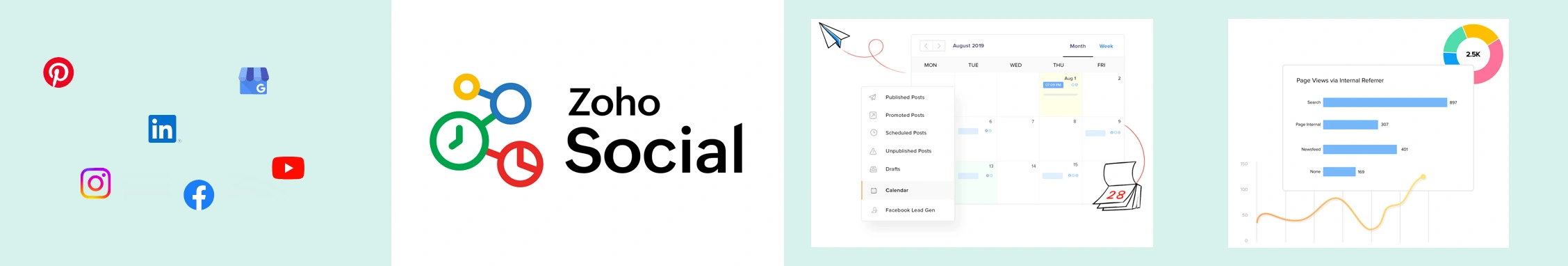
Ratings:
4.5/5 (G2) & 4.7/5 (Capterra)
Apps:
Android and iOS Mobile App and Web Version.
Social Media Channels Supported:
Facebook, Instagram, LinkedIn, X (Twitter), YouTube, Pinterest, Google Business Profile, Mastodon, and TikTok
About Zoho Social
Zoho Social is a comprehensive social media management tool that can help you streamline content planning and publishing. It has some of the most powerful scheduling features such as SmartQ, which automatically finds optimal posting times to boost engagement, and an evergreen post function that assists you in recycling your key content.
For high-volume content, the bulk scheduling feature lets you queue hundreds of posts at once, while a visual content calendar provides a centralized space for planning. With robust team collaboration tools, you can manage approval workflows and define roles, making it ideal for teams.
Key Features:
- Zia AI Assistant: With Zia AI you can assist you by automating procedures for creating, editing, and formatting content. This plays a key role in managing creative blocks.
- Visual Content Calendar: Zoho Social’s content calendar successfully guides you to regulate your content creation. It ensures consistency, saves time, and helps keep your content strategy on-track.
- Content Reposting: You can use Zoho Social to schedule reposts directly from the monitor tab, ensuring you never miss a chance to engage with a key post.
- Team Collaboration: Zoho Social helps to discuss posts, share reports, discuss campaign plans and more.
Strengths
- Streamlined Content Approvals: Zoho Social has a content approval process to save time and streamline external communications.
- AI-Powered Optimal Scheduling: It suggests the best time to post a slot for the post and also schedules them in their SmartQ.
- AI Assistant for Post Creation: Zia, the AI assistant of the tool makes the process of post creation much faster and easier.
Jeremy J.
I’ve used Zoho for years now and use daily for my small business needs.
Zoho Social makes scheduling and managing multiple platforms simple, especially during the premium trial. I was able to easily repurpose Instagram posts straight to TikTok and YouTube Shorts, which saved a lot of time. The interface is clean and intuitive, and I’ve used Zoho Mail for years — so it’s great having everything under one system. The calendar view and post previews are especially helpful for visualising my content strategy.
Areas to Improve
- Steep Learning Curve: The learning curve for new users in Zoho Social can be steep in the beginning.
- Limited Analytics and Reporting: Many users find the analytics and reporting feature incapable of generating details about the post-performance.
- Ineffective Mobile App: The mobile app version of Zoho Social is not as proficient as the web version.
Patrick P.
What I dislike about Zoho Social is the limited advanced analytics and the less robust mobile app. While the platform excels at basic metrics, it falls short when it comes to more sophisticated analytics like sentiment analysis or competitor benchmarking, which are essential for deeper strategic insights. Additionally, the mobile app lacks some of the functionality available on the desktop version, making it less convenient for managing social media on the go. These limitations can occasionally hinder our ability to fully optimize our social media efforts.
What’s the Standout Feature of Zoho Social
Zoho Social’s standout feature is its ability to schedule reposts directly from the monitor tab. This ensures you never miss a chance to engage with key content, keeping your brand active and engagement rates high.
Pricing
Zoho Social offers an affordable starting point with its standard plan at $15 per month, making it an accessible option. It also has a Professional plan at $40 per month and a Premium plan at $65 per month. It also has a Free plan with limited features. For a closer look at what each plan includes, don’t miss our Zoho’s Social pricing analysis.

Best for:
Creators, freelancers, agencies, social media managers, and small businesses
Ratings:
4.5/5 (G2), 4.4/5 (Capterra)
Apps:
Web, iOS, and Android versions
Social Media Platform Supported:
Instagram, TikTok, Facebook, Pinterest, YouTube, LinkedIn, and X (Twitter)
About Later
Later is a social media management and influencer marketing platform, particularly strong for visual content. It allows users to plan, schedule, and auto-publish posts across various networks, including Instagram, TikTok, and Facebook. The platform is known for its visual content calendar and features like the “Link in Bio” tool to drive traffic.
With built-in AI tools for caption and hashtag suggestions, Later helps users save time, optimize content, and boost engagement. It also offers analytics and team collaboration features.
Key Features:
- Bulk Scheduling: Effortlessly plan and schedule numerous Instagram posts simultaneously, streamlining your campaigns and ensuring a consistent, well-populated content calendar.
- Link In Bio: Transform your single Instagram bio link into a dynamic, customizable landing page. This allows you to drive traffic to multiple destinations, from products to blog posts.
- AI-Powered Captions: Use artificial intelligence to instantly generate engaging captions that align with your brand’s voice, helping you create text that resonates deeply with your audience.
- Best Time to Post Recommendations: Access data-driven insights on when your audience is most active. This enables you to schedule posts at optimal times to significantly maximize your visibility and engagement.
Strengths
- Streamlined Scheduling: Later allows users to schedule content for months in one go, which is a significant time-saver for maintaining a consistent content calendar.
- Link-in-bio Analytics: The unique Link-in-bio feature helps track user traffic and clicks by including customizable links, providing valuable insights into your audience’s behavior.
- Drag-and-Drop Rescheduling: With Later’s drag-and-drop function, you can effortlessly reschedule any post to a new date and time, providing flexibility in your content planning.
Bree M.
Later makes social media scheduling and content planning incredibly easy. The visual calendar is intuitive and helps us clearly map out campaigns across multiple platforms. We especially like the media library feature, which allows us to organize and reuse assets, and the link in bio tool, which adds real value to our Instagram strategy. The ability to preview posts before publishing helps ensure brand consistency, and the user interface is clean and approachable for team members of all skill levels.
Areas to Improve
- Inaccurate Analytics: Some users suggest that the tool often shares inaccurate details and insights on content performance.
- Video Upload Limitations: It can fail to post videos with size issues, forcing users to manually edit and reschedule them outside the platform, disrupting the workflow.
- Absence of Strategic Planning Tools: Later lacks the necessary tools to assist with overall social media strategy, focusing more on scheduling than long-term content planning.
Andrea H.
It is very frustrating that there is no good way to post videos, especially with the prevalence and importance of video content on social media today.
What’s the Standout Feature of Later
Later has a comprehensive suite of content creation tools, which streamline the entire workflow. It allows users to easily find and share user-generated content while automatically adding attribution. Additionally, it offers built-in editing tools, a drag-and-drop calendar for scheduling, and seamless integration with Canva.
Pricing
Later has three pricing plans, each accompanied by a 14-day complimentary trial period. Its plans start with Starter, valued at $25 per month, Growth at $50 per month, and the final choice, the Scale option, priced at $110 per month. For more details, you can check out Later’s pricing plan in detail.
Conclusion
As a social media marketing team, your ultimate aim is to effectively manage your brand’s social presence and drive organic traffic to your website. You should be able to post across multiple social media platforms without spending too much time on each one. To achieve this, you need a robust solution that fits both your needs and budget, without compromising on essential features.
For a comprehensive guide to all the options available, from posting to analytics and everything in between, you can explore a wide range of social media tools to find the perfect fit for your strategy.
After evaluating various tools, SocialPilot emerged as the best overall choice. With a wide range of plans designed for different business sizes and needs, SocialPilot offers flexibility without breaking the bank. You can explore our pricing plans and find the perfect fit for your team, or even try it out for free to experience its full capabilities firsthand!
Frequently Asked Questions
How can I post to social media all at once?
There are some great apps for social media posts that will help you post and schedule to multiple social media platforms all at once. Some of the best social media posting tools are:
- SocialPilot
- AgoraPulse
- Buffer
- Sprout Social
- Tailwind
- CoSchedule
- Hootsuite
- Sendible
- eClincher
- Planable
- Loomly
- Zoho Social
- Later
Which app for social media posting is best for small businesses?
SocialPilot is one of the most affordable and easy-to-use social media posting tools that perfectly fits a small business.
- It’s super cost-effective, starting at $30/month.
- You can analyze, schedule, report, and collaborate with your team all from one dashboard.
- Customer support is 24×5 available to get your queries solved via phone/chat/email.
- The tool offers a 14-day free trial with a live demo of the product.
What is a social media scheduling tool?
A social media scheduling tool is an automation tool that helps you schedule social media posts for multiple social media accounts ahead of time. You can’t be active by yourself on social media all the time, so using a social media scheduler helps you to be proactive.
How do I make a social media schedule?
You can make a social media schedule using a content calendar. Most social posting tools have a content calendar and scheduler already.
How often should you post to social media?
Different social media platforms have different posting frequencies. But it is best to post daily on every social media channel, except for Twitter. Twitter is a demanding platform and requires 2-5 tweets daily for projecting a decent performance.
What is the best social media posting app among SocialPilot, Hootsuite, and Buffer?
All three tools, SocialPilot, Hootsuite, and Buffer, are excellent social media posting apps with their own strengths. SocialPilot is affordable and feature rich, while Hootsuite and Buffer offer more advanced capabilities for larger teams and complex requirements.