After spending 3 weeks comparing social media scheduling tools, SocialPilot emerged as the best option. It surpasses Hootsuite and Buffer in value, cost, and exceptional customer support.
Schedule LinkedIn Posts
Enhance your visibility on LinkedIn by efficiently scheduling posts, carousels, and documents with SocialPilot LinkedIn Post Scheduler.


Automate sharing insightful and relevant content to maintain a good presence in front of professionals.
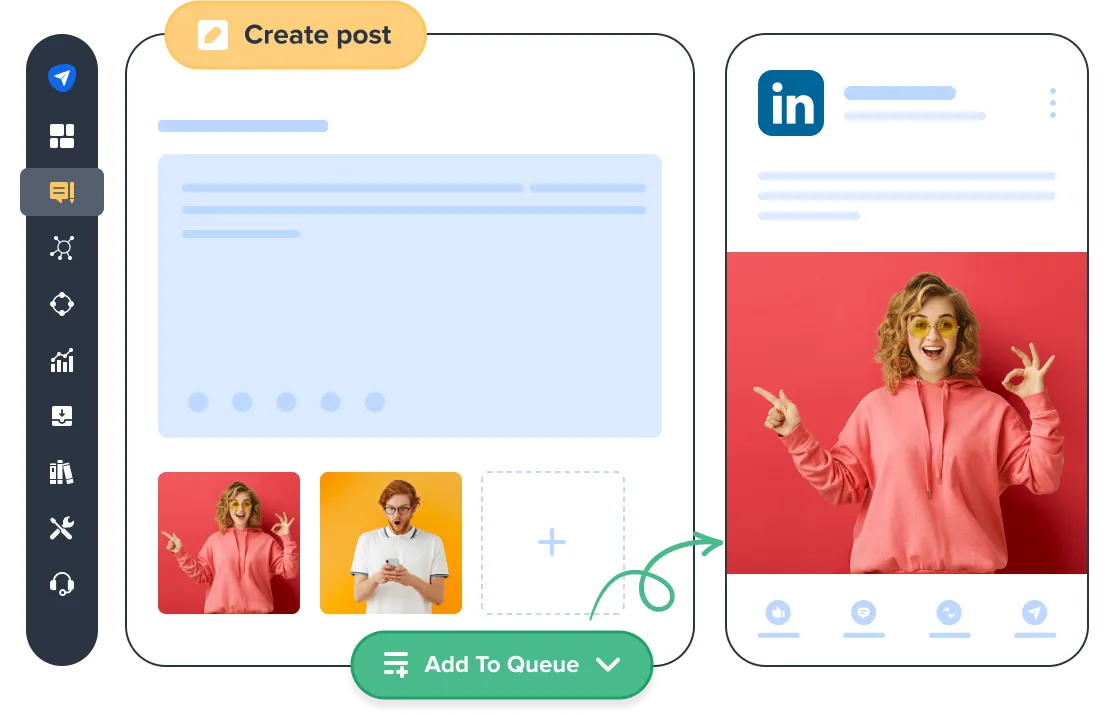
Schedule various content formats that include images, GIFs, videos, documents and carousels without having to depend on LinkedIn natively. Publish carousels of upto 30 images from SocialPilot.
Capture attention and encourage meaningful interactions by directly tagging LinkedIn accounts using LinkedIn Mentions.
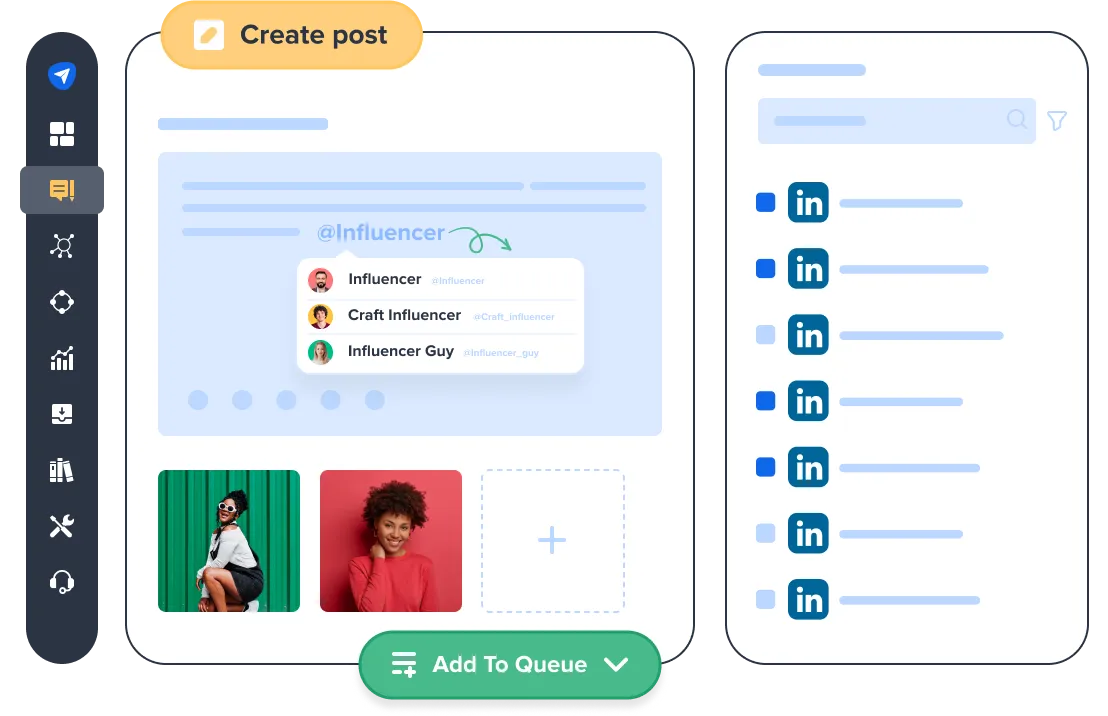
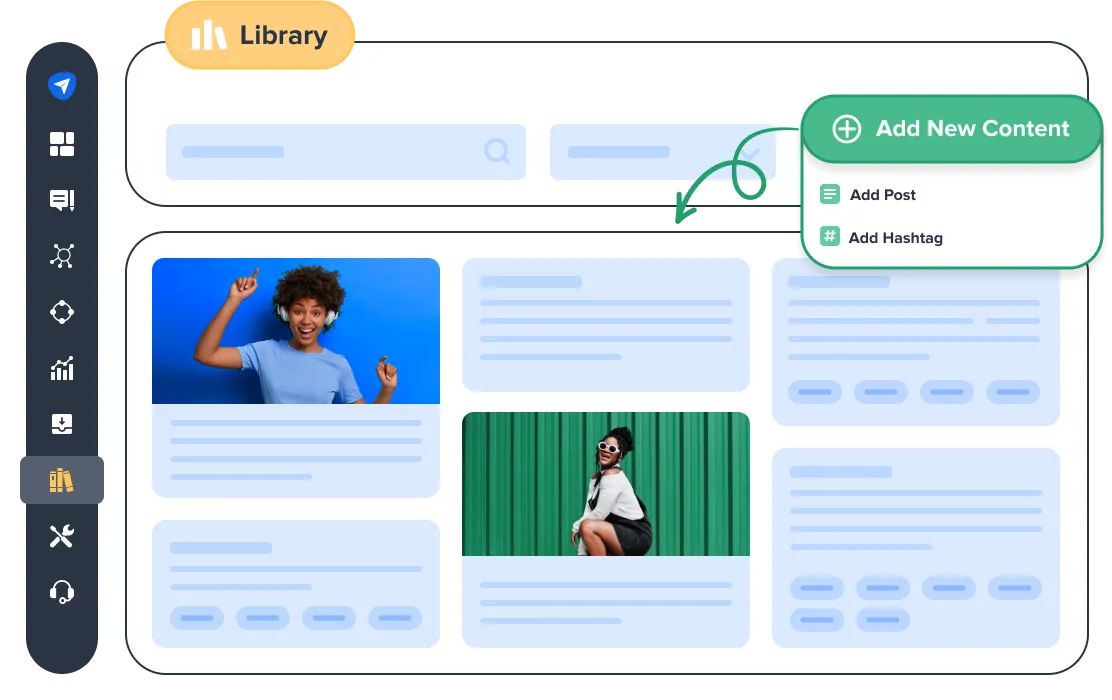
Eliminate hours of searching endless files or scrolling through your feed to find inspiration. Revisit, refine and repurpose content saved in the Content Library at your convenience.
Generate a tailored list of relevant hashtags. With AI Pilot, ensure that the hashtags are relevant to your content and precisely for your targeted LinkedIn professionals.
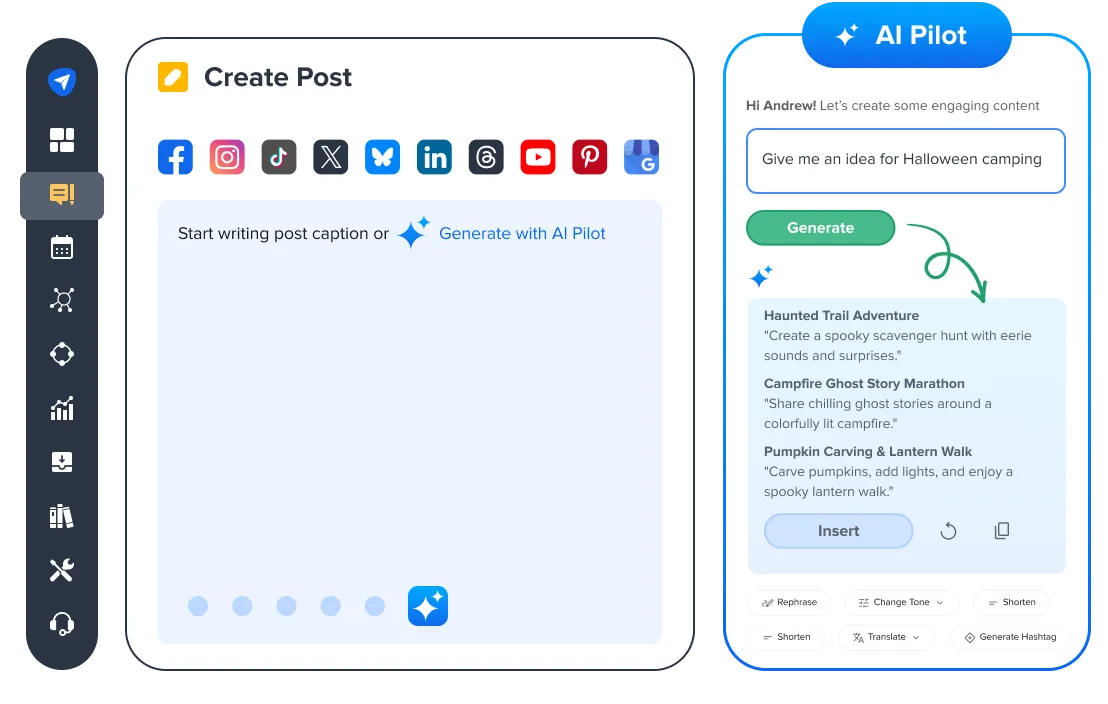
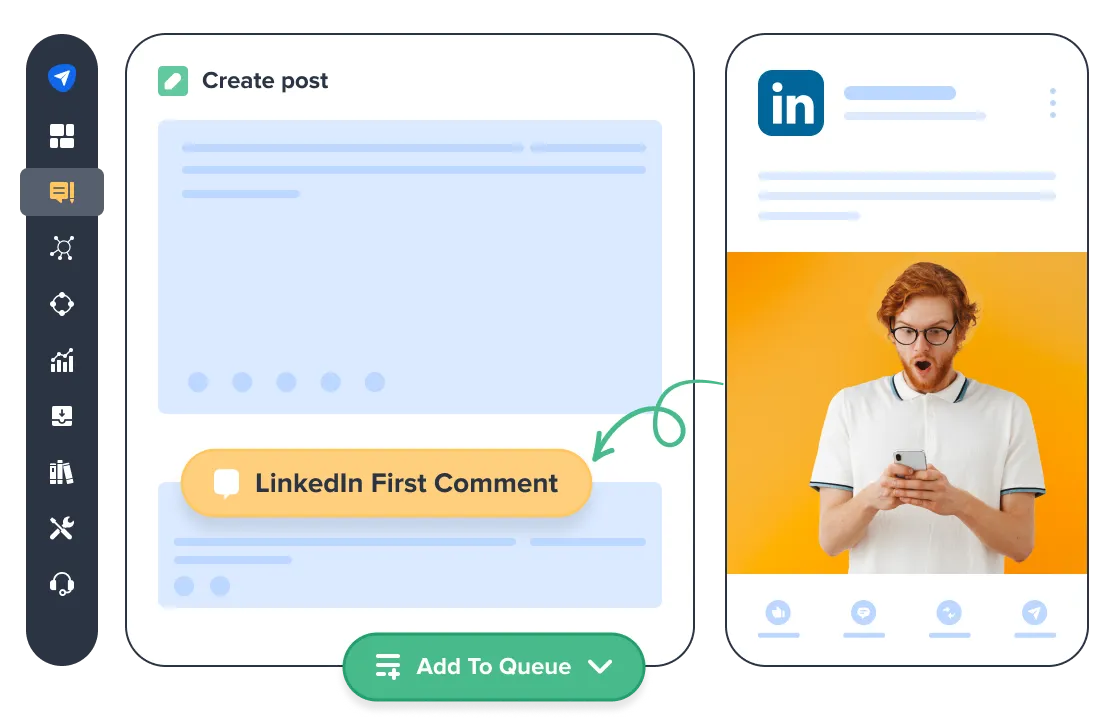
Add the First Comment as conversation starters while you publish the post, so as to increase the visibility and engagement rate of your LinkedIn posts.
Respond to comments you receive on your LinkedIn pages directly with LinkedIn Inbox. Monitor brand mentions, respond promptly, and maintain a strong online presence.

AI Suggested Time gives you recommended posting windows so your updates get noticed by the people who matter.
The right post at the right time can start the right conversation.
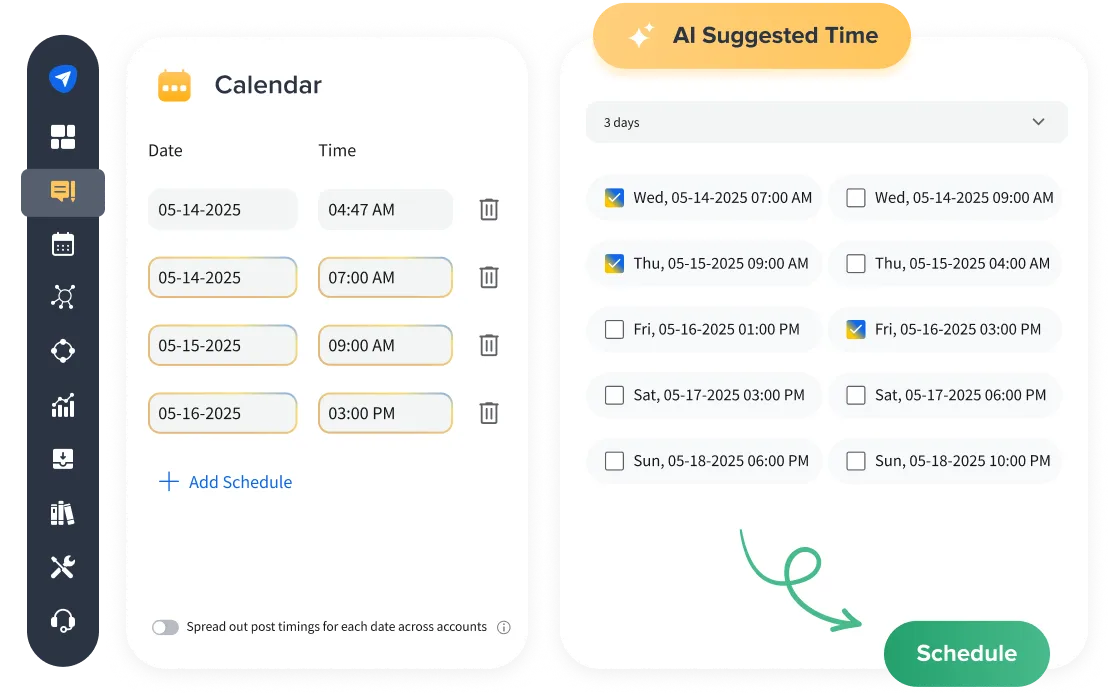
Do more with SocialPilot to deliver a great experience to your clients.
Access valuable metrics and gain insights on how your LinkedIn pages are performing with detailed analytics reports.
Engage efficiently with your audience with an all-in-one Social Inbox that helps you manage all your conversations across platforms.
Personalize the look of the tool and Analytics reports based on your brand colors.
SocialPilot has emerged as the preferred social media management tool for more than 13500 customers.

After spending 3 weeks comparing social media scheduling tools, SocialPilot emerged as the best option. It surpasses Hootsuite and Buffer in value, cost, and exceptional customer support.
Jenna D.
Founder & Community Explorer | Life in Düsseldorf

The price can't be beaten and the amazing customer service you get when you experience technical issues. I've used Hootsuite and SocialChamp and they don't come close to touching SocialPilot.
Robin A.
Agency owner | Birdhouse Marketing & Design

I highly recommend this cost-effective option! It surpasses Hootsuite by providing valuable analytics for clients. Scheduling content is a breeze, and the suggested times feature is useful.
Victoria Y.
Founding President | Red Ball Consultants
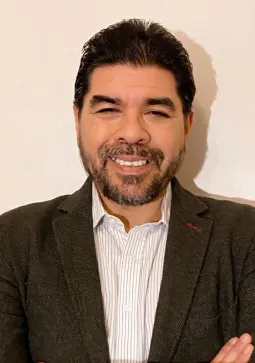
I highly recommend this platform! Unlike Hootsuite, I can confidently manage multiple accounts without worrying about surprise billing. The impressive stats and analytics make reporting to clients a breeze.
Juan O.
Digital Marketing Director | The Click Town

SocialPilot has the complete range of features our company needs to accomplish what we want - simply and efficiently. Not to mention the significant cost savings as well.
Jaimie C.
Marketing Professional

With all social networks conveniently managed in one place, it helps optimizes our time, a crucial aspect for us. Constant updates with essential functionalities further enhance its appeal.
Bradford J.
Project Management Lead | DAS42

Switching to Social Pilot was a game-changer. My previous scheduling app lacked Instagram support which was a hassle. Now, every platform I need is at my fingertips with SocialPilot.
Penny W.
Freelance Writer | PennyWilliamsWriter

I can't recommend SocialPilot enough. Its user interface is a true gem—remarkably simple and intuitive. It's an inexpensive solution without compromising on quality or functionality.
Heather W.
Manager Marketing Distribution and Design | Greenphire


Enhance professional engagement and maintain a strong brand presence by automating publishing through SocialPilot.
Scale your social media marketing efforts with features designed for your business.
Use advanced features to customize and distribute content on a large scale efficiently.
Work collaboratively with teams at each location to create and share content.
Starting a new account? Or looking to reach more people? We’ve got you covered with tips and ideas to help you grow.
Best Times to Post on LinkedIn in 2025 [700k+ Posts Analyzed]
Find the best times to post on LinkedIn for maximum reach, engagement, and visibility—based…
How To Increase LinkedIn Views on Your Profile and Posts: A Beginner’s Guide
LinkedIn is pivotal for B2B marketing, but standing out is tough. This guide offers…
LinkedIn Post Sizes Guide (2025) – Things You Should Know
Make your visual content stand out with our latest guide on LinkedIn post sizes.…
With SocialPilot, you can schedule a variety of LinkedIn posts, such as text posts, image posts, video posts, document posts, and carousel posts (which combine multiple images or documents). You can also add compelling captions, relevant hashtags, and even the first comment to spark conversations on your posts.
Scheduling LinkedIn posts never hurts engagement. It actually helps you maintain a consistent posting schedule, standardize quality, and post at the best times to increase visibility and free up your time from manual posting work.
SocialPilot LinkedIn Scheduler makes it easy for everyone to schedule posts. Here is how you can do it effortlessly:
With SocialPilot you can easily tag company pages in your LinkedIn posts for providing them with boosted reach as well encouraging engagement and further conversations.
SocialPilot provides built-in analytics to track the performance of your connected LinkedIn company pages within the platform. Here's a breakdown of how to access and utilize these features: