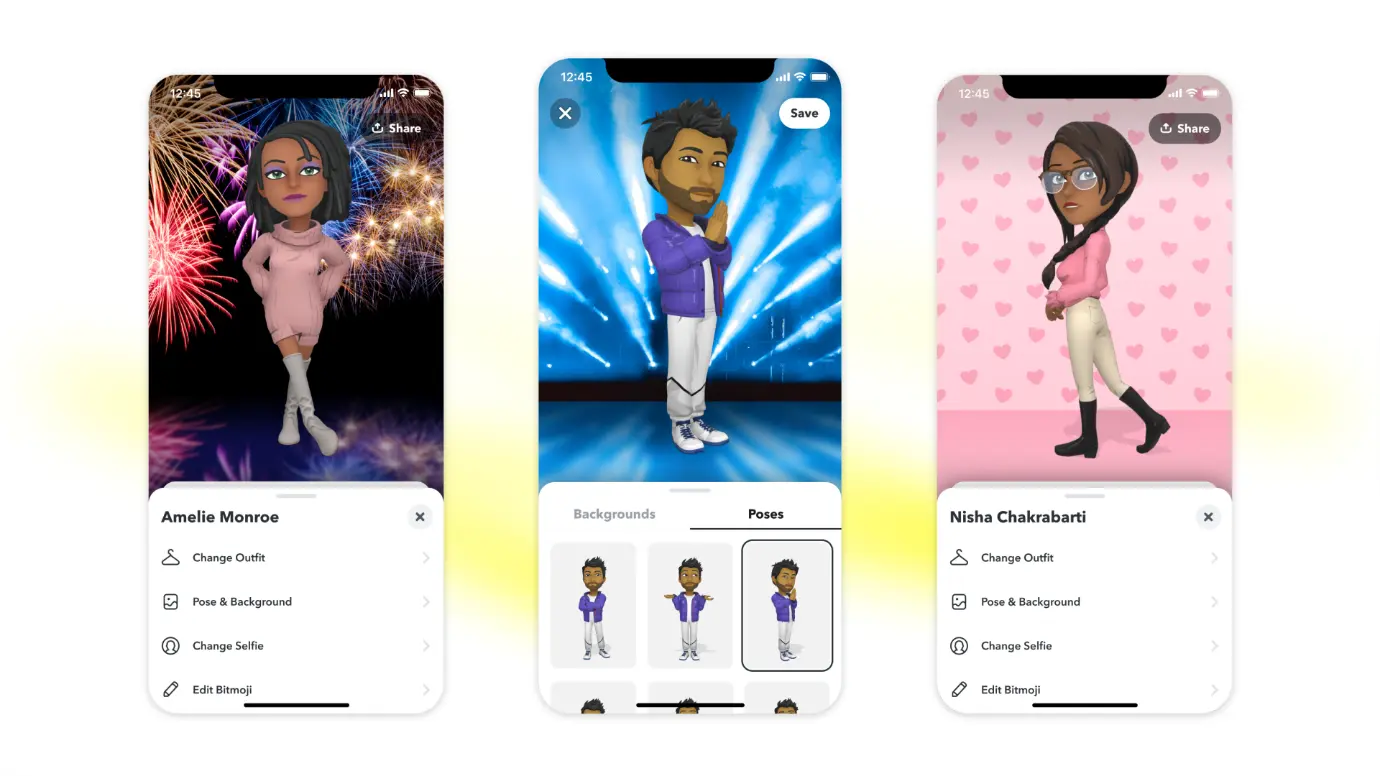More About Bitmoji
So, what is Bitmoji? It is a mobile application that allows users to create and customize their personal cartoon avatar or “emoji” that looks like themselves.
The app uses a combination of user-selected features such as hair color, face shape, and clothing to create a personalized cartoon image that can be used in messaging apps, social media, and other digital communication platforms.
Bitmoji was created by Bitstrips, a Toronto-based company founded in 2007. In 2016, Snapchat acquired Bitstrips and integrated Bitmoji into its platform, allowing users to use their Bitmoji avatars in Snapchat and other Snap Inc. apps.
It can be used on Facebook, iMessage, Gboard, and to an extent, Slack. It is Chrome-friendly, and you can also use it in your Gmail. You can download the application of Bitmoji on either an Android or iOS device and create your avatar.
Making an avatar in Bitmoji is simple. You can choose your skin shade, hairstyle, hair color, nose, chin, jawline, eyebrows, eyes, etc. You can also customize your Bitmoji with outfits, backgrounds, etc.
Once a user creates a Bitmoji avatar, they can use it to express a range of emotions, reactions, and sentiments through a variety of pre-made stickers, GIFs, and other visual elements. Bitmoji stickers are commonly used to add humor, personality, or emotional expression to text conversations and social media posts.