The TikTok watermark usually gets in the way of cross-promoting engaging TikTok videos across channels. It can be quite frustrating when you want to share your treasured video on multiple platforms or polish your content for repurposing. The watermark takes center stage, overshadowing the content of your TikTok video.
What’s the solution? To completely get rid of it. However, we understand how overwhelming it can be to search for the best method to remove the TikTok watermark (something that actually works).
The good news? We are here to simplify the process for you with practical solutions to remove TikTok watermarks from your videos. We’ll provide step-by-step methods (with images and screenshots) and introduce you to notable TikTok watermark removal apps.
Let’s dive in!
How to Remove the TikTok Watermark Properly From Your Videos
While the TikTok watermark preserves the company’s branding, it can obstruct visuals. Getting rid of the watermark enables you to create a seamless video presentation or reuse it on a different platform.
There are various ways to remove the TikTok watermark and give your video a professional look. Let’s look at three of these methods in detail.
Method 1: Crop Out the TikTok Watermark From Your Videos
This is the simplest way to remove the TikTok watermark from your videos. After saving the TikTok video to your phone or tablet, you can use your Android or iOS built-in video editor to crop out the watermark area.
Here’s how to eliminate the TikTok watermark using this method:
Step 1: Select the TikTok watermarked video from your photo gallery and open it in a video editor.

Step 2: Pinch and zoom to snip the video edges and crop out the TikTok watermark. Keep in mind that the watermark bounces around as the video plays, so you’ll have to crop the video multiple times.

Step 3: Preview your cropped video to ensure the watermark is out.
Step 4: Tap “Save as copy” at the top-right corner of the video. This automatically saves a new copy separate from the original.
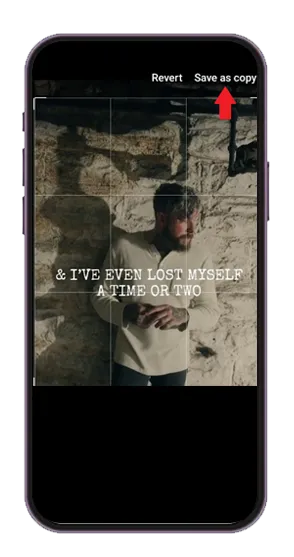
While this is a direct process to remove the watermark from TikTok videos, it has disadvantages. First, it may crop out some important details of the video that appear close to the TikTok logo. Second, the aspect ratio of the new video may be non-standard, making it incompatible with certain platforms.
Manual cropping is also tedious when the watermark does not appear at the edges. However, if the watermark doesn’t shield important parts of the video, cropping it out is easy. But if you need to keep the whole video frame, you should use other options to remove the TikTok watermark.
Let’s look at another method to remove the watermark from your TikTok videos.
Method 2: Download TikTok Videos Without the Watermark Using Apps
One of the easiest ways to get rid of the TikTok watermark is to use TikTok watermark remover apps such as MusicallyDown, SnapTik, and Tikmate. These apps have been designed to bypass the TikTok watermark altogether. They let you download TikTok videos in HD quality using the video link.
Here are the steps to download your TikTok video without the watermark using MusicallyDown:
Step 1: Open MusicallyDown on your browser.
Step 2: Copy and paste the link to your desired TikTok video in the TikTok downloader. Click on the “Download” button and stay on the page while it processes your video.

Step 3: Download the video in your preferred format – MP4, MP4 [HD], or MP3 audio.
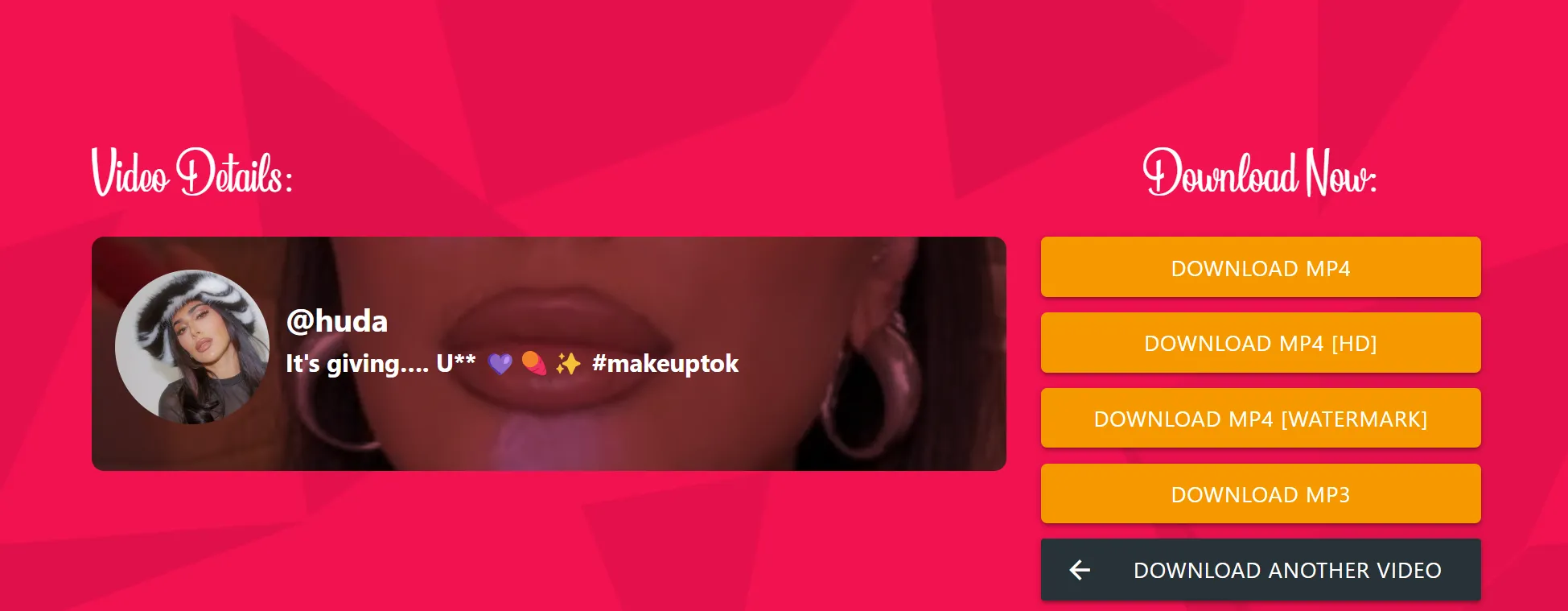
Step 4: You can find the video in your download history or folder.
While some apps are free to download, they may bombard you with several ads or require add-on purchases. Other apps may charge for the TikTok video downloading feature. We have listed more of such apps in the last section of our article.
Method 3: Record Your Videos Without the Watermark Through Screen Recording
Screen recording is another easy way to remove the TikTok watermark while the video is playing. To remove the watermark using this method, you need to follow the steps below.
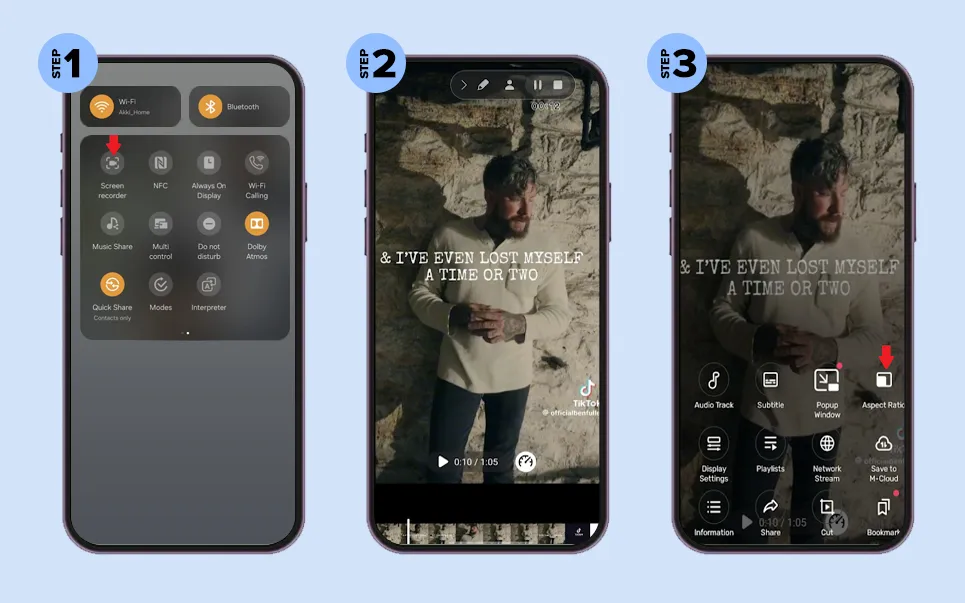
Step 1: Select the downloaded TikTok video from your gallery.
Step 2: Start your device’s screen recording feature, or you may use a third-party app installed from the Play Store or App Store, such as OneShot.ai, DU Recorder, or Go Record, to do the screen recording.
Step 3: Deactivate any pop-ups that may photo-bomb your video as it records.
Step 4: Play your desired video in full-screen mode and let your screen recorder record it.
Step 5: Go to your screen recorder app to edit the saved video. Fix the aspect ratio of your video or cut it to get rid of the TikTok watermark. Only retain the desired screen view.
You can also trim the beginning and ending parts of the full-screen recording to eliminate the unessential recorded parts.
Step 6: Export the clean video to your preferred platform.
This method helps you record the video without the watermark. However, you may lose the original video quality. Your video may also lag or stutter when recording, especially if you use a low-performance device or run multiple apps simultaneously.
Let’s look at a better method that lets you retain your video quality.
Method 4: Use a Video Editing Tool or App to Get Rid of the TikTok Watermark
A video editing tool eliminates the watermarks, giving you a clean, high-quality video. However, to keep your video’s quality and important content intact, you’ll need to put in the effort and time and develop basic video editing skills.
Here are the steps to remove the TikTok watermark using a video editor:
Step 1: Upload your saved video to the editing tool. You can use tools such as Filmora on your Windows and Mac or CapCut on your Windows or mobile devices. We have listed more notable video editing apps in the next section.
Step 2: Using the specific app’s elements, blur the watermark or hide it with a sticker or your brand’s logo.
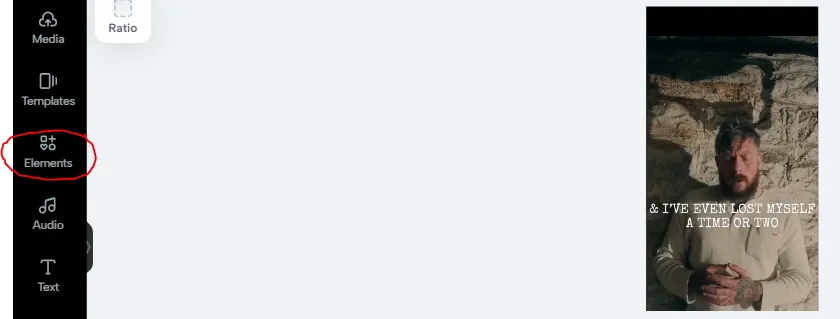
Since the watermark keeps bouncing around, you’ll need to examine the entire video and cover the watermark with the stickers. Ensure you neatly align the stickers or text overlays to create a polished look.
Although blurring is a great way to remove the TikTok watermark, it may make the video visually unappealing on a closer look.
Step 3: You can also use the cropping tool to entirely cut out the watermark from the video frame. But, this is only possible if the watermark appears at the corner of the video. While at it, ensure you preserve the video aspect ratio to avoid content distortion.
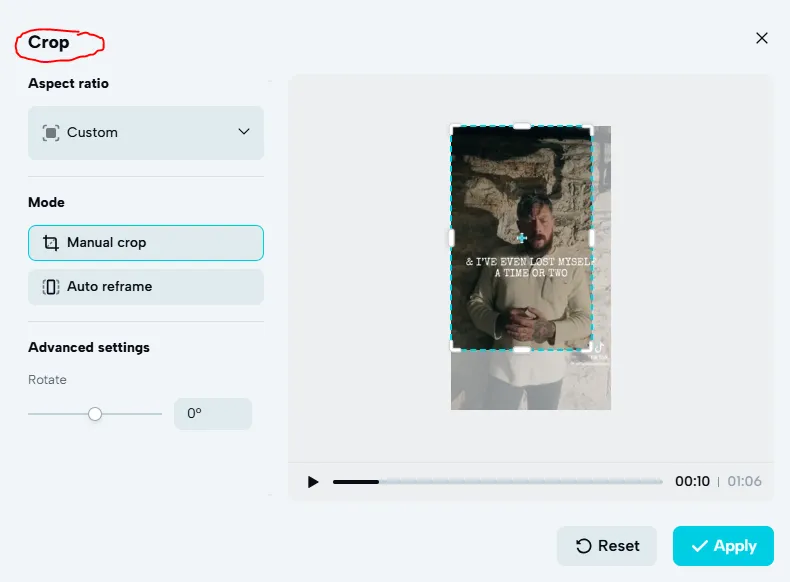
Some advanced video editing tools such as Adobe Premiere Pro offer blending modes and cloning effects. You can blur areas, use masks, and play with the opacity of different layers. These pro editing features help you remove the watermark and blend that area of your video with the surrounding video background.

With these advanced features, you can even get rid of the watermarks that are placed in the middle of your video.
Step 4: Preview your edited video to ensure your video is high quality and the watermark is gone.
Step 5: Export your video in the best quality.
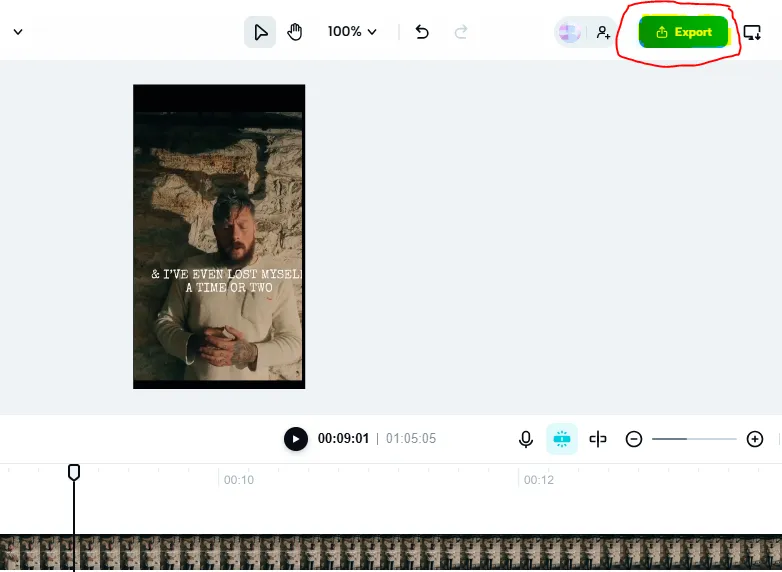
Step 6: Cross-promote it across platforms or repurpose it for other marketing materials and web assets.
Once you’ve removed the watermark, your videos are ready to shine—especially when reposting on TikTok itself. To make the most of that reach, explore our step‑by‑step guide on how to repost on TikTok and learn best practices for boosting visibility and maintaining credibility.
10 Notable Apps to Remove the TikTok Watermark From Your Videos
iOS and Android devices have numerous apps that help you remove the TikTok watermark. They do this by importing and bypassing the TikTok watermark altogether. Some apps are free to download but may bombard you with several ads or require add-on purchases. But this might be a worthwhile investment if you want to remove the watermark from your TikTok videos easily and frequently.
That said, let’s look at the 10 prominent TikTok watermark remover apps.
- Apowersoft: The app is compatible with both Android and Windows. It lets you copy and paste the TikTok video link into the app and easily eliminate the watermark from that video. You can also add your own watermark.
- Remove & Add Watermark: This TikTok watermark remover app lets you remove and add watermarks. You can crop your video or use the lasso tool to remove the TikTok watermark. The app then replaces the removed watermark area by cloning the surrounding pixels.
- Kapwing: This online video editor is compatible with all desktop browsers. It can crop out or blur the TikTok watermark, allowing you to cover it with your own watermark. You may also replace the TikTok watermark with a clear section. It also lets you trim your video or modify its play speed.
- Media.io: The app is available for Windows, Android, and iOS apps. It lets you upload TikTok videos and remove the TikTok watermark from them. You can also crop the video when needed. You can try the tool for free before subscribing to a paid plan.
- MusicallyDown: This is a web-based app that allows you to remove the watermark from TikTok videos and is easily accessible from anywhere. While most of the other TikTok watermark remover apps can handle multiple editing tasks, this handles only one video for a single URL, making it easy to use.
- SnapTik: Available in Google and App stores, this free tool allows you to remove the watermark from your TikTok videos in one click. You just need to paste the TikTok video’s link to the app’s upload bar and download the video without the watermark.
- TikTok Downloader: This free tool lets you download a TikTok video without a watermark. All you need to do is paste the TikTok video link and allow the tool to process it.
- Tikmate: This TikTok watermark remover app automatically removes the TikTok watermark and allows you to download the video to your device. You can use it on your browser and download it on your mobile.
- FlexClip: This powerful online tool lets you remove the TikTok watermark with an easy-to-use editing feature and amplify your video’s reach.
- SSSTik: This fantastic tool allows you to download unlimited HD TikTok videos without a watermark. You can also convert the processed video into various formats if you want.
Tip:
Once your TikTok video is watermark-free, apply these key insights from The TikTok Strategy Guide by SocialPilot for maximum impact.
- Always prioritize vertical video format, as our data consistently shows it outperforms all others on TikTok, driving both the highest engagement and reach.
- Additionally, consider your content type. While videos are excellent for broad reach and attracting new audiences, images can actually generate higher engagement (4.34% vs. 2.95% for videos) with your existing followers.
- Tailor your repurposed content based on whether you’re aiming for wider discovery or deeper community interaction.
Now that you’ve prepped your TikTok video—watermark-free and polished, it’s time to share it beyond TikTok. Check out everything you need to know about cross-posting on social media to ensure your content looks great and hits the right audience across platforms. SocialPilot’s social media publishing and repurposing features make it a simple job.
You get an easy-to-use interface for customizing and scheduling posts for multiple social media platforms from a single page to skyrocket your engagement numbers. The tool enables you to repurpose your videos across major social media accounts, including Instagram, Facebook, YouTube, and TikTok.

Whether you’re an individual content creator or work at an agency managing multiple brands, SocialPilot offers powerful tools to plan, create, share, and repurpose posts across channels. Try it for free!
Ready to Repurpose Your TikTok Videos Without the Watermark?
Planning and recording a TikTok video requires time and effort. It will be sad if you can’t re-share it across social channels or repurpose the content for other marketing channels just because of a watermark.
In this guide to removing the TikTok watermark, we have suggested different methods and apps that can help you get rid of the watermark and retain your video content in high quality. Use them to amplify the reach of your content and gain more traction from it.
Often, 20% of your efforts drive 80% of results. It just takes one worthy piece of content to boost your brand’s reach, leads, and revenue. Be it that one TikTok video that goes viral.
Follow us for more useful social media marketing tips, tricks, and tools. Happy marketing!




