X (formerly Twitter) has evolved from a simple microblogging site into one of the most powerful marketing platforms today. According to DemandSage, X has over 550 million monthly active users, offering businesses, creators, and agencies an unmatched opportunity to connect with audiences in real time, build communities, and drive conversions.
But here’s the challenge: X is fast-paced and highly competitive. Brands need to post consistently, engage actively, and track performance closely to stay ahead. Managing all of that manually is nearly impossible.
That’s why the right X marketing tools are indispensable; they simplify publishing, enhance engagement tracking, and give brands the insights needed to grow faster without burning out.
In this article, we’ll explore the best X marketing tools in 2025, breaking down their features, strengths, and how they can help you streamline workflows, boost engagement, and grow your presence effectively.
What Are X (Twitter) Marketing Tools & Why Should You Use Them?
Managing a strong presence on X (formerly Twitter) isn’t just about firing off a tweet whenever inspiration strikes. It’s about being consistent, engaging your audience at the right time, and tracking what actually works. That’s where X marketing tools come in.
These tools are built to make your life easier, whether you’re creating content, scheduling posts, managing multiple accounts, or diving deep into analytics. Instead of juggling endless tabs and doing everything manually, you can run your entire X marketing strategy from one place.
Who needs them? Practically everyone who’s serious about marketing on Twitter:
- Small businesses looking to grow brand awareness with limited resources.
- Influencers and creators aim to build a loyal audience with consistent posting.
- Agencies managing multiple client accounts under one roof.
- E-commerce brands drive traffic, engagement, and conversions through real-time interactions.
Why Do You Need X (Twitter) Marketing Tools?
The truth is, consistency and efficiency matter on X. Using the right tools can:
- Save time and effort: Automate repetitive tasks so you can focus on strategy and creativity.
- Boost engagement and reach: Post at optimal times when your audience is most active.
- Provide data-driven insights: No more guessing, get real numbers to guide every campaign.
- Ensure consistent posting: Show up daily without burning out or missing opportunities.
- Deliver better ROI: Spend less time managing and more time reaping results from your campaigns.
What X (Twitter) Marketing Tools Can Do for You?
- Schedule tweets in advance: Stay consistent by lining up content days, weeks, or even months ahead without scrambling at the last minute.
- Track performance & analytics: Understand which tweets bring engagement, clicks, or conversions so you can double down on what’s working.
- Manage multiple accounts: Perfect for agencies or marketers juggling different clients or brands, all from one dashboard.
- Engage with followers efficiently: Reply to mentions, DMs, and comments faster, ensuring no opportunity to connect with your audience slips through the cracks.
- Discover trending hashtags & content: Keep your content fresh by tapping into conversations your audience already cares about.
Twitter marketing tools aren’t just “nice-to-haves.” They’re what separates brands that get lost in the noise from those that stand out, engage, and grow.
Different Types of X (Twitter) Marketing Tools
When it comes to Twitter (X) marketing, tools can be grouped into different categories, each serving a unique purpose. Here’s a breakdown:
1. Scheduling & Automation Tools
Help you plan, queue, and auto-publish tweets at the right time so you stay consistent without being glued to your screen.
- SocialPilot: A full-suite scheduler that lets you bulk-upload tweets, cross-post to other platforms, and manage multiple accounts from one dashboard.
- Hootsuite: Known for its scheduling queues and calendar view, making it easy to organize content across different social platforms.
- Buffer: A simple and beginner-friendly tool to schedule tweets and analyze basic performance metrics.
2. Analytics & Reporting Tools
Provide deep insights into performance, follower behavior, and engagement trends so you can measure what’s working.
- Fedica: Provides in-depth follower mapping, audience sentiment analysis, and segmentation to better understand who engages with your brand.
- Tweet Binder: Specializes in hashtag tracking and real-time campaign analytics, making it ideal for monitoring events and measuring campaign reach.
- Keyhole: Offers robust competitor benchmarking, influencer tracking, and trend analysis to optimize campaigns based on actionable data.
3. Engagement & Social Listening Tools
Help you respond faster to mentions, DMs, and comments while monitoring brand conversations and industry trends.
- Agorapulse: Centralizes all messages, mentions, and comments in a unified inbox for faster responses.
- Sprout Social: Offers social listening features to track brand mentions, keywords, and sentiment analysis.
- Mention: Focuses on real-time monitoring of keywords and hashtags to spot conversations worth joining.
4. Content Creation & Design Tools
Content creation tools help you design eye-catching visuals, videos, and engaging copy to make your tweets stand out. These tools simplify the creative process so marketers can produce professional-quality content faster.
- Canva: Easy-to-use design platform for creating branded graphics, GIFs, and X banners.
- Tweet Hunter: Beyond scheduling, Tweet Hunter provides an archive of top-performing tweets and an AI tweet generator to spark fresh, engaging content ideas.
- Lumen5: Video creation tool that turns blog posts or scripts into shareable Twitter videos.
5. AI X (Twitter) Marketing Tools
AI-powered tools are redefining X marketing by generating tailored content ideas, writing captions, and optimizing tweets to match audience behavior—saving time while boosting creativity.
- Jasper AI: A content generation tool that produces high-quality tweet drafts, threads, and campaign copy, customizable by tone and brand style.
- Copy.ai: Helps marketers generate tweet variations, hooks, and CTAs with AI-powered writing assistance, making it easier to create engaging copy in bulk.
Benefits of Using X (Twitter) Marketing Tools
Managing X marketing manually can be overwhelming and time-consuming. With the right tools, you can simplify workflows, boost engagement, and make data-driven decisions that directly improve ROI.
Advanced Audience Insights
Third-party tools help dive deeper into follower demographics, interests, and peak activity times, offering details that Twitter’s native analytics often miss. This helps you post smarter, not harder.
Competitor Benchmarking
Stay ahead of rivals by analyzing their posting patterns, engagement rates, and content strategy. Many tools reveal gaps you can exploit to stand out.
Hashtag & Trend Optimization
The right hashtags can make or break your reach. Scheduling tools suggest trending or high-performing hashtags, ensuring your tweets get maximum visibility.
Collaboration & Team Management
If you’re an agency or managing multiple accounts, collaboration tools are a lifesaver. They streamline approvals, assign roles, and make teamwork more efficient.
Content Curation & Suggestions
Running out of ideas? Many platforms suggest trending content or industry topics so your feed stays fresh and engaging without extra effort.
How We Analyze and Select X (Twitter) Marketing Tools:
We have meticulously curated this list of premier X marketing apps through detailed research and hands-on testing. We considered various factors such as user satisfaction, G2 ratings and reviews, pricing structure, and scalability. We also actively analyzed the abilities of these tools in automation, developing content, visualization, analytics, and collaborative workflows. We have assembled this list to provide marketers with essential insights, enabling them to make well-informed decisions on the best tools to expand their businesses.
A Quick Overview of the Top X (Twitter) Management Tools
Finding the right X marketing tool can feel overwhelming with so many options available. To simplify your search, we’ve rounded up the top tools and compared their standout features, helping you quickly spot which one aligns best with your business needs.
|
SocialPilot |
Hootsuite |
Fedica |
Post Planner |
|
|---|---|---|---|---|
| Pricing | $25/Month | $99/Month | $29/Month | $37/Month |
| Best for | Agencies & Small Businesses | Brands & Enterprises | Small Businesses and Entrepreneurs | Professionals, Small Teams |
| X Profiles | 10 | 10 | 1 | 12 |
| Ease of Use | ||||
| Support | ||||
| Publishing | ||||
| Smart Queues | ||||
| Repeat Posts | ||||
| Calendar View | ||||
| Auto Post From RSS Feeds | ||||
| Bulk Scheduling Tweets | ||||
| X Threads Scheduling | ||||
| Tweet Creation | ||||
| Draft Your Posts | ||||
| Image Editor | ||||
| AI Assistant | ||||
| Hashtag Generator | ||||
| Holiday Calendar | ||||
| Canva Integration | ||||
| Media From External Sources | ||||
| Content Library | ||||
| Profile Tagging | ||||
| Team Collaboration | ||||
| Content Approval Workflows | ||||
| Multi-User Collaboration Per Post | ||||
| Comments on Post | ||||
| Client Management | ||||
| Analytics | ||||
| Detailed X Analytics | ||||
| Post Performance | ||||
| Custom Report Builder | ||||
| Auto-Schedule Report Sharing to Clients | ||||
| White Label | ||||
| White Label Dashboard | ||||
| Branded Downloadable Report | ||||
| Support | ||||
| Priority Customer Support | ||||
| Try for Free | Learn More | Learn More | Learn More | |
X (Twitter) Marketing Tools for Scheduling & Management
Consistency is the backbone of X marketing, and scheduling tools make it possible to maintain that rhythm without burning out. These tools help you plan posts in advance, manage multiple accounts, and queue tweets or threads for optimal posting times. They’re essential for agencies, businesses, and creators juggling multiple campaigns.
Best for:
Rating:
4.5 / 5 (G2)
Apps:
Web version, Android, iOS, Chrome, Firefox, Edge extensions
Integrations:
Supports all major social platforms, including X (Twitter), Facebook, Instagram, LinkedIn, Pinterest, TikTok, Google Business Profile, Canva, Unsplash, and RSS feeds
About SocialPilot:
SocialPilot is a powerful all-in-one social media management tool built for teams, agencies, and professionals who need to manage multiple accounts. For X, it simplifies tweet creation, scheduling, and publishing with advanced automation features like bulk uploads, custom posting queues, and repeat posting. Its AI-powered content assistant helps generate captions, hashtags, and ideas instantly, while integrations with Canva, Unsplash, and a media library streamline content creation. SocialPilot also shines in analytics and reporting, offering branded reports and engagement insights to help businesses optimize their X (Twitter) marketing strategy. Learn more about how to use X for business in our detailed guide.
Key Features of SocialPilot:
- Content Calendar: Visual drag-and-drop calendar for easy planning and scheduling.
- Bulk Scheduling: Upload up to 500 tweets at once via CSV to save time.
- AI Pilot: Generate captions, hashtags, and campaign ideas tailored to your brand tone.
- Custom Queues & Repeat Posting: Optimize posting times and recycle evergreen content automatically.
- Creative Integrations: Built-in Canva, Unsplash, GIFs, and image editor for quick post design.
- Analytics & Reporting: Track post-level performance, export branded PDF reports, and schedule auto-reports.
- Collaboration & Workflows: Role-based permissions, content approvals, and smooth multi-user collaboration.
Strengths
- Bulk Scheduling Efficiency: Upload and schedule up to 500 tweets at once, saving hours for teams and agencies.
- AI-Powered Content Creation: Generate captions, hashtags, and campaign ideas instantly with AI Pilot.
- Seamless Integrations: Built-in Canva, Unsplash, GIF library, and RSS feed support for faster content creation.
- Affordable & Scalable: Delivers advanced features at a lower cost compared to similar tools.
Kathleen M.
Everything about SocialPilot makes scheduling your content from articles to post easy. The formatting of your calendar and scheduled activities with multiple social accounts could not be more clear or intuitive. If you are an entrepreneur, a small to medium business, or just an individual who wants to schedule their content, SocialPilot is a no-brainer and the price point is perfect. I use SocialPilot to manage 8 accounts and once a week I can load everything in and have it work with all of my social channels – integration and implementation could not be easier.
Areas to Improve
- Account Reauthentication: Profiles occasionally need reconnecting, which disrupts workflow.
- Analytics Depth: Metrics are useful, but could be more advanced for detailed campaign analysis.
Verified User in Marketing and Advertising
Honestly, there is not much I dislike….once in a while profiles need to be reconnected. But maybe that happens on all platforms?
Standout Feature of SocialPilot:
SocialPilot’s bulk scheduling and AI-powered post creation stand out, making it one of the most efficient X marketing tools for teams handling multiple accounts. It not only saves time but also ensures consistent, high-quality content tailored to your audience.
SocialPilot Pricing
SocialPilot offers a 14-day free trial and access to all premium features (no credit card required & cancel any time). Choose a plan that fits your needs.
| Ultimate | Premium | Standard | Essentials |
$170.00/mo$200
Billed annually (Save 15%)
|
$85.00/mo$100
Billed annually (Save 15%)
|
$42.50/mo$50
Billed annually (Save 15%)
|
$25.50/mo$30
Billed annually (Save 15%)
|
|
Simplify Instagram Scheduling with SocialPilot
|
|||

Best For:
Ratings:
4.2 / 5 (G2)
Apps:
Web version, Android, iOS
Integrations:
Supports major social platforms, including X, Facebook, Instagram, LinkedIn, YouTube, TikTok, and more
About Hootsuite:
Hootsuite is one of the most established social media management platforms, designed to bring together publishing, engagement, listening, and analytics under one roof. For X marketing, it enables advanced scheduling, ad management, and audience listening to give brands a full picture of performance. With its social inbox and automation tools, Hootsuite helps large teams streamline workflows while keeping customer engagement at the forefront.
Key Features:
- Auto-Scheduling: Publishes tweets at the most optimal times when your audience is active.
- Bulk Scheduling: Upload and schedule multiple posts at once for efficiency.
- AI-Powered Engagement: Use automated responses and chatbot integrations to manage conversations.
- Social Listening: Monitor brand mentions, track keywords, and gain insights into audience sentiment.
- Ad Campaign Management: Create and manage paid X campaigns directly within the platform.
- Advanced Analytics & Reports: Track post-performance and generate automated reports for clients and stakeholders.
Strengths
- Multi-Account Management: Centralized dashboard for handling multiple accounts and campaigns.
- Efficient Inbox System: Consolidates all social messages, mentions, and DMs for quick responses.
- Comprehensive Features: Combines scheduling, listening, ads, and analytics in one platform.
- Workflow Streamlining: Integrates with popular apps and tools to simplify social media operations.
Cristina P.
It’s also wonderful to have a one stop shop on how to access analytics, plan and review how posts went!
Areas to Improve
- Pricing: Considered expensive for smaller businesses or solo marketers.
- Complexity: Dashboard and analytics can feel overwhelming for new users.
- Limited Data Access: Social listening data is restricted in lower-tier plans.
Standout Feature of Hootsuite:
Hootsuite’s social listening and sentiment analysis set it apart, helping brands monitor audience behavior, competitor mentions, and trending conversations in real time, something most scheduling tools don’t offer.
Pricing:

Best For:
Ratings:
4.5 / 5 (G2)
Apps:
Web version, Android, iOS
Integrations:
Supports X, Instagram, Facebook, TikTok, Pinterest, LinkedIn, and more
About Later:
Later is a visually-driven social media scheduling tool that helps businesses, creators, and agencies plan, schedule, and publish content across multiple platforms, including X. It’s particularly popular for its drag-and-drop calendar and mobile-first features, making it easy to schedule posts on the go. For X marketing, Later allows users to pre-plan tweets, save drafts, auto-publish posts, and cross-post content to other channels for maximum reach.
Key Features:
- AI-Powered Captions: Quickly generate tweet captions tailored to your brand tone, saving time and sparking creativity.
- Pre-Scheduling Tweets: Plan tweets in advance and let Later auto-publish them at the most effective time for engagement.
- Draft Saving & Editing: Save draft tweets, refine them later, and ensure content is polished before publishing.
- Visual Content Calendar: Drag-and-drop scheduling helps marketers organize campaigns and see their entire content plan at a glance.
- Mobile Scheduling: Manage your X content on the go with the mobile app, perfect for busy marketers.
- Cross-Platform Posting: Share tweets alongside Instagram, TikTok, and LinkedIn posts, ensuring brand consistency across all platforms.
- Link in Bio Tool: Create a customizable landing page to drive traffic from your X bio to multiple destinations.
Strengths
- Visual Planning: The intuitive calendar view simplifies campaign planning, making content management clearer and less overwhelming.
- Draft Flexibility: Ability to save, edit, and update drafts ensures higher-quality tweets and fewer posting errors.
- Mobile-Friendly: The app offers reliable scheduling and editing features, ensuring marketers stay productive while away from desktops.
- Cross-Posting Power: Repurpose X content across other networks, helping maximize reach while saving significant time and effort.
Casey G.
I like the full calendar view you get of your week worth of content. I also find the analytics page very helpful for when I’m doing my monthly overview of content performance.
Areas to Improve
- Video Posting Limitations: The tool often struggles with video dimension requirements, leading to posting delays and manual intervention.
- Clunky Interface: Some users find the platform’s layout unintuitive, making navigation and advanced scheduling less efficient.
- Editing Glitches: In-app changes don’t always sync properly, forcing users to recheck content before publishing across devices.
Arnab M.
We got an annual subscription but decided to cancel it 80 days after paying for it. The customer support got back to us and said that they only refund within 30 days of payment. I understand the need to make money as a SaaS product, but charging people for a service they are not willing to us is just bad business. Moral of the story – DON’T pay for their yearly subscription, not worth it.
Standout Feature of Later:
Later’s visual content calendar with drag-and-drop scheduling makes it a favorite for creators and businesses who want a bird’s-eye view of their X and cross-platform content strategy.
Pricing:
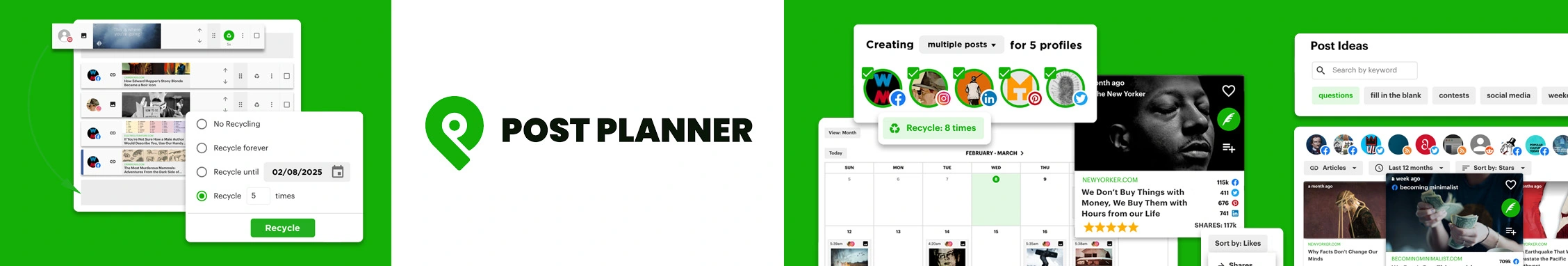
Best For:
Ratings:
4.3 / 5 (G2)
Apps:
Web version, Android, and iOS apps
Integrations:
Supports X (Twitter), Facebook, Instagram, LinkedIn, Pinterest
About Post Planner:
Post Planner is a scheduling and publishing tool designed to simplify consistent content posting on X and other social platforms. Known for its content discovery engine and AI-powered tweet generator, it helps users maintain a steady flow of engaging posts without constantly brainstorming. With features like hashtag suggestions, a ranking system for high-performing posts, and a collaborative content calendar, Post Planner is a strong option for professionals and teams looking to save time and boost engagement.
Key Features:
- Tweet Scheduling: Create and schedule posts, retweets, quoted tweets, and threads in advance.
- Content Discovery: Curated library of trending and niche content ideas to keep feeds fresh.
- Social Media Calendar: Visualize and manage all X posts in one centralized calendar.
- AI Generator + Hashtags: Generate tailored captions and discover platform-specific hashtags for better reach.
- Filtered Post Ranking: Identify top-performing tweets and recycle them for consistent engagement.
- Team Collaboration: Share calendars and streamline approvals across small teams.
- Engagement Metrics: View basic post-level analytics, including likes, comments, and shares.
Strengths
- Time-Saving Scheduler: Plan multiple posts in one sitting and keep accounts active.
- Content Curation Engine: Built-in library of ideas helps reduce creative blocks.
- Hashtag Suggestions: Improves the discoverability of tweets by recommending trending hashtags.
- Collaboration Support: Enables small teams to work together smoothly with shared calendars.
Elia G.
It’s a huge time saver. It lets me plan posts in one sitting and not have to worry about it for a while. A huge amount of content to help post to my page.
Areas to Improve
- Interface Learning Curve: The UI is less intuitive and requires time to master.
- Daily Post Limits: Imposes caps on scheduled posts per account, which can feel restrictive.
- Refund Policy: Lack of flexibility in refund options frustrates some users.
Verified User in Marketing and Advertising
They don’t allow for a refund even in you never used the software! Also, the UI takes a bit of getting used to. Once you get the hang of it, the workflow is simple, but it is a journey getting there.
Standout Feature of Post Planner:
Post Planner’s content discovery and filtered post ranking system sets it apart; users can not only find trending content but also re-share their top-performing posts for ongoing visibility.
Pricing:
X (Twitter) Marketing Tools for Analytics & Reporting
Posting alone won’t get results unless you measure what’s working. Analytics tools help marketers go beyond Twitter’s native insights by offering detailed data on follower demographics, engagement rates, hashtag performance, and ROI. These tools guide smarter decisions and sharper campaigns

Best For:
Ratings:
4.8 / 5 (G2)
Apps:
Web version, Android & iOS apps, Chrome, Firefox, and Edge extensions
Integrations:
X (Twitter), LinkedIn, Facebook, Instagram, Mastodon, and RSS feeds
About Fedica:
Fedica is a versatile X marketing tool that combines tweet publishing, AI scheduling, audience insights, and social listening. More than a simple scheduler, it empowers brands to analyze follower sentiment, identify influencers, and segment audiences for targeted campaigns. For businesses serious about understanding their X community, Fedica offers a deep mix of analytics, automation, and reporting.
Key Features:
- Advanced Tweet Scheduling: Schedule posts, polls, tagged tweets, and repeat content with AI-based optimization.
- Audience Sentiment Analysis: Track how followers feel about campaigns or keywords in real-time.
- RSS Feed Automation: Auto-share content from blogs or sources to keep X feeds active.
- Best Time to Post: AI recommendations ensure tweets go live during peak audience activity.
- Follower Mapping & Segmentation: Visualize follower locations and segments by behavior, demographics, or influence.
- Influencer Identification: Discover high-impact users engaging with your brand.
- Reporting Tools: Exportable analytics dashboards on engagement, growth, and campaign performance.
Strengths
- AI-Optimized Scheduling: Maximizes engagement by predicting ideal tweet times.
- Comprehensive Audience Insights: Sentiment analysis and mapping offer a deeper understanding of followers.
- Influencer Tracking: Identifies power users who can amplify your brand message.
- Automation-Friendly: RSS feed integration keeps content flowing effortlessly.
Lisa S.
I’ve been using this service for around a decade when they began. I love receiving the weekly emails about new X followers, unfollowers or inactive ones. I know they’ve expanded with more social networks and more features with Fedica. A fabulous tool for any content creator or social media manager.
Areas to Improve
- Learning Curve: The platform isn’t the most intuitive for beginners.
- UI/UX Limitations: The design could be smoother and more user-friendly.
- Pricing Gap: A big jump between basic and advanced plans may deter smaller businesses.
Keith K.
It is not the most intuitive software and is not necessarily easy to use. There are elements that would be improved by a bit of UI/UX with some customers who are not as technical, I’d be happy to do this type of focus group with the team b/c I believe in the platform.
Standout Feature of Fedica:
Fedica’s audience sentiment analysis and follower mapping set it apart, giving brands actionable insights into how people feel and where they’re engaging, from critical for shaping campaign strategies.
Pricing:
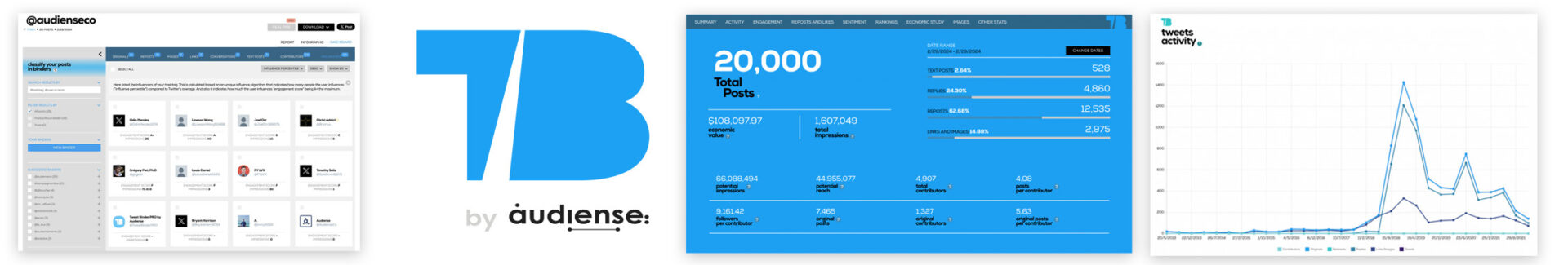
Best For:
Ratings:
4.4 / 5 (G2)
Apps:
Web version only
Integrations:
Works seamlessly with X (Twitter) and Instagram for hashtag and campaign analysis.
About Tweet Binder:
Tweet Binder is a dedicated X analytics and reporting tool built to track hashtags, keywords, mentions, and campaign performance. It goes beyond native X analytics by offering real-time data, historical reporting, and detailed audience insights. The platform is particularly useful for agencies managing events, brands monitoring campaign reach, or journalists covering live trends. With its clean dashboards and downloadable reports, Tweet Binder helps marketers understand performance and present professional data-backed insights to stakeholders.
Key Features:
- Hashtag Tracking: Monitor real-time performance of hashtags across campaigns, events, or product launches.
- Advanced Reports: Generate detailed reports on reach, impressions, user activity, and engagement rates.
- Historical Data Access: Analyze older tweets and campaigns beyond X’s native analytics timeframe.
- User Categorization: Classify users into influencers, contributors, and audience types for better targeting.
- Visual Dashboards: Interactive charts and graphs make campaign performance easy to understand at a glance.
- Exportable Reports: Download PDF or Excel reports for client presentations and stakeholder updates.
- Cross-Platform Analytics: Track not only X but also Instagram hashtags for broader campaign insights.
Strengths
- Real-Time Analytics: Provides immediate tracking of hashtags and mentions, helping brands respond quickly during live campaigns.
- Detailed Reporting: Offers exportable, professional reports with metrics like reach, impressions, and audience breakdowns.
- Influencer Identification: Helps identify top contributors and influencers driving engagement around your campaigns.
- Historical Data Coverage: Access to past tweets gives deeper insights into long-term trends and strategy refinement.
Aashna B.
It is the best analytical tool in the market to measure campaign hashtag performance. The software glitches most times when faced with large datasets.
Areas to Improve
- Pricing for Small Teams: The cost may be too steep for freelancers or very small businesses.
- Limited Platform Scope: Primarily focused on X and Instagram, with no support for platforms like Facebook or LinkedIn.
- Learning Curve: Advanced features like user categorization or historical data may require extra time to master.
Sidharth B.
A great tool to track, analyse and create reports of hashtags which you are using for your campaigns. Also allows your to view infographic reports. Won’t show more data than the last 30 days. Being a marketer, analysing past trends is really important which cannot be done with this tool.
Standout Feature of Tweet Binder:
Tweet Binder’s standout feature is real-time hashtag and keyword tracking, which provides instant insights during live campaigns or events. This makes it a powerful tool for marketers and journalists who need accurate, fast-moving analytics.
Pricing:
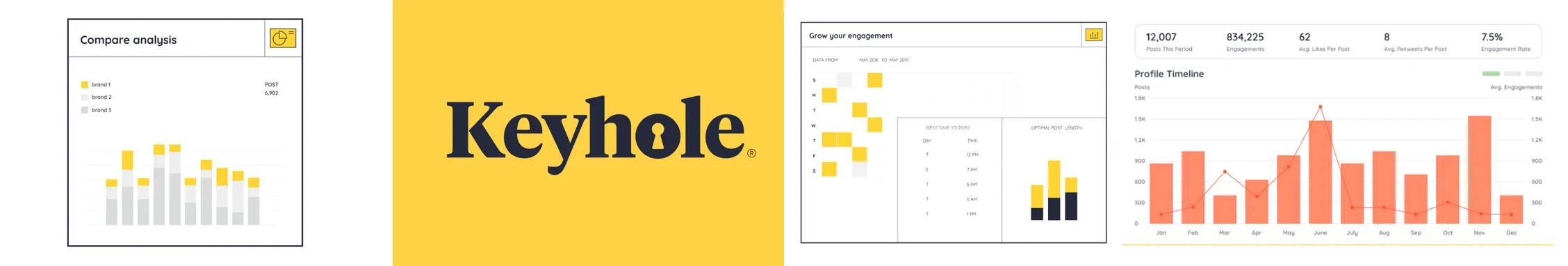
Best For:
Ratings:
4.3 / 5 (G2)
Apps:
Web version, Android & iOS apps
Integrations:
Supports X (Twitter), Instagram, Facebook, LinkedIn, and TikTok for analytics and reporting.
About Keyhole:
Keyhole is an advanced analytics and reporting platform built to track X campaigns, hashtags, mentions, and brand sentiment. Unlike basic analytics, it provides AI-powered insights, predictive analytics, and influencer identification, making it ideal for businesses that need to measure ROI and refine their social strategies. Keyhole also integrates with multiple platforms, giving marketers a consolidated view of their campaigns across different social channels.
Key Features:
- Hashtag & Keyword Tracking: Monitor hashtags, mentions, and keywords in real-time to measure campaign reach.
- Influencer Analytics: Identify top influencers driving conversations, with detailed engagement and audience stats.
- AI-Powered Predictions: Forecast campaign performance and engagement trends using predictive analytics.
- Sentiment Analysis: Measure positive, negative, or neutral sentiment around your brand or campaign.
- Competitor Benchmarking: Compare your X performance with competitors to uncover strengths and gaps.
- Comprehensive Reports: Export PDF and Excel reports for clients, campaigns, or internal performance reviews.
- Cross-Platform Coverage: Track analytics for X alongside Instagram, TikTok, LinkedIn, and Facebook.
Strengths
- Predictive Analytics: AI forecasts help marketers plan campaigns more strategically and set realistic engagement benchmarks.
- Influencer Tracking: Pinpoints high-impact influencers and evaluates their contribution to campaign performance.
- Sentiment Analysis: Provides context to engagement, helping brands understand audience perception beyond numbers.
- Multi-Platform Support: Consolidates analytics across X and other major platforms for holistic insights.
Maria B.
All the insights that are provided in the reports! Th epricing, I find it quite expensive for the value!
Areas to Improve
- Pricing for Small Teams: Entry-level plans may be too costly for freelancers or small businesses.
- Steeper Learning Curve: Some advanced features, like predictive analytics, require practice to fully leverage.
- Data Limits: Lower-tier plans limit the number of accounts or hashtags you can track.
Amanda P.
My use of Keyhole is purely for tracking campaigns. I like that we can get granuler in the settings as to what we are looking for and the breakdown of the info it provides. I’m not entirely sure how accurate the information is because when I compare the analytics to another reporting system, they don’t typicall align.
Standout Feature of Keyhole:
Keyhole’s standout feature is its AI-powered predictive analytics, enabling marketers to forecast campaign success and optimize strategies before launching.
Pricing:

Best For:
Ratings:
4.4 / 5 (G2)
Apps:
Web version, Android & iOS apps
Integrations:
Supports X (Twitter), Instagram, Facebook, LinkedIn, TikTok, YouTube, Pinterest, and more.
About Sprout Social:
Sprout Social is a full-scale social media management and analytics platform that provides in-depth insights into X performance. It’s designed for teams who need powerful reporting, customer engagement tools, and collaboration features. With real-time analytics, sentiment tracking, and paid campaign reporting, Sprout Social goes beyond simple data, making it a go-to platform for agencies and enterprises that need to demonstrate ROI to clients and stakeholders.
Key Features:
- Advanced X Analytics: Track engagement, impressions, clicks, and audience growth across multiple accounts.
- Listening Tools: Monitor hashtags, conversations, and competitor activity in real-time.
- Sentiment Analysis: Identify audience sentiment trends to guide brand messaging.
- Cross-Network Reporting: Compare performance across X, Instagram, Facebook, and LinkedIn.
- Automated Reports: Export branded PDF or Excel reports for teams or clients.
- X Ad Reporting: Measure paid and organic campaigns together for a complete ROI picture.
- Team Collaboration: Assign tasks, manage approvals, and streamline workflows across large teams.
Strengths
- Comprehensive Reporting: Provides granular insights across organic, paid, and competitor activity.
- Team Collaboration Tools: Streamlines approvals, assignments, and teamwork in larger organizations.
- Sentiment Insights: Adds qualitative value to standard analytics by gauging customer mood.
- Multi-Platform Integration: Consolidates analytics across all major networks into one dashboard.
Kavin V.
Sprout has a clean, simple and intuitive interface and main navigation. It makes it easy for new users to learn. At the same time the tool is feature packed and customizable. I love the reporting section and how easy it is to sort and filter with quick responsiveness.
Areas to Improve
- Pricing Barrier: Expensive compared to alternatives, especially for small businesses.
- Learning Curve: New users may find the platform overwhelming due to its wide feature set.
- Limited Lower-Tier Options: Core analytics require higher-priced plans.
Verified User in Marketing and Advertising
More than anything else, I dislike that Sprout Social does not provide me with distinct organic reporting. There is paid reporting, and Twitter allows for organic insights, but ultimately I am unable to do a side by side comparison of my organic and paid metrics.
Standout Feature of Sprout Social:
Sprout Social’s cross-platform, client-ready reporting stands out ideal for agencies that need polished, automated analytics for multiple brands.
Pricing:
X (Twitter) Marketing Tools for Content Creation & Design
X is fast-paced, and grabbing attention requires more than plain text. Content creation tools simplify the process of designing visuals, writing engaging captions, and even creating videos or GIFs. These tools ensure your content looks professional, eye-catching, and aligned with your brand voice.

Best For:
Ratings:
4.7 / 5 (G2)
Apps:
Web version, Android & iOS apps, desktop app
Integrations:
Supports direct publishing to X (Twitter), Instagram, Facebook, LinkedIn, TikTok, Slack, Google Drive, Dropbox, and more.
About Canva:
Canva is a design and content creation platform that empowers anyone to create stunning visuals for X marketing. With drag-and-drop functionality, pre-built templates, and seamless integrations, it removes the need for complex design tools. Whether you’re building X banners, infographics, short videos, or carousel images, Canva helps you create scroll-stopping content in minutes, perfect for teams and solo creators alike.
Key Features:
- X Templates: Professionally designed post templates optimized for X.
- Drag-and-Drop Editor: Create visuals quickly without any design experience.
- Brand Kit: Save logos, colors, and fonts for consistent branding.
- Stock Media Library: Access millions of free and premium stock images, icons, GIFs, and videos.
- Video Creation: Build short videos or GIFs for tweets using animations and transitions.
- Collaboration Tools: Share designs, comment, and edit with team members in real-time.
- Direct Scheduling: Publish or schedule posts directly to X from Canva Pro.
Strengths
- Ease of Use: Intuitive drag-and-drop interface makes design accessible to all skill levels.
- Vast Template Library: Thousands of X-ready templates reduce design time.
- Collaboration-Friendly: Teams can co-edit, leave feedback, and manage brand assets.
- Cross-Platform Publishing: Schedule or post directly to X and other networks.
Jaypee M.
Even without a background in graphic design, it’s easy to create professional-looking materials like presentations, social media posts, resumes, and marketing content. I also appreciate how accessible it is—whether you’re on a desktop or mobile device, you can design quickly and efficiently. Plus, the drag-and-drop tools, free elements, and real-time collaboration features make the whole design process simple and enjoyable.
Areas to Improve
- Free Plan Limitations: Many premium templates, images, and scheduling features are paywalled.
- Video Editing Constraints: While good for simple edits, advanced video creation is limited.
- File Export Options: Some export formats require a Pro subscription.
Nipuna W.
Canva is that you have a lot of templates and items but they can even have a generic feel since other people use those elements too and make it harder to do something different or original.
Standout Feature of Canva:
Canva’s X-optimized templates and brand kit make it easy to design professional, on-brand visuals consistently, even without design expertise.
Pricing:
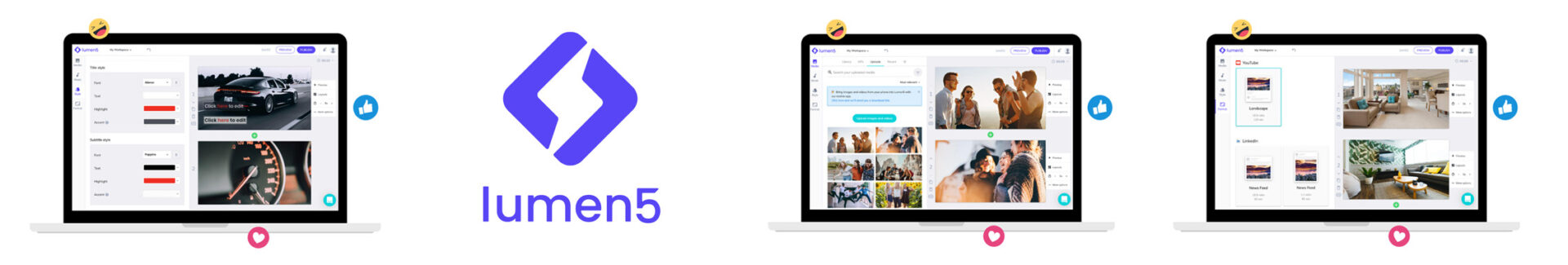
Best For:
Ratings:
4.6 / 5 (G2)
Apps:
Web-based platform
Integrations:
Integrates with X, LinkedIn, Facebook, YouTube, and offers media library integrations like Shutterstock and Getty Images.
About Lumen5:
Lumen5 is a video creation platform designed to simplify video marketing. It allows businesses to turn blog posts, marketing copy, or scripts into short, engaging videos optimized for X and other platforms. Its AI-powered engine helps match text with visuals, music, and animations, making it an ideal choice for marketers who want to boost engagement with video without spending hours editing.
Key Features:
- AI-Powered Video Creation: Converts text into dynamic video clips automatically.
- Social Media Optimization: Videos are tailored to X’s format and best practices.
- Drag-and-Drop Editor: Customize scenes, text, colors, and layouts with ease.
- Media Library: Access millions of licensed stock images, video clips, and soundtracks.
- Brand Kit: Apply logos, fonts, and colors consistently across all Twitter videos.
- Template Library: Professionally designed templates for marketing, product promos, and social campaigns.
- Voiceover Support: Add narration or audio tracks to personalize video content.
Strengths
- Quick Video Creation: AI helps cut production time drastically, perfect for marketers.
- Content Repurposing: Easily transform blog posts or text into X-friendly videos.
- Engagement-Boosting: Short videos increase visibility and shares on X.
- Brand Consistency: The brand kit ensures all videos align with your visual identity.
Pasquale M.
The drive through process to create engaging video, a very complete marketplace for photos, videos and template to create your video. the free templates are not really fantastic, many videos, templates, icons or pics are premium, so in the free version you have some limits.
Areas to Improve
- Limited Free Plan: Free users face watermarked videos and restricted features.
- Customization Constraints: Some templates feel repetitive without advanced editing.
- Rendering Time: Longer videos may take extra time to process.
Verified User in Financial Services
Increasingly, Lumen5 has been frustrating to deal with because of new features that can’t be turned off. For instance, you used to be able to upload custom text and create slides the way you want to. Though it was cumbersome to sometimes delete the slides automatically created using the platform’s AI system, you could still edit the slides and the source text relatively easily.
Standout Feature of Lumen5:
Lumen5’s AI-powered video generator that transforms text or blog posts into professional-looking X videos with minimal effort is its biggest highlight.
Pricing:
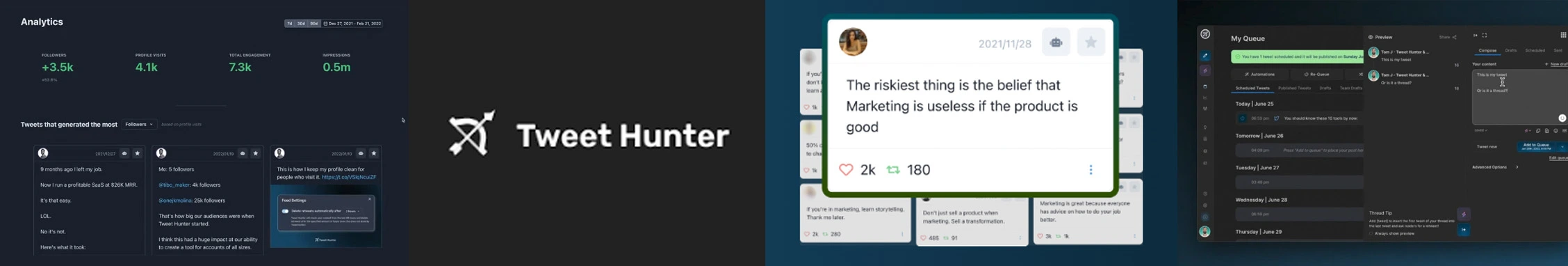
Best For:
Ratings:
3.5 / 5 (G2)
Apps:
Web version, browser extension
Integrations:
Works directly with X (Twitter), integrates AI tools for content generation and scheduling.
About Tweet Hunter:
Tweet Hunter is a specialized X marketing tool built to help creators, marketers, and agencies grow their presence more effectively. Its AI-powered features allow users to generate tweet ideas, schedule threads, and optimize posting times for maximum engagement. The built-in archive of top-performing tweets makes it easier to learn from successful content and repurpose strategies for your own brand voice.
Key Features:
- Tweet Thread Scheduling: Plan and automate long-form X threads to publish them seamlessly.
- Top-Performing Tweet Archive: Access a library of viral tweets for inspiration.
- AI Caption Generator: Quickly generate tweet ideas aligned with your tone and goals.
- Evergreen Retweeting: Automate retweets of top-performing posts to keep content alive.
- Best Posting Time Recommendations: AI suggests when your audience is most active.
- Analytics Dashboard: Track engagement and performance of individual tweets and threads.
Strengths
- Content Inspiration: Access to top-performing tweets helps guide high-quality content creation.
- AI-Powered Content: The tweet generator saves time with relevant, unique suggestions.
- Thread Management: Scheduling makes managing long-form content simple and efficient.
- Posting Optimization: Best-time insights ensure tweets are shared when visibility is highest.
DilLip Chowdary R.
It comes with easy integration, provides AI-generated Tweets, Analytics that matter, and easy scheduling of tweets and threads, and also has exciting features like “Best time to tweet” and a dynamic Banner.
Areas to Improve
- Pricing Barrier: Higher costs may feel steep for solo creators and small businesses.
- Platform Reliability: Some features occasionally stop working, disrupting campaign flows.
- Limited Flexibility: A mid-tier plan with more features could better serve growing users.
Arhat B.
The platform is great at analyzing your tweets and suggesting variations of your existing profile theme. There are frequent errors within the platform where certain features stop working at once and for a days at a time.
Standout Feature of Tweet Hunter:
Tweet Hunter’s viral tweet archive and AI tweet generator together provide unique inspiration and execution power, helping marketers quickly create engaging content while learning from the best-performing posts.
Pricing:
Best X (Twitter) Marketing Tools for Monitoring and Listening
Your audience is talking about your brand, your competitors, and your industry. Monitoring and listening tools help you track mentions, hashtags, and conversations in real time. This not only supports better engagement but also gives brands valuable insights into customer sentiment and trends.

Best For:
Ratings:
4.3 / 5 (G2)
Apps:
Web version, Android & iOS apps
Integrations:
Integrates with X (Twitter), Facebook, Instagram, TikTok, LinkedIn, and CRM/BI tools like HubSpot, Salesforce, and Tableau.
About Brandwatch:
Brandwatch is a powerful social listening and monitoring platform that gives businesses a deeper understanding of their audience, competitors, and market trends. With real-time tracking of mentions, hashtags, and sentiment across X, it enables marketers to engage more effectively and make informed decisions. The platform goes beyond monitoring by combining AI-driven insights, reporting dashboards, and competitor benchmarking, making it one of the most advanced monitoring tools available.
Key Features:
- Real-Time Social Listening: Track mentions, hashtags, and keywords on X as they happen.
- Audience Sentiment Analysis: Understand user emotions and tone toward your brand.
- Competitor Monitoring: Benchmark against competitors’ strategies and audience engagement.
- Trend & Hashtag Tracking: Identify trending hashtags and topics to boost visibility.
- Crisis Alerts: Get instant notifications when spikes in negative mentions occur.
- Custom Dashboards: Build tailored analytics dashboards with export-ready reports.
Strengths
- Comprehensive Insights: Tracks conversations, keywords, and sentiment across multiple social platforms.
- Competitor Benchmarking: Helps spot gaps and opportunities in your industry.
- Crisis Management: Real-time alerts allow brands to respond to issues quickly.
- Actionable Dashboards: Visual reporting makes data easy to digest for teams and clients.
Jari B.
What I like best about Brandwatch is its all-in-one approach to planning, publishing, and analyzing content. The platform offers a clean and intuitive interface, making it easy to schedule posts across multiple channels and monitor performance in real time.
Areas to Improve
- High Pricing: The tool can be expensive for smaller teams and startups.
- Steep Learning Curve: New users may find advanced dashboards overwhelming at first.
- Data Overload: Large volumes of insights may require extra time to filter relevant data.
Amanda H.
The Hub app could use significant improvement. It often feels clunky, with frequent functionality issues that impact usability. A more intuitive and reliable user experience would greatly enhance its value.
Standout Feature of Brandwatch:
Brandwatch’s real-time sentiment analysis combined with crisis alerting sets it apart, helping brands not only monitor conversations but also act quickly to protect reputation and capitalize on engagement opportunities.
Pricing:
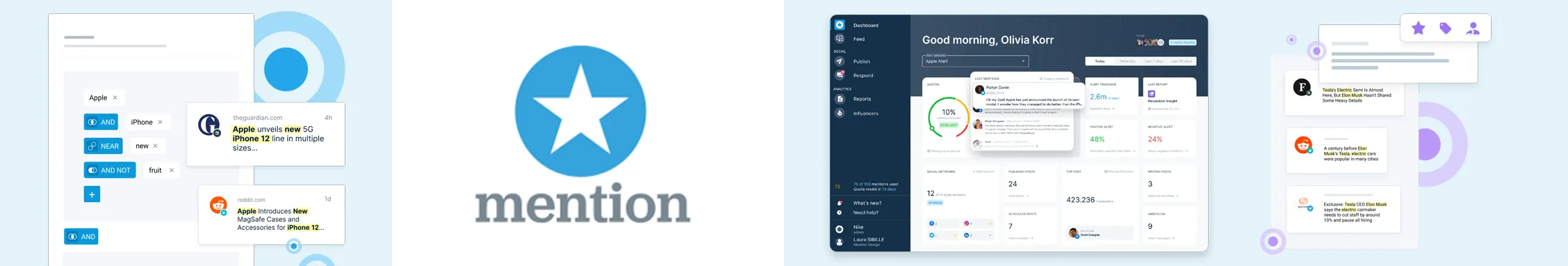
Best For:
Ratings:
4.3 / 5 (G2), 4.6 / 5 (Capterra)
Apps:
Web version, Android & iOS apps
Integrations:
Works with X (Twitter), Facebook, Instagram, LinkedIn, Slack, Zapier, and integrates with analytics/reporting tools.
About Mention:
Mention is a real-time monitoring and listening tool built for brands and agencies that want to stay ahead of conversations happening online. It tracks keywords, hashtags, brand mentions, and competitor activity across X social platforms, blogs, and forums. With its clean dashboard and automation, marketers can discover trends, manage reputation, and engage with conversations before competitors do.
Key Features:
- Real-Time Mention Tracking: Monitor brand mentions, hashtags, and keywords across X and other platforms.
- Competitor Insights: Analyze how competitors engage and what content works for them.
- Sentiment Analysis: Measure positive, negative, or neutral tones in conversations.
- Custom Alerts: Get notified instantly when your brand is mentioned.
- Collaboration Tools: Assign tasks, comments, and mentions to teammates for quick responses.
- Reporting Dashboards: Export visual performance reports for clients or stakeholders.
Strengths
- Real-Time Monitoring: Instantly captures brand mentions and hashtags to stay ahead of conversations.
- Competitor Tracking: Helps compare strategies and discover what’s working for competitors.
- Easy-to-Use Interface: Dashboard is simple and beginner-friendly.
- Team Collaboration: Assign tasks and mentions to teammates for faster responses.
Stéphane P.
Very simple to use, extremely reliable and efficient to find specific info anywhere on the web at the right time. The price? Not enough evolutions for free user to push me to get a pricing plan.
Areas to Improve
- Data Limitations on Lower Plans: Lower-tier plans restrict the number of mentions you can track.
- Advanced Features Locked: Features like in-depth sentiment analysis are only available in higher-tier plans.
- Occasional Irrelevant Mentions: Sometimes picks up unrelated keywords or noise.
Dave B.
I publish weekly blogs and have an open republishing policy. Circulation increased to over 200,000 and it would be hard to know where “mentions” are coming from without this valuable tool. It would be great to see two columns rather than scolling.
Standout Feature of Mention:
Mention’s real-time monitoring across social media, blogs, forums, and even news sites makes it a complete solution for keeping your brand reputation under control.
Pricing:

Best For:
Ratings:
4.5 / 5 (G2), 4.6 / 5 (Capterra)
Apps:
Web version, Android & iOS apps
Integrations:
X (Twitter), Facebook, Instagram, LinkedIn, YouTube, TikTok, Google Business Profiles, Canva, Dropbox, and Slack.
About Agorapulse:
Agorapulse is a powerful social media management and collaboration tool designed for agencies and businesses that need a centralized hub for scheduling, publishing, and reporting. With advanced workflows, approval processes, and content calendars, it’s particularly useful for teams managing multiple brands on X. Beyond scheduling, Agorapulse provides social listening, analytics, and engagement tools that make campaign management smooth and measurable.
Key Features:
- Shared Content Calendar: Collaboratively plan, edit, and approve tweets and posts.
- AI Writing Assistant: Generate or refine captions with AI support.
- Bulk Content Scheduling: Upload and schedule hundreds of posts at once.
- Approval Workflows: Streamline client or manager approvals before publishing.
- Engagement Inbox: A Centralized place to respond to mentions, DMs, and comments.
- Advanced Analytics: Detailed reports with performance breakdowns across accounts.
Strengths
- Team-Friendly Workflows: Shared calendars and approval systems simplify collaboration for agencies.
- Bulk Scheduling Power: Plan and upload up to 200 posts at once, saving hours of manual work.
- All-in-One Dashboard: Manage publishing, engagement, and analytics in a single interface.
- Reliable Reporting: Customizable reports make client reporting seamless and professional.
Katie S. (5 stars)
The reporting is also very robust and makes relaying important insights to our clients simple and fast. I like the ability to create custom labels so we can track topics/themes of posts to determine what content is the most successful. Compared to other software, I prefer Agorapulse’s interface and ease of use. As our agency grows our social media department, I feel confident Agorapulse will grow with us.
Areas to Improve
- Occasional Glitches: Some users experience errors when retrieving scheduled posts.
- Unexpected Logouts: The mobile app sometimes logs users out, disrupting workflows.
- Media Preview Issues: Instagram media previews occasionally show as unavailable.
Verified User in Non-Profit Organization Management (3 stars)
Not having data available for Twitter/X is probably the biggest issue as of now.
Standout Feature of Agorapulse:
Agorapulse shines with its collaborative workflows and bulk scheduling, making it a go-to tool for agencies juggling multiple brands and clients.
Pricing:
Best AI X (Twitter) Marketing Tools
AI is transforming X marketing by taking care of repetitive, time-consuming tasks. From writing captions to suggesting hashtags and generating tweet threads, AI-powered tools save time while sparing creativity. They’re especially helpful for high-volume posting or teams looking to scale content without extra manpower.
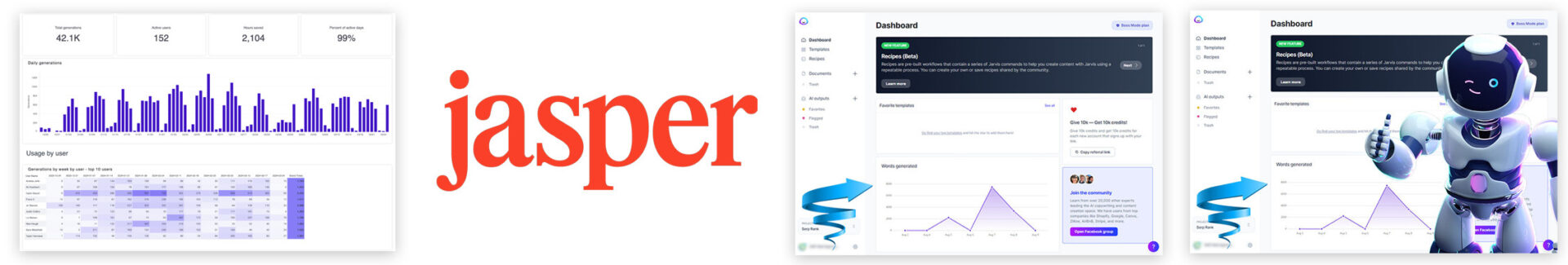
Best For:
Ratings:
4.7 / 5 (G2), 4.8 / 5 (Capterra)
Apps:
Web version, Chrome extension
Integrations:
X (Twitter), LinkedIn, Facebook, HubSpot, SurferSEO, Grammarly, and more.
About Jasper AI:
Jasper AI is an advanced AI writing tool designed to help marketers generate engaging, brand-consistent content for X and other platforms. From creating short tweets to structuring long threads, Jasper makes content creation faster and more scalable. Its ability to adopt different tones, use templates, and repurpose existing content makes it an excellent choice for busy teams who want to stay consistent on X without burning out on ideation.
Key Features:
- AI-Powered Tweet Creation: Instantly generate tweet drafts or full threads tailored to your brand voice.
- Tone Customization: Choose formal, casual, witty, or persuasive tones to match campaign needs.
- Content Repurposing: Transform blog posts, newsletters, or other content into bite-sized tweets.
- Templates Library: Pre-built frameworks for announcements, promotions, and engagement-driven posts.
- Collaboration Tools: Share drafts, assign roles, and manage AI-generated content as a team.
- Browser Extension: Draft tweets directly on X or other platforms without switching tabs.
Strengths
- Fast Content Creation: Generate tweet drafts and threads in seconds, perfect for tight publishing schedules.
- Brand Voice Consistency: AI adapts to a company’s style and tone across campaigns.
- Scalable Output: Ideal for agencies managing multiple accounts and needing constant content.
- Multi-Purpose Utility: Works beyond X, supporting email, blogs, and ad copy creation.
Ana C.
Jasper is a simple, game-changing tool that has helped streamline our content creation process. It consistently delivers first drafts that align perfectly with our tone of voice, saving us both time and effort. It feels like having an extra teammate who truly understands your brand. It was really easy to implement and integrate to our tool stack too. My team members and I started using almost daily once we got started.
Areas to Improve
- Learning Curve: Some users find it takes time to master prompts for best results.
- Occasional Over-Creativity: AI sometimes produces content that feels exaggerated or off-brand.
- Price Point: Plans may feel expensive for solopreneurs or small businesses.
Saira R.
It’s easier to brainstorm of polish content. Not enough value add. Maybe add market research module to know the company and curated growth strategies aligned with improved writing.
Standout Feature of Jasper AI:
Jasper’s tone and style adaptation ensures that every tweet aligns with your brand’s personality, making it stand out among generic AI tools.
Pricing:
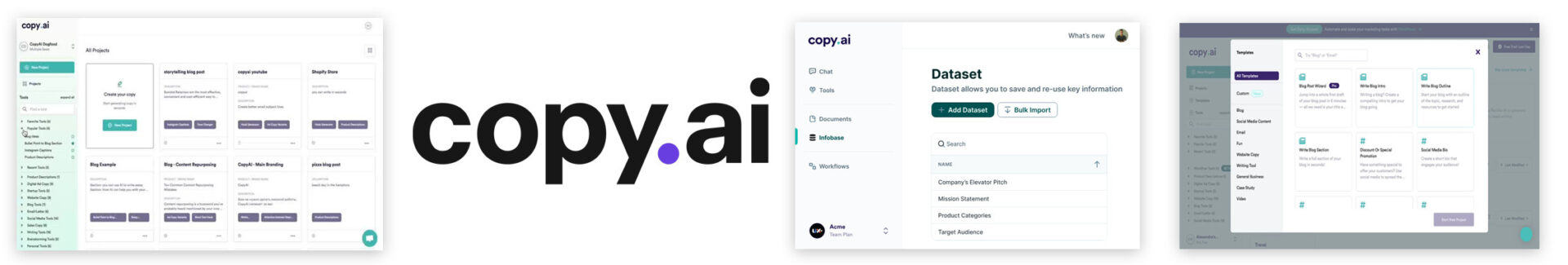
Best For:
Ratings:
4.6 / 5 (G2), 4.7 / 5 (Capterra)
Apps:
Web version, Chrome extension
Integrations:
X (Twitter), LinkedIn, Slack, Zapier, HubSpot, and other major marketing platforms.
About Copy.ai:
Copy.ai is a popular AI-powered content generation platform that specializes in creating short-form, engaging copy ideal for X. With pre-built templates for tweets, hooks, and hashtags, Copy.ai helps marketers and creators draft compelling posts in seconds. Its simple UI and ready-to-use frameworks make it beginner-friendly while still powerful enough for advanced teams managing multiple campaigns.
Key Features:
- AI Tweet Generator: Instantly create tweets, replies, and threads with minimal input.
- Hashtag Suggestions: Get AI-driven recommendations for trending and niche hashtags.
- Content Rewriter: Refresh old tweets into new versions to keep content evergreen.
- Templates for Marketing: Dozens of pre-built frameworks for promotions, engagement, and storytelling.
- Brainstorming Assistant: Generate tweet ideas, hooks, and campaign concepts on demand.
- Cross-Platform Support: Create social copy for X, LinkedIn, Instagram, and Facebook from one dashboard.
Strengths
- Easy-to-Use Interface: Very beginner-friendly with plug-and-play templates.
- Hashtag Optimization: Helps boost tweet visibility by suggesting relevant hashtags.
- Great for Short-Form Copy: Specialized in bite-sized, catchy text ideal for X’s character limit.
- Time-Saving: Rapid content generation makes it perfect for busy teams or solopreneurs.
Bhishm S.
It has vast specifications for each level of content genration, Very comprehansive tool, Easy to use and implement. You can use it N number of ti8mes depending upon the usage.
Areas to Improve
- Generic Outputs at Times: Some generated content can feel repetitive or lack originality.
- Limited Analytics: Unlike other AI tools, Copy.ai doesn’t provide deep performance insights.
- Pricing for Teams: Costs can add up quickly if multiple users require access.
Rachel C.
I appreciate that setting up a workflow on Copy.ai is relatively simple. Despite the technical challenges, the platform potentially aids in content creation and management across multiple platforms. I also see value in its intent to support marketers, even though it needs some expansions.
Standout Feature of Copy.ai:
Copy.ai’s AI-powered hashtag and hook generator makes it especially useful for boosting visibility and crafting scroll-stopping tweets that grab attention instantly.
Pricing:
How to Choose the Right X (Twitter) Marketing Tool
With so many X marketing tools available, choosing the right one can feel overwhelming. The best way to narrow it down is to focus on your goals and evaluate tools against the following checklist:
Ease of Use & Dashboard
Look for a clean, intuitive interface that makes scheduling, reporting, and monitoring effortless. A tool should save you time, not add a steep learning curve.
Integration Capabilities
The best tools don’t work in isolation. Ensure your choice integrates seamlessly with other platforms like Facebook, Instagram, LinkedIn, CRM systems, or analytics tools for a unified workflow.
Scalability
Choose a tool that grows with your business. Whether you’re handling one account today or managing multiple large-scale campaigns tomorrow, the platform should adapt without requiring a complete switch.
Pricing & Value for Money
Compare plans carefully, don’t just look at the cheapest option. Assess whether the features included justify the cost and whether the tool offers free trials or flexible tiers.
Customization & Flexibility
Opt for platforms that let you tailor scheduling, generate custom reports, or assign role-based access to team members. Flexibility ensures the tool aligns with your workflow, not the other way around.
For a broader list of X marketing tools for different purposes, you can also check the top X (Twitter) tools list.
Smarter X (Twitter) Marketing Tools for Better ROI
A strong presence on X can make all the difference in your brand’s visibility, engagement, and growth. The right X marketing tools help you stay consistent with scheduling, uncover valuable analytics, and engage your audience more effectively, all of which lead to better ROI and streamlined workflows.
But while X is a powerful platform, your long-term success often depends on expanding across multiple platforms. That’s where an all-in-one solution like SocialPilot comes in, giving you the ability to manage X alongside other channels, all from a single dashboard.
Ready to amplify your reach and efficiency? Explore SocialPilot’s plans and experience how the right tool can transform your social strategy.
Frequently Asked Questions
Is X (Twitter) good for brands’ marketing?
Yes, X is a great platform for marketing. With over 400 million monthly active users, it helps businesses connect with a massive audience, build brand awareness, and share updates instantly.
How is X (Twitter) used for marketing by businesses?
Marketers use X to share valuable content, promote products, run campaigns, and engage directly with followers. Many brands also use it for real-time customer support, responding quickly to clients who tag or mention them.
What are the best X (Twitter) marketing tools?
Some of the best tools for X marketing include SocialPilot, Hootsuite, Sprout Social, Tweet Hunter, Canva, and Jasper AI. Each tool helps with scheduling, analytics, content creation, or audience insights.
How do X (Twitter) marketing tools help improve engagement?
These tools help you post consistently, find the best times to tweet, discover trending hashtags, and track performance. This leads to more visibility, better interactions, and higher engagement with your audience.
Are X (Twitter) marketing tools useful for small businesses and startups?
Absolutely! Small businesses and startups benefit the most since these tools save time, automate posting, and give analytics to make smarter decisions—without needing a big marketing team.



