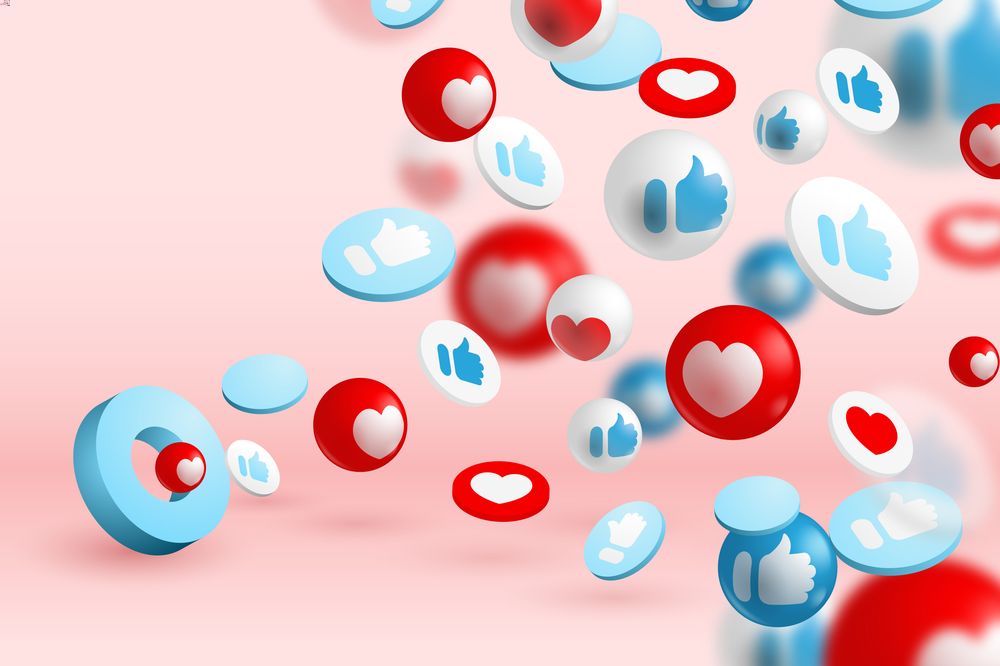You must have heard this a million times that organic reach on Facebook is a myth. But what if I told you that it isn’t true and we have hacked a way through it?
To get organic reach, take the onus of rescuing people from drowning in the confusing mud pool. Lending a helping hand with your expert guidance will have a dual benefit, doing the essential trick.
First, you become a trustworthy and approachable brand for the nitty-gritty queries. Second, your community will speak on your behalf, vouching for your brand.
Now, how to create such a promising space? Your search will surely end with Facebook Community.
And if you are looking for something that will lay the groundwork for impeccable Facebook marketing, we’ve got you covered, too. Download our Facebook Marketing ebook for free to get the best insider tips and hacks for Facebook.
Let’s spiral back to the main topic- Facebook Community page!
What Is a Facebook Community Page?
There are several Facebook page types dedicated to the nature of the business. Facebook Community Page is one of them. It is solely devoted to general topics and discussions.
These off-beat pages are quite interesting and have a diversified perspective with a common objective. Similar to all communities, like-minded people share their thoughts and queries here.
This segregation is pivotal as it solely focuses on connections rather than spam trails of bothersome promotions. Facebook itself mentions that this particular category was introduced, keeping in mind that Facebook Community safeguards its users’ interests.
Facebook Community page provides a much sought-after space for abundant creativity and inspiration, cutting down on the salesman noise. It can revolve around some noble cause or even experiences, too.
Several Facebook Community pages pull out information from Wikipedia articles. The pages then show Wikipedia information about the concerned topic, along with real-time posts talking about the same.

Here is an example of a Facebook Community Page. Facebook Marketplace Community is a page for several sellers and buyers. The community spread across the globe makes use of this page to make purchases. It has 19 million likes and 21 million followers.
How Is a Facebook Community Page Different From a Business Page?
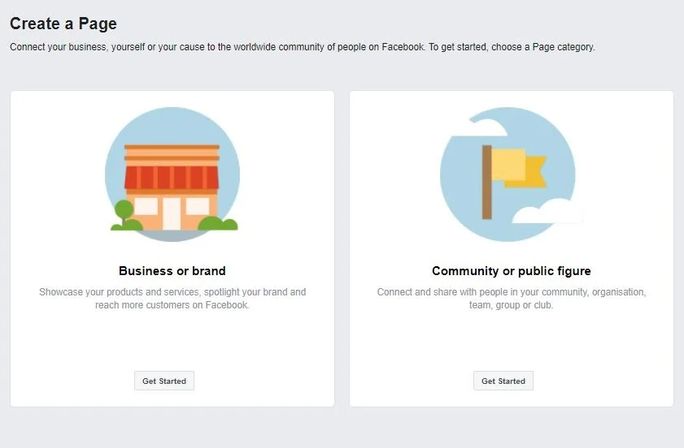
So whenever you are creating a Facebook page, you will come across these options. As clearly stated, business pages belong to specific brands solely to retain more customers and promote their services.
On the other hand, the community page is for sharing insightful posts within a community or set of people who have common interests and likings. A single authority does not limit its control.
While a business page is formal and is a hub for official announcements, community pages have light-hearted content that is transparent and honest. These discussions are quick to connect with the community, making it more humane and trustworthy.
Another vital difference lies in the feed. Community pages may not have a generic feed like a business page, but have mentions instead.
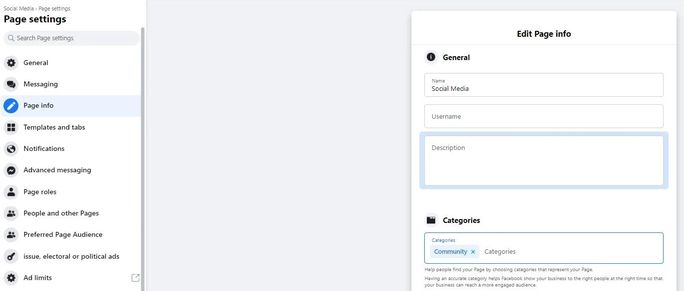
Please note that Facebook can take over your business page and change it to a community at any point in time.
If you are having a business page already and are wondering how to change a Facebook page from business to community, then edit the page category from the Page Settings.
How to Create a Facebook Community Page?
If you type out random generic keywords and related pages that don’t pop up in your search list, Facebook creates a self-administered page.
As mentioned already, that page pulls information from Wikipedia directly.
However, if you want a user-administered community page, follow these steps.
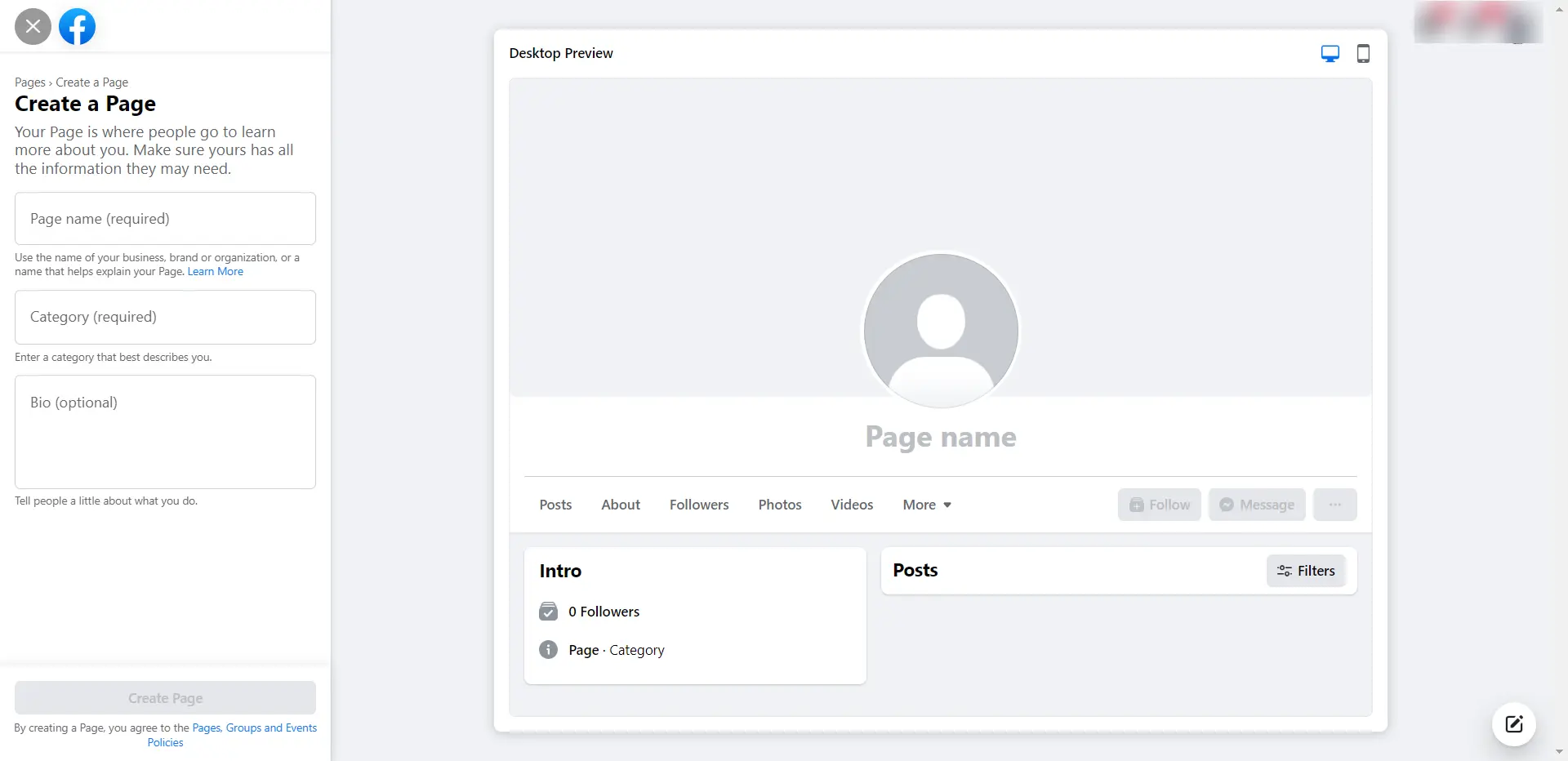
Step 1: Open Create a Page tab.
Step 2: Add page name and provide a catchy description.
Step 3: Type out community in the category and select the community option from the drop-down.
Step 4: Click on the Create Page button.
Step 5: Add a banner image and profile picture.
You can toggle from desktop to mobile icon from the top right corner to switch to mobile view.
Once your group is set up, it’s essential to manage and engage with your community effectively
Leveraging Facebook Community Page Fan Badges
If you already have a stellar Facebook page, you will love this feature the most- Community Tab!
The Community tab is a hidden gem that showcases your community statistics. You can find this tab hiding in the “More” section of your official page.
It has your top fans with their fan badge duration, page groups, number of page followers, and page likes, mentioned posts, and more. Moreover, it is one of the mandatory tabs in official pages across most categories.
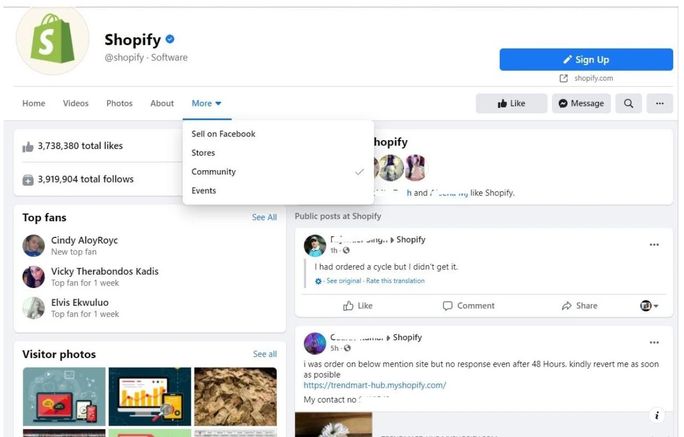
Here is an example of Shopify’s Community Tab. It showcases their top fans, public posts that mention their brand, and visitors’ pictures. It also shows that Shopify has a massive 3.9 million followers and 3.7 million page likes.
The top fans are the most interesting section on the Community tab. It showcases your business page’s ultra-active visitors who interact with your brand posts the most, making a positive contribution.
It updates every week, and once qualified, they can opt in or out to feature themselves in your community tab.
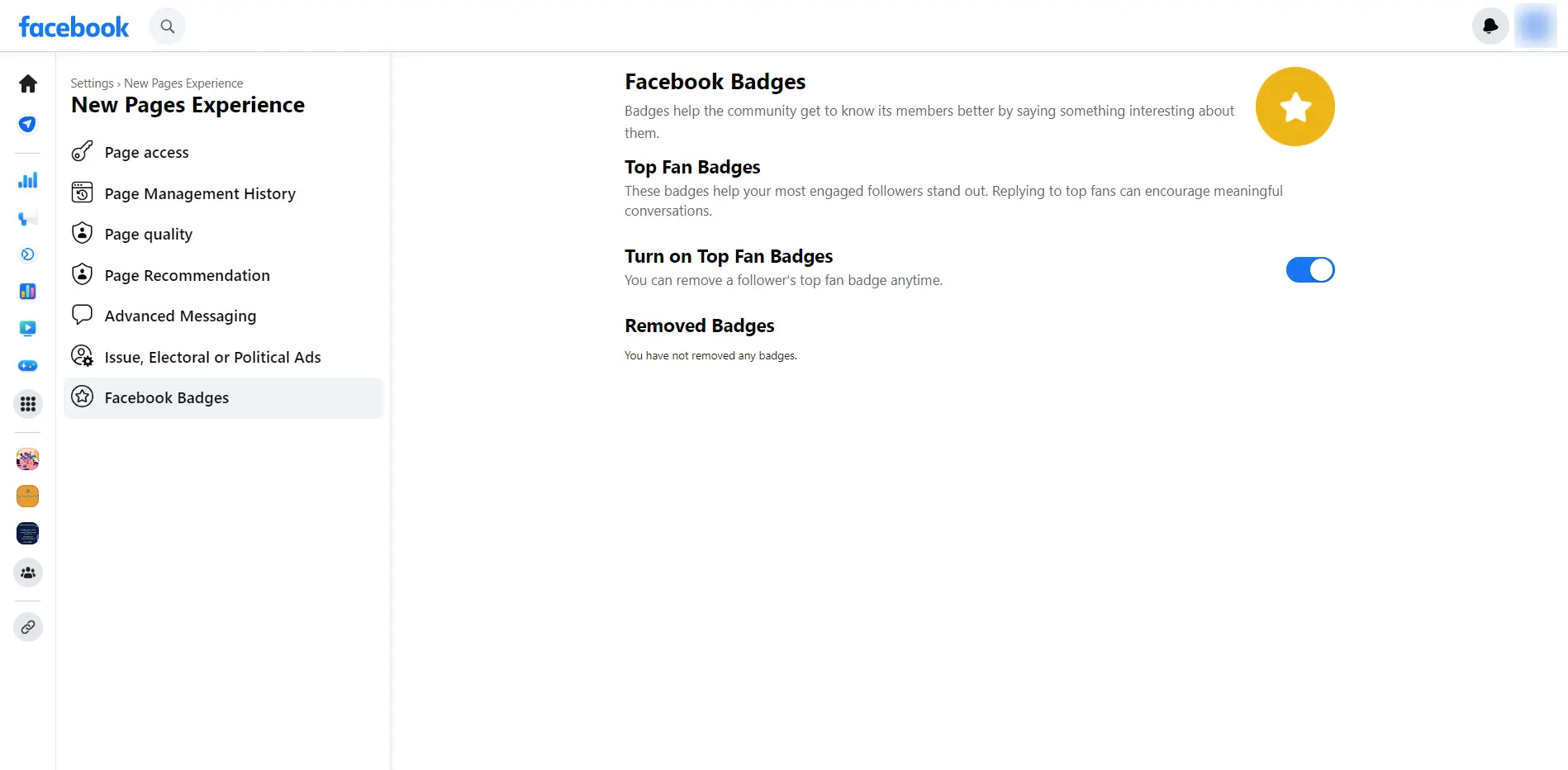
Facebook Badge feature can be enabled from the page settings. Select the Facebook Badge option and turn ON the feature.
These top fans are most likely to enter your sales funnel. Urging other visitors to become your top fans will be a rewarding Facebook marketing strategy.
How to Delete a Facebook Community Page and Use the Community Tab Instead?
Maintaining a community page and a business page can be quite cumbersome. So now, you can use the community tab on your business page instead. Follow these steps to delete a community page.
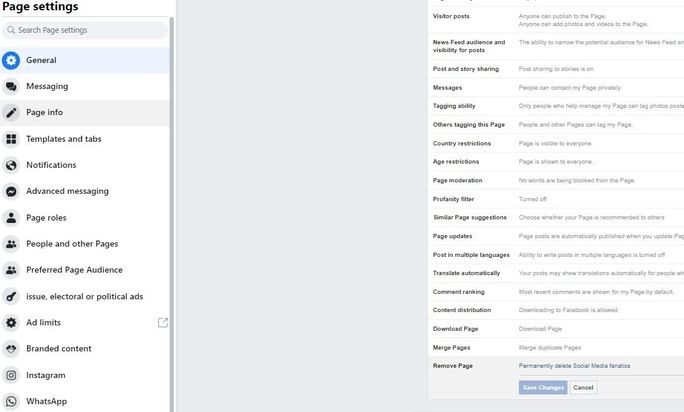
Step 1: Open the Settings from your page.
Step 2: Select Remove Page option.
Step 3: Click on Permanently Delete.
Step 4: Click on the Delete button in the Delete Page Permanently pop-up.
Doing this will save you from the trouble of maintaining two different pages. Moreover, the community tab needs no extra managerial efforts as it displays User-Generated content.
Doubling the Engagement With a Facebook Group
Facebook Community discussion is incomplete without talking about Facebook Groups. A Facebook group is the hub of engagement that is indispensable to all.
“Facebook communities are such a powerful place to conduct audience research – and there are usually at least a handful of groups for every industry or niche. In these smaller discussion threads, people tend to shy away from jargon and buzzwords, and simply talk about what they want to accomplish using everyday language. It really helps you understand what’s important to them and how they approach their goals and challenges.”

-Ali Schwanke, Simple Strat
Strike up a conversation, setting the stage for a raving discussion. Engage with your fans by connecting with them on one. Solve their queries and rave about your brand on your Facebook group.
The best part is that you can have several groups for different discussions. For example, if you are into social media marketing, your groups can segregate into discussions of each social media platform, where you can share the relevant growth hacks and tips.
It’s crucial to know how to set up and manage a group effectively to foster the right engagement.
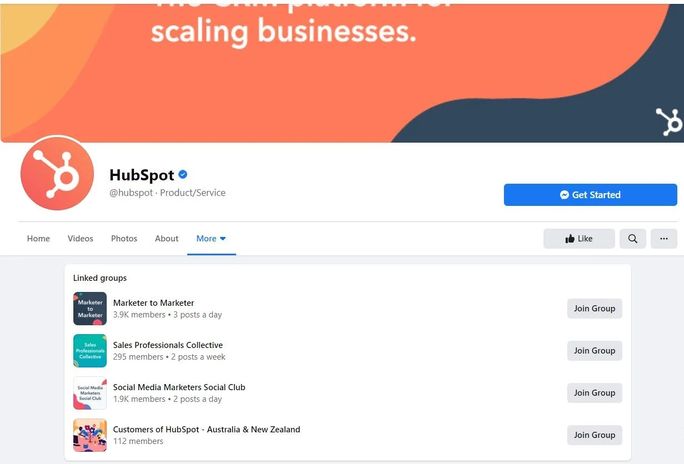
HubSpot is popular with its super dynamic presence in the Facebook marketplace. Here are four of their groups having 4k+ members altogether:
- Marketer to Marketer: Discussion forum to share the latest marketing industry learnings
- Sales Professionals Collective: Discussion forum for leveling up the sales game
- Social Media Marketers Social Club: Discussion forum to chalk out strategies and polish content for social media platforms
- Customers of HubSpot: Discussion forum for business problems and solutions for HubSpot users
The names are self-descriptive and unambiguous. Their valuable groups are an excellent place for chit-chat and sparking open-ended conversations.
There are three types of Facebook groups in total, based on privacy, suited to your needs.
- Open: Public view of posts and members
- Close: Public view of the group and its members, but posts are limited to members
- Secret: Only members can access the group and related information
To ensure your community thrives, it’s vital to understand how Facebook groups and pages complement each other.
“Facebook groups allow you to engage with users on a specific topic they are interested in. They allow you to connect with your audience and to have deeper and more meaningful conversations with them.”

-Donna Marie Antoniadis, ShesConnected
So be ready to knuckle down. You can make use of these Facebook groups at your convenience, reaping countless benefits. You can use them as an educational tool, as a customer support portal, a meet and greet platform, a feedback goldmine, and more.
Release your latest offers in your groups for better realization of CTA. Use these to learn more about your target audience demographics, too. Make it worth joining by adding significant value to your most loyal base.
Are you a social media marketer and always finding ways to explore? Join the Facebook club of social media marketers to Connect-Share-Learn everything social!
Are you managing conversations on Facebook groups for multiple client accounts? Manage it more effortlessly with SocialPilot’s Facebook group scheduling feature!
The Facebook group discussion is always spontaneous, but let the Facebook automation tools take care of all your pre-planned post ideas. For example, using a tool like SocialPilot will help you ask questions, make announcements, and share valuable insights posts on multiple Facebook groups from a single dashboard.
Let SocialPilot nip the bud on the pains of manual posting while you create new ideas to connect with your audience.
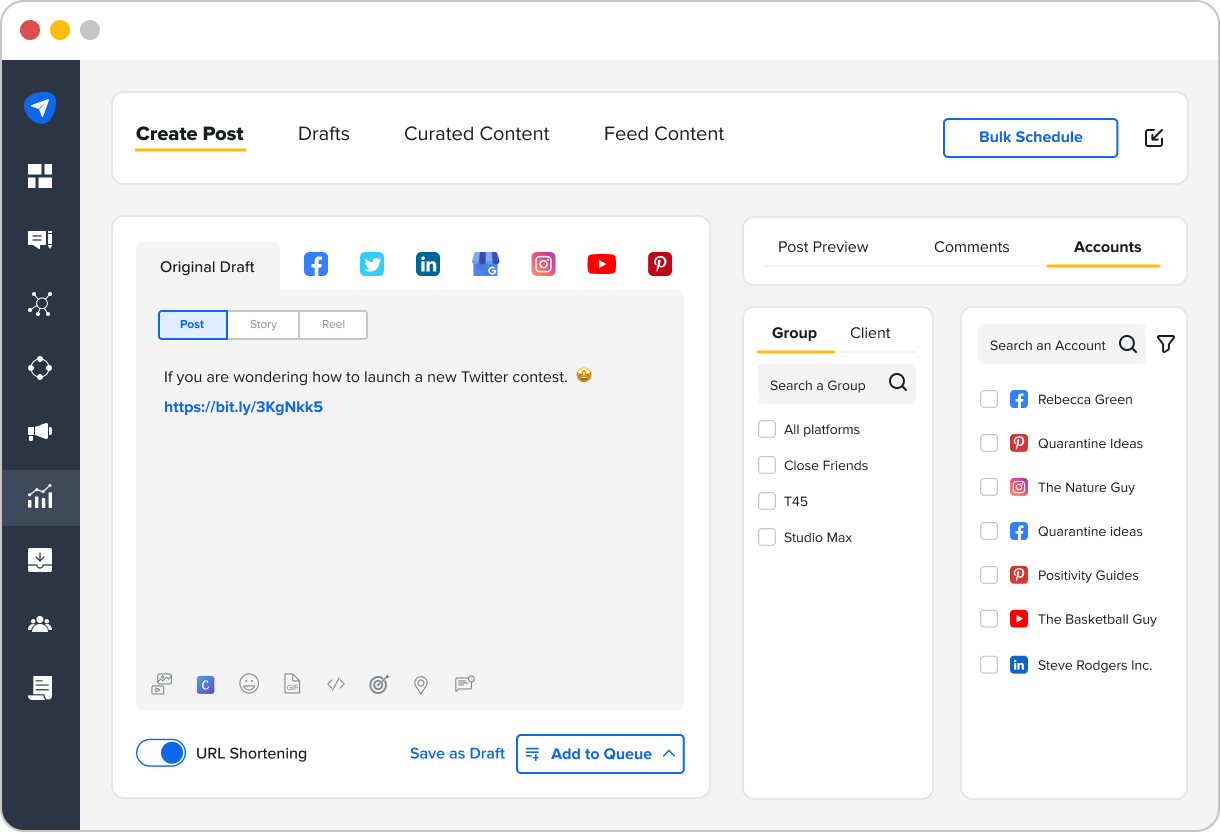
Creating Groups on Facebook
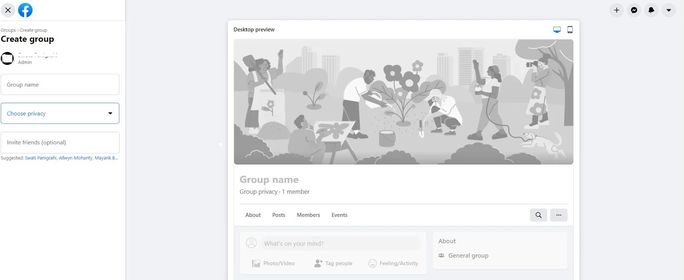
To create a group for your page, follow these steps.
Step 1: Click on the + icon in the top right corner of the Page.
Step 2: Select Groups.
Step 3: Write the group name.
Step 4: Select the privacy setting to either public or private.
Step 5: Invite friends to get started with some group members.
Step 6: Click on the Create button to create the group.
Step 7: Add a group profile picture with a background banner.
You can also set group admins and moderators from the Group settings. Make use of group badges like Rising Star, Visual Storyteller, Conversation Starter, etc., that will further fire the engagement.
You can also try your hand at the group chat with Facebook Messenger. It is beneficial for smaller groups where every individual can have a real-time and synchronous chat.
You can do this to have a quick catch-up with admins and page moderators. To create a group chat, follow these steps:
- Click on the three-dot icons from the home page of the group.
- Select the send message members of the group chats.
- Click on start chat to initiate the conversation.
You can also host recurrent events and live webinars with your group to keep them tightly knit. They can be panel discussions, or Q&A sessions, welcoming and ice-breaking gatherings, etc.
You can create either online or in-person events, filling up the basic event descriptions. Click on the + icon to access the event creation page.
“Want to create a fun gathering place where your perfect potential customers can gather? Consider a Facebook community! A Facebook community might be the perfect online venue for you to assemble, educate, and serve a group of people in tune with your mission and message. Invite them in and then engage, engage, engage by hosting expert interviews, running online challenges, and otherwise wooing with your special charm and magic. “

-Renae Gregoire, The Write Idea
Conclusion
I bet you’re eager to jump straight into Facebook and start implementing what we’ve discussed. While it may be tough to accept, organic reach is still very much alive in the ad world.
Harness the true potential of Facebook Communities—whether it’s a page or group—and create a space where your audience can share, connect, and engage.
If you’re looking for more strategies, don’t forget to grab our free Facebook Marketing ebook filled with insider tips.
And, if you’re looking for a tool to streamline your social media efforts, SocialPilot offers a robust solution for managing your Facebook communities and more. Check out our pricing page to see how it can support your growth.
Until then, keep engaging and connecting!