Manually publishing on Facebook can be overwhelming. That’s why you must have a powerful Facebook publishing tool in your marketing arsenal of 2025.
Without it, Facebook marketing can be chaotic.
Imagine doing the repetitive task of opening Facebook multiple times a day, setting aside more important tasks just to post on Facebook. Also, publishing across multiple Facebook accounts can be daunting without the right tools.
Facebook publishing tools can help you manage pages and profiles simultaneously.
That’s why most markets opt for a third-party tool that streamlines, automates, and helps them get more organized with publishing, not just on Facebook but other platforms. These publishing and scheduling tools are incessantly climbing the fame ladder as marketers use them to run multiple campaigns for a single brand or numerous clients from a single dashboard.
Let’s discuss the top 11 tools for better automating Facebook posting and scheduling.
Overview of the Top Facebook Publishing Tools
We’ve evaluated each tool featured in this article in the upcoming section. However, for your perusal, here are the top contenders in the category, as shown by an in-depth comparative study of their capabilities.
|
SocialPilot |
Agorapulse |
Buffer |
Sprout Social |
CoSchedule |
|
|---|---|---|---|---|---|
| Pricing | $30/month | $99/month | $36/month | $199/month | $59/month |
| Best for | Marketing Agencies, SMBs, Multi-Location Brands & Professionals | Brands & Enterprises | SMBs & Brands | Medium Business, Enterprises, Agencies | Individuals & SMBs |
| Facebook Profiles | 7 | 10 | 6 | 5 | 5 |
| Ease of Use | |||||
| Support | |||||
| Publishing | |||||
| Direct Facebook Publishing | |||||
| Story Scheduling | |||||
| Collaboration Post | |||||
| Smart Queues | |||||
| Repeat Posts | |||||
| Calendar View | |||||
| Auto Post From RSS Feeds | Manual |
||||
| Bulk Scheduling | Up to 500 posts |
Up to 200 posts |
|||
| First Comment | |||||
| Link Shorteners | |||||
| Post Creation | |||||
| Draft Your Posts | |||||
| Image Editor | |||||
| AI Assistant | |||||
| Hashtag Generator | |||||
| Holiday Calendar | |||||
| Canva Integration | |||||
| Media From External Sources | |||||
| Content Library | |||||
| Image Tagging | |||||
| Auto-Watermarking Posts | |||||
| Location Tagging | |||||
| Custom Reel Thumbnail | |||||
| Link-in-bio | |||||
| Collaboration on Post | |||||
| Content Approval Workflows | |||||
| Comments on Posts | |||||
| Support | |||||
| Priority Customer Support | |||||
| Try for Free | Learn More | Learn More | Learn More | Learn More | |
How we analyze & select these Facebook Publishing Tools:
We have meticulously curated this list of premier tools through detailed research and hands-on testing. We considered user satisfaction, G2 ratings and reviews, pricing structure, and scalability. We also actively analyzed these tools’ abilities in automation, developing content, visualization, analytics, and collaborative workflows. We have assembled this list to give marketers essential insights, enabling them to make well-informed decisions on the best tools to expand their businesses.
11 Facebook Publishing Tools to Save Your Time 2025
Best Facebook Publishing Tool for:
Marketing Agencies, SMBs, Multi-Location Brands & Professionals
Rating:
4.5/5 (G2) & 4.4/5 (Capterra)
Apps:
Web-version, Android and iOS apps, Chrome, Firefox, and Edge web extensions
Integrations:
Facebook, Instagram, X (Twitter), LinkedIn, TikTok, YouTube, Pinterest, Google Business Profile, Bluesky, and Instagram Threads
Key Features:
- Advanced Facebook post-scheduling
- Schedule posts, Stories, and Reels
- Bulk schedule up to 500 posts at once
- Best time to post on Facebook Finder
- Content Calendar
- AI-powered caption generator
- Content Library
- Hashtag suggestions
- Team Collaboration
- WordPress Social Media Plugin
- Direct Posting Crome Extension
- Repeat posts
- Detailed Facebook Analytics
- Custom Reports
- Supports Canva, Unsplash, and Bit.ly integration
Pros
- There is no learning curve, and it is easy to use.
- Customizable dashboard to streamline your workflow.
- Bulk schedule posts for months in seconds.
- Prompt customer support with quick response times.
Kaitlyn K.
SocialPilot was the 3rd platform I tried and I’m so relieved to say I have no plans of leaving any time soon. Where other sites have fallen short, SocialPilot continues to rise above the rest with its ease of use and multitude of features. Each platform can be customizable, scheduling is easy (and not limited to 28 days like some apps) The customer service has been incredible. While I’ve only had to reach out a couple of times, they were quick to respond and resolve issues. I also appreciate that it’s easy and affordable to build my package as my clientele grows.
Cons
- Sometimes, the accounts need to be re-synced.
Marty S.
Some end-user involvement is required to achieve above-par results. Sometimes LinkedIn or Facebook make changes that require us to re-sync, but that’s only a click to do.
About SocialPilot
As social media managers, we know how crucial it is to maintain a consistent and engaging Facebook presence without spending countless hours manually posting. That’s where SocialPilot’s Facebook management tool comes in, offering powerful features like scheduling, collaboration, analytics, and more to streamline your entire workflow.
Seamless Facebook scheduling:
One of the standout features of SocialPilot is its seamless Facebook post scheduling. The platform lets you plan, schedule, and automate posts for multiple Facebook Pages and Groups instantly without any hassle. You can queue up posts such as text posts, Facebook Stories, and Reels for days, weeks, or even months in advance, ensuring that you maintain a consistent posting schedule without manually posting at the best times.
If you’re new to scheduling or want a step-by-step guide, check out our resource on how to schedule posts on Facebook effectively using SocialPilot.
Additionally, with Bulk Schedule, you can schedule up to 500 posts at once, freeing up your monthly content calendar. Just upload a CSV file, and you’re all set up for the month. This has been a game-changer for several agencies and SMBs in efficiently managing multiple clients and campaigns.
Along with these, SocialPilot has additional abilities to make post-scheduling seamless from anywhere. With features like the WordPress plug-in and Chrome Extension, you can easily automate Facebook posts and publish them from wherever you are in just a few clicks.
AI-Powered Facebook Captions:
Writing engaging and captivating Facebook captions can be time-consuming, especially when developing fresh ideas for each post. SocialPilot’s AI-powered caption generator (AI Pilot) helps streamline this process. It suggests relevant captions and hashtags, saving you time and boosting engagement by creating content that resonates with the target audience.
Content Calendar:
The Content Calendar helps you manage posts. It gives you a view of all upcoming posts and makes it simple to adjust, plan, and strategize for the weeks ahead. Whether you’re planning Facebook marketing campaigns or aligning posts with events, the Content Calendar provides a clear overview and ensures nothing falls through the cracks.
Team Collaboration:
For teams managing Facebook accounts, team collaboration is the key. SocialPilot allows you to invite teams and set up role-based access, which means everyone has the right permissions – whether you’re creating content, scheduling posts, or reviewing drafts. The approval workflow ensures that all the content is reviewed before going live, making collaboration smooth and ensuring brand consistency.
SocialPilot Pricing
SocialPilot offers a 14-day free trial and access to all premium features (no credit card required & cancel any time). Choose a plan that fits your needs.
| Ultimate | Premium | Standard | Essentials |
$170.00/mo$200
Billed annually (Save 15%)
|
$85.00/mo$100
Billed annually (Save 15%)
|
$42.50/mo$50
Billed annually (Save 15%)
|
$25.50/mo$30
Billed annually (Save 15%)
|
|
Simplify Facebook Scheduling and Publishing
|
|||
Final Verdict
SocialPilot offers a complete suite of Facebook management tools, including publishing, scheduling, analytics, and collaboration features, making it a reliable choice for teams and agencies. It’s powerful AI Pilot – AI-powered caption generator, intuitive content calendar, and team collaboration features effectively streamline the process of managing Facebook accounts. Whether you’re an agency, SMB, or an individual managing multiple campaigns, SocialPilot makes it easy to stay organized, save time, and drive results. If you’re looking for a tool that handles your Facebook scheduling needs effortlessly, SocialPilot is worth considering.

Best for:
Social media managers, professionals, entrepreneurs, and small businesses
Ratings:
4.3/5 (G2), 4.5/5 (Capterra)
Apps:
Web, iOS, Android App, Chrome Browser Extension
Integrations:
Facebook, Google Business Profile, Instagram, LinkedIn, Mastodon, Pinterest, Shopify, Threads, TikTok, Twitter / X, YouTube
Key Features:
- AI assistant for content ideation and creation
- Custom content creation
- Automated scheduling plan
- Integrations for visual content resource
- Content boards
- Post scheduling calendar
- Content categorization
- Collaboration on content
- Integrates with Canva, Giphy, Dropbox, OneDrive, and Google
Pros
- The easy-to-navigate post-publishing dashboard in Buffer requires little to no training to use efficiently.
- The free AI assistant in Buffer makes writing captions easy and saves time.
Tracy W<.
Buffer is extensively used in our company in the marketing and corporate communication departments. It enables users to schedule and track scheduled posts across all major social networks. The analytics are great, which show the performance of each post, and also, Buffer is pretty affordable.
Cons
- Some users constantly face problems with bulk-scheduling their posts with Buffer.
- The mobile app is not seamless, making it difficult to perform everyday tasks such as scheduling and publishing.
Victory J.
The mobile app isn’t as seamless as the web version. I guess this isn’t an issue for many, as most people prefer to work on their computers. I do a lot of repetitive tasks on the move so it kind of is a big deal for me.
Our Experience
Buffer is a social media management tool designed to help businesses and individuals manage, schedule, and analyze their social media posts. While talking about Facebook publishing, Buffer offers a range of features to streamline content management, ensuring that your posts are consistent, timely, and reach the right audience.
Buffer provides a robust content dashboard that allows users to create, edit, and optimize posts specifically for Facebook. Whether posting images, videos, Stories, Reels, or links, the tool makes it easy to customize content for different platforms and ensures it’s optimized for Facebook’s format.
Users can also benefit from Buffer’s cross-posting feature, which enables scheduling and publishing to multiple Facebook pages and groups simultaneously. This feature is handy for businesses or agencies managing several Facebook accounts, saving time and improving efficiency.
One of Buffer’s standout features is its scheduling functionality. Users can create a custom posting schedule, tailoring the times and frequency of posts based on their audience’s peak engagement times. You can add your posts to a queue for automatic posting or schedule to go live at a specific date and time, which helps maintain a consistent presence on Facebook without having to post manually.
Pricing:
Buffer has four pricing options and a 14-day trial period for each. There is a free plan for beginners, and paid plans range from $6 a month for one account to $120 a month for ten accounts. Read SocialPilot’s detailed analysis of Buffer pricing.
Overall Verdict:
Buffer is a simple, user-friendly tool with decent scheduling features. It has all the essential features that individual users will find adequate to manage their scheduling. However, limited users on lower-tier plans and per-account pricing can be costly for managing multiple social media accounts.
Additionally, you can look for Buffer alternatives to find tools that offer more scalable pricing and more user seats without a significant surge in cost.

Best for:
Agencies, eCommerce, and Social Media-based businesses
Ratings:
4.5/5 (G2), 4.6/5 (Capterra)
Apps:
Web-version, Android, and iOS apps
Integrations:
Facebook, Instagram, X (Twitter), LinkedIn, Pinterest, TikTok, YouTube, and Google Business Profile, Google Analytics
Key Features:
- Advanced scheduling
- AI-assistant
- Prioritized content queues
- Team collaboration
- Visual content calendar
- Automatically schedule the first comment
- Bulk Facebook post scheduling
- Custom fields
Pros
- The intuitive interface streamlines content planning and scheduling across multiple platforms from a single hub.
- The bulk scheduling option saves users time by simultaneously scheduling up to 200 posts.
Sandra H.
Agorapulse is incredibly intuitive and user-friendly, making it easy for me to schedule posts, engage with our audience, and track performance across multiple platforms. The reporting features are also robust, providing valuable insights.
Cons
- Several users have reported glitches such as no email notification, failure in post publishing, and more.
- The customer support is unsatisfactory.
Verified User in Government Administration
The tool is generally very glitchy. Notification emails don’t always lead to the post that needs approval. Posts will not go out sometimes for no apparent reason. I’ve reported multiple issues with posts and it is with the tech team for bug submissions and has been for months. At least you get a notification when a post doesn’t go out vs earlier in the year it just wouldn’t go out and you would have no idea unless you checked.
Our Experience
We’ve used AgoraPulse to manage Facebook publishing and scheduling, and it has proven to be a highly efficient tool. The platform’s user-friendly dashboard allows us to efficiently plan and schedule posts across multiple Facebook Pages, saving valuable time. One of the standout features is the ability to customize posting schedules for each account, ensuring content goes live at the best times for maximum engagement.
The bonus here is its bulk scheduling capabilities; scheduling posts in bulk has been a game-changer, especially when you’re managing campaigns across multiple clients. AgoraPulse lets you effortlessly queue up several posts at once and get them automatically published at selected times. Additionally, the content calendar view gives a clear overview of upcoming posts, making it easy for teams to stay organized.
With Agorapulse, you can publish Facebook Stories and run promotions or contests directly from the platform, enhancing its value for businesses looking to increase engagement. Overall, Agorapulse provides a seamless experience for Facebook publishing and scheduling, backed by solid analytics and reporting tools that help track performance and refine strategies.
Pricing:
Agorapulse offers one free plan and four paid plans with a 30-day free trial for each. The four paid plans are Standard, Professional, Advanced, and Custom, with prices ranging from $99 for Standard to $149 for Professional to $199 for Advanced, and custom pricing for the Custom plan. Additional profiles cost $15 each on every plan.
Learn more by reading SocialPilot’s detailed breakdown of Agorapulse pricing
Overall Verdict:
Overall, Agorapulse is a solid tool for Facebook publishing and scheduling, offering valuable features like post queuing, scheduling flexibility, and a visual content calendar. However, users have reported glitches, such as missed email notifications and failed post-publishing, which can be frustrating. Additionally, customer support has room for improvement. Despite these drawbacks, it remains a reliable option for managing Facebook content. Not sure Agorapulse is the right fit? Check out these powerful Agorapulse alternatives tailored for growing teams.
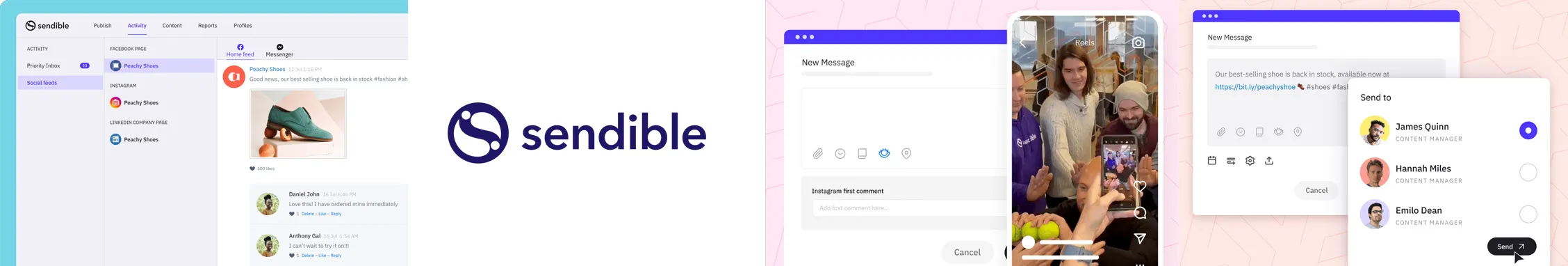
Best for:
Businesses, Large agencies, and some enterprise brands.
Ratings:
4.5/5 (G2), 4.6/5 (Capterra)
Apps:
Web, iOS, and Android versions
Integrations:
TikTok, Instagram, Facebook, X (Twitter), LinkedIn, Google Business Profile, YouTube
Key Features:
- Advanced post-scheduling queues
- Smart compose box
- Bulk schedule
- In-app image editor
- Integrates with Canva
- AI Assist for Caption Generation
- Content Library
- Holiday Calendar
- White labelling
Pros
- Find the best time to post on Facebook suggestions from Sendible.
- The shareable content calendar makes collaboration and tracking the social media strategy seamless.
Daisy R.
I love that Sendible not only allows you to schedule content, but it also provides you with the most optimal posting times and can generate reports for you. My favourite feature about Sendible is also that it allows you to create a specific calendar preview for each of your clients.
Cons
- The tool faces issues in publishing posts with a consistent structure.
- You can connect only a few social media accounts in the least-pricing tier plan.
- It falls short in handling paid ads.
Verified User in Construction
When posting it does not always display as I would like, compared to posting direct on the social media account.
Sendible has proven to be an efficient tool for us in managing Facebook publishing and scheduling. Its Smart Compose Box simplifies creating and scheduling posts across multiple accounts, including Facebook. It allows us to tailor content for each platform, ensuring the message is optimized for Facebook’s format. The ability to schedule posts at the best times, based on audience data, helps users improve engagement significantly.
Like other tools in this guide, it also offers bulk importing, allowing you to upload large volumes of posts via CSV files. This is especially useful for agencies handling multiple clients, as it saves time and reduces the risk of missing scheduled posts.
Sendible also offers a content library, making organizing and reusing content easy, which is crucial for maintaining consistency across social media marketing campaigns. For teams, the collaboration features, including post-approval workflows, have been a game-changer in streamlining content creation and ensuring quality control.
While Sendible offers a solid experience overall, the platform’s interface can occasionally feel overwhelming due to the range of features available. However, once familiar with the setup, it becomes a powerful tool for efficiently scheduling and managing Facebook posts.
Pricing:
Sendible provides five paid plan options, and instead of offering a free plan, it provides a 14-day free trial period. The plans range from Creator, priced at $29, Traction for $89, Scale for $199, Advanced for $240, to the last plan, the Enterprise plan, which is priced at $750. Read our detailed analysis of Sendible pricing.
Overall Verdict:
Overall, Sendible is a strong Facebook management tool. It offers great publishing and scheduling features like the Smart Compose Box, bulk importing, and optimal posting times. It excels in team collaboration and content management, making it a solid choice for businesses and agencies. However, it does have some drawbacks. Users may need help with consistent post structures, and the lower-tier pricing plan limits the number of social media accounts you can connect to. Find reliable Sendible alternatives that fit your workflow and budget better.

Best for:
Social media consultants, Mid and large-sized businesses, and enterprises
Ratings:
4.4/5 (G2), 4.4/5 (Capterra)
Apps:
Web, iOS, Android versions and Sprout Social Chrome Extension
Integrations:
Facebook, X, Instagram, LinkedIn, Threads, Pinterest, TikTok and YouTube
Read this in-depth Sprout Social review by SocialPilot
Key Features:
- Advanced post-compose dashboard
- Smart Inbox
- Sprout Queue
- Bulk schedule up to 350 posts
- Team collaboration
- Best time to post suggestions
- Content suggestions
- Asset Library
- Custom timezone selection for scheduling
- AI captions
Pros
- Easy to schedule and publish posts.
- User-friendly interface.
- Third-party tool integration support.
Ashley E.
I love that Sprout Social was easy to set up and allows for easy posting/scheduling. The tool is very user-friendly and it didn’t take long to grasp its use. I was able to create an account and get posting the same day! It was very quick to integrate with our other tools such as Salesforce.
Cons
- The per-user pricing model can be expensive, making it less suitable for larger companies.
- The interface cannot reuse content across different platforms, limiting customization options.
Chelsea S.
A LOT of features (including some of the best features Sprout has to offer) are hidden behind levels of payment. It’s super pricey, even just for basic plans with basic features. Plus, the mobile app needs help. It seems there’s always a glitch with the mobile app – captions not copying when you go to IG to post, long loading time for mobile publisher posts.
Our Experience:
Sprout Social offers a seamless experience for managing Facebook publishing and scheduling. The platform’s intuitive Compose Box allows social media managers and teams to craft posts like text, images, Stories, and Reels easily. One of the standout features is the Publishing Calendar, which provides a clear, visual overview of scheduled posts across multiple Facebook pages. This makes it easy to plan marketing campaigns for Facebook and track content in real time, ensuring that everything is aligned.
While using Sprout, we found the Sprout Queue feature particularly useful for automating content distribution. By queuing posts, you can ensure a consistent flow of content without needing to schedule each one manually. The best times to post for Facebook feature leverages data-driven insights to determine when the audience is most active, boosting engagement and reach.
For teams and professionals, the AI Assistant has been a game-changer. You can use it to generate post ideas and create engaging posts with the tone of your preference within an instant. If you are someone busy handling your main work and social media is your side hustle for now, you can save tens of manual hours by bulk-scheduling up to 350 posts at once. This frees up your monthly content quota and saves your manual effort. Additionally, the Asset Library has made storing and organizing media assets much more efficient, ensuring consistent branding across all posts.
While Sprout Social excels in Facebook publishing and scheduling, the platform’s link-tracking feature has also provided valuable insights into how our posts perform, helping refine our content strategy. Overall, Sprout Social has proven to be a reliable and effective tool for managing Facebook content, offering powerful features to enhance publishing efficiency and engagement.
Pricing:
Sprout Social has three paid plans. The first costs $199 per user per month to manage five social profiles, and the other two plans cost $299 and $399 per user per month to manage an unlimited number of social profiles. To better understand what Sprout Social offers for its price, check out our complete pricing overview.
Overall Verdict:
Sprout Social is a versatile scheduling tool with strong team collaboration and content management features. However, its high cost and limitations, such as the lack of drag-and-drop functionality, platform-specific customization, and stock image integration, may not justify the price for smaller teams or users seeking more flexibility. It is recommended for larger teams with comprehensive needs. If you’re looking for a more affordable solution, check out these Sprout Social alternatives that don’t compromise on quality.
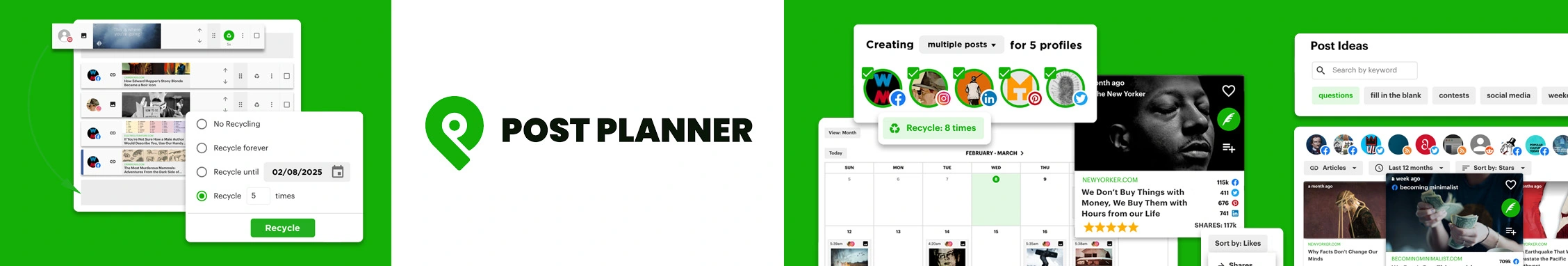
Best for:
Individuals and SMBs
Ratings:
3.9/5 (G2), 4.1/5 (Capterra)
Apps:
Web, Android, and iOS
Integrations:
Facebook, Instagram, Google My Business, LinkedIn, Pinterest, X/Twitter, TikTok and YouTube.
Key Features:
- Queue Facebook posts for months in advance
- Content curation
- Post recycling
- Bulk schedule multiple posts
- AI writer
- Facebook post tagging
- Multi-account management
- Post preview
Pros
- The content discovery feature is a delight. You don’t have to browse or search for content that will work well for your Facebook audience.
- Although it is just a Twitter and Facebook publishing tool, it offers several integrations that add more value for marketers.
Verified User in Broadcast Media
The best thing for me is being able to schedule multiple channels all at one time. I manage social for several different radio stations, and being able to select different channels to post on all at once is great. I also like being able to repeat posts. We have several “features” that we do social for, so being able to schedule them at 1 time but knowing they will continue to post forever is great. It makes it very easy. Also, customer support is great. They are responsive when I need help or have questions about something. I use it all the time, and it’s easy to implement and to integrate into my scheduling needs.
Cons
- There are certainly better tools for rapidly scaling or growing companies. Once you need to do more with your social media marketing than just publishing and posting, you’ll need to integrate it with too many other tools.
- Customer support is extremely poor.
- It supports only five social media platforms.
Verified User in Marketing and Advertising
They don’t allow for a refund even if you never used the software!
Also, the UI takes a bit of getting used to. Once you get the hang of it, the workflow is simple, but it is a journey getting there.
Our Experience
Post Planner stands out for its strong content scheduling and curation features, making it a reliable tool for anyone managing Facebook publishing. The platform’s scheduler is intuitive and enables us to queue up months’ worth of posts quickly so we can maintain a steady stream of content without constant monitoring. One thing that sets Post Planner apart is its evergreen content recycling, which ensures that high-performing posts continue to drive engagement over time—a massive plus for anyone aiming to get the most out of their content.
Another aspect we appreciated was the content discovery feature. It allows users to browse top-performing content from our own page, competitors, or industry-related sources, helping us keep our feed relevant and engaging. Post Planner’s post previews are handy, too, allowing you to see precisely how posts will look on Facebook before they get published.
It also provides a valuable bulk scheduling feature, making it easy to handle multiple posts at once. This saves tons of time, especially when managing large-scale campaigns or juggling numerous accounts.
While it may lack in-depth analytics or ad-specific features, its core publishing and content management strengths make it a valuable addition to any social media manager’s toolkit—especially if Facebook is a primary focus.
Pricing:
Post Planner offers a range of pricing plans: a free plan with basic features, the Starter plan at $7/month, the Growth plan at $37/month, and the Business plan at $57/month. Each provides progressively more advanced features and higher limits on social accounts, scheduled posts, and daily posts per account.
Overall Verdict:
Post Planner is a solid option for organic content scheduling and curation. Its content recycling and bulk scheduling streamline content management and keep engagement consistent. While it lacks in-depth analytics or ad management, its ease of use and practical features make it worthwhile for small to mid-sized teams.
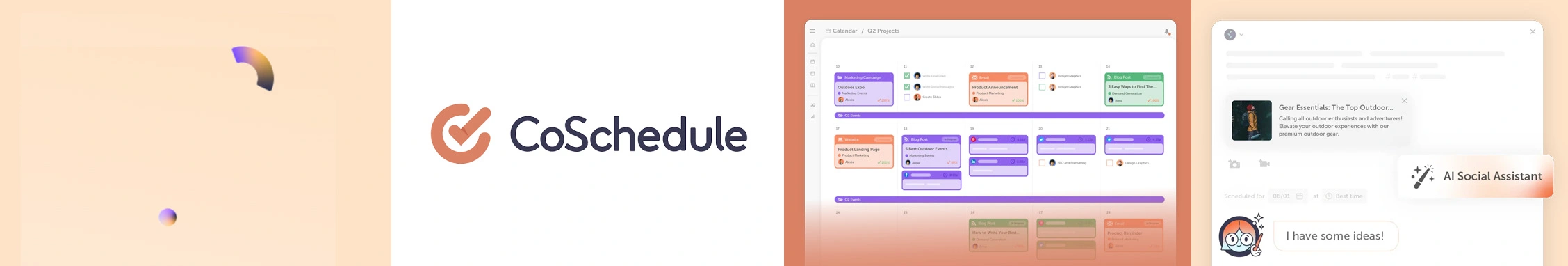
Best for:
Individuals, SMBs and Agency
Ratings:
4.5/5 (G2), 4.4/5 (Capterra)
Apps:
Web, iOS, and Android versions
Integrations:
Facebook, Instagram, X (Twitter), LinkedIn, Pinterest, TikTok, Google Business Profile, Mastodon, Bluesky
Key Features:
- Drag-and-drop rescheduler
- AI-powered assistant for social media
- Requeuing to maintain consistent posts
- User-friendly content calendar
- Detailed performance reports and analytics
Pros
- The tool allows users to visualize their content in one place. Using CoSchedule, you can create a read-only calendar, and your team members can view what’s coming up next.
- You can easily tweak your calendar settings to match your preferences.
- CoSchedule will enable you to implement approval procedures.
Chad D.
We got more marketing to get done. Multiple projects. An endless to-do list. Lots of ideas. Tons of spreadsheets & Google Docs.
Cons
- The tool has suddenly become sluggish because of the massive amount of data users are entering.
- Some users experience publishing errors regularly.
- You need to change your templates manually if you change your mind about scheduling posts.
Our Experience
CoSchedule is another tool for Facebook publishing, especially for teams that need an organized, calendar-driven approach. Its drag-and-drop content calendar makes scheduling and managing posts seamless, allowing users to visualize upcoming content easily and adjust as needed. With the ReQueue feature, you can automatically reshare evergreen content, keeping posts active and driving consistent engagement without requiring manual reposting.
The collaboration capabilities are the cherry on top for teams, as they allow multiple users to work together on content planning, set deadlines, and leave feedback directly within the platform. Its convenient integration with WordPress and Hubspot makes Coschedule a perfect tool for bloggers wanting to automate social media publishing. Although CoSchedule offers limited direct ad management capabilities, its scheduling, organization, and collaborative options make it a valuable asset for Facebook publishing, helping users stay organized and efficient.
Pricing:
CoSchedule offers four pricing plans: Social Calendar ($29/month), Agency Calendar ($59/month), Content Calendar (Custom), and Marketing Suite (Custom). There is also a free plan with limited features.
Overall Verdict:
CoSchedule is undoubtedly a brilliant choice for teams prioritizing organization and collaboration in their Facebook publishing workflow. With its visual content calendar and automated reposting through ReQueue, it simplifies content scheduling and keeps engagement consistent. While it may not cater to advanced ad management, its strong planning and team-oriented features make it ideal for structured content strategies.
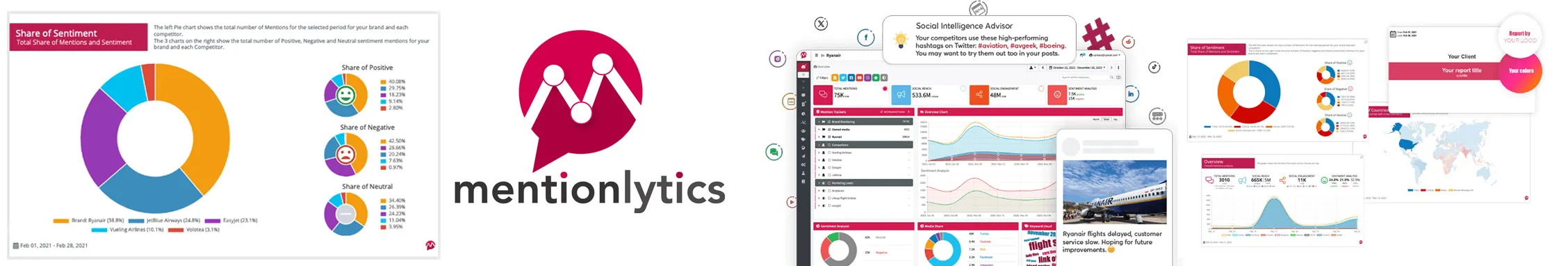
Best for:
Professionals, Agencies, and Non-Profit Organizations
Ratings:
4.9/5 (G2)
Apps:
Web, Android, and iOS
Integrations:
Facebook, Instagram, X/Twitter, and YouTube
Key Features:
- Multi-platform publishing
- Post preview
- Content Calendar
- AI-writer
- Image and Emojis
- URL Shortener
Pros
- Even after scheduling your post for automated publishing, you can preview your content anytime and make edits.
- If you need to reschedule content on your calendar, you can do so using simple drag-and-drop capability.
- Social Intelligence capability in Mentionlytics is useful in understanding user sentiment on social media.
Francis s.
They have a lot of custom features. The overview page provides multiple keywords merge and instantly generates the necessary graph, word cloud, and other information. Show both unique and total reach. Have a lot of additional package options and let me customize my own setup. Only paid what I really needed instead of forcing myself to upgrade my plan and pay for features that I don’t need. Translate to cost-efficient for me and my client. Very responsive customer service when trouble occurs.
Cons
- The tool sometimes gives a wide range of insights and monitoring results, some of which can be irrelevant.
- The social mentions dashboard takes too much time to load, making it inconvenient for some users.
Verified User
There is a bit of a learning curve and the interface can be a little slow at times.
Our Experience
Mentionlytics brings a well-rounded set of features to Facebook, making it an efficient tool for managing and analyzing content. The multi-platform publishing and scheduling capabilities keep the Facebook posts on track, and the intuitive content calendar makes planning a breeze. We particularly loved the post preview feature, which allows users to ensure every post looks its best before going live.
The platform’s image and emoji integration adds flexibility, allowing you to personalize posts without hassle. One standout feature is the short URL integration, which helps streamline our posts and keeps them visually clean. Mentionlytics also offers performance monitoring, providing insights into engagement and audience reactions, which is essential for fine-tuning our content strategy. It’s a proven tool for Facebook publishing and tracking that is manageable and effective.
Overall, while Mentionlytics may not replace more established publishing tools, its ability to combine publishing with social listening and engagement offers a valuable solution for brands looking to manage both their content and their online reputation in one place.
Pricing:
Mentionlytics offers a range of pricing plans to accommodate multiple needs, starting from Basic: $69/month, Essential: $139/month, Advanced: $249/month, Pro: $399/month, Agency: $599/month, and Enterprise: $950/month.
Overall Verdict:
Mentionlytics is a strong choice for brands that need social media publishing and detailed monitoring capabilities. It combines an intuitive publishing calendar, seamless multi-platform scheduling, and essential engagement tracking, making it ideal for businesses aiming to maintain a consistent presence and better understand their audience. While it may be pricier, the extensive features and performance insights make it a valuable investment for those serious about social media strategy.
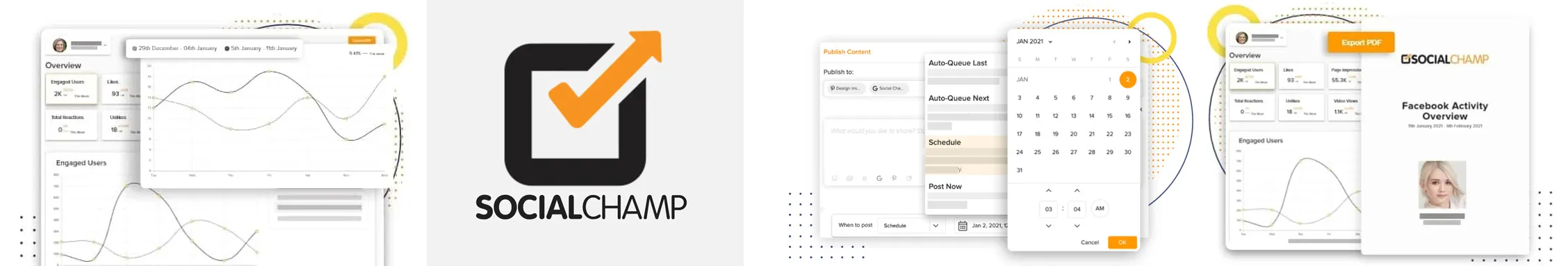
Best for:
Individual social media managers, entrepreneurs, agencies, and influencers
Ratings:
4.5 / 5 (G2)
Apps:
Web-version, Android and iOS apps
Integrations:
Facebook, Instagram, Threads, LinkedIn, X, Pinterest, TikTok, YouTube, Google Business Profile, Mastodon, and BlueSky
Key Features:
- Advanced post scheduling
- Bulk uploading
- Caption customization
- Built-in hashtag manager
- Stories and Reels scheduling
- Team Collaboration
- Auto RSS publishing
- Integration with Canva
Pros
- Its AI Imaginator helps create visual content that is faster to schedule.
- User-friendly tool interface, reducing the learning curve and allowing you to quickly set up and start using.
Ann L.
Love how easy it is to use and how clients can approve proofs without a lot of extra expense of confusion. AI tools are nice. Reliable friendly support and most importantly, whenever we have made requests or suggestions the tech team has taken our requests seriously and integrated some great solutions.
Cons
- The Free plan does not give access to all social media platforms.
- Some functionalities in the mobile versions could be more developed than the desktop version.
Thomas S.
Base pricing doesn’t include access to X accounts. Set up of your accounts requires the use of your laptop and website and cannot be done efficiently via your Android App.
Our Experience
Social Champ is a flexible Facebook publishing tool that simplifies content management across multiple social platforms. With features tailored for Facebook, users can easily plan, schedule, and publish posts from an intuitive, user-friendly dashboard.
The bulk scheduling feature is a significant time-saver, letting you manage multiple posts in one go. The visual content calendar also helps keep your feed organized and aligned with your brand’s look and strategy. Social Champ also excels in Facebook Stories management, offering the ability to schedule and post stories directly without needing push notifications, which is particularly useful for maintaining consistent engagement.
Social Champ’s Canva integration is a bonus. It means you can design eye-catching content without leaving the platform—a huge win for Facebook content creation, where visuals are everything. With the auto-posting feature, you can plan your posts to be published at peak times, boosting your engagement with minimal effort.
But Social Champ isn’t without its downsides. It lacks an advanced AI assistant, so you can’t automate tasks such as posting ideas, caption generation, etc. This might leave users in the dust in the event of a social media urgency.
Pricing:
Social Champ has three pricing plans: Champion, at $29, which supports two users and 12 accounts; Business, at $99, for six users and 40 accounts; and the Agency plan, at $299, which allows 100 accounts and ten users. The enterprise plan is completely customizable.
Overall Verdict:
Social Champ is a solid scheduling tool with bulk scheduling, Canva integration, and direct story posting, ideal for managing content efficiently. However, advanced AI content creation and detailed analytics are needed. It is recommended for users focused on easy scheduling and visual content but less suited for those needing deeper insights and customization.
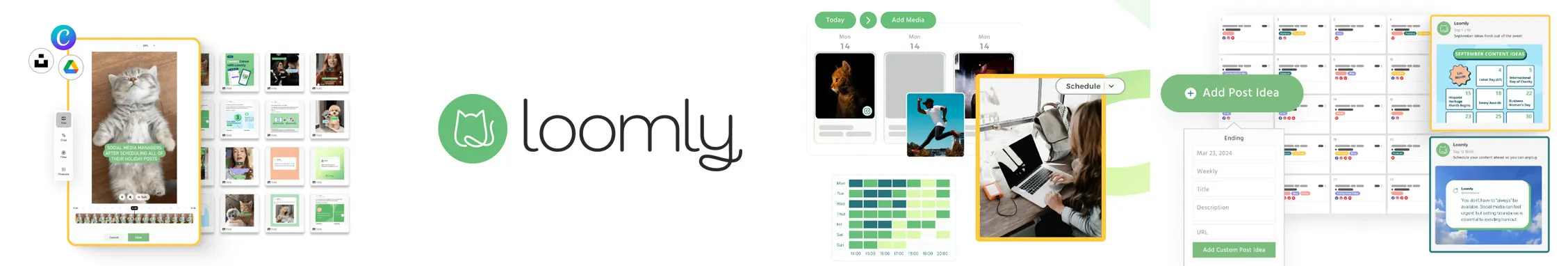
Best Facebook Publishing Tool for:
Star Rating:
4.5 star on G2 & 4.5 star on Capterra
Apps:
Android and iOS Mobile App and Web Version.
Social Media Platforms Supported:
Facebook, Instagram, LinkedIn, X (Twitter), YouTube, Pinterest, Google Business Profile, Shopify, Threads, Mastodon, and TikTok.
Key Features:
- Facebook Post Scheduling
- Facebook Content Calendar
- Facebook Post Ideas
- Media Library
- Facebook Post Optimization Tips
- Approval Workflows
- Analytics Dashboard
Pros
- The intuitive design makes scheduling and managing posts a breeze.
- You can bulk schedule different types of posts, including Reels and Carousels, saving time.
- Loomly offers post ideas based on trending topics and best practices, which is super helpful for content planning.
Melissa G.
Before Loomly, social media posts took much longer to schedule because I couldn’t plan Google posts for two locations in the same platform that I was using for Facebook/Instagram.
Cons
- New users might need a little time to get the hang of all the features.
- The pricing plans might feel a bit steep for some.
- It lacks tools for monitoring social media conversations and mentions, which could be a dealbreaker for some.
Madison H.
That we can’t schedule out for our facebook community groups anymore. We understand it’s an issue on facebook end though.
Our Experience:
SocialPilot evaluated Loomly by using this tool to regulate their workflow for a while and got to see firsthand how it works as a Facebook publishing tool. In this review, we’ll go over Loomly’s best features, our experience, and overall verdict on it for Facebook publishing.
Loomly’s post scheduling is a total game-changer for maintaining a consistent Facebook presence. You can bulk schedule different post types, including Reels and Carousels, making content management a breeze. This ensures posts are published at the best times to engage your audience.
The content calendar gives you a bird’s-eye view of scheduled posts, making it easy to plan and adjust content. This visual representation helps you balance different content types and align posts with your marketing campaigns. However, we found a lack the ability to add trending audio for Reels directly within Loomly. We had to do it manually for some posts, which disrupted the workflow slightly.
Loomly’s post optimization tips give you real-time feedback during post creation, guiding you to create better content. These insights cover things like best posting times, hashtag suggestions, and content formatting, which are super helpful for both beginners and seasoned marketers.
Pricing and Value
Overall Verdict:
Loomly is a solid Facebook publishing tool with a lot of features to streamline content and engagement. Its strengths are the user-friendly interface, scheduling options, and collaborative tools. But potential users should be aware of the pricing and the learning curve to master the features. Overall, Loomly is a good choice for businesses and individuals looking for an all-in-one solution for Facebook publishing if it fits their needs and budget. If Loomly isn’t quite cutting it, consider these reliable alternatives to Loomly for your marketing needs.
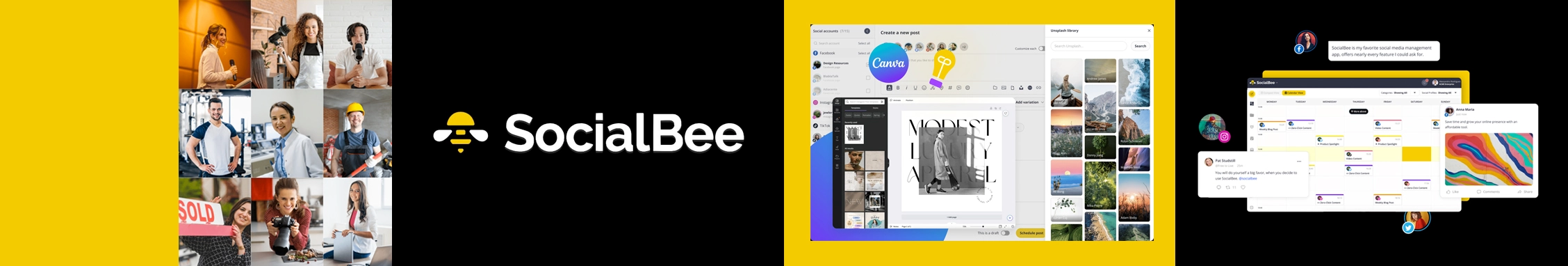
Best Facebook Publishing Software for:
Star Rating:
4.8 on G2 & 4.6 on Capterra
Apps:
Android, iOS Mobile App, and Web Version.
Social Media Networks Supported:
Facebook, Instagram, X (Twitter), LinkedIn, Pinterest, TikTok, YouTube, Google Business Profile, BlueSky.
Key Features:
- Facebook Content Scheduling
- Facebook Content Categories
- AI Content Generation
- Canva Integration
- Facebook Post Customization
- Scheduling Flexibility
- Engagement Tools
Pros
- SocialBee includes AI tools for content creation, making it easier to generate captions, images, and hashtags while boosting creativity and saving time.
- It provides flexibility by allowing posts to be scheduled at specific times, set on repeat, or have expiration dates.
Franz S.
SocialBee is a no-brainer for us. I recommend it to every agency owner as well as to any entrepreneur who wants to put their brand awareness campaigns on social media on autopilot.
Cons
- Some users find there’s a bit of a learning curve, particularly with advanced features like AI content generation and scheduling.
- The more advanced analytics and reporting features are locked behind higher-tier plans, which may not be affordable or accessible to all users.
Aimee M.
I was not that happy with the social media content created when I hired them. I think they are great for local business but didn’t fit my agency.
Our Experience:
We’ve been using SocialBee for our Facebook publishing needs for a while now and have gained some valuable insights into what it can do.
SocialBee’s content scheduling is a game changer for our Facebook publishing strategy. We can schedule posts at specific times, set them to repeat or assign an expiration date; it’s super flexible. This way, our content reaches the audience at the right time without us having to post manually all the time.
The content categories feature further refines our scheduling process. We can categorize posts as promotional, curated, and engaging, and this way, we can have a balanced and diverse content mix. This helps with planning and makes sure all aspects of our brand are represented. However, it took us a brief learning period to fully understand how to use the content categories.
One of the coolest features of SocialBee is the AI content generation. The AI Copilot helps with crafting captions, generating image ideas, and suggesting hashtags. It’s a big time saver and sparks creativity, so our posts are engaging and relevant.
SocialBee has robust customization options for each post, so we can tailor content for Facebook. We can edit captions, add emojis, and hashtags so each post resonates with our audience. This level of customization increases engagement and brand consistency.
Pricing and Value
Overall Verdict:
SocialBee is a solid and versatile tool for Facebook publishing. Its strengths are in AI content creation, design integrations, and flexible scheduling. These features combined make it efficient, creative, and strategic in managing a Facebook presence. But potential users should consider the learning curve for the advanced features and the pricing when evaluating SocialBee. Find the best SocialBee alternatives tailored to your social media workflow.
Key Factors for Choosing Facebook Publishing Tools
Choosing the right Facebook publishing tool is crucial for managing your brand’s social media presence effectively. Here are five key factors to consider when selecting a tool that aligns with your needs and helps streamline your content strategy.
1. Ease of Use
A user-friendly interface is essential when selecting a Facebook publishing tool. Tools that are intuitive and easy to navigate allow social media managers to quickly create, schedule, and manage content without a steep learning curve, saving time and reducing frustration.
2. Post Scheduling and Flexibility
Scheduling capabilities are crucial for consistency in posting. Look for tools that offer flexible scheduling options, such as bulk scheduling, recurring posts, and time zone adjustments. These features help ensure posts go live at the right times to reach your audience effectively.
3. Content Creation and Customization
A good Facebook publishing tool should support content creation and customization. Features like media libraries, drag-and-drop editors, and integrations with design tools like Canva can significantly enhance your creative process, allowing you to create visually appealing posts that align with your brand.
4. Analytics and Performance Tracking
Effective tools should offer detailed analytics and performance tracking to measure the success of your Facebook posts. Insights such as engagement rates, reach, and audience demographics help refine your strategy and optimize content to improve future performance.
5. Collaboration and Workflow Management
For teams, collaboration features are vital. Tools that allow easy collaboration between team members, with approval workflows and task assignments, ensure that the content creation process is streamlined and that all posts align with brand standards before publication.
What Use Facebook Publishing Apps?
In this article, we’ve unveiled a list of the best Facebook publishing tools. However, you can pick the perfect tool to suit all your needs.
If you’re confused by all these tools and their multitude of functionalities, pause. When evaluating your best options, there are essential factors you must look for; otherwise, everything will have added advantages.
Here’s what you should prioritize in a publishing tool for Facebook:
- Direct Publishing Ability: Facebook places many restrictions on scheduling from private accounts. Hence, ensure that your Facebook scheduler can overcome those limitations and schedule content for all types of accounts connected to it.
- Team Collaboration Workflow: Social media marketing requires teamwork. Team members and clients need to collaborate to run the publishing smoothly. Therefore, the posting tool should be equipped to support and manage a team.
- Bulk Scheduling: To maintain a consistent presence on Facebook, you’ll need to post regularly. Bulk scheduling allows you to plan weeks or months of content in one sitting, eliminating the hassle of daily posting. It’s a handy feature in Facebook scheduling and publishing tools.
- Insights on Content Performance: While Facebook offers limited native Insights, marketers often require a deeper understanding of how their content performs. That’s why using a scheduler with built-in analytics is helpful, but for even more detailed reporting, consider using a dedicated Facebook analytics tool.
- Customer Support: If technical issues arise or you need help maximizing features, responsive support ensures you stay on track and avoid disruptions in your social media strategy. Reliable support adds value and confidence in using the tool.
- Cost-effectiveness: A tool’s pricing must be vital for growing businesses. So, your chosen option must fit within the budget allotted to your social media marketing without hampering it.
Final Word
Despite the constant whisper of Facebook’s declining popularity, marketers believe in the platform’s power. After all, it does have the largest online demographic base. Investing in the right Facebook publishing tools allows you to manage multiple profiles easily.
With a cohesive dashboard, you can connect all your social media profiles in one place and spend less time posting and more time interacting with your audience.
SocialPilot ticks this off with its exceptionally advanced features, such as social inbox, bulk scheduling, White Label solutions, customized scheduling, etc., to accomplish more at an accessible cost.
Start your 14-day free trial and get ready to be amazed.
Frequently Asked Questions
What is a Facebook publisher?
A Facebook Publisher allows you to pre-schedule your posts on the Facebook page at the desired time. You can access these from your Page itself and even get a calendar view to get a bird’s eye view of all your posts scheduled for a specific period.
Where is publishing tools on Facebook?
You can find the Publishing tools on the sidebar of your Facebook page. You will get to see a detailed dashboard listing your post and story metrics. You can schedule and automate Facebook posting too.
What are the best Facebook publishing tools?
The best Facebook publishing and automation tools are:
- SocialPilot
- Buffer
- Agorapulse
- Sendible
- Sprout Social
- Post Planner
- CoSchedule
- Mentionlytics
- SocialChamp
How SocialPilot proves to be a great Facebook publishing and automation tool?
SocialPilot gives great power to your Facebook accounts. With SocialPilot, you can:
- Make your Facebook posts interactive with the publishing of native videos, carousel, and album posts
- Add geolocation to your posts
- Deeply analyze your Facebook account and get instant reports that can also be sent to clients via email
- Get more traffic to your website by adding CTAs’ to your posts
Why should you use Facebook posting tools?
It's easy to run targeted posts using a Facebook posting tool. The section has many important features such as video management, lead generation, and product sales. But you should opt for third-party Facebook posting tools if you want to streamline, automate, and be more organized with your publishing.
Can you access publishing tools on Facebook Mobile?
Yes, you can access publishing tools on the Facebook mobile app. You can find, delete, and publish any posts as per your preference.


