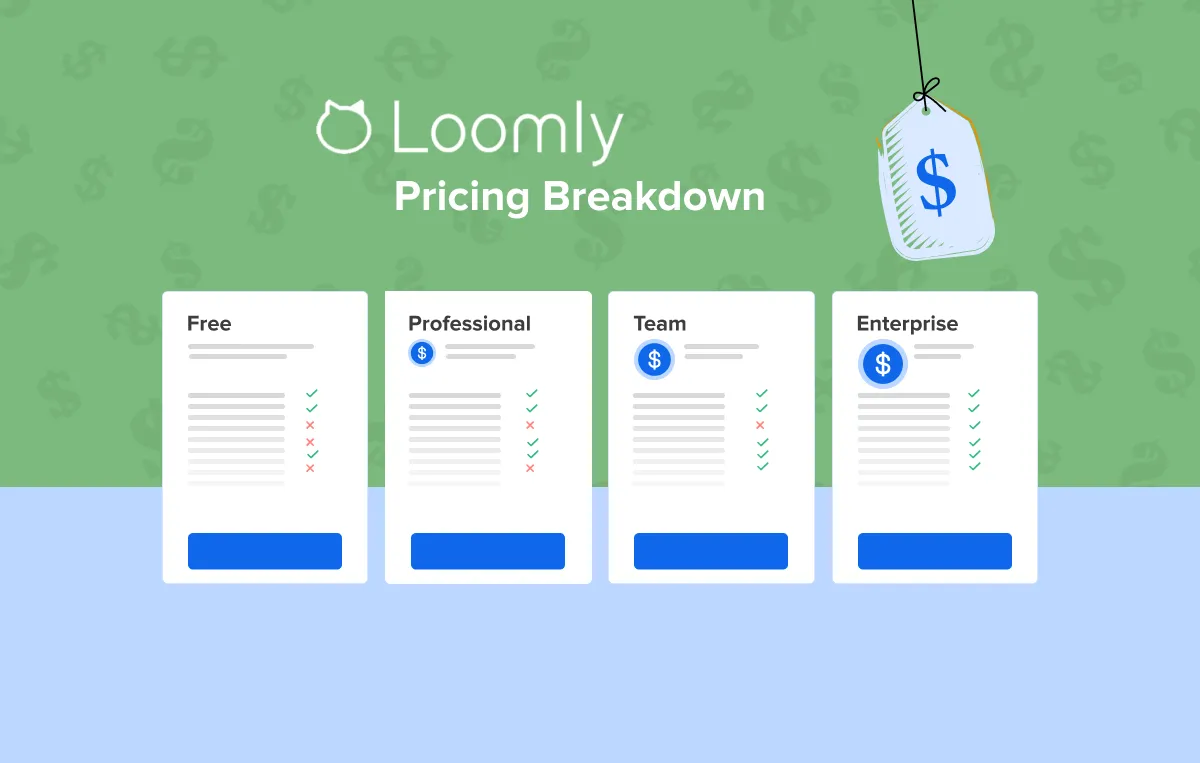Loomly has built a reputation for its intuitive, user-friendly interface, helping businesses of all sizes effortlessly create, schedule, and analyze content. But when it comes to Loomly pricing, recent changes have raised some eyebrows.
In 2025, Loomly’s pricing structure saw a sharp increase, leaving many users frustrated, especially small businesses and teams on a tight budget. As seen in this Reddit thread, the new pricing has sparked widespread dissatisfaction, with many questioning the value they’re getting for the cost.
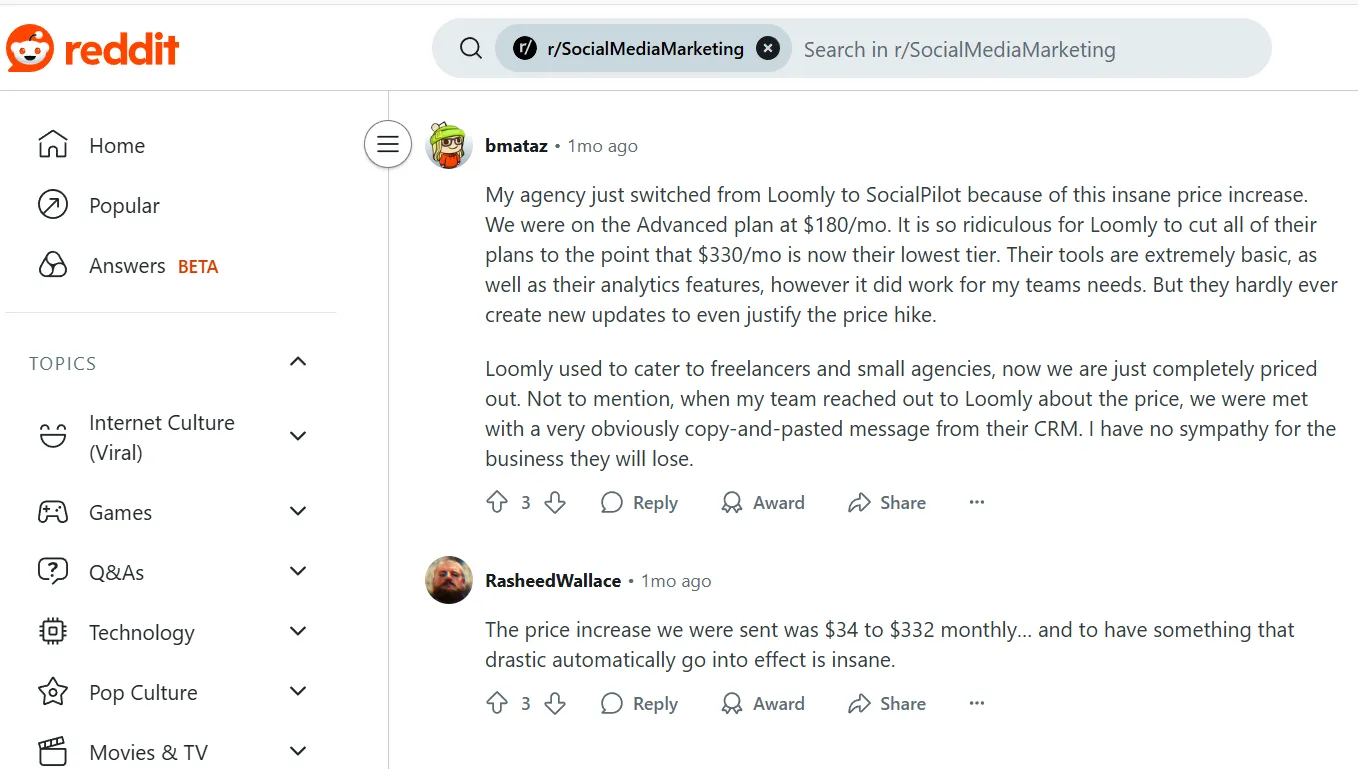
While Loomly does offer a risk-free trial, the hike in pricing plans is hard to ignore. Here’s what you need to ask before investing.
- Are the features worth the investment?
- Is there enough value at each tier to justify the increase?
- Do you need to pay more to unlock the essentials?
If you’re weighing Loomly’s pricing options against your social media goals, this guide will give you the clarity you need.
We’ll break down the plans, highlight what you get at each level, and help you determine if Loomly is still the right fit.
Quick Overview of Loomly Pricing
Loomly offers four pricing plans, Free, Starter, Beyond, and Enterprise, that come with varying levels of features such as social accounts and users. However, it’s worth noting that Loomly’s pricing has seen significant and frequent changes lately, with many users reporting steep hikes.
This breakdown will help you determine if Loomly’s plans and pricing align with your needs.
| Loomly Pricing | ||||
| Free | Starter | Beyond | Enterprise | |
| Cost when billed monthly | Nil | $65/month | $332/month | Request Quote |
| Social Accounts | 3 | 12 | 60 | 61+ |
| Users | 1 | 3 | Unlimited | Unlimited |
Loomly still checks the boxes on core social media management features—but its recent pricing restructure has stirred quite a bit of conversation. They’ve quietly eliminated some mid-tier plans, narrowing user choices and forcing a leap from Starter to the Beyond plan.
Here’s the catch: if you need more than 12 social accounts, your only upgrade path is the Beyond plan – which comes with a hefty price jump. And while Beyond and Enterprise offer perks like unlimited users, the steep cost difference makes this a tough call for growing teams.
Loomly supports both monthly and annual billing. Monthly gives you flexibility, but annual plans unlock better value with lower per-month pricing. Still, affordability is now a concern – especially for solo marketers or lean teams.
In short:
- Starter is best for freelancers or very small teams managing a limited number of accounts.
- Beyond and Enterprise are designed for agencies or mid-to-large businesses that need scalability and team collaboration.
- The Free plan? Let’s be honest – it’s too limited. You can only schedule 5 posts per month. Not ideal for any serious strategy.
With prices fluctuating and fewer plan options, small businesses and growing agencies may feel the squeeze. Choose wisely based on your team size, posting needs, and growth plans.
Loomly Pricing: In-depth Breakdown
1. Individual Plan
Suitable Loomly Individual Plan:
Free plan (3 social profiles, 1 user)
Essential Features:
- Limited scheduling of 5 posts/month
- Automated publishing
- Hashtag suggestions
- Post preview & optimization tips
- Post analytics dashboard
- Two-factor authentication
- Loomly media studio for editing
Technically, Loomly does offer a Free plan where you get a few basic features like post editing, scheduling, previews, hashtag suggestions, and basic analytics.
But there’s a catch: you can only schedule 5 posts per month. That’s barely one post a week. For anyone even slightly serious about building a personal brand, growing an audience, or staying relevant on social media, this limit is laughable.
So, even with all these plan’s essentials, it looks like a frustrating tease and not a viable plan. We wish to recommend this plan, but unfortunately, we can’t.
Missing Features:
- Advanced analytics
- Hashtag manager
- Unlimited media storage
- Google Drive upload
- Unsplash and Giphy integration
- Link shorteners
- Approval workflows
- Slideshow creator
- Bulk Posting
- Best Time to Post Suggestion
The Free plan sounds like a good entry point for individuals just trying out this tool. But if you’re an individual creator or just someone looking to establish a presence on social media, you’ll outgrow this plan in less than a week.
So, are you ready to jump from free to the $65/month Starter plan? That’s where things get real but complicated.
2. Small Business
Suitable Loomly Small Business Plan:
Starter plan at $65 per month (12 social profiles)
Essential Features:
- Unlimited scheduling
- Direct publishing
- Post preview & optimization tips
- Post analytics dashboard
- Advanced analytics
- Hashtag manager
- Unlimited media storage
- Google Drive upload
- Unsplash and Giphy integration
- Link shorteners
- Approval workflows
- Slideshow creator
- Bulk Posting
- Best Time to Post Suggestion
- Recurring Post Suggestion
The Loomly Starter plan is a comprehensive solution for small businesses to build and manage a strong social media strategy on a budget. With 3 user access, it allows small business teams To schedule unlimited content across 12 social accounts. Teams can also access advanced analytics to track performance and make smarter decisions.
The plan’s time-saving features, such as unlimited scheduling, direct publishing, and the hashtag manager, free up small business teams to focus on growth. Additionally, integrations with tools like Unsplash, Canva, and Giphy make creating professional content easy and cost-effective.
Missing Features:
- Slack and Teams integrations
- Custom roles and workflows
- Scheduled reports
- Branded subdomain
- Custom favicon and logo
This plan does lack a few features – like Slack/Teams integration, scheduled analytics reports, and branded subdomains – but for small businesses focused on growth without the bloat, these are easy trade-offs. Unless you’re running highly customized workflows or managing multiple clients, you likely won’t feel the absence.
Further, Loomly’s lack of custom roles and workflows can be a real roadblock for teams. If you’re juggling tasks or managing multiple clients, being unable to assign roles or set up tailored workflows means more manual effort and potential confusion. It’s fine for smaller setups, but this could slow you down as your team grows.
3. Agency
Suitable Loomly Agency Plan:
Beyond plan at $332 per month (60 social profiles)
Essential Features:
- Custom roles and workflows
- Scheduled reports
- Direct publishing
- Link shorteners
- Post preview & optimization tips
- Slideshow creator
- Post analytics dashboard
- Unlimited media storage
- Unlimited scheduling
- Slack and Teams integration
- Approval workflows
- Hashtag manager
- Best time to post suggestions
- Recurring post suggestions
- Advanced analytics
- Branded subdomains
- Custom logos
The Beyond plan is designed for medium and large agencies, requiring greater flexibility and advanced features. It supports 60 social media accounts and provides access for unlimited users.
Custom roles and workflows allow precise task assignments and tailored processes, reducing errors. Scheduled reports automate analytics delivery, saving time and providing actionable insights regularly.
Missing Features:
- Competitor analysis
A well-rounded plan for agencies to efficiently handle their client accounts. The introduction of custom roles and workflows makes it ideal for teams with more complex requirements.
However, it lacks competitor analysis features, which can lead to missed opportunities for optimization, engagement, and trend alignment.
4. Multi-locational Brands
Suitable Loomly Multi-locational Brand Plan:
Beyond plan at $332 per month (60 social profiles)
Essential Features:
- Bulk posting
- Custom roles and workflows
- Scheduled reports
- Direct publishing
- Link shorteners
- Post preview & optimization tips
- Slideshow creator
- Post analytics dashboard
- Unlimited media storage
- Unlimited scheduling
- Slack and Teams integration
- Approval workflows
- Hashtag manager
- Advanced analytics
- Branded subdomains
- Custom logos
- Best time to post suggestions
- Recurring post suggestions
The Beyond plan is tailor-made for multi-location brands seeking to manage an expansive and cohesive social media presence. Supporting up to 60 social media accounts and unlimited users, it ensures smooth collaboration across teams spread across various locations.
With features like direct publishing, post analytics dashboards for detailed performance tracking, and integrations with Slack and Teams, this plan keeps everyone aligned, regardless of where they are. Features like post preview & optimization tips, slideshow creator, and hashtag manager further empower teams to craft engaging and impactful content with ease.
Additionally, unlimited media storage supports seamlessly managing high volumes of creative assets.
Missing Features:
- Personalized support
- Comprehensive competitor analysis
Even at this premium level, there are a few surprising gaps. First, there’s no personalized support – which can be a drawback when agencies need fast, tailored solutions for high-stakes clients.
Second, Loomly doesn’t offer comprehensive competitor analysis tools, which is a major miss for agencies aiming to benchmark performance, identify content gaps, and stay ahead in a competitive landscape.
5. Enterprises
Suitable Loomly Enterprise Plan:
Custom pricing – contact for a quote
Essential Features:
- Personalized support with a designated account manager
- Unlimited scheduling
- Slack and Teams integration
- Post analytics dashboard
- Scheduled reports
- Post preview & optimization tips
- Approval workflows
- Custom roles and workflows
The Enterprise plan is designed for large businesses or marketing teams needing more than 60 social media accounts. It includes all the features of the Premium Plan, plus tailored support from a designated account manager to ensure seamless operations and optimization.
Missing Features:
- Social listening or monitoring
- Advanced CRM and community features
- Unified reports
The plan offers substantial pricing, along with a comprehensive suite of features tailored for large and enterprise-level businesses.
However, the lack of social listening or monitoring tools can limit real-time insights into brand sentiment and audience engagement. Additionally, the absence of unified reports makes consolidating data across multiple channels harder.
Overall, it’s a strong choice for enterprises looking for efficiency, scalability, and expert guidance.
6. Non-Profit
Suitable Loomly Non-Profit Plan:
Starter plan at $65 per month (12 social profiles)
Essential Features:
- Unlimited scheduling
- Unlimited media storage
- Google Drive upload
- Approval workflows
- Direct publishing
- Post analytics dashboard
- Hashtag manager
- Unsplash and Giphy integration
- Link shorteners
- Slideshow creator
- Post preview & optimization tips
- Bulk Posting
- Best Time to Post Suggestion
- Recurring Post Suggestion
Non profits often operate with tight budgets, making Loomly’s Starter Plan the best fit for them. Not only that, Loomly provides non-profits with a 50% lifetime discount on all paid plans. This makes it budget-friendly while still giving access to all the essential tools needed for powerful social media campaigns.
The unlimited scheduling feature enables non-profits to plan campaigns ahead of time, which is perfect for fundraising drives, event promotions, and advocacy efforts. Further, visual content is crucial for engagement, but budgets often don’t allow for professional designers. So, the Unsplash and Giphy integration helps them create compelling visuals without additional costs.
Missing Features:
- Social listening or monitoring
- Localized Analytics
- Advanced CRM and community features
- Unified reports
- Comprehensive competitor analysis
The absence of social listening or monitoring limits a nonprofit organization’s ability to track conversations around its cause or respond to trends in real-time. Similarly, the lack of localized analytics can pose a challenge for non-profits with geographically dispersed campaigns.
Loomly also falls short in offering advanced CRM and community management features, which are crucial for building deeper relationships with donors, volunteers, and advocates. For a detailed look at Loomly’s features, pros and cons, and our hands-on experience with the platform, take a deeper dive into our full Loomly review here. This will give you all the insights you need before making a decision.
Alternative to Loomly
Loomly is a good choice for managing social media accounts with its comprehensive scheduling, team collaboration tools, and detailed analytics. However, if you’re looking for a more robust and feature-rich alternative, SocialPilot stands out.
SocialPilot offers all of Loomly’s key features, like scheduling, analytics, and team collaboration, but with added advantages such as stronger client management tools, advanced social listening capabilities, and white-label solutions for agencies.
Here’s a head-to-head showdown between Loomly and SocialPilot:
|
SocialPilot |
Loomly |
|
|---|---|---|
| Pricing | Starts at $30/Month | Starts at $65/Month |
| Best for | Agencies & Small Businesses | Agencies, Startups, Individuals, SMBs, Freelancers, and Creators |
| Social Profiles | 7 | 12 |
| Ease of Use | ||
| Support | ||
| Publishing | ||
| Bulk Scheduling | 500 Posts | Unlimited |
| Smart Queues | ||
| Repeat Post | ||
| First Comment | ||
| Audience Targeting | ||
| Content Planning & Creation | ||
| Calendar View | ||
| AI Assistant | ||
| Content Library | ||
| Holiday Calendar | ||
| Location Tagging | ||
| Custom Call-To-Actions | ||
| Instagram Collab Posts | ||
| Image Editor | ||
| Engagement | ||
| Social Inbox | ||
| Reply to DMs & Comments | ||
| Reply to Reviews & Queries | ||
| Analytics | ||
| Detailed Social Media Analytics | Easy to Read |
Complex |
| Custom Report Builder | ||
| Auto-Schedule Report Sharing to Clients | ||
| Post Performance | ||
| Team Collaboration | ||
| Client Management | ||
| Approval Workflows | Advanced |
Basic |
| Per Post Multi-User Collaboration | ||
| Approval-on-the-go | ||
| White Labeling | ||
| White Label Dashboard | ||
| White Label Downloadable Report | ||
| Try for Free | Learn More | |
When it comes to Loomly pricing plans, there are a few things that might make you think twice before diving.
- The Starter plan starts at $65/month, which might feel steep for small businesses, freelancers, or individuals just starting with social media management.
- The Starter plan only allows for 12 social media accounts and two users, making it restrictive for teams managing multiple platforms or those needing more collaboration.
- Loomly’s recent pricing hikes have been drastic and unexpected, leaving many users frustrated with the sudden jump – especially since mid-tier options have been removed.
- Upgrading from the Starter plan to the Beyond plan makes the cost go up by almost 5 times, which can be a huge leap for smaller teams that don’t need all the added features yet.
- The lower-tier plan lacks critical features such as custom roles, scheduled reports, and Slack/Teams integrations. These are necessary for growing businesses and users may find themselves needing to upgrade sooner than anticipated.
- The Beyond plan is priced at $332 per month. This may not justify the price for smaller agencies or businesses, especially when the plans are lacking certain advanced features such as social listening, and comprehensive competitor analysis.
- While yearly payments offer discounts, the upfront cost may be a barrier for businesses with limited cash flow or those just starting.
- Loomly does not offer a refund policy, which can be a significant drawback if users are unsatisfied with the platform or need to cancel mid-term.
- Adding more users or accounts often requires upgrading to pricier plans, making it expensive for smaller teams as they scale.
Overall, teams with basic needs may find themselves paying for features they don’t yet require, making Loomly pricing less cost-efficient for those on tight budgets.
Verified User
I don’t like that we have to pay additional to add more collaborators even if the previous collaborators no longer work for our agency. I was charged to upgrade my package to add a new prop stylist to our collaborator because we lost our other one.
Unhappy user
The mobile app is one of the most glitchy apps I’ve ever used. The website/desktop version was marginally better. We paid for the annual subscription, which was very pricey for our small company, and immediately regretted it. I wish we could have received a refund.
Loomly pricing plans cater more to financially flexible businesses, potentially leaving budget-conscious users seeking more affordable or scalable alternatives.
SocialPilot stands out as an exceptional Loomly alternative. Its thoughtful pricing structure ensures teams of all sizes can manage their social media presence effectively, making it the go-to choice for businesses looking to grow without breaking the bank.
Here’s what SocialPilot offers:
- All plans offer a 14-day free trial without requiring a credit card. This enables users to explore the platform risk-free before committing financially.
- Even the entry-level Standard plan includes essential features like analytics, scheduling, team collaboration, and integrations with tools like Canva, Google Drive, and Dropbox. This ensures value at every price point.
- For businesses with dynamic needs, SocialPilot offers the flexibility to add extra accounts at just $4 per account per month, a significantly lower cost than upgrading to the next pricing tier.
- Unlike Loomly plans and pricing, SocialPilot offers a smoother, more affordable upgrade path. Its Premium plan is priced at just $85/month (billed annually), providing 25 social accounts, 5 users, and 5,000 AI credits.
- SocialPilot provides a holiday calendar in every plan, helping marketers quickly identify trending events and craft timely content. Loomly lacks this integrated feature, requiring manual research or third-party tools.
- SocialPilot is more team-friendly from the start, offering 3 users in its Standard plan and unlimited users in higher tiers. In contrast, Loomly pricing options charge more to scale the number of team members, making it expensive for growing teams.
- SocialPilot delivers detailed analytics and PDF reporting from the Standard plan onwards, helping users track performance effectively. With Loomly pricing, deeper analytics are tied to higher plans.
- SocialPilot’s higher plans include unlimited AI credits, enabling businesses to generate creative content effortlessly. Loomly pricing doesn’t offer integrated AI-powered content creation, requiring external tools that add to the cost.
Final Verdict
When comparing SocialPilot and Loomly, SocialPilot proves to be the superior option for businesses looking for a more affordable, scalable, and feature-rich social media management tool.
While Loomly pricing options offer essential features like scheduling and analytics, its recent pricing increase has caused frustration among users, particularly those in smaller businesses and teams.
The new pricing structure, which many find steep, reduces its flexibility and makes it less ideal for small businesses, agencies and freelancers.
SocialPilot, on the other hand, provides a range of features at more accessible price points, including bulk scheduling, AI-driven content creation, advanced analytics, and white-label options. This makes it a more comprehensive solution for agencies and businesses aiming to grow without exceeding their budget.
So, whether you’re a small business, an agency, or an enterprise, SocialPilot is the better investment for your long-term social media strategy.