| Number of Reviews (G2) | 4160 |
| Overall Star Rating (G2) | |
| Ease of Use | |
| Quality of Support | |
| Ease of Setup | |
| Minimum Pricing | $199/Month |
| Number of Social Accounts | 5 |
| Number of Team Members | 1 |
| Scheduling & Publishing |
|
| Analytics |
|
| Social Inbox |
|
| Collaboration |
|
| Whitelabel |
|
| Social Listening |
|
| Best For | Multi-location brands, Enterprises |
Sprout Social is one of the social media management tools with robust tools that offer a range of features, such as scheduling, publishing, monitoring, analytics, reporting, and managing multiple social media accounts from a single dashboard for all major social networks, including Instagram, LinkedIn, Facebook, Twitter, LinkedIn, TikTok, and more.
In our view, Sprout Social’s analytics feature is a big win for the tool, offering detailed insights into post-performance, follower growth, and engagement rates. Even with its collaboration abilities, Sprout is a good fit for teams, enabling smooth workflows and easy content approvals. Furthermore, it has a social listening feature that helps track mentions, keywords, and trends across social media.
Sprout Social has a moderately user-friendly interface and features like a social media calendar and smart inbox streamline social media management and tracking even more. However, Sprout Social tends to stumble with its pricing. With plans starting at $199/month and additional users costing extra, that can add up quickly for growing teams.
Pros
Hilary Yvonne O.
Sprout’s features aligns with our needs everyday. It is very easy to use and friendly hence simplifying social media interactions and managing analytics. It means that with Sprout I can follow conversations, trends more efficiently making my responsibility as a social media manager both effectual and seamless.
Cons
Madison W.
Cost Concerns: Users may feel that the base price of the tool should encompass all the necessary features for effective social media scheduling. Paying extra for features can make the overall cost prohibitive, especially for individuals or small businesses on a tight budget.
| Smart & Advanced Queueing |
|
| Repeat Posts |
|
| Social Media Calendar |
|
| Auto Publishing from RSS |
|
| Bulk Scheduling |
|
| Post Preview |
|
| AI Assistant |
|
| Support Facebook First Comment |
|
| Support Instagram First Comment |
|
| Support LinkedIn First Comment |
|
| Instagram Collaboration Posts |
|
| TikTok Carousel Posts |
|
| LinkedIn Carousel Posts |
|
| Shorts Scheduling |
|
Our in-depth analysis of Sprout Social’s publishing and scheduling abilities provides a solid balance for marketers and social media managers by keeping them away from manual work. Bulk scheduling is its biggest advantage. It lets you schedule upto 350 posts at once, helping the team to manage multiple profiles across all platforms. Even with the calendar view, Sprout Social makes it easy to visualize your content strategy by letting you see what’s coming up and plan.
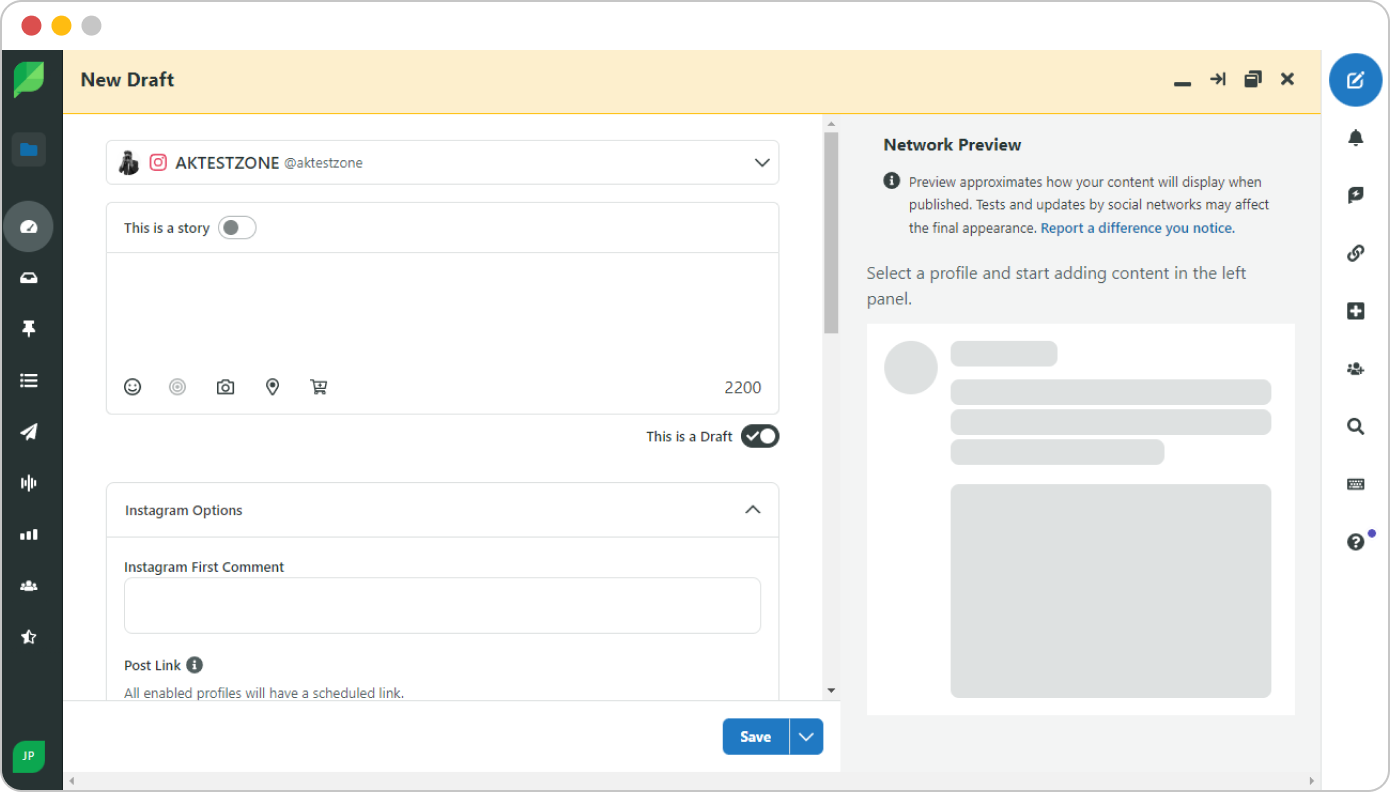
Additionally, we found that Sprout Social has a beneficial feature called smart queues. This feature allows users to distribute their content at the optimum times, using data-backed insights to maximize audience engagement and visibility.
However, we have also found some Sprout Social limitations worth noting. It does not support the ability to repeat posts or add the first comment to the post while scheduling. Furthermore, you can not schedule Threads or conduct audience targeting, which can limit the brand’s focus on deeper audience segmentation. Despite these drawbacks, Sprout Social has a feature to directly schedule posts for popular holidays to help with content segregation and improve the workflow for scheduling and posting.
| Detailed Social Media Analytics |
|
| Multi-Account Combined Analytics |
|
| Engagement Metrics |
|
| Hashtag Performance Analysis |
|
| Custom Report Builder |
|
| Email PDF Report to Client |
|
| Auto-Schedule Report for Team and Client |
|
| Whitelabel Downloadable Report in PDF Format |
|
Sprout Social offers detailed analytics, gathering and presenting actionable insights across multiple social media channels. It can pull data from various networks and combine it into a single cohesive report, a vital ability that helps social media managers showcase the performance of campaigns across all networks.
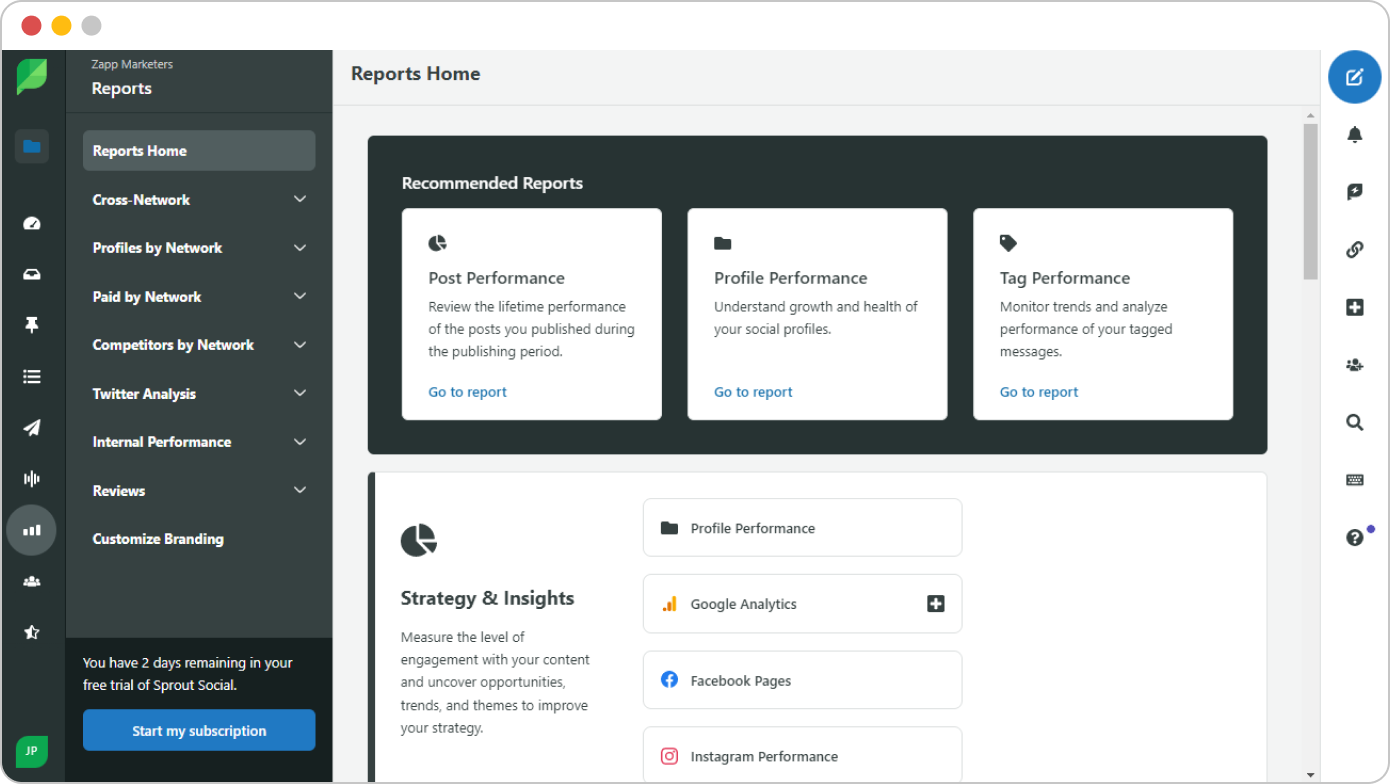
With a custom report builder and auto-schedule report functionality, Sprout Social allows you to tailor reports based on your specific needs and metrics and schedule them to share automatically with clients and stakeholders. This and the combined PDF report feature can be a huge time saver, enabling easy data consolidation on one neat document.
With that said, there is still some scope for Sprout Social to improve its analytics. Even though the data is comprehensive, Sprout does not have white-label reporting, which is a drawback for agencies. However, with features like hashtag analytics, it remains a platform with advanced tracking capabilities.
| Reply to Posts and Comments |
|
| Can Reply to Messages |
|
| Reply to Questions and Reviews |
|
| Can Reply on Visitor Posts |
|
| Unified Social Inbox |
|
| Reply to Stories |
|
We found Sprout Social a useful platform for managing multiple social profiles. Its smart inbox feature combines all incoming messages, comments, and DMs from across your contact network into a unifying stream. From this single dashboard, you can check, respond to, and act on every incoming query from the audience.
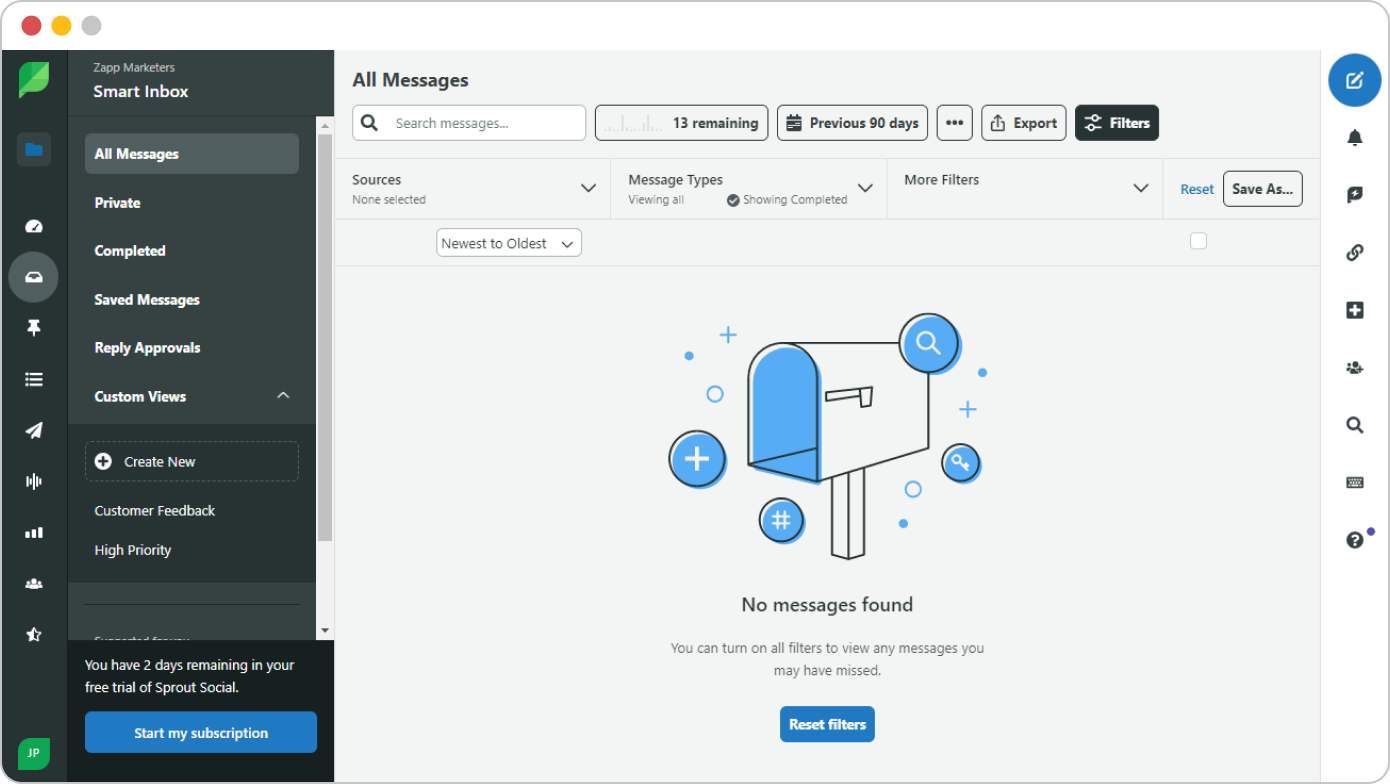
Sprout Social also supports a social listening tool, so you can track mentions of your brand and respond to them immediately. This is great for both community management and efficiently addressing customer queries.
We noticed some limitations, as Sprout Social does not allow you to reply to visitors’ posts on platforms like Facebook. This could be a drawback if you are focused on managing the community-driven page. Despite that, the message spike alerts and tracking options for brand mentions help ensure you are always aware of subtle surges in activity or potential crises.
| Content Approval Workflow |
|
| Per Post Multi-User Collaboration |
|
| Comments on Post |
|
| Access Management |
|
| Free Unlimited Client Onboarding |
|
Sprout Social’s client and team collaboration abilities enhance teamwork, especially when managing multiple clients and social profiles. One standout feature is approval on the go functionality, which allows users to approve content from their mobile devices, making the process more flexible.
The platform also supports role-based access control, which means you can assign different access levels to your team members based on their roles. Additionally, the ability to leave comments on posts directly within the workflow streamlines communication and helps avoid missteps.
However, there are some areas for improvement. For example, Sprout Social does not support per-post multi-user collaboration, which could be a drawback if multiple team members work on the same content. Overall, the collaboration tools in Sprout Social are well-suited for agencies and teams looking to streamline their workflows and improve client communication.
| UI/UX | Simple & User-friendly |
| Ease of Setup | |
| Setup Time Required | Takes a short time to set up |
Sprout Social’s ease of use and setup are often praised for being simple and user-friendly. The platform is easy for new users to get the hang of quickly. The layout is clean and intuitive, making it easy for users to navigate between different features.
The unified dashboard design is visually organized, simplifying multi-profile social media management for those across multiple social platforms. Even setting up Sprout Social accounts and social profiles is relatively straightforward. We did experience a few hiccups while setting up, but they did not require any technical expertise to rectify them.
| Live Chat Support |
|
| Email Support |
|
| Training |
|
| Setup Support |
|
| Dedicated Account Manager |
|
Using a social media management tool is not always a bed of flowers. There are issues that a good customer support team can rectify when they arise. Sprout Social generally has good customer support and is reasonably responsive.
It shares comprehensive documents for onboarding resources, including tutorials and a knowledge base that streamlines new users’ processes. Live chat and email support offer decent real-time help during weekdays.
Standard
$199
Per MonthFeatures
Professional
$299
Per MonthStandard Features+
Advanced
$399
Per MonthProfessional features+
Enterprise
Custom
Advanced Features+
Sprout Social’s pricing structure contains four plans to meet different business needs. The standard plan costs $199 monthly and allows five social profiles and a single user. It includes features like post-scheduling, publishing, reporting, and social CRM tools. This plan suits businesses and teams managing a few social media accounts.
The next up is the Professional plan, which costs $299 monthly and includes unlimited social profiles but one user. Supported features are advanced reporting, time analysis, and competitive insights, making it better for growing businesses. Then comes the Advanced plan, which costs $399 per month and builds on the professional plan feature, chatbots, automated link tracking, and external approvals, making it suitable for businesses needing advanced automation.
The Enterprise plan has no set price and can be customized based on your business needs. This plan benefits large organizations that need advanced and premium consultation and customer support.
However, several users have raised concerns about Sprout Social’s high pricing in comparison to the feature breakdown of each plan. While it does offer robust features, the charges imposed for additional users make it less accessible for smaller and growing agencies and businesses working on budget constraints.
Many users have also complained about how advanced features are locked behind higher-pricing plans, which further increase the total cost of the platform subscription. While common, these pricing concerns do not overshadow the platform’s benefit to several businesses that might find the abilities cost-effective on their budget.
Given the high pricing and feature limitations, users often seek more affordable and flexible Sprout Social alternatives. The learning curve lacks specific automation tools in the lower tier plan, and additional costs for basic functions like extra user makes it difficult for many businesses to justify the investment fully.
If you can also recognize and relate to these drawbacks, you can now consider other social media management tools that offer similar or better features at more competitive prices. To make your decision easy, here is a comparison of top alternatives to Sprout Social at a glance that highlights their features, pricing, and benefits.
|
SocialPilot |
Sprout Social |
Buffer |
Agorapulse |
Hootsuite |
|
|---|---|---|---|---|---|
| Pricing | Starts at $30/Month | Starts at $199/Month | Starts at $36/Month | Starts at $69/Month | Starts at $99/Month |
| Best for | Agencies & Small Businesses | Brands & Enterprises | Mid-size Businesses | Brands & Big Businesses | Brands & Enterprises |
| Social Profiles | 7 | 5 | 6 | 10 | 10 |
| Ease of Use | |||||
| Support | |||||
| Publishing |
|||||
| Bulk Scheduling | 500 Posts | 350 Posts | 200 Posts | 350 Posts | |
| Smart Queues | |||||
| Repeat Post | |||||
| First Comment | |||||
| Audience Targeting | |||||
| Content Planning & Creation |
|||||
| Content Library | |||||
| Calendar View | |||||
| Custom Call-To-Actions | |||||
| AI Assistant | |||||
| Holiday Calendar | |||||
| Location Tagging | |||||
| Instagram Collab Posts | |||||
| Engagement |
|||||
| Social Inbox | |||||
| Reply to Reviews & Queries | |||||
| Reply to DMs & Comments | Only Facebook and Instagram | ||||
| Analytics |
|||||
| Detailed Social Media Analytics | |||||
| Auto-Schedule Report Sharing to Clients | |||||
| Custom Report Builder | |||||
| Team and Client Collaboration |
|||||
| Client Management | |||||
| Approval-on-the-go | |||||
| Approval Workflows | |||||
| Per Post Multi-User Collaboration | |||||
| White Labeling |
|||||
| White Label Dashboard | |||||
| White Label Downloadable Report | |||||
| Learn More | Learn More | Learn More | |||
One of the best Sprout Social alternatives is SocialPilot. This is especially beneficial for marketing agencies and medium—to small businesses working on a limited budget but needing advanced features.
It is well established that Sprout Social has advanced features, but its high pricing burdens several users. On the other hand, SocialPilot offers many essential features at a fraction of the cost, with plans starting at just $30 per month. These include scheduling, analytics, and an easy-to-use user interface that can streamline marketing agencies and small businesses.
Many users have found SocialPilot a better solution than Sprout because of its pricing, multi-account social media management, and customer support.
If Sprout is not good enough for your business, look for a more cost-effective tool with powerful features like comprehensive analytics, seamless content management, better bulk scheduling, client management, white label, and more without the hidden charges.
Sprout Social is a social media management platform known for its advanced tools, such as detailed analytics, content scheduling, and social listening. Its comprehensive features, such as custom reports, social inbox, and team collaboration, can streamline your social media process and increase visibility.
With a starting price of $199 per month, it can become challenging for beginners to afford the platforms, but because of its feature-packed design, Sprout can be a holistic solution for brands that can afford them.
Sprout Social offers features such as social media scheduling, publishing, monitoring, reporting, and analytics in a single dashboard. You can integrate with platforms such as Instagram, LinkedIn, Twitter, Facebook, TikTok, YouTube, and Pinterest to manage your presence in one dashboard. The tool's listening and employee advocacy solutions can also help grow your business on social media. The platform also offers CRM integrations.
Sprout Social doesn’t come with a free plan. But it offers a free trial. You get 30 days to try out the platform. You don’t need to provide credit card details to begin your trial. After your trial ends, Sprout Social will prompt you to choose a plan and provide your payment details.
The social platforms that Sprout Social supports are Twitter, LinkedIn, Instagram, Facebook, YouTube, Pinterest, and Tiktok.
What is the benefit of using Sprout Social? There are many advantages to using this platform. The number one benefit is that it’s a powerful and consistent platform. You can easily manage major social media networks with the help of this platform. It also has a robust in-built reporting feature. It even offers CRM integrations and helpdesk options.
Sprout Social is a great tool, especially for business owners. It helps manage major social media channels. However, it does have limitations. A better alternative to Sprout Social is SocialPilot.