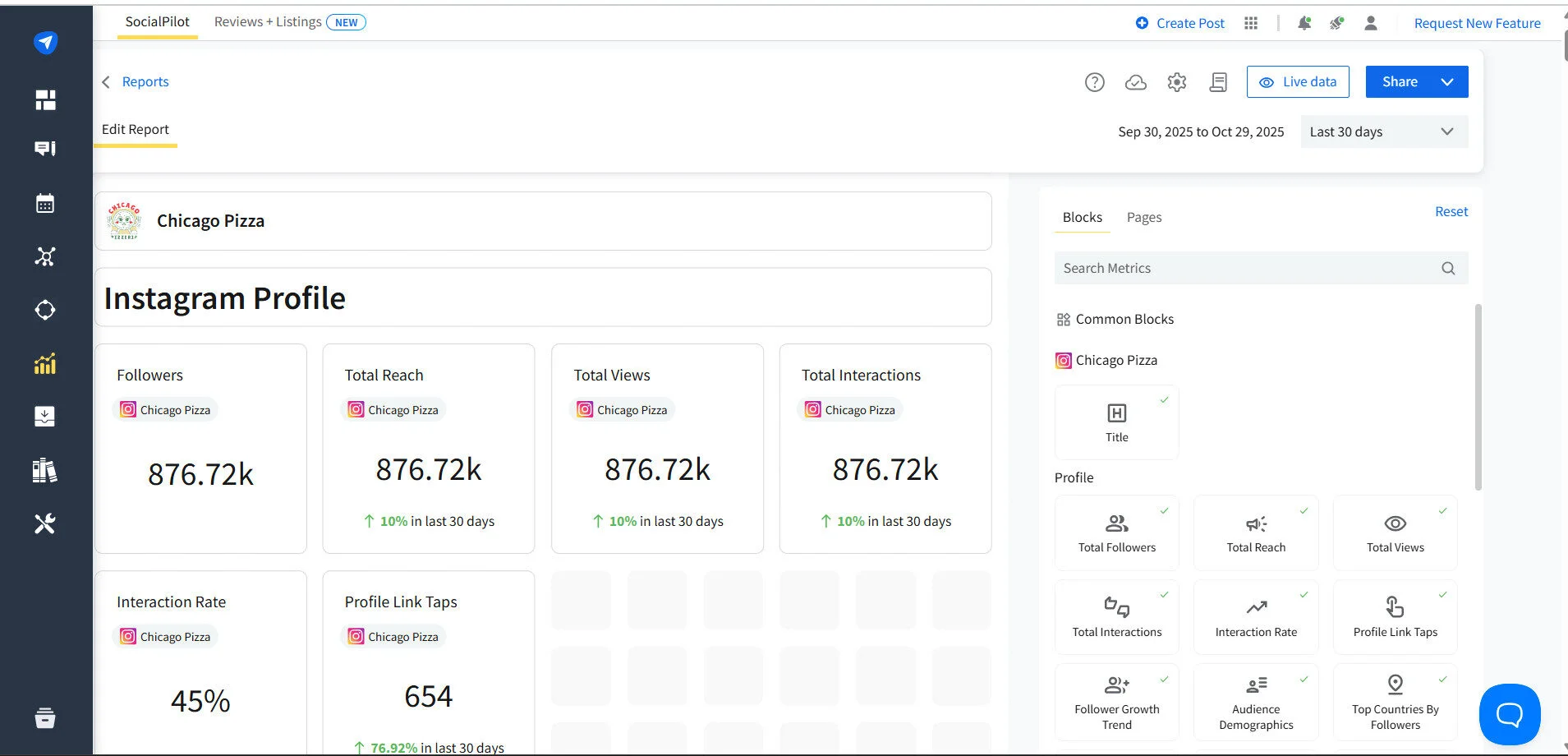Thriving on social media requires marketers to go beyond surface-level metrics and functionalities to uncover the insights that truly shape performance and aid reporting.
While native analytics offer a glimpse into engagement, they often fall short in some areas.
On the other hand, third-party social media analytics go beyond foundational data and provide breakdowns of competitor metrics, cross-channel analysis, and audience insights, so you can easily take actionable steps.
We have analyzed and curated a list of the best social media analytics software. No matter the size of your business, you will find a perfect tool below that meets your needs.
Overview of Social Media Analytics Tools and Their Importance
Effective social media marketing requires regular monitoring and reviewing your strategies to stay aligned with your objectives. This is where social media analytics tools play a vital role in marketing departments.
What sets them apart from native analytics is that they enable you to analyze your social media performance alongside that of your competitors and industry benchmarks. They also aid in influencer measurement, cross-platform tracking, and AI reporting.
These tools are typically not standalone analytics solutions but come packed with other social media management features, such as scheduling, social listening, and reporting, which are essential for any serious social media marketer.
Many social media analytics software also offer AI-driven actionable insights to help you make sense of your data and take actionable steps to strengthen your social media strategy.
Different professionals use these social media analytics tools for different purposes:
- Social media managers track engagement, content reach, and scheduling efficiency.
- Influencer marketers evaluate influencer performance, campaign ROI, and audience authenticity.
- Marketing analysts dig into trends, competitor benchmarks, and platform-wide reporting.
- Agencies use them to manage multiple clients while showcasing measurable results.
From performance tracking and audience segmentation to competitor benchmarking and social listening, these social media analytics tools provide capabilities that native analytics often lack. If you’re new to analytics and want to understand the fundamentals, check out this comprehensive social media analytics guide.
How We Curated Social Media Analytics Tools:
This collection of social media analytics tools has been curated through careful research and hands-on evaluation. We focused on key analytics-related needs, including the depth of insights, reporting capabilities, audience understanding, and data visualization. Other considerations included customizability, integration options, pricing, and scalability for growing businesses. Unlike traditional rankings, this list is not presented in any particular order. Our goal is to highlight tools that can meet diverse analytics requirements and help marketers make informed decisions to optimize their social media strategies.
Leading Social Media Analytics Tools For You to Select From
While all the social media analytics tools have factors that make one better than another, to save you time on your research, we’ve picked the best of the best.
|
SocialPilot |
Agorapulse |
Sprout Social |
|
|---|---|---|---|
| Pricing | Starts at $30/Month | Starts at $69/Month | Starts at $199/Month |
| Best for | Agencies & Small Businesses | Brands & Enterprises | Brands & Enterprises |
| Social Profiles | 7 | 10 | 5 |
| Ease of Use | |||
| Support | |||
| Social Media Analytics | |||
| Detailed Social Media Analytics | |||
| In-depth Engagement Tracking | |||
| Content Performance Analysis | |||
| Customizable Data Views | |||
| Detailed Follower Insights | |||
| Hashtag Performance Analysis | |||
| Historical Data Access | |||
| Post Performance Metrics | |||
| Influencer Identification | |||
| Automated Insights Generation | |||
| Cross-Platform Reports | |||
| Social Media Reporting | |||
| Automated Reports | |||
| Other Tool Integration | |||
| Customizable Reports | |||
| Multi-account Reporting | |||
| PDF Export Options | |||
| Auto-Scheduled Reports | |||
| Multi-user Rport Access | |||
| Report Sharing Via Email | |||
| White Labeling | |||
| White Label Dashboard | |||
| White Label Downloadable Report | |||
| Support | |||
| Priority Customer Support | |||
| Try for Free | Learn More | Learn More | |
Top 11 Social Media Analytics Tools For Data-Driven Insights
Best for:
Marketing Agencies, SMBs, Multi-Location Brands & Professionals
Social Media Platforms Supported:
Facebook, Instagram, X (Twitter), LinkedIn, TikTok, Threads, Bluesky, YouTube, and Google Business Profile
About SocialPilot:
SocialPilot comes equipped with all the analytics features a business needs to vet its social media performance across multiple channels.
On a single dashboard, you can access various social media metrics for your social media channels, including engagement rates, audience growth, and content reach. Overall, it’s an excellent tool for marketers to track their metrics in real-time, with advanced analytics features like white-labeling, custom report builders, reporting templates, and competitor analysis.
Our custom reporting feature is a standout for marketers who need to share specific reports. You don’t have to download a pre-set report. You can choose from numerous metrics and customize the report to highlight only what’s essential for you.
Key Analytics Features of SocialPilot:
- Customizable Dashboard: Along with the downloadable report, you can also customize how the analytics appear on the tool dashboard. Add and resize multiple pages and metric blocks to track the metrics that matter to you.
- Download Whitelabel Report: Add your branding colors, fonts, and logos to the report you share with your clients.
- Report Scheduling: Always share performance data with your stakeholders on time by scheduling the delivery for a chosen date and time.
- Competitor analysis: Analyze how your social media performance stacks up against your competitors in just one click.
Pricing:
SocialPilot offers a 14-day free trial with access to all premium features (no credit card required & cancel any time). Choose a plan that fits your needs.
| Ultimate | Premium | Standard | Essentials |
$170.00/mo$200
Billed annually (Save 15%)
|
$85.00/mo$100
Billed annually (Save 15%)
|
$42.50/mo$50
Billed annually (Save 15%)
|
$25.50/mo$30
Billed annually (Save 15%)
|
|
Streamline Social Media Management
|
|||
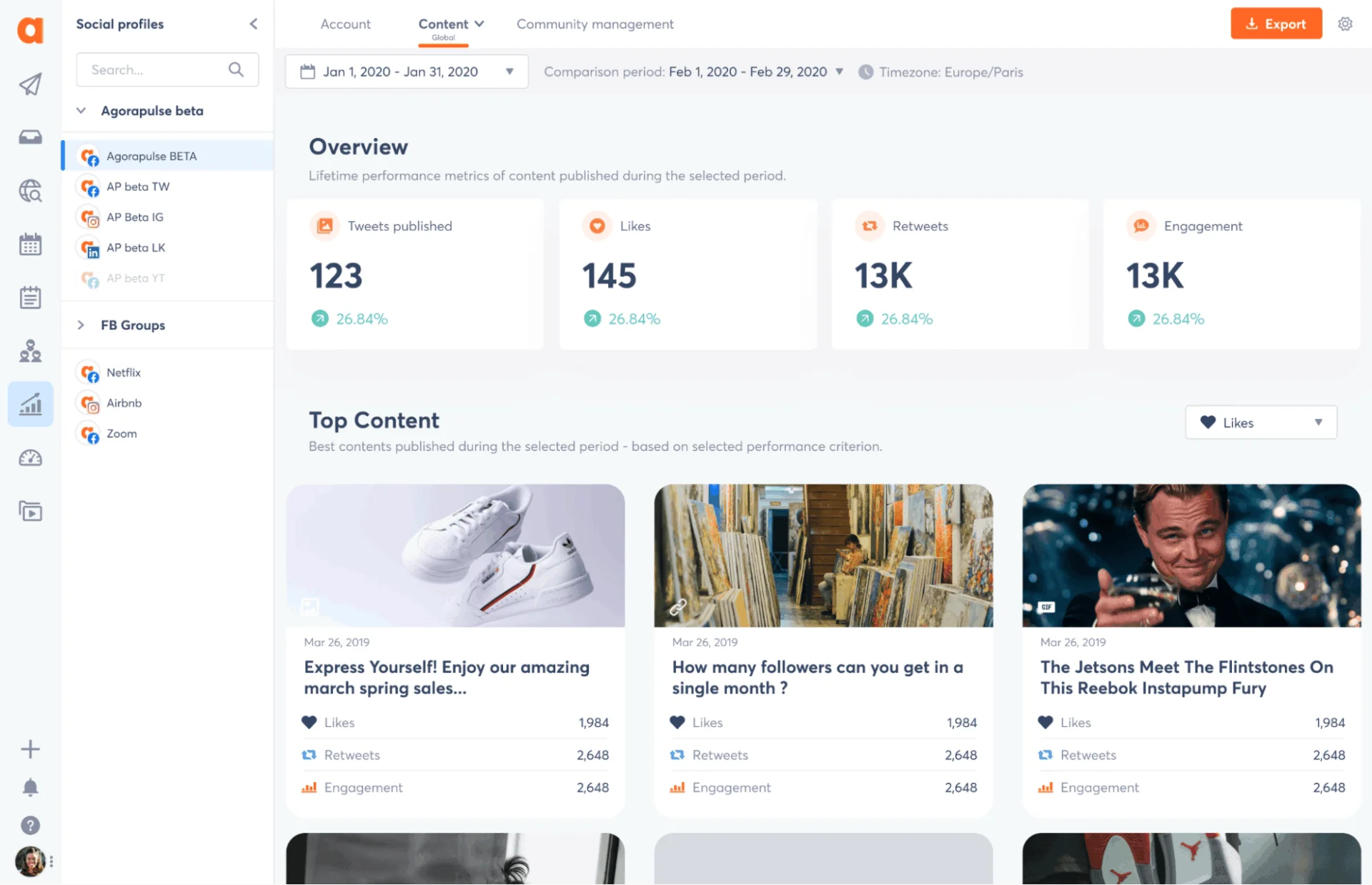
Best for:
Agencies, eCommerce, and Social Media-based Businesses
Social Media Platforms Supported:
Facebook, Instagram, X (Twitter), LinkedIn, TikTok, YouTube
About Agorapulse:
Agorapulse comes with comprehensive analytics and reporting features. From organic reach to paid ads performance of Facebook and Instagram, you get to keep track of them all on a single dashboard with this social media analytics tool.
To prove your efforts, you can use its commendable reporting tools to create presentable and customizable reports. These reports can highlight top-performing content, team performance, and audience engagement trends.
Beyond social channels, it can also connect with Google Analytics and Looker Studio, which brings us to its main USP- the ability to track ROI from social media campaigns. This functionality lets you track and analyze conversions, engagement, and revenue generated from social media campaigns. For an eCommerce brand, this can be a real deal.
Pricing:
Agorapulse offers three pricing packages and a free plan, which you will get after taking the free 30-day trial. The starting plan, “Standard,” starts at $99/month and includes basic analytics features. For advanced analytics features, you can opt for higher plans that come at $144/month and $199/month. It also has custom pricing plans. Check out our full breakdown of it’s pricing structure.
Who Should not Buy:
SMBs and first-time third-party analytics users may want to avoid it due to the steep learning curve and high pricing. Also, if X(Twitter) is a platform that plays a vital role in your strategy, then you will have to pay extra for its analytics.
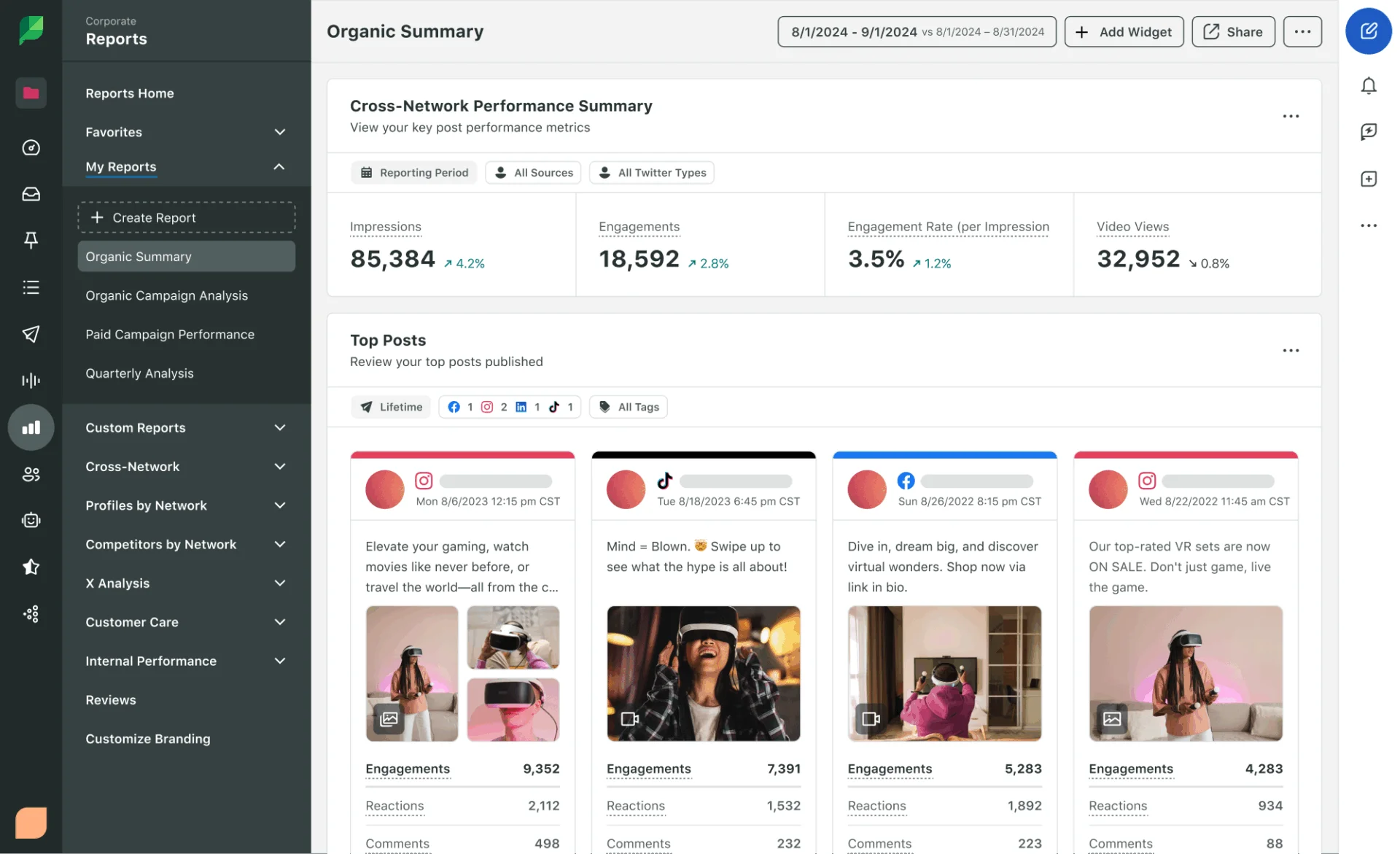
Best for:
Large Businesses and Enterprises
Social Media Platforms Supported:
Facebook, Instagram, LinkedIn, X (Twitter), YouTube, Threads, Pinterest, TikTok
About SproutSocial:
SproutSocial is a well-known social media enterprise solution, and its social media analytics and reporting features live up to the same standard.
While the overall tool can be overwhelming, its reporting dashboard is well-structured. Upon opening it, you will see content performance, competitive analysis, and customer care team performance analytics well segregated for better understanding.
It also features a cross-channel performance dashboard that enables you to compare the performance of different social media platforms based on basic engagement parameters. Sprout has done a good job with its tag performance report. You can group social media posts, messages sent, and received under a tag to better overview the performance of any campaign.
Pricing:
SproutSocial offers three pricing plans: “Standard,” “Professional,” and “Advanced” at the monthly prices of $249, $399, and $499. All of them come with one user, and to add more users, you will have to opt for the add-ons. The tool also has a “Custom” plan made for large-scale operations. Take an in-depth look at our analysis of SproutSocial Pricing.
Who Should not Buy:
SproutSocial’s pricing plans make it an enterprise solution, and it’s not the right choice for SMBs. Even its lowest plan comes at a hefty price and only provides one user access, excluding advanced analytics features such as competitor analysis, paid ads tracking, and tagging performance.
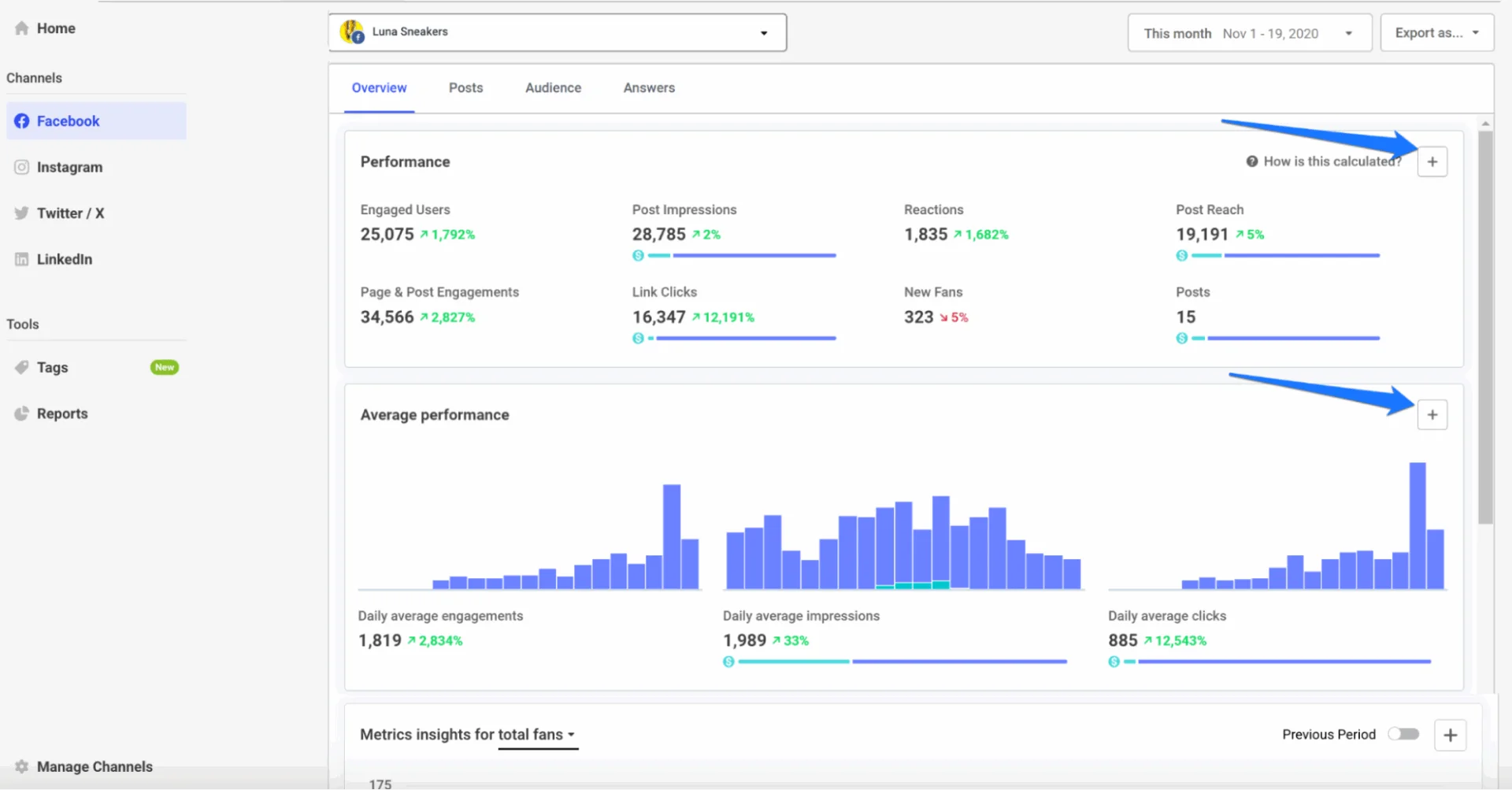
Best for:
Creators, Publishers, Non-Profits, Solopreneurs, Mid-Stage Startups, and E-commerce
Social Media Platforms Supported:
Facebook, Instagram, LinkedIn , and X (Twitter)
About Buffer:
Buffer makes analytics tracking very easy with its intuitive interface. It’s an excellent pick for creators and growing brands who want simplicity without complexity.
Instead of drowning in vanity social media metrics, Buffer cuts to the chase and gives you engagement rate, impressions, reach, clicks, and follower growth. Everything is broken down by social media post type (video, image, carousel), and you can filter by date ranges for specific campaign analysis.
It also has advanced features like custom reporting and tag performance (just like Sprout).
Pricing:
Buffer’s pricing model is based on the number of channels. It starts with a free plan that offers 3 channels, but with very limited functionality. Its two paid plans, “Essentials” and “Team,” are priced at $6/month and $12/month, respectively, and come with 1 channel each. Any additional channels will cost the base amount of the plan. Here’s a more detailed analysis of Buffer’s pricing.
Who should not buy:
Since Buffer provides analytics for only four channels, it might not be suitable for businesses with an omnichannel presence. We consider Buffer an excellent choice for creators, but the lack of TikTok analytics is a downside in that regard as well.
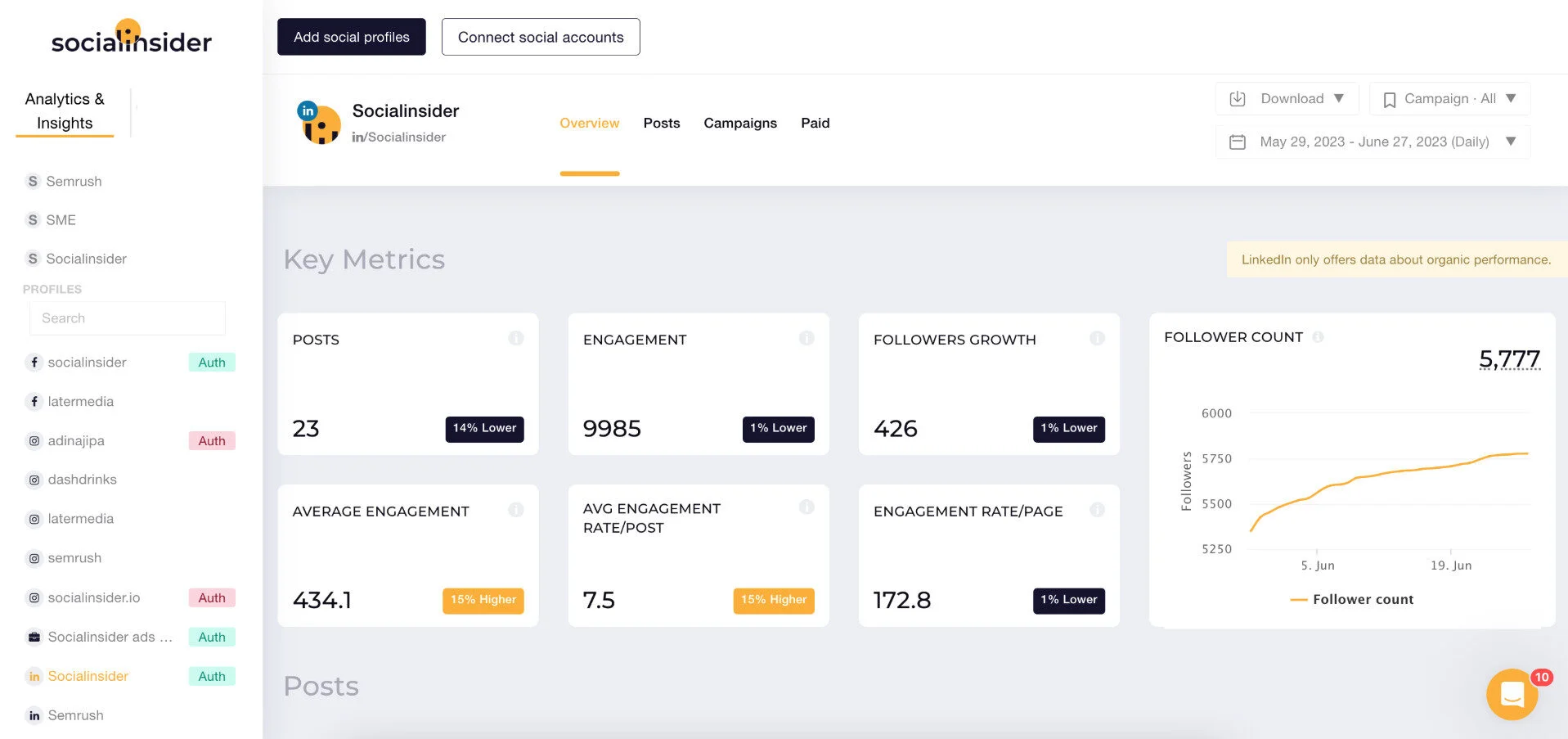
Best for:
Brands, medium to large businesses, and enterprises
Social Media Supported:
Facebook, Instagram, LinkedIn, YouTube, TikTok, and X (Twitter)
About SocialInsider:
The SocialInsider is a dedicated social media analytics tool with powerful benchmarking and content performance insights.
Its competitive analysis is hands down one of its strongest features and probably the one you’ll use the most. It enables you to track how your brand stacks up against direct and indirect competitors across channels.
Another thing that impresses is its AI-powered content pillar insights. It automatically clusters your social media posts by theme without the need for manual tagging. This streamlines the process of understanding which of your content types or campaigns are working. For example, you can see how all your “behind-the-scenes” content performs vs your “educational” or “promotional” posts across platforms.
Both of these unique feature also combines to show which content pillars of your competitors are performing well and could be leveraged for your strategy.
Pricing:
Socialinsider’s pricing starts at $99/month and allows you to connect 20 social media accounts. Its other two higher plans let you connect 30 and 40 accounts, priced at $149/month and $239/month, respectively. It also offers a custom solution tailored for enterprises. All four plans come with a 14-day free trial.
Who should not buy:
This standalone social media analytics tool with a big price tag can be expensive for SMBs. Its pricing, the number of accounts it supports, and the fact that it takes time to get used to suggest it was designed for agencies and enterprises. Businesses operating on a smaller scale may not need the vast amount of data it provides and should consider other alternatives.
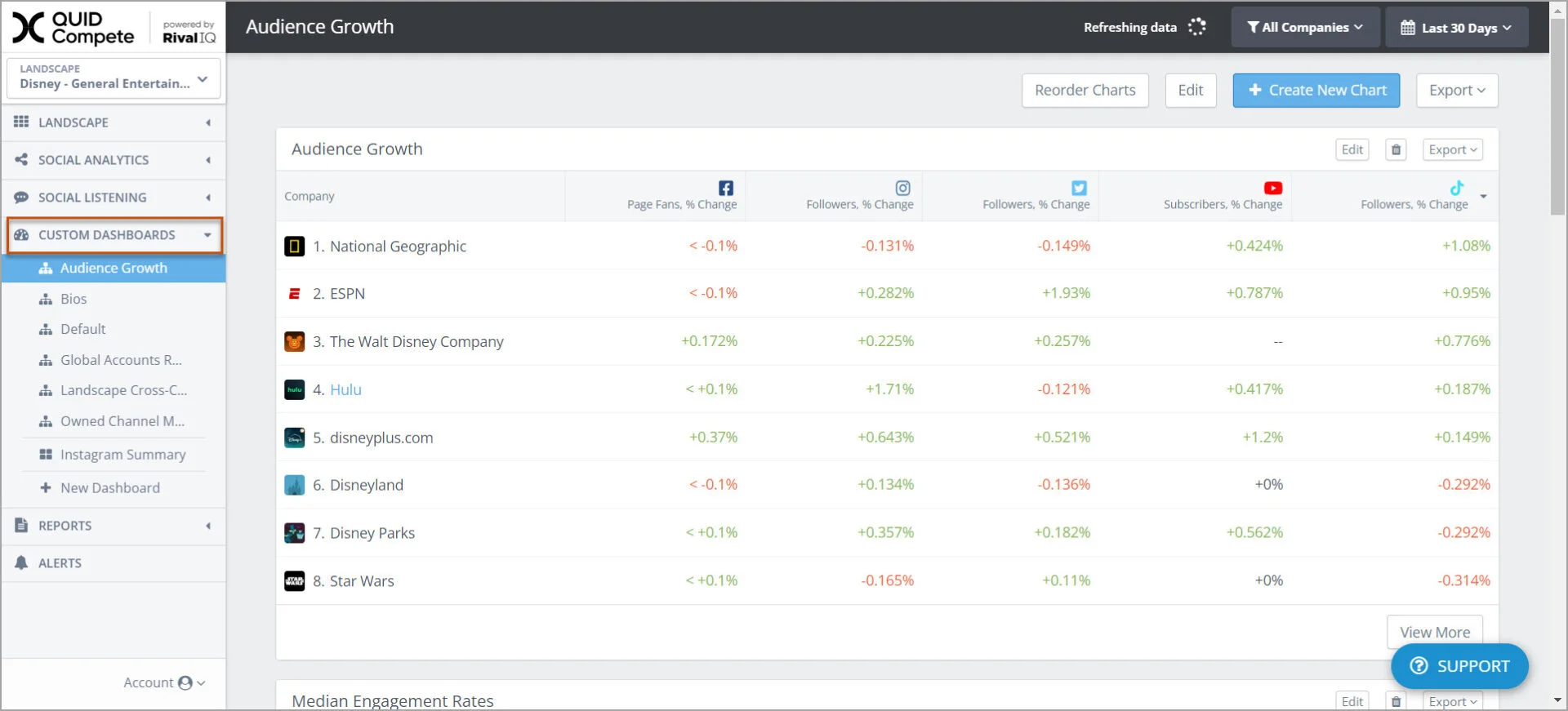
Best for:
Social Media Agencies, Large Marketing Teams, Enterprises
Social Media Platforms Supported:
Facebook, Instagram, LinkedIn, X (Twitter), YouTube, TikTok
About RivalIQ:
RivalIQ is another large-scale social media analytics software equipped with exciting features, including social media tracking, benchmarking, custom reports, influencer tracking, and actionable insights into paid and organic social media. It even has a social media listening feature baked in, which was missing in SocialInsider.
If it wasn’t clear from the name, Rival IQ’s competitor analysis features are commendable for social media audits. You can track, measure, and compare social media metrics with your competitors. For a better overview, it also shows cross-channel performance in the competitor view. There are additional comparison features, such as social media bios and benchmarks within your niche.
Pricing:
You can start with their free 14-day trial and then commit to their paid plans starting from $239/month to monitor 10 companies. The other two are at $349 and $559/month to track the analytics of 20 and 40 companies, respectively.
Who should not buy:
It’s not a great deal for small agencies due to its high pricing. While its starting plan is somewhat affordable for mid-sized companies and agencies, the problem is that it hardly provides advanced features, such as Twitter analytics support, social listening, and custom-branded exports. For those, you’ll need to opt for higher-tier plans.
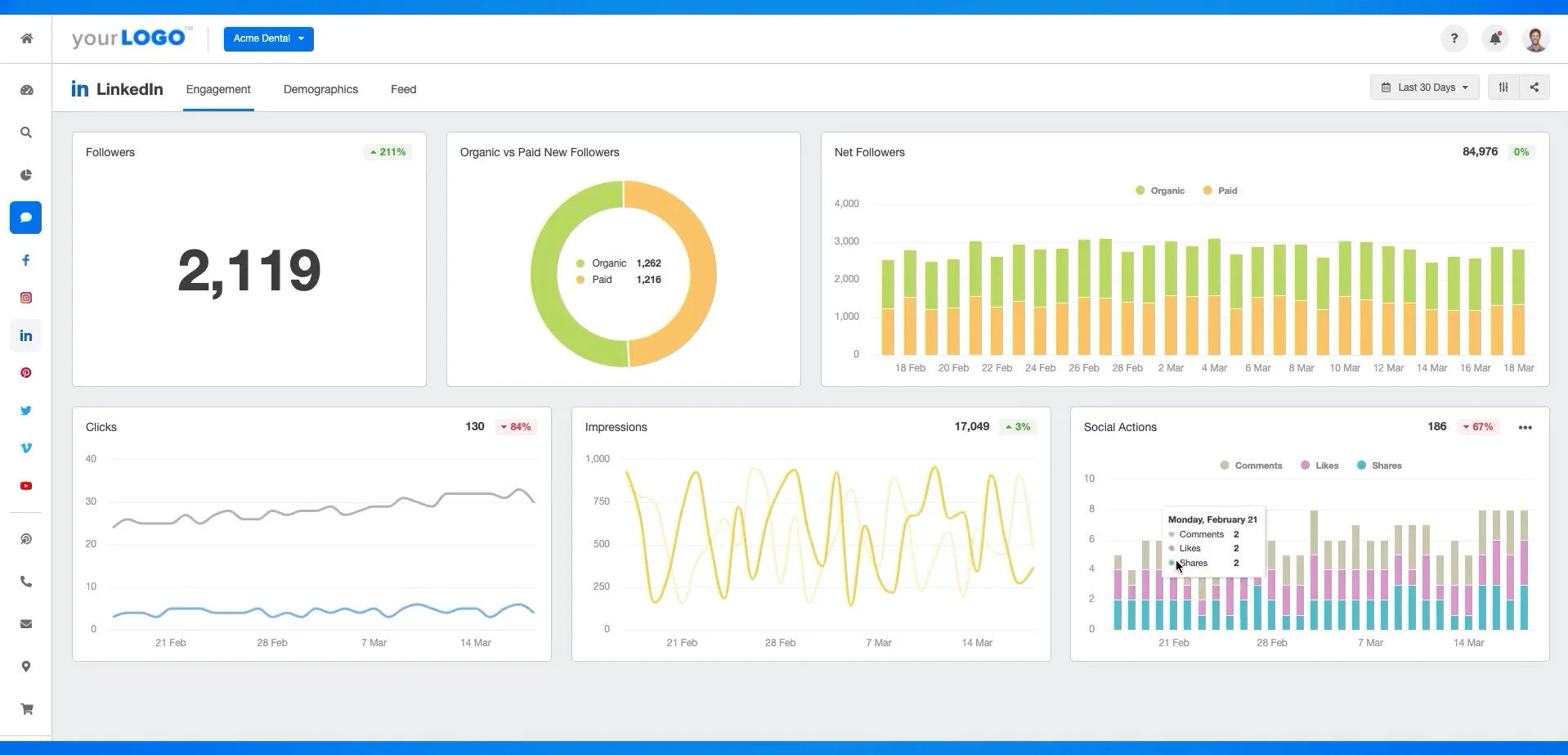
Best for:
Agencies and Mid-Size Businesses
Supported Social Media Platforms:
Facebook, instagram, Linkedin, Tiktok, Pinterest, Youtube
About AgencyAnalytics:
The primary purpose of AgencyAnalytics is to provide agencies with a client reporting dashboard that tracks data and presents it through automated, customizable reports. It goes beyond social media, offering automated reporting features for SEO, PPC, social media, and more.
Its competitor analysis feed shows how each post of your industry competitors is performing in a very visually appealing manner.
The standout feature of its reports is that they are visually appealing and customizable with drag-and-drop functionality. You can also compare your performance against industry benchmarks and set goals within the tool, then monitor them using visual progress bars.
Its white-label feature is helpful in presenting a professional image to clients. Users can set up custom user permissions to give clients and staff access to live dashboards 24/7.
Pricing:
AgencyAnalytics offers four plans: a freelancer plan at $79/month for 5 clients and two agency-oriented plans at $239/month and $479/month for 10 and 15 clients, respectively. In each plan, you can add extra clients for $20. A custom plan is also available for large agencies.
Reasons not to buy:
AgencyAnalytics is a solid reporting solution for agencies of all sizes. However, its price range may leave buyers wanting more than what it offers. Somewhat similar social media analytics and reporting functionalities can also be found in tools that provide additional social media management capabilities as well, which makes you think – is the price worth it?
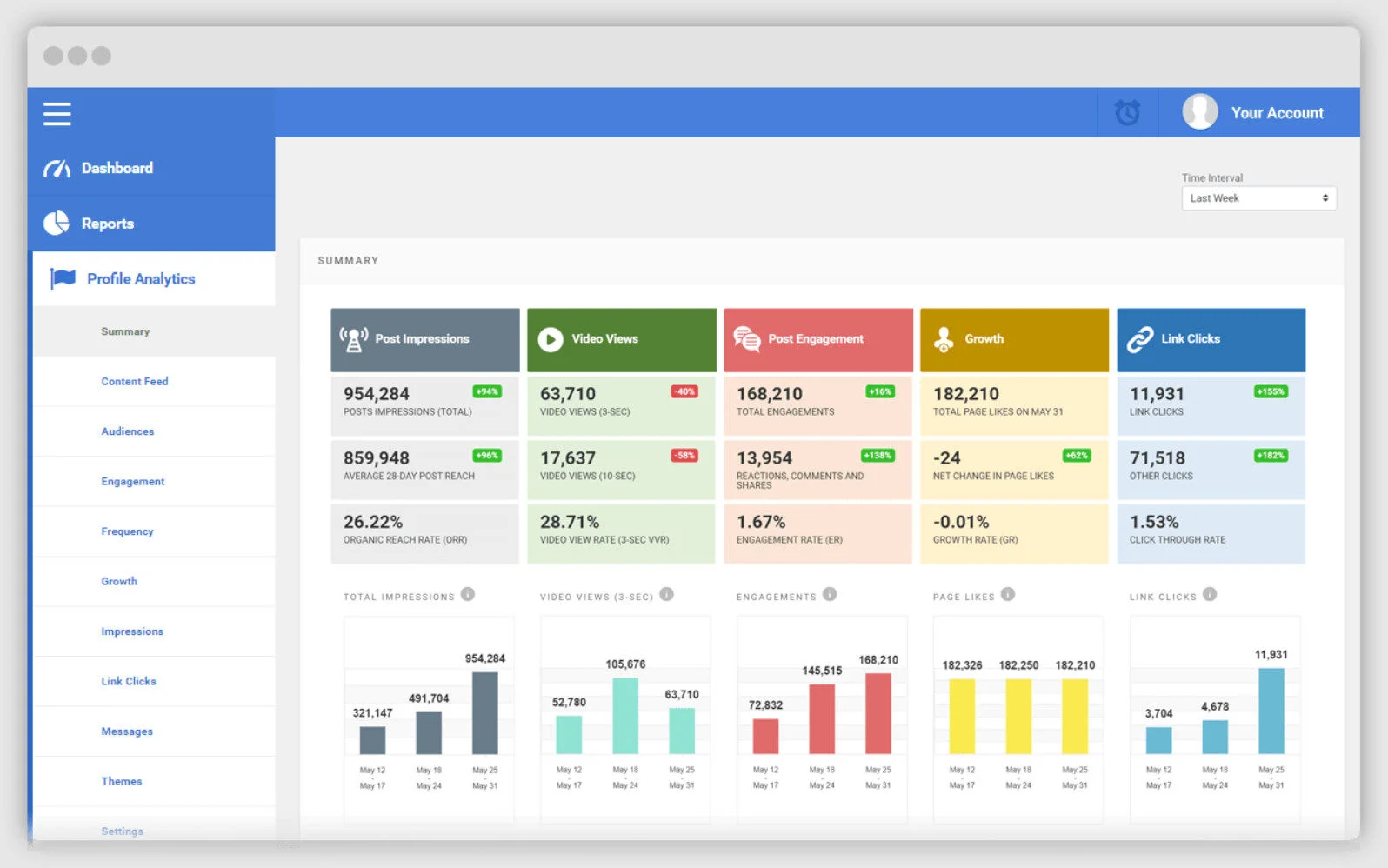
Best for:
Small to mid-sized brands and agencies
Social Media Networks Supported:
Facebook, Instagram, TikTok, X (Twitter), YouTube, and LinkedIn
About Social Status:
SocialStatus is another social media analytics tool that is laser-focused on analytics and reporting functionalities. Its dashboard gives you a complete picture of your social media content performance and, beyond that, has separate tabs for dedicated ads analytics, competitor analysis, and influencer analytics.
Its ad analytics section consolidates all Facebook Ads Manager performance data in one place. It supports all 14 Facebook ad objectives and five placements, including Facebook Feed, Instagram Feed, Instagram Stories, Messenger, and Audience Network.
The reporting tool is also really flexible; you can create and export reports in multiple formats, including CSV, XLSX, PDF, PPTX, and Google Slides. You can create multi-channel reports that showcase the aggregate value of all social media channels, social campaigns, and paid activity, and automate their sharing.
Pricing:
SocialStatus has divided its pricing plan into two categories: Small businesses and Professionals.
Small businesses have one free plan and three paid plans to choose from, priced at $9, $29, and $49 per month. There are five professional plans that are targeted toward large agencies and businesses and are priced at $99, $199, $399, $799, and $1499/ month.
Who should not buy:
SocialStatus has the same downside as other dedicated social media analytics tools: it doesn’t offer any functionality beyond analytics and competitor analysis. Still, if you’re willing to invest in a separate tool just for analytics, it’s an excellent option for SMBs. However, for large agencies and enterprises, it may not be sufficient due to limited influencer analytics and the lack of social listening.
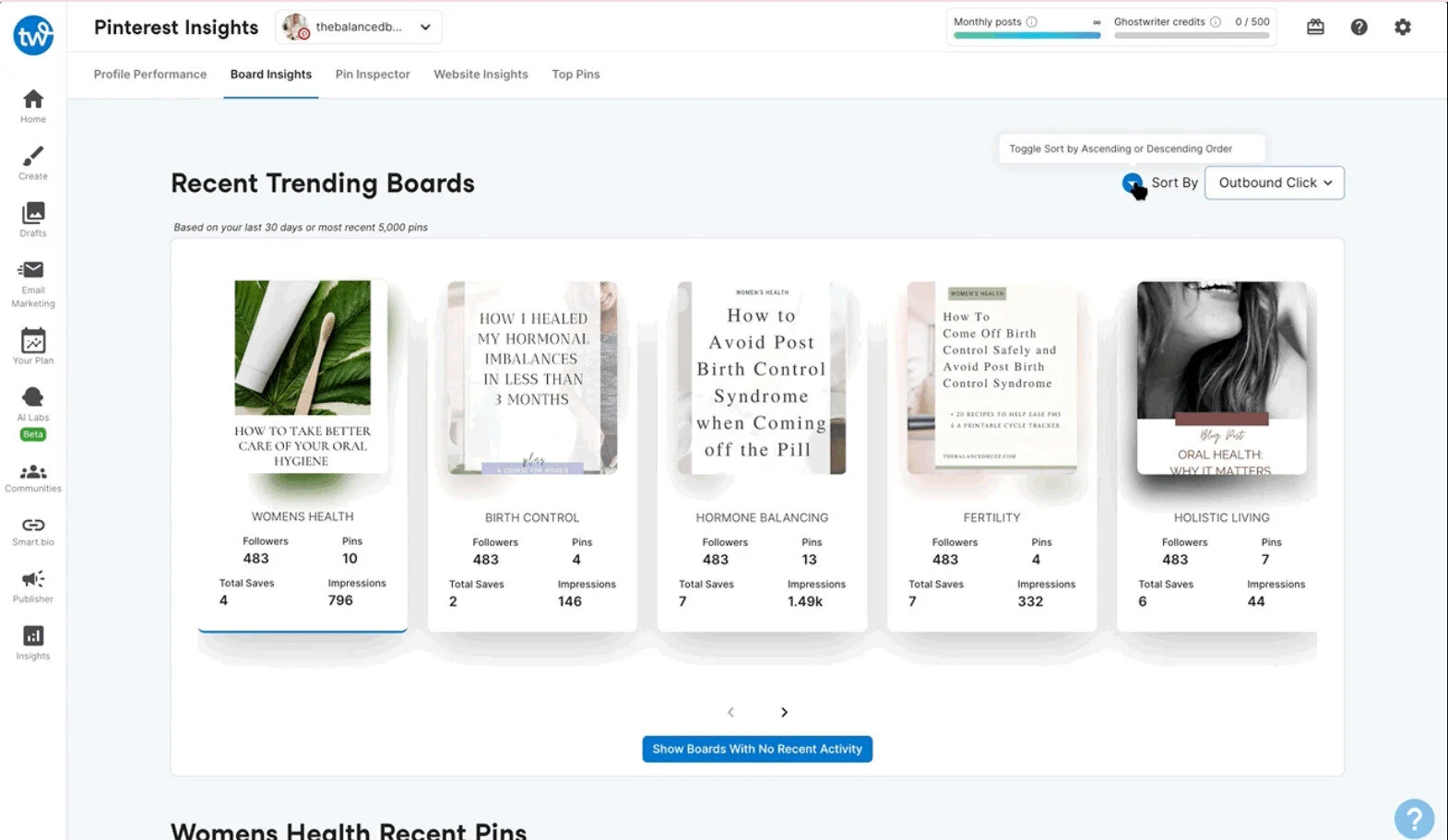
Best for:
Small businesses, ecommerce stores, Creators, and solopreneurs
Social Media Network Supported:
Pinterest, Instagram, and Facebook
About Tailwind:
Tailwind is a simple-to-use analytics and scheduling platform designed with a focus on catering to businesses oriented towards Pinterest and Instagram.
It provides a deep dive into Pinterest boards and gives you a complete picture of the traffic going to your website through Pinterest, thanks to its Google Analytics integration. Apart from that, you can see metrics like total saves, impressions, pin clicks, and pin count.
For Instagram as well, Tailwind has crunched down a few metrics to give you actionable insights like reaction score, engagement score, and engagement rate, which is something you don’t get natively. All the metrics can be used for benchmarking to track week-over-week growth.
Pricing:
Tailwind offers three paid and 1 forever-free plan. The “Pro” plan comes at $29.9/mo and lets you connect 3 accounts. The “Advanced” and “Max” plans come at the price of $54.99 and $99.99 per month and let you connect 6 and 9 social profiles, respectively.
Who should not buy:
Businesses with an omnichannel presence will not find the tool useful. Additionally, it’s not a solution designed for large businesses that require extensive social media performance and benchmarking data.
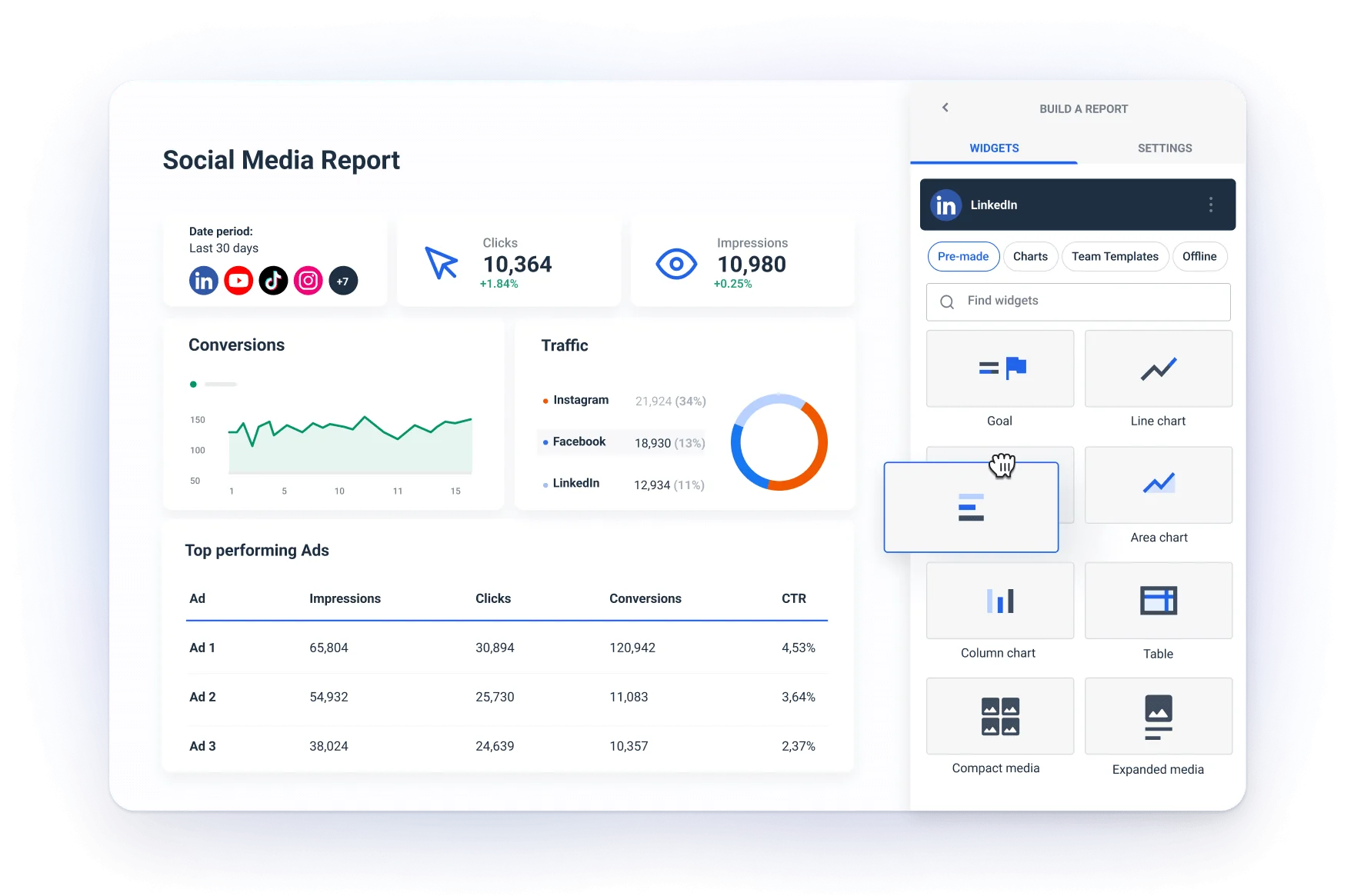
Best for:
Marketing agencies, mid-sized and large businesses, and enterprises
Supported Social Media Platforms:
Facebook, Instagram, X (Twitter), LinkedIn, YouTube, TikTok, and Pinterest
About Whatagraph:
Whatagraph is one of the most powerful social media analytics and reporting tools out there with support for all the major social media platforms. Along with social media, it also enables you to bring together cross-channel performance data from different marketing channels, such as SEO, PPC, and more, under one hub.
Its AI-powered report creation is the highlight and what makes the tool really effective. You can prompt its Whatagraph IQ feature to create reports, make them branded by just giving one image, and explain performance data in plain language, and it will do it all in one click.
Pricing:
Whatagraph’s pricing plans are on the higher side. The good thing is that it has a free plan that lets you connect 5 data sources. The lowest-priced plan costs $286 per month for 20 accounts and unlimited users, offering limited features. However, if you are a big agency, you must go for their $724/month advanced plan to get all the necessary features for analytics and reporting.
Who should not buy:
Its pricing model and extensive features are also made with mid-sized agencies and enterprises in mind, which makes it not suitable for SMBs.
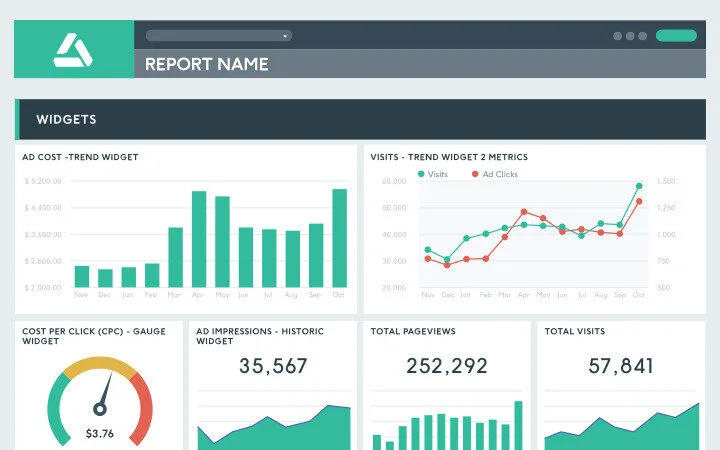
Best for:
Freelancers, Agencies, Enterprises, and Small-to-Mid Businesses
Supported Social Media Platforms:
Facebook, Instagram, LinkedIn, YouTube, TikTok
About Dashthis:
Dashthis is built for showing you the complete picture of your marketing channels. Just like Whatagraph, it is also a comprehensive team solution that consolidates data from over 30 marketing platforms, including Google Analytics, PPC, SEO, display ads, and email marketing platforms, all on a single dashboard.
And if you need data from a different source, no worries! You can integrate your custom data using CSV files. Plus, there’s no need to repeat the process every month once you’ve set up your CSV files for import, they’ll automatically be updated every month!
Dashthis also comes with an in-built AI that helps you with report creation and understanding your insights. Of course,
Pricing:
After a 15-day free trial, DashThis offers four pricing plans starting at $49 and $159 per month for managing 3 and 10 dashboards, respectively. The higher-tier plans cost $309, which includes analytics for 25 dashboards, and $479 for a custom plan. This custom plan allows you to manage at least 50 dashboards, with the option to upgrade to more for an additional cost.
5 Key Benefits of Using Social Media Analytics Tools
Social media analytics tools aren’t just for tracking numbers; they’re essential for shaping smarter strategies, improving campaigns, and building stronger connections with audiences.
Here are five major benefits they bring to marketers, brands, and agencies:
1. Data-Driven Decision Making
Instead of guessing what works, analytics tools give you concrete data on audience behavior, campaign performance, and content engagement. This empowers marketers to fine-tune strategies that drive measurable results.
2. Better Audience Understanding
With insights into demographics, interests, and online behavior, you can create content that resonates with your target audience. Deeper audience understanding leads to stronger engagement and loyalty. To dive deeper into how to analyze your audience effectively, check out this detailed guide on social media audience analysis.
3. Improved ROI Tracking
Analytics tools help track how every campaign, ad, or post contributes to business goals. From conversions to revenue attribution, you can clearly see where your marketing dollars are paying off.
4. Competitive Benchmarking
By monitoring competitors’ performance and industry benchmarks, you can identify gaps and opportunities in your own strategy. This helps you stay ahead in a highly competitive digital landscape.
5. Streamlined Reporting and Collaboration
These tools simplify reporting with easy-to-read dashboards and automated reports, saving hours of manual work. Agencies and teams can also collaborate better with shared access to real-time data.
Key Factors to Consider When Choosing a Social Media Analytics Tool
Selecting the right social media analytics tool requires more than looking at features; it’s about choosing a solution that fits your goals, workflow, and growth plans. Here are the main factors and sub-factors to guide your decision:
1. Data and Analytics Capabilities
When selecting a social media analytics tool, the depth and quality of data are critical. A robust tool should provide meaningful insights into audience demographics, interests, and behavior, while also tracking content performance across posts, stories, and ads.
It should enable benchmarking against competitors and allow you to connect social metrics directly to business outcomes such as conversions and ROI, helping you make informed, strategic decisions.
2. Reporting and Visualization
The ability to create insightful, actionable reports is essential for any analytics tool. Customizable dashboards should align with your business goals and KPIs, and reports must be easy to export and share with stakeholders in professional formats.
Automation features that generate reports on a schedule or on demand can save significant time, making it easier to communicate results consistently and efficiently.
3. Real-Time Monitoring and Alerts
Social media trends and conversations move rapidly, so tools with real-time monitoring are invaluable.
They allow you to track engagement, emerging trends, and brand mentions as they happen, ensuring you can respond quickly to opportunities or address potential issues. Instant alerts can also assist in managing crises effectively, protecting your brand’s reputation.
4. Integration and Platform Support
A strong social media analytics tool should work seamlessly across multiple platforms and integrate with other marketing software, such as CRMs or advertising platforms.
Consolidating data into a single view makes it easier to analyze performance across all accounts and ensures that insights are consistent and actionable across your entire social media strategy.
5. Usability and Scalability
Ease of use and scalability are critical for long-term effectiveness. A user-friendly interface helps teams adopt the tool quickly, while scalability ensures it can handle growing data volumes and an expanding social presence.
A reliable customer support and training resources also enhance the tool’s value, enabling teams to maximize its capabilities without frustration.
6. Strategic Alignment and Cost Efficiency
Finally, the tool should align with your marketing objectives and support your overall business strategy. At the same time, it should offer strong value for the cost, prioritizing features that truly impact outcomes without paying for unnecessary extras.
And, balancing strategic alignment with cost efficiency ensures you invest in a solution that drives measurable growth and supports informed decision-making.
Stop Juggling Tools and Start Tracking Smarter
Businesses need to manage multiple accounts and constantly have an eye on social analytics. A cross-platform social media analytics and reporting tool will make this task incredibly easy by aggregating high-volume data from various platforms and presenting it in downloadable reports.
From the social media analytics tools comparison above, we can say that investing in the right social media analytics and reporting tool can help you benchmark your efforts.
In your quest to find the right tool, we suggest taking a 14-day free trial of our tool, SocialPilot, before making a long-term commitment.
This one-stop solution for your social media marketing is guaranteed to save you time and ditch all manual labor for good. So, wait no more and get started now!
Frequently Asked Questions
Is social media analytics important?
Social media analytics is important to measure the effectiveness of your social media efforts. It lets you know if your strategy is working or needs some tweaking.
What is social media analytics used for?
Social Media Analytics is used for tracking and monitoring social media metrics such as reach, impression, clicks, website visits, likes, replies, tags, mentions, etc. You can even compare them against your competitors to find the engagement gaps and take strategic actions to fill in those.
What are social media analytics tools?
Social media analytics tools help you analyze your complete social media account performance. Some popular tools are:
- SocialPilot
- Agorapulse
- Sprout Social
- Buffer
- Socialinsider
- Rival IQ
- AgencyAnalytics
- Social Status
- Tailwind
- Whatagraph
- DashThis
Which is the best analytics tool for social media?
The best tool depends on your goals, the metrics you want to track, and the platforms you use. Popular options include SocialPilot, Sprout Social, and Buffer, each suited for different analytics needs.
How do you get social media analytics for free?
Almost all social media platforms offer free social media analytics through their built-in social media and analytics dashboard. For Facebook and Instagram, you can consider using the insights section of the dashboard, whereas you can try out the Analytics section for Twitter and Pinterest.
Is there a free alternative to Hootsuite?
Yes. SocialPilot, Buffer, Zoho Social are cost-effective tools that offer scheduling, analytics, and reporting for small to medium businesses.
What is meant by social media analytics?
Social media analytics is the process of tracking and analyzing data from social platforms to measure performance and audience behavior, helping you optimize your content and strategy.
What are the primary social media metrics to track?
Social media key metrics include engagement (likes, comments, shares), reach and impressions, follower growth, click-through rates, conversions, and sentiment. Tracking these helps measure performance and optimize campaigns.