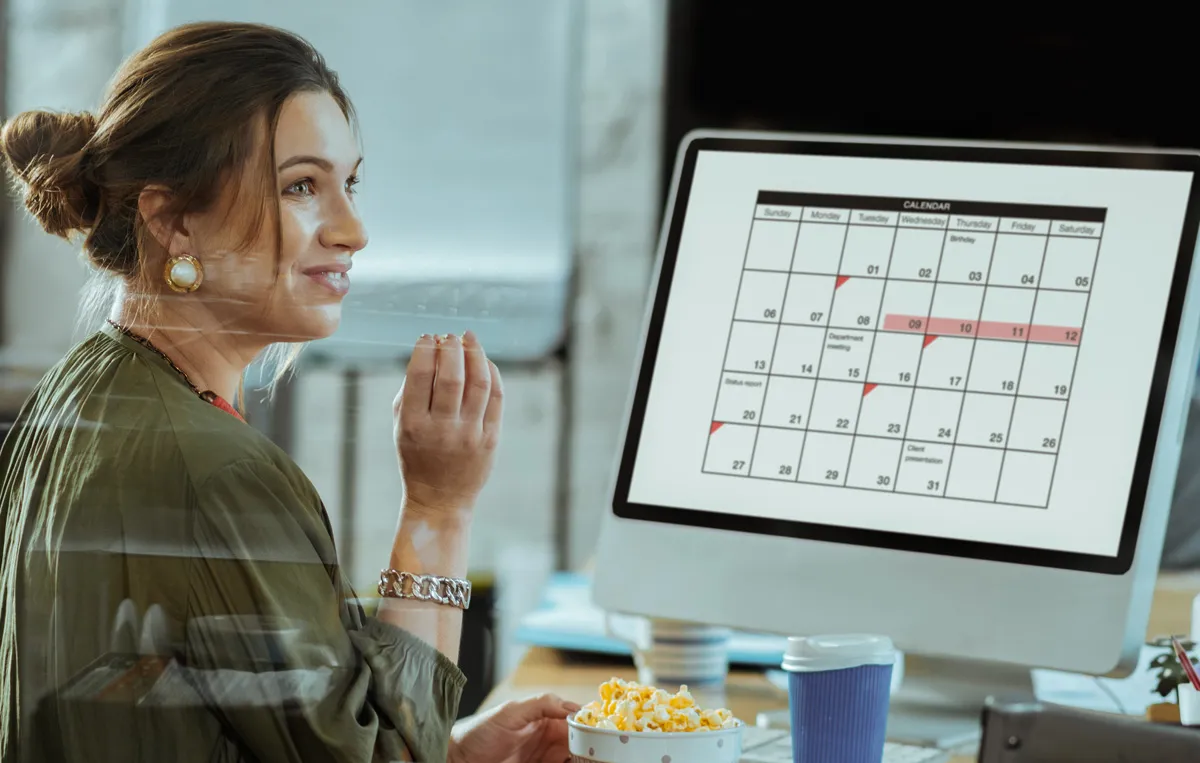If you’re here looking for Buffer pricing, you are most likely trying to figure out whether it fits your needs without overpaying. Whether you are a social media manager managing a few social media accounts or you need it for your business to manage multiple platforms, you must pick a social media management tool that is flexible and valuable, and whether Buffer fulfills all that you need or not.
So, if you don’t want to pay for features you don’t need and don’t want to be stuck without the necessary features vital for your business growth, we will help you identify the most suitable Buffer pricing plan scale and determine whether it’s worth the deal.
While Buffer is known for its simplicity, it can be quite pricey as you scale. We have extensively analysed the tool and documented the findings in our detailed analysis of Buffer. Let us now discuss the pricing plans available for Buffer.
Overview of Buffer Pricing
Buffer pricing is divided into four tiers designed to cater to different business sizes. Each tier provides a varying level of features suitable for various business types. The breakdown will help you understand whether Buffer’s cost is competitive based on your needs.
|
Buffer Pricing |
||||
| Plan | Pricing | Account Supported | Users Allowed | Cost for Extra Channel |
| Free Plan | $0/monthly | 3 Channels | 1 User | Not allowed |
| Essential Plan | $6/monthly | 1 Channels | 1 User | $6/month |
| Teams Plan | $12/monthly | 1 Channels | Unlimited | $10/month |
| Agency Plan | $120/monthly | 10 Channels | Unlimited | $6/month |
With its four pricing tiers, Buffer offers a plan that ranges from free options to agency plans. Even though the pricing might seem reasonable, we need to highlight that the cost for additional social media channels and users can add up quickly, especially for growing teams or businesses managing multiple accounts.
Channels and user-based Buffer pricing and plans might make it a flexible tool, so you only pay for the number of social media accounts you need to connect. But is it a good deal when you must align your budget with your business needs?
Let’s see how Buffer performs when offering value across different types of businesses.
Buffer Pricing Guide: A Business-Specific Breakdown
1. Individual
Suitable Buffer Individuals Plans:
Free Plan (3 channels)
Essential Features Included:
- Content Planning
- Scheduling and Publishing
- AI Assistant
- Landing Page Builder
- Basic Social Media Analytics
Buffer’s free plan is perfect for individuals managing three or fewer accounts, including basic social media scheduling. The above list contains all the features vital for individuals in Buffer’s free plan.
Missing Feature:
- Advanced Analytics
- Team Collaboration
- Hashtag Management
- Automation
- Advanced Scheduling
Buffer’s free plan restricts users from scheduling ten monthly social media posts per channel. These are vital features for individuals, freelancers, and solopreneurs, but Buffer’s free plan lacks them. It feels like the free plan is mainly to fulfill the lack of a free trial offer and is not designed for long-term use.
Buffer offers a variety of tailor-made plans for all these needs, which might limit active social media users and their presence. Influencers or creators looking for advanced scheduling, social media analytics, and collaboration abilities will quickly outgrow Buffer’s free or low-cost plans. This establishes that for individual users looking for a free or low-cost plan, Buffer does not have a plan that can support them long-term.
2. Small Business
Suitable Buffer Small Business Plan:
Essential Plan (1 channel)
Essential Features Included:
- Unlimited Content Scheduling
- AI Assistant
- Basic Analytics
- Landing Page Builder
- Tailored Posts for Each Channel
Buffer’s essential plan offers a budget-friendly solution for small businesses managing their social media accounts. It also provides vital features like AI assistants to help them repurpose posts and manage content efficiently.
Missing Feature:
- Advanced Analytics
- Team Collaboration
- Approval Workflow
- Bulk Scheduling
- Client Reporting
While the essential plan works well for small businesses in terms of their budget and basic features needs, it still lacks some advanced features like detailed analytics and team collaboration as only one user and channel is supported in their plan. These are crucial for growing and scaling social media strategies for SMBs.
The essential plan’s monthly price is $6; you must pay $6/month to add every extra channel when needed. This makes it challenging for small businesses aiming to scale their social media presence or manage multiple social media platforms. So, overall, in terms of scalability, the essential plan is not enough, and with time, adding users and channels will exceed the budget.
3. Agency
Suitable Buffer Plan for Agency:
Teams Plan (1 channel)
Essential Features Included:
- Unlimited Team Collaboration
- Post Approval Workflows
- Draft Collaboration Tools
- Custom Access & Permissions
- Advanced Reporting and Analytics
An agency plan is the most suitable for marketing agencies or agencies with multiple team members or clients. It allows you to add as many members to the platform as possible for streamlined team collaboration and offers client collaboration. With features like advanced analytics, you can enable reports on campaign performance.
Missing Feature:
- Bulk Scheduling
- Advanced Client Reporting
- Social Media Inbox for Client Management
- Multiple Client Collaboration Workflows
Even though Buffer’s team plan has many valuable features for agencies and small teams, it still lacks vital abilities like bulk scheduling that enables scheduling multiple social media posts at once.
Charles F.
If you’re using this platform from an agency perspective, meaning you have multiple clients and multiple internal and external stakeholders, this platform falls short. It lacks in critical areas, including not supporting multiple users, not having an option for client access, and not providing a useful view for routing or reviewing materials. Specifically, the preview function doesn’t show an accurate representation of how content will actually look once posted, which is extremely troublesome.
Buffer pricing isn’t overly competitive. Buffer is $99/month and caps at 25 social accounts (not broken up into workspaces, so there is slightly more flexibility) but only allows six users and 2,000 social posts. There are better and cheaper options out there.
While this plan allows you to add unlimited users for collaboration, it only allows one channel and limited client collaboration. For a team plan, you have to pay $12 every month; for additional channels, you have to pay $10 every month, which means you have to pay extra for your team’s growth. This proves that in terms of future scalability, Teams plan might be a good partner initially, and you might have to switch plans or platforms.
4. Multi-Locational Brands
Suitable Buffer Plan for Multi-Locational Brands:
Agency Plan (10 channel)
Essential Features Included:
- Multi-Account Management
- Custom Team Collaboration
- Advanced Scheduling
- Custom Permissions and Role Management
- Platform-Specific Scheduling
The Agency plan includes several features for multi-locational businesses and allows for managing up to 10 channels for different locations. Functionalities such as custom scheduling and platform-specific tailoring enable brands to handle various regions and branches while maintaining a consistent presence.
Missing Feature:
- Localized Analytics
- Campaign-Level Reporting for Multiple Locations
- Automation for Region-Specific Content
- Regional Insights for Audience Segmentation
For brands operating in multiple locations, localized insights and the ability to track campaign performance by location are necessary, and Buffer’s Agency plan makes this convenient.
However, for this plan, you must pay $120 monthly; for every additional channel, you must pay $5. When your business grows, you will have to pay extra for further social media channels and survive without the essential features necessary to grow your brand, eventually hindering your growth.
5. Enterprises
Suitable Buffer Plan for Enterprises:
Agency Plan (10 channel)
Essential Features Included:
- Unlimited Team Collaboration
- Advanced Reporting Tools
- Custom Permissions & Roles
- Integration with Google Analytics
- Multi-Account Management
Buffer does not have a separate tailor-made price plan suitable for enterprises. The plan nearest to their feature needs is Buffer’s Agency plan. It has many suitable features for managing multiple social media accounts for large teams. You can add unlimited users for team collaboration, and if you need an extra channel, you have to pay $5/ month instead of $10/month in the Teams plan.
Missing Feature:
- Bulk Scheduling (limited in efficiency)
- Automation Tools
- Comprehensive Social Listening
- Deep Custom Reporting Options
Not having a custom or tailored plan for an enterprise’s high-level needs makes it difficult to find the most suitable features and collaboration needs. For the Agency plan, you must pay $120/month for ten channels and $5/ month for every extra channel.
This plan does not have vital capabilities necessary for enterprises, such as bulk scheduling, automation, and reporting features. Buffer does not have a high-level plan for the above Agency plan, so it becomes difficult for such big teams to excel when their demand increases.
6. Non-Profit
Suitable Buffer Plan for Non-Profit:
Free Plan (3 channel)
Essential Features Included:
- Content Scheduling
- Content Planning
- AI Assistant
- Basic Analytics
- Landing Page Builder
Like enterprises, Buffer has a separate discount pricing plan for non-profit organizations. You can use the Free Plan or a discounted custom plan by Buffer for NGOs. A Free Plan is a good starting point for non-profit organizations managing up to 3 social channels.
Missing Feature:
- Advanced Analytics
- Team Collaboration
- Bulk Scheduling
- Automation Abilities
Buffer’s Free Plan has basic abilities that often limit the social media presence of some big NGOs and prevent them from scaling. It only allows three social channels; for new channels, you must use the essential plan and pay for extra monthly channels.
Additionally, without advanced features like automation, detailed analytics, and collaboration tools, nonprofits might find tracking their social media impact and coordinating fundraising campaigns difficult. Approval for the discounted custom plan for NGOs takes a month, and the features are often limited. For this reason, nonprofits looking for a comprehensive and cost-effective solution might have to switch plans or an effective social media management tool.
Alternative to Buffer
Buffer has been a popular choice for social media management. Still, after the updated Buffer pricing plans, it has become frustrating for many businesses to fulfill their goals on a limited budget.
SocialPilot steps in to solve many of Buffer’s limitations and offers an ideal platform for businesses, agencies, enterprises, non-profits, and individuals with much more competitive pricing.
|
SocialPilot |
Buffer |
|
|---|---|---|
| Pricing | Starts at $25/Month | Starts at $36/Month |
| Best for | Agencies & Small Businesses | SMBs & Brands |
| Social Profiles | 10 | 6 |
| Ease of Use | ||
| Support | ||
| Publishing | ||
| Bulk Scheduling | 500 Posts | |
| Smart Queues | ||
| Repeat Post | ||
| First Comment | ||
| Audience Targeting | ||
| Content Planning & Creation | ||
| Content Library | ||
| Calendar View | ||
| Holiday Calendar | ||
| AI Assistant | ||
| Instagram Collab Posts | ||
| Location Tagging | Yes Only Instagram |
|
| Custom Call-To-Actions | ||
| Image Editor | ||
| Engagement | ||
| Social Inbox | ||
| Reply to Reviews & Queries | ||
| Reply to DMs & Comments | Yes Only Facebook & Instagram |
|
| Analytics | ||
| Detailed Social Media Analytics | Yes Easy to read |
Yes Complex |
| Custom Report Builder | ||
| Auto-Schedule Report Sharing to Clients | ||
| Post Performance | ||
| Team and Client Collaboration | ||
| Client Management | ||
| Approval Workflows | ||
| Per Post Multi-User Collaboration | ||
| Approval-on-the-go | ||
| White Labeling | ||
| White Label Dashboard | ||
| White Label Downloadable Report | ||
| Try for Free | Buffer Review | |
Compared with its features, Buffer’s pricing structure often falls short of the user’s expectations. Here are a few Buffer limitation that makes users to find a better Buffer alternative:
- Buffer charges extra for each additional social media channel, which can add up fast for businesses managing multiple accounts.
- It does not offer a free trial for users to test whether the platform suits them.
- The free plan only allows three channels and ten posts per channel per month, which is inconsistent for active businesses and creators.
- Many third-party integrations are available only in the Agency plan, limiting users’ flexibility on the lower plans.
- While most platforms do not charge for reports and downloads, Buffer charges extra for each download and report export.
- Buffer’s starting plans, such as Free, Essential, and Teams, lack bulk scheduling, advanced analytics, team collaboration, automation, etc., which restricts business growth.
- Several users have complained about scheduling glitches, inaccurate analytics, and not receiving the promised abilities in their plans.
Nazim A.
As there are lots of social media tools which provide affordable pricing plans compare to buffer. They should look into the pricing.
Aditi J.
The unpaid version has limitations to the number of platforms you can use schedule at once. So you want to schedule on multiple platforms more than 3 you will need to do it separately.
This has created a need for an alternative to Buffer that not only fills in the void left behind but is also cost-effective and capable of future scalability. SocialPilot makes a difference by providing value for money and advanced abilities with an endless range of stability to cater to your business when it grows.
Here’s what SocialPilot offers:
- With SocialPilot, you can enjoy a streamlined collaboration with multiple team members and cost-effective pricing.
- The pricing structure is designed to accommodate agencies offering significantly lower costs for scheduling, management, and client management tools.
- SocialPilot offers a 14-day free trial on every plan to help users determine whether the features suit them.
- SocialPilot provides much more extensive support across all plans than Buffer, ensuring faster responses and more direct help.
- Enterprises get a separate pricing plan for their unique business needs, ensuring they are not stuck with limited features.
- SocialPilot offers discounted pricing for non-profits, making it a much more affordable option for organizations working on tight budgets.
- Unlike Buffer, SocialPilot has no hidden charges or additional costs for extra channels or users; the prices are transparent and cost-effective.
Overall Verdict
Buffer pricing is straightforward for creators and individuals. However, you won’t find a tailored plan for agencies, enterprises, small businesses, and larger teams. As your social media strategy evolves, the platform’s limitations, especially pricing, can hold you back. This where you can rely on our detailed comparison of SocialPilot vs Buffer to give you a detailed idea of both the platform’s strengths and weaknesses.
To achieve the best results with effective social media management, you must focus on a flexible, scalable, and cost-effective platform like SocialPilot, which offers advanced features without a high cost. The tool should allow you to optimize your strategy at every stage without holding you back with unnecessary restrictions.