| Number of Reviews (G2) | 887 |
| Overall Star Rating (G2) | |
| Ease of Use | |
| Quality of Support | |
| Ease of Setup | |
| Minimum Pricing | $29/Month |
| Number of Social Accounts | 6 |
| Number of Team Members | 1 |
| Scheduling & Publishing |
|
| Analytics |
|
| Social Inbox |
|
| Collaboration |
|
| Whitelabel |
|
| Social Listening |
|
| Best For | Mid-sized businesses, agencies and brands |
Sendible is a widely known social media management tool that helps businesses, individuals, and agencies manage their presence on multiple social platforms. The tool can schedule content, engage with your audience, and measure post-performance. Sendible also lets its users collaborate with clients and team members so all the stakeholders can be on the same page seamlessly.
The tool supports a variety of social platforms such as Facebook, Instagram, Twitter, LinkedIn, YouTube, and Google Business Profile. This helps centralize all your social accounts into a single dashboard so you don’t have to switch to different websites.
To simplify social media marketing, Sendible possesses various advanced features such as content calendar and post analytics. These help you keep a check on how your social media campaigns are performing and let you look for any areas that need improvement.
In all, Sendible is a great tool for individuals and businesses looking to boost their social presence and streamline their social media strategy. It helps you build your brand on social media and gain new customers.
Pros
Kimberly T.
With Sendible, I easily schedule my social media posts. I am single-handedly responsible for the entire marketing of the company, so when I go on holiday, I find it important that the social media posts continue. I couldn’t live without Sendible anymore.
Cons
Jeremy O.
It would be great if Sendible would help to create the formatting for Shorts, IG Reels, and FB reels, because IG and FB are really particular about the format of their videos.
| Smart & Advanced Queueing |
|
| Repeat Posts |
|
| Social Media Calendar |
|
| Auto Publishing from RSS |
|
| Bulk Scheduling |
|
| Post Preview |
|
| AI Assistant |
|
| Support Facebook First Comment |
|
| Support Instagram First Comment |
|
| Support LinkedIn First Comment |
|
| Instagram Collaboration Posts |
|
| TikTok Carousel Posts |
|
| LinkedIn Carousel Posts |
|
| Shorts Scheduling |
|
The scheduling and publishing suite of features in Sendible is versatile and advanced, having all required options for effective content creation. Users can have full control on the consistency of their publishing schedule with custom slots, called smart queues. Once set up, these weekly publishing queues help automate the posting process on social media, maintaining the consistency of your feeds.
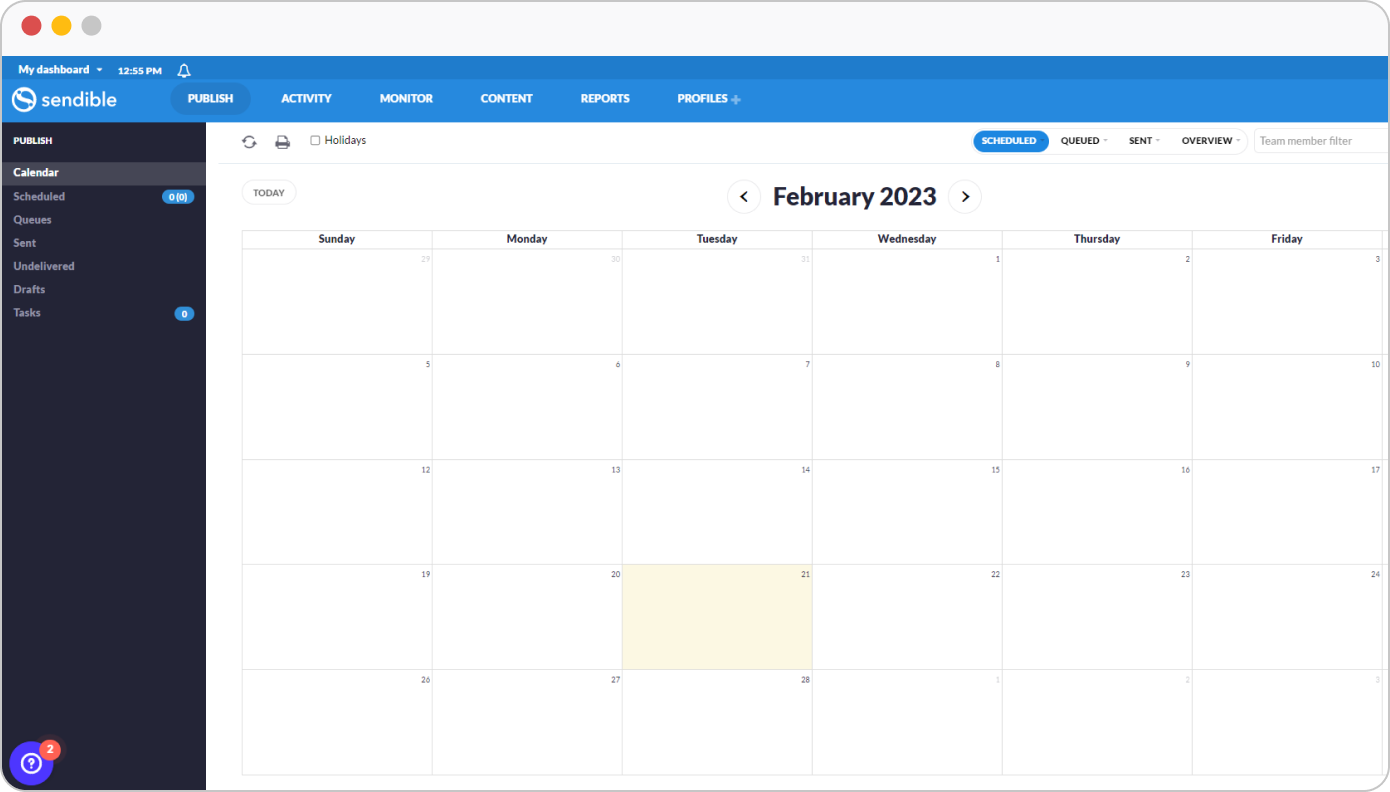
The content calendar dashboard in Sendible provides a clear view of all the scheduled and drafted posts in the pipeline. You can create, edit, and reschedule posts from this space without having to switch to different tabs. You can schedule up to 350 posts in one go with the bulk scheduling feature, which can later be edited and managed from the calendar view.
The AI Assist is a caption generator that quickens the process of creating unique and engaging captions for your constant content requirement. However, it lacks the function of generating platform-specific messaging. However, it does have other network-specific features, such as geo-targeting for Instagram, CTA buttons for Google Business Profiles, and LinkedIn PDF carousel scheduling.
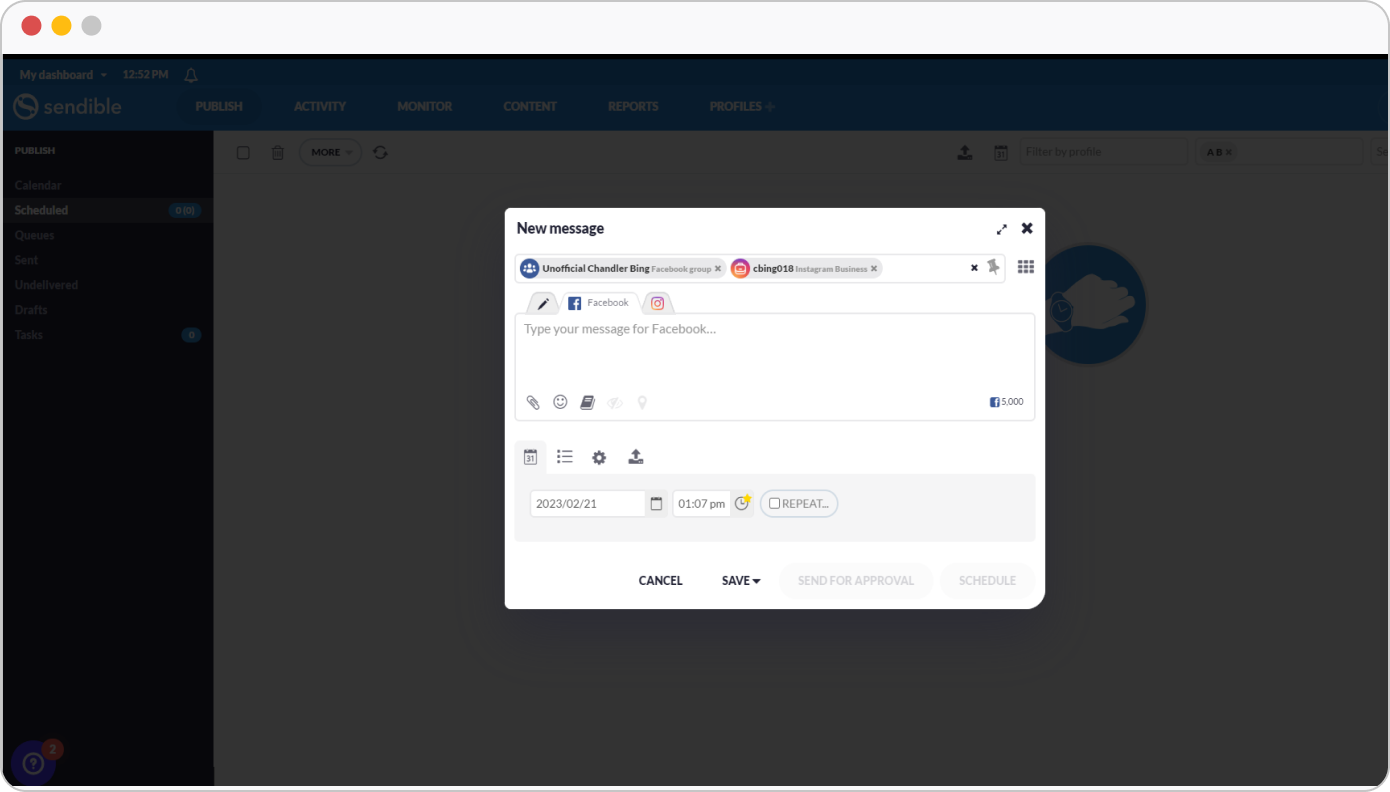
For content creation, Sendible integrates directly with services like Canva, Google Drive, and GIPHY. You’ll also have a native media library that allows you to store all kinds of content assets. However the image editor is basic at best, lacking many customization options.
The post creation window in Sendible provides a post preview, although the preview is not accurate and looks clunky sometimes. Some more notable gaps in Sendible are the absence of direct scheduling for Instagram Collaboration posts and TikTok Carousels, which might require a workaround or manual intervention for full functionality.
| Detailed Social Media Analytics |
|
| Multi-Account Combined Analytics |
|
| Engagement Metrics |
|
| Hashtag Performance Analysis |
|
| Custom Report Builder |
|
| Email PDF Report to Client |
|
| Auto-Schedule Report for Team and Client |
|
| Whitelabel Downloadable Report in PDF Format |
|
Sendible’s analytics capabilities are even stronger than the scheduling ones, providing insights on social media performance and beyond. Users can easily track the results of their social media posts through metrics related to audience growth, top posts, engagement patterns and traffic insights.
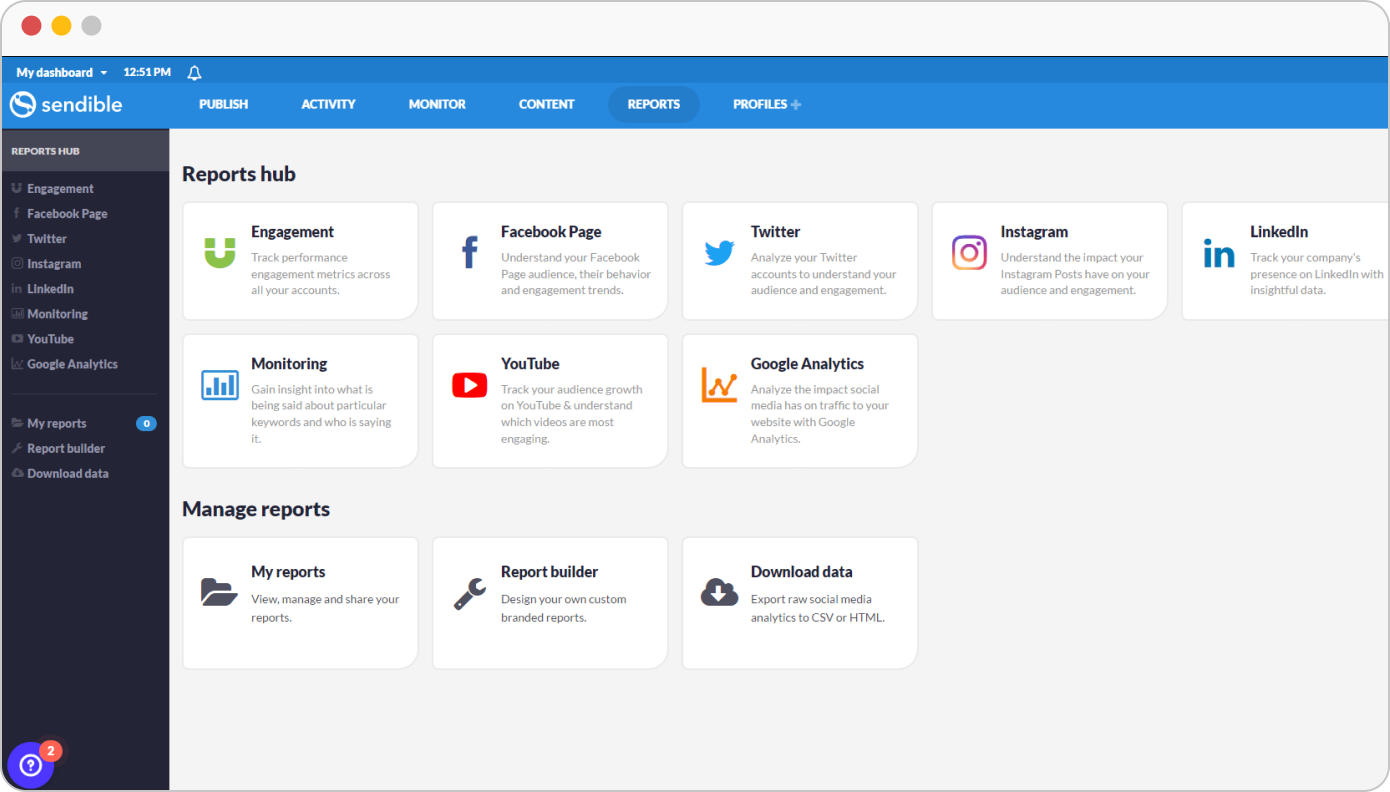
There isn’t much lacking in Sendible’s data collection other than hashtag analytics which but the platform contributes a lot in terms of reporting capability.
Users can create custom reports within Sendible, including data from multiple social accounts, creating an integrated report. You can just drag and drop the metrics relevant to your client and add it to the custom report builder. These advanced reports can be further customized by using white label features to provide branded, and presentation-ready reports to all your stakeholders.
One more notable feature in Sendible analytics is the ability to schedule auto-report sharing, which automates the distribution of any report you create, making it easier for teams and client to be on the same page. However, the metrics included in the analytics sometimes are difficult to decipher for new users.
| Reply to Posts and Comments |
|
| Can Reply to Messages |
|
| Reply to Questions and Reviews |
|
| Can Reply on Visitor Posts |
|
| Unified Social Inbox |
|
| Reply to Stories |
|
Sendible has some useful features to help users manage their social media engagement and monitor their social feeds. The priority inbox section in Sendible helps in streamlining incoming messages and comments, bringing them into a single place. You can even filter the messages based on their prevalent positive or negative sentiment.
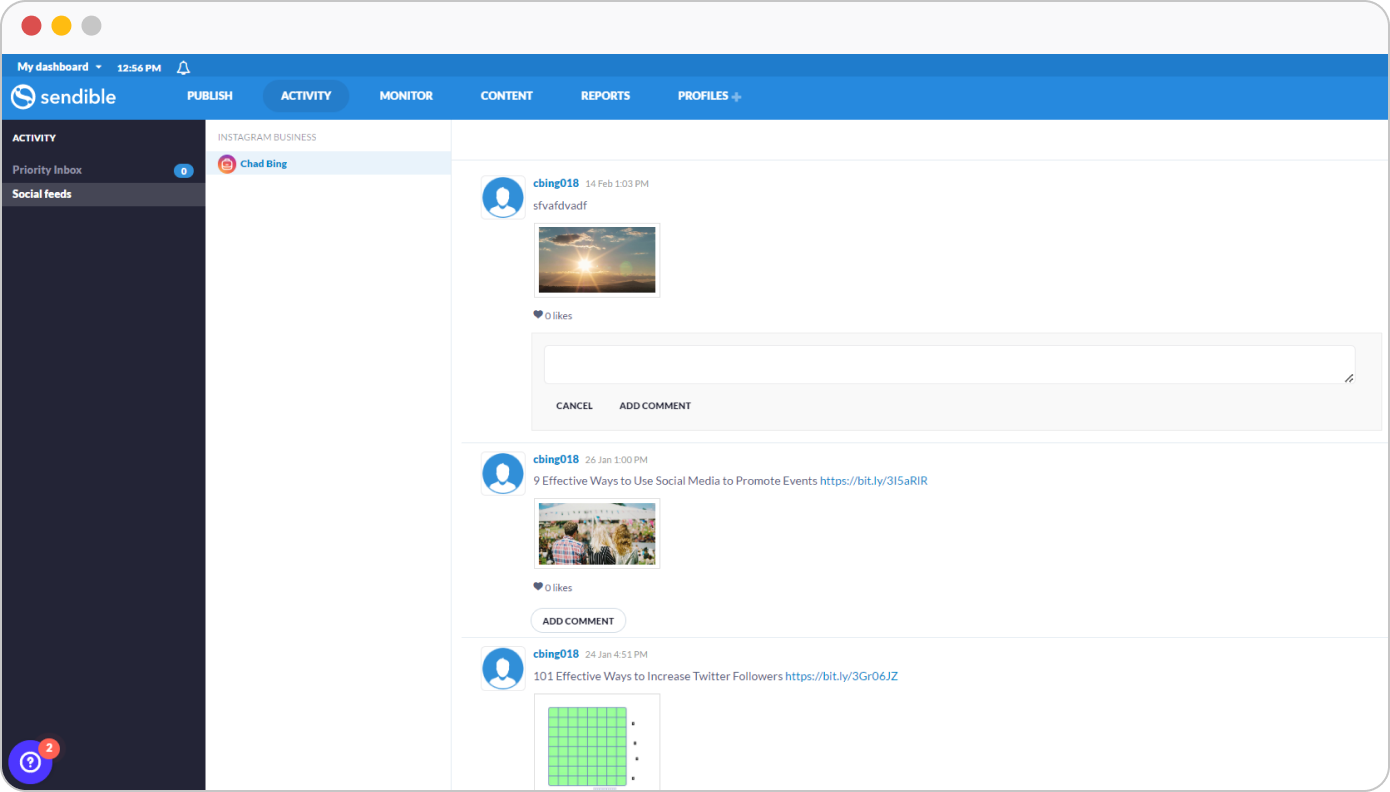
However, there are some gaps in the capabilities of the social inbox of Sendible. Reviews, which are highly important for brands and businesses to monitor, are not addressed in Sendible’s inbox. This limits users from being able to manage their brand’s overall reputation through the tool.
However, the feed management capability of Sendible makes up for its other lack in features. This allows you to bring all your social feed into the inbox, monitoring all the visitor accounts from one place.
| Content Approval Workflow |
|
| Per Post Multi-User Collaboration |
|
| Comments on Post |
|
| Access Management |
|
| Free Unlimited Client Onboarding |
|
Since it is designed for social media teams and agencies, Sendible has well-established team collaboration features. These capabilities aim to make it easier for multiple users to work together on social media content, involve their clients in the workspace for their input, and publish perfect, error-free content with ease.
Sendible has content approval workflows where content creators of the team can send their drafts to relevant approvers to get their feedback. The dedicated chat section in the tool helps approvers convey any requisite changes to the creators.
The client management machinery in Sendible is beneficial of agencies and social media managers to include their clients in the decision-making process. This saves the hassle of separately having to send content to these external stakeholders for approval over email.
| UI/UX | Intuitive, Feature-Heavy |
| Ease of Setup | |
| Setup Time Required | Minimum |
We’ve found the set-up process of Sendible to be relatively quick and easy. After signing up, users can connect their accounts and start managing their content with ease.
The platform’s UI/UX is feature-heavy but intuitive, allowing users to easily navigate and configure settings without feeling overwhelmed. However, if you are new to social media management tools, it might take you a bit of time to get familiar with the advanced features of the platform.
Also, the process of setting up the tool varies according to the team size of the users. Smaller businesses might have fewer things to configure compared larger organizations have to invite multiple members, assign permissions and roles to their team members, which can get complicated for new users.
| Live Chat Support |
|
| Email Support |
|
| Training |
|
| Setup Support |
|
| Dedicated Account Manager |
|
Sendible provides active customer support through multiple channels. Their support is available via multiple channels, including email, chat, ticket raising, tutorial videos, and a comprehensive knowledge base. This variety of options allows businesses to choose their preferred method of getting help, whether they need a quick response through chat or prefer to search the knowledge base for answers.
However, the platform lacks the provision of priority support options, which might be a drawback for businesses seeking faster or premium-level assistance.
Overall, Sendible’s customer service is well-regarded, but the absence of a priority support tier is a notable limitation.
Creator
$29
Per MonthFeatures
Traction
$89
Per MonthCreator Feature+
Scale
$199
Per MonthTraction Features+
Advanced
$299
Per MonthScale Features+
Enterprise
$750
Per MonthAdvanced Features+
When we take a look at Sensible’s pricing plans, we see five distinctly outlined models. The starting plan costs $29, which is mostly meant for individual creators, allowing them to connect six social accounts to their Sendible. The Traction plan, priced at $89/month, accommodates four users and 24 profiles, making it better suited for small teams. The considerable pricing difference between these two lower-tier plans makes it difficult for smaller organizations to afford the tool.
The latter plans are meant for agencies and enterprises with more advanced features like campaign management and team collaboration. They can also select a certain option of pricing according to the size or their team.
However, there are certain limitations in Sendible’s subscription models. This includes the complications of adding users to the lower-tiered plans and the high add-on costs of adding accounts and users. Also, white labeling and higher limits for social profiles and smart queues are reserved for the top-tier plans, limiting flexibility.
While Sendible is relatively affordable at the entry level, the jump in price for obtaining access to advanced features is a vital factor for considering the tool.
Sendible is a pretty versatile tool that centralizes the creation and scheduling of content for multiple social media platforms. However, there are certain glaring lacks in its content customization and the dashboard involves a learning curve. These factors often make people look of alternatives to Sendible with a more streamlined user experience which is easier to use.
Hence, we have curated the best tools which can be alternatives to Sendible. Here is a comparison of all their features at a glance.
|
SocialPilot |
Sendible |
Agorapulse |
Sprout Social |
Loomly |
|
|---|---|---|---|---|---|
| Pricing | Starts at $25/Month | Starts at $29/Month | Starts at $69/Month | Starts at $199/Month | Starts at $60/Month |
| Best for | Agencies & Small Businesses | Mid-sized Businesses | Brands & Enterprises | Brands & Enterprises | Brands & Enterprises |
| Social Profiles | 10 | 6 | 10 | 5 | 10 |
| Ease of Use | |||||
| Support | |||||
| Publishing |
|||||
| Bulk Scheduling | 500 Posts | 350 Posts | 200 Posts | 350 Posts | 400 Posts |
| Smart Queues | |||||
| Repeat Post | |||||
| First Comment | |||||
| Audience Targeting | |||||
| Content Planning & Creation |
|||||
| Content Library | |||||
| Calendar View | |||||
| AI Assistant | |||||
| Location Tagging | |||||
| Holiday Calendar | |||||
| Custom Call-To-Actions | |||||
| Instagram Collab Posts | |||||
| Image Editor | |||||
| Engagement |
|||||
| Social Inbox | |||||
| Reply to DMs & Comments | |||||
| Reply to Reviews & Queries | |||||
| Analytics |
|||||
| Detailed Social Media Analytics | |||||
| Custom Report Builder | |||||
| Post Performance | |||||
| Auto-Schedule Report Sharing to Clients | |||||
| Team and Client Collaboration |
|||||
| Client Management | |||||
| Approval Workflows | |||||
| Per Post Multi-User Collaboration | |||||
| Approval-on-the-go | |||||
| White Labeling |
|||||
| White Label Dashboard | |||||
| White Label Downloadable Report | |||||
From the above data, SocialPilot comes across as a proficient option for being a Sendible alternative. It’s seems to fill all the gaps which Sendible’s features lack for content creation and team collaboration.
Let’s explore this tool a bit more to confirm our hypothesis.
SocialPilot is a social media management tool designed for small businesses and agencies looking for a well-rounded and affordable solution. It succeeds in providing flexible and advanced features in reasonably priced plans with the ability to collaborate with an unlimited number of clients which Sendible doesn’t.
For starters, SocialPilot offers an intuitive, visual calendar that makes content planning straightforward, and with Canva integration, you can create eye-catching visuals on the go. It also comes with no limitations on scheduling content on social media where Sendible puts a cap on this number for each of its plans.
SocialPilot’s white-label dashboards and custom-branded reports are perfect for agencies wanting that professional touch. These features, although present in Sendible come at a exponential cost compared to SocialPilot. Also, SocialPilot’s unified social inbox and content library also make it easy to stay organized and engage with audiences effectively.
When it comes to collaboration, SocialPilot simplifies things with customizable access levels so teams can manage content across accounts seamlessly without feeling overwhelmed.
Where Sendible caps out at certain profile limits and holds back advanced reporting features in higher plans, SocialPilot keeps it straightforward and scalable. You can start managing multiple client accounts with ease while keeping costs under control, making SocialPilot a cost-effective solution that doesn’t hinder functionality.
In short, for anyone comparing the two, SocialPilot is built to empower growth, save time, and give agencies that extra edge in client presentation and usability.
Sendible is a great platform to gain new customers, grow and build your audience on social media, and move steps forward in achieving your social media goals.
Mid-sized businesses, mid-sized agencies, and some enterprise brands can consider going for this tool. With features such as direct scheduling, content customization, a vast source of content ideas, audience engagement, and reports and trends, the tool works to simplify social media management for you.
Now that we have presented you with a Sendible review, which includes its features, plans, and pricing, deciding whether or not you need to go for this tool will be much easier for you.
Sendible is a social media management tool that helps marketers and businesses in scheduling, monitoring, and reporting on social media. You can schedule content for the entire month in a matter of minutes, all thanks to Sendible’s bulk importer. You can also reply quickly to audience direct messages, comments, and mentions via an inbox. What’s more? You can customize content and display results with the help of automated reports. You can try Sendible for free in a 14-day trial.
Yes, you can use two mobile apps by Sendible:
The social media platforms that Sendible supports are Facebook, Instagram, Twitter, LinkedIn, YouTube, and Google Business Profile.
Yes, you can publish an Instagram Story from Sendible.
Sendible pricing starts from $29 per month (called the Creator plan). The other plans you can choose from are the Traction plan and the Scale plan, priced at $89 and $199 per month respectively. You can also go for a Custom plan, for which you would have to get in touch with Sendible.
One of Sendible’s competitors, SocialPilot, offers a plan for growing agencies that’s priced at $100 per month as opposed to Sendible’s plan for growing agencies that cost $199 per month.
If you want to attach videos to your posts, 250MB is the size limit.