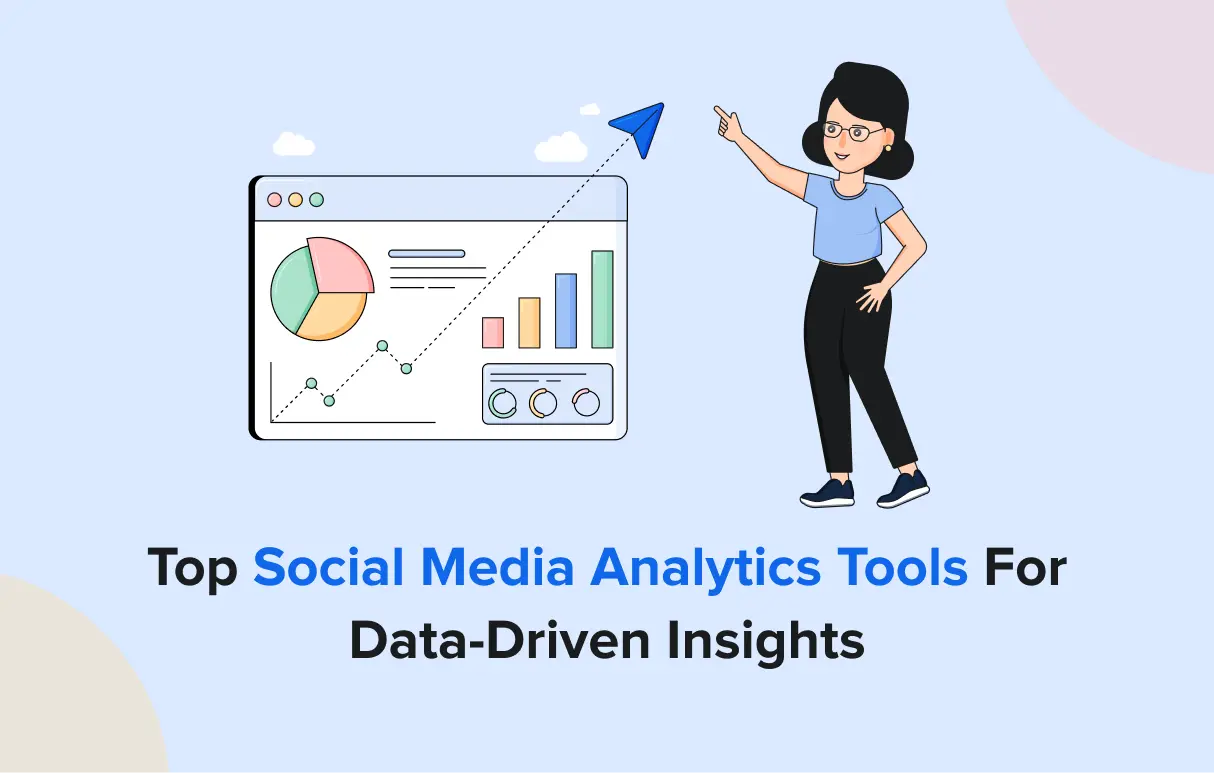As a social media marketer, agency owner, or business owner, you have to juggle so many tasks from content creation to performance tracking. That’s where the right social media tools come in. They streamline your workflow, save you time, and amplify your brand’s presence by automating repetitive tasks.
Think of social media tools as the Swiss Army knives of the digital world. Whether it’s planning posts, engaging with your audience, analyzing results, or collaborating with your team, these tools have everything you need to supercharge your online presence.
In this guide, we’ll break down the best social media tools across different categories:
- Overall Social Media Management Tools
- Social Media Tools for Content Creation and Curation
- Social Media Tools for Planning and Scheduling
- Social Media Automation Tools
- Social Media Tools for Analytics
- Social Media AI Tools
- Social Media Collaboration Tools
- Social Media Engagement Tools
- Free Social Media Tools
- Top Platform-Specific Tools
This guide will help you explore and compare the top social media tools so you can pick the ones that work for you.
What Are Social Media Tools?
Social media tools are the platforms and software you use to bring your brand’s social game together in one smooth workflow. They help you create and curate content, schedule and publish posts, monitor mentions or messages, dive into analytics, automate routine tasks (hello, automation!), and even collaborate with your team or clients, all from a unified hub.
In short, they’re your digital sidekicks that save your time, keep your strategy consistent, and give you the data to refine what’s working and what’s not. From drafting a post to tracking its performance, these tools have your back at every step.
Types of Social Media Tools
Social media tools come in all shapes and sizes; some tools help you manage everything in one place, while others focus on niche areas like content creation, analytics, or collaboration.
Below, we’ve broken down the different categories of social media tools with examples, so you can easily identify what fits your needs.
All-in-one Social Media Tools
These are the platforms that let you schedule posts, track analytics, engage with audience, and collaborate with teams – all in one dashboard. Examples are SocialPilot, Hootsuite, and Sprout Social.
- SocialPilot – Cost-effective tool for agencies and businesses with scheduling, analytics, social inbo,x and team/client collaboration.
- Hootsuite – Multi-platform publishing, monitoring, and social listening, popular among large teams.
- Sprout Social – Advanced analytics, reporting, and engagement features, favored by enterprises.
Content Creation and Curation Tools
These tools help you find trending topics, create content, and manage curated posts. Tools like BuzzSumo and ContentStudio are great examples.
Along with these, writing tools, designing tools, and video editing tools play a big role in creating diverse content, and that’s where SocialPilot’s AI Pilot comes in handy. For curation, platforms like Curata and Quuu also support discovering and sharing fresh content.
- BuzzSumo – Specializes in content discovery and trend tracking, helping marketers find high-performing content ideas.
- ContentStudio – Combines curation and creation with automation features, making it easy to publish content consistently.
Planning and Scheduling Tools
Planning and scheduling tools ensure your posts go live at the right time with minimal effort. Examples are CoSchedule and Planoly.
- CoSchedule – Marketing calendar that unifies blogs, email campaigns, and social posts into one workflow.
- Planoly – Focused on Instagram and Pinterest, offers drag-and-drop visual planning to keep feeds consistent.
See more social media posting tools.
Automation Tools
Automation tools reduce repetitive tasks by handling posting, queuing, and distribution. Popular choices are Sendible and Buffer.
- Sendible – Automates publishing, reporting, and monitoring across multiple social accounts with smart queues.
- Buffer – Simple automation and scheduling with features like automated posting and performance tracking.
Check out our picks for social media automation tools
Analytics Tools
Analytics tools dig into your data to show what’s working, what’s not, and how you compare with competitors. Examples are Rival IQ and Brandwatch.* Rival IQ – Focused on competitor benchmarking and performance analysis for sharper strategy insights.
- Brandwatch – Social listening and analytics platform that uncovers brand sentiment and audience trends.
See our curated list of social media analytics tools
Social Media AI Tools
AI-powered tools help you generate, design, and optimize social content faster. Examples are Canva and Statusbrew.
- Canva – Uses AI for smart design suggestions, templates, and automated resizing across platforms.
- Statusbrew– Uses AI to recommend trending topics and automate posting strategies.
Other notable tools like Socialbee, Copy.ai, and Ocoya also provide AI-driven solutions for content creation and automation.
Check out our picks for the best social media AI tools
Social Media Collaboration Tools
These tools let teams and clients work together on social media campaigns. Examples are Loomly and Planable. Besides that, when you choose a comprehensive social media management tool like SocialPilot, you get built-in collaboration features to manage team workflows and client approvals seamlessly.
- Loomly – Content calendars, draft approvals, and optimization suggestions for teams.
- Planable – Built for agencies, allows teams and clients to review, approve, and comment on content before publishing.
Apart from the tools above, there are also other great tools like Asana, Monday.com, Slack, and Notion that can enhance collaboration and streamline team communication, project tracking, and task management.
See our top social media collaboration tools
Social Media Engagement Tools
Engagement tools help you connect with your audience by managing conversations and interactions effectively. Examples are Agorapulse and Emplifi.
- Agorapulse – Consolidates messages, comments, and mentions into a single inbox.
- Emplifi – Customer engagement and care solutions powered by insights and social listening.
Free Social Media Tools
Free tools give you a taste of social management, and many now come with extra perks like caption, bio, and hashtag generators. Examples are Google Analytics and ChatGPT.
You can also try SocialPilot’s free social media tools, from caption and hashtag generators to bio, username, and character counters, all designed to help you create, plan, and optimize content for free.* Google Analytics – Free website and social referral tracking to measure campaign ROI.
- ChatGPT – Generates captions, hashtags, and bios to help marketers with quick content.
Platform-Specific Tools
Each social platform has its own native tools to publish, analyze, and run ads within the platform. These are designed to perform best on their respective platforms.
- Facebook Tools – Meta Business Suite gives you control over publishing, scheduling, messaging, and ads for Facebook Pages in one place.
- Instagram Tools – From Meta Business Suite to Creator Studio, Instagram’s native tools manage posts, reels, DMs, and ad campaigns.
- LinkedIn Tools – LinkedIn Campaign Manager lets you run ads, track conversion,s and target professionals with precision.
- Twitter Tools (X Tools) – X Pro (formerly TweetDeck) for advanced scheduling, monitorin,g and engagement on Twitter.
- TikTok Tools – TikTok Ads Manager and TikTok Creator Tools for performance insights, ad campaigns, and audience analytics.
- YouTube Tools – YouTube Studio for creators and businesses to manage uploads, track analytics, and optimize channel performance.
- Pinterest Tools – Pinterest Business Hub for scheduling, ad creation, and analytics to grow brand presence on Pinterest.
How We Analyze and Select Social Media Tools
Each social media tool on this list is chosen after thorough research and testing. We look at user ratings and reviews (including G2 scores and feedback), check how easy the tool is to use, and evaluate its core features like automation, content creation, analytics, and collaboration. We also compare pricing and scalability to see if the tool can support long-term growth. This way, our recommendations are grounded in both user experience and real performance.
Overview of the Top Social Media Tools
Here is an in-depth analysis of the top 5 tools for social media management to automate your planning, engagement, and publishing.
|
SocialPilot |
Loomly |
Hootsuite |
Sendible |
Buffer |
|
|---|---|---|---|---|---|
| Pricing | Starts at $30/Month | Starts at $65/Month | Starts at $99/Month | Starts at $29/Month | Starts at $6/Month |
| Best for | Agencies & Small Businesses | Brands & Enterprises | Brands & Enterprises | Brands | Mid-size Businesses |
| Social Profiles | 7 | 12 | 10 | 6 | 1 |
| Ease of Use | |||||
| Support | |||||
| Publishing | |||||
| Bulk Scheduling | 500 Posts | 400 Posts | 350 Posts | 350 Posts | |
| Smart Queues | |||||
| Repeat Post | |||||
| First Comment | |||||
| Audience Targeting | |||||
| Content Planning & Creation | – | – | – | – | – |
| Calendar View | |||||
| AI Assistant | |||||
| Custom Call-To-Actions | |||||
| Content Library | |||||
| Instagram Collab Posts | |||||
| Location Tagging | |||||
| Holiday Calendar | |||||
| Image Editor | |||||
| Engagement | |||||
| Social Inbox | |||||
| Reply to Reviews & Queries | |||||
| Reply to DMs & Comments | Only Facebook and Instagram | ||||
| Analytics | |||||
| Detailed Social Media Analytics | |||||
| Custom Report Builder | |||||
| Auto-Schedule Report Sharing to Clients | |||||
| Team and Client Collaboration | |||||
| Client Management | |||||
| Approval Workflows | |||||
| Per Post Multi-User Collaboration | |||||
| Approval-on-the-go | |||||
| White Labeling | |||||
| White Label Dashboard | |||||
| White Label Downloadable Report | |||||
| Learn More | Learn More | Learn More | Learn More | ||
Best Overall Social Media Management Tools
Best for:
Marketing agencies, SMBs, multi-location brands & professionals.
Star Rating:
4.5 stars on G2 & 4.4 stars on Capterra
Apps:
Android and iOS Mobile App and Web Version.
Social Media Platforms Supported:
X (Twitter), Facebook, Instagram, LinkedIn, YouTube, Google Business Profile, Threads, TikTok, and Bluesky.
About SocialPilot:
SocialPilot is a social media management platform for businesses and agencies, offering social media scheduling and publishing, AI-driven content suggestions, analytics, and team collaboration tools. It simplifies content planning, enhances engagement, and provides actionable insights for data-driven strategies.
Key Features:
- Multi-Platform Management: Seamlessly manage multiple social media accounts from a single, efficient dashboard.
- Content Scheduling & Automation: Schedule posts in advance with automated publishing across platforms.
- Social Media Analytics: Track engagement, reach, and follower growth with detailed insights.
- Team Collaboration: Assign tasks, review, and approve content across teams for smooth workflow.
- Social Inbox: Manage all messages, comments, and mentions from multiple accounts in one place.
- Bulk Scheduling: Upload hundreds of posts at once to save time and maintain consistency.
- Content Library & Customization: Store media assets and customize posts for each platform easily.
Strengths:
- User-Friendly Interface: Intuitive dashboard makes managing multiple accounts and campaigns simple and straightforward.
- Cost-Effective: Affordable pricing provides strong value compared to competitors with similar features.
- Advanced Automation: Automated scheduling, bulk posting, and AI-driven features save time and effort.
Fady S.
I really like the overall SocialPilot platform. It has all the features we require for the 20+ pages we manage on our account. It was also super easy to integrate with all our pages on the different platforms. We use it several times a week to schedule posts and ensure our calendar is properly set up. I highly recommend this platform as it’s a great deal for the price as well.
Areas to Improve:
- Twitter Multi-Account Limitations: Scheduling tweets across multiple Twitter accounts simultaneously isn’t fully supported.
- Periodic Profile Reconnection: Some social accounts occasionally require reconnection to maintain seamless publishing.
- Analytics Depth: Insights are useful but less detailed compared to dedicated analytics tools.
Jenny N.
I wish there were a more significant difference in the number of accounts you get with the small team versus the agency.
What’s the Standout Feature of SocialPilot:
SocialPilot’s AI Pilot allows intelligent content, caption, and hashtag generation, saving time and boosting engagement. Bulk Scheduling lets users upload hundreds of posts at once, ensuring consistent publishing. Its team collaboration tools, including approvals-on-the-go, streamline multi-user workflows efficiently, making it ideal for agencies and businesses managing multiple social media accounts.
Pricing
SocialPilot offers a 14-day free trial and access to all premium features (no credit card required & cancel any time). Choose a plan that meets your requirements.
| Ultimate | Premium | Standard | Essentials |
$170.00/mo$200
Billed annually (Save 15%)
|
$85.00/mo$100
Billed annually (Save 15%)
|
$42.50/mo$50
Billed annually (Save 15%)
|
$25.50/mo$30
Billed annually (Save 15%)
|
|
Social Media Made Easy With SocialPilot
|
|||

Best for:
Professionals, Small teams, Small-medium businesses, and Enterprises.
Star Rating:
4 on G2 & 4.4 on Capterra
Apps:
Android and iOS Mobile App and Web Version.
Social Media Networks Supported
Facebook, Instagram, LinkedIn, X (Twitter), YouTube, Threads, Pinterest, Google Business Profile, and TikTok.
About Hootsuite:
Hootsuite is great for big teams, has post scheduling, audience engagement and multi-network posting. It’s good at monitoring keywords, conversations and brand mentions, and organic and paid content analysis. But pricing is a concern for budget agencies.
Key Features:
- Unified Dashboard: Manage multiple social media accounts and platforms in one place.
- Scheduling & Automated Publishing: Schedule posts across channels in advance for consistent engagement.
- Social Media Analytics: Track performance metrics, engagement, and audience growth to refine strategies.
- Team Collaboration: Assign tasks, review content, and manage approvals within teams.
- Content Curation: Discover, share, and organize content from trusted sources directly.
- Monitoring & Social Listening: Track brand mentions, keyword,s and competitor activity in real-time
Strengths
- Multi-Platform Support: Integrates with many social channels, so cross-platform management is convenient and centralized.
- Robust Analytics: In-depth reporting for campaigns, post,s and engagement trends.
- Team Tools: Collaboration and approvals are made easy for agencies and businesses
Gabriela P.
I love how easy it is to schedule. Especially the calendar view. I also love the recommended times to post, which saves a lot of time for us, since we’re a marketing agency.
Areas to Improve
- Pricing: Expensive for small businesses compared to other social media management tools.
- Complex for Beginners: Feature-rich platform has a learning curve for first-time users.
- Limited Instagram Direct Posting: Some Instagram posts require mobile push notifications instead of full automation.
Ally C.
Sometimes when I add content to be posted to a platform, I get a notice that the format doesn’t work which is strange. I usually have to lower the quality or the size to make it work. I wish it would work better with larger size files! It’s also a bit expensive for a small business or agency.
What’s the Standout Feature of Hootsuite:
Hootsuite’s Publisher lets you schedule posts across multiple platforms at once, Analytics tracks engagement and audience growth, and Streams lets you do real-time social listening, monitor brand mentions and competitor activity across platforms. Together, these tools make for an integrated workflow for managing, analyzing, and optimizing social media campaigns.
Pricing
Hootsuite has three pricing plans, Professional ($99/month/user), Team ($249/month/3 users), and Enterprise (custom pricing). There’s a 30-day free trial. Check out our Hootsuite pricing review to see the features and value across all plans to find the one that suits you best.

Best for:
Entrepreneurs, Medium to Big Businesses, and Enterprises.
Star Rating:
4.5 on G2 & 4.4 on Capterra
Apps:
Android and iOS Mobile App and Web Version.
Social Media Platforms Supported
Facebook, Instagram, LinkedIn, X (Twitter), YouTube, Threads, Pinterest, and TikTok.
About Sprout Social:
Sprout Social is a comprehensive tool for scheduling, publishing, and engaging with your audience. It offers performance tracking, AI-powered response suggestions, social listening, and integrates with Zendesk, UserVoice, and Salesforce to enhance customer interactions.
Key Features:
- Unified Social Inbox: Manage messages from all platforms in one place, streamlining responses and monitoring engagement.
- Smart Publishing & Scheduling: Schedule posts across platforms, optimize timing, and maintain a consistent content calendar.
- Advanced Analytics & Reporting: Track engagement, audience growth, and performance trends with customizable reports.
- Social Listening: Monitor brand mentions, hashtags, and keywords to understand audience sentiment and trends.
- Collaboration Tools: Assign tasks, approve content, and manage team workflows efficiently within the platform.
- CRM Integration: Connect customer data with social interactions to deliver personalized marketing campaigns.
Strengths
- Comprehensive Reporting: Detailed insights help teams make data-driven decisions and improve social media strategies.
- Multi-Platform Management: Handles multiple social accounts effortlessly, reducing manual effort and increasing efficiency.
- User-Friendly Interface: Intuitive dashboard simplifies social media management for teams of all experience levels.
Kavin V.
Sprout has a clean, simple, and intuitive interface and main navigation. It makes it easy for new users to learn. At the same time, the tool is feature-packed and customizable. I love the reporting section and how easy it is to sort and filter with quick responsiveness.
Areas to Improve
- Higher Pricing: Compared to some competitors, subscription costs may be expensive for small businesses.
- Limited Bulk Scheduling: Some users find scheduling large batches of posts less flexible than desired.
- Learning Curve: Advanced features require time to master for optimal use and team adoption.
Alisanne S.
I wish I could edit posts across different platforms on one editing page, rather than making duplicates. That is one thing about HubSpot that I always liked. At times, it is difficult to get questions answered by their customer support team, as calling them is easier than email or chat.
What’s the Standout Feature of Sprout Social:
Sprout Social excels with Social Listening, Smart Inbox, and Advanced Analytics, giving teams complete control over engagement and insights. The platform consolidates messages, tracks trends, and provides customizable performance reports, enabling precise decision-making. Its CRM Integration further connects social interactions with customer data for personalized campaigns.
Pricing
Sprout Social offers three paid plans, starting at $199 per user per month for managing up to five social profiles. The higher-tier plans are priced at $299 and $399 per user per month, allowing management of unlimited profiles. For full details, explore our Sprout Social pricing analysis to find the best fit.
Social Media Tools for Content Creation and Curation
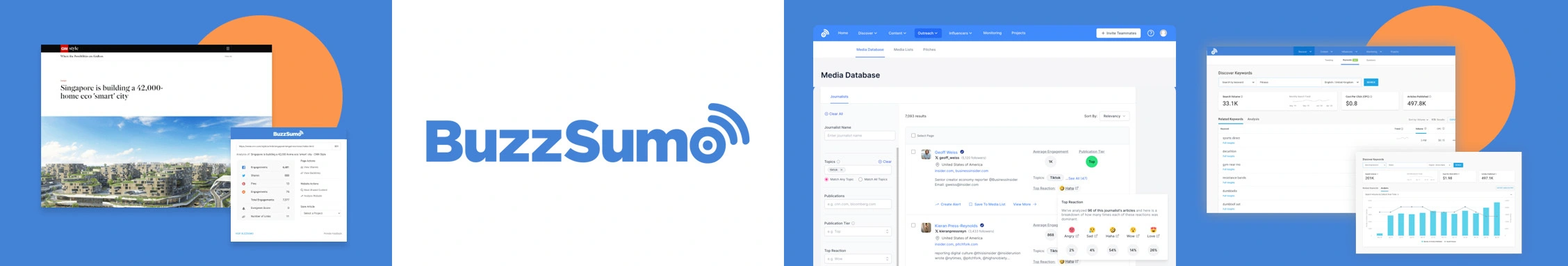
Best Social Media Platform for:
Marketing managers, medium-sized businesses, agencies, and enterprises.
Star Rating:
4.5 stars on G2 & 4.5 on Capterra
Apps:
Web Version & Chrome extension
Social Media Platforms Supported
Twitter, Instagram, YouTube channels, Facebook, and TikTok.
About BuzzSumo:
BuzzSumo is a content research tool that assists users in locating popular subjects, trending content, and well-known writers on social media. It makes it possible to analyse competitors, gain insights into content strategy, and find relevant influencers for joint ventures or advertising.
Key Features:
- Discovery: Look through blogs and social media to find popular and noteworthy content.
- Determine Influencers: For cooperation and amplification, identify the most significant influencers in your sector.
- Content Study: To improve, examine the content that audiences interact with.
- Competitive analysis can help you improve your campaigns by keeping an eye on your rivals’ top content and strategies.
- Metrics for Social Engagement: Monitor engagement, likes, and shares to compare results.
- Alerts & Monitoring: Get notified first when a brand mentions you or your rivals, or when content about you is posted.
Strengths
- Trending Insights: Look for the hottest topics so you can strike when people are sharing!
- Competitive Intelligence: Keep track of your rivals’ best performing content to gain strategic advantage.
- Influencer Discovery: Discover the best influencers who can increase reach and credibility.
Nicolas F.
BuzzSumo monitoring brand alerts and keyword alerts have been two great and useful features, enabling us to monitor our online presence and mentions by third parties. The Content Analyzer and Facebook Page Analyzer are also two great features, enabling us to optimize our social media presence.
Areas to Improve
- Not truly free: Only basic features are available in the free version; To unlock the true potential of HBO, you will require a paid membership.
- Learning Curve: First-time users may require some time to get a feel for all analytics and research functionalities.
- Export Limitations: Certain export and reporting capabilities are restricted unless you have higher tiers.
Stephen F.
Honestly, it’s mostly just a matter of price. It’s extremely pricey for the features. You’ve got to have a serious budget to justify it. Fine if you’re established but painful when you’re just getting revenue streams in.
What’s the Standout Feature of BuzzSumo:
BuzzSumo is brilliant for Content Discovery and Social Engagement Analysis. It helps you find content that is working well in your industry, using engagement metrics to show you potential topics or users on the up. Its Influencer Identification tool also simplifies pairing with the right voices to increase content reach and validity in an effective manner.
Pricing
BuzzSumo has four pricing plans: Content Creation ($199/per user/month), PR & Comms ($299/5 users/month), Suite ($499/10 users/month), and Enterprise ($999/30 users/month).
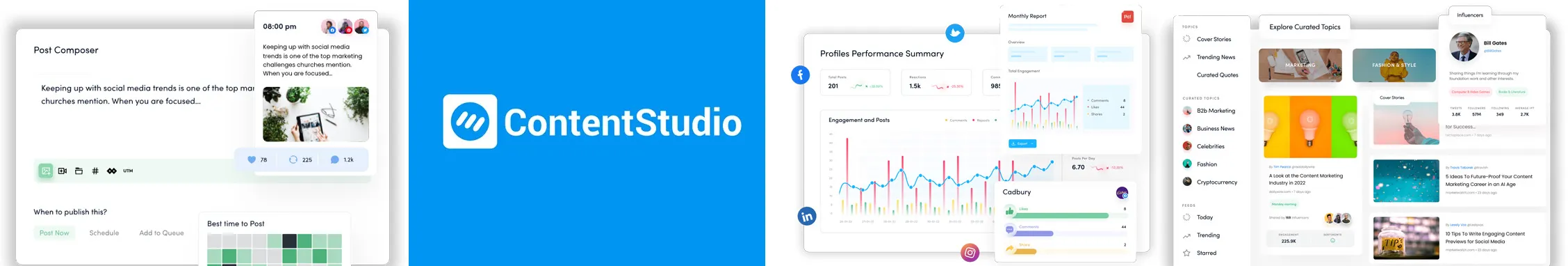
Best for:
Individuals, Small Businesses, Content Marketers, and Marketing Agencies
Star Rating:
4.6 on G2 & 4.7 on Capterra
Apps:
Android and iOS Mobile App and Web Version.
Social Media Channels Supported
Facebook, Instagram, LinkedIn, X (Twitter), YouTube, Threads, Pinterest, and TikTok.
About ContentStudio:
ContentStudio is a social media marketing platform that provides content creation and curation tools to its marketers. It provides content discovery, multi-channel publishing features, a calendar for planning, automated RSS feeds, and analytics to help boost engagement and tweak strategies.
Key Features:
- Content Discovery: Introducing trending articles, blogs, and social posts to help you create new content.
- Cross-Channel Posting: Easily schedule and publish posts to all of your social profiles from one place.
- Visual Planner: Closer look, drag and drop calendar view for visualizing posts. Populate or reschedule your grid by dragging and dropping images to the specific time slot.
- Content Curation: Collect and categorize relevant content, so you can share it with your audience.
- Scheduled Publishing: Write posts in advance and automatically post them to Facebook from your Account.
- Analytics & Reporting: Monitor across platform engagement and content performance in real time.
Strengths
- All-Inclusive Tool: Everything you need for content creation, curation, scheduling, and online monitoring in one place.
- Save Time on automation: It automates your work, schedules content, and posts about everything in advance.
- Collaboration Ready: Good at working as a team, approving, and managing multiple users.
Rogelyn T.
What I like most about ContentStudio is that it makes my life easier. Before, it took a lot of time to manage different social media accounts for my clients. Now, it’s faster than I expected.
Areas to Improve
- Learning Curve: Unseasoned users might take a while to get used to more sophisticated features.
- Pared-down Design Capabilities: Not as powerful as specialist graphic design software for sophisticated graphics.
- Pricing: More expensive for small teams or limited-feature plans.
Alisanne S.
Their support is now dreadful and has gotten worse over time. It is a damn shame. A week or two can go by with several emails to them, and all we hear are crickets. There is no response sometimes until the third or fourth email. This is terribly unprofessional and is horrible for our agency and clients.
What’s the Standout Feature of ContentStudio:
ContentStudio’s Content Discovery and Content Curation features make it easy to find trending content and organize it into shareable posts. Combined with the Visual Planner and Automated Publishing, you can efficiently plan, schedule, and maintain a consistent social media presence.
Pricing
ContentStudio offers two starter plans priced at $25/month and $49/month, along with an agency plan that can go up to $300/month, depending on the number of accounts managed.
Looking for more? Check out our detailed review of the top social media writing and editing tools for better content creation.
Social Media Tools for Planning and Scheduling
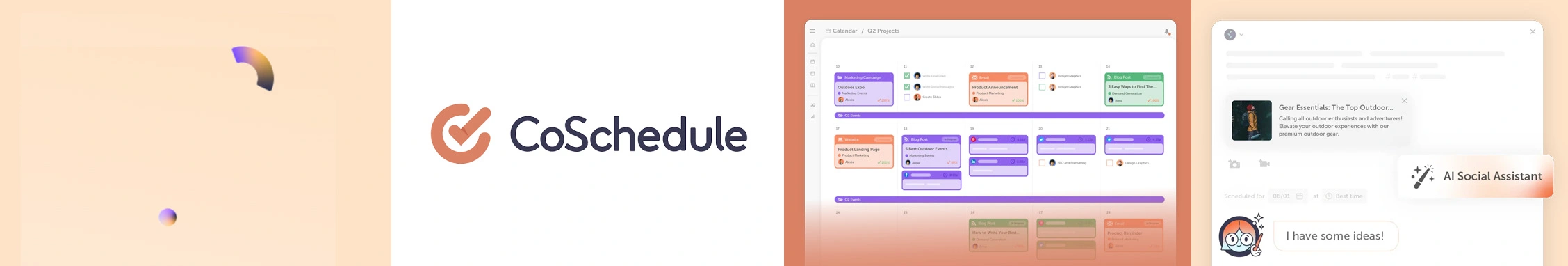
Best for:
Individuals, SMBs, and Agencies
Star Rating:
4.5 stars on G2 & 4.4 stars on Capterra
Apps:
Android, iOS Mobile App, and Web Version.
Social Media Platforms Supported
Facebook, Instagram, X (Twitter), LinkedIn, Pinterest, TikTok, Google Business Profile, Mastodon, Bluesky
About CoSchedule:
CoSchedule is a scheduling and project management marketing suite. It includes a content calendar, drag-and-drop scheduling, and integrations with platforms such as Facebook, LinkedIn, Pinterest, and Instagram. Its highlight in ReQueue shares your best-performing posts with others to increase engagement.
Key Features:
- AI Social Assistant (Mia) – Writes platfrom-specidfic captions, hashtags and schedule based on marketer-tested prompts.
- ReQueue Automation – Automatically recycle your best posts for increased engagement while smartly filling gaps in your posting schedule.
- The Best Time Scheduler automatically publishes at the best times to increase engagement and reach.
- A unified calendar for creating, scheduling, publishing, and measuring across channels is the social/marketing calendar.
- Social Templates & Campaigns: Create multi-post campaigns in a matter of seconds and save recurring posting patterns.
Strengths
- Automated time-saver: ReQueue and templates cut down on manual scheduling and repost planning.
- AI-assisted creation: Mia swiftly produces campaign structures, hashtags, and on-brand copy.
- One-stop calendar: Using a single interface, plan, publish, and track social media.
Verified User in Marketing and Advertising
CoSchedule Marketing Suite impresses me with its all-inclusive arsenal of marketing tools, harmoniously working together to simplify campaign planning, automate workflows, foster collaboration, and maximize marketing effectiveness, ultimately boosting efficiency and achieving outstanding results.
Areas to Improve
- Feature access varies by plan: Advanced options may require higher tiers.
- Profile limits on lower plans: Extra social profiles can add monthly costs.
- Learning curve for power users: Automation, templates, and workflows need initial setup.
Allie C.
Nothing really. We were excited about the calendar functionality but that didn’t end up being enough to get my team on board with adopting it.
What’s the Standout Feature of CoSchedule:
ReQueue, Best Time Scheduler, and AI Social Assistant (Mia) combine to auto-resurface winning content, schedule at peak times, and draft tailored copy. Together, they shrink manual effort while sustaining consistent, data-led social visibility.
Pricing and Value
There are four pricing plans: Free Calendar (Free), Social Calendar ($29/month), Content Calendar (Call for pricing), and Marketing Suite (Call for pricing).

Best for:
Creators, Agencies, Social Media Managers, and Growing Businesses.
Star Rating:
4.3 on G2 & 4.3 on Capterra
Apps:
Android and iOS Mobile App and Web Version.
Social Media Networks Supported
Instagram, TikTok, YouTube, Pinterest, LinkedIn, Facebook, X (formerly Twitter), and Threads.
About Planoly:
Planoly is a great social media calendar tool that makes it easy to plan and arrange your content. AI captions, drag-and-drop grid scheduling, and auto-posting on Instagram, Pinterest, and TikTok are some of its features. Planoly is perfect for creators because it also has analytics and social commerce tools like Sellit and LinkIt.
Key Features:
- Visual Planner: Drag-and-drop grid preview for scheduling on Pinterest, Instagram, Reels, and Stories.
- Auto-post & Social Calendar: Plan posts on multiple platforms, and they will post automatically.
- Hashtag groups and arrange TikTok sounds, trends, and inspirations with the Hashtag & Ideas Manager.
- AI-Caption Generator: This tool helps writers overcome writer’s block by generating captions with AI.
- Analytics & Comment Manager: Manage performance indicators and post comments in one dashboard.
- LinkIt & Sellit: In-app selling and bio-link tool for social commerce.
Strengths
- Visual grid helps keep content cohesive and feed aligned.
- Affordable tiers: Free plan and paid options for individuals and small teams.
- Multi-platform Scheduling: Instagram, Pinterest, TikTok, Facebook, Twitter, LinkedIn, and YouTube are all supported.
Prem K.
Planoly is one of the best tools to manage social media. I can easily connect multiple social media accounts and post on all accounts at the same time in a very few steps. I can also reschedule posts.
Areas to Improve
- Limited analytics: Performance insights lack engagement tracking and are basic.
- Some features are Instagram only: Sellit, templates, and hashtag generator are only available on Instagram.
- Fewer third-party integrations: No content recycling, RS,S or wider app integrations.
Kaia S.
This app has caused me so much stress for my page. I use the scheduler because I am asleep when I want to reach my audience on the other side of the world, but half the time it doesn’t post, even though it has been scheduled without any error messages.
What’s the Standout Feature of Planoly:
Planoly’s Visual Planner offers an intuitive grid-style interface that lets creators preview and rearrange posts to craft a cohesive aesthetic. Its AI-Caption Generator alleviates writer’s block by suggesting caption ideas, while LinkIt & Sellit transform your bio and feed into seamless commerce portals in just a few clicks.
Pricing
Planoly’s paid plans start at $16/month (billed annually) with unlimited uploads and advanced features, while the free plan includes basic tools and a 10-upload monthly limit.
Looking for more? Find more social media planner tools here.
Social Media Automation Tools
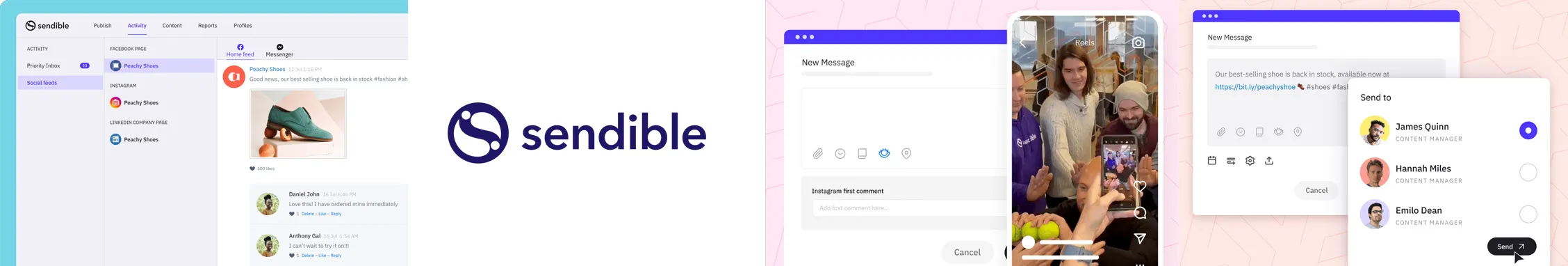
Best for:
Mid-sized Businesses, Mid-sized Agencies, and Enterprise.
Star Rating:
4.5 on G2 & 4.6 on Capterra
Apps:
Android and iOS Mobile App and Web Version.
Social Media Platforms Supported
Facebook, Instagram, LinkedIn, X (Twitter), YouTube, Pinterest, Google Business Profile, and TikTok.
About Sendible:
Sendible is a social media management tool that simplifies brand marketing with multi-platform scheduling, content curation, and social listening. It has real-time analytics, integrates with Facebook, Instagram, and YouTube, and supports team collaboration for campaign management.
Key Features:
- Smart Compose Box — Centralised composer to create, customise, and schedule posts quickly.
- Content Library — Store, tag, and reuse approved assets across client accounts.
- Bulk Scheduling & CSV Import — Plan months of posts using bulk upload and templates.
- Priority Inbox — Unified inbox for comments, DM, and mentions across platforms.
- RSS Automation — Auto-publish and schedule RSS feed content to social channels.
- Reporting & UTM Tracking — Custom reports with UTM support for campaign performance tracking.
Strengths
- Agency-friendly collaboration — clear approval flows and white-label options for clients.
- Easy multi-profile scheduling — publish to many networks from one dashboard.
- Strong analytics — exportable reports make client reporting quick and easy.
Lolla L.
My favorite thing about Sendible is the ability to schedule in advance for multiple platforms. Posting constantly every day is a hassle, but when you can sit down and schedule it in advance, it makes things so much easier.
Areas to Improve
- Instagram limitations: Carousel and some story scheduling are still restricted by platform APIs.
- Learning curve: Many features require time to set up for optimal workflows.
- Advanced reporting gaps: Power users sometimes rely on third-party reporting tools.
Charles K D.
It doesn’t auto-rotate evergreen content. It doesn’t highlight posts with high engagement rates that can be reposted. It doesn’t have a way to integrate with other software.
What’s the Standout Feature of Sendible:
Sendible excels at end-to-end content workflow: the Smart Compose Box speeds up multi-channel post creation, the Content Library keeps approved assets organised, and RSS Automation reduces manual curation by queuing external content. These work together to save time and keep the brand voice consistent.
Pricing
Sendible offers a free trial for first-time users, but only for creators, and paid plans at $29/month and $89/month. The highest tier plan is $750/month, which might not be the best option if you’re focused on Instagram performance. If you’re considering this tool, our Sendible pricing breakdown will give you a full overview of the cost, features, and value.

Best for:
Businesses, Publishers, Non-profits, Mid-stage startup teams, Solopreneurs, and E-commerce.
Star Rating:
4.5 on G2 & 4.5 on Capterra
Apps:
Android and iOS Mobile App and Web Version.
Social Media Platforms Supported
Facebook, Instagram, LinkedIn, X (Twitter), YouTube, Pinterest, Google Business Profile, Shopify, Threads, Mastodon, and TikTok.
About Buffer:
Buffer is one of the top social media management platforms used to simplify content creation and content curation. It has an AI-assisted idea generation ability that is seamlessly integrated with Canva, Dropbox, and its calendar. These integrations help schedule posts across platforms. Additionally, its collaboration and analytics abilities enhance content performance tracking and teamwork.
Key Features:
- Cross-Platform Scheduling – You can schedule posts across all social channels using Buffer.
- Queue & Calendar Views – It’s a visual calendar and queue that allows auto-publishing or sharing content manually.
- Analytics & Performance Insights – You also get deep performance analytics on best time, formats, audience demographics, and post recycling.
- Content Import & AI Assistant – You can import visuals from Canva, Dropbox, and Google, along with AI, to repurpose content.
- Team Collaboration Tools – Buffer offers unlimited collaborators, role assignments, saved drafts, approvals, and notes.
Engagement Dashboard – You can easily manage and respond to comments on Facebook and Instagram.
Strengths
- Super user-friendly – Buffer has a clean and intuitive interface that lowers the learning curve and increases productivity even for beginners.
- Reliable scheduling system – It makes scheduling easy with queue, calendar, and auto-post ensure consistent, timely publishing.
- Meaningful analytics – Serious performance insights help refine social strategy.
Yulia L.
I work for a social media marketing agency, and we use Buffer to manage multiple accounts. I like how easy it is to schedule posts. Reports are probably the best out there. Plus, it’s relatively inexpensive.
Areas to Improve
- Limited advanced features – Less customizable than more heavyweight tools, fewer integrations.
- Gaps in platform support – Lacks auto RSS, bulk scheduling, and first comment for some platforms.
- Free plan restrictions – Limited account links, post count, and features compared to paid tiers.
Charles F.
If you’re using this platform from an agency perspective, meaning you have multiple clients and multiple internal and external stakeholders, this platform falls short. It lacks in critical areas including: not supporting multiple users, not having an option for client access, and not providing a useful view for routing or reviewing materials. Specifically, the preview function doesn’t show an accurate representation of how content will actually look once posted, which is extremely troublesome.
What’s the Standout Feature of Buffer:
Buffer has amazing AI-assisted Content Creation & Multi-Platform Import ability that gives a refreshing blend of creativity and efficiency. This all in turn enables seamless modes for idea generation, repurposing, and imports from tools like Canva and Dropbox, all powered by intuitive AI guidance.
Pricing
Buffer offers four pricing options, each with a 14-day trial period. These include a free plan for beginners and paid plans ranging from $6 a month for one account to $120 a month for 10 accounts. For those considering a switch, a detailed breakdown of what’s included in each plan can be found in our Buffer pricing review.
Social Media Tools for Analytics
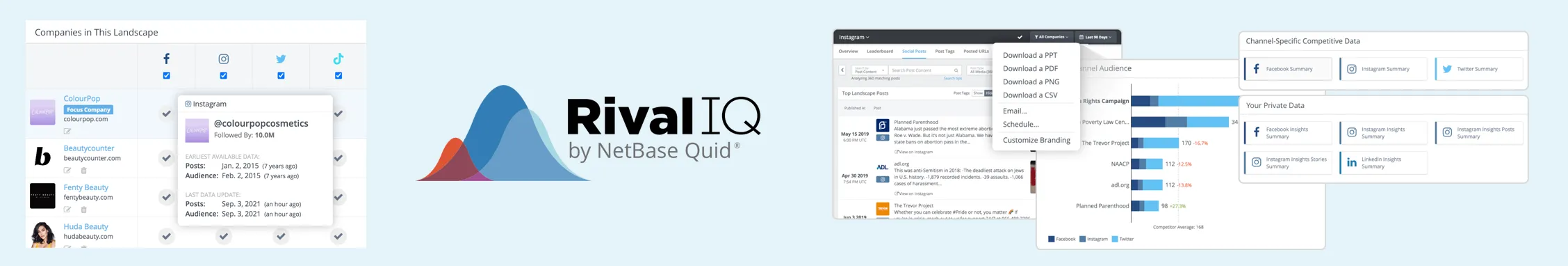
Best for:
Social media marketing agencies, big teams, and enterprises
Star Rating:
4.6 stars on G2 & 4.4 stars on Capterra
Apps:
Web version
Supported Social Media Networks
Facebook, Instagram, X (Twitter), TikTok, LinkedIn, and YouTube
About Rival IQ:
Rival IQ is an analytics platform that helps you optimize content by showing you top-performing posts, engagement trends, and competitor benchmarks. It has hashtag analytics, influencer tracking, and custom reports so you can refine your strategy and scale your content.
Key Features:
- Competitive benchmarking — Always-on competitor benchmarks across industries and peers.
- Post analysis — Post-level analytics for engagement, reach, post type, and best performing content.
- Custom Reporting & Exports — Custom-branded reports, automated exports, and PowerPoint/PDF-ready client reporting.
- Hashtag & influencer tracking — Track hashtags and influencers to see trends and measure campaign impact fast.
- Social listening & alerts — Real-time listening and alerts for mentions, spikes, and boosted post detection.
- Multi-channel coverage (incl. Ads) — Aggregates metrics from major platforms and Facebook Ads for one place analysis.
Strengths
- Intuitive dashboards: Intuitive dashboards surface competitor context quickly, reducing manual data-wrangling time.
- Polished client reports: Custom-branded reports make client presentations polished and quick to produce.
- Cross-channel insight: Cross-channel insights (including TikTok, YouTube) help optimize content strategy holistically.
Brendan B. (5 stars)
The layout and ability to generate custom reports from all of our channels at once. My competitive nature also loves the ability to create landscapes and measure our efforts against our competition. An additional benefit is to be able to see breakout posts from our peers as well. Makes monitoring a lot easier.
Areas to Improve
- Higher cost for small teams: Pricing can be steep for small teams compared to simpler analytics tools.
- No native publishing workflow: No native publishing/editorial workflow—analytics-first, requires separate scheduling tools.
- Occasional cross-checks needed: Some advanced metrics (ad depth) may need manual cross-checks with platform dashboards.
Fernando D. (2 stars)
Rival IQ prices are out of the market, and even worse, they do not respect previous agreements with loyal users that have been with them for years.
What’s the Standout Feature of Rival IQ:
Rival IQ excels at competitor benchmarking, post-level analysis, and white-label reporting, all tied to industry benchmarks and periodic benchmark reports. Its listening/alerting and influencer/hashtag tracking add practical, tactical insights for campaign tweaks and trend spotting.
Pricing
Rival IQ offers three pricing plans that start at $239 per month for 10 companies and scale up to $559 per month for 40. That makes its pricing more accessible to brands and enterprises, but it is a bit of a barrier for small and medium-sized businesses.

Best for:
Marketing teams and agencies, Brand managers, and Large enterprises.
Star Rating:
4.4/5 (G2) & 4.2/5 (Capterra)
Apps:
Web version
Supported Social Media Networks
X/Twitter, Facebook, Instagram, YouTube, Reddit, LinkedIn, TikTok, Blogs and News websites, Tumblr, and Forums
About Brandwatch:
Brandwatch is known for its AI-powered monitoring and tracking abilities. It helps you track online conversations, brand sentiment, and trends. With Brandwatch, you get real-time social listening, sentiment analysis, competitive insights, and trend prediction. It also supports content strategists to prioritize content and identify influencers, though onboarding and costs may be a consideration for smaller teams.
Key Features:
- AI-driven Consumer Research — Rapidly notify you about latest trends, sentiment, and topics from 100M+ online sources.
- Advanced Social Listening — You can monitor brand, keywords, and industry conversations in real time, and that too on scale.
- Custom Dashboards & Exports — It builds shareable dashboards and exports PowerPoint, CSV, and images for stakeholders for users’ convenience.
- Vizia Visual Reporting — You get presentation-ready reports to present insights and drive executive buy-in quickly.
- Content Management & Publishing — It’s most useful for scheduling, publishing, and analyzing posts across major social networks.
- Influencer Identification & Segmentation — It identifies and segments influential authors and audience clusters for campaigns.
Strengths
- Deep, programmable analytics: Highly customizable queries let teams segment conversations and extract granular insights.
- Strong visualization & reporting: Ready-made visualizations simplify storytelling for leadership and clients.
- Wide integrations & exports: Connects to third-party platforms and exports into PowerPoint, CSV, and images.
Verified User
Few competitors can beat Brandwatch when it comes to being an easy-to-use social listening tool. Its query builder is clean and simple, as are the Brandwatch Academy resources which teach junior colleagues how to use it. The Quick Search function rivals Google Trends in being a ‘pick up and play’ insight finder. The dashboard templates, equally, are great for both seasoned pros and novice users.
Areas to Improve
- Enterprise pricing — Brandwatch’s high pricing can be a reason for small teams or solo marketers to not consider it.
- Steep learning curve — It has very advanced setup and query-building require onboarding and time investment that isn’t suitable for several users.
- Occasional speed/support issues — Often, users report slow performance and problems during contract lock-ins.
Sarah K.
TikTok hasn’t been implemented into the platform. It takes a long time to load, the page is glitchy when I’m searching for my brand and keywords, I have to refresh constantly. I wish there were more filters when searching for keywords. It doesn’t pick up which sentiment is neutral vs negative very well. When categorizing sentiment, I have to click through each one instead of being able to click multiple for some reason.
What’s the Standout Feature of Brandwatch:
Brandwatch’s Consumer Intelligence combines proprietary and generative AI to scan 100M+ sources, delivering sentiment trends, topic clustering, and influencer signals — all within customizable dashboards. Vizia adds designer-grade visualizations and easy PowerPoint export, making insights shareable across teams and executives.
Pricing
Brandwatch offers three custom-priced plans designed for specific needs.
Social Media AI Tools

Best for:
SMBs, Digital Marketing Teams, Enterprises, and Agencies.
Star Rating:
4.7 stars on G2 & 4.7 on Capterra
Apps:
Android and iOS Mobile App and Web Version.
Social Media Platforms Supported
Google Business Profiles, Facebook, Instagram, Twitter, and LinkedIn.
About Canva:
By enabling users to quickly create, modify, and reformat visuals, Canva’s AI tools, Magic Media, Edit, and Eraser, simplify the process of creating content. It contributes to brand consistency with features like Magic Write for captions and Magic Switch for multi-platform designs. Additionally, Canva makes it simple to create videos and provides privacy controls with Canva Shield.
Key Features:
- Magic Media: Create pictures or videos based on text prompts without the need for stock searches.
- Magic Edit: Add or replace picture components with straightforward textual explanations.
- Magic Eraser: Effortlessly and rapidly eliminate undesirable items or imperfections.
- Use Magic Grab to separate and reposition image components as resizable, movable “stickers.”
- Magic Expand: Extend image borders to adapt to new formats or alter framing.
- Magic Switch: automatically converts designs into several languages or formats using a single piece.
Strengths
- Ultra-efficient creation: — hours on design tasks like layout, edits, and resizing is an example of ultra-efficient creation.
- Beginner-friendly accessibility — Enables non-designers to reliably and easily produce high-quality content.
- Brand-consistent scaling — Easily maintains your images’ consistency across platforms and formats.
Nikhil D.
Canva is easy and fun to use, and the customer support is great as well. The user interface is very much optimized. The wide range of templates available helps in saving time and effort. The drag-and-drop interface makes designing simple and fast.
Areas to Improve
- Limited free-tier usage: Some AI features restrict access or use without a Pro plan.
- Occasional AI inaccuracies: Complex backgrounds or requests can result in imperfect outputs.
- Dependency risks: Overreliance on AI may dilute unique, handcrafted design sensibility.
Juana V.
The only thing it’s on the mobiles—this software can be slow sometimes and hard to use—and also they can add the basic Google fonts because some of the fonts are on Canva but some of the basics are not there.
What’s the Standout Feature of Canva:
Canva stands out with Magic Write™, which crafts brand-aligned captions, descriptions, and long-form copy in your voice. Its Create a Video Clip feature, powered by Google Veo-3, delivers stunning 8-second, audio-synced videos perfect for social media. Backing all this is Canva Shield, ensuring enterprise-grade privacy, data safety, and opt-in AI training for secure, responsible creativity.
Pricing
Canva has two types of pricing plans: individual and team, and education. While the education plans are custom, the individual and team plans have four price variations. The Canva Free plan has no cost for one user, Canva Pro is available for $15 per person each month, and the Canva Teams plan is priced at $10 per user per month. In addition, it also has a custom Canva Enterprise plan.

Best for:
Agencies, Multi-brand Businesses, and Enterprise Marketing Teams
Star Rating:
4.9 stars on G2 & 4.8 on Capterra
Apps:
Android, iOS Mobile App, and Web Version.
Social Media Platforms Supported
Facebook, Instagram, LinkedIn, X (Twitter), YouTube, Threads, Pinterest, TikTok, WhatsApp, and Google Business Profile
About Statusbrew:
Statusbrew combines AI-powered creativity with workflow tools to make content creation and curation a breeze. Brew AI generates captions, rewrites copy, and turns articles into social media snippets. The platform has multi-network scheduling, content curation, brand monitoring, and collaboration tools to manage content efficiently and effectively.
Key Features:
- Brew AI (AI Composer) — Generates, rewrites, and translates post captions and content ideas in seconds.
- Multi-channel Publishing & Scheduling — Publish posts, reels, stories, and bulk CSV uploads across major networks.
- Unified Engage Inbox — Central inbox with auto-routing, quick replies, and moderation for comments/messages.
- Analytics & Reports — Performance dashboards, post-level metrics, and exportable reports for campaign analysis.
- Team Collaboration & Approval Workflows — Shared calendar, approval flows, and role-based permissions for smooth reviews.
- Auto-moderation & Listening — Sentiment tagging, auto-hide/auto-moderate comment,s and keyword-based social listening.
Strengths
- Time saver for publishing — Bulk scheduling and recurring posts save you a ton of manual posting.
- AI-assisted creativity — Brew AI gives you captions, hashtags and content ideas with minimal effort.
- Strong team workflows — Clear approvals and a collaborative calendar makes agency and in-house processes smooth.
Chris D. (5 stars)
The best part about Statusbrew is its ease of use for managing and scheduling content across multiple platforms in one place. The analytics provide detailed insights that make it easier to understand what works, helping us boost engagement and growth. The mobile app is also a huge plus, allowing us to keep up with interactions on the go!
Areas to Improve
- Learning curve for advanced features: Full power requires time to configure automations and workflows.
- Occasional UI clutter: Multiple modules can feel overwhelming for very small teams or beginners.
- Feature parity varies by plan: Some advanced analytics and AI capabilities are reserved for higher tiers.
Gary B W. (3 stars)
I would like to have larger data downloads per day. Our units are limited to 50k lines of data per day. I would like to see a more comprehensive historical data pull.
What’s the Standout Feature of Statusbrew:
Brew AI speeds content ideation and caption creation, turning article links or prompts into ready-to-post copy, translations, or rewrites. The Engage Inbox centralizes messages with auto-routing and sentiment tagging to prioritize and resolve conversations faster, while the collaborative calendar + approval workflows keep teams aligned from draft to publish.
Pricing
The Premium Plan costs $229/month for six users and 15 profiles, including AI-powered automation, reporting, approval workflows, and integrations. The Enterprise Plan offers custom pricing with audit logs, SSO, and multi-workspace support. A 14-day free trial is available.
Social Media Collaboration Tools
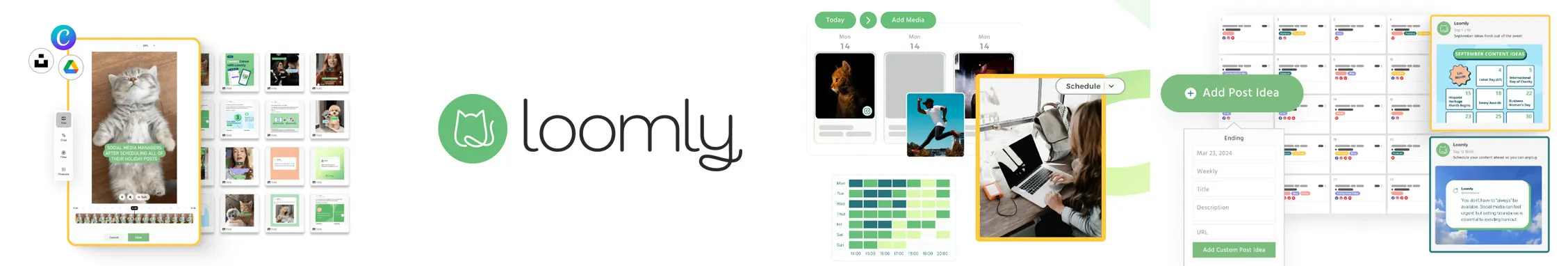
Best for:
Businesses, Publishers, Non-profits, Mid-stage startup teams, Solopreneurs, and E-commerce.
Star Rating:
4.5 stars on G2 & 4.5 stars on Capterra
Apps:
Android and iOS Mobile App and Web Version.
Social Media Platforms Supported
Facebook, Instagram, LinkedIn, X (Twitter), YouTube, Pinterest, Google Business Profile, Shopify, Threads, Mastodon, and TikTok.
About Loomly:
Loomly is a team-focused social media management platform with a calendar-first interface for planning, drafting, and previewing posts. It has a Content Library for easy asset reuse, Post Ideas for creative inspiration, and integrations with Unsplash and Canva to streamline workflows. Loomly also supports recurring posts and RSS imports for content curation.
Key Features:
- Visual Content Calendar — Plan, drag-drop, and preview posts across platforms in a month view.
- Collaboration & Approvals — Multi-tier workflows, comments, and client approvals to streamline sign-offs.
- Post Ideas & Optimization Tips — AI/algorithmic prompts and platform-specific suggestions to spark content.
- Content Library & Asset Management — Centralize visuals, templates, Unsplash + Canva integrations for reuse.
- Loomly Studio (Editor) — Simple image/video editing and platform-specific post previews before publishing.
- Analytics & Reporting — Post and account performance metrics with exportable reports for stakeholders.
Strengths
- Intuitive UX: Easy onboarding and a clean interface speed up team adoption.
- Strong approval workflows: Batch approvals, notifications, and role controls reduce review friction.
- Built-in inspiration: Post Ideas and ready templates help teams overcome creative blocks fast.
Melissa M.
All in one space and the amount of platform options it gives—this makes it great for my agency, which is why I chose it. I also like the fact you can schedule FB Reels, not just videos, as many schedulers only allow for FB videos. I love that I can schedule to Google Business as well!
Areas to Improve
- Limited social listening: Not as robust for brand monitoring or deep social listening.
- Calendar view quirks: Some users miss more flexible multi-week views and navigation.
- Feature gaps for power users: Advanced reporting and automated insights are less granular than competitors.
Verified User in Marketing and Advertising
I don’t like that we have to pay additional to add more collaborators even if the previous collaborators no longer work for our agency. I was charged to upgrade my package to add a new prop stylist to our collaborator because we lost our other one.
What’s the Standout Feature of Loomly:
Loomly shines for team workflows: its visual calendar, multi-tier approval engine, and integrated content library (Unsplash + Canva) lets teams create, iterate, and approve a month’s worth of posts quickly. Built-in Post Ideas and platform optimization tips make brainstorming and adaptation easy, while Loomly Studio helps polish images and videos inside the same workspace.
Pricing
Loomly has four awesome pricing plans for different users. Free, Starter ($65/month/3 users), Beyond ($332/month/Unlimited users), and Enterprise (Custom Quote/Unlimited users). A 15-day free trial is available. For a breakdown of features and value across all plans, check out our Loomly pricing analysis to find the plan that’s right for you.
Explore our carefully curated list of Loomly alternatives.

Best for:
Multi-locational brands, Agencies, and multi-brand teams
Star Rating:
4.6 on G2 & 4.5 on Capterra
Apps:
Android and iOS Mobile App and Web Version.
Social Media Platforms Supported:
Facebook, Instagram, X (Twitter), LinkedIn, Pinterest, TikTok, YouTube, Google My Business, Threads.
About Planable:
Planable is one such social media tool that simplifies social content creation with a visual calendar for drafting, feedback, and approval flows. It supports teams to keep content, comments, and history in context, and makes collaboration seamless. Planable also has the ability for content curation, asset management, basic analytics, and transparent client-facing approvals for multi-brand setups.
Key Features:
- Visual Calendar & Feed View — You get the drag-and-drop calendar and feed previews for accurate and editorial planning right before publishing your post.
- Approval Workflows — It offers multi-stage approval flows with an approver inbox and automatic scheduling when your content is approved.
- Real-time Collaboration & Comments — Planable has threaded feedback functionality, in-context comments, and instant edits to reduce back-and-forth communications.
- Multi-channel Scheduling — You can schedule posts across all major social media platforms with platform-specific previews available.
- Engagement & Moderation — It helps you monitor, reply to comments, and manage community interactions inside the tool only.
- Basic Analytics & Top-Post Insights — The available channel metrics and quick “top posts” view help guide content choices in the right direction.
Strengths
- Very intuitive UI — Planable is known for its clean, visual interface that teams adopt quickly and use daily with productivity.
- Streamlined approvals — It’s clear approver workflows and inbox feature reduces bottlenecks and missed reviews on content.
- Great for agencies & multi-brand teams — You can organize as many accounts as you need for your clients and workflows all in one place.
Connor L.
Planable has been the most reliable of all the social media scheduling software we’ve tested and we’ve now been using it for a few years. It always felt like other platforms were missing at least 1 core feature we needed and finally we haven’t had that issue with Planable. Support is prompt and reliable.
Areas to Improve
- Pricing concerns — Some users report that the paid tiers are expensive for small teams.
- Feature limits on plans — Advanced capabilities (analytics, certain integrations) are gated behind higher plans.
- Occasional scheduling/Instagram limitations — Users mention platform-specific limits and rare scheduling quirks.
Verified User in Civic & Social Organization.
Planable doesn’t support scheduling and auto post for videos more than 60sec especially instagram & TikTok, also its a bit pricy compared to the competitors
What’s the Standout Feature of Planable:
Standout features include a highly visual content calendar and feed preview, robust approval workflows that auto-schedule once content is approved, and an engagement area so teams can reply to comments without leaving the platform.
Pricing
Planable uses workspace-based pricing, not per user. The Free plan offers 50 posts, Basic costs $39/month, and Pro is $59/month with multi-level approvals. Enterprise plans are custom-made for larger teams with specific requirements.
If you are an agency looking for more tools to help strengthen your workflow and management, explore our top social media tool for agencies.
Social Media Engagement Tools

Best for:
Small Businesses, Marketing Agencies, Retail, Large Enterprises, and E-commerce
Star Rating:
4.5 on G2 & 4.6 on Capterra
Apps:
Android and iOS Mobile App and Web Version.
Social Media Platforms Supported:
Facebook, Instagram, LinkedIn, X (Twitter), YouTube, Google Business Profile, and TikTok.
About Agorapulse:
Agorapulse simplifies content creation and curation with a visual calendar, content library, and bulk upload features. It helps plan and recycle posts, mix original content with curated UGC, and track engagement through a unified inbox. Approval workflows and role controls ensure quality for teams and agencies.
Key Features:
- Unified Social Inbox — Collects comments, DMs, mentions across channels into one actionable stream.
- Visual Content Calendar — Drag-and-drop calendar to plan, preview, and schedule cross-platform posts.
- Queue Categories & Recycling — Organize post types into reusable queues for consistent, automated publishing.
- Analytics & Presentation Reports — Exportable, client-ready reports with reach, engagement, and post metrics.
- Team Workflows & Collaboration — Assign conversations, approve posts, and manage roles for agency teams.
- Social CRM & Audience Notes — Build follower profiles, add notes, and track key contacts over time.
Our in-depth review of Agorapulse
Strengths
- Great unified workflow — Cuts time by consolidating all social replies, mentions, and DMs.
- Strong reporting — Create polished, exportable reports useful for clients and internal stakeholders.
- Team-friendly features — Approval flows, role controls, and assignable inbox items for agency use.
Sandra H.
Agorapulse is incredibly intuitive and user-friendly, making it easy for me to schedule posts, engage with our audience, and track performance across multiple platforms. The reporting features are also robust, providing valuable insights.
Areas to Improve
- Occasional API limitations — Some native platform actions (e.g., Instagram Reels posting) have restrictions.
- No generous free plan — Lacks a fully free tier; paid plans required for heavier use.
- Minor UI lags reported — A few users mention small delays when loading or responding.
Verified User in Computer Games
I dislike that Agorapulse regularly fails to publish scheduled social media posts. I dislike that Agorapulse regularly loses connection with our multiple social media accounts. I dislike that Agorapulse cripples its features, like Listening to the point of making it useless, then has the audacity to try and upsell me an even more premium account just to make it functional.
What’s the Standout Feature of Agorapulse:
Agorapulse stands out because its Unified Social Inbox, visual content calendar, and robust analytics turn engagement into results. Teams can assign conversations, approve content, and export client-ready reports all from one collaborative space.
Pricing
Agorapulse has three main pricing plans. The Standard plan is $99 per user per month for growing teams. The Advanced plan is $199 per user per month and has more features. For bigger businesse,s a Custom plan is available with custom solutions to fit your needs. Check out our Agorapulse pricing review to see what’s best for you.
Explore our top Agorapulse alternatives
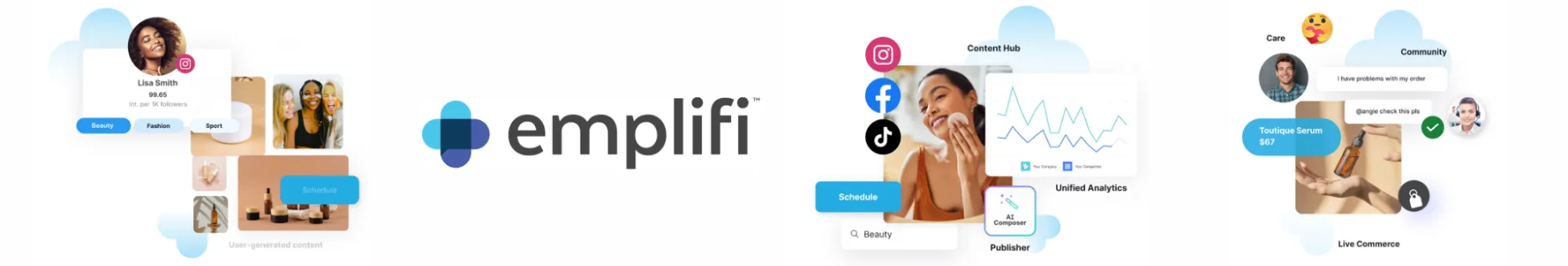
Best for:
Customer support teams, Marketing agencies, Mid-sized businesses, and Enterprises
Star Rating:
4.3/5 (G2) & 4.2/5 (Capterra)
Apps:
Android and iOS Mobile App and Web Version.
Social Media Platforms Supported:
Facebook, Instagram, X/Twitter, LinkedIn, TikTok, YouTube, Pinterest, Snapchat, and Google My Business
About Emplifi:
Emplifi is a social media tool that streamlines content creation with its Content Hub feature for asset management, performance analysis, and scheduling across channels. It also has a unique feature that automates UGC collection and rights management for authentic campaign planning, while its AI tools help prioritize content and craft responses for the users and brands. Unified analytics links content performance to engagement and commerce metrics for fast optimization.
Key Features:
- Unified Inbox — It has centralized DMs, comments, and mentions across channels for faster responses.
- Content Hub — Emplifi store, analyse, and repurpose assets; discover competitor and campaign inspiration for you.
- UGC Curation — It also collects, filters, and approves user-generated content with rights-management workflows for big branded campaigns.
- AI & Sentiment Analytics — It’s automated topic detection, sentiment scoring, and crisis flags for teams that save several brands when things are going out of hand.
- Omnichannel Scheduling — With Emplifi, you can customize and publish posts across multiple networks with platform-specific variants in captions and visuals.
- Unified Analytics & Dashboards — You even get the custom reports tying care, commerce, and marketing performance together.
Strengths
- Scales for enterprises — Made for enterprises that handle complex, multi-team workflows and large-volume social operations.
- Strong UGC support — Its unique and very in-demand ability helps streamline rights, curation, and republishing of customer content.
- AI-enabled efficiencies — Emplifi automates routing, sentiment scoring, and intent generation for faster triage.
Verified User.
The customer service is the best part of Emplifi. We are always notified of upcoming changes, our feedback is taken into consideration for new features, and we have a team of experts at the ready willing to help us make the most out of the tool. Whether it’s a simple user setting question or building analytics dashboards, we’re supported in a way no other tool could offer.
Areas to Improve
- Enterprise pricing — Cost may be high for small teams or tight budgets
- Learning curve — Feature-rich UI requires onboarding time for new users
- Occasional overkill for simple needs — Smaller brands may prefer leaner tools.
Verified User in Computer Games
Their reporting is convoluted and confusing. Getting correct numbers on reports takes multiple check-in’s with my success manager. The onboarding process didn’t make my team feel prepared and we’re having to do a lot of extra work to get things up and running.
What’s the Standout Feature of Emplifi:
Emplifi’s Unified Inbox and AI-driven moderation dramatically reduce response times while surfacing high-priority issues; the Content Hub + UGC platform together lets teams find, store, approve, and repurpose authentic customer content at scale for campaigns and commerce. Its unified analytics then links engagement to business outcomes, making optimization more actionable.
Pricing
Emplifi offers custom pricing based on the needs of each business, focusing on providing tailored solutions for enterprise-level organizations.
Free Social Media Tools
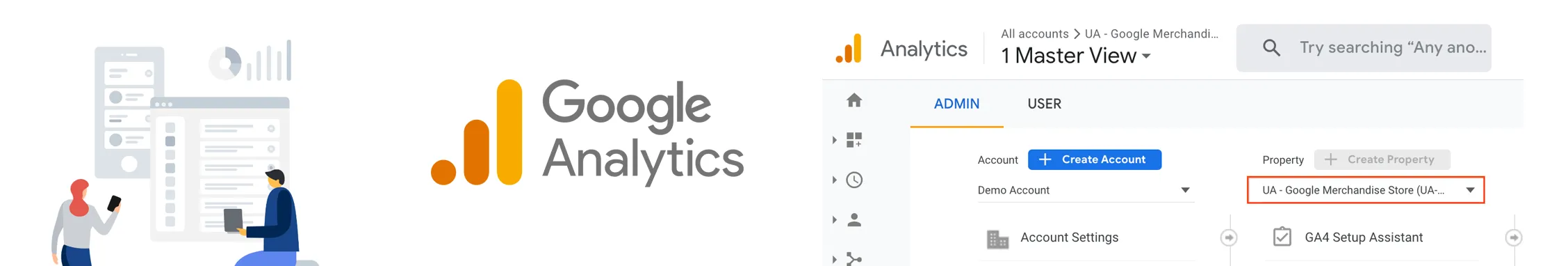
Best for:
Digital marketers, SEO specialists, businesses, and content marketers.
Star Rating:
4.5 on G2 & 4.7 on Capterra
Apps:
Android and iOS Mobile App and Web Version.
Social Media Platforms Supported:
All social media networks
About Google Analytics:
Google Analytics provides in-depth social media tracking, helping creators measure which platforms and posts drive engagement, sign-ups, or clicks. With UTM parameters, it tracks campaigns precisely, offering insights like engagement time, bounce rate, and conversions. Custom dashboards in Google Analytics or Looker Studio centralize content performance data for better strategy optimization.
Key Features:
- Traffic Source Attribution – See which social media platforms are sending traffic to your site.
- Conversion Tracking – Track specific actions from social referrals, like signups or purchases.
- Engagement Metrics – See engagement rate, average session time, and key embedded events.
- Content Performance Insights – See which posts or pages are getting the most social traffic.
- UTM Tag Tracking – Track campaigns with custom UTM parameters.
- Looker Studio Dashboards – Combine GA and social data into shareable visual reports.
Strengths
- Holistic ROI Measurement – See true ROI by linking social traffic to real conversion events.
- Deep Behavior Insight – See what users do beyond likes—time on page, further actions etc.
- Custom Reporting & Visuals – Build your own dashboards and reports.
John C.
What I like best about Google Analytics is the detailed insights it provides. It helps me understand user behavior, track website performance, and make data-driven decisions.
Areas to Improve
- Missing Referrer Data – Some platforms strip referral info, causing under-tracking of traffic.
- Attribution Complexity – Multi-touch journeys can misattribute conversions across campaigns.
- Steep Learning Curve – GA can be overwhelming for beginners to navigate and set up.
Sergio A.
Google Analytics each time is more difficult to understand and work with. Before GA4, it was more intuitive, and now you need to read many tutorials to create panels to get the information in a more easy way. If you want to get all the possible information you need a more advanced implementation, which for some websites needs higher skills.
What’s the Standout Feature of Google Analytics:
UTM Tag Tracking tags campaign links so you know exactly where and how people are coming from in GA. Content Performance Insights shows which social posts get the most visits or conversions so you can create better content. Custom Reporting & Dashboards, especially in Looker Studio, let you visualise and share cross-platform insights in a nice, actionable way.
Pricing
Google Analytics is a free platform that offers various basic plans. However, the premium 360 version costs roughly $150,000 per year, based on the volume of data you need. Google Analytics Premium 360 contains many high-end features suitable for larger enterprises.

Best for:
Solopreneurs, creators, social media marketers, agencies, SMB, and mid-sized businesses
Star Rating:
4.7/5 (G2) & 4.5/5 (Capterra)
Apps:
Web version, Android, and iOS
Social Media Platforms Supported:
All social media networks
About ChatGPT:
ChatGPT’s free Social Media tool streamlines content creation with AI-driven features like the Content Ideation Generator, Caption Writer, and Influencer Finder. It helps generate fresh post ideas, write platform-ready captions, and discover relevant creators for collaborations. While it automates repetitive tasks, editing and brand alignment are still essential. It’s a time-saving ally for boosting creativity and engagement.
Key Features:
- Content ideation generator – Suggests creative post ideas based on your brand’s details.
- Caption writer – Creates engaging captions tailored to your brief and tone.
- Influencer-finding assistant – Recommends niche influencers and partners aligned to your brand.
- Ad strategy planner – Crafts targeted social ad copy and promotional campaign ideas.
- Efficiency booster – Automates repetitive writing tasks, freeing your time for strategy.
- Repurposing pro – Transforms content (e.g., blogs) into social-friendly posts or visuals.
Strengths
- Accelerates creativity – Quickly generates fresh ideas to overcome writer’s block and spark inspiration.
- Saves time – Automates ideation and captioning, streamlining content creation.
- Supports influencer discovery – Helps you find aligned influencers, reducing manual research effort.
Simon R.
I appreciate the sheer level of information that Chatgpt is able to provide. This has been most valuable when generating marketing contents.
In my department, we have leveraged the above capability of Chatgpt as the groundwork for most of our marketing contents. Basically, we provide Chatgpt with the guideline to generate the content , while we modify and develop the content generated by Chatgpt to meet our taste.
Areas to Improve
- Occasionally off-brand – Outputs may not always match your voice or tone.
- Requires oversight – Needs fact-checking and edits; AI draft isn’t publish-ready.
- Creativity limits – Can produce generic ideas; still needs human originality.
Verified User in Legal Services.
It’s very glitchy and makes a lot of mistakes. For example, it will tell me I’m missing something grammatically that is already there, or will give misinformation about a certain topic. This program should NOT be used to replace an actual person (such as a marketer). It is very clear when Chat GPT is being used solely. Real people are needed to verify validity, make the message sound less “formal,” and provide the right context for your target audience. I’d recommend using this as an additional resource, not a crutch.
What’s the Standout Feature of ChatGPT:
The standout Content ideation generator, Caption writer, and Influencer-finding assistant make this tool uniquely powerful—sparking content ideas, crafting platform-ready captions, and tackling what usually drags social planning: finding the right influencers. Together, they elevate strategy, creativity, and efficiency in one AI-powered suite.
Pricing
There are three paid pricing plans: Plus ($20/month), Team ($30/month), and Enterprise (custom pricing). There is also a free plan with limited credits and limited access to GPT-4o.
More Free Tools
In addition to Google Analytics and ChatGPT for content tracking and creation, SocialPilot’s Free Social Media Tools provide a wide range of valuable features to enhance your social media management.
Here’s what you can access:
- Instagram Bio Generator: Quickly create personalized, engaging Instagram bios tailored to your brand and audience.
- Instagram Caption Generator: Generate captivating captions for your Instagram posts to boost engagement and creativity.
- Instagram Hashtag Generator: Find trending and relevant hashtags to expand your reach and improve discoverability.
- Facebook Post Generator: Easily craft engaging Facebook posts that resonate with your audience and drive interactions.
- YouTube Video Description Generator: Effortlessly write SEO-friendly video descriptions with tailored keywords and CTAs.
- Instagram Optimal Post Time Checker: Analyze your audience’s activity to find the best times to post on Instagram for maximum engagement.
Platform-Specific Social Media Tools
There are several social media tools like SocialPilot, Hootsuite, and Sprout Social. etc that are made for broad uses and are for all social media platforms. However, there are some tools that are built for specific platforms and work well for their particular use.
Here’s how platform-specific tools improve social media marketing:
1. Facebook Tools
These tools help brands in tracking page performance, optimising ad campaigns, and effectively managing Facebook engagement. They make it possible to schedule content more effectively on Facebook, target audiences more precisely through Messenger, and analyse performance to increase return on investment through Meta Business Suite.
Examples: Meta Business Suite and SocialPilot’s Facebook Tools
2. Instagram Tools
Instagram tools are designed to support businesses with managing multiple Instagram accounts, scheduling posts, and tracking analytics. These tools are useful to determine the ideal times to post, aid visual planning, hashtag optimisation, and increase engagement.
Examples: SocialPilot’s Instagram Tools and Edits by Meta
3. LinkedIn Tools
These tools help with tracking engagement, managing company pages, scheduling content, and maximising outreach specifically on LinkedIn. Brands and businesses can also use these tools to track the effectiveness of LinkedIn ads and generate leads, something not possible with other general social media tools.
Examples: SocialPilot’s LinkedIn Tools and LinkedIn Sales Navigator
4. Twitter Tools (X Tools)
These tools help users by planning tweets, monitoring mentions, and examining follower behaviour. These tools are also useful for companies in managing their Twitter accounts. Additionally, they can enhance user engagement and optimise Twitter ad campaigns, a feature missing in other tools.
Examples: SocialPilot’s Twitter Tools and Tweetdeck now X Pro
5. TikTok Tools
The main goals of TikTok tools are to schedule and manage content, analyse performance, and identify trends. TikTok does not offer post-scheduling ability yet, so this tool supports several users to accomplish that. These are designed to enable companies to monitor engagement indicators and adjust videos for the platform’s widest possible audience for their TikTok post.
Examples: SocialPilot’s TikTok Scheduling Tool and InShot
6. YouTube Tools
YouTube tools are made for managing video content, monitoring YouTube performance and views, and improving the platform’s SEO altogether. These tools support audience expansion, video engagement optimisation, and content scheduling. You might not find these abilities in ga eneral social media tool.
Examples: SocialPilot’s YouTube Scheduling Tool, VidIQ, and TubeBuddy
7. Pinterest Tools
Pinterest tools help with analytics tracking, pin scheduling, and content optimisation for the visual search engine on the platform. With the aid of these tools, businesses and brands can improve their visibility, interact with followers, and boost traffic to their Pinterest boards.
Examples: Tailwind and SocialPilot’s Pinterest Scheduling Tool.
How to Choose the Right Social Media Tool?
The social media tool that you use has a significant impact on your online presence and marketing efforts. Learn the strategy to pick the right tool:
1. Ease of Use
A user-friendly tool is key to smooth social media management. Try to find a tool that is easy to use with no learning curve, so it’s easy for your team to start working and focus on content creation and planning that matters.
2. Features and Functionality
Making sure that the tools you have selected have the features you need is as vital as making sure they’re in your budget. If you need scheduling abilities for Instagram, ensure your tool has it. This way, it will easily fit your social media strategy.
3. Pricing and Value
Considering the pricing of your tool, it is vital not to go over budget. Always find a tool that has transparent pricing and flexible plans so you can use it under budget now and even scale it in the future.
4. Customer Support
Every tool, big or small, expensive or affordable, will give you issues one day, so good customer support is crucial for resolving those issues. Picking a tool that is easy to get to and has a responsive support team is necessary. Also check for their support type for your tier plan, live chat, email, phone call, etc, to keep a check of your preference.
5. Analytics and Reporting
Almost all social media tools provide analytics of your performance. But the best ones have in-depth insights and customizable reporting to track performance to the extreme detailed metrics. This is necessary to measure engagement, optimize content, and measure ROI to make sure you’re on the right track with your campaigns.
Why Use Social Media Tools?
Use a social media tool to simplify, speed up, and supercharge your strategy. These tools have automation, analytics, and multi-account management to help you stay on top of your social media.
1. Time Saving
These tools save time by offering features like scheduling and publishing to save your time. When you use these tools, you can plan ahead and reduce your manual work.
2. Consistency and Organisation
A social media tool, when used, helps in maintaining a consistent posting schedule across multiple channels. You can organize a content calendar and make sure your posts are timely and aligned with your overall marketing strategy.
3. Analytics and Insights
If you need in-depth analytics on your content performance, only a social media tool can do that, not a native feature. These tools offer insights to refine strategy, optimize posts, and measure your ROI so you keep growing.
4. Collaboration and Teamwork
Using a social media tool helps you maintain a consistent posting schedule across multiple platforms. With social media calendar tools on your side, you can organise your content calendar so posts are timely and aligned with your overall marketing strategy.
5. AI and Smart Features
Many modern social media tools now come equipped with AI and smart features that can help you with content creation, post scheduling, and performance analysis. These social media automation tools can reduce the manual effort required and improve the effectiveness of your social media strategy.
6. Comprehensive Social Media Marketing
Beyond basic scheduling, robust social media marketing tools can provide a complete marketing solution, including features for content discovery, competitor analysis, and team collaboration. This allows you to manage all aspects of your social media strategy from a single platform.
Conclusion
As social media marketing gets more AI-powered, social media tools today make it easier than ever to create, schedule, analyze, and optimize content with zero effort. This is because of the advanced social media AI tools that make content creation, scheduling, and optimization a piece of cake. With AI’s ability to predict trends, automate repetitive tasks, and give deeper insights into audience behavior, marketers can focus on what matters most – creating great content and building real connections.
SocialPilot is an example of how AI can be applied to social media management. Its AI features make content creation, scheduling, and analytics easy and help you personalize content for your audience, all while saving time and getting better results. Whether you’re an agency, small business, or solo entrepreneur, SocialPilot can be a great addition to your toolset and give you an extra edge.
Try it out? 14-day free trial!
Frequently Asked Questions
How can social media tools streamline marketing efforts?
Social media tools automate content scheduling, track engagement, and analyze audience behavior, allowing brands to focus on creating meaningful content and strategic planning rather than manual tasks.
Which social media tool is best for improving content discovery and curation?
AI-driven tools like SocialPilot's AI Pilot assist in generating content ideas, optimizing posting times, and automating repetitive tasks, ultimately boosting productivity and engagement.
How do social media tools assist with multi-platform management?
Tools such as Socialpilot, Hootsuite, and Buffer allow businesses to manage multiple social media accounts from a single dashboard, ensuring consistency and saving time across platforms like Instagram, Twitter, and Facebook.
What makes platform-specific social media tools essential for businesses?
Platform-specific tools, like Meta Business Suite for Facebook or TikTok Ads Manager, offer tailored features for each platform, allowing businesses to maximize performance with features optimized for their audience and content type.