I’ve been a strategist for several years in the digital trenches, and I can tell you the social media industry has changed. The era of just “posting more” is so last decade. The new currency is strategic efficiency, and AI is the engine that drives it. Just last month, we analyzed a SocialPilot user’s workflow, and their team was spending 15 hours a week on scheduling and reporting. By adding one AI tool, you can also reclaim several hours for high-impact creative brainstorming.
This isn’t a one-off. It’s a market shift. While AI offers many advantages, a recent survey confirmed that 38% of marketers report efficiency as the biggest gain from using generative AI in their social media marketing. The competitive edge is no longer about manual effort but about intelligent automation. To help you navigate this new landscape, I’ve curated a list of the top-tier AI tools for specific social media functions.
- Best AI Tools for All-in-one Social Media Scheduling and Management
- AI Tools for Social Media Content Creation
- AI Tools for Social Media Listening and Analytics
- AI Tools for Social Media Influencer Marketing
- Social Media AI Tools for Social Media Advertising
- AI Tools for Ad Campaign Optimization
What Are Social Media AI Tools and What Do They Do?
Artificial intelligence (AI) tools are cognitive engines that can process enormous volumes of data and perform tasks at a scale that is beyond human capability. They are more than just automation; they are strategic co-pilots.
Fundamentally, these AI in social media boost your online presence by utilising Natural Language Processing (NLP) and predictive analytics.
They look at the best-performing posts in your niche to find trends in tone, structure, and keywords when creating content. After that, they produce customised article ideas, captions, and video hooks for particular audience segments.
AI in analytics does more than just monitor shares and likes. It gives you a clear picture of how well your campaign is doing and offers real-time sentiment analysis, scanning mentions and comments to classify feedback as positive, negative, or neutral.
AI also contributes to fine strategies. They can help you anticipate trends before they become viral, identify the optimal times for engagement, and even assist in identifying which content may endure engagement fatigue by utilizing predictive capabilities.
Top Social Media AI Tools at a Glance
Below are 3 hand-picked AI tools for social media to help you make a decision on the most suited tool for your brand based on their side-by-side feature comparison.
|
SocialPilot |
Hootsuite |
Brandwatch |
|
|---|---|---|---|
| Pricing | $30/month | $99/month | Custom |
| Best for | Agencies & Small Businesses | Professionals, Brands, Big Businesses, and Enterprises | Large Agencies & Enterprises |
| Social Profiles | 7 | 10 | 5 |
| Ease of Use | |||
| Support | |||
| Publishing | |||
| Smart Queues | |||
| Repeat Posts | |||
| Calendar View | |||
| Bulk Scheduling | |||
| AI Capabilities | |||
| GPT Scheduler | |||
| Automated Response | |||
| Caption Generator | |||
| Hashtag Generator | |||
| Post Creation | |||
| Draft Your Posts | |||
| Image Editor | |||
| AI Assistant | |||
| AI Post Customization | |||
| Hashtag Generator | |||
| Holiday Calendar | |||
| Media From External Sources | |||
| Location Tagging | |||
| Content Library | |||
| Team Collaboration | |||
| Content Approval Workflows | |||
| Multi-User Collaboration Per Post | |||
| Comments on Post | |||
| Client Management | |||
| Engagement | |||
| Social Inbox | |||
| Reply to DMs & Comments | |||
| White Label | |||
| White Label Dashboard | |||
| Branded Downloadable Report | |||
| Support | |||
| Priority Customer Support | |||
| Try for Free | Learn More | Learn More | |
Best AI tools for All-in-one Social Media Scheduling and Management
Best for:
Marketing Agencies, SMBs, Multi-Location Brands & Professionals
Rating:
4.5/5 (G2) & 4.4/5 (Capterra)
Social Media Platforms Supported:
Facebook, Instagram, X (Twitter), LinkedIn, TikTok, YouTube, Pinterest, Google Business Profile, Instagram Threads, and Bluesky.
About SocialPilot
SocialPilot is an AI-powered powerhouse that isn’t just another scheduling tool; it’s made to optimize your social media workflow, from scheduling and performance analysis to content creation.
The AI Pilot from SocialPilot creates content for you. It assists you with ideation, creating captivating captions, and revising content to align with the tone of your brand. Whether you’re creating content for Instagram, LinkedIn, or Twitter, AI Pilot makes sure it’s error-free and optimised for each platform. With is advanced localisation capabilities, SocialPilot allows you to create content in Spanish, French, and German, helping you connect with the local audience much more authentically.
You can create, schedule, and manage posts on all platforms directly from your chat interface, owing to the AI Scheduler’s seamless integration with ChatGPT. AI Scheduler takes care of scheduling posts, managing drafts, and even handling bulk uploads via CSV files; all you need to do is supply the content details.
AI-suggested time slots for post scheduling based on follower activity time, which increases the possibility of increased engagement.
Key Features of SocialPilot:
- AI Pilot for caption generation
- AI GPT scheduler
- Platform-specific post templates
- AI suggested timings
- AI-generated replies
- Hashtag generator
SocialPilot Pricing:
SocialPilot provides its users a 14-day free trial and access to all premium features (no credit card required, and you can cancel at any time). Choose a plan that is best for you.
| Ultimate | Premium | Standard | Essentials |
$170.00/mo$200
Billed annually (Save 15%)
|
$85.00/mo$100
Billed annually (Save 15%)
|
$42.50/mo$50
Billed annually (Save 15%)
|
$25.50/mo$30
Billed annually (Save 15%)
|
|
Simplify Instagram Scheduling with SocialPilot
|
|||
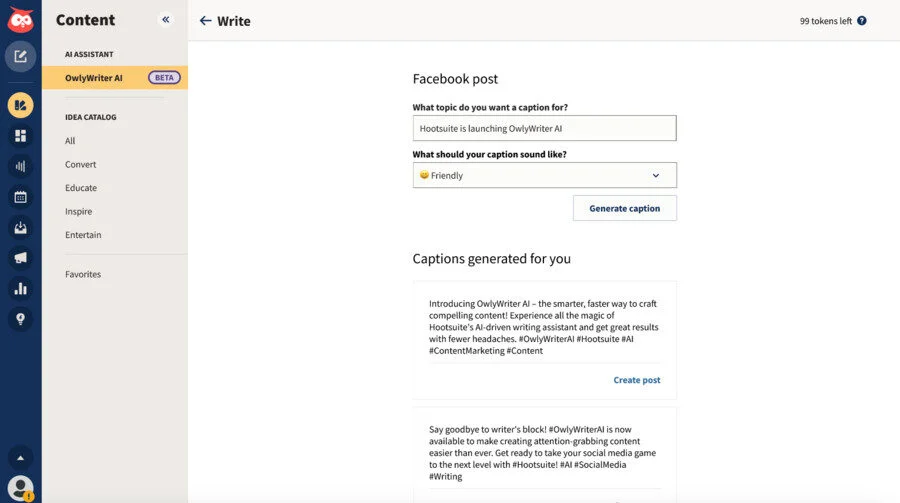
Best For:
Large agencies and enterprises
Ratings:
4.2/ 5 (G2), & 4.4/ 5 (Capterra)
Supported social media networks:
Facebook, Instagram, X (Twitter), TikTok, LinkedIn, YouTube, Pinterest, Threads, Google Business Profile
About Hootsuite:
Hootsuite has supercharged social media management with a suite of AI built in, making it a true “all-in-one” for busy professionals and agencies. Its flagship AI writer, OwlyWriter AI, generates or improves post captions, ad copy, hashtags, and visuals for each social platform, so content creation is faster and more relevant than ever.
OwlyGPT assistant continuously scans live social trends and gives you real-time content ideas and campaign suggestions based on what’s working now, not yesterday.
AI powers Hootsuite’s advanced post scheduling, analyzing previous engagement to recommend and automate the best times to publish. For inbox and community management, AI automations reduce response times with auto-responders, suggested replies, and even multilingual generative chatbots. Blue Silk AI drives
With plug-and-play integrations like DALL-E and Engage AI, Hootsuite gives you a single dashboard to write, create, schedule, listen, and analyze – making data-driven, brand-safe social management ridiculously simple and effective for any serious marketer.
Who Should Not Buy Hootsuite:
Hootsuite may not be ideal for those seeking an intuitive, budget-friendly solution or users needing advanced analytics and a simple interface.
Pricing:
Hootsuite offers two pricing tiers after a 30-day trial, ranging from $149 per month to $249 per month. The custom plan is designed for enterprises and supports up to 50 accounts initially. While analyzing Hootsuite pricing in detail, we found that it may not be the best choice for every business. Here’s our detailed analysis of Hootsuite pricing.
Best AI tools for Social Media Content Creation
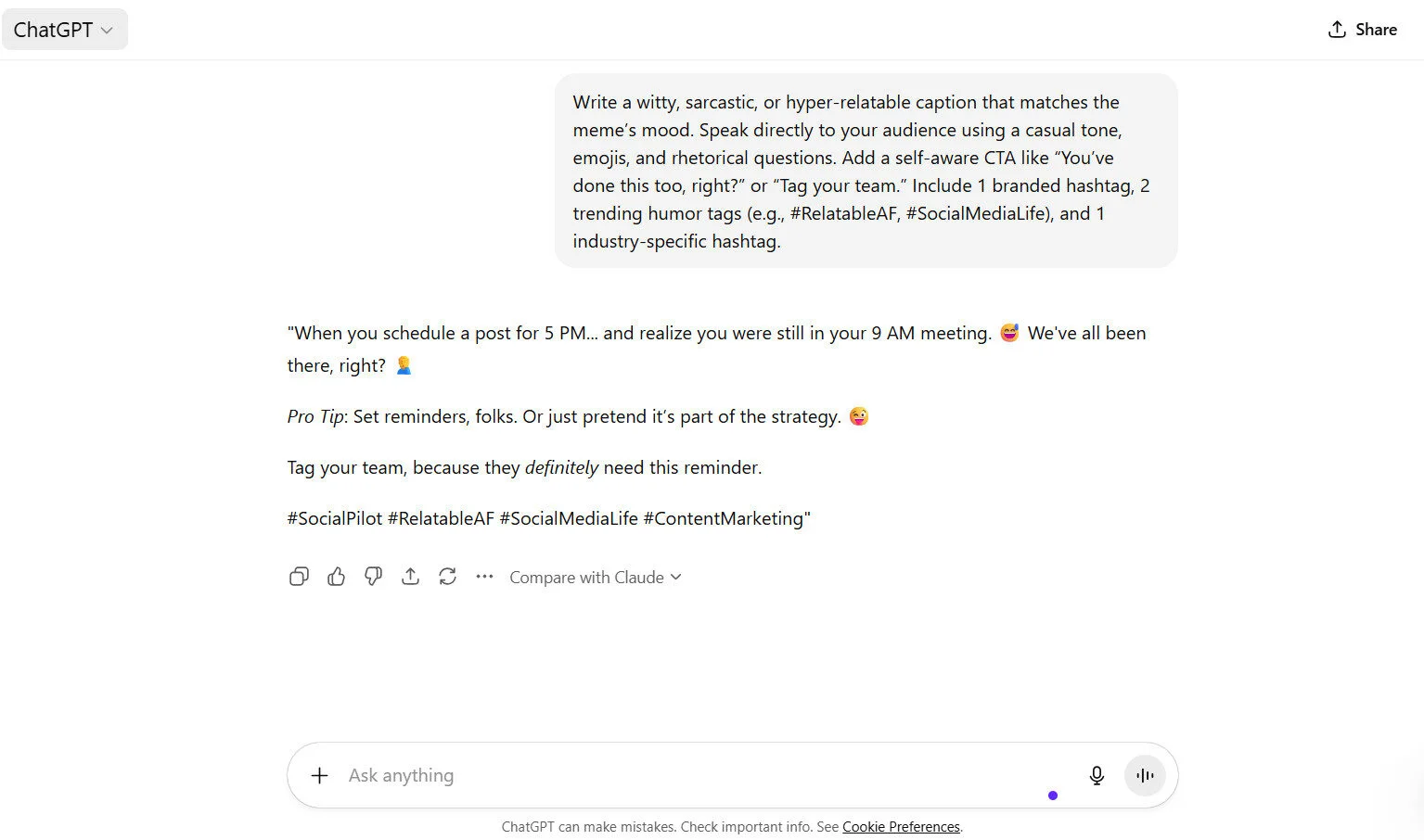
Best For:
Solopreneurs, creators, social media marketers, agencies, SMB, and mid-sized businesses
Ratings:
4.7/5 (G2) & 4.5/5 (Capterra)
About ChatGPT:
ChatGPT is a top-of-the-line AI content creation tool for social media, known for generating captions, platform-specific posts, and campaign ideas super fast and flexibly. It can take one prompt and create multiple variations for Instagram, LinkedIn, X, or TikTok, tone, hashtags, and length for each platform, and messaging stays the same. ChatGPT is a virtual brainstorming partner, helping marketers get past creative blocks by suggesting post ideas, series concepts, and calls to action that drive engagement.
Beyond text, ChatGPT provides detailed creative briefs for designers or video creators, like visual themes or video scripts for content that stands out. Whether planning a content calendar or adapting copy for a new campaign, ChatGPT speeds up workflows, boosts creativity, and makes sure every brand voice is clear and distinct. For brands and creators who want high-quality, personalized content on demand, ChatGPT is the AI tool for social media content creation.
Who Should Not Buy ChatGPT:
ChatGPT may not be the best fit for users seeking emotionally intelligent content or real-time social media strategy insights, as it lacks true human empathy and up-to-date data.
Pricing:
ChatGPT offers four plans: Free (limited credits, GPT-4 access restricted), Pro ($20/month, GPT-4 with faster response), Business ($25/user/month, team features), and Enterprise (custom pricing for large organizations).
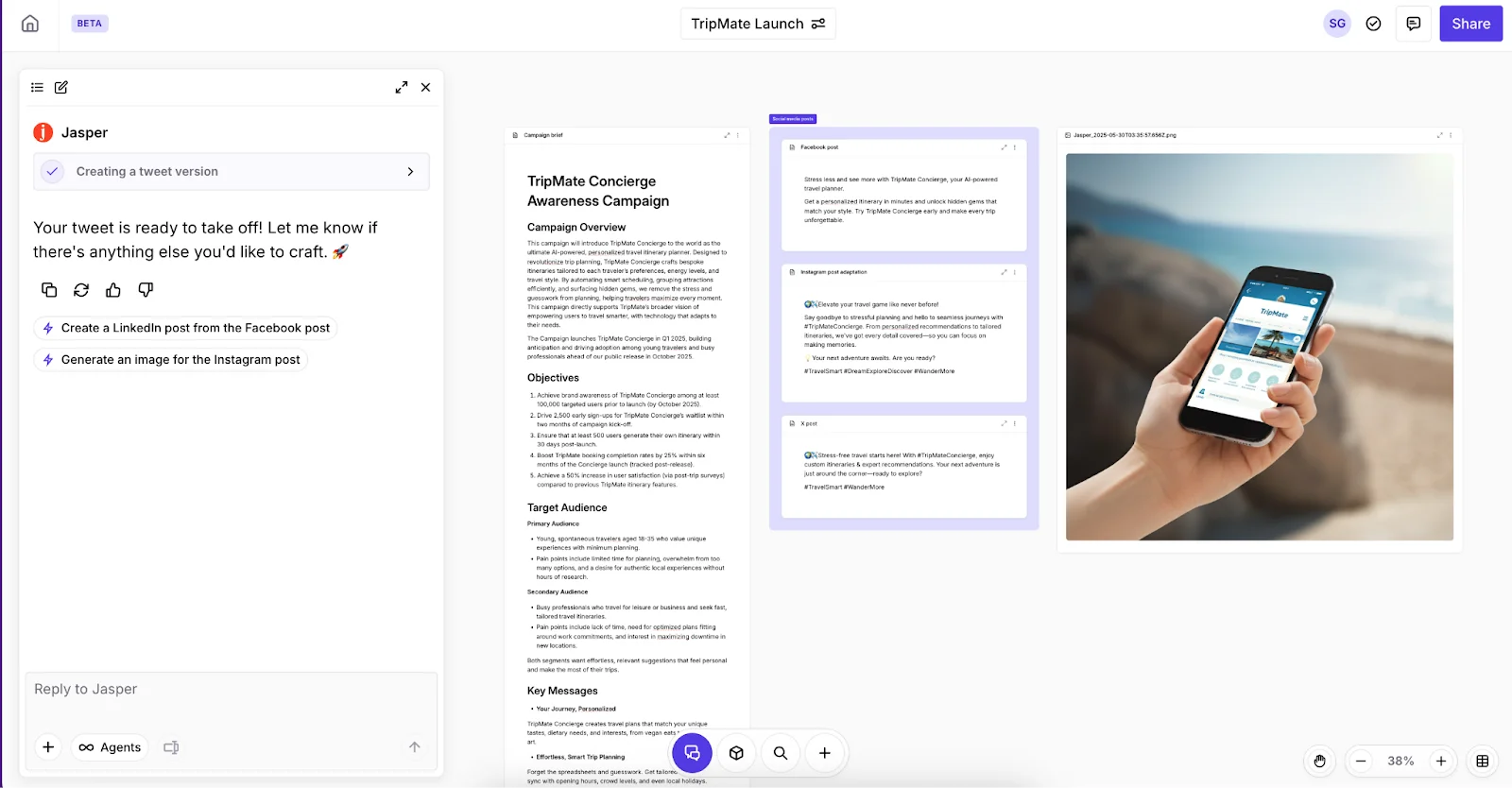
Best For:
Social media manager, Brand managers, Agencies, and Enterprises
Star Rating:
4.7 on G2 and 4.8 on Capterra
Supported social media networks:
Facebook, Instagram, X/Twitter, LinkedIn, YouTube, TikTok, and Pinterest
About Jasper:
Jasper is an AI-powered social media content creation tool that generates engaging on-brand posts fast. With over 50 templates, including Instagram captions, Facebook ads, and LinkedIn articles, Jasper knows the platform and marketing goal. It understands brand voice and context ,so every post sounds like you and is on brand tone.
Simply input product details or campaign goals, and Jasper creates high-quality captions, stories, questions, and promotional content that drives engagement. It also does content series and can build a content calendar, so campaign planning is a breeze. Jasper’s AI saves you time brainstorming or editing and helps you maintain a consistent, creative social media presence without writer’s block.
If you’re looking for an all-in-one AI tool for social media content creation, Jasper has speed, precision, and customisation in one.
Who Should Not Buy Jasper:
Jasper is not ideal for social media AI content creators who need highly personalized, niche-specific content at scale, as it may lack the deep customization some brands require.
Pricing:
Jasper offers a Pro Plan that costs $69 per month per seat. There is also an Enterprise Plan, which is tailored for larger organizations, but its pricing is not publicly disclosed.
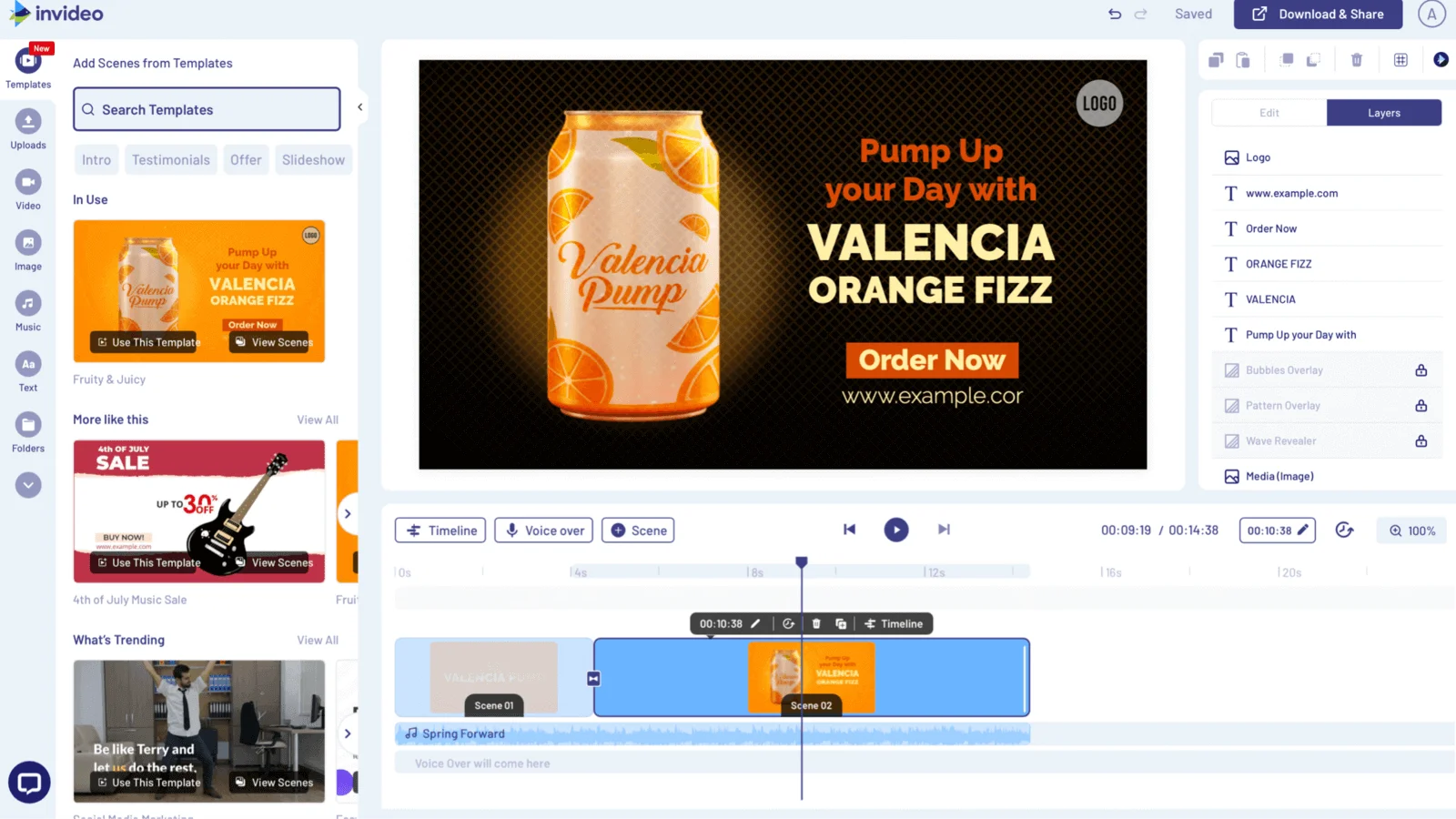
Best For:
Creators, SMB’s, Influencers, and social media teams
Rating:
4.5/5 (G2) & 4.6/5 (Capterra)
Supported social media networks:
Facebook, Instagram, X/Twitter, LinkedIn, YouTube, TikTok, and Pinterest
About InVideo:
InVideo is an AI video creation platform that turns text into ready-to-share, professional-looking videos in minutes. It uses GPT-4.1 and other advanced AI models to write scripts, choose stock footage from a massive library, create human-like voiceovers in multiple languages, and add subtitles.
You describe your video idea, and InVideo produces a draft that can be refined with simple text-based commands to change scenes, voiceover accents, or captions. The platform supports video creation for specific social media formats like TikTok, YouTube, and Instagram, so your videos are optimized for each platform’s style and audience.
InVideo’s AI also has brand kit functionality, so you can keep your branding consistent across videos. For marketers, creators, and businesses, InVideo speeds up video production, reduces costs, and enables high-quality, scalable social media video content creation without needing advanced editing skills.
Who Should Not Buy InVideo:
InVideo is not suited for users who need advanced video editing features or complete creative control over their videos, as it primarily focuses on template-based video creation.
Pricing:
InVideo offers four pricing plans: the Free Plan at $0/month with limited features, and paid plans starting at $20/month for more video generation, storage, and premium features.
Best AI tools for Social Media Listening and Analytics
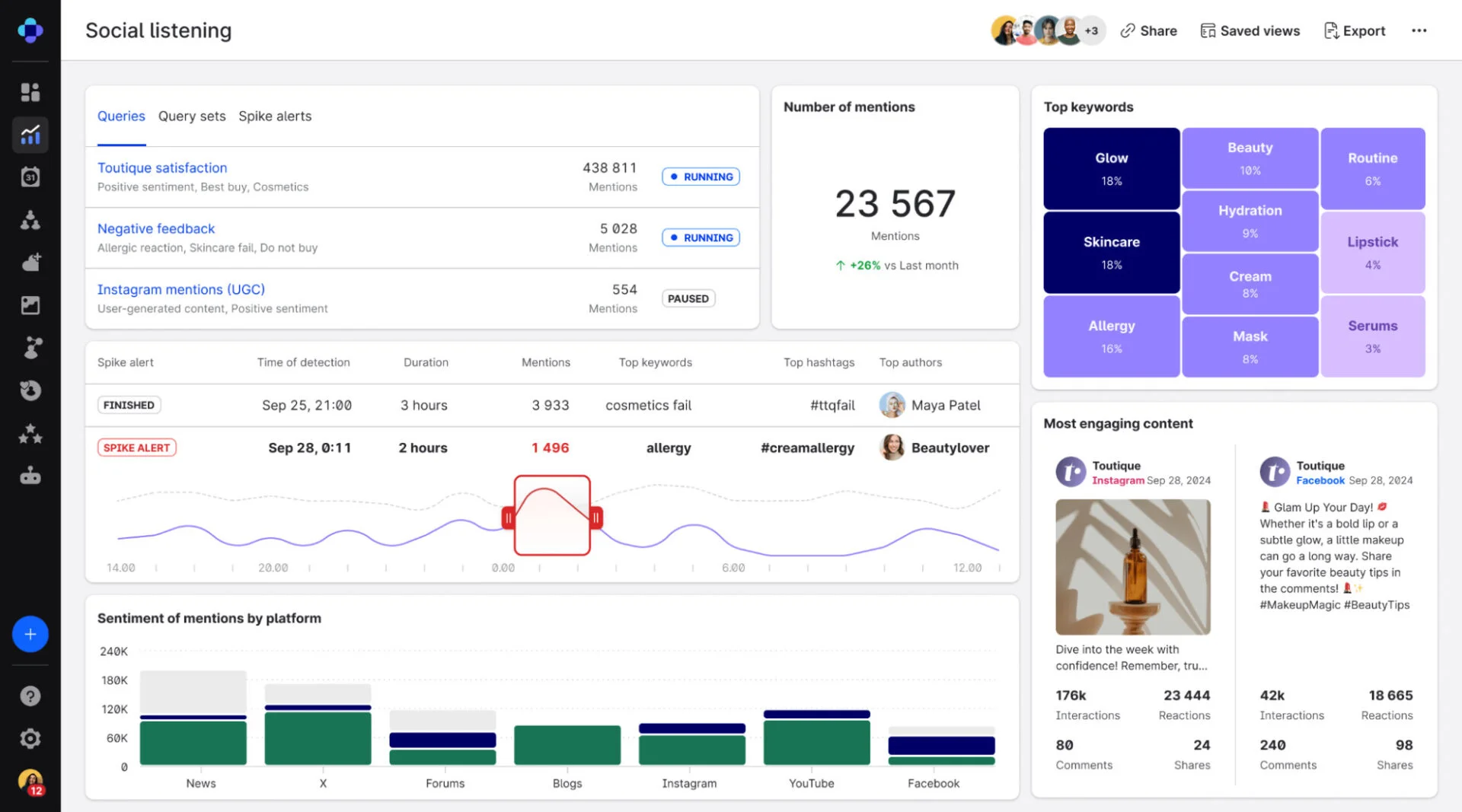
Best For:
Customer support teams, Marketing agencies, Mid-sized businesses, and Enterprises
Ratings:
4.3/5 (G2) & 4.2/5 (Capterra)
Supported social media networks:
Facebook, Instagram, X/Twitter, LinkedIn, TikTok, YouTube, Pinterest, Snapchat, and Google My Business
About:
Emplifi is a full-service AI-powered social media management platform that automates and optimizes content creation, scheduling, and customer engagement. The AI Composer creates ready-to-publish social media copy in brand voice and platform-specific.
The AI-driven PrimeTime feature analyses audience behaviour and recommends the best times to post to get the most engagement across channels like TikTok, Instagram, and LinkedIn. Emplifi also has AI-powered social listening and sentiment analysis to help brands stay on top of market trends, competitor activity, and customer sentiment.
The unified inbox with AI filters prioritises and automates responses to boost customer care efficiency. Emplifi’s AI tools streamline workflows, reduce manual tasks, and provide actionable insights through advanced analytics and reporting. Used by major global brands, Emplifi scales from small teams to enterprise, so marketers can get more engagement, brand loyalty, and deliver personal social experiences at scale.
Who Should Not Buy Emplifi:
Emplifi is not ideal for small businesses or startups with limited social media activity, as its comprehensive features may be excessive and the cost prohibitive for those with constrained marketing budgets.
Pricing:
Emplifi offers custom pricing based on the needs of each business.
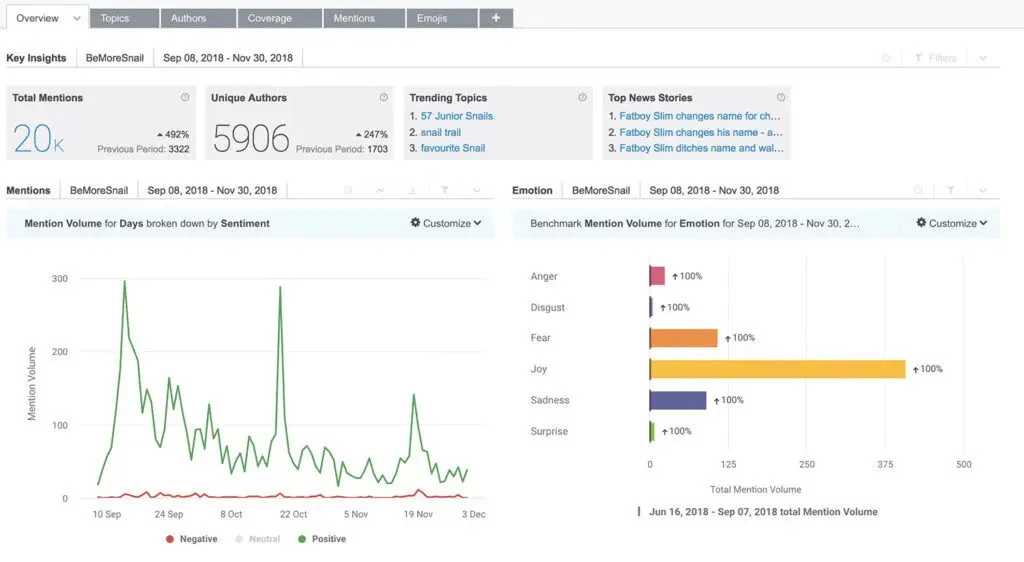
Best For:
Marketing teams and agencies, Brand managers, Large enterprises, Public relations teams, Customer insight teams, and Research and Insight departments
Ratings:
4.4/5 (G2) & 4.2/5 (Capterra)
Supported social media networks:
X/Twitter, Facebook, Instagram, YouTube, Reddit, LinkedIn, TikTok, Blogs and News websites, Tumblr, and Forums
About Brandwatch:
Brandwatch is an AI-powered social media listening and analytics tool for in-depth brand monitoring and consumer insights. Iris, our AI engine, scans millions of conversations in real time across social networks, blogs, and news sites to find emerging trends, sentiment shifts, and unusual brand mentions.
Iris does advanced sentiment analysis and image recognition, detects logos or products in social posts to give you brand performance insights. Brandwatch’s AI summarises key themes from large data sets so you can quickly understand customer conversations and campaign impact. The platform combines campaign analytics, competitor benchmarking, influencer identification, and hashtag tracking into one scalable solution.
With customisable reports and alerts, Brandwatch enables enterprises and agencies to make data-driven decisions, optimise marketing strategies, and respond to market changes. It’s perfect for those who need deep social listening, comprehensive analytics, and actionable intelligence at scale.
Who Should Not Buy Brandwatch:
Brandwatch is not suitable for small businesses with limited budgets or teams seeking a user-friendly interface, as it comes with a high price tag and a steep learning curve.
Pricing:
Brandwatch has three listed pricing plans on its website: Consumer Intelligence, Social Media Management, and Influencer Marketing. The pricing is not disclosed for any of the plans.
Best AI tools for Social Media Influencer Marketing
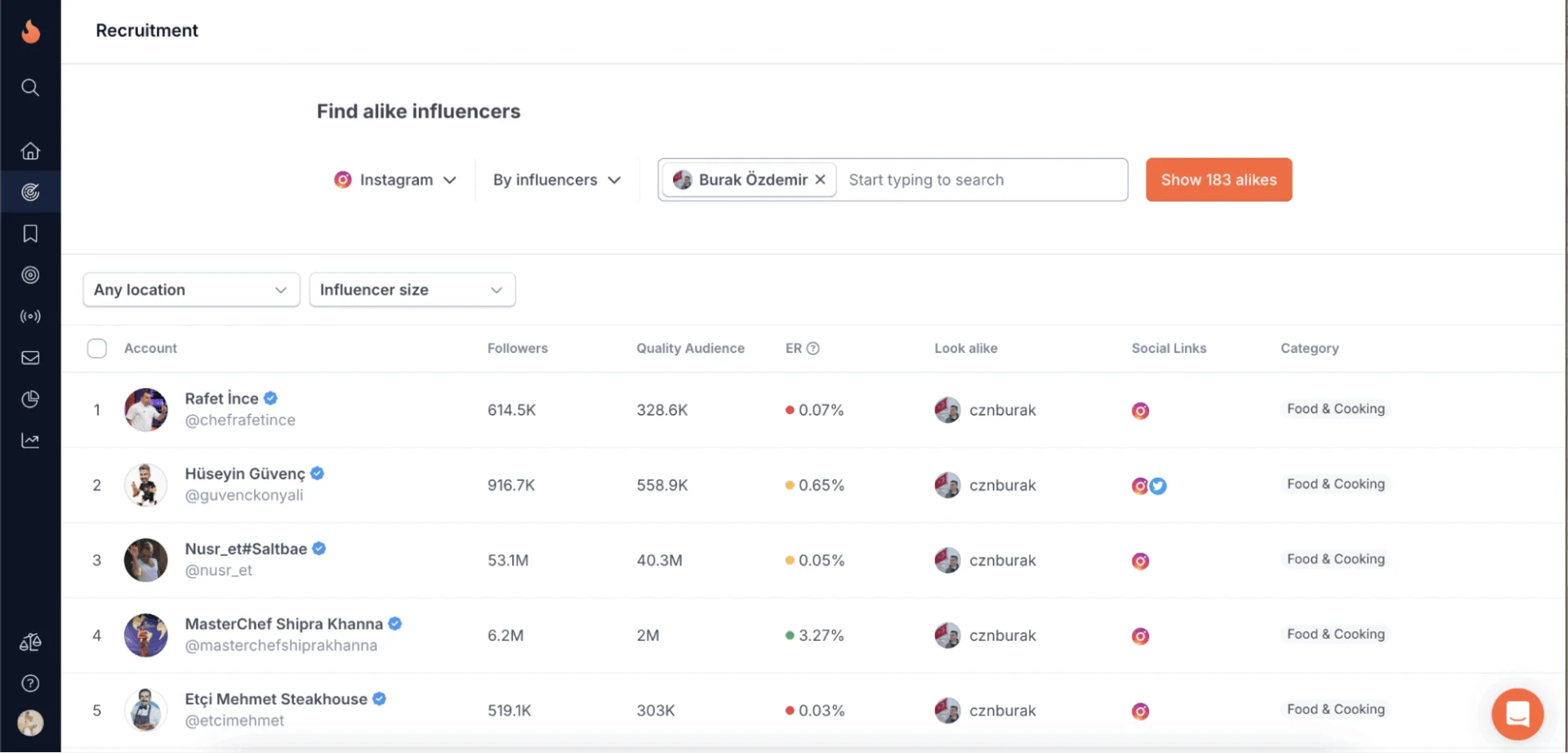
Best For:
SMBs, Agencies, Influencers, and Large Businesses
Ratings:
4.6/5 (G2) & 4.8/5 (Capterra)
Supported social media networks:
Instagram, TikTok, X/Twitter, Twitch, and YouTube
About HypeAuditor:
HypeAuditor is an AI-powered influencer marketing platform that simplifies every step of social influencer campaigns – from discovery and vetting to campaign analytics and fraud detection. Its AI uses machine learning and computer vision to analyze over 68 million influencer profiles, detect fake followers and bot-driven engagement with 95% accuracy, and assess the authenticity and demographics of influencer audiences.
The proprietary Audience Quality Score (AQS) gives you a quick way to measure influencer credibility and performance potential. AI-powered filters allow you to find influencers by niche, region, interests, and language, while predictive analytics forecast EMV, ROI, and other campaign metrics.
HypeAuditor’s tools give you deep analytical reports, brand safety checks, sentiment analysis, and campaign tracking on Instagram, TikTok, and YouTube. You get influencer CRM, bulk outreach, automated workflow, and competitive market analysis for transparent and effective influencer marketing at scale.
Who Should Not Buy HyperAuditor:
HypeAuditor is not suitable for small businesses or startups with limited marketing budgets, as its pricing starts at $399 per month.
Pricing:
Hypeauditor hasn’t disclosed its pricing on its website.
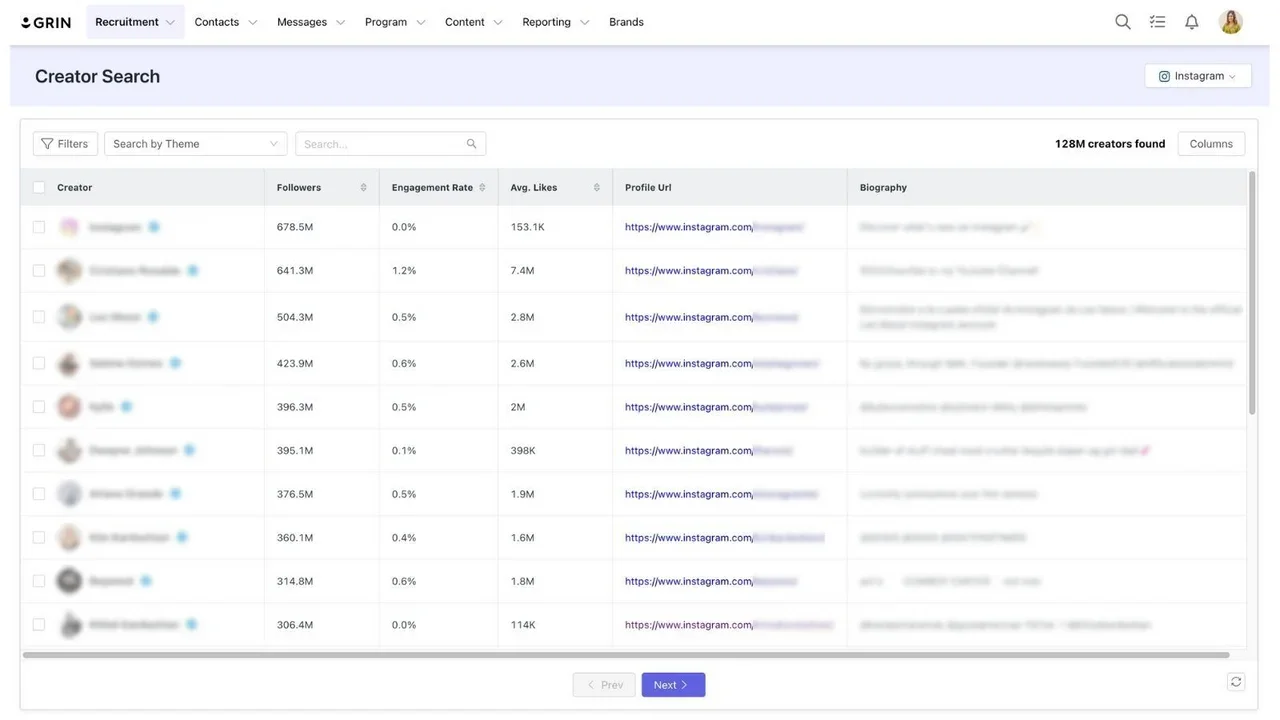
Best For:
SMBs, Agencies, Influencers, and Large Businesses
Ratings:
4.5 on G2 and 4.7 on Capterra
Supported Social Media Platforms:
Instagram, YouTube, TikTok, and Pinterest
About GRIN:
GRIN is an all-in-one AI-powered influencer marketing platform that simplifies and scales every part of social influencer management. Gia, their AI assistant, automates complex operational tasks like influencer discovery, vetting, outreach, and onboarding using natural language processing and content analysis to find the best creators.
GRIN’s analytics gives you real-time reporting on campaign, creator, and content performance, while their AI-powered social listening tracks brand mentions, consumer sentiment, and emerging trends across all platforms. The platform organizes all user-generated content by campaign and creator so you can get insights and repurpose the best influencer content across paid, organic, and owned channels.
AI-powered tools manage campaign workflows, content approvals, contracts, influencer compensation, and even e-commerce integration so you can make data-backed decisions. GRIN’s automation, analytics, and content management make it the go-to choice for brands that want precise, efficient, and ROI driven influencer marketing.
Who Should Not Buy GRIN:
GRIN is not suitable for teams looking for an intuitive, easy-to-use platform, as its complex interface and steep learning curve may overwhelm users without dedicated influencer marketing expertise.
Pricing:
GRIN has not publicly shared its pricing.
Best For:
eCommerce Brands and Agencies, Small Businesses, and Large Businesses
Ratings:
4.6 on G2 and 4.4 on Capterra
Supported Social Media Platforms:
Facebook, Instagram, and TikTok
About Madgicx:
Madgicx is an AI-powered social media advertising platform for Meta (Facebook and Instagram) and Google Ads. The AI Campaign Manager automates budget pacing, bid optimization, and campaign setup for maximum ROI, so you don’t have to. The AI Ad Generator creates high-performing ads instantly with creative optimization that tests and scales winners automatically, reducing production time and cost.
The AI Ad Analyzer gives you actionable insights, showing you what drives conversions and what’s underperforming in real time. Unique targeting features like geo targeting, retargeting, and contextual targeting are powered by machine learning to reach your ideal audience at scale.
The platform has custom analytics dashboards, fraud protection, and advanced brand safety controls. Madgicx is for brands and agencies that want to automate ad management, maximize performance, and simplify social media advertising across major channels.
Who Should Not Buy Madgicx:
Madgicx is not suitable for businesses seeking advanced creative testing features, as its capabilities in this area are limited compared to specialized platforms like Bestever.
Pricing:
Madgicx offers a single plan based on monthly ad spend. Pricing starts at $72/month for ad spends under $2,500.
Best AI Tools for Ad Campaign Optimization
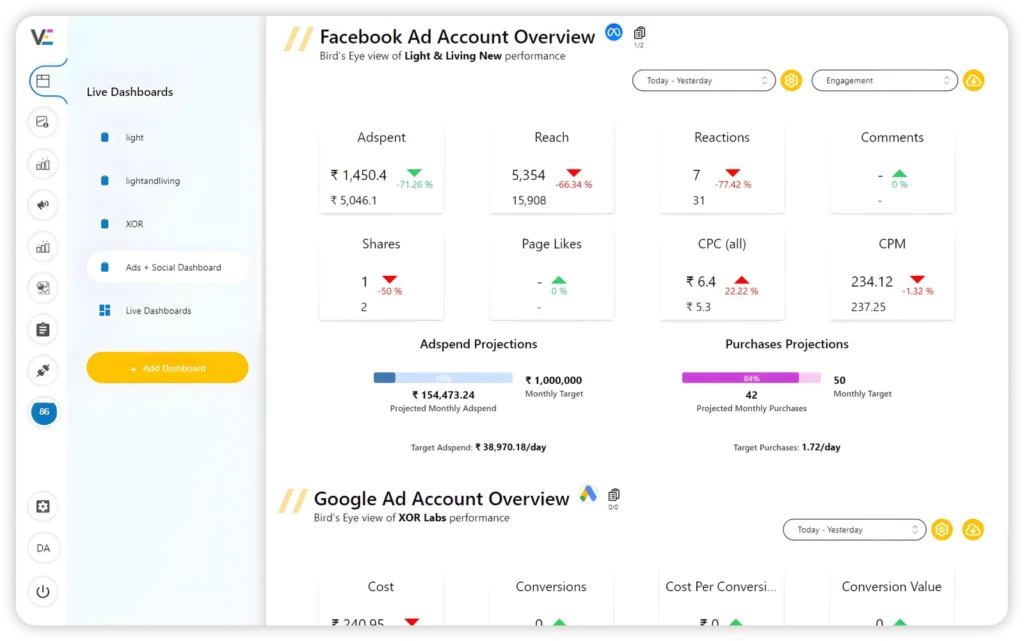
Best For:
Marketing agencies, individual PPC marketing freelancers, and Brand Growth Leads
Ratings:
4.2/5 (G2) & 4.4/5 (Capterra)
Ad Platforms Supported:
Meta
About Vaizle:
Vaizle is an AI-powered social media advertising platform for fast answers and instant optimization. It uses a GPT-style chat agent to answer real marketing questions—about Meta Ads metrics, audits, budget splits, etc.—in seconds in plain English. You can add and analyze multiple ad accounts, download custom reports, spot emerging patterns, or optimization opportunities without digging through dashboards.
Vaizle AI asks follow-up questions, generates instant audits, and even creates campaign plans to maximize ROI. The platform tracks and compares performance across Facebook, Instagram, LinkedIn, Google, and Amazon Ads, competitor analysis, data visualization, and reporting.
Deep analytics, real-time trend detection, and automated suggestions help marketers to improve targeting, creatives, and ad spend—saving time and making better decisions for every campaign.
Who Should Not Buy Vaizle:
Vaizle is not suitable for businesses seeking influencer discovery and management features, as it lacks dedicated tools for finding and collaborating with influencers.
Pricing:
Vaizle’s AI analytics agent is priced at $1 for the trial phase. You get 1000 credits to start with. Once those are exhausted, you can subscribe for 10000 credits at the price of $29.
How to Choose Your Brand’s Ideal AI Social Media Tool
Choosing the appropriate AI tool for social media can transform your audience engagement, brand development, and performance monitoring. Here are some things to think about:
- Recognise Your Needs: Do you require social listening, analytics, scheduling, or content creation? Select a tool that is appropriate for the tasks you perform on a daily basis.
- Support for Platforms: Does it facilitate cross-platform posting and tracking on sites like Instagram, LinkedIn, TikTok, and others?
- Easy to Use: Select a tool with features and a dashboard that are simple to use. Instead of making your workflow more complicated, it should make it simpler.
- Reporting and Analytics: Seek out resources that provide you with useful information about audience behaviour, campaign success, and content performance.
- Customisation and Scalability: Select a tool that can adapt to your changing needs and expand with your company.
- Value and Budget: Make sure you’re getting value for your money by comparing features and prices. Take into account free trials and encourage excellence.
- Production of Content: Select tools that regularly produce ideas for images, videos, hashtags, and captions if you have trouble creating content.
- Listening in Social Settings: Select a tool that provides real-time tracking of competitor activity, customer sentiment, and brand mentions.
- Scheduling and Automation: Choose tools that can recycle content, schedule posts automatically, and initiate interactions based on user behaviour.
- Combinations: For a more efficient workflow, make sure the tool works with the other programs you use, such as Canva, HubSpot, and Google Drive.
Conclusion
As AI continues to revolutionize social media, the social media tools available today make it easier than ever to create, schedule, analyse, and optimise content with minimal effort. With AI’s ability to predict trends, automate repetitive tasks, and give deeper insights into audience behaviour, marketers can focus on what really matters – creating great content and building real relationships.
SocialPilot is a great example of how AI can be bolted on to social media management. Its AI features streamline content creation, scheduling, and analytics, and help you personalise content for your audience, all while saving time and getting better results. Whether you’re an agency, small business, or solo entrepreneur, SocialPilot can be a great addition to your toolbox, giving you an extra boost.
Try it out? 14-day free trial!
Frequently Asked Questions
What are social media AI tools?
Social media AI tools are advanced software solutions that use artificial intelligence to enhance various aspects of social media management, including content creation, audience engagement, analytics, and strategy optimization.
How do social media AI tools improve engagement?
They analyze user interactions, automate responses, and personalize content, making it more relevant and engaging for the audience, thus increasing overall engagement on social platforms.
Can social media AI tools help in content creation?
Yes, they assist in generating creative content ideas, crafting tailored posts for different platforms, and even providing hashtag suggestions, streamlining the content creation process.
Do social media AI tools support multilingual content?
Some social media AI tools support multilingual content creation and translation, enabling brands to effectively communicate and engage with a global audience across various languages.
What is the best AI tool for social media posts?
The best AI for social media posts is SocialPilot's AI Assistant. Tailored for diverse content strategies, it generates creative ideas and optimizes posts for different platforms. Its ability to produce content that resonates with various audience moods and hashtag recommendations makes it a top choice for enhancing social media engagement and maintaining a consistent brand voice across all channels.
What are the best Free social media AI tools?
Some of the best free AI tools for social media include Canva Magic Studio for AI-powered design and captions, ChatGPT for content ideation and writing, Lumen5 for video creation, Publer AI Assist for post generation, and Predis.ai for creative visuals. These tools streamline content creation, scheduling, and engagement for social media marketers.
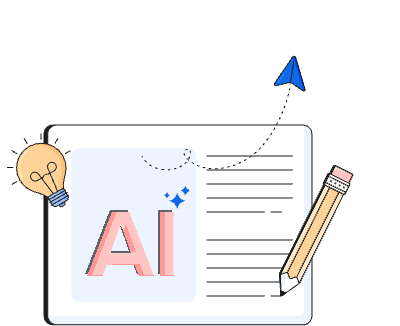

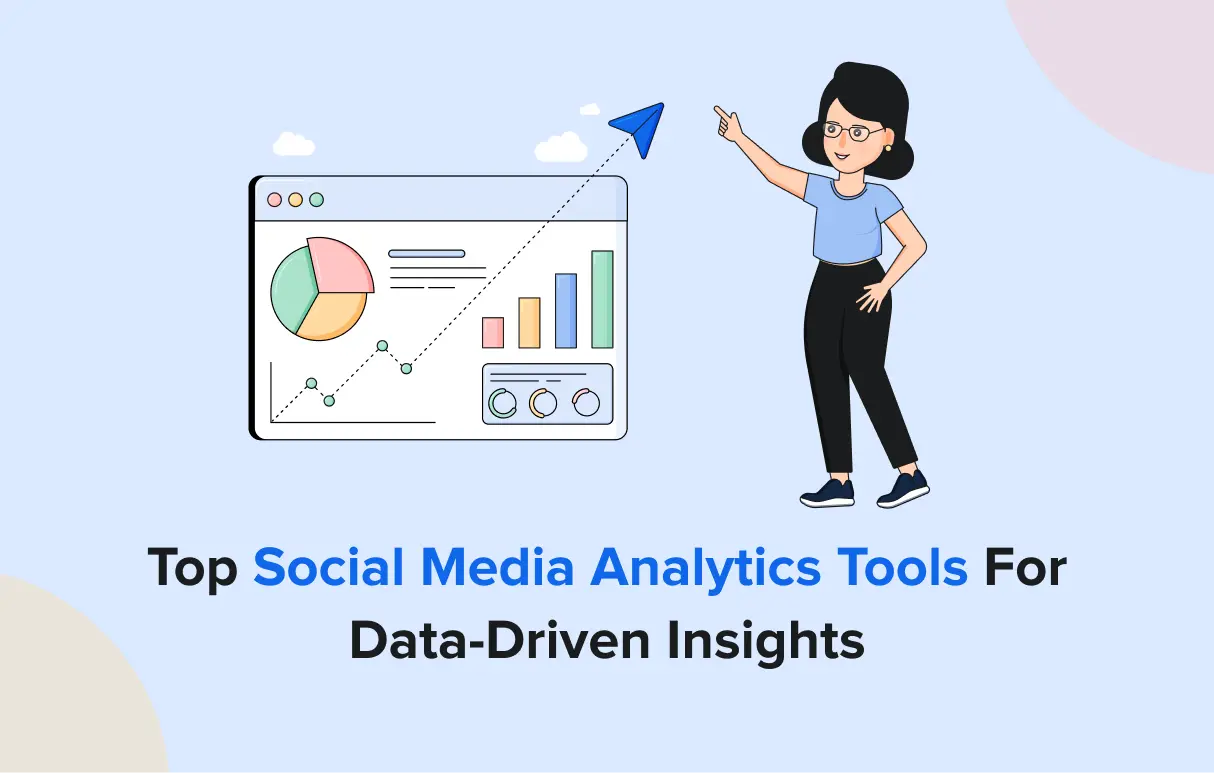
Best Social Media AI Tools for Social Media Advertising