Ready to unlock the future of content creation? Let’s dive in!
Overview of the Top AI Tools for Social Media Content Creation
We are giving you a sneak peek into some of the best handpicked AI tools. We evaluated the 5 best tools in every aspect and compared their capabilities in the table below:
|
SocialPilot |
ChatGPT |
Ideogram |
Veed |
Predis.AI |
|
|---|---|---|---|---|---|
| Price | $30/month | $29/month | $20/month | $55/month | 59/month |
| Best for | Social Media Managers | Content Creators & Educators | Creators, Designers, & Artists | Video Creators | Social Media Managers & Paid Marketers |
| Ease of Use | |||||
| Support | |||||
| Content Ideation & Planning | |||||
| AI Content Idea Generation | |||||
| Competitor Suggestions | |||||
| Visual Content Calendar | |||||
| Free Calendar Templates | |||||
| Media Library | |||||
| Image Editor | |||||
| Post Preview | |||||
| AI Content Generation | |||||
| Platform-Specific Captions | |||||
| AI Image Creation | |||||
| Text-to-Image Generation | |||||
| Visual Templates for Social Media | |||||
| Auto-Resize for Platforms | |||||
| AI Design Enhancement | |||||
| AI Video Creation | |||||
| AI Video from Text | |||||
| AI Subtitles / Transcription | |||||
| Auto Video Resizing (Reels, Shorts, etc.) | |||||
| AI Video Templates & Effects | |||||
| AI Publishing & Scheduling | |||||
| Calendar View for Scheduling | |||||
| Best Time Auto-Scheduler | |||||
| Multi-Platform Scheduling | |||||
| Approval Workflows & Drafts | |||||
| AI GPT Scheduler | |||||
| Analytics & Optimization | |||||
| Engagement & Performance Insights | |||||
| A/B Testing or Variant Feedback | |||||
| Post Performance Recommendations | |||||
| Team Collaboration | |||||
| Multi-User Access & Roles | |||||
| Content Approval Workflows | |||||
| Commenting on Drafts | |||||
| Role-Based Permissions | |||||
| Collaborative Posts | |||||
| Try for Free | Read More | Read More | Read More | Read More | |
How We Analyze and Select These Tools:
We have meticulously curated these AI software through detailed research and hands-on testing. We considered various factors such as user satisfaction, G2 ratings and reviews, pricing structure, and scalability. We also actively analyzed the abilities of these tools in automation, developing content, visualization, collaborative workflows, and ease of use. We have assembled this list to give marketers and businesses essential insights, enabling them to make well-informed decisions on the right tools to expand their businesses.
12 AI Social Media Content Creation Tools For Creators
All-in-One Social Media Management with AI
These tools combine powerful scheduling, publishing, analytics, and AI content generation features in one platform. Ideal for agencies and businesses managing multiple accounts with efficiency and consistency.
AI Text & Caption Generation
Perfect for overcoming writer’s block, these tools use AI to generate compelling captions, post ideas, hashtags, and more. Great for keeping your social feeds active and on-brand with minimal effort.

Best For:
Rating:
4.7/5 (G2) | 4.5/5 (Capterra)
Platform Availability:
Web app | iOS | Android
Supported Social Platforms:
Instagram, X, LinkedIn, Facebook, TikTok, and more
Key Features:
- AI-Powered Content Ideation
- Content Generation
- Tone & Style Customization
- Hashtag Suggestions
- Content Repurposing
- A/B Testing Concepts
- Social Media Strategy Input
- Headline & Tagline Generation
Pros
- Fast, high-quality content drafts for nearly any platform.
- Adapts well to brand tone and platform context.
- Powerful ideation tool when you’re creatively stuck.
- Third-party plugins enhance SEO, visuals, scheduling, and more (in the plus plan).
Blessing A.
ChatGPT is incredibly versatile. I use it for everything from drafting professional emails and research summaries to brainstorming creative content ideas. Its natural language understanding makes conversations smooth and intuitive. The recent updates have also made it better at remembering context and generating high-quality, human-like responses.
Cons
- Requires clear, well-structured prompts for the best output.
- Occasionally produces grammatical errors or inaccurate information.
- Not a substitute for human review – context, nuance, and cultural tone still require manual refinement.
Verified user
I am not pleased that ChatGPT, even though they recognized and acknowledged that this bug happens, basically just said I needed to upgrade to Pro, if I needed a higher limit. You realize that your software has an issue, but you still put it back on the user. Not cool or professional, I can say that, especially as someone who is in tech. Probably will not pay for the service any longer.
Our Experience:
We’ve found ChatGPT to be an incredibly effective creative assistant for social media teams. It’s especially useful when speed matters, like building daily post calendars or iterating campaign messaging fast.
Whether you’re drafting a witty Instagram caption or converting a product feature into an engaging Twitter thread, it delivers surprisingly relevant outputs with minimal input.
It’s also excellent for overcoming creative blocks. Just provide a theme, and ChatGPT will give you content ideas, draft captions, and even headline variations you can build on. While it doesn’t manage publishing or analytics like a full-fledged social media platform, it fits seamlessly into the content creation stage of your workflow.
For social media marketers looking for inspiration, check out these ChatGPT prompts for social media that can help streamline your content creation process.
Pricing:
ChatGPT offers many plans starting with the Free plan with GPT-4o mini access, while the Plus plan at $20/month unlocks GPT-4o with faster responses. Power users can opt for the Pro plan at $200/month, which includes advanced tools and higher limits. The Team plan, at $25/user/month (min. 2 users), supports collaboration, and the Enterprise plan offers custom pricing with advanced security and admin controls.
Overall Verdict:
ChatGPT is a powerful AI writing and ideation tool for social media professionals who want to scale content creation without sacrificing quality. It’s not a replacement for human marketers, but it’s an excellent accelerator for brainstorming, drafting, and content expansion.
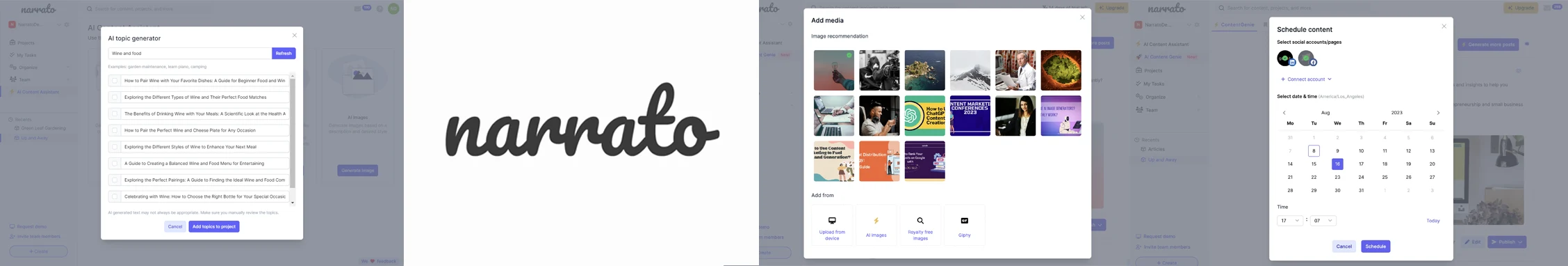
Best For:
Rating:
4.8/5 (G2) & 4.9/5 (Capterra)
Apps:
Web-based platform
Supported social media networks:
Facebook, Instagram, X/Twitter, LinkedIn, and more
Key Features:
- AI Content Genie
- 100+ AI Templates
- Bulk Content Generation
- In-line AI Assistant
- AI Image Generator
- AI Vision Content Generator
- Publishing Automation
- Content Project Management & Collaboration
Pros
- Streamlines the entire content creation workflow from ideation to publication.
- User-friendly interface suitable for both beginners and experienced users.
- High-quality AI-generated content with customizable templates.
- Robust collaboration features for teams and agencies.
- Cost-effective solution with significant time and resource savings.
Mert
To start with, the UX/UI is incredibly intuitive and user-friendly. You can easily find an AI template that helps you create the type of content you’re looking for, be it for a blog, a website page, social media, or anything else. Another thing I really like about Narrato AI is its bulk content generation feature.
Cons
- May have a learning curve for users new to AI content tools.
- Advanced features may be overwhelming for small-scale users.
- Limited analytics capabilities; users may need additional tools for in-depth performance tracking
Olivia P.
The AI-generated content usually needs some adjustments, especially for complex topics. But that’s the same for all AI tools. The human input is necessary.
Our Experience:
We found Narrato as a smart, all-in-one AI content workspace for social media content creation. We especially liked using its AI content assistant to generate engaging captions, post ideas, and short-form content quickly.
What stood out was how Narrato combines AI writing, image suggestions, and Social media SEO suggestions in one place, cutting down the time we usually spend switching between tools.
However, the AI outputs sometimes needed light editing for tone and brand voice, and design customization isn’t as advanced as tools focused purely on visuals.
Pricing:
- Pro Plan: $48/month – Includes 4 user seats, 400,000 AI writing characters/month, AI Content Genie for 1 project, 80 AI images/month, 40 SEO briefs/month, and more.
- Free Trial: A 14-day free trial is available for new users.
Overall Verdict:
Narrato offers a robust and user-friendly platform for AI-driven content creation and workflow management. Its comprehensive features cater to a wide range of users, from individual content creators to large marketing teams. While there may be a learning curve for some, the platform’s benefits in streamlining AI content management and enhancing content quality make it a valuable tool in the digital marketing arsenal.
If you are looking for more comprehensive features, explore our hand-picked top AI writing tools. These tools have features that automate content creation and streamline your process.
AI Image & Visual Content Creation
Whether you need scroll-stopping visuals or aesthetic templates, these tools use AI to craft high-quality images tailored for social media engagement, without needing a design background.
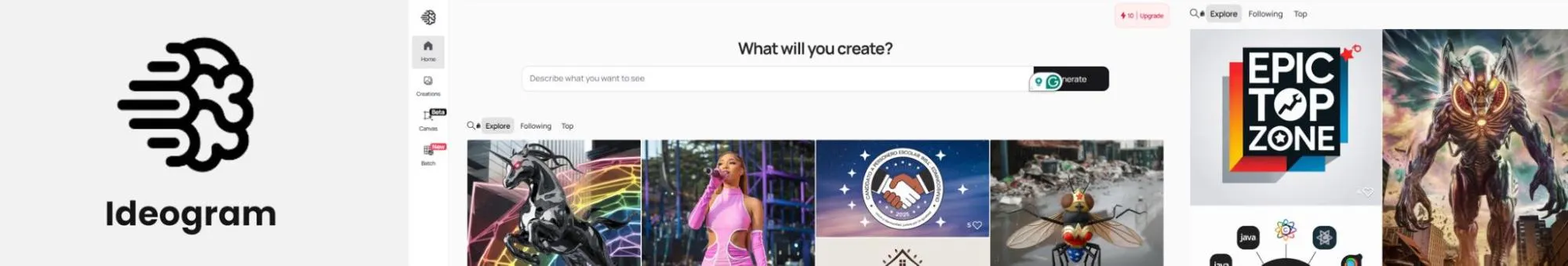
Best For:
Graphic designers, Content creators, and Marketers
Rating:
4.1/5 (TechJockey)
Apps:
Web-version and iOS app
Supported social media networks:
YouTube, X, Instagram, TikTok, Facebook, LinkedIn, and more
Key Features:
- Text-to-Image generation
- Customized image designs
- Ideaogram ai 2.0 for better results
- Custom color palettes
- Ideogram editor
Pros
- Ideogram is a highly creative and versatile tool that helps generate image ideas at scale within seconds.
- The user interface is fairly easy to understand.
- It’s free to use for freelancers and small businesses with limited credits.
Jitu
Overall, I highly recommend Ideogram AI to graphic designers and other creative professionals. It’s a powerful and versatile tool that can save you a lot of time and effort.
Cons
- The free plan limits the number of images generated.
- It’s not a proper graphic design tool; there are not many editing options.
Nitin Sharma
The free plan limits how many images you can create, which might be an issue for those who need to generate a lot.
Our Experience:
Ideogram is another AI tool for social media content creation with a strong background in generating graphics. While using this AI image generation tool, we were amazed by how effortlessly this tool created high-quality images that perfectly matched our descriptions.
Its variety of artistic styles allowed us to experiment with different aesthetics, from photorealistic images to 3D ones, making our Instagram and YouTube audience go like “Aww.”
One feature that stood out was the Magic Prompt, which expands the inputs into detailed prompts, helping articulate our vision more clearly. This resulted in more accurate image outputs, which we could directly use in our social media posts or upcoming AI YouTube videos.
Pricing:
Ideogram comes with 3 pricing plans starting from Basic ($8/month), Plus ($20/month), and Pro ($60/month). There is also a Free plan with limited credits.
Overall Verdict:
Ideogram is a fantastic AI tool for quickly generating high-quality, visually captivating images from text prompts, making it ideal for marketers, creators, and designers seeking inspiration or unique visuals. However, the free plan’s limited image generation and the lack of advanced editing features mean it’s better suited as a supplementary tool rather than a comprehensive graphic design solution.
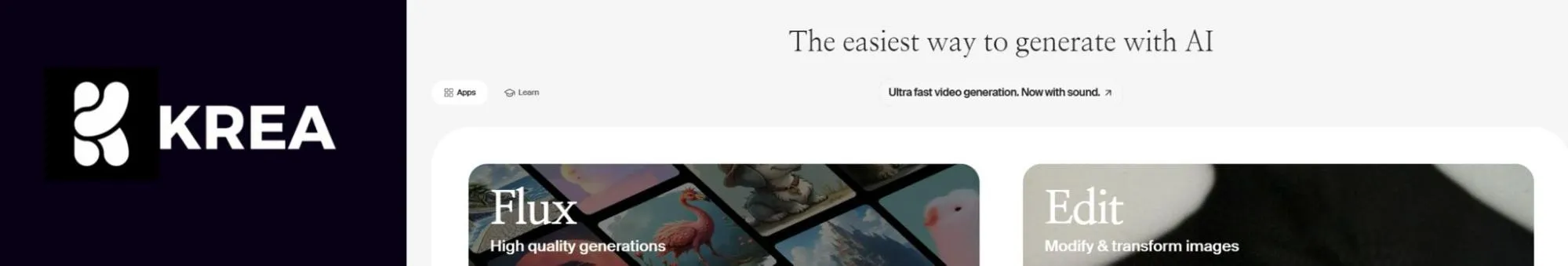
Best For:
Graphic designers, Content creators, Marketers, Artists, and Social media marketing agencies
Rating:
4.3/5 (ProductHunt)
Apps:
Web version and iOS apps
Supported social media networks:
Facebook, Instagram, X/Twitter, LinkedIn, and Pinterest
Key Features:
- Text-to-Image generation
- Real-time Image generation
- AI video generation
- Image upscale
- Logo illusions
- AI Patterns
- Image editing tools
Pros
- Fast and good image generation and enhancement.
- Use several models based on the complexity of the project and the requirements.
- Competitive pricing.
Nandito Monliev Passa
While there are some inconsistencies in image quality, particularly with human figures, Krea’s unique features and competitive pricing make it a compelling option for artists and creatives looking to experiment with AI-generated visuals. Overall, Krea shows great potential for enhancing digital art projects with its user-friendly interface and efficient performance.
Cons
- Limited control and editing options.
- Inconsistency in output graphics quality.
- Several users have complained about the impromptu customer support of Krea.
Dr. Nellie Deutsch
Impressive technology, freely available to anyone to experiment and explore its capabilities with user-friendly interface, but has limited control. While Krea.ai offers various prompts and editing options, the level of fine-grained control over the generated outputs could be increased to give users more precision in shaping their desired results. The quality of the generated outputs can sometimes be inconsistent. Further development and refinement of the underlying algorithms could improve the overall reliability and accuracy of the generated visuals.
Our Experience:
Krea is a full-stack AI graphics generator enabling teams to create graphics, videos, enhance images, and also create logos for your social media pages. Our experience with Krea.ai has been transformative in the content creation journey.
While experimenting, our team really appreciated its user-friendly interface that lets us upload images and instantly enhance them.
The AI-driven features, like noise removal and magic code for editing, have saved us countless hours. We particularly used this tool to create thumbnails for our YouTube videos, and let me tel youl, it really nailed those.
Pricing:
Krea offers three pricing plans, i.e., Basic ($10/month), Pro ($35/month), and Max ($60/month). There is also a Free plan with limited generations and limited access to Krea tools.
Overall Verdict:
Krea AI establishes itself as a creative powerhouse for marketers, designers, and content creators to quickly generate visuals. However, its intuitive user interface and innovative features make it a valuable tool; limited editing options, occasional inconsistencies in output quality, and reported customer support issues may require users to approach with managed expectations.

Best For:
Rating:
4.7/5 (G2) & 4.7/5 (Capterra)
Apps:
Web version, Android, iOS, Windows, and Mac
Supported social media networks:
Facebook, Instagram, X/Twitter, LinkedIn, YouTube, TikTok, and Pinterest
Key Features:
- Magic Design
- Magic Write
- Magic Media
- Magic Edit
- Magic Animate
- Magic Resize
- Text to Image/Video
- Background Remover
Pros
- Generate custom designs based on text prompts or uploaded media.
- AI-powered writing assistant for generating captions, headlines, and content.
- Edit images by adding, replacing, or modifying elements using text prompts.
- User-friendly interface suitable for beginners and professionals.
- Extensive library of templates, stock photos, and design elements.
Verified user in NGO
Canva is simple to use and is helpful for creating templates or quick designs for clients. It is also simple enough that people who would like to take creativity into their own hands can do that, too.
Cons
- Some advanced features require a Pro subscription.
- Occasional learning curve for users new to design tools.
Verified user in Photography
Canva is simple and free to create minimal graphics. However, I only recommend it for basic text graphics – otherwise, its options are fairly outdated and cheesy. Canva is best used for adding simple, clean text to images, but don’t expect a variety of fonts.
Our Experience:
Canva’s Magic Studio has been a game-changer for our social media content creation. We found Magic Design incredibly efficient for generating ready-to-use visuals from text prompts, while Magic Write helped us craft catchy captions and post copy with ease. Magic Resize and Magic Switch were major time-savers, allowing us to repurpose content for multiple platforms instantly.
AI-powered features like Magic Edit, Magic Eraser, and Magic Grab made fine-tuning images intuitive, especially for quick touch-ups and layout adjustments. We also used text-to-image and Magic Media to create visuals from scratch – ideal for when stock photos just didn’t cut it.
While the video and animation tools are great for simple content, they still feel limited compared to dedicated platforms. And, Canva’s AI features streamlined our entire social media content workflow, making it perfect for fast, high-quality content creation.
Pricing:
- Free Plan: Access to basic features and templates.
- Pro Plan: $14.99/month or $119.99/year, unlocking advanced AI tools and premium content.
Overall Verdict:
Canva stands out as a versatile and powerful AI tool for social media content creation. Its comprehensive suite of features caters to a wide range of users, from individual creators to large marketing teams. With continuous updates and a commitment to user-friendly design, Canva remains a top choice for those looking to enhance their social media presence through high-quality visuals and engaging content.
AI Video Content Creation & Editing
From avatar-led explainer videos to TikTok-style reels, these tools help you create and edit videos with AI assistance. They simplify complex editing tasks and speed up production.

Best For:
Content creators, marketers, designers, and teams
Rating:
4.7/5 (G2)
Apps:
Web versionWeb-version and iOSiOs/Android app
Supported social media networks:
Instagram, Facebook, YouTube, TikTok, LinkedIn, X, and more
Key Features:
- AI Image Generator
- Text-to-video generation
- Image-to-video generation
- AI Image Extender
- Video editing tools
- AI Sound Effect Generator
Pros
- The Freepik AI Suite is highly versatile, offering a comprehensive visual content creation and editing toolkit.
- Easy-to-use interface suitable for all skill levels.
- Integrated tools streamline the creative workflow, saving valuable time.
Alejandro B.
Freepik has become a platform for all kinds of creative project resources. I love that it offers everything from photos and videos to a comprehensive AI suite, complete with top notch tools for generative content creation.
Cons
- The free plan provides limited credits for content generation.
- Certain advanced editing features require initial learning and setup.
Sundaram P.
Video Template, corel draw file not found Photoshop’s file is very less, more and more vector files are available, Video Stock, website Templates, Adobe After effects file
Our Experience:
The Freepik AI Suite transformed our social media content creation workflow. From realistic image generation to smooth video creation and even custom sound effects—it gave us everything we needed to build out complete campaigns in one go.
What stood out the most was how user-friendly the interface was. Whether we were generating images with Mystic or editing videos, the platform made it incredibly easy to stay in creative flow. It wasn’t just about isolated tools—it was the way everything worked together. The prompt enhancer made idea execution smoother, and the sketch-to-image tool helped us turn rough concepts into scroll-stopping visuals.
Overall, it felt like having an entire creative studio in a single tab, helping us stay consistent with branding while saving time across every step of content production.
The Freepik AI Suite transformed our social media content creation. Its tools, including realistic image generation, video creation, and custom sound effects, assisted us in developing complete campaigns. The user-friendly interface facilitated the efficient production of visuals that aligned with our creative vision.
Pricing:
Overall Verdict:
Freepik AI Suite is a suitable an excellent all-in-one platform ideal for marketers, content creators, and small businesses. Its variety of integrated AI-driven tools helps create engaging and professional visuals easily. However, the limited free tier credits and some advanced features requiring initial setup may affect new users.
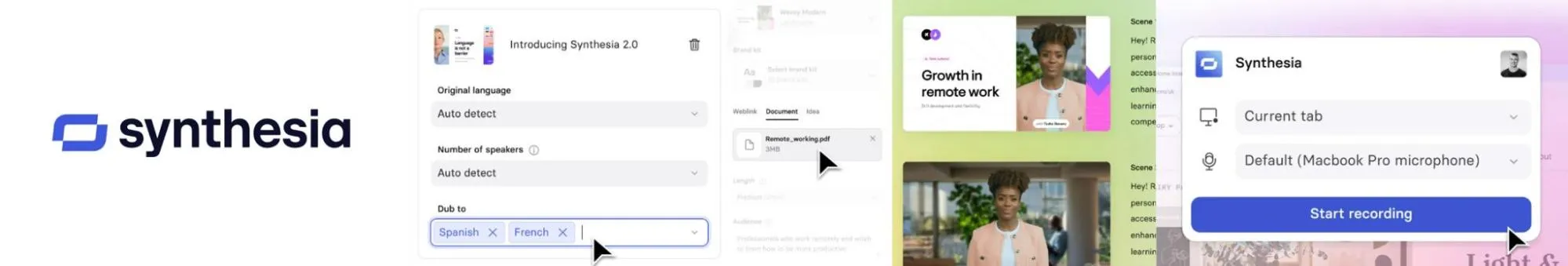
Best For:
Corporate trainers, marketers, educators, HR teams, content creators, and businesses seeking scalable video solutions
Rating:
4.7/5 (G2) & 4.8/5 (Capterra)
Apps:
Web-based platform
Supported social media networks:
Facebook, Instagram, X/Twitter, LinkedIn, YouTube, TikTok, and more
Key Features:
- AI Avatars
- Multilingual Support
- Text-to-Video Conversion
- Custom Branding
- Video Editing Tools
- Collaboration Features
- Integration Capabilities
- Security Compliance
Pros
- Streamlines video production, reducing time and costs.
- User-friendly interface suitable for non-experts.
- High-quality, realistic avatars and voiceovers.
- Extensive language and avatar options for global reach.
Adriano T.
I have been using AI and AI Avatars video platforms for business-related projects for some time now. I can affirm that Synthesia has the best video quality output and the most realistic avatars in the industry. Synthesia also has the best-in-class video editor and the most productive workflow.
Cons
- Limited customization in lower-tier plans.
- Some users report occasional syncing issues between audio and avatar lip movements.
- Higher-tier features can be costly for small businesses.
Sol. K.
Broken moderation system; “uncanny valley” personal avatars, and poor customer service.
Our Experience:
Synthesia stands out as a powerful AI video creation tool, especially for social media content. We used it to turn scripts into engaging, avatar-led videos perfect for product explainers, tips, and announcements. The AI avatars delivered clear narration, and the text-to-video process made video production fast and simple without the need for cameras or voice actors.
It was especially useful for repurposing blog content into social-friendly videos, saving both time and production costs. However, we did find that avatar expressions still feel a bit robotic in certain contexts, and customization is somewhat limited compared to traditional editing tools.
Pricing:
- Free Plan: $0/month – 1 editor, 3 minutes of video/month, 9 AI avatars.
- Starter Plan: $18/month – 1 editor & 3 guests, 10 minutes of video/month, 125+ AI avatars.
- Creator Plan: $64/month – 1 editor & 5 guests, 30 minutes of video/month, 180+ AI avatars, additional features like video dubbing and branded video pages.
Overall Verdict:
Synthesia offers a robust solution for businesses and individuals seeking to create high-quality videos efficiently. Its combination of realistic avatars, extensive language support, and user-friendly tools positions it as a leader in AI video generation. While some advanced features come at a premium, the platform’s capabilities can significantly offset traditional video production costs, making it a valuable investment for many organizations.
Best For:
Content creators, Influencers, Social media marketers, Businesses, Educators, and Trainers
Rating:
4.6/5 (G2) and 3.4/5 (Capterra)
Apps:
Web version, Android, and iOS
Supported social media networks:
YouTube, TikTok, Instagram, Facebook, LinkedIn, X, and Pinterest
Key Features:
- AI-powered video editing
- Screen and webcam recording
- Stock asset library
- Video hosting and embedding
- AI avatars
- Muli-language support
Pros
- Text-to-speech with various voices.
- Add a voiceover to marketing videos.
- Edit videos and add stock footage from the library.
Craig R.
I needed voice-overs for a video ‘pitch deck’ but I do not like my own voice and I don’t always speak clearly with smooth flow. When I found the Text-To-Speech function on Veed, along with the choice of voices, it was just what I was looking for. I’m now able to enter the text I wrote out, and have Veed create the voice-over for me. It’s highly editable and I find it quite easy to end up with a professional result.
Cons
- The tool sometimes does not give accurate and desired output.
- Limited editing functionality.
- Very high pricing.
Alexander R.
My biggest dislike was that it did not follow my descriptions like instructed and kept making videos that I could not use and had nothing to do with any of what I said which made it very very frustratng my final product didn’t turnout completley like I wanted but I made it work.
Our Experience:
Veed is another AI-powered video tool designed for users ranging from amateurs to professionals. Its host of features allowed us to streamline the video editing process. Users can easily do text-to-video, upload videos, add subtitles, and incorporate music or sound effects within a user-friendly interface.
This video editing platform specializes in automatic subtitle generation, allowing users to create accessible content quickly. Additionally, Veed.io supports a variety of file formats, enabling seamless import and export.
Users can apply filters, trim clips, remove background noise from videos, and even make eye contact with your video. Collaboration features allowed our team to work together in real time, making it ideal for streamlining our work and saving time.
Veed’s Magic Cut feature helped us make our videos smooth. Remember the “umms”, “aww” moments where your mind goes blank without any words, creating an awkward silence?
The Magic Cut feature removes those moments, giving your videos and Shorts a professional feel. You can create YouTube Shorts, Reels, TikTok, and more.
Pricing:
Veed offers three pricing plans: Lite ($24/month), Pro ($55/month), and Enterprise (Custom pricing). There is also a Free plan with limited features.
Overall Verdict:
VEED.IO is a user-friendly AI tool for video content creation with features like AI-powered subtitles, screen recording, and a vast stock library, making it great for marketers, content creators, and educators.
However, its limited editing functionality, occasional inaccuracies in outputs, and high pricing may deter users from looking for advanced tools or budget-friendly options. It’s best suited for those prioritizing ease of use and quick video production over extensive customization.

Best For:
Content creators, Gamers, Marketers, Brands, and Social media agencies
Rating:
4.4/5 (G2), and 4.6/5 (Capterra)
Apps:
Web version, iPad, and iPhone
Supported social media networks:
YouTube, Facebook, Twitch, LinkedIn, X, TikTok, Instagram, and vMix
Key Features:
- Multi-streaming
- Live Studio
- Upload and Stream
- Custom branding
- Chat aggregation
- Event scheduling
Pros
- Live stream on multiple platforms with ease.
- Seamlessly integrate with all social media platforms.
- User-friendly interface.
Artem I.
The ability to stream simultaneously to multiple platforms with ease. The seamless integration with LinkedIn and YouTube Live has been very convenient, allowing us to reach a wider audience without additional effort.
The user-friendly interface, easy-to-understand scheduling feature, real-time analytics, and live chat integration make the overall streaming experience a breeze.
Cons
- High pricing.
- It does not save streams over 6 hours old on the Free plan.
Our Experience:
We were excited to try Restream for Live streaming, and it didn’t disappoint! The setup process was a breeze; within minutes, all our social media accounts got connected, and we were ready to go live. Its built-in feature, Live Studio, enabled us to customize our streams with branded overlays, graphics, and even add guest speakers.
With its multi-streaming capability, we could broadcast simultaneously on YouTube Live, LinkedIn, and Facebook instead of juggling multiple social platforms, increasing our reach with minimum effort.
Pricing:
Restream offers three pricing plans: Standard ($19/month), Professional ($49/month), and Business ($239/month). You also get a Free plan with limited access.
Overall Verdict:
Overall, Restream made it easy to elevate our live-streaming game and reach and engage with our audience across multiple platforms. It’s a must-have AI marketing tool for anyone serious about live streaming! However, there are some challenges, such as increased pricing and limited accessibility in the Free plan.
AI Voice & Audio
These tools let you generate realistic, expressive voiceovers for videos, podcasts, or ads using AI. A must-have for creators wanting to scale audio content without recording manually.
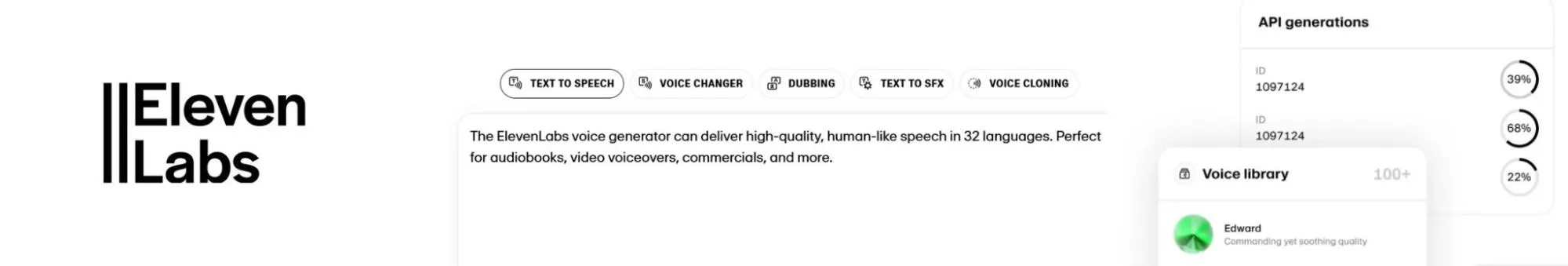
Best For:
Content creators, Podcasters, Marketers, Advertisers, Game developers, Animators, and Accessibility advocates
Rating:
4.7/5 (G2), and 5/5 (Capterra)
Apps:
Web-version
Supported social media networks:
YouTube, Instagram, TikTok, LinkedIn, Facebook, and X/Twitter
Key Features:
- Text-to-speech (TTS)
- Realistic voice generation
- Voice library
- Multi-language support
- Voice Isolator
- AI Dubbing
Pros
- Easy to use.
- Voice library with several styles and accents of voices.
- It can be used to create podcasts, ads, and narration.
Stephanie a.
The easy to use software and the multiple variations of voice depending on accents and also for the purpose i.e podcasts, ads, narration
Cons
- Sometimes, users face bugs/disturbances while editing audio.
- Needs improvement in the audio dubbing.
Verified User in Media Production
The app will occasionally return buggy audio. For example, I very recently input a sentence written in English and it churned out what I assume was Spanish? I tried multiple generations, and the result was the same. The bugs are intermittent, but still notable.
Our Experience:
Eleven Labs is an advanced AI tool that specializes in generating natural-sounding voiceovers and audio recordings. It stands out due to its impressive library of over 120 voices in 29 languages, which can convey emotion and subtle inflections, making the voice sound remarkably human-like.
While we were using this, we really liked how easily we could fine-tune these generated voices using the Precision Control, adjusting parameters like stability and style to enhance the delivery.
The platform’s interface is user-friendly; users can easily paste their scripts and select the desired voice from the library to hear samples. While Eleven Labs offers a free tier, frequent users may find the paid plans advantageous due to character limits.
This tool is particularly valuable for content creators looking to produce high-quality, engaging audio content efficiently.
Pricing:
Eleven Labs offers several pricing plans based on requirements, starting from Starter ($5/month) and going all the way to Business ($1320/month). There is also a Free plan and an Enterprise plan with custom pricing.
Overall Verdict:
ElevenLabs is a must-have AI voice generator for creating realistic voiceovers with features such as voice cloning, multilingual support, and emotion control. It’s a fantastic tool for marketers and content creators who are looking to produce professional audio quickly. However, occasional bugs and room for improvement in audio dubbing might affect the user experience.
AI Meme & Creative Templates
Want viral content fast? These AI meme generators turn any idea or message into engaging, shareable memes that resonate with online audiences.

Best For:
Individuals, Freelancers, Influencers, Creators, Small businesses, and Small marketing agencies
Rating:
4.7/5 (ProductHunt)
Apps:
Web version and iOS
Supported social media networks:
Facebook, Instagram, X/Twitter, YouTube, TikTok and LinkedIn
Key Features:
- AI text-to-meme creation
- Customization options
- Large meme library
- Custom watermark
- Export mnemes in all formats
- Multilingual memes
Pros
- A large meme template database.
- Generate any type of meme in any niche using the AI generator.
- Customize memes with texts and watermarks.
Mansoor Bhanpurawala
My experience regarding Super Meme is really good. I’m using this tool for my Instagram Meme Page.
Cons
- The customer support is not prompt.
- It lacks customization options.
One Stop Watch
I loved Supermeme.ai and was excited to purchase a subscription, but none of my Canadian cards worked. Despite multiple follow-ups over several days, their customer support was unresponsive and delayed, leaving me highly disappointed with their service.
Our Experience:
Supermeme–an AI meme generator works like a charm, allowing us to generate memes effortlessly by simply inputting text. You can select pre-built templates or craft humorous captions that resonate with our target audience.
The multi-lingual support lets you create memes in various languages, thus connecting to a broader demographic. Additionally, the option to add custom watermarks ensured our brand’s visibility across all the shared content.
Pricing:
Supermememe offers two pricing plans: Solo ($9.99/month) and Startup ($34.99/month).
Overall Verdict:
Supermeme.ai is a creative and efficient tool for generating engaging memes, especially for marketers and content creators. However, its lack of customization options and slow customer support may frustrate users seeking a more tailored and responsive experience.
For more tools to supercharge your social media content creation, check out our collection of Social Media AI Tools.
AI Content Automation & Planning
These platforms automatically generate full social media posts – text, visuals, and hashtags, based on your brand and goals. Ideal for consistent, automated publishing that still feels personal.
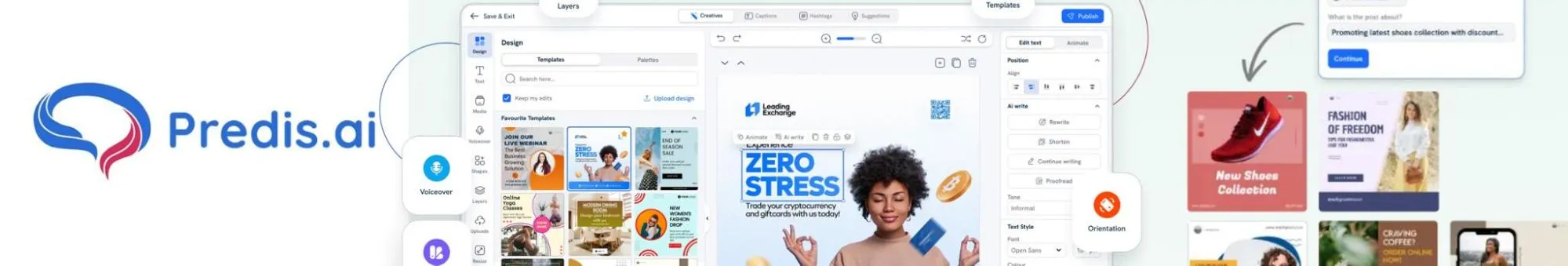
Best For:
Social media managers, content creators, marketers, e-commerce businesses, agencies, and startups
Rating:
4.8/5 (G2) & 4.7/5 (Capterra)
Apps:
Web version, Android, iOS
Supported social media networks:
Facebook, Instagram, X/Twitter, LinkedIn, YouTube, TikTok, Pinterest, and Google My Business
Key Features:
- AI Visual Content Generation
- AI-Powered Video Creation
- AI-generated voiceovers for videos
- Content Scheduler
- Competitor Analysis
- Brand Customization
- E-commerce Integration
- Multilingual Support in Content Generation
Pros
- Comprehensive suite for content creation and scheduling.
- User-friendly interface suitable for beginners and professionals.
- Affordable pricing plans catering to various business sizes.
- Robust e-commerce integrations for product-based content.
Diego C.
What´s most helpful about Predis.ai is that it creates posts about everything in seconds, helping you to save time.
Cons
- Some advanced features are limited to higher-tier plans.
- Occasional learning curve for users new to AI-driven tools.
Makoto Z.
The tool is working well, but still has a learning curve. The interface is okay, but not very clear. The first impression will feel a bit lost here and there.
Our Experience:
Using Predis.ai significantly simplified our social media content planning and creation. Its AI Content Generator quickly turned our ideas or links into complete post drafts – text, creatives, and hashtags included. The content scheduler and calendar were especially useful for mapping out campaigns across platforms in one place.
We appreciated how Predis auto-generates brand-consistent designs and offers caption suggestions tailored to different tones (funny, informative, engaging), which made it easier to match our brand voice.
That said, while the visual templates are good, they aren’t as advanced or customizable as those in Canva. Still, for fast-paced content generation, especially for teams with limited resources, Predis.ai proved to be a highly practical, AI-powered solution.
Pricing:
- Free Plan: $0/month – 1 brand, 15 AI-generated posts, 10 competitor analysis runs.
- Premium Plan: $59/month – Up to 4 brands, 130 AI-generated posts, 130 competitor analysis runs, 110 voice-over minutes.
- Agency Plan: $249/month – Unlimited brands, 600 AI-generated posts, 600 competitor analysis runs, 600 voice-over minutes.
Overall Verdict:
Predis.ai is an all-in-one AI tool that simplifies social media content creation from ideas to visuals. It’s ideal for creators and teams who want fast, on-brand posts without juggling multiple tools or switching between different AI tools.
How To Save Time Using AI to Scale Your Social Media
We’re all done with exploring the tools. Now, it’s your turn to test yourself. These tools cover a wide range of use cases and can help you scale up your social media content creation process, which is a need of the hour, especially in 2025.
But wait, we won’t leave you just hung and dry. We have some tips for you so that you can start implementing and making the most of these tools. Come take a walk-through with us:
Generate Post Ideas Automatically
Let’s face it, brainstorming content ideas can be a daunting and time-consuming task, but it can’t be neglected. So what do you do?
AI tools like ChatGPT and Claude (which is really superb for all writing tasks) can instantly generate content ideas based on your niche and audience. These tools use natural language processing (NLP) to process information and give you the best response.
Create Eye-catching Graphics and Videos
If you’re into visuals, tools like Krea or Ideogram can be a go-to genie. We suggest bulk generating these graphics for the week to save time while maintaining consistency. For videos, Veed is always a great help.
Use AI for Content Repurposing
AI is always good at analyzing large forms of data. Use AI tools to transform videos and webinars into YouTube Shorts, Reels, or TikTok and maximize ROI.
Optimize Posting Times
Want to go global and boost reach? Post at the peak engagement times. You can always use AI-powered tools to discover our expert analysis on the best time to post on social media and schedule your content accordingly.
Scale Your Hashtag Strategy
If you’re thinking, can hashtags get you visibility in 2025? Let me tell you, they do. Stop guessing which hashtags to use, and use hashtag generators to find the best that drive engagement.
For more insights into how AI is transforming social media strategies, check out AI in Social Media to discover how these tools can truly elevate your marketing efforts in 2025.
Ready to Uplift Your Social Media with AI?
Social media isn’t getting any easier, but that’s exactly why you need AI tools in your arsenal.
Think about it: What more can you accomplish if you could spend less time on the same task while getting better output? Whether you’re a sole creator, social media manager, or a business, these AI tools can help you improve your social media strategy and work smarter while not making your work harder.
You don’t need to get your hands on all the tools at once; just get started with one tool that addresses your biggest pain points and build your game from there. If you’re looking for a smart, all-in-one platform powered by AI, try SocialPilot for free and get ahead effortlessly.
Frequently Asked Questions
Is there an AI for content creation?
There are innumerable AI tools available online for content creation. You can generate all types of content with these tools, including full-length articles, short copies, images, videos, voiceovers, etc.
What is the best AI tool to write content?
There are many AI tools to write content with. ChatGPT is a diverse tool that comes to mind, but there are specialized content creation tools like SocialPilot’s AI assistant, Anyword, Article Forge, Rytr, Frase.io, Copy.ai, Scalenut, etc.
Will AI replace content creators?
AI content creation tools have been created to assist humans in their venture to boost their content creation efficiency. Moreover, these tools still need to be directed by human creativity to generate actual valuable content. Hence it's highly unlikely for AI to replace content creators.
Is it illegal to sell AI-generated writing?
Indeed, it is legal to sell AI-generated writing as long as it is not plagiarized in any way. There exist no explicit laws barring the utilization of content created by AI tools.




1. SocialPilot
$30
per month
Best for:
Rating:
4.5/5 (G2) | 4.4/5 (Capterra)
Apps:
Web version, Android and iOS apps, Chrome, Firefox, and Edge extensions
Supported Social Media Networks:
Facebook, Instagram, LinkedIn, X (Twitter), TikTok, YouTube, Google Business Profile, Bluesky, Threads
Key Features:
Pros
Laura H.
They are streamlining my business. From collaborating with team members, to client approval, AI assistance for creating content. They are continually adding more features to make the system even better.
Verified G2 Review
Cons
Dawn K.
Posts that have images that error out. too many of them. need more AI on the images.
Verified G2 Review
Our Experience:
As marketers juggling multiple accounts, we found SocialPilot to be a lifesaver. Its new AI-powered features go beyond just post creation, from suggesting the best time to post, handling audience messages with AI auto-responses, to automating consistent, high-quality content with the AI Pilot. It’s like having an AI assistant working 24/7 on your content game.
The ability to manage everything in one place, with cross-platform analytics, smart scheduling, and a unified inbox, makes it a top choice for teams aiming to scale their social presence without the chaos.
SocialPilot Pricing:
SocialPilot offers a 14-day free trial and access to all premium features (no credit card required, and you can cancel at any time). Choose a plan that fits your needs.
$170.00/mo
$85.00/mo
$42.50/mo
$25.50/mo
Overall Verdict:
SocialPilot has transformed into a powerful AI-driven content creation suite – perfect for social media teams that want speed, consistency, and creativity in their workflow. It’s ideal for anyone managing multiple brands or accounts and looking to streamline their strategy with smart automation.