Social media marketing is a complex process in itself. Every step a brand takes must be meticulously planned. Implementing these many social media marketing techniques on a large scale requires a lot of time, effort, and resources.
As a result, social media teams and agencies are turning to smarter solutions and adopting the best social media marketing software to automate tedious tasks.
Here’s a comprehensive list of some of the best social media marketing software to help you decide which suits your needs. We have segregated them under specific marketing activities for easy reference so you know what to use and when.
How we analyze and select Social Media Tools:
Our process of curating a list of relevant tools involves thorough research and evaluation. Factors considered include platform compatibility, automation, content creation, visualization, analytics, collaboration, pricing, scalability, and user experience. Curated by seasoned professionals, these tools empower marketers with valuable insights to make informed decisions and scale their businesses.
Let’s get started!
The table below summarizes leading social media marketing tools, helping you identify the most suitable option for your needs, without stretching your budget.
|
SocialPilot |
Sprout Social |
ContentStudio |
|
|---|---|---|---|
| Pricing | Starts at $30/Month | Starts at $199/Month | Starts at $49/Month |
| Best for | Agencies & Small Businesses | Brands & Enterprises | Small Teams & Marketing Agencies |
| Social Profiles | 7 | 5 | 10 |
| Ease of Use | |||
| Support | |||
| Publishing | |||
| Bulk Scheduling | 500 Posts | 350 Posts | |
| Smart Queues | |||
| Repeat Post | Very easy |
||
| First Comment | |||
| Audience Targeting | |||
| Content Planning & Creation | |||
| Content Library | |||
| Calendar View | Easy to read |
Overwhelming |
|
| Custom Call-To-Actions | |||
| AI Assistant | |||
| Holiday Calendar | |||
| Location Tagging | |||
| Instagram Collab Posts | |||
| Engagement | |||
| Social Inbox | Unified inbox |
||
| Reply to Reviews & Queries | |||
| Reply to DMs & Comments | |||
| Analytics | |||
| Detailed Social Media Analytics | Easy to read |
Complex |
|
| Auto-Schedule Report Sharing to Clients | |||
| Custom Report Builder | |||
| Team and Client Collaboration | |||
| Client Management | |||
| Approval-on-the-go | |||
| Approval Workflows | Advanced |
Tracking glitches |
|
| Per Post Multi-User Collaboration | |||
| White Labeling | |||
| White Label Dashboard | |||
| White Label Downloadable Report | |||
| Learn More | Learn More | ||
Category:
Social Media Marketing Tool for Scheduling
Best for:
Marketing Agencies, SMBs, Multi-Location Brands & Professionals
Rating:
4.5 (G2), 4.4 (Capterra)
Apps:
Web-version, Android and iOS apps, and Chrome, Firefox and Edge web extensions
Integrations:
Facebook, Instagram, X (Twitter), LinkedIn, and Google Business Profile
Key Features:
- Automated social media publishing
- Tailored post creation
- AI Pilot for automating content generation
- Bulk scheduling capabilities
- Organized content library
- Visual social calendar
- Handy browser extension
- Streamlined client approvals
- Detailed UTM parameters
- Creative hashtag ideas
- Seamless Canva integration
- Automatic RSS feed scheduling
- Flexible custom fields
- TikTok Analytics
- WordPress Plugin
- Automated Replies
- Crome Extension
- Built-in image editor
- Customizable watermarks
- Versatile mobile app
- Collaborative teamwork
Pros
- SocialPilot offers a user-friendly interface that simplifies creating and editing posts across all major social media platforms.
- The platform features efficient customer support that responds quickly to inquiries.
- It is recognized for its cost-effective and transparent pricing, providing excellent value compared to competitors.
- SocialPilot allows for high-level organization, making it possible to manage multiple location pages and group them effectively.
- Setup is straightforward, enabling users to easily group and connect various pages.
Kathleen M.
Everything about SocialPilot makes scheduling your content from articles to post easy. The formatting of your calendar and scheduled activities with mutiple social accounts could not be more clear or intuitive. If you are an entreprenuer, a small to medium business, or just an individual who wants to schedule their content, SocialPilot is a no-brainer and the price point is perfect. I use SocialPilot to manage 8 accounts and once a week I can load everything in and have it work with all of my social channels – integration and implementation could not be easier.
Cons
- Scheduling tweets for multiple Twitter accounts simultaneously is not currently supported, which may be due to platform limitations.
- Profiles occasionally require reconnection, which, while not unique to SocialPilot, is noted as a periodic inconvenience.
Verified User in Marketing and Advertising
Honestly, there is not much I dislike….once in a while profiles need to be reconnected. But maybe that happens on all platforms?
Our Experience
SocialPilot comes across as one of the best social media marketing tools, catering to more than 13000 users worldwide. It allows you to effortlessly automate and manage your social media posts on various platforms all in one place. SocialPilot assists you in creating, planning, scheduling, and publishing your posts using advanced features.
Content Creation & Customizations
The platform acts as a central hub for content creation and scheduling for multiple platforms. You can create a post once and customize it for multiple social media networks, adding tags, locations, tweaking the caption, uploading different media, and more. Within SocialPilot, the Content Library acts as an archive for all your media assets, making it easy to organize and access materials needed for campaigns. Coupled with the AI Pilot, which allows swift and effective content, caption, and hashtag generation for maximum engagement.
Advanced Scheduling and Calendar
The social media content calendar seemed like the most conducive tool in SocialPilot for strategically executing your content plan. It offers a dynamic yet user-friendly space for visualizing your planned post, which can be filtered for selective viewing of cards in the pipeline.
Intuitive scheduling capabilities are the strongest suite of SocialPilot, allowing users to create scheduling plans for automated publishing. We were amazed by the depth of detailed functionalities, which let you repeat posts while scheduling or allowing staggered publishing. This can be beneficial for using evergreen content to the fullest. This feature integrates seamlessly into your daily workflow, making it effortless to maintain a continuous and timely presence on your social media channels.
Bulk Scheduling and Collaboration
Bulk Scheduling is another commendable capability designed to expedite the process of managing multiple posts. By allowing you to schedule up to 500 posts at once, it not only saves time but also ensures that your content reaches your audience at the most opportune times, enhancing both engagement and visibility.
SocialPilot’s collaborative features address one of the most important aspects of social media marketing for businesses and agencies, which is teamwork. Approvals on-the-Go enables quick reviews and approvals from any location, ensuring that all content adheres to brand standards before going live.
Pricing
SocialPilot offers a 14-day free trial and access to all premium features (no credit card required & cancel any time). Choose a plan that fits your needs.
| Ultimate | Premium | Standard | Essentials |
$170.00/mo$200
Billed annually (Save 15%)
|
$85.00/mo$100
Billed annually (Save 15%)
|
$42.50/mo$50
Billed annually (Save 15%)
|
$25.50/mo$30
Billed annually (Save 15%)
|
|
Streamline Social Media Management
|
|||
Final Verdict:
Harnessing SocialPilot’s robust scheduling capabilities can elevate your social media management experience significantly. Tailored to serve the specific needs of social media teams and agencies, this tool fits the bill to perfection while miraculously being budget-friendly for them at the same time. The different pricing tiers allow different types of users, be it individual social media professionals or teams, to make use of SocialPilot, making it their best bet.
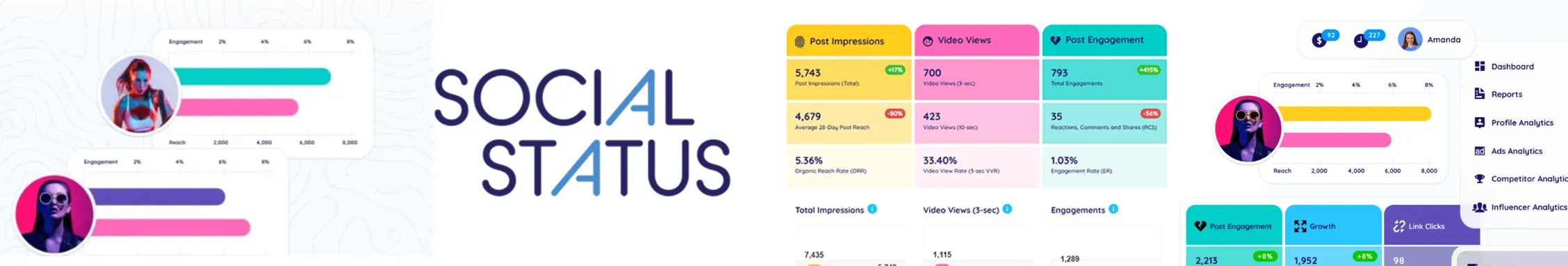
Category:
Social Media Marketing Tool for Analytics
Best for:
Marketing agencies, social media managers, and small brands.
Ratings:
4.7/5 (G2)
Apps:
Web-version
Integrations:
Facebook, Instagram, TikTok, X (Twitter), YouTube, and LinkedIn
Key Features:
- Segregated social media metrics
- Competitor performance tracking
- Influencer performance monitoring
- Campaign analytics
- Automated reporting
Pros
- The summary pages in the profile reports compile the information into a visually appealing format.
- Tracking competitors’ performance and engagement allows for benchmarking one’s own performance.
Michelle R.
The reports. They are colorful and easy to read. The summary pages in the profile reports pull together the information in a visually appealing format that makes putting my monthly reports together for my boss a breeze. And being able to track performance and engagement of competitors allows us to benchmark our performance.
Cons
- Users may occasionally encounter issues when generating reports.
- Even with excellent support, they often need to rely on the customer service team to resolve these report-related problems.
Thomas W.
Unfortunately, problems occur from time to time when creating reports. Reports should not be sent to customers unchecked or automated. However, the support team is excellent and always quick with a solution!
Our Experience
Social Status is a social media tool that is completely focused on analytics and reporting for agencies and digital marketers. People who want to track their social performance backed with concrete data find Social Status to be the perfect platform.
Its core feature is extensive profile analytics that covers all major networks, offering a more detailed view than native analytics through a unified dashboard. For advertisers, Social Status has a robust Ads Analytics tool that integrates all Facebook Ads Manager data, supporting multiple ad objectives and placements. This is particularly beneficial for managing and analyzing the performance of diverse ad campaigns simultaneously.
The reporting and analytics platform has helped us effectively gauge the market with competitor analytics. This feature proves detrimental to analyzing which content performs best based on various metrics such as engagement rate and interactions.
Additionally, Social Status provides Influencer Analytics, which integrates data from various platforms. However, the other main aspect of Social Status proves to be its powerful reporting tools. They support multiple formats like CSV, XLSX, PDF, PPTX, and Google Slides, facilitating the creation of automated, customizable multi-channel reports.
Pricing:
Social Status offers diverse pricing options for different needs and industries. Its starting plan is $9 monthly, suitable for an individual with limited features. The pricing is $199 per month to accommodate their tailored necessities.
Final Verdict
Social Status is a highly comprehensive analytics and reporting tool, offering data-related insights on your social media performance. The tool’s engaging dashboard provides a central hub for the analytical data for multiple social media accounts. Although some of the advanced features are available in the higher-priced plans, the range of these plans makes the tool available for all kinds of users.

Category:
Social Media Marketing Tool for Management
Best for:
Social media consultants, large-sized businesses, and enterprises
Ratings:
4.4/5 (G2), 4.4/5 (Capterra)
Apps:
Web, iOS, Android versions and Sprout Social Chrome Extension
Integrations:
Facebook, X, Instagram, LinkedIn, Threads, Pinterest, TikTok and YouTube
Key Features:
- AI-powered message prioritization
- Campaign planner
- Interactive visual analytics representation
- Social message response automation
- Message spike alerts
- Review management
- SproutLink for driving website traffic
- Optimal Send Times recommendations
- Paid performance reporting
- Relevant content suggestions
Pros
- The platform’s interface is neat and user-friendly, making oversight and management efficient.
- Switching between clients to publish content and create reports is simple.
- The publishing feature includes tools to optimize posting plans across multiple social media networks effortlessly.
Kathryn R.
We LOVE that we can access all platforms of social media through Sprout Social and that we are able to manage our posts & quickly and easily! We don’t have to have multiple windows open and the process has been so seemless compared to the way we used to have to manage our pages! The support is amazing and we use Sprout Social all throughout our day and week – We are so thankful it has been a smooth transition and has been simple for our colleagues to understand how to post as well. Thank you!
Cons
- The pricing model, being per user, can be costly and unsuitable for large companies.
- The interface does not easily support reusing content across different social media platforms for customization.
Chelsea S.
A LOT of features (including some of the best features Sprout has to offer) are hidden behind levels of payment. It’s super pricey, even just for basic plans with basic features. Plus, the mobile app needs help. It seems there’s always a glitch with the mobile app – captions not copying when you go to IG to post, long loading time for mobile publisher posts.
Our Experience
Sprout Social is a qualified social media management tool that provides all-round support for multiple marketing activities for social media. Features, including the Smart Inbox consolidate messages from various networks, improving responsiveness and efficiency with AI-powered message prioritization. Content posting is possible with a helpful calendar view and an Optimal Send Times tool that leverages extensive data to determine peak posting times, boosting content reach and visibility. They also provide seamless integration capabilities with various CRM systems and other third-party applications, enhancing functionality and user experience.
The platform supports large teams through custom collaborative workflows, including an approval process and a shared content calendar, ensuring consistency in content strategy. Their Employee Advocacy platform empowers employees to become brand advocates, amplifying brand presence and driving sales through shared authentic content on their personal networks. Additionally, Sprout Social ensures high levels of data security and compliance with industry standards.
Pricing:
Sprout Social has three paid plans ranging from the Standard plan at $199 per user/month to manage five social accounts to Professional at $299 per user/month and Advanced at $399 for managing an unlimited accounts. For a complete breakdown, explore our Sprout Social pricing analysis to find your ideal plan.
Overall verdict:
The fact that Sprout Social comes as a whole social media management suite is validated by its multitude of capabilities, making it an all-in-one platform. It is designed to enhance social media management and employee engagement at the same time. However, it is less than suitable for smaller businesses or individual users due to its high price range. If you’re looking for more affordable options with similar features, you can explore Sprout Social alternatives that may be a better fit for your budget and needs.
4. Sprinklr
Category:
Social Media Marketing Tool for Audience Engagement
Best Social Media Marketing App for:
Big Marketing Agencies, Brands, and Enterprises.
Ratings:
4 on G2 & 4.4 on Capterra
Apps:
Android and iOS Mobile App and Web Version.
Integrations:
Facebook, Instagram, Threads, LinkedIn, X (Twitter), Google Business, Pinterest, Reddit, and YouTube.
Key Features:
- Unified Inbox
- AI-Powered Sentiment Analysis
- Custom Response Workflows
- Engagement Metrics Dashboard
- Moderation & Auto-Response Rules
- Influencer & Community Management Tools
- Real-Time Collaboration
Pros
- You can talk to your audience everywhere they are — all from one tool.
- Sprinklr is built for scale — global teams, big brands, or agencies will find it powerful and customizable.
Verified User.
Unified publishing and reporting capabilities that help us to post and monitor across multiple social channels from a single dashboard. The advocacy module has also helped in getting more engagement across our brand’s social content.
Cons
- With so many features, onboarding on Sprinklr can be overwhelming for smaller teams.
- Some users report that the Sprinklr interface isn’t the most intuitive, especially compared to newer tools.
Elidan A.
What I like the least is that it doesn’t allow tagging multiple posts at once; this would help us a lot with IG Stories. It would also be cool if it allowed more editing for those same IG Stories.
Our Experience:
When it comes to social engagement at scale, Sprinklr is the enterprise-level solution. Here’s what we liked during our hands-on trial.
Sprinklr really shines when it comes to managing audience interactions at scale. During our trial, the Unified Customer Experience platform allowed us to manage engagement across Facebook, Instagram, Twitter, and LinkedIn, all from one dashboard. Every message, comment, or mention is organized, and the built-in AI prioritizes which conversations need your attention most. A lifesaver for brands with multiple social channels, as no customer query or feedback will slip through the cracks.
What we liked is the balance between automation and personalization. With AI-powered response suggestions, teams can reply to customer queries quickly while still being human. The sentiment analysis and keyword tracking tools let us see how our audience was feeling in real time, and we could jump in when needed with the right tone. This was especially useful during product launches and crisis comms, where timing and tone are everything.
Unlike some Sprinklr alternatives, the collaboration tools allowed different departments (support, marketing, and sales) to align on responses. No siloed replies, no duplicated effort.
Pricing Plans
Sprinklr uses a custom pricing model tailored to each business’s unique needs. Whether you are managing social media, customer care, or analytics, pricing depends on the scale and features required. You will need to contact Sprinklr directly for a personalized quote.
Overall Verdict:
Sprinklr is a great choice for large brands that want to scale audience engagement intelligently. It’s built for speed and depth, but be warned, the pricing and complexity may be too much for smaller teams or early-stage businesses.
5. ContentStudio
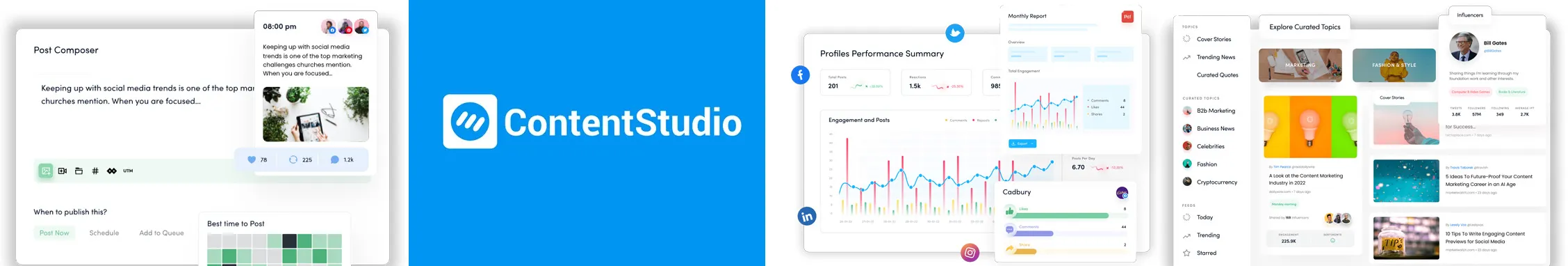
Category:
Social Media Marketing Tool for Content Creation
Best for:
Individuals, small businesses, and marketing agencies
Ratings:
4.6/5 (G2), 4.7/5 (Capterra)
Apps:
Web, iOS, and Android versions
Integrations:
Facebook, Instagram, X (Twitter), Google Business Profile, LinkedIn, TikTok, YouTube, Pinterest
Key Features:
- AI-generated captions and images
- Seamless content discovery
- Automated bulk content publishing
- Drag-and-drop calendar rescheduling
- Automated report scheduling and delivery
Pros
- The platform offers multiple views, including list and calendar, for user convenience.
- Users can easily create custom content for multiple networks simultaneously using powerful filters.
- Automatic content curation enables users to fill publishing queues without manual content creation.
Jason B.
ContentStudio’s ability to schedule and plan content (with previews) is second to none. I love the additional features as well such as the ability to create the first comment on an Instagram post, carousel posts and Facebook posts with the coloured backgrounds.
Cons
- The platform lacks a social inbox for iOS.
- Social listening capabilities, essential for managing brand reputation, are missing in ContentStudio.
Lawrence G.
I wish it integrated with more link shorteners, included social-listening, and had an API that worked with Pabbly Connect. I also wish we could enter our own OpenAI keys to make full use of the new AI content-writing features. While the platform is very powerful, it does also feel like upgrades and new features aren’t released unconditionally — many are locked behind paywalls and upsells.
Our Experience
ContentStudio eases the process of social media marketing by automating essential tasks that streamline content strategy and publication. The platform offers automated publishing to ensure that your social feeds are consistently getting replenished with new content. The bulk uploading feature allows for efficient scheduling of multiple posts, saving valuable time. For uninterrupted publishing, it recycles evergreen content, keeping your feeds lively without needing constant intervention.
A remarkable capability in ContentStudio is it can convert blog links into social posts. Its content queue auto-scheduling optimizes post timings based on when your audience is most active. RSS feed automation keeps your content fresh and relevant by automatically publishing the latest articles from your chosen feeds. Being able to create shareable images in the blink of an eye with Text-to-image generation helps streamline content creation while saving tons of time in the process.
ContentStudio simplifies report generation from social media analytics, allowing automated scheduling to send reports to stakeholders with minimal effort. These features collectively make ContentStudio a potent tool for marketers aiming to boost efficiency and maintain a strong online presence
Pricing:
ContentStudio has two starter plans at $29/month and $69/month, plus an agency plan with pricing up to $139/month based on the number of accounts.
Overall Verdict:
ContentStudio provides powerful social media automation for individuals, small businesses, and marketing agencies. It excels in advanced scheduling, AI content creation, and comprehensive analytics. However, the lack of social listening and iOS limitations may be drawbacks. The pricing is flexible, catering to different budgets, but some features are only available in higher-tier plans.
6. Curata
Category:
Social Media Marketing Tool for Content Curation
Best Social Media Marketing App for:
Star Rating:
4.5 on G2 & 4.8 on Capterra
Apps:
Android and iOS Mobile App and Web Version.
Social Media Networks Supported:
Facebook, Twitter, LinkedIn, WordPress, and Email
Key Features:
- Content Discovery Engine
- Self-Learning Algorithm
- Content Organizer
- Multi-Channel Distribution
- Analytics Dashboard
- Integration with CMS & CRM
Pros
- With Curata, you can filter content down to hyper-specific topics.
- It helps brands stay top-of-mind with relevant, curated insights.
Shivam B. (4.5 star)
The content marketing platform Curata has powerful tools for tracking, creation, and publication. Content helps businesses get more leads and make more money.
Cons
- Curata’s interface and setup can be overwhelming initially.
- Unlike Canva or similar platforms, visuals must be added externally.
Verified User in Financial Services. (3-star)
A lot of articles are showing multiple times (when shared by different publishers). Sometimes it takes a while to pick the right one.
Our Experience:
Curating great content consistently is hard. We tried Curata to see if it delivers the automation and personalization promise. Here’s what we found.
Discovery That Works
Curata’s content discovery engine is good. It pulled fresh, timely, and topic-relevant articles from credible sources with minimal manual filtering. We liked the self-learning aspect – it got smarter over time and surfaced content more aligned with our brand voice and audience preferences. This was a big win for teams that want to fill their social queues with curated posts without sounding generic, especially for LinkedIn and Twitter, where timely thought leadership content rules.
Multi-Channel Distribution
What Curata did best was how easily curated content could be distributed across channels. Once approved, content could be pushed directly to social channels or routed into newsletters or blogs. The built-in editorial workflow was a lifesaver for our team – it kept our process smooth when multiple stakeholders were involved. The only downside? Visual assets weren’t integrated, so we had to jump into another tool for social-ready graphics.
Pricing Plans
Overall Verdict:
Curata is for marketers who want to scale great content across channels. It’s smart, efficient, and reliable, but if your content is heavy on visuals you’ll need another tool to complete the workflow.
7. CoSchedule
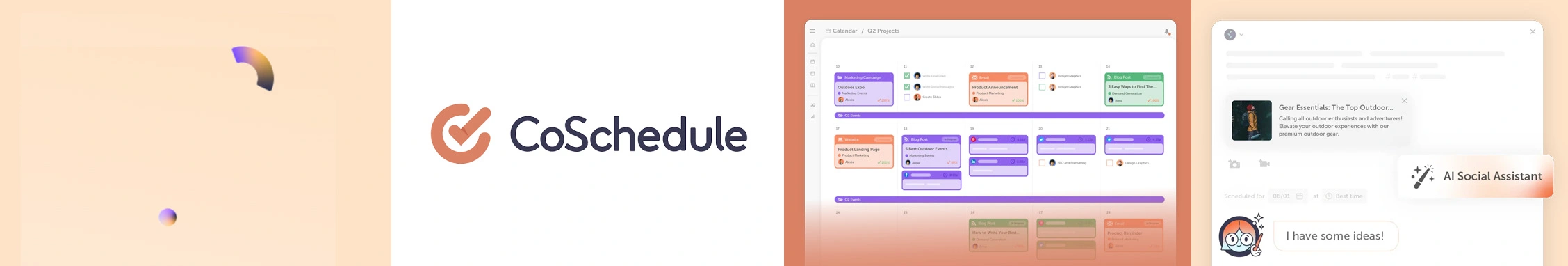
Category:
Social Media Marketing Tool for Calendar
Best For:
Individuals, SMBs, and Agencies
Ratings:
4.5/5 (G2), 4.4/5 (Capterra)
Apps:
Web, iOS, and Android versions
Integrations:
Facebook, Instagram, X (Twitter), LinkedIn, Pinterest, TikTok, Google Business Profile, Mastodon, Bluesky
Key Features:
- Easy rescheduling with drag-and-drop
- AI assistant for social media
- Comprehensive performance reports and analytics
- Requeuing to ensure consistent posts
- User-friendly social media content calendar
Pros
- Users can visualize all their content in one place. With CoSchedule, a read-only calendar can be created, allowing team members to see upcoming events.
- Calendar settings can be easily adjusted to match individual preferences.
- CoSchedule enables the implementation of approval procedures.
Chad D.
We got more marketing to get done. Multiple projects. An endless to-do list. Lots of ideas. Tons of spreadsheets & Google Docs.
Cons
- Recently, the tool has become sluggish, likely due to the large amount of data being entered by users.
- Although the tool offers scheduling functionalities, publishing errors are a common issue.
- If users change their minds about scheduling posts, they must manually adjust their templates.
Our Experience
CoSchedule offers a comprehensive social media calendar tool designed to streamline the management of social media content schedules across various platforms. The highly intuitive platform is unique in how it incorporates all its advanced functionalities into the calendar dashboard. Its main features include a unified view that organizes all your social media posts and drafts, blog content, email marketing, and events in one central location. This allows users to seamlessly plan and manage their content by drag-and-drop rescheduling for real-time adjustments and automated publishing with ReQueue, which intelligently schedules posts to fill gaps in your calendar.
Moreover, CoSchedule’s AI-powered optimization uses a marketing intelligence assistant, Mia, to improvise content creation, having over 500 prompts in store for users. This helps in generating and scheduling social messages effectively. The platform also offers social templates to streamline workflows and analytics reports to track campaign performance and overall social media impact, ensuring that your social strategy is aligned and effective.
Pricing:
CoSchedule offers multiple pricing options for different users. The free plan for social media users, along with three paid subscriptions. The Marketing Calendar plan, priced at $29 per month, allows you to connect up to 10 social media profiles. You will need to contact its customer support to opt for its Content Calendar plan and Marketing Suite plan.
Overall Verdict:
CoSchedule is a unique tool, having a dedicated calendar as its dashboard which is robust enough to support all the social media content creation, planning and management tasks as a sole and central hub. However, new users sometimes find the UI a bit confusing. The pricing of the basic social calendar plan is affordable enough for budget-bound users to go for this platform for their marketing needs.
8. Brand24
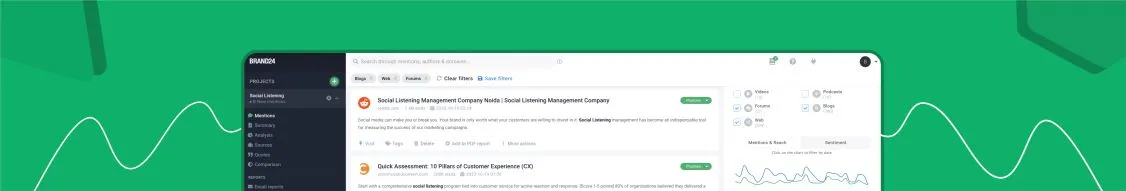
Category:
Social Media Marketing Tool for Social Listening
Best For:
Small businesses, PR agencies, digital marketers, and large enterprises.
Ratings:
4.6/5 (G2), 4.7/5 (Capterra)
Apps:
Web version, Android and iOS apps
Integrations:
Facebook, Instagram, X (Twitter), Linkedin, Quora, Youtube, TikTok, Twitch, and more.
Key Features:
- Trend Analysis
- Customizable Reporting
- AI-Powered Insights
- Sentiment Detection
- Influence Metrics
- Mention Tracking
- Brand AI Assistant
- Data Export and Alerts
- White-Label Reporting
Pros
- Brand24 drastically cuts the time required to monitor various media channels.
- The ability to track an extensive array of media types—digital, print, audio, and video—keeps users thoroughly informed about all potential content sources.
Peter H.
The current universe of media involves an ever-increasing number of channels, platforms, and media variety: digital, print, audio, video, and – often – a combination of moree than one. Keeping track of potential sources of content is a challenge met either by allocating tedious, time-consuming human hours pouring over the minutiae of detailed channels, or integrating Brand24 in the mix. Fortunately, Brand24 ability to save us many hours of work has become a critical component of our reputation management capability, without which we would not be as informed as we now are.
Cons
- There have been reports of occasional sluggish performance and delays in the update of mention tracking.
- At times, the results can be spammy and inaccurate.
Samara H.
It would be ideal if Brand24 had faster results and a more specific opinion filter, it would also be good if the team considered supporting the development of analysis and audit reports. There are some things that can be improved. I also find that certain functions are not that intuitive to find.
Our Experience
Brand24 seems like a very capable social media marketing tool for listening, providing brands with sophisticated capabilities to enhance online engagement and reputation management. This tool allows for comprehensive tracking of brand mentions across diverse platforms, including social media, blogs, news sites, and forums, ensuring that no conversation about your brand goes unnoticed. The mentions feed offers real-time updates that enable immediate interaction with relevant discussions. The discussion volume chart, on the other hand, tracks changes in conversation frequency to preemptively identify and address potential issues.
Brand24 provides customizable alerts to keep users informed about critical mentions and potential PR crises. The data exporting capabilities allow for the creation of automated reports and infographics, facilitating easy sharing of actionable insights with team members and stakeholders.The platform’s listening capabilities are further strengthened by Sentiment Analysis, which categorizes mentions by emotional tone, offering insights into public sentiment and customer perceptions. These features are crucial for businesses looking to deepen customer engagement and strategically manage their brand image.
Pricing:
Brand24 offers five pricing plans tailored to different business sizes. Plans start at $199/month for individuals and go up to $599/month for scaling businesses. The Enterprise plan begins at $999/month. Each tier includes features for tracking brand mentions, sentiment analysis, and collaboration tools suited to your team’s needs.
Final Verdict
Brand24 proves to be a highly effective listening tool, well-suited for businesses that prioritize in-depth social media analytics and influencer engagement. Its ability to tailor alerts and generate comprehensive reports makes it invaluable for those able to invest in its higher-tier plans, ensuring detailed oversight of brand presence and market dynamics.
9. Canva

Category:
Social Media Marketing Tool for Design
Best for:
Social media managers, SMBs, and Agencies.
Ratings:
4.7/5 (G2), 4.7/5 (Capterra)
Apps:
Web-version, Android and iOS apps
Integrations:
All social media platforms
Key Features:
- AI Photo Enhancer
- Image Cropper
- Text Addition
- Stock Photos
- Photo Effects
- Background Remover
- Image Combiner
- Design Templates
Pros
- It’s noted that the customization process is user-friendly, requiring no advanced design skills, which allows all team members to contribute ideas.
- The availability of templates is a beneficial starting point that simplifies the creation of visually appealing content.
Milly S.
The platform is impressive, in its flexibility allowing us to easily create graphics that surpass what other programs offer. The customization process is very user friendly and the best part is that no extensive design skills are necessary allowing any team member to contribute concepts. The templates provided serve as a starting point and aid in simplifying the creation of striking content.
Cons
- Users have had complaints about the delayed support from the Customer Support team of the design platform.
- Canva seems too expensive for the meager use of most of users.
Verified User in Marketing and Advertising
Lord help if you need any type of customer service. They will send canned responses, not responding to questions after an agent asked me to provide info. The Help Section is not up to date.
Our Experience
Canva is unarguably an excellent design tool, especially for social media content creation. It offers a range of features that cater to various needs, from beginners to professional designers. With its extensive repository of customizable templates for various social media platforms, you’ll be able to create visually appealing posts, stories, and ads with ease. The drag-and-drop editor allows personalization of your designs by adding text, images, and other elements seamlessly.
Canva’s brand kit feature ensures consistent branding across all your social media posts by enabling you to store and use your brand’s logos, colors, and fonts. With Canva Pro, you gain access to premium features like background remover, magic resize, and extensive media libraries, which significantly enhance your creative capabilities.
Canva’s integration with social media management tools allows you to publish directly from the tool, streamlining the workflow from creation to posting. For instance, SocialPilot has integrated Canva directly into its interface to make creating and scheduling visual content easy. Overall, Canva’s robust features make it an indispensable tool for any social media manager looking to create professional and engaging content effortlessly.
Pricing:
Canva offers three main pricing plans for the creator. Free, Pro, and Teams. The Free plan provides access to basic design tools and assets, while the Pro plan, priced at $15 per month, includes premium features and extensive resources. The Teams plan, starting at $10 per month, offers advanced collaboration tools and brand kits, designed for multiple users. In addition, it has a custom Enterprise plan as well.
Final Verdict:
Canva ticks all the boxes imaginable regarding visual content creation for social media and more. The free version, even with its limited capabilities, is used by many to create simple posts. However, the platform has sophisticated branding capabilities within its paid plans which is perfect for businesses. But what makes Canva invaluable is its abundant integrations with social media scheduling tools which make it easier to share the content created in Canva.
10. InVideo
Category:
Social Media Marketing Tool for Video Creation
Best for:
Individuals, SMBs, and Enterprises
Ratings:
4.5/5 (G2), 4.6/5 (Capterra)
Apps:
Web-version
Integrations:
All social media platforms
Key Features:
- Customizable media library
- iStock access; watermarks in free
- Social media calendar integration
- Text-to-speech tool
- Brand presets; 1GB storage
- Reseller rights for subscribers
- Shareable work links
Pros
- The platform’s dashboard is user-friendly, enhancing the video creation experience.
- Rich library of scenes and background sounds enrich content.
Mohamed A.
The most helpful feature in Invideo its made for you templates that certainly meet any need. Whether a beginner, a marketer, an educator or merely someone who wants to engage audiences, Invideo is your key to making videos easily. Its user friendly dashboard, its rich library in scenes and background sounds, its Ai tools that can highly suggest what you exactly need, its sharing options, and above all, its support that can help you achieve what you want in few clicks, all make Invideo stand from the crowd.
Cons
- Invideo has limited features and requires more credits for using stock videos from premium providers.
- Some templates are challenging to customize to specific needs.
Ali R.
Limitied features. It needs more creadit for videos usage of stock videos providers for premium accounts.
Our Experience:
InVideo is a powerful video creation tool designed to enhance social media content production. With its extensive library of pre-made templates for YouTube, Instagram, and more, users can quickly craft professional videos. The YouTube Video Editor and Instagram Reels Maker provide intuitive editing tools, allowing for seamless video creation tailored to specific platforms. InVideo’s AI-driven features, including the Script Generator and Text-to-Video capabilities, streamline the content creation process by generating scripts and converting text into engaging videos. Users can further enhance their videos with custom text overlays, voiceovers, and a vast selection of stock media.
The platform supports integration with Google Drive, facilitating easy access to media files and collaboration. InVideo’s pricing plans cater to a range of needs, offering scalable solutions for individuals and businesses alike. The tool’s versatility makes it suitable for creating diverse video content, from marketing materials to educational videos, ensuring high-quality results with minimal effort. Whether you’re a content creator, marketer, or educator, InVideo provides the necessary tools to produce engaging and impactful videos efficiently.
Pricing:
InVideo offers multiple pricing plans for different users. It provides a free plan for basic use, along with three paid options. The Plus plan starts at $15/month for up to 60 videos, Business at $30/month for 180 videos, and Unlimited at $60/month for unrestricted video creation. Each plan includes premium templates, stock footage, and advanced editing features to suit different needs.
Final Verdict:
InVideo is a highly versatile and user-friendly video creation tool ideal for individuals, SMBs, and enterprises. It offers extensive features and intuitive editing tools, making it perfect for crafting professional social media content, though higher-tier features may require additional credits.
11. Buzzsumo
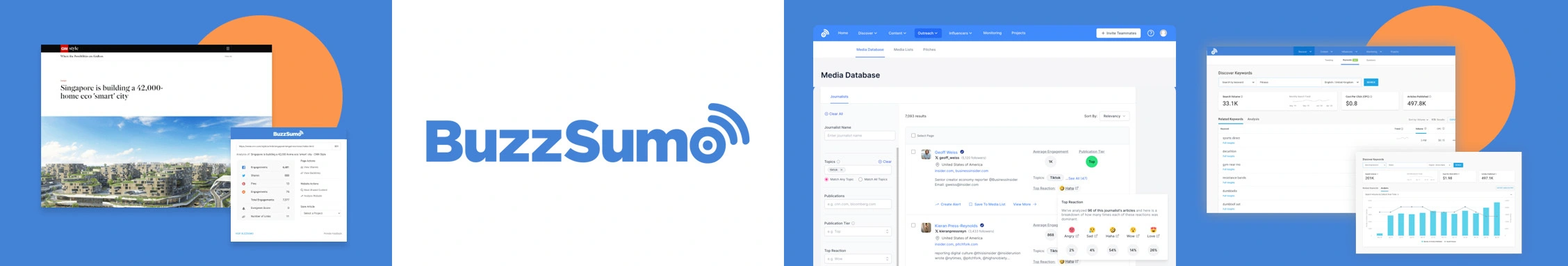
Category:
Social Media Marketing Tool for Content Research
Best for:
Marketing managers, medium-sized businesses, agencies and enterprises.
Ratings:
4.5/5 (G2), 4.5/5 (Capterra)
Apps:
Web-version, Chrome extension
Key Features:
- Content Ideas Generation
- Evergreen & Trending Insights
- Real-time Questions Analysis
- Content Distribution Strategies
- Keyword Research Tool
- Trend Monitoring
- Geographic Targeting
- Custom Content Feeds
- Competitive Content Analysis
Pros
- Content analyzer helps you identify top content for a particular keyword.
- Monitoring brand alerts and keyword alerts enables you to monitor online presence and mention by third parties.
- This social media tool identifies thought leaders and influencers in your niche for marketing campaigns.
Nicolas F.
BuzzSumo monitoring brand alerts and keyword alerts have been two great and useful features, enabling us to monitor our online presence and mention by third parties. The Content Analyzer and Facebook Page Analyzer are also two great features, enabling us to optimize our social media presence.
Cons
- The learning curve is complicated. Users take time to get used to the tool.
- BuzzSumo plans are not affordable for all small and medium-sized businesses.
Stephen F.
Honestly, it’s mostly just a matter of price. it’s extremely pricey for the features. You’ve got to have a serious budget to justify it. Fine if you’re established but painful when you’re just getting revenue streams in.
Our Experience
BuzzSumo is a powerful content research tool designed to help marketers discover and analyze content trends, optimize strategies, and benchmark against competitors. The content discovery feature allows users to generate ideas, track trending topics, and uncover SEO insights, ensuring content remains relevant and engaging. The content research capability indexes billions of articles, enabling users to identify high-performing content, understand audience preferences, and analyze competitors’ strategies.
BuzzSumo’s Chrome extension enhances convenience by allowing users to perform research directly from their browser, providing instant access to key metrics and insights. The Competitor Intelligence tools help users benchmark their performance against industry rivals, identify gaps, and strategize effectively. With the Content Strategy feature, users can plan and optimize their content to ensure it resonates with their target audience, driving engagement and growth.
The platform supports comprehensive content planning, allowing marketers to stay ahead of trends and competitors. Whether you’re looking to enhance your content strategy, monitor competitors, or uncover new opportunities, BuzzSumo provides the tools and insights necessary for success.
Pricing:
BuzzSumo offers a range of pricing plans designed to meet the unique needs of different users and businesses. It’s Pro plan costs $199/month for unlimited searches and two alerts. The Plus plan, at $299/month, includes unlimited searches and five alerts. The Large plan, priced at $499/month, offers unlimited searches and ten alerts. The Enterprise plan costs $999/month, providing unlimited searches and fifty alerts, catering to extensive content research and monitoring needs.
Final Verdict:
BuzzSumo is a premier content research tool, offering robust features for discovering trends, analyzing competitors, and optimizing strategies. Ideal for marketing managers and agencies, its powerful insights justify the investment, despite a steep learning curve and higher costs for smaller businesses.
12. HypeAuditor
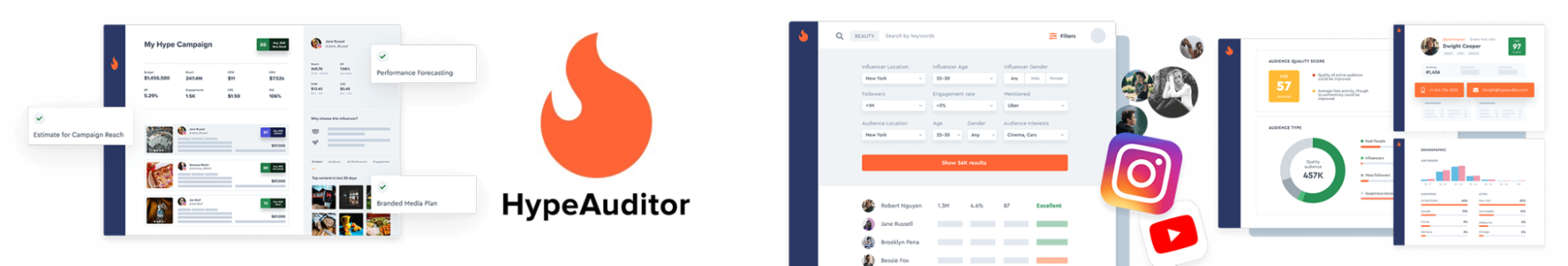
Category:
Social Media Tool for Influencers Marketing
Best for:
Businesses, brands and agencies
Ratings:
4.6/5 (G2), 4.8/5 (Capterra)
Apps:
Web-version
Integrations:
Instagram, YouTube, TikTok, Twitter and Twitch
Key Features:
- Advanced Influencer Discovery
- Detailed Analytics Insight
- Efficient Campaign Management
- Competitor Market Analysis
- Robust Fraud Detection
- Targeted Demographic Analysis
- Brand-Influencer Alignment
- Global Trends Tracking
- Customized Professional Services
Pros
- HypeAuditor provides a diverse range of discovery results for finding new profiles.
- The platform offers a variety of filters to streamline searches.
Patricio
The thing I like the most about the plataform Hype Auditor its the variety of Discovery results when searching for new profiles to work with. Also, the variety of filters the plataform offer to do so. By the other hand, i enjoy the rapid and ease of use and implementation, its very simple to understand and work with. Finally, i recently start working with other tools like Market Analisis and Ranking & Trends.
Cons
- The credits provided are perceived as insufficient for the cost.
- Report analysis for new accounts may involve a wait time exceeding two hours, indicating a need for improved account coverage.
Erosion Z.
Some reports for new accounts need to be analyzed on an ad hoc basis, and on several occasions, we have encountered a wait of more than two hours for some accounts to be analyzed. Account coverage needs to be improved. It can only display a few results with specific words (that is, small words) that target a certain group of people.
Our Experience
For those who struggle with finding the right influencers for their influencer marketing campaigns, HypeAuditor is an all-in-one platform that meets all their needs. The Discovery feature allows users to explore a vast database of over 162 million influencers, using filters like location, engagement rate, and audience demographics to find the perfect match. My network aids in managing influencer relationships with functionalities for organizing campaigns, processing contracts, and payments, and creating custom workflows.
HypeAuditor offers comprehensive campaign management tools with media planning, influencer outreach, and real-time tracking. Users can create tailored media plans, efficiently connect with influencers, and access detailed performance analytics to assess ROI. The competitor analysis feature provides insights for effective benchmarking. Additionally, the payment system streamlines financial transactions, ensuring timely payments to influencers. These features make HypeAuditor a robust platform for optimizing influencer marketing strategies.
Pricing:
HypeAuditor has not mentioned any pricing plans. To learn more, you can book a free demo.
Final Verdict:
HypeAuditor is a top-tier influencer marketing tool, offering comprehensive features for discovery, campaign management, and competitor analysis. Ideal for businesses and agencies, it provides robust analytics and fraud detection, making it essential for optimizing influencer strategies and maximizing campaign impact.
13. Rytr
Category:
Social Media Marketing Tool for AI Caption Creation
Best for:
Freelancers, and solo entrepreneurs
Ratings:
4.7/5 (G2), 4.6/5 (Capterra)
Apps:
Web-version, browser extension
Integrations:
All social platforms
Key Features:
- AI Text Autocomplete
- Continue Writing with Text Editing
- Text Expander
- Grammar Checker and Text Enhancer
- AI Paragraph Creator
- Rewording Tool
- Sentence Condenser
- AI Command Creation
Pros
- Rytr enhances writing efficiency by expanding on initial inputs, reducing the need for pauses to organize thoughts.
- It quickly structures and outlines content, allowing users to focus on personalizing their ideas.
Verified User
The thing I love most about Rytr is its ability to consistently deliver high-quality, on-brand content that resonates with my audience. It’s like having a dedicated content creation assistant at my fingertips, always ready to help me bring my ideas to life. Rytr’s extensive customization options allow me to tailor the output to my specific needs. From tone of voice to formatting. The AI-generated content produced by Rytr is consistently of high quality, with a natural and engaging tone that resonates with my audience.
Cons
- Rytr sometimes provides overly basic facts on certain topics, occasionally requiring modifications to maintain audience interest, and can be repetitive.
- The software’s credit system and word count tracking are considered less efficient
Alexander V.
The AI software needs to learn more in general. Facts about certain topics seemed very basic. Some facts had to be changed due to audience losing interest. Can be repetitive.
Our Experience
Rytr is an AI-powered tool designed to enhance social media caption generation and create broader content creation needs. The caption generator is the most prominent feature for marketers, enabling users to create engaging and unique captions for various social media platforms. Other than creating posts, Rytr also facilitates proactive engagement with Reply Response Generator which helps craft personalized responses to messages and emails, ensuring effective communication. For creating compelling prompts, the Call to Action Generator is invaluable, while the Magic Command feature allows quick generation of specific content types on demand.
AI-powered Rytr also offers tools like the Video Ideas Generator and LinkedIn Post Generator, helping users maintain a dynamic and engaging presence across multiple platforms. Furthermore, the Quora Answer Generator crafts detailed answers to enhance credibility and reach. Additionally, secondary features like text completion, expansion, rephrasing, and grammar checking further streamline the content creation process.
With support for over 35 languages, customizable tones, and seamless integration with various platforms via its Chrome extension, Rytr ensures that content is both high-quality and tailored to specific needs. This makes Rytr an essential tool for anyone looking to boost their social media engagement and efficiency in content generation.
Pricing:
Rytr is priced quite affordably, having two pricing tiers and a free plan. The first paid plan costs $9 per month with unlimited generations and single language support. The next plan comes at a monthly $29, supporting content generation in more than 35 languages and 100 plagiarism checks.
Final Verdict:
Rytr is a very useful tool for freelancers and solo entrepreneurs, offering efficient AI-driven content creation and editing. It excels in generating engaging social media captions and broader content needs. With user-friendly features, affordable pricing, and extensive customization, it significantly boosts writing productivity while brand consistency in the posts it generates, despite minor limitations in fact detail and repetition.
Affordable Pricing
Pricing is perhaps the most detrimental factor in opting for a marketing tool. Whether you’re a small business or an enterprise, there is always a cap on the budget. Hence, it’s important to find an option that has all the features you require without putting a strain on your pockets.
You can go for more than one tool for multiple purposes or get a versatile tool to manage your affairs overall.
And keep an eye out for hidden extra charges!
Requisite Features
Social media tools usually have specific features tailored to certain tasks. If your brand wants to track audience opinions for PR improvement, go for a tool with great listening capabilities and easy communication management.
To establish posting consistency, use a scheduling tool. Analytics and social monitoring tools can help you better access data on your own and others’ performances online.
Ease of Use
People make the mistake of not considering the user-friendliness of a tool in the initial phase of their search. But a tool being easy to use is as vital as it having affordable pricing. An intuitive UI/UX streamlines the process of incorporating a marketing tool in your social media workflow.
Also, users or members of their team might have lesser technical knowledge. So, if the tool has a gentle learning curve, users or would also be able to use it in a short time.
Scalability
If your business is on the rise with a growing team, or if you’re an agency constantly gaining new clients, the software you choose must be scalable.
Ensure you understand how flexible the social media software is regarding adding new team members or managing additional accounts. Often, these changes come with additional costs.
Proficient Customer Support
Customer support is essential for any software. Whether it’s helping you get started or quickly resolving any issues, good customer support greatly impacts the user experience.
You can evaluate this by testing the tool yourself, contacting the support team, or checking out reviews from past users on different platforms.
Now that you have options and the criteria to evaluate them, you’re ready to make an informed decision about your tool.
In the previous section, we learned what to consider while selecting a social media marketing tool. We’ve curated an excellent group of tools for you to select from. These tools serve diverse functions and contribute to boosting your social media presence in tandem.
However, if you are still wondering whether to invest in these tools or not, that’s a legitimate concern.
We can shed some light on how much help these tools can be. Let’s see what exact benefits users get from using social media marketing apps.
Boost in Productivity with Automation
Social media tools enhance productivity through automation. They enable posting across multiple platforms and scheduling for future posts, saving time.
Additionally, some tools provide analytics reports to measure success, showing post shares, popularity, and user interactions. With this data, you can adjust your strategy accordingly. Others offer features to monitor and manage communication with social media audiences.
Nowadays, AI integrations enable users to create graphics and video content with just a few lines of prompts, which would take days to do manually.
For a deeper understanding of how social media marketing tools can boost your efficiency and productivity, explore our Social Media Marketing Guide, where we provide detailed strategies to help you use these tools effectively.
Easy Access to Data and Analytics
A social media marketing tool is like having your data hub wherever you go. This eliminates the need for jumping between platforms. It’s super handy for social media managers too.
They can research, monitor channels, and check analytics anytime, anywhere. This saves a ton of time and keeps campaigns consistent. Plus, they won’t forget what they were doing when switching devices.
Keeping an Eye on Competitors
Social media is a very competitive field, and it is important to monitor your competitors’ moves constantly. This is where social media tools come in handy. With monitoring features, this software helps you see how your peers in the industry are performing.
From social media campaigns they create and run to the trends they start or follow, you can see everything from one dashboard without having to chase them all over the internet. You can also see the type of audience they have and the collaborations they take part in to competitively align your strategy and stand out from the crowd.
To further enhance your strategy, consider exploring our How to Improve Your Social Media Marketing guide, which offers actionable insights and proven methods to elevate your social media efforts.
Streamlining Collaboration and Teamwork
If you’re working with a large account—or several smaller accounts—you may have a team helping you out. However, several people working together on social media can get a bit confusing. You may run into issues like multiple people posting the same content, delayed post approvals, or worse, posting content with errors or missing out on the best scheduling time slots.
A good social media tool allows you to work within a shared workspace, shows you when someone is currently on which project, maintains transparency in communication, includes clients in the workflow, and gets timely approvals and edits, etc.
To optimize team collaboration and workflow, check out our Social Media Marketing Tips, where we dive into actionable strategies to enhance your social media team’s performance.
Social media has made it super easy for customers to connect with brands, and customers are using this direct channel more than ever. And it is imperative that you respond to all these messages. Taking a few seconds to reply can turn a casual customer into a loyal fan.
Of course, managing tons of social interactions isn’t easy. That’s where social media marketing tools come in handy. They bring all your messages into one place, making it a breeze to track incoming messages and send out responses.
Conclusion
The growing importance of social media marketing is causing companies to devote more time and money to it as they realize social media’s immense potential. However, you can’t take advantage of the potential without the right technology stack.
The effectiveness of a tool depends on its scalability, user-friendliness, and value for money, and we incorporated these qualities into our list so that they are ready to grow with your team, help you increase productivity, and save you time.
If you are all set to heighten your social media marketing for real, get started with SocialPilot. Take SocialPilot’s 14-day free trial and volte-face your branding altogether.
