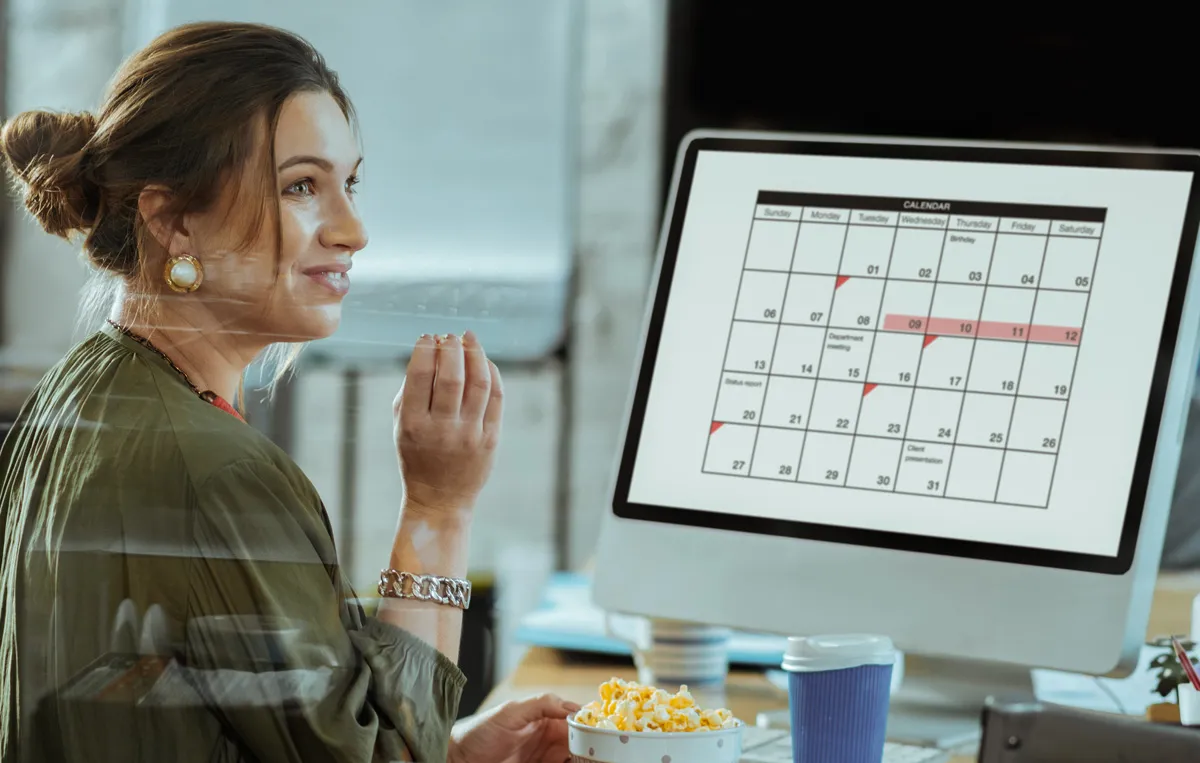Being a marketer can be challenging, with thousands of things to remember and posts to schedule. Why not simplify your work with content calendar tools?
But why a separate calendar for your media content? We’ll give you reasons.
Have you ever suddenly jolted into action, knowing you missed the slot to post that piece of content planned for the day? Have you scrambled through documents and notes to find the captions you created for these posts but could not locate them?
These mishaps in a social media marketer’s life are accompanied by a loss of coordination and panic attacks at the last minute.
A proper social media planner can prevent this disarray. It helps track all your creative assets, keeping you on a fixed schedule and ensuring consistency.
That’s when social media calendar tools come in handy. They keep you well-organized and well-prepared with content. You can even run numerous campaigns on different social media platforms with them.
Suppose you work for a digital agency as a social media manager or handle social media for a small business. In that case, you’ll need a social media posting calendar to help you visualize your content strategy.
Let’s audit some must-try social media calendar apps that simplify content management. Ultimately, we have a copy of the free social media calendar template for you to start.
Top Social Media Calendar Tool at a Glance
Social media calendars are the backbone of effective schedule and campaign planning. As a marketer, you look for certain features in a good social media calendar tool.
Here are top social media calendar tools and their most vital calendar feature being compared to help you know and decide well so you find the best-suited tool for your needs.
|
SocialPilot |
ContentStudio |
Planable |
Loomly |
Sendible |
|
|---|---|---|---|---|---|
| Pricing | Starts at $25/Month | Starts at $49/Month | Starts at $39/Month | Starts at $60/Month | Starts at $29/Month |
| Best for | Agencies & Small Businesses | Mid-sized Businesses | Mid-sized Businesses | Brands & Enterprises | Mid-sized Businesses |
| Social Profiles | 10 | 10 | 1 | 10 | 6 |
| Ease of Use | |||||
| Support | |||||
| Calendar | |||||
| Unified Content Calendar | |||||
| Multi-Platform Support | |||||
| Team Collaboration | |||||
| Content Approval Workflow | |||||
| Post Preview | |||||
| Drag-and-Drop Scheduling | |||||
| Color-Coded Calendar Notes | |||||
| Advanced Filtering: | |||||
| Repurpose Successful Content | |||||
| Content Categorization with Tags | |||||
| Advanced Scheduling | |||||
| Holiday Post Scheduling | |||||
| Visual Organization | |||||
| Multi-Account Management | |||||
| Calendar View Options | |||||
| Duplicate Posts | |||||
| Try for Free | Learn more | Learn more | Learn more | Learn more | |
8 Social Media Calendar Tools for All Business Types
Best Social Media Calendar Tool for:
Marketing agencies, SMBs, multi-location brands & professionals.
Star Rating:
4.5 stars on G2 & 4.4 stars on Capterra
Apps:
Android and iOS Mobile App and Web Version.
Social Media Platforms Supported:
X (Twitter), Facebook, Instagram, LinkedIn, YouTube, Google Business Profile, Threads, and TikTok.
Key Features:
- Centralized Planning
- Collaboration Tools
- Visual Organization
- Content Diversity
- Repurposing Content
- Content Categorization with Tags
- Ready-made Holiday Posts
- Calendar Sharing with Magic Link
- Multi-Account Management
- Drag-and-Drop Rescheduling
- Content Preview
- Advanced Filtering
- Edit Post Ability
- Color-coded Calendar Notes
Pros
- SocialPilot offers centralized campaign management that lets you collaborate with your team in real-time.
- Unlike other platforms, SocialPilot allows you to reschedule posts for a different time and date from the calendar.
- You can view your scheduled posts from all the social media networks in one place in the calendar.
- With SocialPilot color-coded notes on every calendar day, you get better planning and categorization ability.
Lauren F.
We love the calendar feature & duplicate post. Calendar is great when scheduling. I love that we can plan out pretty far, we can plan mutiple platforms and it is seemless. I have used other platforms and they disconnect. I have not had this issue with Social Pilot.
Cons
- SocialPilot content calendar does not have AI abilities.
- The calendar is not accessible offline to users.
Jordan T.
I wish SocialPilot could automatically schedule posts for my audiences during peak times. Currently, I have to manually set a schedule for each account, and the schedule that it defaults to is entirely random.
Our Experience:
SocialPilot’s social media content calendar is a comprehensive tool to manage and schedule social media posts. It has features tailored to streamline planning and scheduling from one place. Here is a detailed breakdown of the features and functionalities of the SocialPilot content calendar:
Centralized Planning and Collaboration
SocialPilot listens to its customers closely to create a hub for centralized planning so they can manage multiple social media accounts from a single dashboard effortlessly. This unified approach is beneficial as it saves time and minimizes the need to switch between multiple interfaces, making it a valuable asset for both small and large teams.
It is an excellent platform for managing all social networks with a single intuitive multi-account management system. You can easily view, manage, and schedule posts across multiple profiles. This makes it super easy to keep a bird’s-eye view of all the campaigns scheduled for the entire week or month.
SocialPilot calendar has color-coded notes, which are a practical addition for categorizing different social media posts, whether promotional campaigns or routine updates. This will help teams identify priorities without any fuss. In addition, advanced filtering options allow users to filter posts by account, platform, or campaign type, which helps find content or reduces the risk of overlooking important social posts.
A feature in SocialPilot’s calendar that facilitates collaboration, especially for agencies, is the ability to share the calendar with clients. The calendar view of planned posts can be sent to clients with a single link, which can be accessed by the people the user has sent it to. This link allows the recipient to track the publishing schedule and approve posts without having to log in.
Visual Organisation and Content Flexibility
SocialPilot calendar has the most effective content organization abilities and flexibility, such as drag-and-drop rescheduling, allowing you to move a post to a different date and time. This is especially beneficial for managing last-minute changes without deleting or recreating social media posts.
You get a content preview over the calendar and the ability to edit the post then and there. You don’t have to switch between interfaces to preview or edit the content. This rare feature helps format and align the content with brand guidelines before you share it.
Another ability that impressed us was the ability to publish ready-to-publish holiday posts, which provide pre-made holiday posts that engage the audience on special occasions. These posts can be picked and saved in the content library or directly scheduled for the day. Repurposing published content is also useful for extending the content’s lifespan and maximizing its reach.
Pricing and Value
SocialPilot offers a 14-day free trial and access to all premium features (no credit card required & cancel any time). Choose a plan that meets your requirements.
| Ultimate | Premium | Standard | Essentials |
$170.00/mo$200
Billed annually (Save 15%)
|
$85.00/mo$100
Billed annually (Save 15%)
|
$42.50/mo$50
Billed annually (Save 15%)
|
$25.50/mo$30
Billed annually (Save 15%)
|
|
Plan Your Next Campaign Without Hassle
|
|||
Overall Verdict:
As we have experienced, the SocialPilot content calendar’s high-level and minor-level abilities are a powerful tool for planning, managing, and scheduling content. SocialPilot is an all-in-one solution for small businesses and agencies wanting to streamline their social media operations.
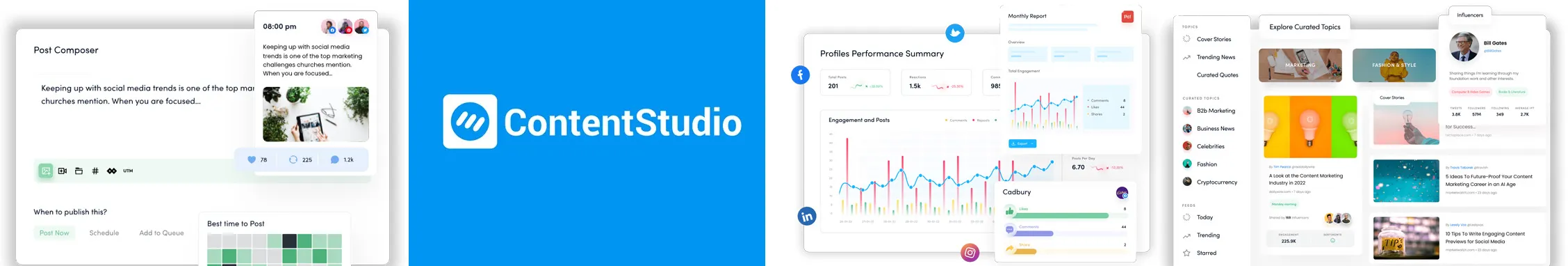
Best Social Media Calendar Platform for:
Individuals, small businesses, and marketing agencies
Star Rating
4.6 on G2 & 4.7 on Capterra
Apps
Android, iOS Mobile App & Web Version.
Social Media Networks Supported:
Facebook, Instagram, X (Twitter), Google Business Profile, LinkedIn, TikTok, YouTube, Pinterest.
Key Features:
- Unified Content Calendar
- Multi-User Collaboration
- Content Approval Workflow
- Multiple Calendar Views
- Workspace Segmentation
- Queue Management
- Detailed Filters
- Campaign Categorisation
Pros
- ContentStudio provides an all-in-one workspace for managing client projects.
- The calendar view you get with ContentStudio is flexible and supports scheduling preferences.
Ryze A.
The scheduler for multiple accounts, the news feed to see trending topics. Its easy to schedule posts and see the content in the calendar view. I really like the republish feature too
Cons
- The contentStudio calendar feature is a bit complex for new users because the feature depth is often overwhelming.
- Its calendar often points to lagging performance during high-volume agencies and big team’s use.
- For the calendar to work smoothly, it is necessary to have optimum resources in hand.
Michael.
The Scheduler…It would be nice if there were a way to set up a default for how you prefer to schedule posts. We prefer to schedule our four brands’ content via the calendar option, which is available. The issue is, you have four redundant steps to get back to the calendar after every piece of content is scheduled. Viewing your scheduled content is a bit messy too.
Our Experience:
Another impressive social media calendar tool we found was ContentStudio. This tool is designed to be an all-in-one suite for social media management, accommodating the needs of both small and large teams. Using this tool, we found some great features that streamline social media management
Unified Content Calendar and Multi-user Collaboration
The biggest strength of ContentStudio is its unified content calendar, which brings all the scheduled social media posts under a single dashboard and saves agencies and teams time juggling several accounts and social networks. It also lets teams collaborate with multiple members by allowing them to edit or comment on scheduled posts.
ContentStudio’s calendar helps manage tasks more efficiently by assigning roles and permissions, so every team member stays in sync with the plan. This calendar also includes a content approval system through a process of approval from clients and stakeholders to maintain quality control.
Detailed Filter, Categorization, and Queue Management
Another feature that makes ContentStudio an effective calendar tool is its detailed filtering options, which offer advanced filters and allow users to organize content based on categories. Campaign categorization with custom labels further enhances the functionality by letting users tag posts with campaign names or goals.
If you are looking for the ability to set up a custom queue over the content calendar, ContentStudio has that. You can create queues based on account, type of content, or audience, which is useful if you want to schedule recurring posts weekly or monthly without interfacing with other social posts. This feature saves time for content planners who must maintain a regular posting schedule without manually creating each post.
Pricing and Value
ContentStudio offers two starter plans priced at $29/month and $69/month, along with an agency plan that can go up to $139/month, depending on the number of accounts managed.
Overall Verdict:
ContentStudio’s content calendar is a greate option for those looking for flexible, collaborative, and highly organized scheduling options like queue social media posts, filters, and campaign categorization. While it has a learning curve that may be steep, the functionality and adaptability of the platform and calendar are more than the effort for learning.
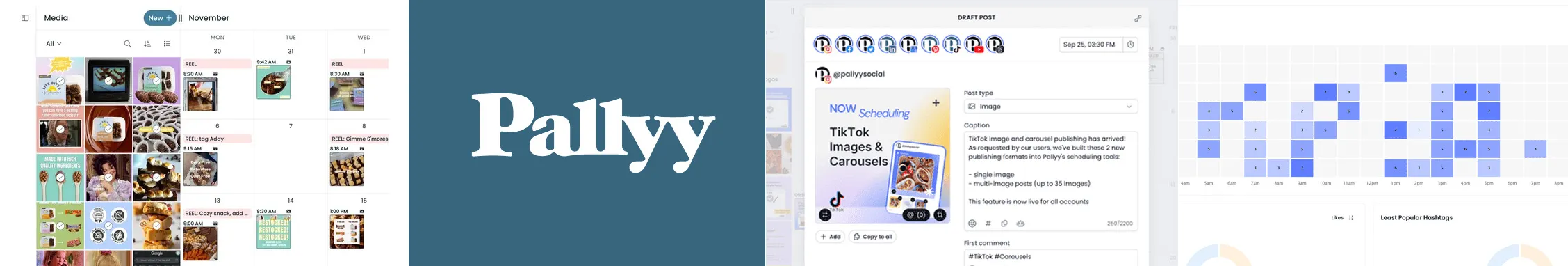
Best Social Media Calendar Software for:
Individuals, small businesses, and marketing agencies
Star Rating
4.7 on Capterra
Apps
Web Version
Social Media Networks Supported:
Facebook, Instagram, X (Twitter), Google Business Profile, LinkedIn, TikTok, Threads, YouTube, and Pinterest.
Key Features:
- Unified Dashboard
- Visual Content Calendar
- Drag-and-Drop Scheduling
- Bulk Upload
- Content Preview
- Client Approval Workflow
- Analytics Integration
- Media Library
Pros
- Pallyy’s user-friendly interface makes it intuitive and easy to navigate straightforwardly.
- Client approval workflow is a vital ability of Pallyy, allowing users to streamline client feedback and approval processes.
Mary
All of the different views (grid, list, calendar, board, table, month, week) are incredible because different teammates have different working styles. Some times call for a visual review and others call for a more detailed view. This caters to all.
Cons
- Pallyy does have analytics integration with the calendar, but it is very limited and can only support a few social networks.
- Pallyy does not have a mobile application that often disrupts the on-the-go management.
- The calendar feature of Pallyy has very limited automation abilities that do not allow rescheduling or managing repetitive tasks.
Darshana H.
Not being able to schedule recurring posts but know that there is a roadmap, requests from users get added to the roadmap with releases of updates often. I love that about Pallyy.
Our Experience:
Pallyy is a social media management tool with an exceptional calendar feature for effective planning and scheduling. Using this platform, we established that it is a good option for growing businesses looking for a tool that offers enough depth for managing content.
Visual Content Calendar and Unified Dashboard
The Pallyy content calendar is a standout feature for visual planning. Unlike other, less text-heavy calendars, it provides a visual-first approach to organizing outposts. So, if you want an accessible overview of scheduled content, the calendar will help you with a unified dashboard visual view.
With simple drag-and-drop functionality, you can quickly reschedule posts and adjust the schedule to another date. Simply drag the social media posts across the calendar; rescheduling is just a few clicks. Pallyy also helps if you want to bulk-upload high-volume content or add multiple social posts at once.
Content Preview and Approval Workflow
Along with the benefit of a centralized dashboard, you also get a post preview showing how the content will look on each platform. This is a great tool, especially for marketers who must ensure the social media posts are formatted correctly and look for consistency with the brand guidelines.
In addition, you also get collaboration and client approval workflow that ensures the team manager approves the content along with the client or the stakeholders to eliminate back-and-forth communication via emails or external tools for content approval.
Pricing and Value
Pallyy offers flexible pricing with a free plan for individuals and small brands. The Pay As You Go plan starts at $25 per month per social set and user. For larger teams, the Unlimited plan costs $199 per month with unlimited social sets and users.
Overall Verdict:
Overall, we find Pallyy a user-friendly platform for managing and streamlining workflow. It is beneficial for its bulk upload and collaborative abilities for agencies and businesses working in teams. This visual calendar efficiently helps with a blend of functionality and simplicity that suits many users.

Best Social Media Calendar Tool for
Agencies, Startups, Individuals, SMBs, Freelancers, and Creators.
Star Rating
4.5 on G2 & 4.7 on Capterra
Apps
Android and iOS Mobile App and Web Version.
Social Media Platforms Supported
Facebook, Instagram, LinkedIn, X (Twitter), YouTube, Pinterest, Google Business Profile, and TikTok.
Key Features:
- Multi-Channel Content Calendar
- Approval Workflow
- Automated Publishing
- Content Library
- Custom Post Previews
- Custom Workflow Management
- Team Collaboration Tools
Pros
- Loomly’s clean and simple user interface is appreciated, which eases up Instagram post scheduling.
- Teams especially love the ability of Loomly calendar for its approval workflow and team collaboration features.
Verified User in Mental Health Care.
I love that I can not only post to multiple platforms at a time but can also edit each draft individually. Additionally, I appreciate having a content calendar on display as it helps me visually see what days I can schedule specific content for. It’s also easy to navigate and understand, and the recommended hashtags are helpful.
Cons
- The loomly calendar tool does not offer flexible customization options like a platform-specific view or advanced filters.
- It has a complex interface that often creates a steep learning curve for new users.
- The calendar feature is sometimes unresponsive and takes a long time to sync with the updated schedule.
Julie F.
The small color-coded dots on the calendar posts that indicate whether a post is scheduled, or just a draft, are rather small, and the colors are similar. It would be nice if drafts that still need approval were tagged in a more obvious and easy-to-spot way
Our Experience
Loomly’s social media calendar is another useful tool for teams seeking a user-friendly content management platform. Its user-friendly interface dramatically improves the efficiency of planning and execution.
Multi-channel Content Calendar and Custom Post Preview.
If you need to manage multiple social platforms from a single dashboard, Loomly provides a similar feature. You can do streamlined planning across all social networks from a single calendar, making it easy for users to track campaigns in a single place. You get a custom post preview ability to see how the post will appear on each platform.
With tools like content management and asset management, you can access images, videos, and other media assets from one place, eliminating the need for external storage or transfers. This saves time for social media managers and prevents them from juggling multiple campaigns by switching between apps.
Approval Workflow and Team Collaboration Tools
Loomly’s calendar is equipped with an approval workflow that is particularly useful to teams working on content collaboratively. If you want to ensure that every post goes through a quality check before publishing, this calendar provides a clear process for content approval.
A team with several clients and stakeholders can approve or adjust the schedule according to the client’s feedback to match brand guidelines. For agencies, custom workflow management in Loomly’s calendar is especially useful as it helps them give each project or client a distinct workflow and access to the campaign and schedule.
Pricing and Value
Loomly provides four versatile pricing plans to suit various needs: Free, Starter at $65/month for 3 users, Beyond at $332/month with unlimited users, and Enterprise with custom pricing. A 15-day free trial is available. You can further explore our Loomly pricing analysis for a detailed comparison of features and value.
Overall Verdict
If you are a team that prioritizes collaborative content planning, approval workflow, and structural social media management, Loomly’s content calendar has several highly functional and efficient features. While there is a steep learning curve because of the overwhelming number of displayed features, the tool can make a difference in your management once understood.
If you’re looking for a more intuitive and cost-effective option, check out SocialPilot’s Loomly Alternatives, which offers a streamlined content planning and approval workflow with easy-to-navigate features.

Best Social Media Calendar App for:
Solo Entrepreneurs, Social Media Marketers, Small Businesses, and Enterprises
Star Rating:
4.5 on G2 & 4.5 on Capterra
Apps:
Android and iOS Mobile App and Web Version.
Social Media Networks Supported:
Facebook, Instagram, Twitter, TikTok, LinkedIn, YouTube, Google Business, and Pinterest
Key Features:
- Four Content Views
- Drag-and-Drop Scheduling
- Commenting System
- Post Preview
- Real-Time Collaboration
- Supports Multiple Platforms
- Approval Workflow
- Customizable Workspaces
Pros
- Planable’s content calendar is integrated to streamline workflow and visualize the content.
- Team and client collaboration ability helps streamline internal and external communication.
Marellis H.
I can provide a visual calendar for my clients to review. I like that you can create pages other of social media accounts, this helps me present my client with blog info, email marketing, etc. things I can’t present in other platforms. Its easy to use and integrates well with social media accounts.
Cons
- Planable does not have a mobile application, preventing social media marketers from managing their social media activities.
- A planable calendar does not suggest the best time to post for different content and social platforms.
Verified User in Fine Art.
The grid view for Instagram doesn’t seem to correlate to the calendar view which is weird, maybe I’m missing something. Moving from post to post could be more intuitive. Having multiple months loaded and available without extra clicks would be helpful. Hashtag autofill is temermental.
Our Experience:
The next tool we reviewed while finding a good content calendar feature for social media management was Planable. Its streamlined management system promises flexibility and structure that support every team’s cause.
Real-time Collaboration and Approval Workflow
With robust real-time collaboration abilities, Planable is on top of its game. Additionally, this tool becomes essential for teams that value efficient communication when combined with a structural approval workflow. Planable enables you to edit, comment on, and discuss social posts directly within the calendar for the most effective output.
A planable approval workflow offers multiple stages for content approval and allows managers to create their own custom steps as needed for the team. This adaptability makes a multi-tiered process simple with a few-step approval workflow.
Content Views and Drag-and-Drop Scheduling
Planable’s calendar visual interface has four different views that can be customized according to the users’ needs. This feature helped us plan and visualize content in a single overview board. With advanced features like drag-and-drop rescheduling, it becomes convenient to move different time slots of the post across the calendar.
This ability is valuable for teams that need to adjust content frequently on short notice, as it allows them to make changes without having to recreate social media posts and provides an intuitive interface for observing the available slot before changing the time slot of any post.
Pricing and Value
Planable offers four pricing plans for different types of users. Planable offers a Free plan with all features and up to 50 post creations, unlimited users, and workspaces. The Basic plan is $39 per workspace/month, with 60 posts, four social pages, calendar and feed views, and optional analytics/engagement add-ons. The Pro plan is $59 per workspace/month with 150 posts, ten pages, grid view, and similar add‑ons. Enterprise pricing starts at ~$200/month, offering unlimited posts, multi‑level approvals, all view types, and a dedicated account manager.
Overall Verdict:
If you ask us, Planable is a good option for businesses seeking powerful social media calendar tools for teams. It offers collaboration, organization, and a streamlined workflow approach. Still, due to the lack of a mobile application, social media managers might find it more challenging to cope with last-minute planning or changes. Overall, you can go for Planable if you are looking for a tool for managing accounts, but it can work without a mobile app.
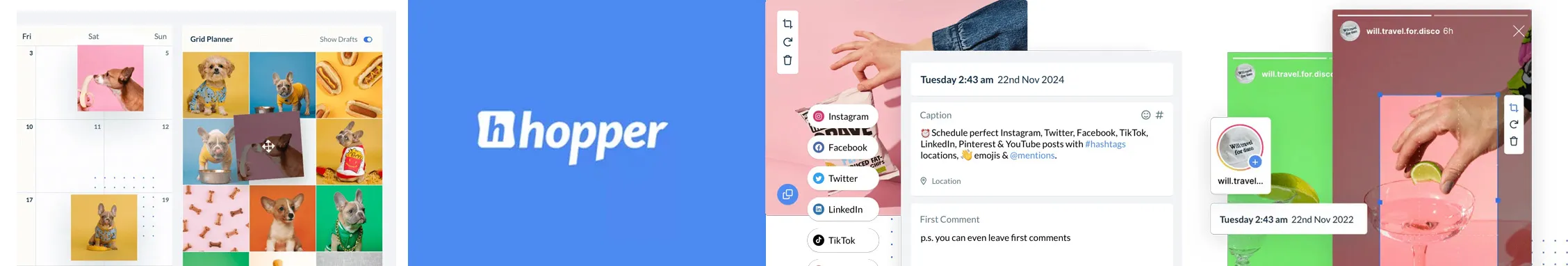
Best Social Media Calendar Platform for:
Individuals, small businesses, and marketing agencies
Star Rating
4.6 on G2 & 4.7 on Capterra
Apps
Android, iOS Mobile App & Web Version.
Social Media Networks Supported:
Facebook, Instagram, X (Twitter), Google Business Profile, LinkedIn, TikTok, YouTube, Pinterest.
Key Features:
- Visual Content Calendar
- Time Zone Scheduling
- Multi-Platform Integration
- Post Preview
- Built-in Image Editor
- Approval Workflow Management
- Post Rescheduling
- Post Editing
Pros
- HopperHQ has a user-friendly visual calendar that makes planning content simple and intuitive.
- Detailed post preview ability from the calendar helps users visualize how the post will look once published.
Joe M.
Hopper HQ was a pleasant surprise in this crowded social media space. The UI is so clean and easy to use. I love the calendar view. Hopper uses AI that can help users create captions and hashtags, plus the analytics shows who is looking at what. There’s also a Best Time to Post view.
Cons
- HopperHQ calendar has limited automation features that demand manual work.
- Without the availability of a mobile application, it becomes difficult to manage social media activities from anywhere.
- The calendar is complexly designed and demands users to train and learn to use the feature efficiently.
Julianna O.
I think, if they can add a few features mentioned below, it would be awesome: Drag and drop feature in the calendar since it will save a lot of time. Social inbox to manage the messages and comments
Our Experience:
HopperHQ is a social media management tool with a robust content calendar feature. It is crafted for visual social media planners based on time zones and multi-platform scheduling. Here is a detailed breakdown of how it performed for us.
Visual Content Calendar and Multi-Platform Integration
HopperHQ calendar is highly visual, making it ideal for those who prefer to manage their content visually rather than through a text-heavy interface. This layout is especially helpful for visual content creators who work with image-centric social platforms like Instagram and Pinterest. The post-preview function enhances the experience even further.
For social media managers working on multiple platforms and accounts, the HopperHQ calendar offers a streamlined content scheduling process from one place. You can also customize based on each platform and tailor captions, hashtags, and media to match the specific needs of each social network and client.
Built-in Image Editor and Post Editing Capabilities
HopperHQ image editor allows users to enhance graphics and images with filters, colors, and more. It is beneficial for social media managers who frequently work with visual content and need quick and minor adjustments to social media posts without using separate software. This saves time and allows for creating cohesive visuals in one place.
HopperHQ has highly effective, intuitive post-editing functionality that is easy to access for last-minute changes to the content without needing to recreate the post from scratch. Similar to the image editor, this feature is also valuable, especially for teams needing to update campaign details frequently.
Pricing and Value
HopperHQ offers two different pricing plans. It has a $19/month plan for solo users and a custom-priced enterprise solution tailored for teams needing advanced features and scalability.
Overall Verdict:
Overall, the HopperHQ content calendar is a good choice for visual planners seeking an intuitive platform for managing multi-platform schedules. While the platform lacks automation features and mobile apps, it provides a dependable calendar that maintains streamlined content management.
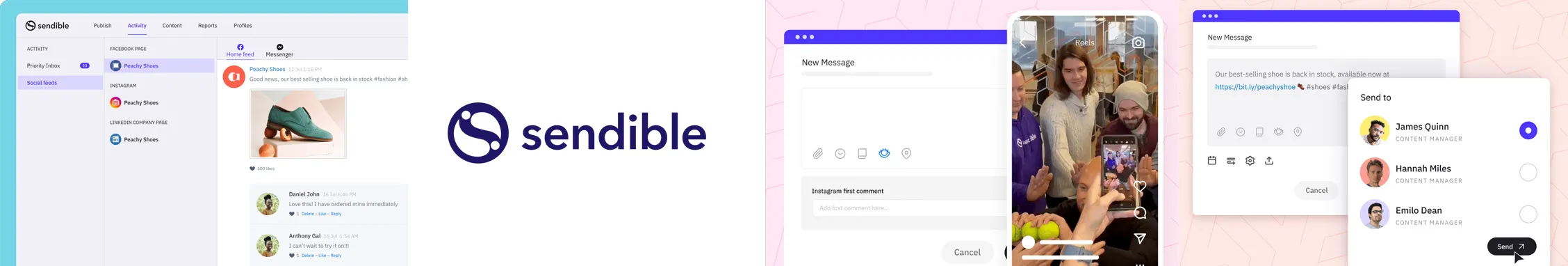
Best Social Media Calendar Platform for:
Mid-sized Businesses, Mid-sized Agencies, and some Enterprise Brands.
Star Rating:
4.5 on G2 & 4.6 on Capterra
Apps:
Android and iOS Mobile App and Web Version.
Social Media Platforms Supported:
Facebook, Instagram, LinkedIn, X (Twitter), YouTube, Pinterest, Google Business Profile, and TikTok.
Key Features:
- Unified Content Calendar
- Post Preview Feature
- Drag-and-Drop Interface
- Team Collaboration and Permissions
- Visual Content Planning
- RSS Feed Integration
- Customizable Calendar View
Pros
- It has a very intuitive and shareable calendar, making tracking content strategy collaboratively easy.
- With Sendible, teams can collaborate, and clients can review the structural processes.
Payton S.
The calendar feed and extra options that are available in Sendible make it a cut above the rest. Combined with major ease of use and continued added features at its price point makes it an easy choice for social media managers, and those running multilocation properties. Recommended post times after it learns your areas of greater interaction are a bonus. Lastly, the support is on the spot and consistent.
Cons
- Sendible’s mobile application does not support many advanced features in the web version and lacks calendar functionalities.
- The tool is expensive for small teams with budget constraints.
- Sendible is a comparatively complex tool with an overwhelming calendar interface requiring practical training and learning.
Stephanie M.
My only compl Is that I cannot see both sent and scheduled posts on the same calendar. I wish those would display in a single few so the whole month could be seen at once.
Our Experience:
The next tool we used was Sendible. From our experience, we discovered that it has a range of features focused on collaborative scheduling and streamlined planning, making it suitable for businesses. Here is more on what we discovered while experiencing the Sendible content calendar feature.
Content Calendar and Visual Planning Features
Sendible has a unified content calendar as the focus point of effective planning. It helps users see all scheduled posts across all social media platforms. This view enables monitoring of each campaign’s flow and ensures that content is aligned with the overall social media strategy. In addition, Sendible’s calendar offers a customizable view so every social media manager can create their own calendar based on different criteria.
In the visual content calendar, you also get 2-step automation with drag-and-drop functionality for users who frequently need to adjust their content schedule. Another noteworthy feature of this calendar is the post preview ability, which allows users to see how their posts appear on each platform. This is especially beneficial for those who rely on visuals.
Team Collaboration, Permissions, and RSS Integration
The calendar feature of Sendible allows you to set up role-based permissions, which is vital for large teams where different members have their own specific responsibilities. These permissions can be tailored based on a team member’s changes in role to ensure that they only engage with content they are responsible for. This is how Sendible ensures teams collaborate efficiently without any compromises.
With RSS feed integration right from the calendar, you can automatically curate content from your preferred source. This feature is especially beneficial for teams that share industry-related content, news, or tips frequently. Pulling the relevant content directly into the calendar, Sendible helps streamline the process and keeps your feed active.
Pricing and Value
Sendible offers five pricing plans tailored to different business needs. The Creator plan at $29/month suits individual creators and freelancers. Traction at $89/month supports small teams of up to five employees. Scale at $199/month adds productivity tools, while Advanced at $299/month and Enterprise at $750/month cater to agencies and large businesses. To see a complete breakdown of features and value across all plans, check out our detailed Sendible pricing analysis to find the plan that fits your needs best.
Overall Verdict:
We used Sendible for its calendar abilities and found it a robust and versatile tool. It helps collaborate, schedule, plan, and more with a single interface. While Sendible as a platform may require a steep learning curve and investment, its features make it a valuable solution for businesses looking to streamline their social media workflow.
For those seeking a more affordable and user-friendly option, SocialPilot offers an excellent Sendible Alternative with simplified scheduling and planning tools that enhance social media management without the steep learning curve.
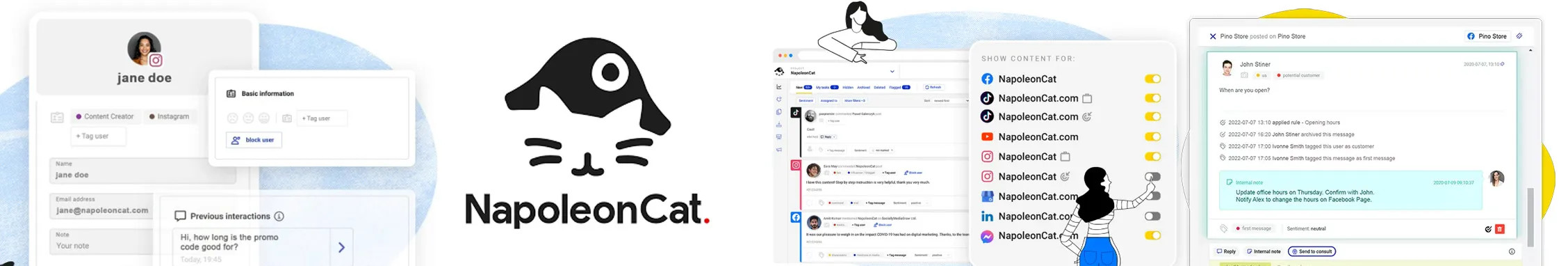
Best Social Media Calendar Software for:
Individuals, small businesses, and marketing agencies
Star Rating
4.6 on G2 & 4.7 on Capterra
Apps
Android, iOS Mobile App & Web Version.
Social Media Networks Supported:
Facebook, Instagram, X (Twitter), Google Business Profile, LinkedIn, TikTok, YouTube, Pinterest.
Key Features:
- Unified Content Calendar
- Color-Coded Labels
- Notification System
- Multi-Platform Support
- Unified Content Calendar
- Team Collaboration
- Content Approval Workflow
- Post Preview
Pros
- NapoleonCat’s simple UI makes it easy to plan and schedule posts via a content calendar with just a few clicks.
- The color-coded labels on calendars help users manage their drafts and ensure effective content organization.
John S.
I like NapoleonCat’s intuitive interface and the fact that I can post/schedule content on all my favorite social media platforms at once. There’s a calendar too, which I use to plan and organize my social media content ahead of time.
Cons
- NapoleonCat calendar does not have customization options allowing users to set their preferred views and layout.
- New users may require time to fully utilize all calendar features.
- Fewer integrations with external tools compared to some competitors.
Maciej P.
As all things in life, it does have its drawbacks. There are sometimes some technical hiccups and slowdowns. They occur usually randomly and just for a couple of minutes. The integration with some sites is imperfect, but that might be the fault of their respective API’s, and not something, that NapoleonCat can do anything about.
Our Experience:
NapoleonCat’s social media content calendar ensures the user maintains effective planning, simplified managing, and improved organization. Here is what makes it a good option for your social media management
Unified Calendar and Multiple Platform Support
The heart of NapoleonCat is a content calendar that combines the data and schedules from all social networks. This feature is invaluable for managing content across different social platforms at once. The user-friendly interface allows users to quickly understand and navigate the calendar, which is especially beneficial for social media managers managing multiple clients and accounts.
NapoleonCat supports all major social media platforms, making it suitable for managing and monitoring posts across these channels. We especially appreciate the post preview options, which let marketers see exactly how their content will look on each platform before publishing. This helps creators and managers who want their posts to be aesthetically appealing.
Content Approval Workflow and Color-coded Labels
From team approval to client approval workflow, NapoloenCat has a built-in approach to streamlining the planning of both big and small teams. It allows multiple contributors to ensure quality control and a simplified approval process from clients and stakeholders without needing external tools. For large teams, this is useful because it can handle sensitive brand content smoothly.
Color-coded notes or labels are simple yet effective tools for content categorization that make it easy for marketers. They let users tag posts with different colors based on the type of content, campaign, or approval status. These labels help social media marketers identify the content type of posts and keep track of social media campaigns in progress.
Pricing and Value
NapoleonCat offers four pricing plans. The Standard plan at $89/month includes posting, analytics, and reporting. The Pro plan at $109/month adds advanced moderation features. Expert at $139/month includes smart automation tools. For larger teams, the Enterprise plan starts from $465/month and offers personalized business solutions.
Overall Verdict:
To summarize, NapoleonCat’s social media content calendar is a solution for teams seeking simplified scheduling and planning. While it lacks a certain level of customization, it can streamline teams’ workflows. It can be a practical choice for professionals who prioritize organized and clear communication of schedules.
Key Factors for Choosing the Right Social Media Calendar Tool
Before a marketer creates a social media calendar for the brand, they procrastinate and contemplate a lot, so why not do the same before you pick a social media calendar tool that will handle the responsibility of running your schedule smoothly?
Here are a few factors that will ensure you find the right tool to simplify your workflow, save time, and keep your social media strategy on track – no chaos, just organized content bliss.
Platform Compatibility
Imagine you have planned a killer LinkedIn post, but soon after, you realize your social media calendar tool does not support that. Your schedule, campaign tracking, and organization all went in vain. This is why opting for a platform that supports all social networks is essential.
A calendar tool will help you manage all your accounts in one place. The key is to pick a tool that promises to support all the networks you post to.
User Interface and Ease of Use
A social media management tool like SocialPilot is supposed to smooth out a long-processed workflow. Similarly, the right social media calendar tool must not feel like solving a puzzle every time you log in.
A cluttered and confusing user interface can slow you down, while an intuitive content calendar will speed up your workflow. Find a tool that makes scheduling feel like a breeze with simple drag-and-drop rescheduling and an uncluttered dashboard.
Vital Calendar Features
A good social media calendar tool always includes features necessary for effective planning, social media scheduling, and monitoring abilities, all within the calendar only. These features make things easier and give you more control over your content strategy.
To find the tool that fits your feature needs, understand your workflow and match it with the necessary features. If you value team collaboration, check if the tool has detailed abilities to ensure effective communication.
Cost and Scalability
Everything goes south if your social media calendar tool does not stand against the cost you are paying. A budget-friendly tool looks appealing, but will it keep up with your needs to scale and grow? Scalability matters when you must increase the number of accounts you manage.
As your team and accounts grow, your tool should be able to grow with you without blowing up your budget. The best practice is to look for a tool or plan with no hidden charges, even minor ones.
For an easy start, you can also download SocialPilot’s free Social Media Calendar Template to begin organizing your content and workflow today.
Why Should You Use a Social Media Calendar App?
You are juggling in the dark if you manage social media without a calendar tool. Here’s how a social media content calendar tool can help you overcome unorganized and chaotic management.
Centralized Content Management
It promises a streamlined planning that saves effort, time, and money. A content calendar tool can bring everything into one dashboard if you switch through multiple tabs to keep up with the social media schedule across all platforms.
It keeps all social network data in one place and saves you hours when you plan, schedule, and manage all in one view.
Strategic Content Planning
When you post random content, you get random results. Only a social media content calendar tool can help you plan events, product launches, or themed campaigns so you are never scrambling at the last minute and dropping your growth rate.
When using a social media calendar tool, aligning social posts with brand themes and special dates is best to boost engagement.
Better Performance Tracking
Are you still posting content without genuine insights about your previously shared content? Maybe this is why your social media growth is stagnant. However, using a tool that offers built-in analytics allows users to track how each post performs.
When you share content without the guesswork and have an informed strategy based on past results, your performance becomes better.
Scalability for Growth
A social media calendar tool isn’t just for your workload and streamlined planning; it’s also for growth. As your brand expands or your team grows, your calendar should be able to handle more accounts, posts, and campaigns without burning a hole in your pocket and budget.
For a more efficient approach, here is a list of top Social Media Tools, offering streamlined planning, scheduling, and performance tracking to help you scale seamlessly.
Over to You
Marketers who handle several campaigns across multiple social platforms must use social media calendar tools. They increase your reach by allowing you to share social posts optimally.
You’ll need a social media calendar to stay organized if you manage several accounts or campaigns across multiple platforms.
With its broad capabilities, including a social media scheduling tool, rescheduling abilities, bulk post management, and work across several channels, SocialPilot tops the list of all the tools we discussed. Take our free trial to experience the best.
Frequently Asked Questions
What is a Social media calendar?
A social media calendar is an Excel sheet or tool for tracking social media activities, including publishing dates, content types, and relevant dependencies and owners.
What are the advantages of using a Social media calendar tool?
Some of the advantages of using a social media calendar app are:
- Saves time
- Syncs collaboration
- Ability to visualize calendar
- Bird’s eye view of the content activities
- Analytics and performance tracking
How do I create a social media calendar?
Using online templates, you can create a content calendar on Google Sheets or Excel. For efficient work, there are also social media content calendar apps.
What are the best Social media calendar tools?
The best Social media calendar tools are:
- SocialPilot
- ContentStudio
- Pallyy
- Loomly
- Planable
- HopperHQ
- Sendible
- NapoleonCat
What is a Social media calendar tool?
A Social media calendar software helps you visualize your entire content strategy and sort out the chaos of handling multiple social media accounts and postings. You can’t just post randomly to your social media accounts. You need a content plan to help you target the exact audience you are looking for, and here’s when a social media content calendar comes in handy.
What is the best Content calendar tool?
SocialPilot is one of the best content calendar tools on the market, offering easy publishing features for multiple channels. It also has URL shortening, content curation, analytics, reporting facilities, and a visual calendar and scheduler.
Is there an app that posts on all social media?
Yes, SocialPilot is a fantastic social media posting app that can be used to post on all popular social media channels at an affordable price. SocialPilot lets you post on nine social media platforms: Facebook, Instagram, Twitter, TikTok, Pinterest, and LinkedIn.