Juggling multiple social media accounts can be daunting, even for well-coordinated teams. Most of the time and effort goes into deciding what to post, leaving little room for strategy.
Thankfully, the solution lies in a social media management tool that automates these processes. One such powerful tool is Sendible, offering robust features for effective management.
However, Sendible can be a difficult choice for those seeking more flexibility in pricing and scalability, so we’ve curated the top 11 Sendible alternatives for agencies and businesses of all types.
These alternatives are tailored to cater to your specific needs, allowing you to manage multiple channels effortlessly and maximize your social media impact.
How we analyze and select these tools:
Our process of curating a list of relevant tools involves thorough research and evaluation. Factors considered include platform compatibility, automation, content creation, visualization, analytics, collaboration, pricing, scalability, and user experience. These tools, curated by seasoned professionals, empower marketers with valuable insights to make informed decisions and scale their businesses.
Let’s explore the best matches for your brand and witness the transformation!
Top Sendible Alternatives at a Glance
Here is the overview of the top alternatives to Sendible and what they offer in how much pricing. This will help you make an informed decision to boost your social media prowess and elevate your brand in the dynamic landscape.
|
SocialPilot |
Sendible |
Agorapulse |
Sprout Social |
Loomly |
|
|---|---|---|---|---|---|
| Pricing | Starts at $25/Month | Starts at $29/Month | Starts at $69/Month | Starts at $199/Month | Starts at $65/Month |
| Best for | Agencies & Small Businesses | Mid-sized Businesses | Brands & Enterprises | Brands & Enterprises | Brands & Enterprises |
| Social Profiles | 10 | 6 | 10 | 5 | 12 |
| Ease of Use | |||||
| Support | |||||
| Publishing | |||||
| Bulk Scheduling | 500 Posts | 350 Posts | 200 Posts | 350 Posts | 400 Posts |
| Smart Queues | |||||
| Repeat Post | |||||
| First Comment | |||||
| Audience Targeting | |||||
| Content Planning & Creation | |||||
| Content Library | |||||
| Calendar View | |||||
| AI Assistant | |||||
| Location Tagging | |||||
| Holiday Calendar | |||||
| Custom Call-To-Actions | |||||
| Instagram Collab Posts | |||||
| Image Editor | |||||
| Engagement | |||||
| Social Inbox | |||||
| Reply to DMs & Comments | |||||
| Reply to Reviews & Queries | |||||
| Analytics | |||||
| Detailed Social Media Analytics | |||||
| Custom Report Builder | |||||
| Post Performance | |||||
| Auto-Schedule Report Sharing to Clients | |||||
| Team and Client Collaboration | |||||
| Client Management | |||||
| Approval Workflows | |||||
| Per Post Multi-User Collaboration | |||||
| Approval-on-the-go | |||||
| White Labeling | |||||
| White Label Dashboard | |||||
| White Label Downloadable Report | |||||
11 Sendible Alternatives for All Business Types
Best Sendible App Alternative for
Marketing Agencies, SMBs, Multi-Location Brands & Professionals.
Star Rating
4.5 stars on G2 & 4.4 stars on Capterra
Apps
Android and iOS Mobile App and Web Version.
Social Media Platforms Supported
Facebook, Instagram, LinkedIn, X (Twitter), YouTube, Google Business Profile, Threads, and TikTok.
Key Features:
- Team Collaboration
- Bulk Post Scheduling
- Direct Publishing to Multiple Social Networks
- Unified Social Inbox
- Faster Client Collaboration
- Intuitive Social Media Calendar
- Unsplash Integration
- First Comment Scheduling
- Image Post Customization
- White Label Dashboard
- Advanced Publishing
- AI Assistant
- RSS Feeds
- Clean User Interface
- Cost-Effective Pricing
- Create UTM Parameters
- Social Media Analytics and Reporting
- Content Library
Pros
- SocialPilot is the best social media management tool for agencies and small businesses as it is cost-effective and affordable.
- It directly publishes your content accurately at your scheduled time without any glitches and delays.
- SocialPilot has the most user-friendly and clean user interface, which makes using and learning fast and easy.
- It also offers hashtag suggestions and insights on the details of the post-performance.
- Unlike Sendible, SocialPilot offers a White Label feature for the dashboard, report, and customization options.
Kaitlyn K.
SocialPilot was the 3rd platform I tried and I’m so relieved to say I have no plans of leaving any time soon. Where other sites have fallen short, SocialPilot continues to rise above the rest with its ease of use and multitude of features. Each platform can be customizable, scheduling is easy (and not limited to 28 days like *some* apps) The customer service has been incredible. While I’ve only had to reach out a couple of times, they were quick to respond and resolve issues. I also appreciate that it’s easy and affordable to build my package as my clientele grows.
Cons
- It does not provide an analysis of competitor performance.
- With SocialPilot, you can not directly publish Instagram Stories; you can only do so with push notifications.
- SocialPilot provides post preview but not feed grid display.
Jenny V.
By no fault of their own, API keeps a couple of things from happening, like being able to post to 2 different Twitter accounts at the same time.
Our Experience
SocialPilot is one of the best Sendible alternatives for agencies, small businesses, and multi-locational brands. Its user-friendly interface and powerful features outshine Sendible in many key areas.
Content Creation and Planning
SocialPilot is known for its clean and easy-to-navigate interface and cost-effectiveness, but that’s not it. It has several dedicated features for content creation and planning. It offers Content Curation features that help curate and share relevant content from your niche to your feed, namely RSS Feed Automation. It can save hours of your time, usually spent content searching. SocialPilot also has a compatible AI Assistant that offers suitable platform-specific content and content ideas with pre-made prompts.
SocialPilot has a comparatively more Intuitive Content Calendar view, which helps with effective Visual Content Planning and gives a quick overview of the month’s schedule. Unlike Sendible, SocialPilot is integrated with Canva, which allows users to export and use eye-catching visuals directly in their posts from Canva, significantly fastening workflow.
Collaboration, White Label, and Analytics
Another feature of this social media tool that is particularly useful for agencies and marketers is its team collaboration. It helps manage internal tasks with a Collaborative Calendar and Content Library, allowing team members varying access levels. Client management supports the easy management of multiple clients, which is essential in marketing agencies. This regulation segmentation surpasses the Sendible approach to social media management.
Another standout feature that puts SocialPilot above Sendible is White Label, which supports marketers in creating Custom Branded Reports and Dashboards for their clients, adding a more professional standard that is missing in Sendible. Plus, it supports multiple social media platforms, such as Sendible, URL Shortening from Rebrandly, Sniply, and Bitly (Sendible only supports Bitly).
Even its Analytics and Reporting Capabilities are top-notch, as it provides in-depth insights across all platforms more comprehensively than Sendible. Plus, the SocialPilot Custom Report Builder, which tailors reports for different clients, is particularly beneficial. Users can even Schedule Automated Reports (also with white labels) to be shared with clients, which makes it more flexible than Sendible.
Pricing and Value
Even when we moved to analyzing pricing for both tools, SocialPilot became the best alternative to Sendible. On the one hand, Sendible costs $89/month for 6 social accounts, and SocialPilot only costs $25/month for 10 social media accounts with many more features.
SocialPilot has 4 different plans, designed especially based on the needs of their users.
- Essentials: $30/month for 7 social media accounts.
- Standard: $50/month for 15 social media accounts and 3 users.
- Premium: $100/ month for 25 social media accounts and 6 users with unlimited client collaboration.
- Ultimate: $200/month for 50 social media accounts, unlimited users, clients, and White Label.
This low-cost superiority combination with the feature-packed tool makes SocialPilot better than Sendible.
Overall Verdict:
After in-depth use of both tools, we can confidently conclude that SocialPilot is one of the best alternatives to Sendible. It has a powerful set of more comprehensive and advanced features than Sendible. Even for pricing, SocialPilot has very pocket-friendly rates starting at $25/month for 10 social profiles, a deal that is hard to find with its features.

Best Sendible Alternative Platform for
Professionals, Marketers, and Large Enterprises.
Star Rating
4 on G2 & 4.4 on Capterra
Apps
Android and iOS Mobile App and Web Version.
Social Media Networks Supported
Facebook, Instagram, LinkedIn, X (Twitter), YouTube, Threads, Pinterest, Google Business Profile, and TikTok.
Key Features:
- AI Content Creation
- Social Media Calendar
- Advanced Social Listening
- Core Metrics Tracker
- Scheduling and Publishing
- Real-time Team Collaboration
- UCG and Influencer Management
- In-depth Analytics Capabilities
- Paid Social Media Ads Management
Pros
- It can monitor any KPI and metrics to help users understand their content performance.
- The Hootsuite content calendar is a centralized space for users to visualize their upcoming schedule.
Verified User
Hootsuite provide many features in one app.Dashboard, analytics, scheduling capabilities,analytics, monitoring, etc. The app has a user-friendly interface as well.
Cons
- Considering the limited features in each plan, Hootsuite does not promise value for the money users pay, especially SMBs and agencies.
- The Hootsuite dashboard is overwhelmingly feature-packed, which makes it difficult to learn about the navigation and streams.
- Sometimes, it’s just hard to get past Hootsuite’s hefty pricing plans regarding what it offers.
- Considering the dashboard’s complexity, users often need to contact customer support, which is not always available and responsive.
Verified User
This is outrageous! Hootsuite is charging us an exorbitant amount – over $1,000 a month – for a service that barely meets our needs. We did our research and found several much more affordable options with way more integrations – features Hootsuite doesn’t even offer, like GBP integration & many more!
Our Experience
As SocialPilot reviewed Hootsuite, we discovered it could be one of the potential Sendible alternatives. It is one of the most robust and versatile social media management platforms with better functionalities than Sendible.
Social Listening, Analytics, and Scheduling
Hootsuite has more advanced social listening capabilities than Sendible. It can simultaneously track conversations across multiple social media accounts and provide insights into mentions, trends, and other activities.
In contrast to Sendible, which often does not represent accurate data about content performance, Hootsuite provides an analytical dashboard with customizable, sharable reports. In particular, Hootsuite’s ability to track the team’s performance metrics is impressive for a social media manager.
While both tools have advanced scheduling abilities, Hootsuite, in particular, offers content creation features that make planning and scheduling more intuitive and flexible. The visual planner is more user-friendly than Sendible and allows easy visualization and adjustments to the posting schedule. It has bulk post scheduling and content library options that can save work hours every week and help manage multiple social media accounts easily.
Team Collaboration and Workflow Management
As we said, Hootsuite’s content curation is well-designed, unlike its interface, which is more complex and confusing. Its AI assistant is designed to help users create new content and find fresh campaign ideas. Plus, it has team collaboration features like task assignments, content review, and approval processes. Even for clients, it has client management functions like post-approval, comments, and content tracking, which helps with seamless social media management.
Pricing and Value
Hootsuite has 3 pricing plans, each with a 30-day free trial offer for users to understand and analyze the features and pricing. It might be one of the most costly social media management platforms, but its features can effectively help social media management. Its pricing plan starts at $249/month. For a detailed breakdown of Hootsuite’s pricing and what each plan offers, check out our in-depth Hootsuite pricing analysis.
Overall Verdict
Compared to Sendible and its features, Hootsuite is a superior social media tool. It has advanced listening abilities and team collaboration features that work as a powerhouse for a marketing team. Although its pricing plans might be higher for small businesses, it is more suitable for enterprises, and its scalability justifies the pricing.
However, if you’re looking for more affordable or specialized options, you can explore some Hootsuite alternatives that may better suit your needs.

Best Sendible Alternative Software for
Big Marketing Agencies, Brands, and Enterprises.
Star Rating
4 on G2 & 4.3 on Capterra
Apps
Android and iOS Mobile App and Web Version.
Social Media Platforms Supported
Facebook, Instagram, Threads, LinkedIn, X (Twitter), Tumbler, Reddit, and YouTube.
Key Features:
- Planning and Scheduling Posts
- Unified Social Inbox
- Audience Insights
- AI Assistant “Iris”
- Collaborative Calendar and Workflow
- Social Media Listening Abilities
- Analytics and Reporting
- Influencer Marketing
- Competitor Analysis
Pros
- Brandwatch offers insights into audience sentiments, opinions, and behaviors.
- It provides competitor analysis to help you understand where you are compared to your industry.
- Besides listening capabilities, the platform also supports content scheduling and social media management features.
Verified User
I like the Engage functionality. It allows me to see and interact with all owned-conversations taking place across our social channels.
Cons
- Brandwatch Slack provides a wide database to users, which often creates issues when scheduling LinkedIn posts.
- Often, the tools get glitches and bugs while scheduling and create delays in publishing.
- Sometimes, this tool stops working in the middle, and everything has to be done again.
Verified User
The system doesn’t allow you to post to multiple platforms at the same time, which is how they advertise themselves on Google. Support is hit or miss on how quickly they respond, and although we clear our cache regualarly there are a lot of strange bugs within the system.
Our Experience
The next tool we used to find good alternatives to Sendible was Brandwatch. Its approach to data analysis sets it apart from competitors, and it is an emerging social media management platform.
Advanced AI Analytics
As we said, Brandwatch has a great AI-driven approach to social media management functionalities and analytics. Its AI-driven analytics capabilities make our experience even more fruitful. Unlike Sendible’s more basic and manual data-gathering approach, Brandwatch is smart and consumer-oriented.
With the help of its Iris AI Assistant, Sendible shares insights on audience sentiments, demography, and growth. It helps markers accurately uncover trends, track brand health, and track conversions. Plus, Sendible lacks the impressive ability to detect images and logos, which allows for tracking visual mentions of brands on social media.
Customizable Dashboard and Reporting
Brandwatch reporting is integrated with its Vizia platform, another segment of social media management. It handles reporting features like custom white-label and sharable reports. It also has a white-label feature that allows users to customize their tool dashboard and reports for clients, surpassing what Sendible offers.
Extensive Data Coverage
While Sendible focuses on major social media networks, Brandwatch has expanded its horizon and reaches blog, forum, and other content management. This gives social media manager complete coverage for their holistic view of the digital marketing landscape over not just social media.
Pricing Plans
Brandwatch has 3 major plans that are entirely custom-made depending upon the user’s feature needs. While they do not disclose the exact price, we used and found that their plan starts at $800/month. This might be higher than Sendible, but the support and feature customization you need is top-notch with Brandwatch over Sendible’s one-size-fits-all approach.
Overall Verdict
Compared to Sendible, Brandwatch is best for users seeking deep insights and comprehensive social media intelligence. While the pricing point is higher, the depth of insights and potential for ROI make Brandwatch a valuable option for businesses that want to harness social data for good.
If you’re looking for other tools with similar capabilities, consider exploring some Brandwatch alternatives that might offer a better fit for your business needs.

Best Sendible Competitor Tool for
Small Businesses, Marketing Agencies, Retail, Large Enterprises, and E-commerce
Star Rating
4.5 on G2 & 4.6 on Capterra
Apps
Android and iOS Mobile App and Web Version.
Social Media Software Supported
Facebook, Instagram, LinkedIn, X (Twitter), YouTube, Google Business Profile, and TikTok.
Key Features:
- Direct Publishing Tool
- Social Media Bulk-Scheduling
- Content Calendar
- Team Collaboration
- Social Listening Capability
- Smart AI Image and Content Assistant
- PulseLink in Bio
- Unified Social Inbox
- Social Media ROI Tracker
- Detailed Analytics & Reporting
Pros
- It is a reliable tool for social media management and has a responsive customer support team to resolve user queries.
- Agorapulse offers effective team collaboration abilities that reduce communication time and speed up processes.
Sandra H.
Agorapulse is incredibly intuitive and user-friendly, making it easy for me to schedule posts, engage with our audience, and track performance across multiple platforms. The reporting features are also robust, providing valuable insights.
Cons
- It does not allow scheduling Instagram Stories.
- Users often face the issue of crashing while using the web version of Agorapulse.
- Agorapulse has a steep learning curve due to its complex interface, which consumes much of the user’s time.
- The mobile version of Agorapulse is not as intuitive as its web version and lacks several features.
Verified User in Computer Games
I dislike that Agorapulse regularly fails to publish scheduled social media posts. I dislike that Agorapulse regularly loses connection with our multiple social media accounts. I dislike that Agorapulse cripples its features, like Listening to the point of making it useless, then has the audacity to try and upsell me an even more premium account just to make it functional.
Our Experience
The next potential Sendible alternative we had to review was Agorapulse which, in our experience, was easy to use and significantly good for brands and enterprises.
Inbox, Engagement, and Publishing
Agorapulse also has a more centralized approach to engagement enhancement, unlike Sendible, which has a fragmented layout. Agorapulse facilitated all social interactions in one place with a unified inbox, making it incredibly seamless to respond to comments, DMs, and mentions through all social media accounts from a single dashboard. The automated inbox feature saves time even more but automatically replies to repetitive queries.
For effective content management, Agorapulse has intuitive and flexible publishing capabilities that are comparatively better than Sendible’s. Its visual content calendar is particularly useful for scheduling posts with a clearer overview of content strategy. Unlike Sendible, which offers limited scheduling, Agorapulse has a bulk post scheduling feature that saves a lot of time by social media scheduling upto 200 posts in a go.
Analytics and Reporting
While Sendible offers basic reporting capabilities, Agorapulse takes it to the next level with comprehensive reporting. Agorapulse reports also offer deeper insights into social media performance, including team productivity metrics not supported in Sendible. We also found the ability to create custom reports that can be automated and scheduled to be shared with the stakeholders or clients monthly, weekly, yearly, etc.
Taking social media performance seriously, Agorapulse offers an ROI calculator for Facebook and Instagram ads, which helps marketers understand how their social media management efforts affect their business outcomes.
Affordability
Like features, like pricing. Even in pricing, agorapulse has generous plans. Sendible costs are lower, but Agorapulse offers more value for money. Plus, Agorapusle has a free trial for every plan lacking in Sendible, and you get to try the plan to see if it’s suitable for your needs. Also, Agorapulse’s higher tier plans include advanced features like team workflow tools and comment monitoring that are valuable for brands and unavailable in Sendible.
Pricing and Value
Agorapulse plans start at $69/month, and pro plans cost $99/month for 10 social profiles and 2 users. In comparison, Sendible is a little more affordable, but for the same set of features that Agorapulse provides in a pro plan, you will have to pay more for Sendible. For a detailed breakdown of Agorapulse’s pricing and the features included in each plan, check out our Agorapulse pricing analysis.
Overall Verdict
When you factor in Agorapulse’s generous pricing structure with Sendible, it might look appealing to an outsider. Still, in our view, after use, it proves to be a superior tool with comprehensive analytics, reporting, calculation, and streamlining abilities.
However, if you’re considering other options with similar or enhanced features, exploring Agorapulse alternatives could provide you with additional tools that may better meet your needs.

Best Sendible Alternative Tool for
Entrepreneurs, Medium to Big Businesses, and Large Enterprises.
Star Rating
4.5 on G2 & 4.4 on Capterra
Apps
Android and iOS Mobile App and Web Version.
Social Media Networks Supported
Facebook, Instagram, LinkedIn, X (Twitter), YouTube, Threads, Pinterest, and TikTok.
Key Features:
- Social Media Monitoring
- Custom URL Tracking
- Influencer Collaboration Features
- Social Listening Tools
- Customizable Reporting
- Robust Analytics Dashboard
- Employee Advocacy
- Advanced Social Media Scheduling Tool
- Unified Social Inbox
- Team Collaboration and Workflow Approval
Pros
- It has an impressive analytical ability that helps users know their content performance with desired metrics.
- Sprout Social has an effective team collaboration and client approval feature that streamlines the workflow.
- It helps in scheduling content in bulk.
Kavin V.
Sprout has a clean, simple and intuitive interface and main navigation. It makes it easy for new users to learn. At the same time the tool is feature packed and customizable. I love the reporting section and how easy it is to sort and filter with quick responsiveness.
Cons
- Sprout Social’s pricing plans are costly compared to other social media tools, especially considering it does not integrate YouTube for direct publishing.
- Sprout Social increases its price drastically when any new feature is added, making it difficult for small businesses and agencies.
- The social inbox feature does not gather responses and interaction with audiences from all networks.
Alisanne S.
I wish I could edit posts across different platforms on one editing page, rather than making duplicates. That is one thing about Hubspot that I always liked. At times it is difficult to get questions answered by their customer support team, as calling them is easier than email or chat.
Our Experience
Diving into Sprout Social was like stepping into the social media management hub. For its enterprise-centered features, it represented itself well as a serious business social media management platform. Moving forward, we have broken down the features behind Sprout along with what could have been better.
Social Inbox and Engagement
Sprout Social’s smart inbox feature is neither as basic as Sendible nor as complex as Hootsuite; it is somewhere in the middle, which is most appreciated. It offers a unifying stream of social interactions, making responding faster and better. You will be particularly impressed by the filters that sort messages based on platforms, type, etc., as smoothly as possible.
Another standout feature is the tagging system, which helps identify and categorize messages. Sprout Social took this in-depth approach to ensure users could benefit from the automated abilities.
Content Planning and Publishing
Sprout Social content calendar is a feature dedicated to visual planning that takes scheduling to another level with drag-and-drop and color-coding options. Not just that, Sprout Social AI-powered features analyze your audience’s engagement patterns and automatically schedule social media posts for an optimum time in the future.
The Sendible scheduling feature feels more for amateurs, as it lacks data-driven automation. Plus, its asset library stores media and is a place to collaborate with the team and approve content. In contrast, the Sendible media library feels very limited, lacking the teamwork features that Sprout Social offers.
Pricing and Plans
Regarding pricing, Sprout Social takes the position of a premium tool that mostly big brands and enterprises can leverage. The starting plan costs $199/month for 5 profiles, with the professional plan priced for 10 social profiles and offering features like custom reports and workflow. For a detailed breakdown of Sprout Social’s pricing and features, check out our Sprout Social pricing analysis.
Overall Verdict
At first glance, Sendible might look like an affordable tool, but when considering the depth of its features, Sprout Social stands out as one of the valuable Sendible alternatives. For businesses looking for social media growth and engagement, Sprout Social can be a more robust option than Sendible.
If you’re exploring other tools with similar or enhanced capabilities, consider checking out our list of Sprout Social alternatives.
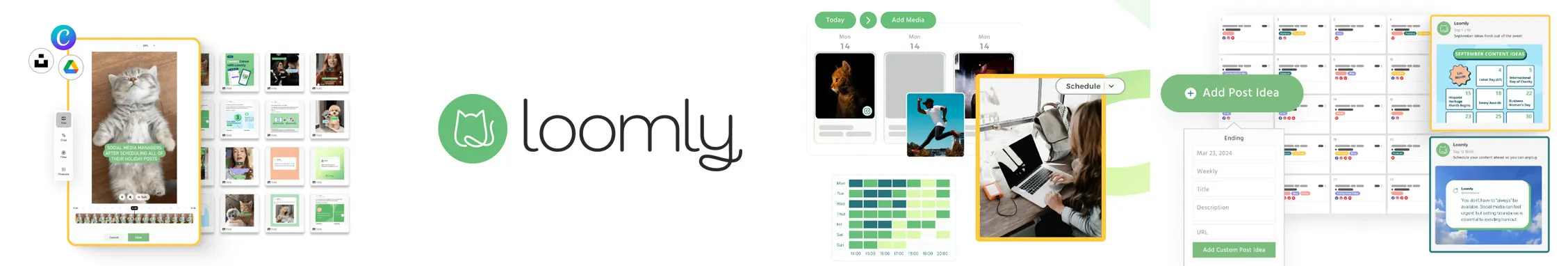
Best Sendible Alternative Tool for
Agencies, Startups, Individuals, SMBs, Freelancers, and Creators.
Star Rating
4.5 on G2 & 4.7 on Capterra
Apps
Android and iOS Mobile App and Web Version.
Social Media Platforms Supported
Facebook, Instagram, LinkedIn, X (Twitter), YouTube, Pinterest, Google Business Profile, and TikTok.
Key Features:
- Social Analytics and Insights
- AI-Powered Post Ideas and Tips
- Media + Content Library
- All-in-one Content Calendar
- Unlimited Scheduling
- Analytics and Reporting
- RSS Feeds Integration
- Audience Targeting
- Post Planning and Scheduling
- Approval and Feedback Workflow
Pros
- Loomly has functionalities to customize the dashboard for different social media platforms, making it flexible.
- It has an AI assistant that helps users create content and find fresh ideas.
- Loomly also has dedicated features for team and client collaboration.
Brie B.
A lot of great feautres! Love that I can separate accounts in different calendars and how easy it is to schedule posts on different platforms on their own individual day/time and even clone to other calendars. Also really enjoy that I can internally title and categorize each post!
Cons
- Loomly’s pricing plan is not valuable in terms of its features.
- It does not allow direct publishing of Instagram Stories.
- You must pay extra to share your content calendar with clients or teams.
- The user account and calendar often get disconnected on Loomly due to internal glitches.
Brianna H.
While it is cost-effective, it is a bit off-putting to have to pay more to download a calendar. I downgraded because I didn’t need all the features but I didn’t realise I’d lose the ability to save a calendar to send to clients.
Our Experience
When SocialPilot evaluated Loomly to understand its capabilities as a Sendible alternative for creators and freelancers, we found that it addresses many shortcomings that Sendible has left behind.
Content Creation and Ideation
Loomly has focused on content creation. While Sendible has a basic post-creation feature, Loomly advances with its post-ideas feature, which saves marketers hours of time from content searching. This AI-powered function suggests content ideas on trending topics in your brand’s niche. This helped us overcome the creative block and find fresh, trending content.
Another feature that impressed us was Loomly’s post builder, which supports users in creating engaging social media posts specifically for their niche and multiple social networks. In contrast, Sendible offers a one-size-fits-all approach, but Loomly pays attention to a platform-centric approach that crafts more authentic and engaging content.
Advanced Scheduling and Publishing
Planning content with Loomly has been very smooth. Its calendar view clearly represents content strategy across multiple social media platforms. Plus, advanced features like post categories allow for maintaining consistency across varied content types.
Even the advanced post-optimization feature allows us to analyze your audience’s behaviors and indicate the best time to post for maximum engagement. Where Sendible offers basic scheduling, Loomly levels it up with data-driven optimization. It suggests an update to your content considering your past post performances and improves the reach.
Affordability
Loomly pricing plans are not only affordable but more feature-rich than Sendible. With each tier, features, users, and the number of profiles allowed for a significant increase, and it eventually offered more than Sendible. Plus, it also has a 15-day trial plan for each plan for users to try and test whether it suits them or not. However, this is not very different from the 14-day trial offered by Sendible, but it requires credit card information.
Pricing and Value
The pricing difference between Sendible and Loomly is clear-cut. While Sendible costs $89/month for 6 users, Loomly charges $65/month for 12 social profiles. For a more detailed breakdown of Loomly’s pricing and features, check out our Loomly pricing analysis.
Overall Verdict
As a comprehensive social media management tool, Loomly surpasses Sendible in every way. It has an innovative content ideation tool and data-driven scheduling indication. When these factors are weighed against affordability, Loomly wins over Sendible, making it one of the more progressive apps like Sendible.
If you’re considering other options with similar or enhanced features, exploring Loomly alternatives could provide you with tools that better align with your needs.

Best Sendible Competitor Platform for
Creators, Agencies, Social Media Managers, and Growing Businesses.
Star Rating
4.5 on G2 & 4.4 on Capterra
Apps
Android and iOS Mobile App and Web Version.
Social Media Channels Supported
Facebook, Instagram, LinkedIn, X (Twitter), YouTube, Pinterest, and TikTok.
Key Features:
- Link In Bio
- Media Library
- Team and Client Collaboration
- Centralized Dashboard
- Content Management Hub
- Visual Content Calendar
- AI-Powered Captions
- Hashtag Suggestions
- Instagram Story Scheduling
- Unified Social Inbox
- Comprehensive Analytics
Pros
- It is a more affordable social media management tool than others, making it suitable for small businesses.
- Link-in-bio has a unique feature that helps track users’ traffic and clicks by including customizable links in the bio.
- With Later, you can reschedule any post on a different date and time with a drag-and-drop function.
Casey G.
I like the full calendar view of your week’s worth of content. I also find the analytics page very helpful for my monthly overview of content performance.
Cons
- When you share videos of incorrect size through Later, their dimensions are disrupted, requiring you to manually adjust them.
- It often shares inaccurate details and insights on the content performance.
Julianna O.
I really dislike when Later tells me a video I’m posting is too long, or the dimensions aren’t right and when I try to edit the content in Later, it doesn’t update. I then have to manually send myself the content, edit it on my phone, and post it manually. It is very time consuming and seems glitchy.
Our Experience
Later is one of the potential Sendible alternatives known for its visual content planning and Instagram-focused features. It is well-suited for creators and growing businesses looking for smart planning and Instagram features.
Visual Planning and Scheduling
Later, it takes a refreshing approach to content planning, focusing heavily on visual elements to ensure aesthetic alignment. It also has a unique Instagram visual planner calendar that stands out and overshadows Sendible’s text-based planner. The calendar allows users to drag and drop posts and reschedule them onto the visual calendar to visualize the Instagram grid view.
Later, we made sure it was not only about aesthetics but more about the power of maintaining consistency and planning cohesive feeds. This resulted in users spending less time planning the content arrangement and keeping it creatively strategized. On the other hand, Sendible functions lack a visual-first approach, though it becomes less ideal for brands invested in a visual ecosystem.
Media Management and UGC
Later’s media library feature is on point, putting content management above the bar from Sendible. It’s not just about storage space but also about organizing and reproducing content. Later offers the ability to add notes, labels, and stars to media in the library to streamline workflow and make it easy to glance at.
Later has many good content management features, but what caught our eyes was its user-generated content management ability. It has a search and report feature supports discovering and repurposing UGC directly within the platform and functions as a 360-degree approach. Creators and brands consider this ability a goldmine for community management and authentic content sourcing.
Pricing and Cost-effectiveness
Both tools offer 4 pricing plans. The Later plan begins at $25 per month for 7 social profiles, while Sendible starts at $29 per month for 6 social profiles. Later also offers a 14-day free trial, allowing users to assess whether the platform meets their needs. For a comprehensive look at Later’s pricing and its features, take a look at our Later pricing analysis.
Overall Verdict
From visual planning through calendar to scheduling with AI, Later excels in smartly anticipating users’ actual needs. Even though Sendible offers a broader range of features for multiple social channels, Later’s focused, visually driven social media management strategy and cost-effectiveness for businesses are valuable aspects.
If you’re looking for other tools that provide similar features with a different approach, exploring Later alternatives might offer you additional options to consider.

Best Sendible Alternative Tool for
Individuals, Small and Medium Businesses, and Marketing Agencies.
Star Rating
4.6 star (G2), and 4.4 star (Capterra).
Apps
Android and iOS Mobile App and Web Version.
Social Media Platforms Supported
Facebook, Instagram, LinkedIn, X (Twitter), and YouTube.
Key Features:
- AI and Automation
- Community Engagement
- Multi-platform Scheduling and Management
- AI-Powered Social Listening
- Tailored Analytics and Reporting
- Content Discovery and Curation
Pros
- eClincher has multiple tool integrations to make user experience using the tool fruitful and effective.
- It has seamless approval workflow abilities to avoid delays in content publishing.
Rick S.
I really like that eclincher has a social media tool that offers most of the top features. Everything is simple to use, but the top reason I love eclincher is that their support is the best in the industry.
Cons
- The platform’s increased user costs may be an issue for small businesses.
- It lacks bulk post scheduling features necessary for big brands, social media marketing agencies, and enterprises.
Joanna C.
Sometimes it can be a little slow to respond, but they seem to continue to work towards improving that. We love the bulk upload option, but it can be temperamental at times however it usually just takes a few tweaks to our date to get it to work.
Our Experience
We at SocialPilot evaluated eClincher, a social media management platform and found that it can be one of the suitable alternatives to Sendible for its user-friendly interface and automated features for businesses looking for robust functionalities.
Advanced Publishing
eClincher has several advanced features, but its publishing capabilities particularly impressed us. Unlike Sendible, which has a social media scheduling option laid out in a simpler manner without an auto-post feature, Later allows users to set up multiple queues with different posting schedules to tailor their content for each social media network. It allows users to recycle the evergreen content and reshare what Sendible lacks.
Content Curation
For content curation, eClincher has RSS feed integration and content discovery tools. It finds relevant content in your niche and automatically shares it, leaving no manual work. On the other hand, Sendible’s content discovery feature is rather pale, and users are expected to manually share the automated content. With a visual content calendar, eClincher provides a clear glance at the consistency of the posting rhythm.
Listening and Engagement
The listening and engagement functionalities of Sendible and eClincher match very well. However, while Sendible offers basic social media monitoring, eClincher offers real-time brand monitoring across various platforms, including blogs and news sites. It also has a sentimental analysis feature that provides your audience’s behavior preferences, which is missing in Sendible.
For engagement, eClincher has a unified social inbox that gathers all the mentions, comments, messages, etc., from various platforms into a single stream. This approach is similar to that of Sendible. Still, it is far more effective than its segmented inbox system due to eClincher’s smart labels and filters that help prioritize and categorize the interactions.
Pricing Plans
As we talk about pricing, eClincher surely has the upper hand regarding its versatile plans and feature distribution based on user needs. eClincher plans to start at $65/month, which is more than what Sendible charges. Still, it is a more rational investment because it allows 10 social profiles. In contrast, Sendible only allows 6 profiles for $29/month.
Overall Verdict
As a result, eClincher is a good Sendible alternative. It’s user-friendly and comprehensive. With advanced publishing abilities and robust social listening features, it stands above Sendible, particularly because of its flexibility and value-packed pricing structure.
Best Sendible Alternative Software for
Marketing Agencies, Individuals, and Small and Medium Businesses.
Star Rating
4.3 on G2
Apps
Android and iOS Mobile App and Web Version.
Social Media Channels Supported
Facebook, Instagram, and Pinterest.
Key Features:
- Pinterest, Facebook, and Instagram Scheduler
- Content Calendar
- Hashtag Suggestions
- Tailwind Communities “Tribe”
- Personalized Content
- SmartLoop Content Recycling
- Mockups and Previews
- Insightful Analysis
- Smart.Bio
Pros
- It can bulk post scheduling Instagram and Pinterest posts in just a few clicks.
- Tailwind has a Hashtag monitoring capability that helps marketers.
- With Smart.link you can create customizable clickable licks and place them in your profile bio.
Verified User in Consumer Services.
The best feature of Tailwind was the ability to batch schedule Pins to Pinterest. Additionally, the SmartSchedule feature was helpful to an extent. Their marketing materials around Pinterest were also useful when Pinterest was more popular for my business niche.
Cons
- Tailwind is only available for Pinterest, Instagram, and Facebook.
- It is a time-consuming tool as loading is quite slow.
- It does not have accurate analytical and reporting data.
- Tailwind can’t be used to schedule social media posts for other social media accounts like LinkedIn and Twitter.
Kate B.
It could be due to the API, but its Pinterest analytics are fairly limited, so I tend not to use these.
Our Experience
Our journey using Tailwind involved exploring a valuable feature for effective planning, engagement, and performance tracking.
Scheduling
In contrast to Sendible’s basic text-based content calendar, Tailwind offers a visual content calendar for Instagram, Pinterest, and Facebook. You can bulk upload your content with an automated approach and the SmartScehdule feature, which analyzes your audience’s patterns and indicates the optimum post time. It does not only feed the updated data as per account performance into its algorithm but also its entire dynamic system.
Optimization
For content optimization, Tailwind has the Create Tool, specifically developed to directly integrate design capabilities into the tool. Users can create graphics for Interest Pins and Instagram Posts using customizable templates and save hours. This is how Tailwind seamlessly integrates optimization and scheduling, which is completely lacking in Sendible, where users must juggle multiple platforms for optimum design standards.
Community Building
Tailwind is popular for its community-building and engagement tool, Tribe. It offers a unique function that surpasses Sendible, which only owns a unifying inbox ability to interact with the audience. This tool helps in collaborating with niche communities and groups and discovering content, a valuable way for creators to expand their reach. This is how Tailwind fosters mutual growth among communities.
Analytics and Performance Tracking
The analytics offered by Tailwind are tailored primarily to offer insights that Sendible offers in a general format. For Pinterest analytics, Tailwind gives unparalleled data to track Pin performance and analyze trends for niche content, which is again very general in Sendible. For Instagram, it has a post inspector tool that gathers deep syncs into the data on post-performance, such as reach, impressions, and engagement rate. In comparison, Sendible lacks depth in the data-driven analytics approach for Instagram.
Pricing Comparison
The difference is very clear when the tool’s pricing is kept together. On the one hand, Tailwind’s plans start at $25/month; on the other hand, Sendible starts at $29/month. Additionally, Tailwind has an all-time free plan, allowing users to schedule 20 monthly posts, whereas Sendible has no free plan.
Overall Verdict
So, Tailwind appears as a superior Sendible alternative. It prioritizes users’ need for visual social media planning, particularly for Pinterest and Instagram. It has some unique features, like SmartSchedule and the community management tool “Tribe,” which makes it a better fit for creators and freelancers.

Best Sendible Alternative Platform for
Agencies, Small Businesses, Franchises, and Enterprises.
Star Rating
4.5 star (G2), and 4.8 star (Capterra).
Apps
Android and iOS Mobile App and Web Version.
Social Media Platforms Supported
Facebook, Instagram, Threads, LinkedIn, X (Twitter), Google Business, Pinterest, Reddit, and YouTube.
Key Features:
- Bulk-Scheduling
- Approval Workflow
- Shareable Calendar
- AI-Powered Engage Inbox
- Social Listening
- Report Scheduling
- Social Media Analytics
- Team Collaboration
- BrewLink in Bio
Pros
- Statusbrew’s automation abilities help marketers save time from manual tasks.
- Bulk post scheduling allows planning and scheduling content for multiple platforms at once.
- Customer service is responsive, helping faster troubleshooting tactics.
Pary K.
Statusbrew makes my life easier as a social media team lead. It offers detailed channel analytics, team reporting, hashtag tracking, and tagging features that stand out from other platforms. Their sentiment analysis is great at spotting negative conversations. I’ve set it up to automatically hide negative comments, which really helps keep our brand’s socials clean.
Cons
- It cannot share IG stories directly, and users must push them from the IG app.
- Understanding the tool might be challenging for beginners in social media management.
- It does not have the integration to tag the user of Facebook on the posts.
Joanna C.
Being a small agency, it was very difficult for us to manage the social media of our clients but after purchasing the Statusbrew tool, it was really a great help. Some of our tasks were drastically reduced and now this tool is managing our numerous tasks like conversations, planning of posts in advance, etc
Our Experience
As we moved on to the next tool, we came across Statusbrew. With its user-friendliness, it is an emerging social media management platform.
Advanced Publishing and Content Management
Unlike Sendible, Statusbrew offers robust publishing capabilities. Its intuitive content calendar supports drag-and-drop post-rescheduling and visual content planning and strategizing, making content planning and scheduling effortless for franchises and enterprises when scheduling and rescheduling bulk posts.
Another aspect that impressed us and reduced our time usage on the tool was its smart AI assistant. This assistant not only provides content suggestions but also analyzes past post performances and audience engagement to suggest the best time to post for different content types, which is sorely lacking in Sendible. In turn, this reduces the reach of the content over time.
For much better social media presence and performance, Statusbrew also provides relevant and linked hashtag suggestions for the niche of the post. These small elements added in the development of Statusbrew are the core factors that make it one of the good Sendible alternatives.
Team Collaboration and Workflow Management
Regarding team collaboration, Statusbrew leaves no scope for Sendible to take over. Where Sendible offers only basic collaboration, Statusbrew has app messaging and can set roles and permissions for different team members at detailed levels. Also, Statusbrew has decent functionalities for users looking for a tool to manage clients. It allows you to take multi-level client approval for different content types and campaigns.
Pricing and Affordability
Regarding pricing, Statusbrew’s plans are flexible and value-packed compared to Sendible. It has 4 different price plans, starting from $89/month, and a custom enterprise plan.
Overall Verdict
After comparing and experiencing both Statusbrew and Sendible, we find advanced and user-friendly tools. However, Statusbrew is one of the good Sendible alternatives for those looking for a tool to smooth social media operations.
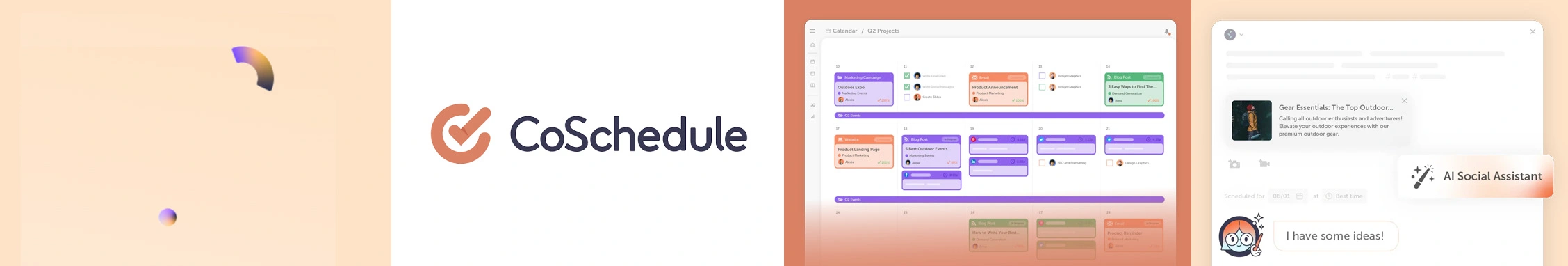
Best Sendible Alternative Software for
Marketing Agencies, Individuals, and Small and Medium Businesses.
Star Rating
4.4 on G2 & 4.4 on Capterra
Apps
Android and iOS Mobile App and Web Version.
Social Media Platforms Supported
Facebook, Instagram, LinkedIn, X (Twitter), YouTube, Pinterest, Google Business Profile, and TikTok.
Key Features:
- Social Media Marketing Tools Integration
- Social and Content Calendar
- Hire Mia AI Assistant
- Team Collaboration
- Bulk Post Scheduling
- ReQueue Feature Automates Rescheduling
- Analytics and Reporting
- Centralized Content Scheduling
Pros
- CoSchedule is known for its content calendar scheduling and planning abilities, which help share multiple posts on multiple networks.
- The calendar makes it super easy to visualize and plan tasks and content.
- CoSchedule helps users with its comprehensive task management and seamless team collaboration feature.
Dara W.
While it is cost-effective, it is a bit off-putting to have to pay more to download a calendar. I I would love to see multi-date projects or marketing campaigns to be more visible for the date range. It is usually easier to see the time-lapse of the project by clicking it.
Cons
- The big learning curve for an already established team can make adoption difficult.
- It is difficult to share the editorial calendar with the rest of the team. It isn’t even available in a print-friendly version.
- It is costly compared to other content calendar alternatives.
Verified CoSchedule User.
The best part about this tool is the ability to see my social media plan month-by-month. The calendar overview is very descriptive. It’s easy to take in a lot of information at once.
Our Experience
The final tool we reviewed to find one of the strong alternatives to Sendible was CoSchedule. A good social media tool for users looking for a comprehensive social media marketing solution for project management.
Calendar and Project Management
A major factor that sets CoSchedule apart from Sendible is its social media marketing calendar. CoSchedule is most popular for its calendars. Unlike Sendible’s rigid system, it supports drag-and-drop rescheduling specially designed for the needs of users of different categories. It gives a bird’ s-eye view of all the marketing activities across all social channels and networks. These calendars focus on a holistic approach that aligns social media activities with broader marketing initiatives. Unlike Sendible’s rigid system, it supports drag-and-drop rescheduling, which expects manual work for every move.
Content Optimization and Ideation
For content optimization, CoSchedule has gone into depth and incorporated features like a headline analyzer and data-driven suggestions to improve content. This approach is missing in Sendible, which has an AI assistant for content ideation and improvement but is not data-driven, which is needed for authentic improvement. CoSchedule also has a ReQueue feature that intelligently reshares our top-performing content to maximize their social media presence without manual work.
Affordability
Compared to other Sendible alternatives except for SocialPilot, CoSchedule is a pocket-friendly social media marketing tool. Sendible might seem more affordable at first glance; however, when you deep-dive into the offerings and features, CoSchedule plans are more valuable, flexible, and scalable.
Pricing Comparison
CoSchedule’s starting price plan is $29/month for 3 users and 5 social profiles. It has a free trial plan for all the plans and an all-time free plan that allows 1 user, 2 social profiles, and 15 post-scheduling.
Overall Verdict
In our experience, CoSchedule is one of the Sendible alternatives for brands and enterprises looking to manage their multi-level social media marketing projects. Its prime shining features are a headline analyzer, data-driven suggestion, and ReQueue feature, which makes it one of the useful alternatives to Sendible for managing social media.
Over to You
So there you have it—the complete list of top Sendible alternatives. While making the final call, test them for usability and learning curve. You surely don’t want your team members to spend more time getting used to the tool and be overwhelmed with its workflow.
Of all the tools, SocialPilot is one of the beginner-friendly, affordable, and feature-rich ones. Take SocialPilot’s 14-day free trial and start automating your marketing tasks today.
Frequently Asked Questions
Why use Sendible?
Sendible is a social media marketing tool that can schedule posts for multiple accounts. You can use it to monitor your competitors, engage with more followers, and analyze every post performance. But this tool can be a bit pricey for agencies.
Can Sendible post to Instagram?
Yes, Sendible can post to Instagram. It supports 5 other platforms apart from Instagram, which are Facebook, Twitter, LinkedIn, Pinterest, and Google My Business.
What are top Sendible alternatives?
Some of the top alternatives are:
- SocialPilot
- Hootsuite
- Falcon.io
- Agorapulse
- Sprout Social
- Loomly
- Social Report
- eClincher
- Post Planner
- Oktopost
- Later
Which social media tool is best for an agency?
SocialPilot is the best tool for the agency. It has white-label report services and team collaboration features that make onboarding clients and creating reports easier. You can use the tool to manage your presence on more than 8 social media platforms.
What are some social media tasks you can automate with tools?
Some of the social media tasks that can be automated with tools are:
- Curate content
- Reports and analytics
- Scheduling posts at best times
- Team collaboration

