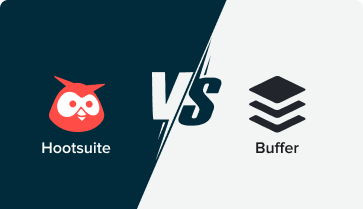Overview
What Is Sendible Used For?
Sendible is a powerful social media management tool with a diverse set of functionalities to its name. One of the older ones of the lot, Sendible helps businesses streamline their social media strategy by providing a centralized dashboard that allows users to schedule, publish and analyze content across various social media platforms.
Sendible works with many of the leading social media platforms like Instagram, Facebook, Twitter, LinkedIn, Google Business Profile, and YouTube. Users can visualize their content all of their content for every one of those platforms in the social media content calendar dashboard built into the tool itself.
It is considered a reasonably cost-effective tool, so it is a perfect option for freelancers, start-up agencies, and small businesses to have a perfectly branded social media management experience for themselves or their multitudes of clients.
What Is Hootsuite Used For?
Hootsuite is a social media management tool that supports and automates social media postings on nearly all the leading social media platforms, including Instagram, Facebook, TikTok, Twitter, Youtube, Pinterest, LinkedIn, and Google Business Profile. It supports and customizes every type of social media content.
Hootsuite needs no introduction, for it is hailed as a market leader in the social media management industry. It is one of the most capable and well-rounded solutions for businesses and their needs regarding establishing a social media presence.
Hootsuite’s distinguishable dashboard contains “Stream,” which has a columnar view of any social account you have connected to the tool.
Users can monitor any engagement on their content in real-time and even respond from the same dashboard. Many other alternatives of Hootsuite don’t provide these features from the same dashboard.
Best Suitable for
Sendible
Start with $29
Mid-sized businesses, agencies and brands
Hootsuite
Start with $99
Professionals, Brands, Big Businesses, and Enterprises.
Marketing Agencies, SMBs, Multi-Location Brands & Professionals
At a Glance
User experience is everything for any tool. So here we will see where the tools win or lag when it comes to usability and how smooth of an experience the people had with them based on the reviews and ratings of the users.
Based on overall scores, Sendible has a better likeability amongst users since it is ahead of Hootsuite by a considerable margin. The initiation process or the setup method is almost equally rated by users, and they say the tools are easy to set up. The ease of use in Hootsuite is slightly lagging compared to Sendible, which is no surprise as it’s well-known that Hootsuite is a tough tool to conquer.
However, the customer support quality is outstanding in Sendible and relatively low in Hootsuite.
Here’s a side-by-side view of all the user ratings comparing Sendible vs Hootsuite, along with SocialPilot’s scores, for an extra frame of reference.
|
Sendible |
Hootsuite |
SocialPilot |
|
|---|---|---|---|
| Number of Reviews | 887 | 6164 | 830 |
| Overall Star Rating | |||
| Ease of Use | |||
| Quality of Support | |||
| Ease of Setup | |||
| Minimum Pricing | $29/Month | $99/Month | $30/Month |
| Number of Social Accounts | 6 | 5 | 7 |
| Number of Team Members | 1 | 1 | 1 |
| Scheduling & Publishing |
|
|
|
| Analytics |
|
|
|
| Social Inbox |
|
|
|
| Collaboration |
|
|
|
| Whitelabel |
|
|
|
| Whitelabel |
|
|
|
| AI Assistant |
|
|
|
| Best For | Mid-sized businesses, agencies and brands | Professionals, Brands, Big Businesses, and Enterprises. | Marketing Agencies, SMBs, Multi-Location Brands & Professionals |
| Learn More | Learn More | 14 Days Trial |
Quick Comparison
This section will weigh all the primary, but vital features any social media management tool should have, Hootsuite vs Sendible.
From the looks of it, Sendible is a highly economical tool compared to Hootsuite, as it costs only a fraction of what the latter does in its higher plan. This is why their target audiences are somewhat separate.
Hootsuite also supports more social platforms than Sendible, the latter lacking integration with Pinterest and TikTok. But when it comes to global coverage, Sendible trumps Hootsuite by a long shot as Sendible is available in a whopping 13 languages while Hootsuite only comes in five.
Both tools have capabilities rivaling each other, be it scheduling, analytics, social listening, or collaboration of multiple users. We will discuss them at length in the upcoming sections.
Here is a comparative view of all their essential functions alongside SocialPilot in the mix.
|
Sendible |
Hootsuite |
SocialPilot |
|
|---|---|---|---|
| Can't Miss to Compare | |||
| Minimum Pricing | $29/Month | $99/Month | $30/Month |
| Number of Accounts | 6 | 5 | 7 |
| Number of Team Members | 1 | 1 | 1 |
| Number of Posts that Can Be Scheduled | 100 | Unlimited | Unlimited |
| Core Capabilities | |||
| Scheduling & Publishing |
|
|
|
| Analytics |
|
|
|
| Inbox |
|
|
|
| Collaboration |
|
|
|
| Competitor Tracking |
|
|
|
| Whitelabel |
|
|
|
| Localization | English, Dutch, Spanish and few others | English, French, German, Italian, Portuguese, Spanish | German, English, French, Portuguese, Spanish |
| Support | Email, Chat (9am - 10pm GMT) | Email, Chat, Tweet for Support | Email, Chat, Social Media, Phone |
| Learn More | Learn More | 14 Days Trial | |
Reviews
Positive
- Hootsuite's content planner is extremely easy to use and provides a clear view of the planned content, making it a more user-friendly experience.
- Hootsuite has a feature that helps you import and schedule reports on a weekly and monthly basis. These reports can be customized as well.
- Hootsuite has a content approval workflow through which you can share your post with editors, managers, and clients to get approval for the post.
Negative
- While Hootsuite provides valuable reporting capabilities, you are limited in your ability to distribute reports to multiple stakeholders internally unless you are on the highest-level subscription plan.
- Though Hootsuite provides a tagging option so that you can tag content, placing it in a specific category. Content that has already been posted can not be tagged. So, if you forget to tag content before it's published, that campaign's insights will be incorrect.
- The lower plans have limited reporting capabilities, which could greatly impact your ability to effectively monitor and analyze your social media performance.
Positive
- Sendible streamlines social media management by enabling easy cross-platform posting, effortless post reviewing and approval process, and automatic scheduling of approved posts, freeing up time and simplifying workflows.
- Sendible's user-friendly interface makes connecting and integrating with multiple social media accounts simple, reducing setup time and effort for the user.
- Sendible's content library enables users to save and reuse content, thus streamlining the creation and posting of social media content.
Negative
- Sendible's pricing can be a disadvantage for smaller businesses, especially when compared to other social media management platforms with lower price points.
- The process for reconnection in Sendible may require additional effort to ensure seamless reconnection of social media accounts.
- The inability to customize or assign specific color codes to posts, accounts, or other elements in Sendible and being limited to default color coding based on the platform may limit visual organization and hinder user preference.
Positive
- SocialPilot constantly keeps updating itself by keeping a keen eye on customer suggestions and dynamic needs of social media channels. This way, the platform, backed by features that users require, is able to fulfill every demand a marketer may have.
- SocialPilot allows users and clients to collaborate efficiently and save a great deal of time managing social networks.
- SocialPilot offers multiple features at a very affordable price. Different pricing plans make it an excellent choice even for small businesses. And it can upgrade the plans anytime as per requirement.
Negative
- Users can post directly using their Instagram business account, but they will get mobile reminders in case of a personal account. This is a common issue on all social media management platforms since there is no available API for Instagram personal accounts.
- Some users have reported receiving error messages with scheduled posts. However, they acknowledge that this issue is not unique to SocialPilot and is also present in other social posting platforms. It is simply a minor inconvenience at times.
- One disadvantage of SocialPilot not offering a social listening feature is that it may not be the best choice for businesses or individuals who require comprehensive social media monitoring and analysis.
Pricing
Now it’s time to get down to the pricing options provided by both the contenders of this comparison. You will get to gauge each subscription and compare Hootsuite and Sendible side-by-side.
Both tools have four plans, the largest of which are custom plans, but we will discuss the agency-level plans with concrete pricing. Sendible costs a monthly fee of $199 to allow up to seven users to connect 49 social accounts to one profile. Hootsuite costs almost four times this! It charges its users $739 per month for allowing five users onboard and connecting 35 accounts to the tool.
Note: SocialPilot matches up to the industry leader regarding the number of team members and social accounts it supports despite charging only a fraction of the monthly fees of Hootsuite. That is why SocialPilot is seen to be a convenient Hootsuite alternative in many users’ opinions.
Below are all the pricing plans for Sendible vs Hootsuite compared side by side along with SocialPilot, a lucrative tool in users’ opinions.
|
Sendible |
Hootsuite |
SocialPilot |
|---|---|---|
|
Creator
$29/per month
|
Professional
$99/per month
|
Essentials
$30/per month
|
|
Traction
$89/per month
|
Small Team
$249/per month
|
Standard
$50/per month
|
|
Scale
$199/per month
|
Enterprise
Custom
|
Premium
$100/per month
|
|
Advanced
$299/per month
|
- |
Ultimate
$200/per month
|
|
Enterprise
$750/per month
|
- | - |
|
14 Days Free Trial
No Credit Card Required
|
30 Days Free Trial
Credit Card Required
|
14 Days Free Trial
No Credit Card Required
|
| Learn More | Learn More | 14 Days Trial |
In-depth Scheduling and Publishing Capabilities Comparison
Scheduling is the backbone of all functionalities, so it is imperative that we give special attention to this part of the comparison between Hootsuite vs Sendible.
Hootsuite and Sendible both have robust and flexible content management and publishing capabilities. Users can create posts, customize them according to specific social platforms, and schedule them to be published at any future date or time. Multiple posts can be simultaneously planned with these tools.
However, when we come to the nitty gritty of scheduling, there are some differences in their abilities. Sendible, for instance, can’t schedule carousel posts or boost posts on Facebook. Neither can it target specific audience segments on Linkedin and Facebook. Hootsuite fills these gaps by enabling its users to do it all. But Hootsuite lacks certain aspects, such as not having a browser extension or the ability to post YouTube shorts.
Note: Tagging profiles to Instagram image posts is a crucial aspect of increasing the reach and engagement on the profile. Sendible does not have this capability. SocialPilot lets users tag public profiles to Instagram image posts while creating and scheduling them. This prevents users from users having to go to the native platform and do it after publishing the post. This nifty feature and many more make SocialPilot a great Sendible alternative.
Here is a bird’s eye view of all the scheduling and publishing functions of these tools along with SocialPilot, which is a competent social media scheduling tool.
|
Sendible |
Hootsuite |
SocialPilot |
|
|---|---|---|---|
| Smart & Advanced Queueing |
|
|
|
| Customize Post for Each Platform |
|
|
|
| Post Preview |
|
|
|
| Canva Integration |
|
|
|
| Unsplash Integration |
|
|
|
| Slack Integration |
|
|
|
| URL Shortener |
|
|
|
| Visual Post Support (Image, Video, GIF) |
|
|
|
| UTM Parameters |
|
|
|
| Cloud Storage |
|
|
|
| Hashtag Suggestions |
|
|
|
| Create Post Extension |
|
|
|
| WordPress Social Media Plugin |
|
|
|
| AI-powered Scheduling |
|
|
|
| Advance Publishing Capabilities | |||
| Save Draft Posts |
|
|
|
| AI Assistant |
|
|
|
| Watermark on Images |
|
|
|
| Bulk Scheduling |
|
|
|
| Auto publishing from RSS |
|
|
|
| Social media calendar |
|
|
|
| Mobile App |
|
|
|
| Browser Extension |
|
|
|
| AI Suggested Best Time to Post |
|
|
|
| Image Editor |
|
|
|
| Advance Facebook Publishing Capabilities | |||
| Reel Scheduling |
|
|
|
| Support Album Posts |
|
|
|
| Support Carousel Posts |
|
|
|
| Alternate Text on Image |
|
|
|
| Support Facebook First Comment |
|
|
|
| Audience Targeting |
|
|
|
| Boost Post Scheduling |
|
|
|
| Support Mention and Hashtags |
|
|
|
| Advance Twitter Publishing Capabilities | |||
| Location Tagging |
|
|
|
| Support Mention and Hashtags |
|
|
|
| Support Multiple Image Posts |
|
|
|
| Threads Scheduling |
|
|
|
| Advance Instagram Publishing Capabilities | |||
| Reel Scheduling |
|
|
|
| Story Scheduling |
|
|
|
| Carousel scheduling |
|
|
|
| Tag Profiles on Images |
|
|
|
| Location Tagging |
|
|
|
| Support Instagram First Comment |
|
|
|
| Instagram Grid |
|
|
|
| Advance LinkedIn Publishing Capabilities | |||
| Carousel scheduling |
|
|
|
| Audience Targeting |
|
|
|
| Support LinkedIn First Comment |
|
|
|
| Advance YouTube Publishing Capabilities | |||
| Shorts Scheduling |
|
|
|
| Mention of Other YouTube Accounts |
|
|
|
| Learn More | Learn More | 14 Days Trial | |
In-depth Analytics Capability Comparison
Analytics in a tool is a significant factor, acting as a guide to direct social media strategies in the right direction. Having the knowledge of the vital metrics can help businesses catch the nerves of their audiences. So let’s see how the tools in question are doing in this regard.
Hootsuite is accomplished in social media analytics, giving users detailed metrics for page performance and content insights for all the platforms it supports. Sendible, although it has adequate analytical capabilities, does not provide a very detailed analysis of Instagram.
When it comes to reporting, Sendible and Hootsuite are equally efficient, generating customizable reports. Users can download and send or automate the reports to concerned stakeholders.
Here’s a comparative study of both the tools’ analytics as well as reporting abilities with SocialPilot in the mix too.
|
Sendible |
Hootsuite |
SocialPilot |
|
|---|---|---|---|
| Whitelabel Downloadable Report in PDF Format |
|
|
|
| Email PDF Report to Client |
|
|
|
| Auto Schedule Report with Team and Client |
|
|
|
| Custom Report Builder |
|
|
|
| Cross-Platform Analytics Dashboard |
|
|
|
| Post-Level Performance & Top Content Insights |
|
|
|
| Audience Growth & Engagement Metrics |
|
|
|
| AI-Powered Performance Insights |
|
|
|
| Team/Client Tagging in Reports |
|
|
|
| Learn More | Learn More | 14 Days Trial |
In-depth Inbox/Listening Capability Comparison
Listening features of a social media management tool help businesses monitor their online image and better it with proactive engagement with the audiences.
It appears that both tools have sufficient listening abilities with real-time listening. Hootsuite lets users respond to the audience’s messages, comments, and reviews. Sendible allows users to respond to messages only on Facebook and Twitter and doesn’t have the functionality to monitor reviews and queries. This lack of social listening puts Sendible somewhat behind its alternatives.
Note: SocialPilot has a very capable and integrated social inbox that supports Facebook, Instagram, LinkedIn, and Google Business Profiles. From here, users can see messages, comments, reviews, star ratings, and customer queries in real-time. They can also respond to these messages promptly without going to each native platform.
Here’s the summary of Hootsuite vs Sendible, in terms of their listening capabilities, alongside SocialPilot.
|
Sendible |
Hootsuite |
SocialPilot |
|
|---|---|---|---|
| Can Reply to Messages |
|
|
|
| Can Reply Questions and Reviews |
|
|
|
| Can Reply on Visitor Posts |
|
|
|
| Reply to Comments and Mentions |
|
|
|
| Learn More | Learn More | 14 Days Trial |
Last but not least, we have to mention how these tools are capable of handling a whole social media team working with them to execute their social media objectives.
As far as Hootsuite is concerned, it is a fully accomplished collaboration tool, giving content access management, client onboarding facilities, team collaboration on content creation, and content approval workflows to its users. Sendible too is equally capable, but it has a limit on the number of clients allowed in one account. It charges the user extra if they cross that limit.
Here are all the collaboration capabilities summarized for Sendible vs Hootsuite along with SocialPilot.
|
Sendible |
Hootsuite |
SocialPilot |
|
|---|---|---|---|
| Free Unlimited Client Onboarding |
|
|
|
| Per Post Multi-User Collaboration |
|
|
|
| Access Management |
|
|
|
| Content Approval Workflow |
|
|
|
| Approval on-the-go |
|
|
|
| Learn More | Learn More | 14 Days Trial |