Since Meta retired its standalone Facebook Analytics tool a few years ago, businesses have relied on Meta Business Suite and third-party analytics platforms for actionable insights. This shift only grew more relevant as Facebook usage patterns keep evolving.
Today, video dominates how people engage on Facebook. Around 40% of time on the platform is spent watching videos, according to eMarketer. With Meta transitioning all new Facebook videos into reels, video and engagement analytics have become mission-critical for reach and ROI.
As user attention moves toward short-form, recommended content, relying on guesswork is riskier than ever. Modern Facebook analytics tools reveal top-performing posts, peak audience activity, and paid-vs-organic performance, enabling brands to make fast, data-driven decisions and invest where results compound.
Now if you’re looking for a deeper walkthrough of methods and KPIs, explore our ultimate guide to Facebook analytics for step-by-step setup, dashboards, and reporting best practices.
What Are Facebook Analytics Tools and How to Use Them?
Facebook analytics tools help brands track, measure, and optimize every part of their Facebook presence. They turn raw data into insights so you can understand audience behavior, discover high-performing content, measure ROI, and make confident, data-driven decisions.
Using these tools is straightforward:
- Set up tracking by connecting your Facebook Page or ad account.
- Define goals such as engagement growth, lead generation, or ad conversions.
- Monitor key metrics like reach, impressions, and click-through rates.
- Act on insights by refining posting times, content strategy, and ad targeting.
The Two Types of Facebook Analytics Tools
Native Meta Tools
Meta provides a suite of free, built-in analytics options:
- Meta Business Suite: Centralizes Facebook and Instagram management, offering reach, engagement, audience, and scheduling insights.
- Facebook (Meta) Ads Manager: Tracks ad performance in depth, from impressions and cost per click to conversion attribution.
- Facebook Page Insights: Offers quick stats on page likes, reach, and post engagement; good for basic, on-page analysis.
- Meta Events Manager: Lets you set up and track website or app events (e.g., purchases or sign-ups) to measure conversion paths.
These native tools are ideal for basic monitoring and advertising analytics, but they can feel fragmented when you need multi-channel comparisons or advanced reporting.
Third-Party Analytics Tools
For advanced features and cross-platform reporting, third-party solutions step in. They integrate multiple social networks and give you flexible dashboards, automated reporting, and deeper competitive intelligence. Examples include:
- SocialPilot – Affordable and agency-friendly, with custom, white-label reporting.
- Sprout Social – Enterprise-level analytics and powerful competitor benchmarking.
- Brand24 – Known for real-time social listening and sentiment analysis.
- Rival IQ – Specializes in competitor tracking and hashtag performance.
- Hootsuite – Combines scheduling, listening, and analytics in one hub.
- Keyhole – Great for live campaign and hashtag monitoring.
- Socialinsider – Advanced content-pillar and audience analytics for data-rich strategies.
How We Analyze and Select Facebook Analytics Tools:
We have developed this list of tools for Facebook analytics through rigorous research and practical assessment. The factors we considered for evaluation included ease of use, depth of insights, G2 ratings, reviews, pricing, and scalability. We also assessed the capabilities of these tools in automation and the ability to create tailored reports for businesses and collaborate with teams. Our goal in curating this list is to enable marketers to choose tools that will help scale their business.
Overview of the Top 4 Tools for Facebook Analytics
|
SocialPilot |
Sprout Social |
Buffer |
Hootsuite |
|
|---|---|---|---|---|
| Pricing | Starts at $30/Month | Starts at $199/Month | Starts at $36/Month | Starts at $99/Month |
| Best For | Agencies & Small Businesses | Enterprises | SMBs & Brands | Brands & Enterprises |
| Social Profiles | 7 | 5 | 6 | 10 |
| Ease of Use | ||||
| Analytics | ||||
| Detailed Facebook Analytics | ||||
| Post Performance | ||||
| Identify Top Content | ||||
| PDF Reports | ||||
| Customizable Reports | ||||
| Auto-Schedule Reports | ||||
| Profile-Level Reporting | ||||
| White Label | ||||
| White Label Dashboard | ||||
| Branded Downloadable Report | ||||
| Support | ||||
| Priority Customer Support | ||||
| Try for Free | Learn More | Learn More | Learn More | |
If you’re comparing platforms beyond Facebook, here’s our roundup of the top social media analytics tools across all major networks.
Top 13 Facebook Analytics Tools You Need to Know
Best Social Media Analytics for:
Marketing Agencies, SMBs, Multi-Location Brands & Professionals
Rating:
4.5 (G2), 4.4 (Capterra)
Apps:
Web-version, Android and iOS apps, and Chrome, Firefox and Edge web extensions
Integrations:
Facebook, Instagram, X (Twitter), LinkedIn, and Google Business Profile
About SocialPilot:
SocialPilot is an all-in-one social media management platform designed for businesses and agencies. It streamlines scheduling, automates publishing, and delivers in-depth analytics to track engagement and audience behavior. From discovering top-performing content and best posting times to generating custom, branded reports, SocialPilot empowers teams to plan smarter and make data-driven decisions that grow Facebook presence with ease.
Analytics and Reporting Features:
- In-Depth Page Analytics: Track reach, impressions, and engagement to see how your Facebook page performs over time.
- Detailed Post Insights: Measure likes, comments, and shares to identify top-performing content at a glance.
- Best Time to Post: Discover peak audience activity windows to maximize visibility and engagement.
- Audience Growth Metrics: Monitor follower trends and demographic data to refine targeting strategies.
- Hashtag Performance Tracking: Analyze hashtag reach and engagement to boost content discoverability.
- Custom & White-Label Reports: Build branded, presentation-ready reports and schedule them for automatic client sharing.
Strengths
- Quick Setup & Ease of Use: Intuitive interface makes onboarding and daily management effortless.
- Team Collaboration: Seamlessly add team members, assign roles, and coordinate campaigns.
- Comprehensive Reporting: Create and schedule detailed, client-ready analytics reports every month.
Heather P.
SocialPilot is extraordinarily easy to get up and running in, and I can quickly onboard new team members to the platform just as easily. The customer service is excellent, and I can pick and choose which features are right for my clients. I love the detailed analytics that I can schedule and send to clients; makes month-end reporting a breeze.
Areas to Improve
- No Native Ad Boosting: Lacks built-in options to run or boost Facebook ads directly.
- Limited Ad Insights: Deeper ad analytics could enhance overall campaign evaluation.
- Advanced Paid Features: Expanding paid media capabilities would round out the platform for full-funnel marketing.
Megan H.
I wish I could run ads or boost posts through the SocialPilot. This would help make it so I barely had to physically go onto the actual Meta platform and indivdual pages.
What’s the Standout Feature of SocialPilot:
SocialPilot excels with advanced Facebook analytics that go beyond basic metrics. Its Comprehensive Performance Insights show page growth, post reach, and engagement trends over time. Audience Analytics dives into demographics and interests, while Detailed Reporting lets you create and schedule branded reports for clients effortlessly. Together, these capabilities simplify Facebook analysis and give businesses the clarity to optimize every campaign.
SocialPilot Pricing
SocialPilot offers a 14-day free trial and access to all premium features (no credit card required & cancel any time). Choose a plan that fits your needs.
| Ultimate | Premium | Standard | Essentials |
$170.00/mo$200
Billed annually (Save 15%)
|
$85.00/mo$100
Billed annually (Save 15%)
|
$42.50/mo$50
Billed annually (Save 15%)
|
$25.50/mo$30
Billed annually (Save 15%)
|
|
Simplify Facebook Analytics Tracking and Reporting
|
|||

Best for:
Mid-size Businesses and Enterprises
Ratings:
4.4/5 (G2), 4.4/5 (Capterra)
Apps:
Web, iOS, and Android versions
Integrations:
Facebook, Instagram, X (Twitter), TikTok, LinkedIn, YouTube, and Pinterest
About Sprout Social:
Sprout Social is a premium social media management and analytics platform built for businesses and agencies. It tracks key Facebook metrics—engagement, reach, impressions, and audience demographics—while combining organic and paid insights. With intuitive graphs and charts, it simplifies complex data, helping teams optimize strategy and demonstrate ROI effectively.
Learn more on the Sprout Social Facebook analytics platform to see their native dashboards and reporting in action.
Key Analytics & Reporting Features:
- Comprehensive Page Analytics: Measure reach, impressions, and engagement to evaluate overall Facebook performance.
- Detailed Post Insights: Track likes, comments, and shares to identify top-performing content.
- Competitor Benchmarking: Compare key metrics with rivals across Facebook, Instagram, and X to spot growth opportunities.
- Paid Ad Campaign Tracking: Monitor and analyze Facebook ad performance to optimize ROI.
- Social Listening Tools: Track brand mentions and trending conversations to guide content strategy.
- Multi-Level Reporting: Create group, profile, and post-level reports with seamless helpdesk and CRM integration.
Strengths
- User-Friendly Interface: Clean design makes managing multiple social profiles simple and intuitive.
- Robust Social Listening: Efficiently monitor brand conversations and emerging trends.
- Content Trend Discovery: Identify new content opportunities to keep engagement fresh and relevant.
Hilary Yvonne O.
Sprout’s features aligns with our needs everyday. It is very easy to use and friendly hence simplifying social media interactions and managing analytics. It means that with Sprout I can follow conversations, trends more efficiently making my responsibility as a social media manager both effectual and seamless.
Areas to Improve
- Steep Learning Curve: Advanced analytics can feel complex for new or non-dedicated social media users.
- Insight Overload: The volume of data may overwhelm teams seeking quick, high-level takeaways.
- Initial Setup Time: Requires extra time to fully grasp reporting and maximize all analytics features.
Verified User in Online Media
It can feel a bit overwhelming if your sole job is not social media management. For those trying to tackle insights on your own without a designated manager, it is quite a lot to try to understand and implement.
What’s the Standout Feature of Sprout Social:
Sprout Social stands out with powerful reporting and visualization. Its customizable, shareable reports and competitor benchmarking reveal performance gaps instantly. The ability to analyze both organic and paid campaigns in one view makes it easy to measure ROI and fine-tune Facebook marketing with confidence and clarity.
Pricing:
Sprout Social has 4 pricing plans: Standard ($199/per user/month), Professional ($299/per user/month), Advanced ($399/per user/month), and Enterprise (contact us). A 30-day free trial is also available. Read this Sprout Social pricing blog to learn about each of its pricing tiers.

Best Facebook Analytics App for:
Businesses, Publishers, Non-profits, Mid-stage startup teams, Solopreneurs, and E-commerce.
Ratings:
4.5/5 (G2) & 4.5/5 (Capterra)
Apps:
Android, iOS Mobile App, and Web Version.
Social Media Platforms Supported:
Facebook, Instagram, LinkedIn, X (Twitter), YouTube, Pinterest, Google Business Profile, Shopify, Threads, Mastodon, and TikTok.
About Buffer:
Buffer is a streamlined social media management tool that delivers deep Facebook analytics for smarter content decisions. It tracks reach, engagement, and audience demographics while enabling detailed post analysis. Customizable reports and clear engagement insights help businesses refine campaigns, optimize posting schedules, and grow their Facebook presence effectively.
Check out Buffer Social Media Analytics platform for a closer look at its dashboards and reporting features.
Key Features:
- Detailed Performance Metrics: Monitor reach, clicks, and engagement to evaluate Facebook content success.
- Audience Insights: Analyze demographics and behavior to craft more targeted posts.
- Post Analysis & Engagement Rates: Track likes, comments, and shares to identify top-performing content.
- Boosted Post Insights: Measure the impact of paid promotions to optimize ad spend.
- Historical Data Access: Review past performance trends to refine future strategies.
- Custom Reports: Build and export tailored reports for easy sharing with clients or teams.
Strengths
- Comprehensive Performance Metrics: Delivers detailed insights to guide strategic Facebook decisions.
- Customizable Reporting: Generates easy-to-understand reports tailored to specific needs.
- Simple Workflow: Streamlined tools make scheduling and analytics efficient for teams of any size.
Yulia L.
I work for a social media marketing agency, and we use Buffer to manage multiple accounts. I like how easy it is to schedule posts. Reports are probably the best out there. Plus, it’s relatively inexpensive.
Areas to Improve
- Advanced Features Behind Paywall: Most in-depth analytics require a paid plan.
- API-Related Data Gaps: Certain metrics may be limited due to social platform restrictions.
- More Affordable Upgrades: Budget-friendly tiers with deeper analytics would benefit small businesses.
Charles F.
If you’re using this platform from an agency perspective, meaning you have multiple clients and multiple internal and external stakeholders, this platform falls short. It lacks in critical areas including: not supporting multiple users, not having an option for client access, and not providing a useful view for routing or reviewing materials. Specifically, the preview function doesn’t show an accurate representation of how content will actually look once posted, which is extremely troublesome.
What’s the Standout Feature of Buffer:
Buffer stands out with flexible, easy-to-build custom reports and precise engagement tracking. Marketers can analyze audience behavior, monitor post performance, and measure campaign effectiveness over time. These powerful analytics—combined with a clean interface—allow teams to create targeted content strategies and achieve measurable growth on Facebook with minimal effort.
Pricing and Value
Buffer has three plans, including free lifetime plans with few features. The paid plan starts at $36/month for one user and has limited analytics. Read our Buffer pricing blog to learn more about its different pricing tiers.
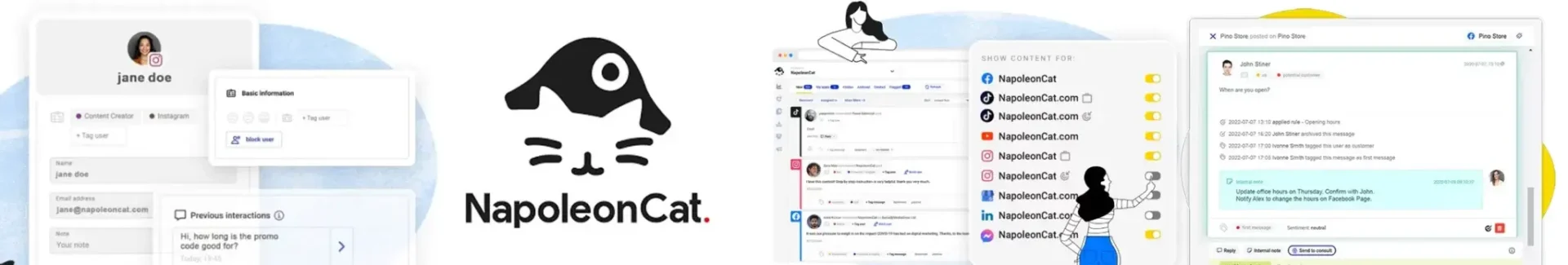
Best for:
Entrepreneurs, Small Businesses, Agencies, Non-Profit Org, and Freelancers.
Ratings:
4.5 on G2 & 4.6 on Capterra
Apps:
Android and iOS Mobile App and Web Version.
Integrations:
Facebook, Instagram, Messenger, Google Business Profile, LinkedIn, and YouTube.
About NapoleonCat:
NapoleonCat is a unified social media management platform built for brands that need seamless engagement and publishing. Supporting Facebook, Instagram, LinkedIn, Twitter, YouTube, and Google Business Profile, it simplifies scheduling, automates moderation, and consolidates all messages and interactions into a single, easy-to-navigate dashboard for effortless social media management.
See how it works in detail on the NapoleonCat Facebook Management page.
Key Features:
- Auto-Moderation Abilities: Automatically hide, filter, or respond to spam and repetitive comments to keep pages clean.
- Combined Social Inbox: View and reply to all Facebook messages, comments, and mentions from a single dashboard.
- Automated Posting: Plan and auto-publish Facebook posts to maintain a consistent content schedule.
- Social Media Analytics: Track reach, engagement, and audience growth with easy-to-read, actionable insights.
- Automated Reporting: Create and schedule branded reports to share with teams or clients effortlessly.
- Unlimited Scheduling & Posting: Queue unlimited posts across multiple profiles without worrying about quotas.
- Real-Time Collaboration: Assign tasks, approve content, and coordinate campaigns with teammates instantly.
Strengths
- Easy-to-Use Interface: Simple navigation makes complex tasks like analytics and reporting effortless.
- All-in-One Functionality: Combines scheduling, moderation, and analytics in one convenient dashboard.
- Beginner-Friendly: Comprehensive feature set supports quick learning and smooth onboarding for new users.
Karolina S.
As a Social Media Manager, I really value that NapoleonCat brings all the essential aspects of my work into one tool. The wide range of moderation features makes team collaboration seamless, while the content calendar and visual previews help me plan and organize posts more effectively. On top of that, their customer support is very responsive and helpful, which makes the overall experience even smoother.
Areas to Improve
- Occasional Crashes: Users report sporadic logouts that interrupt workflow.
- Dashboard Overload: The wide range of features can sometimes slow performance.
- Stability Enhancements: Further optimization would improve reliability during heavy multitasking.
Marcin C.
Minor UI bugs here and there, and occasional delays in message syncing, but nothing deal-breaking,since the support team is always quick to assist. Some analytics could be a bit more in-depth, but for moderation and day-to-day management, it’s perfect.
What’s the Standout Feature of NapoleonCat:
NapoleonCat stands out with its Combined Social Inbox and Auto-Moderation. By collecting every comment, message, and mention in one place and enabling automated replies or spam filters, it streamlines customer support and brand engagement. Paired with unlimited scheduling and automated posting, it gives teams a smooth, time-saving social workflow.
Pricing:
NapoleonCat has 4 pricing categories. Their standard pricing starts from $79/month for 2 users and 5 profile slots. Their Pro and Expert level has $89/mo and $119/month with additional 10k inbox capacity. They also have an Enterprise level with $465/month.
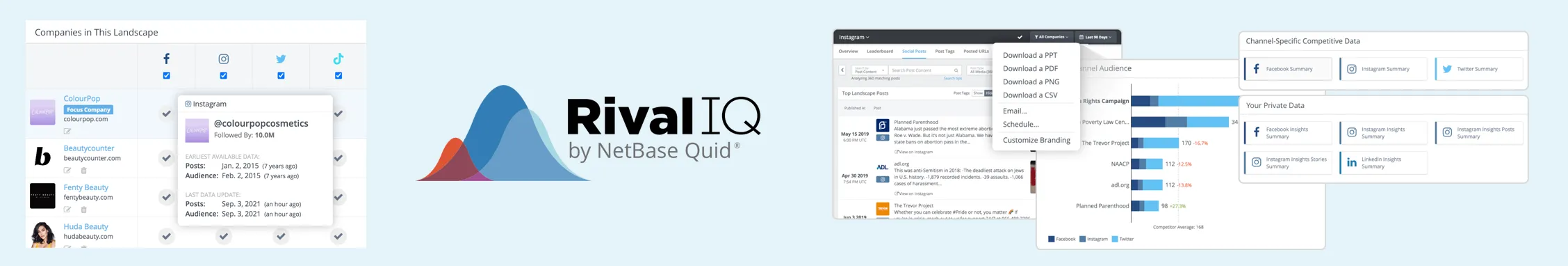
Best for:
Social Media Marketing Agencies, Mid-size Businesses, and Enterprises.
Ratings:
4.6/ 5 (G2), 4.4/ 5 (Capterra)
Apps:
Web version
Integrations:
Facebook, Instagram, X (Twitter), TikTok, LinkedIn, and YouTube
About Rival IQ:
Rival IQ is a competitive social media analytics platform that helps brands benchmark their Facebook performance against industry peers. It tracks engagement, reach, follower growth, and top-performing content while revealing hashtag trends and audience insights, enabling marketers to spot opportunities, refine strategies, and stay ahead in a competitive landscape.
Get a closer look at its features on the Rival IQ Facebook Analytics page.
Key Analytics & Reporting Features:
- Competitor Analysis & Benchmarking: Compare Facebook performance with industry peers to uncover growth gaps.
- Post & Hashtag Insights: Track engagement and hashtag effectiveness to refine content strategy.
- Best Time to Post: Identify peak audience activity periods for maximum reach and interaction.
- Audience Demographics: Understand follower age, gender, and location to target content more effectively.
- Facebook Ads Tracking: Monitor and analyze ad performance to measure ROI and optimize spend.
- Custom Dashboards & Reports: Build tailored dashboards and export comprehensive reports for easy sharing.
Strengths
- Powerful Competitor Benchmarking: Ideal for social media audits and tracking competitor performance.
- Comprehensive Content Metrics: Measure engagement and post effectiveness across multiple networks.
- Easy Setup & Responsive Support: Quick onboarding with prompt customer assistance.
Barika P.
Rival IQ is my GO TO tool whenever I need to perform a social media audit and/or competitive audit. I love how easy it is to set up, how responsive their customer service team is (the chat function is simply tops), and I really value the insights the tool provides around a brands’ social performance. Additionally, Rival IQ has TikTok stats, which very few tools have at the moment, so that has really helped as more brands are on the platform and need reporting around content performance.
Areas to Improve
- Limited Historical Data: Access to longer data history would enhance trend analysis.
- Paid Analytics Depth: Advanced insights for paid campaigns could be more robust.
- Expanded Reporting Range: Broader data coverage would help with long-term strategic planning.
Hanna P.
The data available has been pretty stagnant over the last couple years, feel like there’s opportunity specifically on the paid social side.
What’s the Standout Feature of Rival IQ:
Rival IQ excels at competitor analysis and social listening. It pinpoints high-performing content, effective hashtags, and market conversations, offering clear comparisons with rivals. Customizable reports in PPT, PDF, or CSV formats keep teams and stakeholders updated, making it easy to identify gaps and drive data-backed decisions for Facebook growth.
Pricing:
Rival IQ offers three pricing plans: Drive ($239/mo) for 1 user, Engage ($349/mo) for 2 users, and Engage Pro ($559/mo) for 5 users.

Best for:
Solopreneurs, Mid Size Businesses, Large Enterprises, Non-Profit
Ratings:
4.2/ 5 (G2), 4.4/ 5 (Capterra)
Apps:
Web, iOS, and Android versions
Integrations:
Facebook, Instagram, X (Twitter), TikTok, LinkedIn, YouTube, and Pinterest
About Hootsuite:
Hootsuite is a comprehensive social media management platform that simplifies Facebook analytics and reporting. Its intuitive dashboard tracks engagement, reach, impressions, and follower growth at a glance. With scheduling, social listening, and customizable reporting, Hootsuite helps businesses make data-driven decisions and manage their entire social presence from one place. Learn more about its full analytics capabilities on Hootsuite Social Media Analytics page.
Key Analytics & Reporting Features:
- Comprehensive Engagement Tracking: Monitor likes, comments, shares, and reach to evaluate content performance.
- Facebook Ad Campaign Monitoring: Track ad metrics to measure ROI and improve targeting.
- Social Listening & Monitoring: Stay on top of brand mentions and relevant conversations across Facebook.
- Best Time to Post Finder: Discover when your audience is most active to boost engagement.
- Competitive Benchmarking: Compare performance against industry peers to identify growth opportunities.
- Customizable Analytics Dashboard: Personalize dashboards to highlight key metrics and simplify reporting.
Strengths
- User-Friendly Navigation: Simple interface makes managing multiple social accounts effortless.
- At-a-Glance Dashboard: Key analytics and engagement metrics are easy to view in one place.
- Reliable Scheduling & Reporting: Streamlined tools help plan posts and generate reports efficiently.
Drake C.
Hootsuite is extremely user-friendly. From the planner where you schedule posts to the analytics dashboards. They make it super easy to find what you’re looking for. It’s a simple software, but it really saves so much time being able to schedule out so many posts in advance and then come back and look at the analytics later.
Areas to Improve
- Outdated Dashboard Design: Visual layout could be more modern and intuitive.
- Data Refresh Delays: Some metrics may not update as quickly as needed.
- High Pricing for Premium Features: Advanced analytics and listening tools require costlier plans.
Franziska S.
I really don’t like the analytics options. The design is outdated, and some metrics are not up to date or available. It seems that in more expensive budget plans there is more but with other tools you get it for less money so I don’t really understand the problem.
What’s the Standout Feature of Hootsuite:
Hootsuite shines with its all-in-one analytics dashboard and powerful social listening. Users can monitor brand mentions, customer sentiment, and key conversations while generating detailed, exportable reports. This combination of real-time insights and customizable reporting enables businesses to optimize content strategy and stay ahead of trends across Facebook and other platforms.
Pricing:
Hootsuite offers two pricing tiers after a 30-day trial, ranging from $99/month to $249/month, catering to different social accounts and user needs. The Professional and Team plans include basic analytics and reporting tools. In contrast, the Enterprise plan offers advanced features such as competitive benchmarking, advanced report customizations, and social listening as add-ons. Read our Hootsuite pricing blog to learn more about each of these plans.
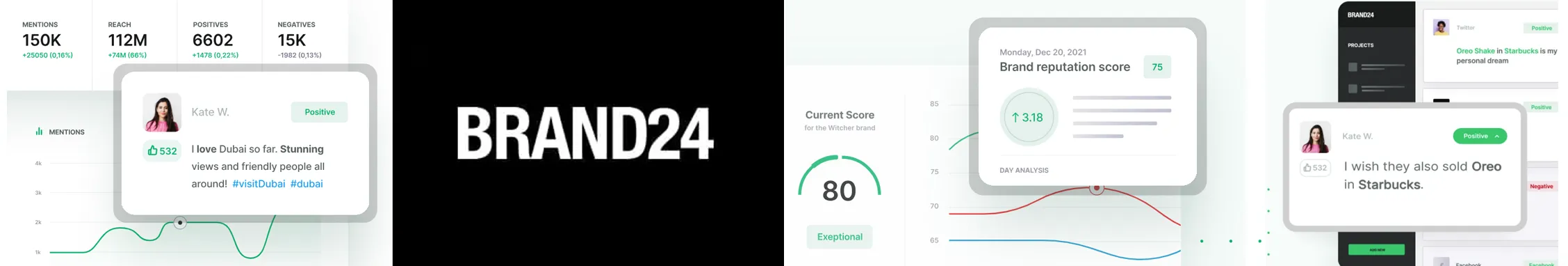
Best for:
Small businesses, PR agencies, digital marketers, and large enterprises.
Ratings:
4.6/5 (G2), 4.7/5 (Capterra)
Apps:
Web version, Android and iOS apps
Integrations:
Facebook, Instagram, X (Twitter), Linkedin, Quora, Youtube, TikTok, Twitch, and more.
About Brand24:
Brand24 is a social listening and analytics platform that helps businesses track brand mentions and customer sentiment across Facebook and beyond. From competitive analysis to hashtag tracking and detailed sentiment scores, it provides real-time insights to strengthen engagement, manage reputation, and make data-driven marketing decisions effectively. Discover its full capabilities on the Brand24 Social Media Analytics platform.
Key Analytics & Reporting Features:
- Real-Time Brand Mention Tracking: Monitor mentions of your brand, competitors, or keywords across Facebook and other channels.
- Engagement Metrics Analysis: Measure likes, shares, comments, and sentiment to gauge audience response.
- Reach Monitoring: Track how far your posts and conversations spread to assess brand visibility.
- Trending Hashtag Detection: Identify top-performing hashtags to boost content discoverability.
- Influencer Analysis: Find key voices driving conversations around your brand for potential collaborations.
- Custom & White-Label Reports: Generate branded, easy-to-share reports highlighting essential insights.
Strengths
- Comprehensive Mention Tracking: Captures brand mentions across Facebook and other online channels.
- Flexible Data Filters: Easily segment data by date, source, or location for focused analysis.
- Advanced Analytics: Dive deep into key social media metrics for actionable insights.
Lye Siong T.
This tool provide the necessary configuration to allow you to gather and analyse mentioned from the internet. You can filter by date, source, location and others.
I’ve also seen the platform is being improved with new features such as advanced analytics.
Areas to Improve
- Limited Private Group Monitoring: Cannot track mentions inside closed Facebook groups.
- Interface Usability: User experience could be smoother and more intuitive.
- Broader Coverage Options: Expanding monitoring to additional private or restricted spaces would add value.
Verified User in Alternative Medicine
It isn’t very helpful when it comes to monitoring talk on private groups, Reddit boards, Instagram, stories, etc.
What’s the Standout Feature of Brand24:
Brand24 excels with powerful sentiment analysis and influencer detection. It monitors every public Facebook mention—posts, comments, or discussions—while identifying key voices shaping brand perception. Combined with customizable reports in PDF, Excel, or infographic formats, these capabilities make it easy to act on insights and showcase measurable results.
Pricing:
Brand24 offers four paid plans starting from Individual ($149/mo per user) and going all the way up to Enterprise ($499/mo for unlimited users). If you opt for a yearly plan, you get 2-months free. Also, you get a 14-day free trial with all paid plans.
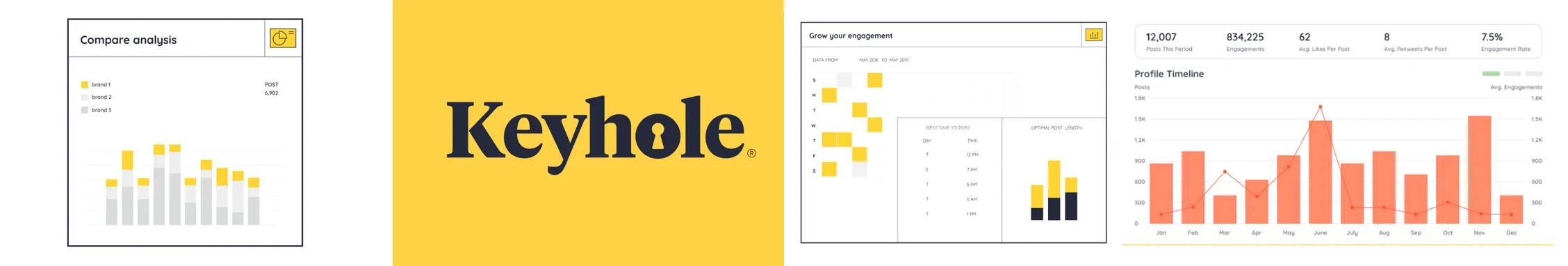
Best for:
Marketers, agencies, and brands
Ratings:
4.3/ 5 (G2), 5/ 5 (Capterra)
Apps:
Web-version
Integrations:
Facebook, Instagram, X (Twitter), LinkedIn, YouTube, and TikTok
About Keyhole:
Keyhole is a real-time social media analytics and reporting platform designed to optimize Facebook marketing. It tracks engagement, reach, likes, shares, and comments while offering hashtag and keyword analysis. Businesses can benchmark competitor performance, uncover fresh content opportunities, and access tailored reports for quick, data-driven strategy improvements. Learn more about its capabilities on the Keyhole Social Media Analytics page.
Key Analytics & Reporting Features
- Page Performance Analytics: Track engagement, reach, and follower growth to measure Facebook success.
- Comprehensive Social Listening: Monitor conversations and brand mentions across Facebook in real time.
- Historical Trend Insights: Analyze past data to identify patterns and forecast future trends.
- Campaign Performance Tracking: Evaluate campaign ROI and optimize strategies based on detailed metrics.
- Influencer Insights: Identify top influencers driving engagement around your brand or campaigns.
- Customizable Reports: Create and export detailed reports tailored to your business needs.
Strengths
- Comprehensive Campaign Tracking: Monitor multiple campaigns and measure ROI with ease.
- User-Friendly Dashboard: Simple, intuitive interface streamlines analytics and reporting.
- Real-Time Insights: Access up-to-date performance data to make timely decisions.
Annelise L.
I’ve been using Keyhole almost since the beginning and what I love best is the flexibility in the data that can be tracked and captured. It has made evaluating ROI of different campaigns and tactics much easier.
Areas to Improve
- Data Accuracy Concerns: Some users report inconsistencies in analytics results.
- High Pricing Tiers: Advanced features may feel expensive for smaller teams.
- Greater Validation Tools: Additional verification options could build confidence in reported metrics.
Amanda P.
I’m not entirely sure how accurate the information is because when I compare the analytics to another reporting system, they don’t typically align.
What’s the Standout Feature of Keyhole:
Keyhole stands out with instant campaign and hashtag tracking. It pinpoints which keywords and topics drive engagement, provides competitive benchmarks, and delivers easy-to-share custom reports. These capabilities help marketers fine-tune content strategies and measure ROI effectively, ensuring every Facebook campaign reaches its maximum potential.
Pricing:
Keyhole provides multiple pricing plans for different functionalities, ranging from individual needs to enterprise demands. The initial plan for social media analytics, which costs $49 per month, is suited for individuals. If you want it for more users, you are advised to go for the $79 or $119 per month plan, which allows multiple users onboard.
Best for:
Marketing Agencies and Big Enterprises.
Ratings:
4.5/ 5 (G2), 4.4/ 5 (Capterra)
Apps:
Web version, Android, and iOS apps
Integrations:
Facebook, Instagram, X (Twitter), LinkedIn, Pinterest, and TikTok
About Iconosquare:
Iconosquare is a powerful Facebook analytics platform that provides deep insights into engagement, reach, follower growth, and post performance. It helps businesses understand audience demographics, discover best posting times, and benchmark against competitors. Customizable, shareable reports make it easy to track progress and refine strategies for stronger social media results. For a deeper feature breakdown, visit the Iconosquare Social Media Analytics page.
Key Analytics & Reporting Features:
- Engagement Insights: Track likes, comments, and shares to measure overall Facebook performance.
- Audience Demographic Analysis: Understand follower age, gender, and location to create targeted content.
- Competitor Benchmarking: Compare your metrics with competitors to identify strengths and opportunities.
- Customizable Dashboards: Personalize analytics views to focus on the metrics that matter most.
- Team Collaboration Tools: Share insights and coordinate with team members for smoother workflows.
- Time-Frame Based Reporting: Generate and export detailed reports in CSV or PNG for any selected period.
Strengths
- Detailed Monthly Insights: Provides rich analytics and easy-to-read performance reports.
- Intuitive Interface: User-friendly design makes navigating data and dashboards simple.
- Strong Competitor Benchmarking: Enables clear comparisons with industry peers to guide strategy.
Karli W.
The insights available made monthly reporting a breeze at our agency. The format of everything was super intuitive and it not only saved our team time but gave deeper insights than most platforms allow.
Areas to Improve
- Higher Pricing: Premium features may be costly for small businesses.
- Slow Competitive Report Generation: Benchmarking reports can take up to 24 hours to appear.
- More Flexible Plans: Additional mid-tier options could better suit varying business sizes.
Lyndel J.
The downside to Iconosquare is that it’s quite pricey. However, the price justifies the value that you’ll be getting. Another area for improvement would be the user experience. It would be helpful to state how long it will take for the reports to be generated. When I did a competitive analysis, I was under the impression that it will take a few minutes or an hour max for it to be generated. However, it took about 24 hours for the report to be ready and reflected on the dashboard.
What’s the Standout Feature of Iconosquare:
Iconosquare shines with competitor benchmarking and automated reporting. It compares your metrics to industry peers while generating scheduled PDF or XLSX reports. Combined with detailed demographic insights and content performance tracking, these features give marketers clear, actionable data to optimize campaigns and maintain a consistent, measurable Facebook presence.
Pricing:
Iconosquare has two primary pricing plans, $59 and $99 monthly for five social profiles. It also offers custom plans for big brands and enterprises.
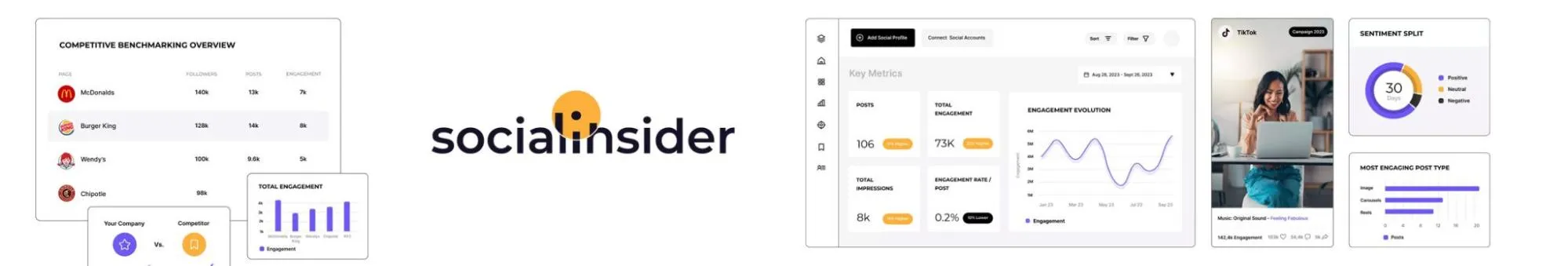
Best Facebook Analytics Software for:
Enterprises, agencies, and major businesses
Ratings:
4.6/5 (G2) & 4.9/5 (Capterra)
Apps:
Web Version
Social Media Platforms Supported:
Facebook, Instagram, LinkedIn, X (Twitter), LinkedIn, TikTok, and YouTube
About Socialinsider:
Socialinsider is a data-rich Facebook analytics platform built for marketers and agencies. It tracks engagement, follower growth, and content performance while revealing which content pillars drive results. With deep audience insights and customizable reports, it empowers businesses to benchmark against competitors and shape precise, data-driven Facebook marketing strategies. Learn more on the Socialinsider Facebook Analytics page.
Key Features:
- Competitor Analysis: Compare your Facebook performance with competitors to identify opportunities and gaps.
- Audience Analytics: Gain deep insights into follower demographics and behaviors to guide content strategy.
- Content Performance Insights: Track engagement, reach, and impressions to find high-performing posts.
- Ad Performance Tracking: Measure paid campaign ROI and optimize ad spend for better results.
- Historical Data Access: Analyze long-term trends to shape future marketing plans.
- Automated Custom Reports: Create and schedule branded reports for easy sharing with teams or clients.
Strengths
- Advanced Audience Analytics: Delivers deep demographic and behavior insights to boost engagement.
- Ad Performance Tracking: Monitors campaigns to optimize ad spend and improve ROI.
- Instant Trend Detection: Provides real-time insights for quick responses to engagement spikes.
Verified User
Socialinsider comes from its in-depth social media analytics and easy-to-use interface, though I wish it offered more customization options for reports. The customer support is almost instant which made everyday usage a blast. Adding new profiles only required one clicks and the details are amazing.
Areas to Improve
- Complex for Beginners: Extensive features may overwhelm new users or small teams.
- High Notification Volume: Requires careful setup to avoid excessive alerts.
- Data Security Demands: Managing large data sets calls for strong privacy safeguards.
What’s the Standout Feature of Socialinsider:
Socialinsider stands out with its content-pillar filtering and advanced customization. Marketers can isolate top-performing content types, analyze detailed demographics, and create KPI-focused reports. These capabilities provide actionable insights that refine campaigns, improve ROI, and make it easier to react quickly to trends and audience behaviors on Facebook.
Pricing and Value
Socialinsider comes with four pricing plans: Adapt ($99/month), Optimize ($149/month), Predict ($239/month), and Enterprise (Custom).
Best for:
Small and medium-sized businesses and creators
Ratings:
4.3 / 5 (Gartner)
Apps:
Web-version, Android, and iOS apps
Integrations:
Facebook and Instagram
About Meta Business Suite:
Meta Business Suite is Facebook’s free, native management tool that centralizes control of Facebook and Instagram pages. It tracks reach, engagement, follower growth, and video views while offering built-in scheduling and reporting. Businesses can monitor performance, plan content, and engage audiences without switching between multiple apps or dashboards.
Key Analytics & Reporting Features:
- Comprehensive Page Performance: Track overall reach, engagement, and impressions to assess Facebook growth.
- Individual Post Monitoring: Measure likes, comments, and shares on each post for detailed insights.
- Follower Growth Tracking: Monitor audience size and trends to guide content and campaign planning.
- Facebook Ad Measurement: Evaluate ad performance and ROI directly from the dashboard.
- Downloadable Reports: Export key metrics as easy-to-share reports for teams and stakeholders.
- Built-In Scheduling Tools: Plan and publish posts in advance to streamline content management.
Strengths
- Quick Setup: Simple onboarding makes it easy to start managing Facebook and Instagram pages.
- Detailed Analytics: Provides clear insights on reach, engagement, and follower growth.
- Built-In Scheduling & Reporting: Streamlines content planning and performance tracking in one place.
Kumar a.
The best feature is the reports and analytics given by facebook, it provided us with insights to make decisions for our marketing . It is easy to setup and get going.
Areas to Improve
- Confusing Interface: Navigation and layout can feel complex for new users.
- Metrics Clarity: Some analytics are hard to locate and interpret.
- Data Accuracy Issues: Occasional discrepancies reported in key performance metrics.
B. S. B.
Most metrics that should be simple to review are difficult to find and then understand for sure. Some reported metrics seem wrong.
What’s the Standout Feature of Meta Business Suite:
Meta Business Suite excels with detailed video engagement insights. It shows how long viewers watch Facebook Reels and tracks repeat views, helping businesses gauge true content impact. Combined with link-click tracking, audience activity analysis, and easy scheduling, it provides a strong foundation for managing and optimizing organic Facebook presence.
Pricing:
It is completely free to use.
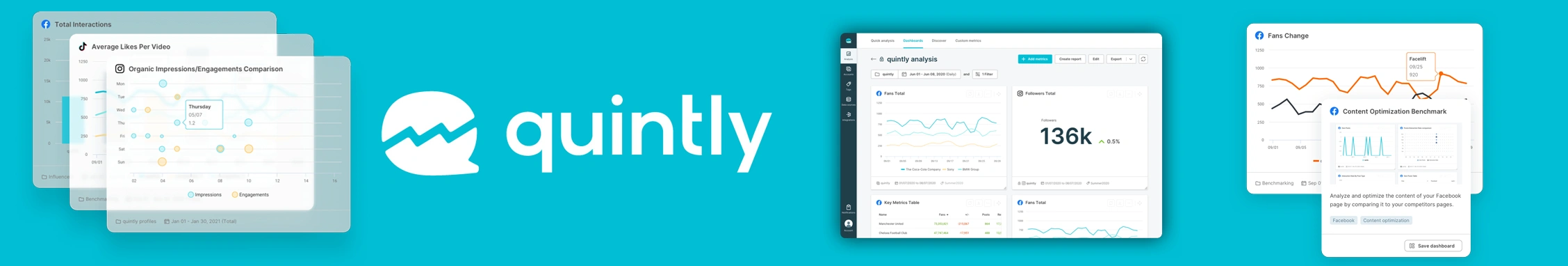
Best for:
Agencies, enterprise brands, and data-driven marketing teams
Star Rating:
4.4 on G2 & 4.5 on Capterra
Apps:
Web version only
Social Media Platforms Supported:
Facebook, Instagram, X (Twitter), LinkedIn, YouTube, Snapchat, and TikTok
About Quintly:
Quintly is an advanced Facebook analytics platform built for agencies and data-driven teams. It enables highly customizable dashboards, precise KPI tracking, and side-by-side analysis of organic and paid content. With white-labeled reports and multi-format exports, Quintly offers complete control over how performance data is visualized, compared, and shared. For detailed features, visit the Quintly Facebook Analytics page.
Key Features:
- Customizable Facebook KPIs: Track the exact metrics that matter most to your brand or clients.
- Cross-Platform Dashboards: Monitor performance across multiple social networks from one view.
- Competitor Benchmarking: Compare results with competitors to uncover opportunities and gaps.
- Real-Time Data Tracking: Access up-to-the-minute analytics for faster decision-making.
- White-Labeled Reports: Deliver professional, branded reports tailored to stakeholders.
- API & Flexible Exports: Integrate data into custom workflows and export in multiple formats.
Strengths
- Highly Customizable Analytics: Build tailored dashboards and KPIs to match unique reporting needs.
- Large-Scale Comparisons: Ideal for benchmarking performance across multiple brands and regions.
- White-Label Reporting: Create professional, client-ready reports with custom branding.
Sakshi F.
Quintly is an excellent social media analytics tool that helps businesses track and optimize their online presence. It empowers companies to make data-driven decisions & improve their social media strategies.
Areas to Improve
- Steep Learning Curve: Advanced customization requires time to master.
- No Native Mobile App: On-the-go analytics access is limited.
- Initial Setup Effort: Configuring complex dashboards can be time-consuming for new users.
Verified User
Limited to the data you can have when using a free account (limited to the pages you can measure and can’t export data).
What’s the Standout Feature of Quintly:
Quintly’s biggest strength is its deep customization. Users can design tailored dashboards, track specific KPIs, and create complex multi-profile comparisons. Combined with white-label reporting and flexible data exports, these capabilities make it ideal for organizations needing detailed, client-ready analytics and comprehensive competitive benchmarking on Facebook.
Pricing Comparison
Quintly offers custom pricing tailored to each business’s needs, categorized into S, Q, and L plans. Pricing depends on the number of profiles, users, and required features. Interested users must contact the sales team to receive a personalized quote.

Best for:
Big Marketing Agencies, Brands, and Enterprises.
Star Rating:
4 on G2 & 4.3 on Capterra
Apps:
Android and iOS Mobile App and Web Version.
Social Media Platforms Supported:
Facebook, Instagram, Threads, LinkedIn, X (Twitter), Tumbler, Reddit, and YouTube.
About Brandwatch:
Brandwatch is a powerful social media management and analytics platform built for teams that rely on real-time data. It combines advanced social listening, AI-powered sentiment analysis, and flexible publishing tools to help brands monitor trends, track competitors, and manage Facebook performance—all from a clean, collaborative, and centralized dashboard.
Key Features:
- Collaborative Calendar & Workflow: Plan campaigns, assign tasks, and streamline approvals within a single shared calendar.
- Powerful Social Listening: Monitor conversations, trends, and brand mentions across Facebook and other major platforms.
- Post Planning & Scheduling: Create, schedule, and publish Facebook content to maintain a consistent posting rhythm.
- Unified Social Inbox: Manage comments, messages, and mentions from multiple accounts in one organized inbox.
- Audience Insights: Analyze follower demographics, interests, and behavior to create highly targeted campaigns.
- Advanced Analytics & Reporting: Track engagement, reach, and ROI with customizable, presentation-ready reports.
Strengths
- Clean, Intuitive Interface: User-friendly design ensures smooth navigation, even for first-time users.
- Centralized Dashboard: Simplifies multi-channel social media management from a single, organized hub.
- Responsive Customer Support: Reliable assistance and helpful features enhance overall user experience.
Amanda C.
We use Brandwatch every single day. Setting it up was a breeze and the onboarding from the team was very helpful. The interface is so clean and well-organized. I love how each module is set up and easy to navigate. I love that we can personalize our feeds in Engage, and I love all the filter options in the Publish calendar. Measure is my favourite, the customized dashboards have changed everything for us. We can really make it work for us. We also use the custom link shortener feature which is such a nice touch for our branding. Another plus is that the support team has been wonderful and very prompt with any inquiry.
Areas to Improve
- Initial Learning Curve: Advanced setup and onboarding can feel complex for new users.
- Feature Gaps in Lower Plans: Some key capabilities are limited or missing in basic tiers.
- Ongoing Usability Enhancements: Platform updates and interface refinements could further improve efficiency.
Aaron D.
As a branch manager of an estate agency, it would be more helpful to have a full mobile app so i can do it on the go. THe only other negative i find navigating the images and adding writing to them to be quite fiddly and time consuming. But i never been great with technology so it may be me.
What’s the Standout Feature of Brandwatch:
Brandwatch excels with AI-driven social listening and visual reporting. Its sentiment analysis, trend detection, and influencer identification reveal opportunities early, while Vizia dashboards turn complex data into clear, shareable visuals. This unique blend of deep insights and intuitive presentation enables marketing teams to act quickly and communicate results effectively.
Pricing Comparison
Brandwatch’s full-product suite is a fully customizable plan. The Social for Small Businesses plan is recommended for 1-2 users and costs $108/month.
How To Choose the Right Facebook Analytics Software For Your Business?
Picking the right Facebook analytics tool can directly impact how well your campaigns perform. Begin by focusing on key features that matter most:
Comprehensive Metrics & Deep Reporting
Look for tools that track critical metrics like reach, engagement, conversions, audience demographics, and ad ROI. Features like post-level performance, top-content identification, and profile-level reporting give you actionable insights instead of surface-level stats.
Not sure which KPIs matter most for your page? Start with the Facebook metrics you should track to prioritize engagement, reach, conversions, and ROI.
Customizable & Shareable Reports
Ensure the tool lets you create branded, easy-to-read reports in formats like PDF or CSV. Auto-scheduling reports for clients or internal teams saves time and keeps everyone updated without manual effort.
Integration with Other Platforms
A good tool should sync with CRM systems, email marketing platforms, or Google Analytics. Seamless integrations let you view all marketing data in one place for better decisions.
For a broader framework on cross-channel measurement and attribution, see our social media analytics guide covering setup, models, and reporting workflows.
Once you’ve identified these essential capabilities, weigh other practical factors:
Ease of Use
A powerful tool is only valuable if your team can use it easily. Choose intuitive dashboards, clean navigation, and simple visualization for quick decision-making.
Budget Fit
From free tools to enterprise suites, pricing varies widely. Decide how much you’re willing to invest and balance cost with must-have features—sometimes paying a bit more unlocks far richer insights.
Support & Training
Strong customer support, live chat, or onboarding resources make setup smoother and help your team get the most out of advanced features.
By starting with key analytics features and then evaluating budget, usability, and support, you’ll choose a Facebook analytics tool that not only meets current needs but scales as your marketing grows.
Your Next Move on Facebook
Tracking your Facebook progress can be challenging without a good analytics tool. Simply tracking reactions and comments won’t give you the complete picture of your Facebook page. You need a comprehensive solution to understand your audience and optimize your strategy.
If you’re looking for a robust solution, SocialPilot is an excellent choice. With its user-friendly interface, detailed analytics, and customizable reports, you can take your Facebook performance to the next level.
Don’t just take our word for it, experience the difference yourself. Start your 14-day free trial today and see the difference by yourself.
Frequently Asked Questions
What can Facebook analytics really tell you?
Facebook analytics tools go far beyond counting likes. They reveal engagement patterns, follower growth, reach, and click-through rates while highlighting your top-performing posts. You can track how audiences interact with Reels, videos, and ads, see when followers are most active, and measure how Facebook traffic contributes to conversions and sales.
How can I use Facebook analytics to grow my business?
Start by reviewing engagement and reach metrics to learn which content drives the most interaction. Use best-time-to-post insights to schedule when your audience is active. Study demographics and interest data to tailor campaigns. Monitor ad ROI and competitor benchmarks to refine paid and organic strategies—all of which help boost conversions and revenue.
What is the best Facebook analytics tool in 2025?
The right tool depends on your needs. SocialPilot stands out for agencies and SMBs with its rich analytics and affordable pricing. Other strong contenders include Sprout Social for enterprise-level insights and Rival IQ for competitive benchmarking.
What are the best Facebook reporting tools for small businesses?
Tools like SocialPilot, Buffer, and NapoleonCat are popular with small businesses. They offer easy-to-read, branded reports, flexible scheduling, and affordable plans that grow with your marketing needs.
Can I download Facebook reports to share with clients?
Yes. Meta Business Suite allows basic report downloads, while third-party tools like SocialPilot, Sprout Social, and Brandwatch provide richer, customizable PDF or CSV reports and even scheduled email delivery for effortless client sharing.
