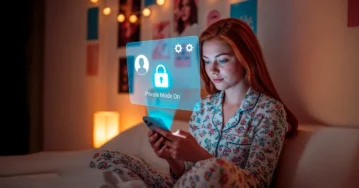Social media has brought the world closer than ever before. Unfortunately, posting on social media isn’t all bells and whistles, and there are certain steps users should take in order to help keep their information safe. Social media giants like Facebook and Twitter actually record everything you do online. Even if you delete a tweet, post, or edit a hashtag, the internet will always keep a virtual copy.

Because both marketers and users never really know who’s on the other side of the computer screen, here’s an all-inclusive guide to help everyone increase their privacy using effective social media safety tips.
Did you know that more than 55 percent of internet users have the same password for every site? Imagine how easy it would be for someone to access your Twitter, Gmail, and Facebook accounts simply by using the same password. This could have an even worse effect on small businesses that use weak passwords and have very few cybersecurity protocols.
Before you go any further, take the time to set up your online passwords. If you’re worried about having to keep track of dozens of different passwords, free apps like LastPass are a great resource. By creating what’s called a Master Key, you’re able to keep all your various passwords secure. So instead of having to remember a handful of passwords, you’ll only need to remember one.
In addition, you can also add extra privacy settings to your accounts by setting up two-factor authentication. This adds another step when you first log in and helps prevent unauthorized users from using your account–even if they have your passwords.
Ok, so now that we have the basics covered, let’s dive into how to help users tighten their security settings on Facebook, Instagram, and Twitter.
How to Stay Safe on Facebook?

Quick facts:
- As of 2025, Facebook has 3.065 billion active users.
- Roughly 84.9% live outside the US and Canada.
- There are reportedly 1.18 billion users on Facebook every day.
While Facebook is still considered by privacy advocates to be the most invasive social media platform available, it’s taken great strides to improve its privacy settings over the last few years. In fact, accounts today are highly customizable, with users being able to toggle and set up practically any social structure they want. Unfortunately, not many Facebook users are aware of this. Here are a few Facebook safety tips to help get you started.
1. Keep your posts for friends and family only
While you can’t change someone’s reaction to your posts, you can change who sees them. One of the most effective social media safety tips is to limit your audience. With so much information shared on Facebook these days (name, phone number, job, residence, relationship status, etc.) it’s important to delegate your posts to people you actually know. You can easily do this by going under your Settings menu and under the Privacy section, changing who sees your posts to “Friends Only”. By making sure your posts stay within your social network, you’ll help reduce the risk of having to deal with rogue followers–or people you didn’t mean to interact with.
2. Change your settings so strangers can’t look you up
Now that your posts are private, it’s important to make your profile private too. In order to keep strangers/stalkers/exes or whatevs from looking you up, change your settings by simply going to your Settings menu. From there, click on Privacy and next to the Who Can Look Me Up section, make sure to set it to “Friends Only”. Because Facebook lets people look you up by your name, email, or phone number, it’s important that you don’t show up on a stranger’s account when they try to look you up. It’s an effective social media safety tip to help increase your privacy, and it really goes a long way.
3. Hide your friends to protect their privacy too!
Now that your account is private, you’ll want to go the extra step and hide your friends’ accounts too. Since Facebook loves to cross-share information with users, it’s in their best interest (and yours) to remove your friend list from your profile. This actually helps reduce your risk of getting unknown friend requests, too, as one of the biggest Facebook scams stems from someone using an account’s friends to target unsuspecting victims. To remove your friends from the public eye, simply scroll down to your friend list and under the Edit Privacy settings, select the “Only Me” setting for who can see your friends.
How to Stay Safe on Instagram?

Quick facts:
- More than 500 million monthly users.
- Users have shared over 40 billion pictures to date.
- Bought by Facebook in 2012 for $1 billion.
- Only 20% of Instagram users are in the US.
Ever since it was acquired by Facebook back in 2012, Instagram’s done an awful lot of growing up–and gone through some rather grandiose changes. The new Instagram Stories feature, which lets users record and stream real-time video, coupled with the new multiple posts update, gives users even more opportunities to tag, share, and follow friends, enemies, frenemies, and strangers alike.
However, being a photo app means users–whether they realize it or not–are constantly broadcasting highly personal information out into the World Wide Web. To keep your Insta-fame to a minimum, watch this video for some quick social media safety tips for Insta-privacy.
1. Make sure you turn your location information off
Telling the world where you are at any given moment is basically giving strangers an open invitation to stalk you. It’s scary, it’s dangerous, and it’s totally worthless. If you’re going to post on Instagram, it’s likely in your best interest not to broadcast to the world exactly where you are at any given moment.
2. Make friends with the block function
Let’s face it: When it comes to social media, there are always gonna be people who post rude or obnoxious comments. Using the block feature helps remove them from your social media feed, and it prevents them from seeing your posts. Yes, these people can create new accounts to stalk you, but to deal with that, you all need to change your accounts from public to private.
3. Think about setting your account to private

That’s right. While it won’t help you become Insta-famous, it will help keep your account safe from strangers. Using the Private feature means someone has to request access to your account, so you can choose who’s in and who’s out. It’s a simple step to help increase your privacy settings, plus it gives you more control over who’s able to see and comment on your pics.
How to Stay Safe on Twitter
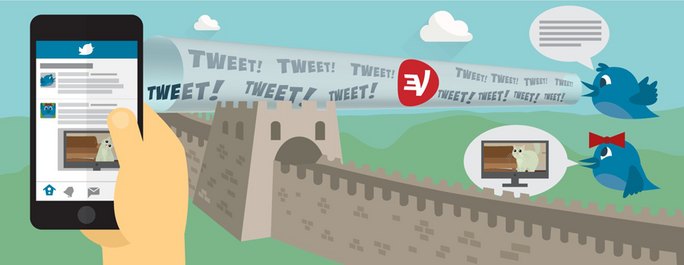
Quick facts:
- Nearly 35,000 tweets are sent out each and every minute
- There are reportedly 310 million monthly Twitter users
- It was originally going to be called Friendstalker, but execs thought that was too harsh
Love it or hate it, Twitter’s the go-to medium for all things trendy. Hashtags have skyrocketed in popularity, and with the 140-character limit, tweeting has become something of an art form. Twitter has its own safety protocols, but there are still simple steps you can take.
1. Don’t add your location to your tweets
Potentially the most invasive feature of Twitter also happens to be completely optional. By choosing to add your location to your tweets, you open the door for people to not only stalk you online but also in real life. Skip the formalities and hide your location information by going to the Settings menu. From there, click the Privacy and safety section and uncheck the box that says “Add a location to my tweets.”

2. Make sure you actually use Twitter’s privacy and security options
Take it from Justine Sacco, sometimes it’s better to make your tweets private. Twitter actually gives you the option to delegate which tweets you want to make public and which ones you want to remain private. Take advantage of this feature. No one wants to wake up at 2 AM because they’re “funny” tweet sparked worldwide outrage. Remember, what goes online stays online, so make sure you think twice before sending out your public opinions.
3. Choose which tweets to make public and which to make private
Like Facebook, Twitter offers users the ability to beef up their privacy settings. By increasing your account’s security, you’ll be able to tweet without having to worry about someone seeing more than they should. To increase your privacy, make sure not to include extra information like your phone number and email address in your profile. You can also clear your contact info by going to Settings and privacy section and clicking on Privacy and safety. From there, scroll down to Manage your contacts and remove your pre-filled contacts. By removing your contact info you won’t have to deal with those pesky “who to follow” popups.
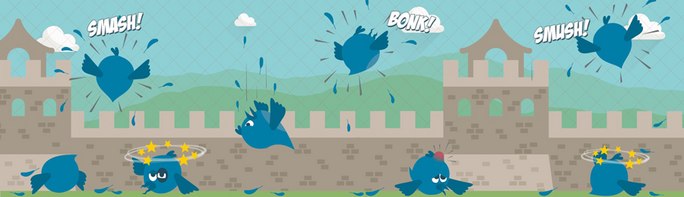
And there you have it. By taking the time to update your social media accounts and increase your privacy, you’ll be able to post, like, share and browse without having to worry about revealing too much information.
Did we miss anything? Let us know if you have more social media safety tips in the comments below.