What began as a resource for discovering new recipes and do-it-yourself projects has evolved into a significant shopping search engine. Most people today use Pinterest to sell and purchase.
And with 578 million active users on Pinterest each month, there are a lot of people who utilize this one platform only for shopping.
This makes it even more vital for your brand to maximize this channel and, most importantly, figure out how to make sales on Pinterest.
Reasons For Using Pinterest To Sell
We’ve previously spoken about how many people use Pinterest to discover ideas and plan purchases, but that’s only part of the story.
Pinterest has evolved into a platform where people are actively looking for inspiration and products that fit their lifestyle. That makes it a natural space to showcase your offerings and connect directly with potential buyers.
The key lies in presenting your products in a way that feels organic and aligned with what users are already searching for. By doing so, you’re not just showing up in their feed — you’re becoming part of their decision-making journey.
If you want to learn how to structure your approach, this Pinterest marketing strategy guide walks you through proven ways to make the platform work for your business.
Of course, it’s not as simple as just uploading your products and waiting for sales to happen. There are steps and strategies involved before you can start seeing real results — and we’ll cover those in the next section.
How to Prepare Your Brand to Sell On Pinterest
We know you’re eager to leverage all those users on your platform and increase your conversion rate. But before you do anything, have a look at these quick suggestions to assist you in getting your brand ready for sale.
Market Segment
It’s essential to have a thorough grasp of a social media site’s demographics before beginning a new campaign. By developing a client profile, you can be sure that you are using the platform to target the appropriate demographic.
This will contain details about your target client’s lifestyle, ideal income, and employment needs.
You cannot sell your product on Pinterest if you neglect this step.
Create a Business Account First
A personal Pinterest account is considerably different from a business account.
You have access to additional services like analytics, advertisements, and other components required for selling on Pinterest. Read this detailed guide to learn more about the Pinterest for Business account.
If you have a personal profile for your account, don’t panic. By entering into your current account and converting it, you may quickly switch to a business account.
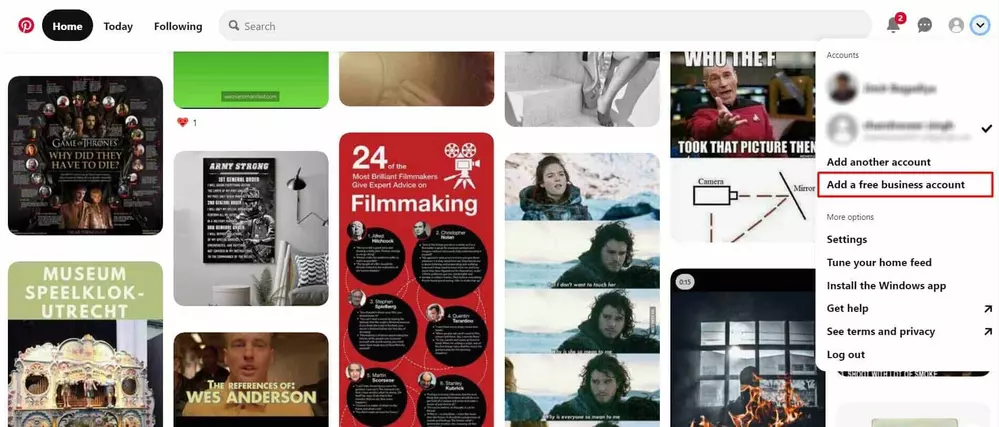
If not, open a fresh Pinterest for business account right away. Just visit Pinterest, register there, and take pleasure in the increasing conversion rate.
Get the Account Verified
Each of your company’s social media sites, including your Pinterest profile, needs to be easy for customers and followers to recognize.
What will help you achieve it, you ask?
Getting your account verified can be one way.
And in order to get it verified, make sure your bio is optimized, your profile photo is a high-resolution logo or a self-portrait, and your contact information is recent.
A verification check will gain more credibility for your brand.
This is how a verified Pinterest account looks.
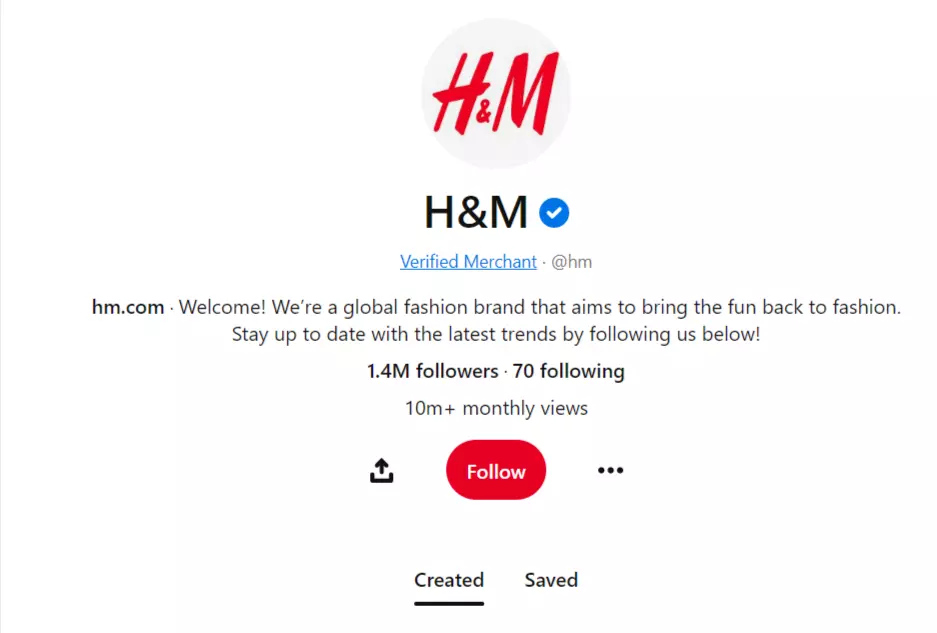
Attach Your Website
Linking and validating your company website is a necessary step. This is the only method through which you can increase your conversion rate because this is how your potential clients will find your website.
It’s easy to add your website using your profile settings, but you must then claim it. Add a meta tag or a piece of code to your website to do this.
Make sure it’s your primary website where sales are made as you can only validate and claim one website for each company account, otherwise, you won’t be allowed to set up a store and link items.
How to Use Pinterest to Sell
Let’s move on to the main thing. We have some great advice for using Pinterest as a sales channel and effectively generating new money.
Sounds nice, yes?
Make Creatives that Are Striking and Eye-Catching.
Pinterest is a platform with pictures. Before we get into the many post kinds that might boost sales and conversions, you need to make sure that your content is aesthetically appealing and encourages readers to click.
To do this, you must have:
- high-caliber images
- gorgeously crafted graphics
- properly sized images
- matching graphics for your brand
Using professional photos of your product in use, like all of these furniture firms did with coffee tables, is a terrific way to stand out from the competition.
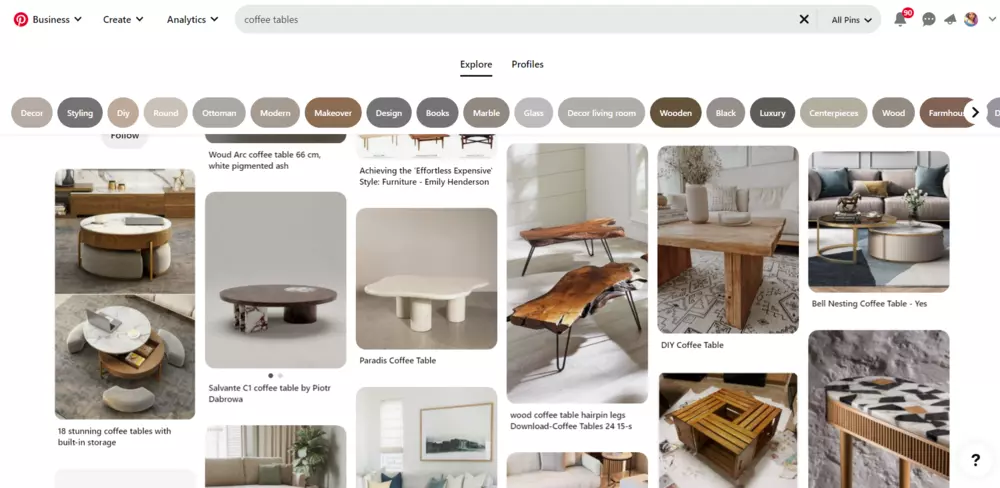
You may also make stunning, branded visual posts that lure users in and persuade them to save, click on, and buy the product you’re marketing.
Or you may combine the two, producing a graphic or text overlay next to a professional photograph that includes both a description of the product and a picture of it.
Never lose sight of the fact that you want to increase conversion rates while attempting to sell your goods on Pinterest. You must, thus, ensure that it is of the highest caliber.
Let your pins not fall short of the Pinterest selling factor while scheduling them for multiple accounts.
Add pins consistently to your boards with SocialPilot’s Pinterest scheduling feature. Get Pinterest alike experience to add an image, description, and destination link to your pins. Boost your Pinterest conversions by creating and scheduling schedule Pins for Pinterest, like Pinterest, inside SocialPilot’s Pinterest customization tab.
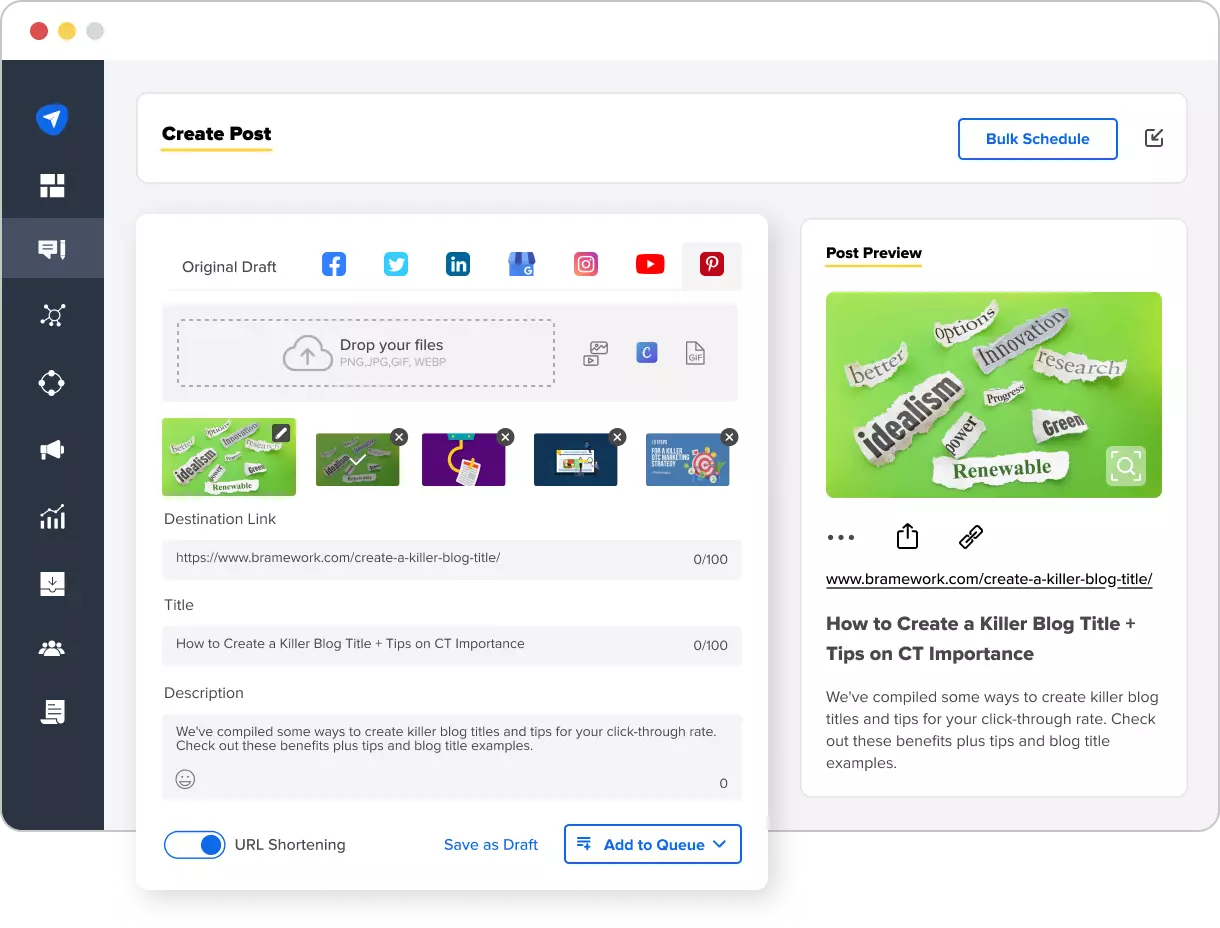
Search Engine Optimization
Because Pinterest is a visual search engine, it has its own SEO guidelines and algorithms.
You don’t have to take into account an outsourced link-building service, or other agencies. All you have to do is follow the SEO algorithms of Pinterest.
Focus on industry keywords and carefully include them in the names and descriptions of your posts, as well as the titles and descriptions of your in-boards.
This will guarantee that your SEO will be successful.
Make sure that your keywords are being used correctly and naturally. Your Pinterest content will have a wider audience; as a result, boosting the chance that someone will make a purchase.
Use Rich Pins
A rich pin will pull additional facts and data from your website to display alongside the regular ones.
Users may get this data within Pinterest itself by pulling in the price and product descriptions. They will even be able to click a blue ‘shop’ button on a mobile device to go directly to your product and complete the purchase.
These pages will even inform you of the product’s availability if the retailer provides this information.
Promote Your Content
Instead of relying just on your Pinterest SEO, you should try to promote your content to the top. Invest resources in cutting-edge material.
These may be anything that can significantly increase your conversion rates, such as a lead magnet, a blog post, or a physical product.
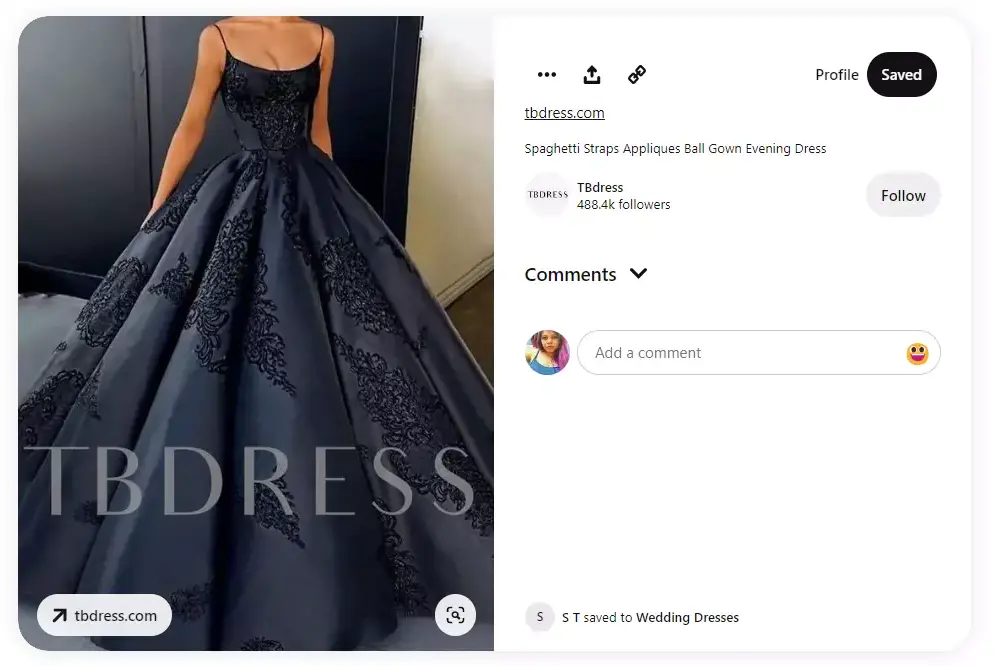
Promoting products can help generate more sales because they essentially direct the customer to your website.
Customers can clearly see which company is proffering pins in this manner, allowing them to anticipate whose website they will be sent to.
You can choose to focus on interest, age, and orientation when posting advanced posts. For an unusual advancement, you may create entire tasks or quick adverts. At this stage, you must optimize your postings for conversion rate raising.
Publish Catalogs
If you have products to promote, which is likely the case if you’re a brand or business, inventories are a great Pinterest business account feature to use.
You should have the ability to upload the document to the platform as long as you have a database of all of your goods and their characteristics.
Any item you add to your website that is supported by the information source will create item content as a result, which you can subsequently utilize to promote purchases.
Rich pins will be required if it turns out that you lack the necessary information source to create catalogs because they are the best approach to selling your products on Pinterest.
Posts on Shop the Look
Shop the Look contents are a fantastic way to link to several products at once in a single article.
Everything that may be purchased in the image, whether it be an outfit or a home-style post, it is displayed as a white dot that customers can tap to learn more about.
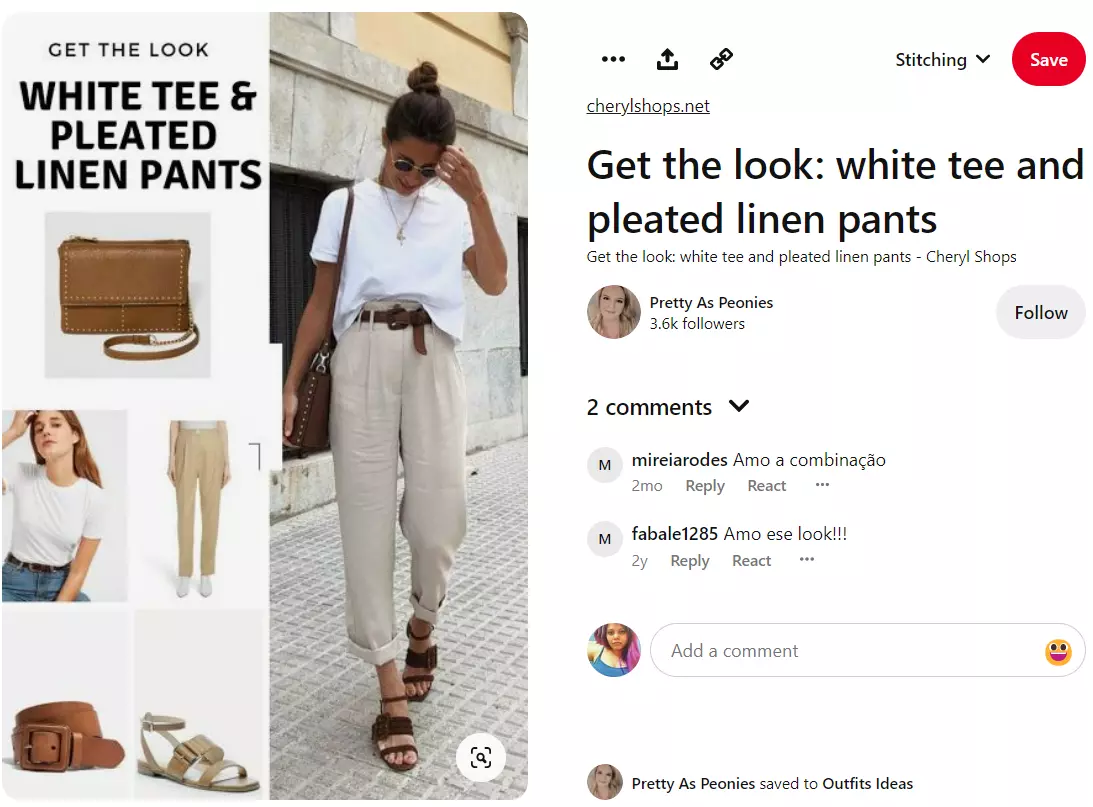
Well, it definitely seems to be a great method to monetize your Pinterest account, wouldn’t you agree?
Another way to promote your products is by adding images of your models wearing anything from your most current collection or of a space filled with your home furniture.
When your article or a post is linked to your secure site, you can tag as many products as you like because the cycle for shopping the look content is manual.
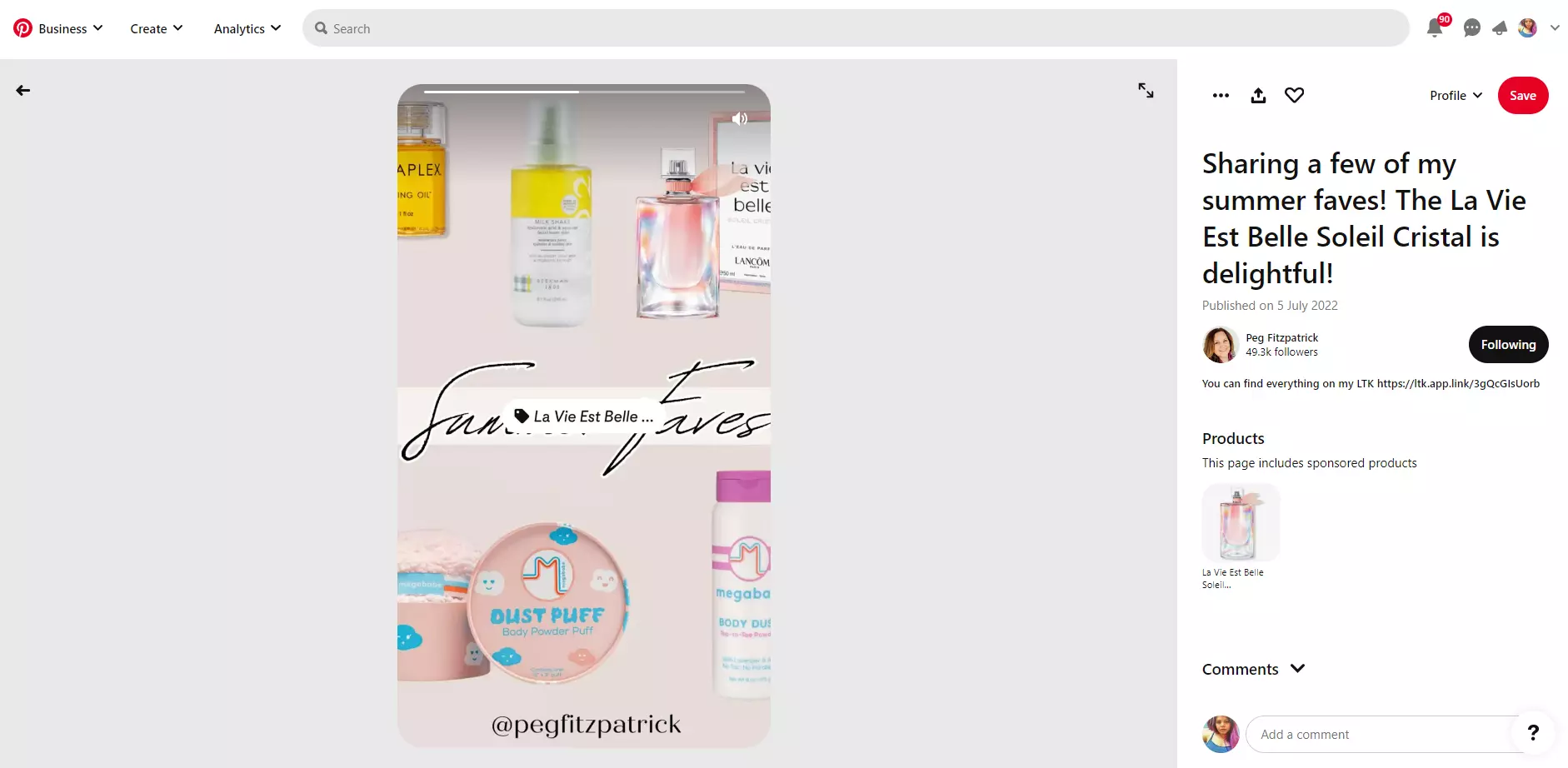
Real-life examples of famous influencers and celebrities using your product can be leveraged to promote the product. It proves advantageous in increasing conversion rates.
You may really integrate user-generated material in your shop’s look posts or highlight these images to attract customers’ attention.
Social proof is crucial, so on the odd chance that a customer sees someone they follow wearing your products, they’ll be far more likely to buy.
Market the Content
It’s fantastic to share blog posts on Pinterest that are geared toward transformation, like instructions, groupings of objects, or activities.
These are fantastic pieces of material to keep and advance on the website that will cause clicks, and changes, and undoubtedly it is a terrific approach to sell on Pinterest too, provided you put up your content effectively.
Conclusion
Selling on Pinterest is not a simple endeavor, as you can see. You must consider a number of factors if you want to increase your conversion rate.
But trust us, it will be worthwhile.
Just stay aligned with Pinterest’s inherent creative vibe. Ensure you consistently create visually striking pins that showcase your end product. Pinterest has some exciting content types to make your product racks empty. Utilize them well, and you will see sales numbers growing.
In the case of multiple Pinterest accounts, manage your pin creation by utilizing a Pinterest scheduling tool like SocialPilot so that you don’t mess up the quality for the sake of consistency.
Happy selling!



