Are you unable to solve the problems faced by your account or Facebook business page? Getting in touch with the platform is the only way to answer your questions.
Calling the Facebook helpline won’t get you anywhere as your call will be received by a machine, which is not very helpful.
So the question that comes to mind is how to contact Facebook.
Well, there is a straightforward reply to this question. Facebook has provided different types of support services depending on the type of your account.
The types of Facebook support services are:
- Facebook Help Center
- Facebook Support via Report a Problem
- Facebook Live Chat Support
- Facebook Email Support
- Meta for Business Support
- Facebook Official Pages
- Facebook Contact Forms Feedback
- Facebook Offline Support
- Meta Verified Support
Each support service caters to different problems faced by its users. In this article, we will disclose how you can contact all support services.
1. Contact Facebook Help Center
The Facebook Help Center is one of the most straightforward resources for resolving common issues.
It provides a comprehensive collection of frequently asked questions (FAQs), articles, and tutorials that can guide you through most problems.
Whether you’re dealing with login issues, privacy settings, or how to use Facebook’s features, this is often the first stop for many users.
How to Access Facebook Support?
Step 1: Log in to your Facebook and click on your profile in the top right corner
Step 2: Click on “Help and Support” from the menu bar
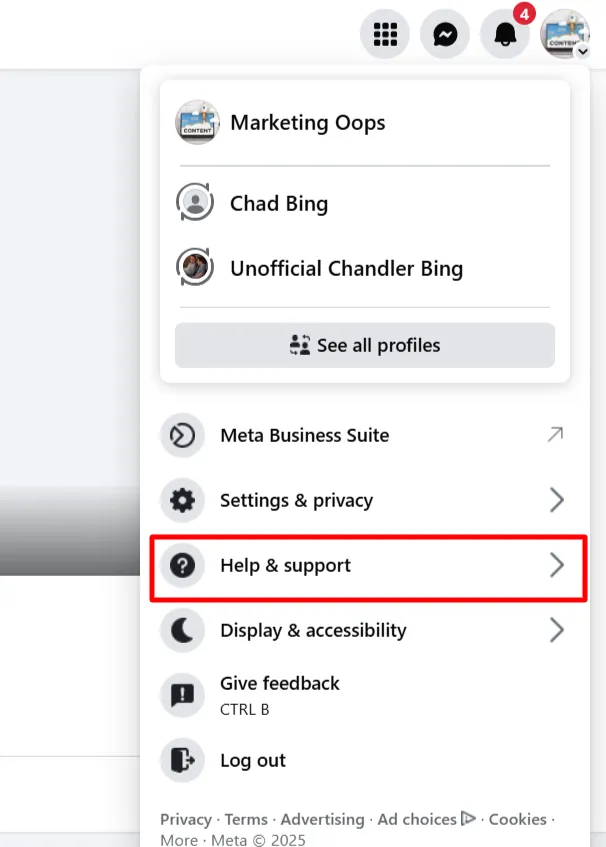
Step 3: Now, click on the “Help Center” option, and this will take you to the Facebook Help Center.
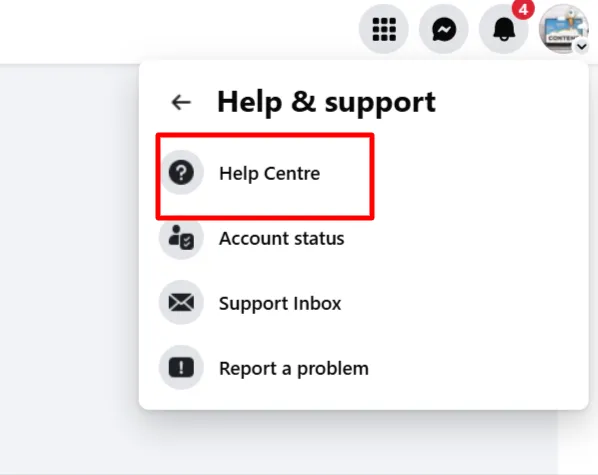
Step 4: In the search bar, type the issue you’re experiencing (e.g., “how to recover a hacked account”)
Browse through the suggestions, or select one of the most relevant articles.
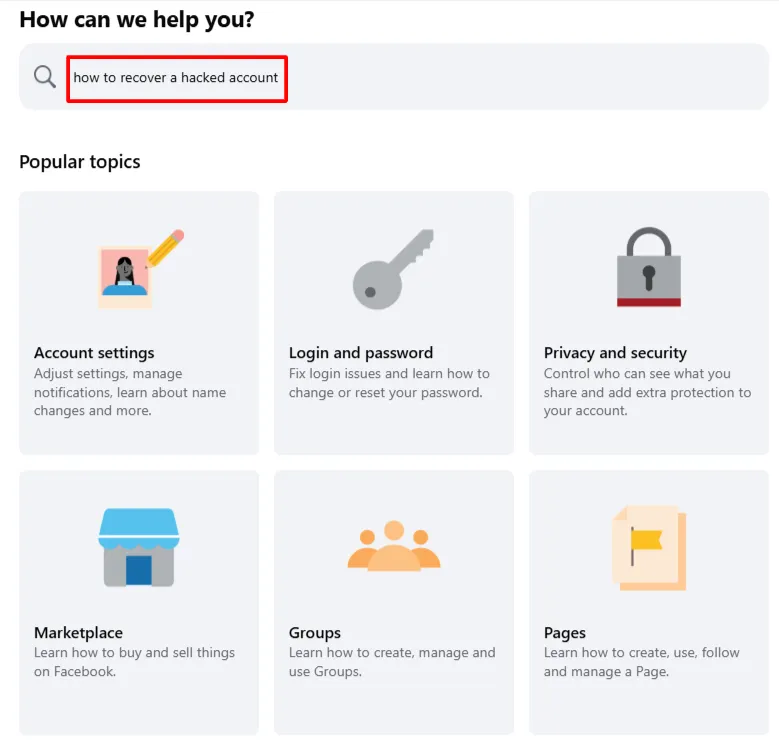
Step 5: Follow the instructions provided in the article.
The Help Center will guide you through step-by-step solutions for the most common problems. However, if you require more personalized assistance, you’ll be directed to alternative support options.
2. Facebook Support via Report a Problem
Facebook allows you to report any issues directly through its platform, giving you the ability to submit a detailed description of the problem you’re facing.
This is especially useful if you notice bugs, glitches, or other technical difficulties within Facebook or its apps.
How to Use Facebook ‘Report a Problem’ Feature?
Step 1: Log in to Facebook and click on your profile icon in the top right corner
Step 2: From the options, scroll down to “Help & Support” and select “Report a Problem.”
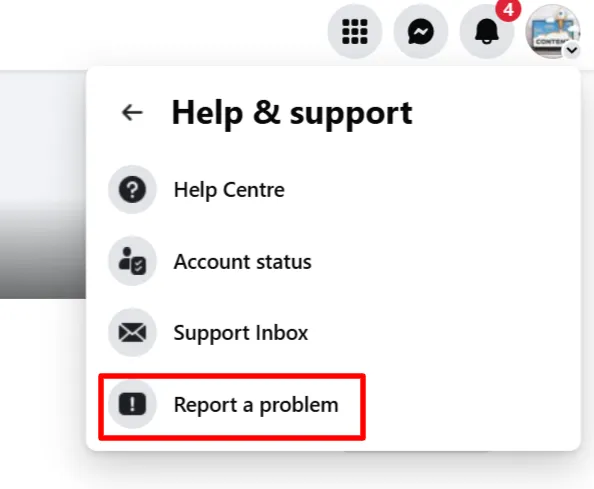
Step 3: Select the appropriate option from “Help us improve Facebook” or “Something Went Wrong.”
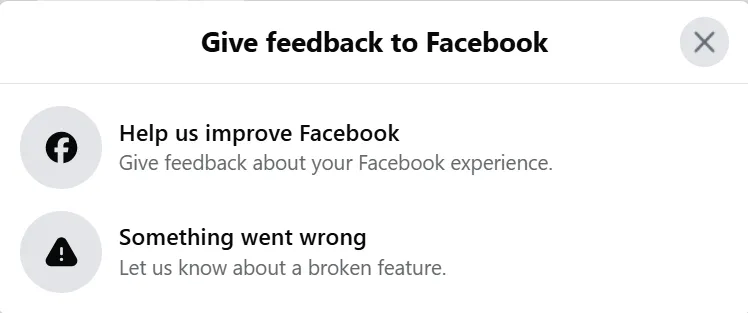
Step 4: Describe your issue in detail and include any relevant screenshots and click “Submit.”
After submission, Facebook’s support team will investigate the issue.
While this feature doesn’t guarantee instant responses, it does allow Facebook to track issues and provide a solution through a follow-up email or in-platform notification.
3. Facebook Live Chat Support
For business owners and advertisers using Facebook, the Live Chat Support feature is incredibly helpful.
Live chat provides real-time support, allowing you to speak directly with a Facebook representative. This feature is often the fastest way to resolve complex issues that cannot be solved through self-service options.
How to Contact Facebook Live Chat Support?
Step 1: Log in to your Facebook Business account.
Step 2: Visit the Facebook Business Help Center.
Step 3: Look for the “Contact Support” or “Get Help” option, usually at the bottom of the page.
Step 4: Select the issue you’re dealing with, and you’ll be offered a chat option if available in your region.
Step 5: Start chatting with the Facebook support agent and provide details about your issue.
Note: This feature is available to Facebook users who manage business pages or run Facebook Ads. Availability may vary based on your location and account type.
4. Facebook Email Support
Although Facebook doesn’t typically handle general inquiries via email, it does have dedicated email addresses for specific issues, such as appeals or security problems. If you have a serious issue that cannot be resolved through the usual channels, you may need to contact Facebook directly via email.
Key Facebook Email Addresses
- support@fb.com: For general inquiries or troubleshooting
- appeals@fb.com: If your account or content has been blocked, and you want to file an appeal.
- abuse@fb.com: For reporting abuse or violations of Facebook Community Standards.
- datarequests@fb.com: If you need to make a data access request under GDPR or other data privacy regulations.
- platformcs@support.facebook.com: To solve financial issues such as refunds or duplicate payments.
- press@fb.com: For press or PR inquiries.
- advertise@fb.com: For general problems related to Facebook Ads.
- ip@fb.com: This inbox is to contact Facebook about matters related to intellectual property.
- records@fb.com: for law enforcement concerns.
- phish@fb.com: This inbox is for reporting specific Facebook messages or posts that may be phishing emails or spam.
- disabled@fb.com: This inbox is for recovering disabled or hacked accounts, resetting your password, and accessing a locked Page.
While emailing Facebook can be effective for some issues, it is generally slower than using in-app or online support channels.
Note: Although you can still contact Facebook support through a few available email addresses, most replies are automated, and the likelihood of receiving a personal response has decreased.
5. Meta for Business Support
If you’re using Facebook’s business tools, such as the Meta Business Suite or Facebook Ads Manager, you have access to specialized support through the Meta for Business platform.
This support service is specifically designed for advertisers, business owners, and social media managers.
How to Contact Meta for Business Support?
Step 1: Go to the Facebook Help Center by clicking on your profile icon
Step 2: Scroll down to the bottom and you will find an option for Meta for Business Help Center.
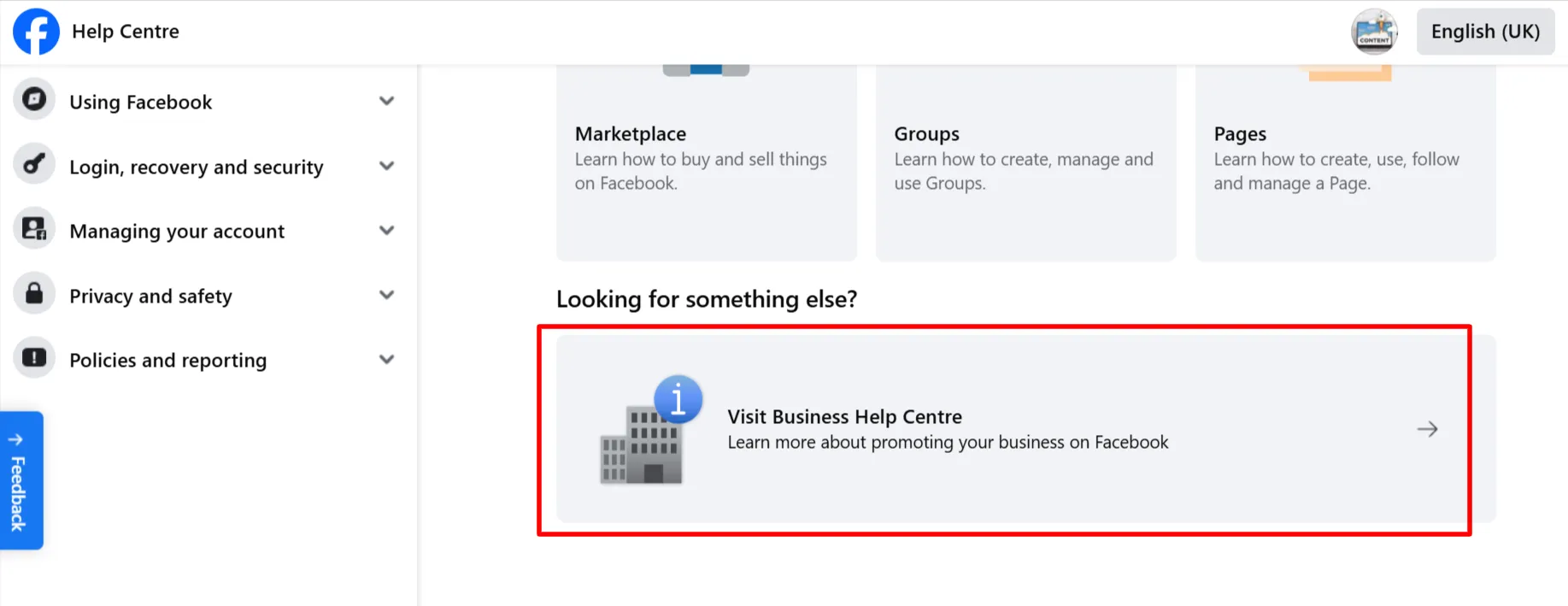
Step 3: Browse through the various topics like Ads, Pages, and Insights to see if you can find an answer to your question.
Step 4: If you can’t find a solution, look for a “Get Help” button or similar options to chat with a support agent.
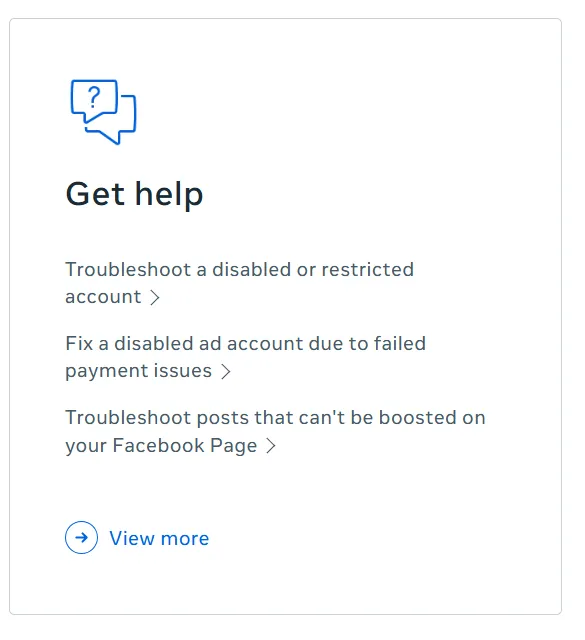
Step 5: Choose the issue you’re experiencing, and you’ll be able to start a live chat with a Facebook support representative.
Meta Business support provides a more personalized approach, especially for issues related to Facebook Ads or business page management.
6. Facebook Community and Official Pages
If you’re struggling to find an answer through the traditional support channels, reaching out to Facebook’s official pages on the platform can sometimes be helpful.
While responses may not always be immediate, you may be able to engage with Facebook’s support team or community managers who can escalate the issue.
Key Facebook Official Pages
- Facebook Community: Find resources about building a community on Facebook.
- Meta for Business: Provides news, tips, and best practices to help you meet your business goals.
- Meta for Media: to understand how the media use, or can use, Facebook.
- Facebook and Privacy: A Lesson on the Importance of Privacy in Our Digital Age.
- Meta for Developers: About the technical side of Facebook and its business tools, leveraging AI or ML
- Engineering at Meta: Even more advanced Facebook solutions.
- Design at Meta: Focusing on building a community around product designers and content designers
How to Reach Out to Facebook Official Pages?
Step 1: Visit the Facebook page or the Meta for Business page.
Step 2: Send a message explaining the issue you’re experiencing.
Step 3: Wait for a response and follow up if necessary.
It’s essential to be patient, as responses can sometimes take time. Be clear and concise about your problem to increase the chances of getting help.
7. Facebook Contact Forms Feedback
For more specific issues, such as reporting a problem with your account or content, Facebook offers contact forms. These forms allow you to submit detailed descriptions of the issue, and Facebook will review your case.
Key Facebook Contact Forms
- Submit Feedback for Facebook Accessibility and Assistive Technology:
- Child Data Request
- Privacy Violation – Photo Removal Request
- Payments Support
- Copyright Report Form
- Trademark Report Form
- Report a Page Unavailable Error
How to use Facebook’s Contact Forms?
Step 1: Visit the Facebook Help Center Contact Form.
Step 2: Select the relevant issue or topic from the list.
Step 3: Fill in the required details, including your account information and a description of the issue.
Step 4: Submit the form for Facebook’s review.
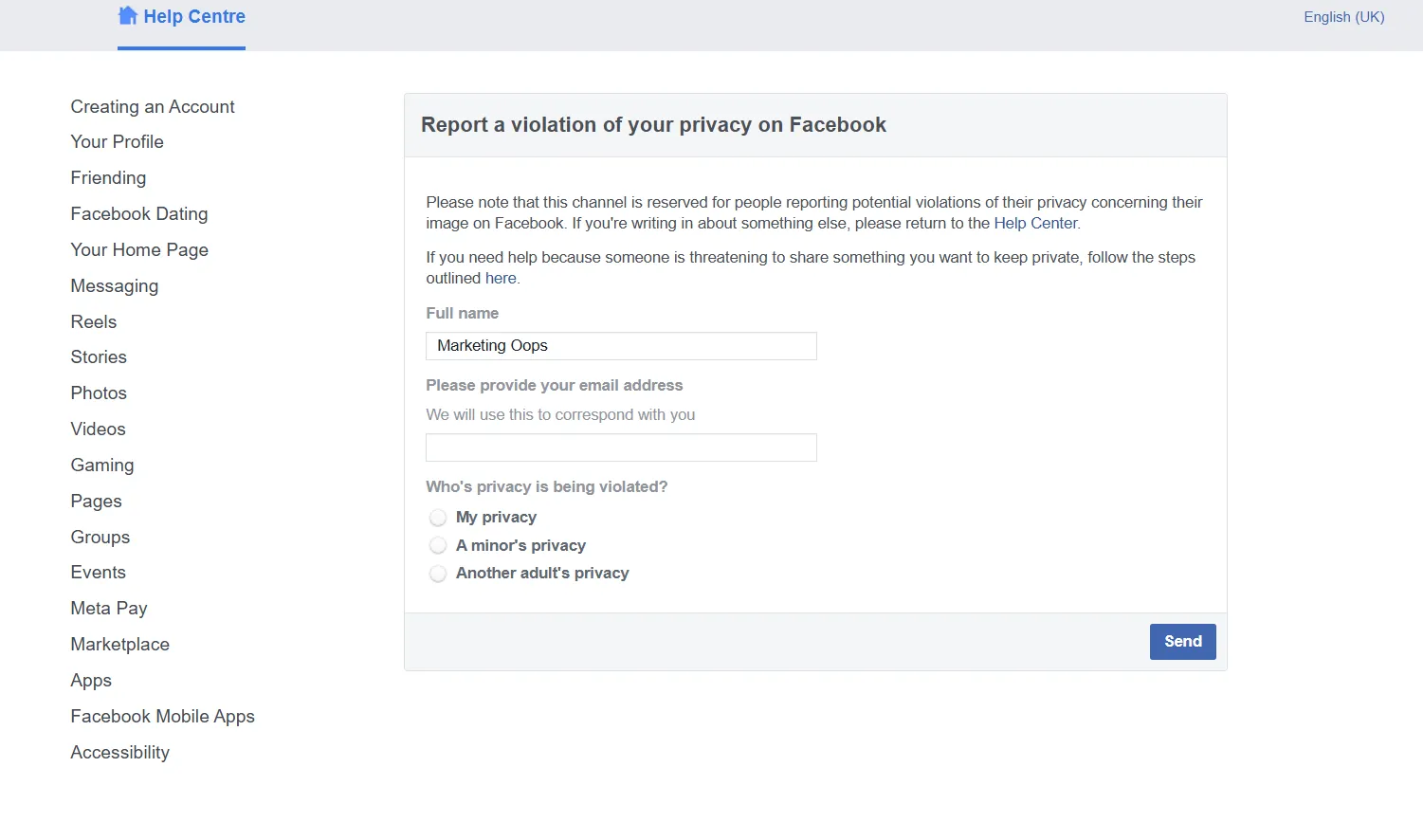
These forms are ideal for situations that cannot be resolved via automated responses or basic troubleshooting.
8. Facebook Offline Support
If all online avenues have been exhausted and your issue remains unresolved, you can contact Facebook via traditional mail.
However, it’s crucial to understand that this method is slow and unlikely to provide a prompt resolution.
Facebook places a strong emphasis on digital communication, and using traditional mail should be considered only when all other options have failed.
Facebook Headquarters
1 Hacker Way
Menlo Park, CA 94025
The United States of America
Keep in mind that sending physical mail is a slow process, and you should only resort to this option if you’ve tried all online support methods without success.
9. Meta Verified Support
Meta Verified is a subscription service that gives users a verified badge on both Instagram and Facebook.
Along with the badge, one of the key benefits is gaining access to better customer support, including phone support through chat.
This makes it easier to manage your accounts, whether you’re dealing with issues such as password recovery, account settings, or potential policy violations.
If you’re facing problems like being locked out of your account or suspecting it’s been hacked, Meta Verified allows you to get quicker help from the support team.
How to Access Meta Verified Support?
Step 1: Log in to your account and go to the settings menu.
Step 2: Search for “Meta Verified Service” in the settings.
Step 3: Fill the form and apply for a verification badge
This makes Meta Verified an excellent option for those who want priority support and faster responses to account issues.
How Long Does it Take to Receive an Answer from Facebook Support?
The response time from Facebook support depends on the method you use to reach out. Here’s an overview:
- Live Chat Support: Instant or within a few minutes (available for business users).
- Help Center: Immediate assistance is available if you can find an answer through our articles.
- Email: Please allow 24-72 hours for a response.
- Report a Problem: Responses may take 1-5 days, depending on the complexity.
- Meta Verified Support: Typically faster than standard channels.
For more urgent matters, using live chat or contacting Meta for Business Support will get you a faster response.
Wrapping Up
Facebook pays due attention to the queries raised by businesses as their marketing campaigns and revenues may be derailed if the issues are not resolved promptly. You can use the above methods to contact Facebook for all your marketing concerns and get your doubts resolved at the earliest.
Apart from getting your queries and doubts resolved, another area where you will need proactive assistance is in managing your business account on Facebook.
The good news is there are advanced tools to simplify this process. SocialPilot is one such tool that can help you grow your business on Facebook and other social media platforms.
You can use SocialPilot tools for publishing and scheduling posts, for content creation, generating lead insights, among several other tasks that are important to create an awesome marketing campaign on Facebook.



