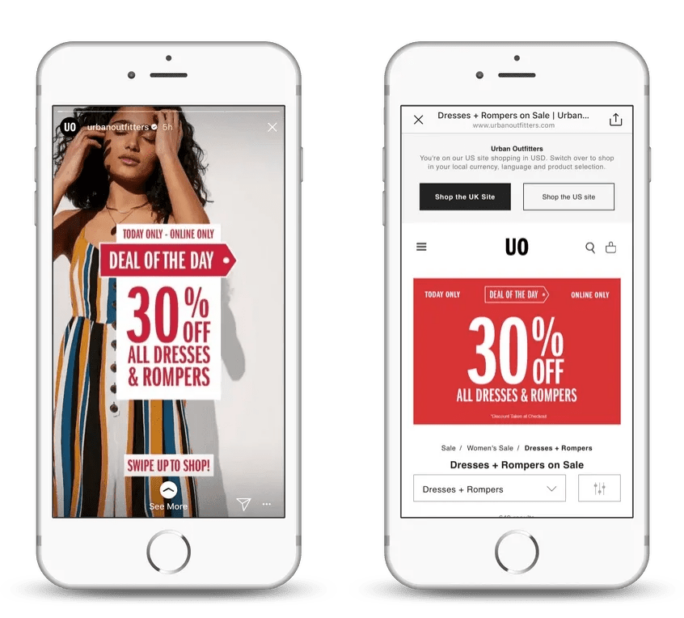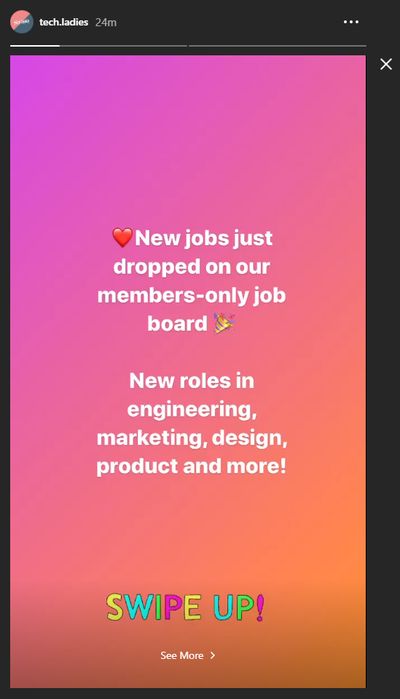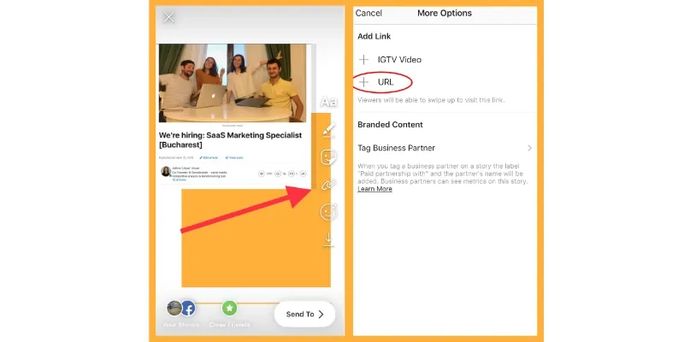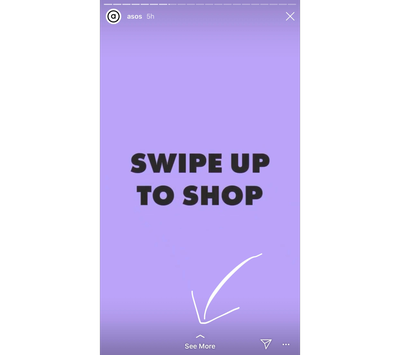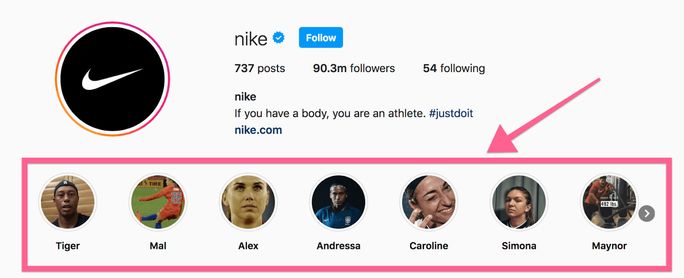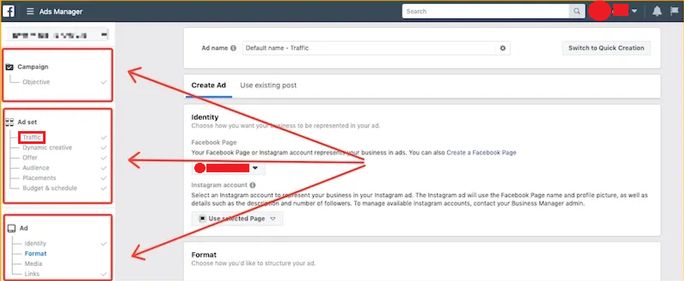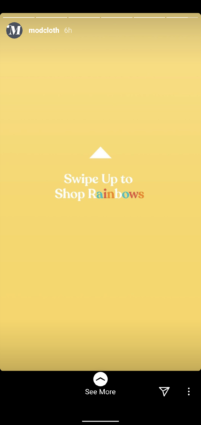Can you remember the number of times you had to redirect your Instagram followers to your often-cited link in the bio?
Whether it was for them to access your business’s most recently released information or some other resource, redirecting them away from your post to your bio seemed to be the only option for actualizing a viable call-to-action.
Such a ‘link-in-bio’ can be seen in the image below.
Earlier, you had to make your followers see your Instagram Story, head over to your profile, and then click the link in your bio. This is because posting links on individual captions’ posts did not redirect to another page.
But now, with Instagram’s swipe-up feature, things have become much easier!
Involving your followers in a call-to-action has become easier now that you can directly add links in Instagram stories using Instagram’s massively popular “swipe-up” function.
What Are Instagram Stories?
Instagram’s Stories feature allows you to temporarily share images or videos with your followers for a fixed period of 24 hours. Once the 24 hours are up (starting from the time you uploaded your Story), it will no longer be visible to your followers on your profile.
After uploading your Story, you may choose to add it as a highlight to your profile that will save (another one of Instagram’s features), store it to your phone/PC for later use, or let it disappear after 24 hours using the regular Story mode. If you want to download or save Instagram stories of others, then also possible through third-party tools.
Refer to the image below to learn what a typical Instagram Story looks like.
What is Instagram’s “Swipe-Up” Feature for Stories?
By enabling influencers and brands to post links straight to their Instagram Stories, the Instagram swipe-up feature has changed the way Instagrammers engage with their audiences and earn more followers.
Users may visit a link by swiping up on a Story or tapping an arrow at the bottom of their screen without leaving the Instagram app or reverting to the account’s bio. It’s also a great way to promote different types of content and services, with sophisticated statistics to help you optimize your postings.
- Basic link sharing: You can share an informative article, provide a link to your brick-and-mortar store, direct your followers to your most recent blog post, and much more.
- View the product: This enables your Instagram followers to examine your product in depth from the app by tapping on shoppable links.
- View the store: With this option, you may direct visitors to your Instagram profile shop.
- Look through the collection: People can be directed to a collection of your items (you can create collections by going to your Commerce Manager and setting up a promotion).
Simply said, swipe up is a critical component of any business growth plan involving Instagram Stories.
How To Get The “Swipe-Up” Feature For Your Instagram Story?
As more people get acquainted with Instagram, a commonly asked question is, “How do I add a link to my Instagram Story?”
Before we get into the technicalities, it helps to first understand the kind of content that works well with links. Creative and engaging Stories not only hold attention but also make your audience more likely to swipe up when the option is available. You can explore plenty of inspiration in this detailed guide on Instagram Story ideas.
Now, here’s the catch: the ‘insert link’ icon is not available to everyone. There are only two situations in which you can share a link on Instagram stories:
-
You have a following of over 10,000 people.
-
Your account is verified because you are a well-known public person or represent a well-known brand.
If you’ve worked hard to build a devoted following of more than 10,000 people, congratulations! Check out the directions in the upcoming sections for using links in your Stories.
How To Add A Link To Your Instagram Story Step-by-Step?
When Instagram first introduced clickable links in its stories, only verified accounts were permitted to use them. However, since 2020, the social media app has begun allowing all branded Instagram accounts with 10,000 followers or more to post links to their Instagram Stories.
This is useful for directing Instagram traffic to your company website, promoting a blog article, and attracting leads towards your signup form.
Follow the steps below to add a link to your Instagram Story:
Step 1: Tap on the camera icon
Once you’ve chosen the camera icon, you will see a plethora of options. You may snap a photo, a video, or access your library by swiping up.
Step 2: Type in or copy and paste your URL
When you tap on the chain symbol, a new page will open where you can input or paste the URL that you wish your followers to visit. Once you’ve entered your link, make sure to hit the done button.
Step 3: Include a CTA in your Instagram Story
Make sure to include a call-to-action before uploading your Story. You must encourage your Story’s viewers to swipe up if you truly want them to take action on your clickable link. And one day to do that is to use the swipe-up method.
The use of GIFs and sticker overlays improves the engagement of your Story. In the same vein, adding an interactive poll to your Story helps too.
You can select one of the following calls to action, depending on the purpose of your Story:
- For more information…
- Find out more here…
- For further details…
- Discover more…
- Swipe up to shop!
- To join, simply swipe up at any moment…
- Do you want more? Swipe up!
- Swipe up to watch the tutorial…
Once you’ve completed the steps outlined above, your Instagram Story is ready to go live! If you also want to add a link to your Instagram bio, you can try MySignature’s link in the bio service.
Now that the Instagram “swipe-up” link has been put in place, you must share your Story far and wide with the rest of the world!
Upon hitting the Send to Stories, your Story’s viewers will notice an arrow leading to the “See More” prompt at the bottom of the screen.
Bear in mind that Instagram Stories are live for only 24 hours. Therefore, you must save your linked post to your Story Highlights to get some extra mileage out of it! See the image below to know how Story Highlights appear on your Instagram profile, enclosed within the red box.
Other Ways Of Adding Links To Your Instagram Stories
Not even close to 10,000 followers? Don’t you worry! There are still several methods to connect your Instagram followers to your products, content, and account overall.
Try these Instagram alternatives for getting the swipe-up function.
Create Promoted Stories Through The Ads Manager
- Log in to the Ads Manager.
- Establish a campaign goal – in most situations, it’s best to go with ‘Traffic‘
- Develop your own custom audience or utilize a pre-existing one
- Create a daily budget – for starters, you can pick $1 a day
- Choose a location – and that would be Instagram Stories
Start A Poll
Upload your content and then create an Instagram poll asking your viewers if they would want the link sent directly to them. All you would have to do next is see who responded positively to your poll. Consequently, as promised, you can follow up with a link given through a direct message via the Instagram app.
Some Examples Of Brands Using The “Swipe Up” Feature
There are several methods to make an intriguing Instagram story.
Whether you’re utilizing Instagram to sell something on your website, drive traffic to your newest blog post, or spruce up your recently launched campaign, the Swipe Up feature will assist you in directing your followers to the URLs you’d want them to visit.
Example 1: Roxy
Roxy did an excellent job of exemplifying their “cool vibes” motto by releasing their very shoppable Instagram story swipe-up CTA.
Not only are they crushing it with their collage game, but also with their amazing tribute to Brazil!
With the overcast, blue sky backdrop, the palms and street signs hint at a fun, beachy scenario- perfect to spark anyone’s curiosity to “swipe up”.
Example 2: ModCloth
Though a little mysterious, ModCloth developed a wonderfully calm ad with simple words, so much so that you cannot help but click!
They’d already made sure to have gotten the viewers’ attention with their bright mustard background. But it’s the cryptic writing that draws you in and makes you want to find out more.
Example 3: Poshmark
Poshmark brilliantly brought together its enormous community for a whole weekend of fun virtual interactivity.
The best part is that they advertised it on Instagram Stories by leveraging the swipe-up function!
There could’ve been no better method to advertise the landing page for such a fantastic event.
Example 4: Moleskin
Moleskine demonstrates how to include a link to an Instagram Story, with their highly sentimental campaign from journal keepers all around the globe. They displayed a compilation of these journal keepers’ submissions on their Instagram profile posts as well as Stories.
If you swipe up, you’ll find additional journaling suggestions.
Why Wait? Start Linking Your Stories!
You can advertise your products and develop your business like never before using the unique Instagram Stories linking functionality.
Do not lose out on the benefits that are awaiting you and your business, include clickable links within your Instagram Story marketing campaign right away, and you will never have to look back.
Now that you have learned how to optimally place a link in your Instagram Stories like a pro, take one step further to simplify your Instagram marketing. How? Simply by embracing SocialPilot! Now you can up your Instagram marketing game using SocialPilot’s advanced analytics and scheduling features.
Visit SocialPilot today to learn more!